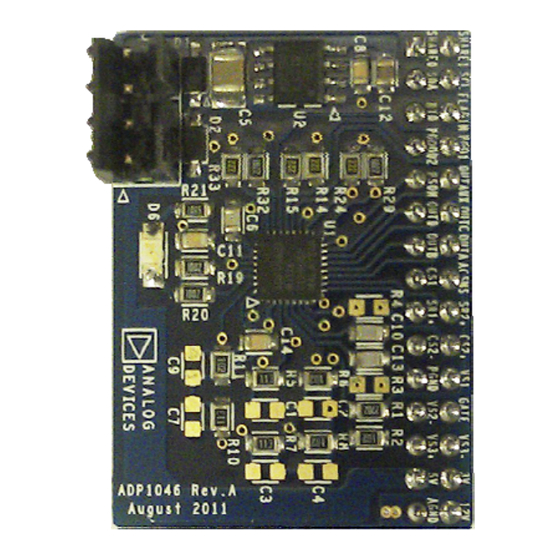
Table of Contents
Advertisement
Quick Links
ADP1046A-100-EVALZ
FEATURES
100W Full Bridge Topology (adjustable to full bridge phase shifted topology)
Advanced Voltage Mode Control with Integrated Volt-Second Balance
I2C Serial Interface to PC
Software GUI
Programmable Digital Filters
7 PWM Outputs Including Auxiliary PWM
Digital Trimming
OrFET Control for Hot Swap and Redundancy
Current, Voltage, and Temperature Sense through GUI
Calibration and Trimming
Analog/Digital Current Sharing
Line Voltage Feed Forward
CAUTION
This evaluation board uses high voltages and currents. Extreme caution must be taken especially on the primary
side, to ensure safety for the user. It is strongly advised to power down the evaluation board when not in use. A
current limited power supply is recommended as the input has no fuse present on the board.
ADP1046A EVALUATION BOARD OVERVIEW
This evaluation board features the ADP1046A in a switching power supply application. With the evaluation board and
software, the ADP1046A can be interfaced with any PC running Windows 2000/XP/Vista/NT/7 via the computer's USB port.
The software allows control and monitoring of the ADP1046A internal registers. The board is set up for the ADP1046A to act
as an isolated switching power supply with a rated load of 12V/8A from an input voltage ranging from a 36 to 60VDC.
EVALUATION SYSTEM CONTENTS
The evaluation system package contains the following items:
• One ADP1046A evaluation board and one daughter card.
The USB/I2C dongle for serial communication and software CD needs to be ordered separately.
Order code: ADP-I2C-USB-Z
Rev. 1.3
Reference designs are as supplied "as is" and without warranties of any kind, express, implied, or
statutory including, but not limited to, any implied warranty of merchantability or fitness for a
particular purpose. No license is granted by implication or otherwise under any patents or other
intellectual property by application or use of reference designs. Information furnished by Analog
Devices is believed to be accurate and reliable. However, no responsibility is assumed by Analog
Devices for its use, nor for any infringements of patents or other rights of third parties that may
result from its use. Analog Devices reserves the right to change devices or specifications at any
time without notice. Trademarks and registered trademarks are the property of their respective
owners. Reference designs are not authorized to be used in life support devices or systems.
ADP1046A 100 Watt Evaluation Kit
One Technology Way, P.O. Box 9106, Norwood, MA 02062-9106, U.S.A.
Tel: 781.329.4700
Fax: 781.461.3113
©2009 Analog Devices, Inc. All rights reserved.
PRD1386
www.analog.com
Advertisement
Table of Contents

Summary of Contents for Analog Devices ADP1046A
-
Page 1: Features
ADP1046A can be interfaced with any PC running Windows 2000/XP/Vista/NT/7 via the computer's USB port. The software allows control and monitoring of the ADP1046A internal registers. The board is set up for the ADP1046A to act as an isolated switching power supply with a rated load of 12V/8A from an input voltage ranging from a 36 to 60VDC. -
Page 2: Table Of Contents
PRD1386 Evaluation board TABLE OF CONTENTS Features ....................................... 1 Caution ......................................1 ADP1046A Evaluation Board Overview ............................1 Evaluation System Contents ................................ 1 Topology and Circuit Description ..............................4 Connectors ....................................4 Setting Files and EEPROM ..............................6 Board Evaluation .................................. - Page 3 ADP1046A 100Watt PRD1386 Evaluation board Figure 1 - Simplified block diagram DEMO BOARD SPECIFICATIONS Specification Units Notes ºC AMBIENT Efficiency Typical reading at 48V/8A load Switching frequency 100.8 Output Voltage Ripple At 48V input, 8A load Table 1 - Target specifications...
-
Page 4: Topology And Circuit Description
USB port of the PC. Instead of using an auxiliary supply, the board uses the 5V input from the USB port, and generates 3.3V using an LDO for the ADP1046A. The synchronous rectifier drivers (ADP3624) are also powered by the 5V USB, but are powered from the main 12V output after the output is in regulation. - Page 5 ADP1046A 100Watt PRD1386 Evaluation board Evaluation Board Function Ground Table 3 - J7, J8, J9 connections Figure 2 - Test configuration for the evaluation board Rev. 1.3 | Page 5 of 55...
-
Page 6: Setting Files And Eeprom
When the ADP1046A is connected to the USB dongle, the LDO powers the IC and the GUI downloads the settings from the registers of the ADP1046A. It is possible to save these settings in a file for later use through the GUI. Older register settings are overwritten when new files are loaded. -
Page 7: Board Evaluation
• DC Power Supply • Electronic Load • Oscilloscope with differential probes • PC with ADP1046A GUI installed • Precision Digital Multimeters (HP34401or equivalent - 6 digits) for measuring DC current and voltage PSON Figure 4 - 100W evaluation board showing PS_ON hardware switch... -
Page 8: Setup
5. If the software does not detect the part it enters into simulation mode. Ensure that the connecter is connected to J8/J9 (on main board) or J7 (on daughter card). Click on ‘Scan for ADP1046A now’ icon (magnifying glass) located on the top right hand corner of the screen. - Page 9 Figure 10 - Monitor window in GUI During power up, the ADP1046A is connected to the USB port (5V) and the LDO powers the IC. It takes 20µs for VCORE (pin 26) to reach an internal voltage of 2.5V. After this, the IC downloads the contents of the registers into the EEPROM.
-
Page 10: Adp1046A Programming Software
The goal of this evaluation kit is to allow the user to get an insight into the flexibility offered by the extensive programming options offered by the ADP1046A. Several test points on the board allow easy monitoring of the various signals. The user can also use the software to program multiple responses (such as disable power supply or turn off the OrFET) for various fault conditions. -
Page 11: Flags Settings Configurations
After a flag signal is detected, the debounce routine checks if the flag signal remains in its changed state for the entire programmed debounce period before taking any action. This prevents the ADP1046A from reacting to false positives. -
Page 12: General Settings And Softstart
ADP1046A 100Watt PRD1386 Evaluation board GENERAL SETTINGS AND SOFTSTART This section programs the PS_ON turn on and softstart timing. The power supply (PSU) can be turned on with a manual switch (hardware PS_ON), a software enabled switch (SW PS_ON), or both with a programmable delay. It contains the capability of adding a soft start to the primary and secondary switches (synchronous rectifiers) and also displays the temperature of the thermistor for over temperature protection. - Page 13 ADP1046A 100Watt PRD1386 Evaluation board Figure 15 - Startup with softstart from pre-charge Figure 14 – Softstart ramp, 48VDC, 8A load, with synchronous rectifiers Green trace: Output voltage enabled during softstart. Yellow trace: Output load current Green trace: Output voltage...
- Page 14 ADP1046A 100Watt PRD1386 Evaluation board C. SR softstart: This test shows the capability of the softstart ramp or fade in sequence applied to the synchronous rectifiers. The ‘Enable SR softstart’ button was checked. Figure 18 to Figure 18 – Progression of SR PWMs during SR softstart Figure 20 show a zoomed in snapshot of the duty cycle at the beginning and end of the softstart ramp.
-
Page 15: Pwm And Sr Settings
Note 2: Although the switching frequency can be increased, the software does not account for the dead times and these have to be programmed manually by measuring the propagation delays between the output of the ADP1046A and the gate of the MOSFET. -
Page 16: Cs1 Or Input Current Setting
ADP1046A 100Watt PRD1386 Evaluation board CS1 OR INPUT CURRENT SETTING The input current settings are accessed using the ‘CS1 Settings’ block. This block is used to program the fast and accurate ADCs for pulse by pulse current limiting, leading edge blanking, and enabling the Volt-Second Balance correction to the bottom MOSFETs of the full bridge converter and/or the synchronous rectifiers. - Page 17 ADP1046A 100Watt PRD1386 Evaluation board Figure 23 - Accurate CS1 OCP, 2.5ms debounce time Green trace: Output voltage (discharged by load after shutdown) Red and blue trace: PGOOD 1 and 2 signals Yellow trace: Average Input Current Volt Second Balance feature: The CS1 settings window has the volt second feature that measures the average current in each leg of the full bridge topology.
- Page 18 ADP1046A 100Watt PRD1386 Evaluation board Figure 24 - PWM Settings for programmed 75ns Volt-Second imbalance on OUTB and OUTC Figure 25 - Primary current with programmed imbalance between PWMs (less Figure 26 - Primary current after Volt Second Balance implemented, 8A load than 180μs), 8A load...
- Page 19 ADP1046A 100Watt PRD1386 Evaluation board Figure 28 - Corresponding ‘Flags and Readings” window. CS1 Fast OCP was Figure 27 – CS1 Fast OCP programmed to shutdown after 1 fault. the first flag that tripped Red trace: SR1 signal Green and blue trace: OUTD and OUTB PWM signals...
-
Page 20: Cs2 Or Output Current Setting
ADP1046A 100Watt PRD1386 Evaluation board CS2 OR OUTPUT CURRENT SETTING The output current settings window is accessed using the ‘CS2 Settings’ block. This window also features trimming registers, line impedance feature, threshold for over current protection (OCP), the light load threshold, and constant current mode. - Page 21 ADP1046A 100Watt PRD1386 Evaluation board Figure 31 - Latching short circuit protection Figure 30 - CS2 OCP condition, with 2.5ms debounce time, action set to disable Upper trace: Output current, 10A/div, 500ms/div SR1, SR2, and OrFET Lower trace: Output Voltage, 5V/div, 500ms/div...
-
Page 22: Light Load Mode
LIGHT LOAD MODE The ADP1046A can be programmed to optimize performance when the output current drops below a certain level. The light load threshold is set in a manner to reduce the losses in the synchronous rectifiers to enter into DCM and reduce the power loss in the SR drivers and increase efficiency. - Page 23 ADP1046A 100Watt PRD1386 Evaluation board Figure 34 - Efficiency vs Light load current at 48VDC showing optimal light load threshold between 500-900mA Rev. 1.3 | Page 23 of 55...
-
Page 24: Output Voltage Settings
This window sets all the parameters related to the output voltage, including trimming, overvoltage protection (OVP) and undervoltage protection (UVP) protection. There are three points where the output voltage is sensed using the ADP1046A namely, before the ORFET (local OVP), after the ORFET (also local OVP), and at the load (remote OVP). An over voltage condition at the load is termed as remote OVP whereas at the other two locations is termed as local OVP. - Page 25 ADP1046A 100Watt PRD1386 Evaluation board Figure 36 - Latching Under Voltage Protection (UVP threshold set to 9V) Figure 37 - Under Voltage Protection triggered due to shorted load. caused by change in set point Green trace: Output voltage Green trace: Output voltage...
- Page 26 ADP1046A 100Watt PRD1386 Evaluation board Figure 38 - Latching VS1 FAST Over Voltage Protection Figure 39 - Hysteretic VS3 Over Voltage Protection (set to 14V) Green trace: Output voltage Green trace: Output voltage, 5V/div Red trace: OUTA Figure 40 – Load OVP, action set to disable all PWMs except OUTAUX, PSU keeps re-enabling PWMs when OVP condition gets cleared...
-
Page 27: Digital Filter Settings And Transient Analysis
A type 3 compensation is implemented in the ADP1046A. The first pole (to eliminate steady state error) is indirectly accessed through the placement of the first zero. The second pole can be freely placed (ideally at the ESR zero), but the third pole (high frequency gain) is fixed at half the switching frequency. - Page 28 ADP1046A 100Watt PRD1386 Evaluation board Figure 41 – Digital compensation for Light Load mode (DCM) Figure 42 - Digital compensation for normal or heavy load(CCM) Figure 43 – Loop gain for DCM. Injected noise of 100mVpp. Figure 44 – Digital compensation for CCM. Injected noise of 500mVpp.
- Page 29 ADP1046A 100Watt PRD1386 Evaluation board Figure 45 - Load step, 0A - 8A step load, 48VDC, SR enabled at 0A Green trace: AC coupled output voltage Yellow trace: Load current Figure 46 – High frequency content of output voltage ripple at 8A load, Figure 47 –...
- Page 30 ADP1046A 100Watt PRD1386 Evaluation board Figure 48 - Transient Analysis, 0.1A - 5A step load, 48VDC, SR disabled at light Figure 49 - Transient Analysis, 0.1A - 5A step load, 48VDC, SR enabled at light load load Green trace: AC coupled output Voltage...
-
Page 31: Orfet Settings
ORFET SETTINGS The ADP1046A includes features such as hot swapping as well as protection against a reverse current from other PSUs connected on the same bus with the use of active ORing (OrFET). This window sets the turn on condition of the OrFET... - Page 32 ADP1046A 100Watt PRD1386 Evaluation board Figure 51 - OrFET disabled when VS3 is greater than OVP limit Green trace: Output voltage Red trace: OrFET Gate signal Internal short circuit action on OrFET: Figure 52 and Figure 53 shows the OrFET disabled during an internal short circuit and its corresponding flag.
- Page 33 ADP1046A 100Watt PRD1386 Evaluation board Figure 54 – Runaway Master Figure 55 – Softstart into live bus Green trace: Bus 1 output voltage Blue trace: Bus 1 output voltage Blue trace: Bus 2 whose output voltage flies up. Green trace: Bus 2 output voltage...
- Page 34 ADP1046A 100Watt PRD1386 Evaluation board Figure 57 – Output reverse current protection, threshold ‘A’ Figure 58 – Output reverse current protection, threshold ‘B’ Red trace: OrFET gate signal Red trace: OrFET gate signal Green and Blue trace: Output voltages of two power supplies...
-
Page 35: Full Bridge Phase Shifted Mode
ADP1046A 100Watt PRD1386 Evaluation board Additional things to try: Disable OrFET using CS1 OCP, Load UVP or fast OrFET when an internal short circuit occurs. Disable OrFET using VS3 when V > OVP limit. Disable ORFET using ACSNS in light load mode to minimize light load standby consumption. - Page 36 ADP1046A 100Watt PRD1386 Evaluation board Figure 62 - Effective duty cycle 48V, light load Figure 63 - Effective duty cycle 48V, full load Red and blue traces: OUTA and OUTD Red and blue traces: OUTA and OUTD Figure 64 - ZVS turn on of QD transistor...
-
Page 37: Line Voltage Feedforward
ADP1046A 100Watt PRD1386 Evaluation board LINE VOLTAGE FEEDFORWARD Figure 67 – Feedforward enabled, 8A load Figure 66 – Feedforward disabled, 8A load Red trace: Input voltage 60-36V Red trace: Input voltage 60-36V Lower trace: AC coupled output voltage Lower trace: AC coupled output voltage Figure 69 –... - Page 38 ADP1046A 100Watt PRD1386 Evaluation board Figure 71 – Feedforward disabled, 0A load Figure 70 – Feedforward disabled, 0A load Red trace: Input voltage 60-36V Red trace: Input voltage 60-36V Lower trace: AC coupled output voltage Lower trace: AC coupled output voltage Figure 72 –...
-
Page 39: Appendix I - Schematic (Main Board)
ADP1046A 100Watt PRD1386 Evaluation board APPENDIX I – SCHEMATIC (MAIN BOARD) Figure 74 – Main board schematic Rev. 1.3 | Page 39 of 55... -
Page 40: Appendix Ii - Schematic (Daughter Card)
ADP1046A 100Watt PRD1386 Evaluation board APPENDIX II – SCHEMATIC (DAUGHTER CARD) +12V Analog GND VS3+ VS3- +3.3V +3.3V 0.1uF Inverting Remote Voltage Sense Input VS3- None-Inverting Remote Voltage Sense Input VS3+ +3.3V OrFET Gate Drive Output GATE OrFET Drain Sense Input... -
Page 41: Appendix Iii - Layout (Main Board)
ADP1046A 100Watt PRD1386 Evaluation board APPENDIX III – LAYOUT (MAIN BOARD) Figure 76 – Layout, Silkscreen layer, dimensions in inches Figure 77 - Layout, Top layer, dimensions in inches Rev. 1.3 | Page 41 of 55... - Page 42 ADP1046A 100Watt PRD1386 Evaluation board Figure 78 - Layout, inner layer 1, dimensions in inches Figure 79 - Layout, inner layer 2, dimensions in inches Rev. 1.3 | Page 42 of 55...
- Page 43 ADP1046A 100Watt PRD1386 Evaluation board Figure 80 - Layout, bottom layer, dimensions in inches Rev. 1.3 | Page 43 of 55...
-
Page 44: Appendix Iv - Layout (Daughter Card)
ADP1046A 100Watt PRD1386 Evaluation board APPENDIX IV – LAYOUT (DAUGHTER CARD) Figure 81 - Top Layer Figure 82 – Layer 1 Rev. 1.3 | Page 44 of 55... - Page 45 ADP1046A 100Watt PRD1386 Evaluation board Figure 83 – Layer 2 Figure 84 - Layer 3 Rev. 1.3 | Page 45 of 55...
- Page 46 ADP1046A 100Watt PRD1386 Evaluation board Figure 85 – Layer 4 Figure 86 – Bottom layer Rev. 1.3 | Page 46 of 55...
-
Page 47: Appendix V - Transformer Specification
ADP1046A 100Watt PRD1386 Evaluation board APPENDIX V - TRANSFORMER SPECIFICATION PARAMETER UNITS NOTES Core and Bobbin ETD 29 Horizontal, 3F3 or equivalent Primary inductance µH Pins 2,3 to pin 4,5 Leakage inductance 2.31 µH Pins 2,3 to pin 4,5 with... - Page 48 ADP1046A 100Watt PRD1386 Evaluation board TEFLON 4, 5 SLEEVE 2, 3 Figure 88 - Transformer construction diagram Figure 89 - Transformer Bobbin diagram Rev. 1.3 | Page 48 of 55...
-
Page 49: Appendix Vi - Output Inductor Specification
ADP1046A 100Watt PRD1386 Evaluation board APPENDIX VI - OUTPUT INDUCTOR SPECIFICATION 4, 2 12T, 16AWG Litz wire 3, 1 Figure 90 - Output inductor electrical diagram Figure 91 - Output inductor construction diagram Rev. 1.3 | Page 49 of 55... -
Page 50: Appendix Vii - Thermal Performance
ADP1046A 100Watt PRD1386 Evaluation board APPENDIX VII - THERMAL PERFORMANCE All thermal tests were conducted at room temperature with no air flow with a load of 8A. A pre-soaking time of one hour was before collecting any data. An infrared thermal camera was used for the measurement. - Page 51 ADP1046A 100Watt PRD1386 Evaluation board Figure 93 – Thermal image at 48 VDC, 8A load, no air flow, 1 hour soaking time. Figure 94 – Thermal image at 60 VDC, 8A load, no air flow, 1 hour soaking time. Rev. 1.3 | Page 51 of 55...
-
Page 52: Appendix Viii - Efficiency And Voltage Regulation
ADP1046A 100Watt PRD1386 Evaluation board APPENDIX VIII – EFFICIENCY AND VOLTAGE REGULATION Figure 95 - Output voltage regulation vs load current Figure 96 - Load current vs efficiency Rev. 1.3 | Page 52 of 55... - Page 53 APPENDIX IX – CS1 AND CS2 MEASUREMENT VS GUI READING Figure 97 - Input current reading linearity Figure 98 - Output current reading linearity Rev. 1.3 | Page 53 of 55...
- Page 54 Figure 99 – ACSNS reading linearity Rev. 1.3 | Page 54 of 55...
-
Page 55: Notes
NOTES ©2009 Analog Devices, Inc. All rights reserved. Trademarks and registered trademarks are the property of their respective owners. Rev. 1.3 | Page 55 of 55...










Need help?
Do you have a question about the ADP1046A and is the answer not in the manual?
Questions and answers