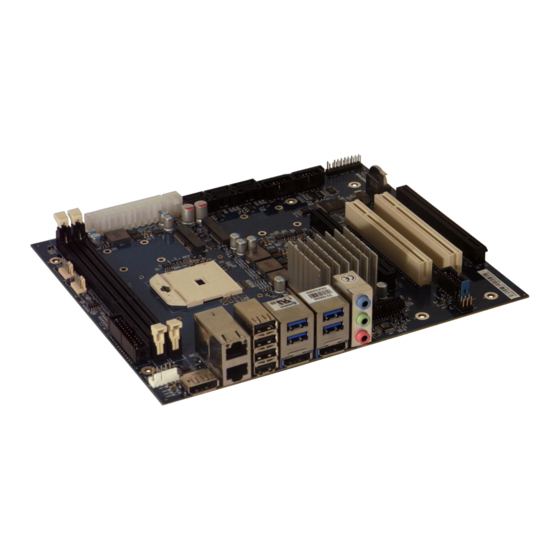
Table of Contents
Advertisement
Quick Links
Advertisement
Table of Contents

Summary of Contents for Kontron KTA75/Flex
- Page 1 PRELIMINARY KTA75/Flex KTD-N0876-0 The pulse of innovation...
-
Page 2: Table Of Contents
Installing the Board ..........6 Requirements IEC60950 ..........7 System Specifications ....... 8 Component main data ..........8 KTA75/Flex Block Diagram ..........14 USB ports overview ..........15 Connectors Locations ....... 18 KTA75/Flex Topview ..........18 Connector Signal Definitions ....... 19 Rear IO Connectors ......... - Page 3 Error! Use the Home tab to apply Überschrift 1 to the text that you want to appear here. Table of Contents PCI slot connectors (J18 & J28) ........53 SATA0, SATA1, SATA2, SATA3, SATA4 & SATA5 (J12, J13, J9, J11, J10 & J39) Appendix: Mating Connectors ......58 Appendix: OS Setup ........59 KTA75/Flex Users Guide...
- Page 4 2013 Preliminary version ofKTA75/Flex. Copyright Notice Copyright 2013, KONTRON Technology A/S, ALL RIGHTS RESERVED. No part of this document may be reproduced or transmitted in any form or by any means, electronically or mechani- cally, for any purpose without the express written permission of KONTRON Technology A/S.
- Page 5 General Information Trademark Acknowledgement Brand and product names are trademarks or registered trademarks of their respective owners. Disclaimer KONTRON Technology A/S reserves the right to make changes without notice to any product, including circuits and/or software described or contained this manual...
- Page 6 Technology Product, then check this User’s Manual first – you will find answers to most questions here. To obtain support please contact your local Kontron Sales Partner or Kontron Field Application Engineer (FAE). Before Contacting Support: Please be prepared to provide as much information as possible: ...
- Page 7 Page 4 General Information Warranty KONTRON Technology warrants its products to be free from defects in material and workmanship during the warranty period. If a product proves to be defective in material or workmanship during the warranty period KONTRON Technology will, at its sole option, repair or replace the product with a similar product.
-
Page 8: Introduction
Page 5 Introduction Introduction This manual describes the KTA75/Flex family of boards made by KONTRON Technology A/S. These board will also be denoted KTA75 within this Users Guide. The KTA75 is designed to support the listed APU variants (uPGA 722pin processors) and AMD A75 Fusion Controller Hub (FCH) A75 on a Flex form factor. -
Page 9: Installation Procedure
Installation Procedure 2.1 Installing the Board To get the board running, follow these steps. If the board shipped from KONTRON has already components like RAM mounted, then relevant steps below can be skipped. 1. Turn off the PSU (Power Supply Unit) -
Page 10: Requirements Iec60950
Paristo voi räjähtää, jos se on batteribyte. Använd samma batterityp virheellisesti asennettu. Vaihda eller en ekvivalent typ som paristo ainoastaan lalteval- mistajan rekommenderas av apparattillverkaren. suosittelemaan tyyppiln. Hävitä Kassera använt batteri enligt käytetty paristo valmistajan ohjeiden fabrikantens instruktion. mukaisesti. KTA75/Flex Users Guide KTA75/Flex Users Guide... -
Page 11: System Specifications
KTD-N0876-0 Page 8 System Specifications System Specifications 3.1 Component main data The table below summarizes the features of the KTA75/Flex embedded motherboards. Form Flex: 190,5 x 228,6 mm / 7,5 x 9,0” factor ocessor AMD eTrinity FP2 processor: • Quad-Core 2.3 GHZ with R-464L APU 35W •... - Page 12 1x mSATA J39 (mechanically sharing space with mPCIe slot J38), SATA 3.0 • RAID 0,1,10 support Frontpane 2xUSB, HDD-LED, SYSRST#, SUSLED, PWRBTN#, AUDIO Line/MIC output. 2x PCI slots (PCI Local Bus Specification revision 2.3 32bit/33MHz) KTA75/Flex Users Guide KTA75/Flex Users Guide...
- Page 13 1x USB 2.0 in mSATA/mPCIe socket J43 Serial 2x RS232 pin header (+12V, -12V supply generated by driver port circuit) COM1 2x 5 Pin row J23 COM2 2x 5 Pin row J22 LPC connector J29 KTA75/Flex Users Guide KTA75/Flex Users Guide...
- Page 14 Replace only with the same or equivalent type recommended by the manufacturer. Dispose of used batteries according to the manufacturer’s instructions. Speaker On-board Speaker Piezo On-board speaker (Electromagnetic Sound Generator like Hycom HY-05LF) KTA75/Flex Users Guide KTA75/Flex Users Guide...
- Page 15 -20C – 70C; lower limit of storage temperature is defined by specification restriction of on-board CR2032 battery. Board with battery has been verified for storage temperature down to -40°C by Kontron. 5% - 95% relative humidity (non-condensing) Electro Static Discharge (ESD) / Radiated Emissions (EMI): All Peripheral interfaces intended for connection to external equipment are ESD/ EMI protected.
- Page 16 KTD-N0876-0 Page 13 System Specifications Windows 7 (32 and 64bit) (planned) Windows 8 (32 and 64bit) Windows XP (32 bit) Windows Embedded 7 KTA75/Flex Users Guide KTA75/Flex Users Guide...
-
Page 17: Kta75/Flex Block Diagram
KTD-N0876-0 Page 14 System Specifications 3.2 KTA75/Flex Block Diagram eTrinity PCIe x16 (x16slot) 2x UDIMM DDR3 Graphics Processor Dual Channel ( 1067/1333 722pin 1x PCIe x4 (x16 3x DP (DisplayPort uPGA slot) 1.2) 1x mPCIe w. USB (USB2.0) 1x mPCIe/mSATA w. -
Page 18: Usb Ports Overview
In order to meet the requirements of USB standard, the 5V input supply must be at least 5.00V. The contacts for USB devices are protected and suitable to supply USB devices with a maximum input current of 1000mA. KTA75/Flex Users Guide KTA75/Flex Users Guide... - Page 19 - the wires have the right diameter to withstand the maximum available current. - to enclosure of the peripheral device fulfills the fire-protecting conditions of IEC/EN 60950. KTA75/Flex Users Guide KTA75/Flex Users Guide...
- Page 20 System Specifications For USB2.0 cabling it is required to use only HiSpeed USB cable, specified in USB2.0 standard: For USB3.0 cabling it is required to use only HiSpeed USB cable, specified in USB3.0 standard: KTA75/Flex Users Guide KTA75/Flex Users Guide...
-
Page 21: Connectors Locations
KTD-N0876-0 Page 18 Connectors Location Connectors Locations 4.1 KTA75/Flex Topview Power J17 Power J19 SATA4 SATA2 SATA0 ATX-BTX Feature J26 ATX-core power SATA5 SATA3 SATA1 mSATA/mPCIe J43 LPC J29 mPCIe J38 COM1 J23 CPUFan J25 COM2 J22 SysFan J24 PCIex4 J6... -
Page 22: Connector Signal Definitions
Iol: Typical current in mA flowing into an output pin from a VCC connected load while the output voltage has low level. abbreviation used specifications which available yet or which are not sufficiently specified by the component vendors. KTA75/Flex Users Guide KTA75/Flex Users Guide... -
Page 23: Rear Io Connectors
DDC channel on pin 15/17, If HDMI adapter used (3.3V) Config2 (Not used) Internally connected to GND Aux Channel Aux Ch AUX (+) channel used by DP or DDC DDC Clk used by HDMI KTA75/Flex Users Guide KTA75/Flex Users Guide... - Page 24 Note: To protect the external power lines of peripheral devices make sure that - the wires have the right diameter to withstand the maximum available current. - to enclosure of the peripheral device fulfills the fire-protecting conditions of IEC/EN 60950. KTA75/Flex Users Guide KTA75/Flex Users Guide...
- Page 25 2. All DP must be converted to DP-DVI-D or DP-HDMI via passive adapters like above adapters. (Restriction, only one adapter can be HDMI type) 3. Two of the panels must have the same timing (meaning two display monitors have to be exact same type). KTA75/Flex Users Guide KTA75/Flex Users Guide...
-
Page 26: Usb3.0 Connectors (Usb10/Usb11/Usb12/Usb13)(J15/J15/J14/J14)
Differential pair works as Data/Address/Command Bus. USB11+ USB11- RX11+ RX11- TX11+ TX11- 5V supply for external device. SB5V is supplied during powerdown to allow wakeup on device activity. Protected 5V/SB5V by current limited power distribution switch,1A for each port. KTA75/Flex Users Guide KTA75/Flex Users Guide... - Page 27 - the wires have the right diameter to withstand the maximum available current. - to enclosure of the peripheral device fulfills the fire-protecting conditions of IEC/EN 60950. KTA75/Flex Users Guide KTA75/Flex Users Guide...
-
Page 28: Ethernet Connectors (Eth1/Eth2) (J8)
MDI mode: first pair in 1000Base-T (i.e. the BI_DA+/- pair), MDI[0]+ transmit pair in 10/100Base-T. MDI crossover mode: acts as the BI_DB+/- pair, receive pair MDI[0]- in 10/100Base-TX. MDI mode: second pair in 1000Base-T (i.e. the BI_DB+/- pair), MDI[1]+ receive pair in 10/100Base-T. KTA75/Flex Users Guide KTA75/Flex Users Guide... -
Page 29: Usb X4 Stack Connector (Usb6/Usb7/Usb8/Usb9) (J20)
5.00V. The contacts for USB devices are protected and suitable to supply USB devices with a maximum input current of 1000mA. Do not supply external USB devices with higher power dissipation through these KTA75/Flex Users Guide KTA75/Flex Users Guide... - Page 30 - the wires have the right diameter to withstand the maximum available current. - to enclosure of the peripheral device fulfills the fire-protecting conditions of IEC/EN 60950. KTA75/Flex Users Guide KTA75/Flex Users Guide...
-
Page 31: Audio Interface (J40)
Microphone 1 - Left Shared with Audio Header Microphone 1 - Right Shared with Audio Header MIC1-R LINE1-L Line 1 signal - Left Shared with Audio Header LINE1-R Line 1 signal - Right Shared with Audio Header KTA75/Flex Users Guide KTA75/Flex Users Guide... -
Page 32: Pin Connectors
5V and 3V3 supplies. These supplies are not supervised on-board. PS_ON# Active low open drain signal from the board to the power supply to turn on the power supply outputs. Signal must be pulled high by the power supply. KTA75/Flex Users Guide KTA75/Flex Users Guide... - Page 33 Connector Signal Definition 7.2 DC Power Internal Connector (J19) The KTA75/Flex has an internal power input connector for supplying voltage in the range from +11.4V to +12.6V. The power connector is a 4 pin 12V ATX connector type Lotes ABA-POW-003-K02 or similar.
-
Page 34: Audio Header Connector (J41)
LFE-OUT Subwoofer Speaker (Low Freq. Effect Out). No connection MIC1 MIC Input 1 LINE1 Line 1 signals F-SPDIF-OUT S/PDIF Output AAGND Audio Analogue ground Available cable kit: PN 821043 Cable, Audio Open-End (300 mm) KTA75/Flex Users Guide KTA75/Flex Users Guide... -
Page 35: Usb4/5 Connector (J16)
- the wires have the right diameter to withstand the maximum available current. - to enclosure of the peripheral device fulfills the fire-protecting conditions of IEC/EN 60950. KTA75/Flex Users Guide KTA75/Flex Users Guide... - Page 36 KTD-N0876-0 Page 33 Connector Signal Definition Available cable kit: PN 821401 Bracket Dual USB Cable KTA75/Flex Users Guide KTA75/Flex Users Guide...
-
Page 37: Jumper Area (J34, J35, J36, J37)
Audio Short Circuit Test: is only used in manufacturing test. No jumper should be installed. Warning: Don’t leave the Clear CMOS jumper in position 1-2, otherwise if power is disconnected, the battery will fully deplete within a few weeks. KTA75/Flex Users Guide KTA75/Flex Users Guide... -
Page 38: Spi Connector (J21)
The ISOLATE# input, active low, is normally NC, but must be connected to GND when loading SPI flash. Power Supply to ISOLATE# the Motherboard must be turned off when loading SPI flash. The pull up resistor is connected via diode to 5VSB. KTA75/Flex Users Guide KTA75/Flex Users Guide... -
Page 39: Com1/Com2 (J23/J22)
Data Carrier Detect, indicates that the modem or data set has detected the data carrier. Ring Indicator, indicates that the modem has received a ringing signal from the telephone line. Available cable kit (DB9 adapter cables) PN 821017 - 100 mm or PN 821016 - 200 mm KTA75/Flex Users Guide KTA75/Flex Users Guide... -
Page 40: Lpc Connector (J29)
The LPC connector is unsupported. The connector is type Foxconn HC11101-P0 or similar. Ioh/Io Ioh/Io Signal Signal LPC CLK FRAME# LPC RST# LPC AD3 LPC AD2 +3V3 LPC AD1 LPC AD0 SMB_DAT SMB_CLK SB3V3 SERIRQ CLKRUN# SUS_STAT KTA75/Flex Users Guide KTA75/Flex Users Guide... -
Page 41: Front Panel Connector (J5)
The Front Panel connector is a 24 pin connector type Wieson G2120HT0038-016 or similar. Ioh/ Signal Signal USB0_5V USB1_5V USB0- USB1- USB0+ USB1+ LINE2-L 25/25m SATA_LED SUS_LED PWRBTN_IN RSTIN# SB3V3 LINE2-R AGND AGND MIC2-L MIC2-R KTA75/Flex Users Guide KTA75/Flex Users Guide... - Page 42 Analogue Ground for Audio Note: In order to meet the requirements of USB standard, the 5V input supply must be at least 5.00V. Available cable kit: PN 821042 Cable Front Panel Open-End, 300 mm KTA75/Flex Users Guide KTA75/Flex Users Guide...
-
Page 43: Cpu/System Fan Connectors (J25, J24)
Tacho (Rotation Per Minute). Prepared for to pulses per turn. The CPU Fan (PN 1044-9447) can be premounted on the KTA75/Flex. The fan is a 12V, Ball Bearing type. PWM 0 – 100% control making speed in range 0 – 8000 RPM ±10% (Max. -
Page 44: Feature Connector (J26)
PWR_OK FAN3OUT FAN3IN SB3V3 SB5V GPIO0 GPIO1 GPIO2 GPIO3 GPIO4 GPIO5 GPIO6 GPIO7 GPIO8 GPIO9 GPIO10 GPIO11 GPIO12 GPIO13 GPIO14 GPIO15 GPIO16 GPIO17 8/8mA EGCLK EGCS# 8/8mA 8/8mA EGAD TMA0 +12V FAN4OUT FAN4IN 25/25m KTA75/Flex Users Guide KTA75/Flex Users Guide... - Page 45 Connector Signal Definition Notes: 1. Pull-up to SB3V3. 2. Pull-up to on-board Battery. 3. Not connected, used for onboard feature. 4. Not supported. Available cable kit: PN 1052-5885 Cable, Feature 44pol 1 to1, 300mm KTA75/Flex Users Guide KTA75/Flex Users Guide...
- Page 46 EGCS# Extend GPIO Chip Select signal, active low TMA0 Timer Output +12V +12V, max. load 1 Amp. (*) = Not verified. Available Temperature Sensor cable kit (for System Fan Temperature Cruise, selected in BIOS): KTA75/Flex Users Guide KTA75/Flex Users Guide...
- Page 47 Based on Maxim DS18B20, Accurate to ±0.5ºC over the range of - 10ºC to +85ºC Feature connector 3.3V (Pin 9), GND (Pin 19) and GPIO16 (Pin 29) PN1053-4925 Cable Temperature Sensor - 44P, 400 mm KTA75/Flex Users Guide KTA75/Flex Users Guide...
- Page 48 ADC3/GPI3 AI/IS monitoring GPIO12 ADC4/WUI28/GPI4 AI/IS/IS GPIO13 RI1#/WUI0/GPD0 IS/IS/IOS GPIO14 RI2#/WUI1/GPD1 IS/IS/IOS GPIO15 TMRI0/WUI2/GPC4 IS/IS/IOS Optionally for Cable GPIO16 TMRI1/WUI3/GPC6 IS/IS/IOS Temperature sensor GPIO17 L80HLAT/BAO/WUI24/GPE0 O4/O4/IS/IOS Feature Break-out board: PN 820978 Feature BOB (Break-Out-Board) KTA75/Flex Users Guide KTA75/Flex Users Guide...
-
Page 49: Kbd/Mse (J27)
Bi-directional clock signal used to strobe data/commands KDBCLK from/to the PC-AT keyboard. Bi-directional serial data line used to transfer data from or KBDDAT commands to the PC-AT keyboard. Available cable kit: PN 1053-2384 Bracket Cable 6-Pin to PS2-Kbd-Mse KTA75/Flex Users Guide KTA75/Flex Users Guide... -
Page 50: Slot Connectors (Pci-Express, Minipcie, Pci, Sata, Msata)
B23 A23 PEG_TXN[2] B24 A24 B25 A25 PEG_RXP[2] B26 A26 PEG_RXN[2] PEG_TXP[3] B27 A27 PEG_TXN[3] B28 A28 B29 A29 PEG_RXP[3] B30 A30 PEG_RXN[3] CLKREQ B31 A31 B32 A32 PEG_TXP[4] B33 A33 PEG_TXN[4] B34 A34 KTA75/Flex Users Guide KTA75/Flex Users Guide... - Page 51 B71 A71 B72 A72 PEG_RXP[13] B73 A73 PEG_RXN[13] PEG_TXP[14] B74 A74 PEG_TXN[14] B75 A75 B76 A76 PEG_RXP[14] B77 A77 PEG_RXN[14] PEG_TXP[15] B78 A78 PEG_TXN[15] B79 A79 B80 A80 PEG_RXP[15] CLKREQ B81 A81 PEG_RXN[15] B82 A82 KTA75/Flex Users Guide KTA75/Flex Users Guide...
-
Page 52: Pciex4 (J6)
B25 A25 PEG_RXP[2] B26 A26 PEG_RXN[2] PEG_TXP[3] B27 A27 PEG_TXN[3] B28 A28 B29 A29 PEG_RXP[3] B30 A30 PEG_RXN[3] CLKREQ B31 A31 B32 A32 B33 A33 B34 A34 B35 A35 B36 A36 B37 A37 B38 A38 KTA75/Flex Users Guide KTA75/Flex Users Guide... - Page 53 B66 A66 B67 A67 B68 A68 B69 A69 B70 A70 B71 A71 B72 A72 B73 A73 B74 A74 B75 A75 B76 A76 B77 A77 B78 A78 B79 A79 B80 A80 CLKREQ B81 A81 B82 A82 KTA75/Flex Users Guide KTA75/Flex Users Guide...
-
Page 54: Mpcie Connector (J38)
USB2- 0.4V USB2 - DSIO- Diff. pair Ground USB2+ 0.4V USB2 + 3.3V Power +3.3V Ground 3.3V Power +3.3V N.C. Ground N.C. N.C. N.C. N.C. 1.5V Power +1.5V N.C. Ground N.C. 3.3V Power +3.3V KTA75/Flex Users Guide KTA75/Flex Users Guide... -
Page 55: Msata/Mpcie Connector (J43)
USB3 - DSIO- Diff. pair Ground USB3+ 0.4V USB3 + 3.3V Power +3.3V Ground 3.3V Power +3.3V N.C. Ground N.C. N.C. N.C. N.C. 1.5V Power +1.5V N.C. Ground ® S-ATA Sel_SATA# 3.3V Power +3.3V identification KTA75/Flex Users Guide KTA75/Flex Users Guide... - Page 56 KTD-N0876-0 Page 53 Connector Signal Definition 8.5 PCI slot connectors (J18 & J28) KTA75/Flex support 2 PCI slots PCI0 – PCI1 (J18 – J28). Terminal Note Type Signal Signal Type Note -12V TRST# +12V INTA# INTB# INTC# INTD# +5V (I/O)
- Page 57 Target Ready indicates the target agent’s (selected device’s) ability to TRDY# complete the current data phase of the transaction. TRDY# is used in conjunction with IRDY#. A data phase is completed on any clock both TRDY# KTA75/Flex Users Guide KTA75/Flex Users Guide...
- Page 58 55signaling agent or central resource. This pull-up may take two to three clock periods to fully restore SERR#. The agent that reports SERR#s KTA75/Flex Users Guide KTA75/Flex Users Guide...
- Page 59 Interrupt C is used to request an interrupt and only has meaning on a INTC# multi-function device. Interrupt D is used to request an interrupt and only has meaning on a INTD# multi-function device. KTA75/Flex Users Guide KTA75/Flex Users Guide...
- Page 60 The S-ATA interface is available through standard L-type connector (7 pins). Header Signal Description Type Ground Transmit (positive) Transmit (negative) Ground Receive (negative) Receive (positive) Ground Available cable kit: PN 821035 Cable SATA 500mm KTA75/Flex Users Guide KTA75/Flex Users Guide...
- Page 61 1x PN 821043 Cable, Audio Open-End 6x PN 821035 Cable, SATA, 500mm 1x PN 1052-5814 Cable, ATX Power for KTA70M 1x PN 1027-3669 Cable Power Out 1x PN 821401 Cable+Bracket, USB, 10poled 1x PN 1052-5818 SW,Man&Driver CD,KA70M/KTA75 KTA75/Flex Users Guide KTA75/Flex Users Guide...
- Page 62 85386 Eching/Munich Ring Road Germany Tel.: Beijing 100070, Tel.: +49 (0) 8165/ 4558 P.R.China 77 777 Fax: Tel.: + 86 10 63751188 Fax: 8165/ 0898 Fax: + 86 10 83682438 77 219 info@us.kontron.com info@kontron.cn info@kontron.com KTA75/Flex Users Guide KTA75/Flex Users Guide...
















Need help?
Do you have a question about the KTA75/Flex and is the answer not in the manual?
Questions and answers