Summary of Contents for Metrohm 942 Extension Module Vario LQH
- Page 1 942 Extension Module Vario 942 Extension Module Vario LQH Manual 8.942.8003EN / 2019-10-31...
- Page 3 Metrohm AG CH-9100 Herisau Switzerland Phone +41 71 353 85 85 Fax +41 71 353 89 01 info@metrohm.com www.metrohm.com 942 Extension Module Vario 942 Extension Module Vario LQH 2.942.0070 Manual 8.942.8003EN / 2019-10-31...
- Page 4 Technical Communication Metrohm AG CH-9100 Herisau techcom@metrohm.com This documentation is protected by copyright. All rights reserved. This documentation has been prepared with great care. However, errors can never be entirely ruled out. Please send comments regarding possible errors to the address above.
-
Page 5: Table Of Contents
Installing the peristaltic pump ..........18 3.5.2 Mode of operation for the peristaltic pump ......22 Installing the 6-port valve ..........23 Mounting the accessories ..........24 Connecting an Extension Module ........26 4 Start-up ■■■■■■■■ 942 Extension Module Vario LQH (2.942.0070) - Page 6 8 Technical specifications Reference conditions ............37 Ambient conditions ............37 Housing ................37 Weight ................. 38 10-port valve ............... 38 Peristaltic pump ..............38 6-port valve ................. 38 Interfaces ................39 9 Accessories Index ■■■■■■■■ 942 Extension Module Vario LQH (2.942.0070)
- Page 7 Normal valve switchover and with a secured port ......33 Figure 14 Transfer tubing (6.1562.160) ............34 Figure 15 Measuring the volume – Filling the sample loop ......35 Figure 16 Measuring the volume – Aspirating a sample segment ..... 36 ■■■■■■■■ 942 Extension Module Vario LQH (2.942.0070)
-
Page 9: Introduction
940 Professional IC Vario instrument can be expanded with up to 3 942 Extension Module Vario instruments. The 942 Extension Module Vario LQH expands a 940 Professional IC Vario by adding extensive options for inline sample preparation and liquid handling. Up to 6 auxiliary solutions can be provided in the instrument. -
Page 10: Intended Use
However, this document does not describe the functions of a unit combin- ing a 940 Professional IC Vario and 942 Extension Module Vario LQH, nor does it describe the capillary connections that go beyond the 942 Exten- sion Module Vario LQH. -
Page 11: Symbols And Conventions
WARNING This symbol draws attention to a possible biological hazard. CAUTION This symbol draws attention to possible damage to instruments or instrument parts. NOTE This symbol highlights additional information and tips. ■■■■■■■■ 942 Extension Module Vario LQH (2.942.0070) -
Page 12: Safety Instructions
The electrical safety when working with the instrument is ensured as part of the international standard IEC 61010. WARNING Only personnel qualified by Metrohm are authorized to carry out service work on electronic components. WARNING Never open the housing of the instrument. The instrument could be damaged by this. -
Page 13: Tubing And Capillary Connections
This product is covered by European Directive 2012/19/EU, WEEE – Waste Electrical and Electronic Equipment. The correct disposal of your old instrument will help to prevent negative effects on the environment and public health. ■■■■■■■■ 942 Extension Module Vario LQH (2.942.0070) - Page 14 ■■■■■■■■■■■■■■■■■■■■■■ 1.4 Safety instructions More details about the disposal of your old instrument can be obtained from your local authorities, from waste disposal companies or from your local dealer. ■■■■■■■■ 942 Extension Module Vario LQH (2.942.0070)
-
Page 15: Overview Of The Instrument
■■■■■■■■■■■■■■■■■■■■■■ 2 Overview of the instrument 2 Overview of the instrument Front Figure 1 Front Peristaltic pump 10-port valve Injection valve Standby indicator ■■■■■■■■ 942 Extension Module Vario LQH (2.942.0070) -
Page 16: Rear
Installed between the instrument and base tray (3-B). ■ Stacked next to the instrument (3-C). In this case, we recommend ■ ordering a separate base tray (6.2061.110) and a separate bottle holder (6.2061.100) for the stack. ■■■■■■■■ 942 Extension Module Vario LQH (2.942.0070) -
Page 17: Figure 3 Proposed Setup
If this is not possible, extension modules that are farther apart have to be connected together using a longer connecting cable (6.2156.070). ■■■■■■■■ 942 Extension Module Vario LQH (2.942.0070) -
Page 18: Installation
3 Installation Installation diagram Depending on the application, the peristaltic pump, injection valve and 10-port valve of the 942 Extension Module Vario LQH can be installed dif- ferently. The installation shown below only represents one of many possible instal- lation setups. The graphic arrangement of the modules corresponds to the front of the Extension Module. -
Page 19: Setting Up The Instrument
The bottle holder and base tray must be removed or set up if one of the following instruments is to be mounted on or under a 940 Professional IC Vario: One or more 942 Extension Module Vario ■ Or another instrument with the same-sized footprint ■ ■■■■■■■■ 942 Extension Module Vario LQH (2.942.0070) -
Page 20: Mounting Base Tray And Bottle Holder (Optional)
The capillaries are removed from the guide ducts between the instru- ■ ment and the base tray. There are no loose parts in the instrument. ■ Accessories 3 mm hex key (6.2621.100) ■ ■■■■■■■■ 942 Extension Module Vario LQH (2.942.0070) -
Page 21: Figure 5 Removing The Base Tray
All of the cable connections on the rear have been disconnected. ■ There are no loose parts in the instrument. ■ The instrument is lying on its side, and the bottom surface is visible. ■ Accessories 3 mm hex key (6.2621.100) ■ ■■■■■■■■ 942 Extension Module Vario LQH (2.942.0070) -
Page 22: Figure 6 Mounting The Base Tray
Drainage tubing is disconnected from the drainage tubing connection ■ of the bottle holder. The capillaries are removed from the guide ducts between the instru- ■ ment and the bottle holder. Accessories 3 mm hex key (6.2621.100) ■ ■■■■■■■■ 942 Extension Module Vario LQH (2.942.0070) -
Page 23: Figure 7 Removing The Bottle Holder
Stack other instruments in the required order. Mount the bottle holder (6.2061.100) onto the topmost instrument on the stack. Mounting the bottle holder Prerequisite The instrument is switched off. ■ Accessories 3 mm hex key (6.2621.100) ■ ■■■■■■■■ 942 Extension Module Vario LQH (2.942.0070) -
Page 24: Figure 8 Mounting The Bottle Holder
5 If one of the instruments in the stack is equipped with a leak sensor connection socket, connect the leak sensor (see manual of the IC instrument). 6 Restore any capillary connections that may have been removed. ■■■■■■■■ 942 Extension Module Vario LQH (2.942.0070) -
Page 25: Connecting The 10-Port Valve
Connecting to the injection valve in the Extension Module. ■ Connecting to the injection valve in the IC instrument. ■ Connecting to different solutions. ■ Connecting to an ion exchanger. ■ etc. ■ ■■■■■■■■ 942 Extension Module Vario LQH (2.942.0070) -
Page 26: Peristaltic Pump
1 Select pump tubing suitable for the application (see table 1, page 18). 2 Select an adapter suitable for the pump tubing. The adapters are included with the pump tubing connection with locking nut and filter (6.2744.180). ■■■■■■■■ 942 Extension Module Vario LQH (2.942.0070) - Page 27 Coupling olive/UNF 10/32 (6.2744.034) ■ Pump tubing connection with locking nut and filter (6.2744.180): ■ Includes a locknut, 3 adapters and a tubing olive with filter holder. 2 × pressure screw, short (6.2744.070) ■ ■■■■■■■■ 942 Extension Module Vario LQH (2.942.0070)
- Page 28 – Tighten it using the union nut. 2 Removing the tubing cartridge Press in the tubing cartridge's snap-action lever. ■ Tilt the tubing cartridge upwards. ■ Unhook the tubing cartridge from the mounting bolt. ■ ■■■■■■■■ 942 Extension Module Vario LQH (2.942.0070)
- Page 29 Fully loosen the contact pressure lever , i.e. press it all the way ■ down. In the software, activate the drive of the peristaltic pump with the ■ desired speed. Raise the contact pressure lever one step at a time until liquid ■ flows. ■■■■■■■■ 942 Extension Module Vario LQH (2.942.0070)
-
Page 30: Mode Of Operation For The Peristaltic Pump
(9-6), so that the rollers (9-5) advance the liquid in the pump tubing. Figure 9 Peristaltic pump Contact pressure lever Tubing cartridge (6.2755.000) Cartridge holder Snap-action lever Rollers Roller hub Mounting bolt ■■■■■■■■ 942 Extension Module Vario LQH (2.942.0070) -
Page 31: Installing The 6-Port Valve
Ports 2 and 3, 4 and 5 as well as 6 and 1 are connected together in the Filling position. Injecting Ports 1 and 2, 3 and 4 as well as 5 and 6 are connected together in the Injecting position. ■■■■■■■■ 942 Extension Module Vario LQH (2.942.0070) -
Page 32: Mounting The Accessories
3.7 Mounting the accessories Mounting the accessories The bottle holder for the 942 Extension Module Vario LQH (6.2057.200) can be installed on the instrument to arrange the various small bottles and the transfer tubing neatly in front of the instrument. This allows the capil- lary connections to be kept as short as possible. - Page 33 Hook in the bottle holder (1) and push it down (2). 4 Loading the bottle holder Place the transfer tubing and PE bottles into the slots on the bottle holder. Transfer tubing (6.1562.160) Bottle holder (6.2057.200) PE bottle (6.1608.100) 50 mL volume. ■■■■■■■■ 942 Extension Module Vario LQH (2.942.0070)
-
Page 34: Connecting An Extension Module
(6.2156.070) into the In connection socket on the second Extension Module and tighten it in place. 2 Plug the other end of the connecting cable into the Out connection socket on the first Extension Module and tighten it in place. ■■■■■■■■ 942 Extension Module Vario LQH (2.942.0070) -
Page 35: Start-Up
■■■■■■■■■■■■■■■■■■■■■■ 4 Start-up 4 Start-up The 942 Extension Module Vario LQH is put into operation together with the IC instrument. The following preconditions must be met before initial start-up: The 942 Extension Module Vario LQH is installed as outlined in this ■... -
Page 36: Operation And Maintenance
The pump tubing (6.1826.xxx) is made of PVC or PP and therefore must not be used for rinsing with solutions containing organic solvents. In this case, use different pump tubing or use another pump for rinsing. ■■■■■■■■ 942 Extension Module Vario LQH (2.942.0070) -
Page 37: Servicing The Peristaltic Pump
The filters may need to be replaced more frequently, depending on the application. Accessories For this step, you need the following accessories: 1 filter from the spare filter set (6.2821.130) ■ 2 adjustable wrenches (6.2621.000) ■ Tweezers ■ ■■■■■■■■ 942 Extension Module Vario LQH (2.942.0070) -
Page 38: Figure 11 Pump Tubing Connection - Replacing The Filter
3 Installing the filter screw Screw the filter screw (11-3) back into the tubing olive (11-1) and ■ start by tightening it by hand. Finish tightening it using the two adjustable wrenches. ■■■■■■■■ 942 Extension Module Vario LQH (2.942.0070) -
Page 39: Troubleshooting
21). Peristaltic pump – Filter Replace the filter (see "Replacing the filter", blocked. page 30). Peristaltic pump – Pump Replace the pump tubing (see chapter 5.2.2.1, tubing defective. page 29). ■■■■■■■■ 942 Extension Module Vario LQH (2.942.0070) -
Page 40: Mode Of Operation
Port for connecting to an auxiliary solution. Port for connecting to an auxiliary solution. Port 9 10 Port 10 Port for connection. Port for connecting to the injection valve in the IC instrument, for example. ■■■■■■■■ 942 Extension Module Vario LQH (2.942.0070) -
Page 41: Figure 13 Normal Valve Switchover And With A Secured Port
8 is defined as the secured port, then the 10-port valve auto- matically switches via ports 1 – 2 – 3 – 4 – 5 – 6 (see figure 13, right). Figure 13 Normal valve switchover and with a secured port ■■■■■■■■ 942 Extension Module Vario LQH (2.942.0070) -
Page 42: Transfer Tubing
10-port valve via the central port. Expelling: The liquid collected in the transfer tubing is transported via ■ the central port of the 10-port valve to the active port. ■■■■■■■■ 942 Extension Module Vario LQH (2.942.0070) -
Page 43: Peristaltic Pump And Injection Valve
After the valve switchover (16-2), the measured sample segment is pum- ped (16-5) by aspiration using the Dosino (16-1) through the 10-port valve (16-4) into the transfer tubing (16-6) and can be pumped further to another port from there. ■■■■■■■■ 942 Extension Module Vario LQH (2.942.0070) -
Page 44: Figure 16 Measuring The Volume - Aspirating A Sample Segment
■■■■■■■■■■■■■■■■■■■■■■ 7.3 Peristaltic pump and injection valve Figure 16 Measuring the volume – Aspirating a sample segment Dosino Injection valve Container with transfer solution 10-port valve Sample Transfer tubing ■■■■■■■■ 942 Extension Module Vario LQH (2.942.0070) -
Page 45: Technical Specifications
Housing Dimensions Width 365 mm Height 131 mm Depth 380 mm Material of base Polyurethane hard foam (PUR) with flame retardation for fire class tray, housing and UL94V0, CFC-free, coated bottle holder ■■■■■■■■ 942 Extension Module Vario LQH (2.942.0070) -
Page 46: Weight
0.3 mL/min at 18 rpm; with standard pump tubing (6.1826.420) teristics Recommended: PharMed® (Ismaprene) Pump tubing material 6-port valve typ. 100 ms Actuator switch- ing time Maximum operat- 35 MPa (350 bar) ing pressure Material PEEK ■■■■■■■■ 942 Extension Module Vario LQH (2.942.0070) -
Page 47: Interfaces
1 15-pin D-sub plug (male) Connection to the ion chromatograph or to another Extension Module. 1 15-pin D-sub plug (female) Connection to another Extension Module or to an 891 Professional Analog Out (optional). ■■■■■■■■ 942 Extension Module Vario LQH (2.942.0070) -
Page 48: Accessories
The PDF file with the accessories data is created. NOTICE Once you have received your new product, we recommend download- ing the accessories list from the Internet, printing it out and keeping it together with the manual for reference purposes. ■■■■■■■■ 942 Extension Module Vario LQH (2.942.0070) -
Page 49: Index
Connect ......26 Peristaltic pump Valve Installation ......18 Also see "6-port valve" ..23 Maintenance ...... 28 Fill Also see "10-port-valve" ..17 Mode of operation ..... 22 6-port valve ......23 ■■■■■■■■ 942 Extension Module Vario LQH (2.942.0070)
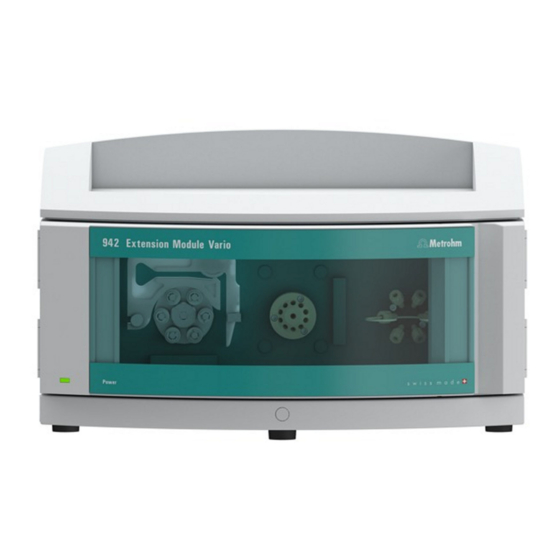

















Need help?
Do you have a question about the 942 Extension Module Vario LQH and is the answer not in the manual?
Questions and answers