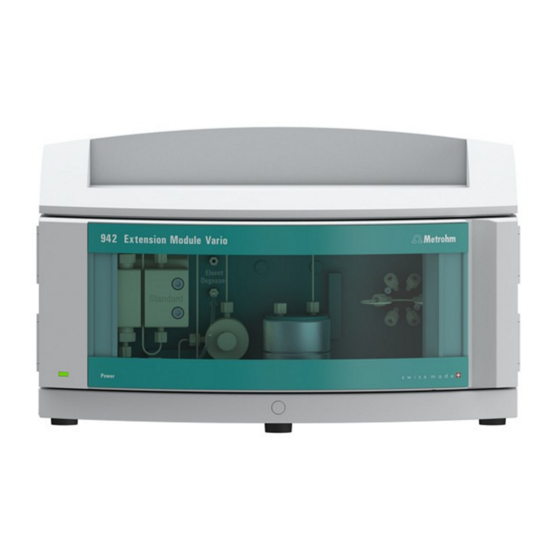
Subscribe to Our Youtube Channel
Summary of Contents for Metrohm 942 Extension Module Vario ONE/Deg
- Page 1 942 Extension Module Vario 942 Extension Module Vario ONE/Deg Manual 8.942.8006EN / 2019-12-19...
- Page 3 Metrohm AG CH-9100 Herisau Switzerland Phone +41 71 353 85 85 Fax +41 71 353 89 01 info@metrohm.com www.metrohm.com 942 Extension Module Vario 942 Extension Module Vario ONE/Deg 2.942.1060 Manual 8.942.8006EN / 2019-12-19...
- Page 4 Technical Communication Metrohm AG CH-9100 Herisau techcom@metrohm.com This documentation is protected by copyright. All rights reserved. This documentation has been prepared with great care. However, errors can never be entirely ruled out. Please send comments regarding possible errors to the address above.
-
Page 5: Table Of Contents
Connecting the vacuum pump(s) ........... 21 Installing the high-pressure pump ........23 Installing an inline filter ............. 23 Installing the pulsation absorber ........24 Injection valve ..............25 3.10 Connecting an Extension Module ........27 4 Start-up ■■■■■■■■ 942 Extension Module Vario ONE/Deg (2.942.1060) - Page 6 Problems and their solutions ..........51 7 Technical specifications Reference conditions ............53 Ambient conditions ............53 Housing ................53 Weight ................. 54 Eluent degasser ..............54 Injection valve ..............54 Interfaces ................54 8 Accessories Index ■■■■■■■■ 942 Extension Module Vario ONE/Deg (2.942.1060)
- Page 7 Removing the piston cartridge from the pump head ......40 Figure 18 Inserting the piston seal into the tool ..........41 Figure 19 Parts of the piston cartridge ............42 Figure 20 Inline filter – Removing the filter ............46 ■■■■■■■■ 942 Extension Module Vario ONE/Deg (2.942.1060)
-
Page 9: Introduction
942 Extension Module Vario and checks its functional capabil- ity. It controls and monitors the entire IC system including all connected instruments; it evaluates the measured data and manages it in a database. The 942 Extension Module Vario ONE/Deg consists of the following com- ponents: Eluent degasser The eluent degasser removes gas bubbles and dissolved gases from the eluent. -
Page 10: Intended Use
Intended use The 942 Extension Module Vario ONE/Deg expands an IC system by an additional analysis channel. This instrument is suitable for processing chemicals and flammable sam- ples. -
Page 11: Symbols And Conventions
WARNING This symbol draws attention to a possible biological hazard. CAUTION This symbol draws attention to possible damage to instruments or instrument parts. NOTE This symbol highlights additional information and tips. ■■■■■■■■ 942 Extension Module Vario ONE/Deg (2.942.1060) -
Page 12: Safety Instructions
The electrical safety when working with the instrument is ensured as part of the international standard IEC 61010. WARNING Only personnel qualified by Metrohm are authorized to carry out service work on electronic components. WARNING Never open the housing of the instrument. The instrument could be damaged by this. -
Page 13: Tubing And Capillary Connections
This product is covered by European Directive 2012/19/EU, WEEE – Waste Electrical and Electronic Equipment. The correct disposal of your old instrument will help to prevent negative effects on the environment and public health. ■■■■■■■■ 942 Extension Module Vario ONE/Deg (2.942.1060) - Page 14 ■■■■■■■■■■■■■■■■■■■■■■ 1.4 Safety instructions More details about the disposal of your old instrument can be obtained from your local authorities, from waste disposal companies or from your local dealer. ■■■■■■■■ 942 Extension Module Vario ONE/Deg (2.942.1060)
-
Page 15: Overview Of The Instrument
See Chapter 3.5. Inline filter Injection valve See Chapter 3.7. See Chapter 3.9. Pulsation absorber Purge valve See Chapter 3.8. See Chapter 3.6. Coupling (6.2744.230) Standby indicator For connecting the eluent aspiration tubing. ■■■■■■■■ 942 Extension Module Vario ONE/Deg (2.942.1060) -
Page 16: Rear
For connecting additional degassing cham- For extracting the air from the vacuum bers in extension modules. chamber. Labeled Exhaust. Transport locking screws For securing the high-pressure pump and the vacuum pump when transporting the instrument. ■■■■■■■■ 942 Extension Module Vario ONE/Deg (2.942.1060) -
Page 17: Extension Module And 940 Professional Ic Vario
4 identical components, this means that: A maximum of 4 high-pressure pumps, ■ A maximum of 4 peristaltic pumps, ■ A maximum of 4 injection valves, ■ A maximum of 4 suppressors (MSM, incl. SPM), ■ ■■■■■■■■ 942 Extension Module Vario ONE/Deg (2.942.1060) - Page 18 If this is not possible, extension modules that are farther apart have to be connected together using a longer connecting cable (6.2156.070). ■■■■■■■■ 942 Extension Module Vario ONE/Deg (2.942.1060)
-
Page 19: Installation
1 Remove all of the transport locking screws with the hex key. Store the transport locking screws in a safe place. Reinsert the transport locking screws each time you transport the instrument a significant dis- tance. ■■■■■■■■ 942 Extension Module Vario ONE/Deg (2.942.1060) -
Page 20: Base Tray And Bottle Holder
To install an Extension Module under the ion chromatograph, remove the base tray and set it under the lowest instrument. 3.3.2.1 Removing/mounting the base tray Remove the base tray to install another instrument under the IC instru- ment. ■■■■■■■■ 942 Extension Module Vario ONE/Deg (2.942.1060) -
Page 21: Figure 4 Removing The Base Tray
Removing the base tray 1 Tilt the instrument sideways and lay it down flat. 2 Loosen the 4 cylinder screws with the 3 mm hex key. Remove the cyl- inder screws and their washers. ■■■■■■■■ 942 Extension Module Vario ONE/Deg (2.942.1060) -
Page 22: Figure 5 Mounting The Base Tray
3 Set the instrument back up on the base tray. Stack other instruments in the required order. Mount the bottle holder (6.2061.100) onto the topmost instrument on the stack (see "Mounting the bottle holder", page 15). ■■■■■■■■ 942 Extension Module Vario ONE/Deg (2.942.1060) -
Page 23: Figure 6 Removing The Bottle Holder
2 Loosen the 2 cylinder screws with the 3 mm hex key and remove them. 3 Remove the bottle holder. Stack other instruments in the required order. Mount the bottle holder (6.2061.100) onto the topmost instrument on the stack. Mounting the bottle holder Prerequisite ■■■■■■■■ 942 Extension Module Vario ONE/Deg (2.942.1060) -
Page 24: Figure 7 Mounting The Bottle Holder
4 Mount the drainage tubing again (see manual of the IC instrument). A longer section of silicone tubing (6.1816.020) may have to be cut to size and mounted (see also the manual for the IC instrument). ■■■■■■■■ 942 Extension Module Vario ONE/Deg (2.942.1060) -
Page 25: Connecting The Eluent Bottle
Push the loose end of the eluent aspiration tubing through the ■ M8 opening of the bottle cap and screw it on for the time being. Figure 8 Installing the eluent bottle cap ■■■■■■■■ 942 Extension Module Vario ONE/Deg (2.942.1060) - Page 26 Place the loose end of the eluent aspiration tubing into the aspira- ■ tion filter. The end of the tubing should reach approximately to the center of the aspiration filter. Tighten the aspiration filter to the filter holder. ■ ■■■■■■■■ 942 Extension Module Vario ONE/Deg (2.942.1060)
-
Page 27: Figure 9 Installing Tubing Weighting And Aspiration Filter
Then fix it in place using the M8 tubing nipple. Seal the M6 opening on the bottle cap with the M6 threaded ■ stopper from the accessory set. ■■■■■■■■ 942 Extension Module Vario ONE/Deg (2.942.1060) - Page 28 Fill the adsorber tube and close it again using the plastic cover. Insert the adsorber tube into the bottle cap's large opening. Fas- ■ ten it to the bottle cap using the SGJ clip (6.2023.020). ■■■■■■■■ 942 Extension Module Vario ONE/Deg (2.942.1060)
-
Page 29: Connecting The Eluent Degasser
3.5.1 Connecting the vacuum pump(s) The 942 Extension Module Vario ONE/Deg has no vacuum pump of its own. In order for the eluent degasser to be used, the Extension Module has to be connected to the IC instrument's vacuum pump. -
Page 30: Figure 10 Connecting The Vacuum Pump
3 Connect one end of the FEP tubing (6.1805.060) (10-3) to the third output of the T connector (6.1808.060). Connect the other end of the FEP tubing to the IC instrument's Vac- uum connector. ■■■■■■■■ 942 Extension Module Vario ONE/Deg (2.942.1060) -
Page 31: Installing The High-Pressure Pump
The small filter pads with 2 µm pore size can be replaced quickly and easily. They remove particles from the solutions. The inline filter is completely connected. No installation work is required. ■■■■■■■■ 942 Extension Module Vario ONE/Deg (2.942.1060) -
Page 32: Installing The Pulsation Absorber
1 Unscrew the threaded stopper from the outlet of the pulsation absorber. 2 Screw one end of the capillary (6.1831.010) to the outlet of the pul- sation absorber using a short pressure screw (6.2744.070). ■■■■■■■■ 942 Extension Module Vario ONE/Deg (2.942.1060) -
Page 33: Injection Valve
The sample loop can be replaced to match the application (see table 1, page 25). NOTICE Only use PEEK pressure screws (6.2744.010) to connect capillaries and the sample loop to the injection valve. ■■■■■■■■ 942 Extension Module Vario ONE/Deg (2.942.1060) -
Page 34: Figure 13 Exchanging The Sample Loop
Fasten one end of the sample loop to Port 3 using a PEEK pressure ■ screw (6.2744.010). Use the second PEEK pressure screw (6.2744.010) to fasten the ■ other end of the sample loop to Port 6. ■■■■■■■■ 942 Extension Module Vario ONE/Deg (2.942.1060) -
Page 35: Connecting An Extension Module
(6.2156.070) into the In connection socket on the second Extension Module and tighten it in place. 2 Plug the other end of the connecting cable into the Out connection socket on the first Extension Module and tighten it in place. ■■■■■■■■ 942 Extension Module Vario ONE/Deg (2.942.1060) -
Page 36: Start-Up
■■■■■■■■■■■■■■■■■■■■■■ 4 Start-up The 942 Extension Module Vario ONE/Deg is put into operation together with the IC instrument. The following preconditions must be met before initial start-up: The eluent bottle is filled and connected. ■ The 942 Extension Module Vario ONE/Deg is connected to the 940 ■... -
Page 37: Operation And Maintenance
"p.a.". They may be diluted only by using ultrapure water (resistance > 18.2 MΩ*cm). (These specifications apply generally for all reagents used in ion chromatography.) Newly manufactured eluents always need to be microfiltered (0.45 µm fil- ter). ■■■■■■■■ 942 Extension Module Vario ONE/Deg (2.942.1060) -
Page 38: Changing The Eluent
For this step, you need the following accessories: Wrench (6.2621.050) ■ Loosening the connecting tubing Loosen the clamping screws with the wrench. ■ Unscrew the clamping screws by hand and pull them out of the ■ connector. ■■■■■■■■ 942 Extension Module Vario ONE/Deg (2.942.1060) -
Page 39: Notes On Operating The High-Pressure Pump
In order to protect the pump seals, ensure that the pump is never oper- ■ ated dry. Therefore ensure that the eluent supply is correctly connected and that there is enough eluent in the eluent bottle each time before turning on the pump. ■■■■■■■■ 942 Extension Module Vario ONE/Deg (2.942.1060) -
Page 40: Servicing The High-Pressure Pump
5.5 Servicing the high-pressure pump Servicing the high-pressure pump NOTICE You can find a video sequence for this task in the Multimedia Guide IC Maintenance or on the Internet at http://ic-help.metrohm.com/. Figure 14 High-pressure pump – Parts Pressure screw, short (6.2744.070) Outlet valve holder Fastened to the outlet valve holder. - Page 41 You can find brief video sequences on the following maintenance steps on the Internet at http://ic-help.metrohm.com/. Servicing the outlet valve and inlet valve Accessories For this step, you need the following accessories: Adjustable wrench (6.2621.000) ■ ■■■■■■■■ 942 Extension Module Vario ONE/Deg (2.942.1060)
- Page 42 RBS™ solution or acetone. The rinsing solution may only come out at the valve outlet. The outlet valve must be replaced if it is still clogged after cleaning. ■■■■■■■■ 942 Extension Module Vario ONE/Deg (2.942.1060)
- Page 43 ¼ turn using the adjustable wrench (3). Tighten the connection capillary to the auxiliary piston back onto ■ the outlet valve holder. ■■■■■■■■ 942 Extension Module Vario ONE/Deg (2.942.1060)
- Page 44 RBS™ solution or acetone. The rinsing solution may only come out at the valve outlet. The inlet valve must be replaced if it is still clogged after cleaning. ■■■■■■■■ 942 Extension Module Vario ONE/Deg (2.942.1060)
- Page 45 For this step, you need the following accessories: 4 mm hex key (6.2621.030) ■ Removing the pump head Prerequisites: Is the high-pressure pump switched off? ■ Has the pressure been released? ■ Is the instrument switched off? ■ ■■■■■■■■ 942 Extension Module Vario ONE/Deg (2.942.1060)
- Page 46 Servicing the piston Carry out the following work on both pistons in turn. Servicing a piston consists of the following tasks: Replace the piston seal. Clean or replace the zirconium oxide piston. Reinstall the piston. ■■■■■■■■ 942 Extension Module Vario ONE/Deg (2.942.1060)
-
Page 47: Figure 15 High-Pressure Pump - Cross-Section
(16-2) for inserting the new piston seal. Figure 16 Tool for piston seal (6.2617.010) Sleeve Spare part For this step, you need a new piston seal (6.2741.020). ■■■■■■■■ 942 Extension Module Vario ONE/Deg (2.942.1060) -
Page 48: Figure 17 Removing The Piston Cartridge From The Pump Head
Avoid touching the sealing surface in the pump head with the tool! Only screw the tip (16-1) of the tool for the piston seal far enough into the piston seal that the seal can be pulled out. ■■■■■■■■ 942 Extension Module Vario ONE/Deg (2.942.1060) -
Page 49: Figure 18 Inserting The Piston Seal Into The Tool
The pump head has been removed (see "Removing the pump head", ■ page 37). The piston cartridge is removed (see "Replacing the piston seal", page ■ 40). For this task, you need the following accessories: Zirconium oxide piston (6.2824.070) ■ ■■■■■■■■ 942 Extension Module Vario ONE/Deg (2.942.1060) -
Page 50: Figure 19 Parts Of The Piston Cartridge
The zirconium oxide piston must be replaced if it is heavily con- taminated or scratched. ■■■■■■■■ 942 Extension Module Vario ONE/Deg (2.942.1060) - Page 51 15°. Clean the second piston cartridge in the same way. Mounting the pump head Accessories For this step, you need the following accessories: 4 mm hex key (6.2621.030) ■ ■■■■■■■■ 942 Extension Module Vario ONE/Deg (2.942.1060)
- Page 52 The bore hole with the greatest depth must therefore be aligned with the longest bolt. Push the pump head onto the four fastening bolts (1). ■ Tighten the four fastening screws using the hex key (6.2621.030) ■ alternating crosswise. ■■■■■■■■ 942 Extension Module Vario ONE/Deg (2.942.1060)
-
Page 53: Servicing The Inline Filter
Servicing the inline filter NOTICE You can find a video sequence for this task in the Multimedia Guide IC Maintenance or on the Internet at http://ic-help.metrohm.com/. Maintenance interval The filter must be replaced at least every 3 months; it may need to be replaced more frequently, depending on the application. -
Page 54: Figure 20 Inline Filter - Removing The Filter
3 Unscrewing the filter screw Use two adjustable wrenches (6.2621.000) to loosen the filter screw (20-2) from the filter housing (20-1) and unscrew it by hand. 4 Removing the filter Remove the old filter (20-3) using tweezers. ■■■■■■■■ 942 Extension Module Vario ONE/Deg (2.942.1060) - Page 55 4 Rinsing the inline filter Dismantle the guard column (if present) and the separation col- ■ umn and replace with a coupling (6.2744.040). Rinse the instrument with eluent. ■ Reinsert the columns after 10 minutes. ■ ■■■■■■■■ 942 Extension Module Vario ONE/Deg (2.942.1060)
-
Page 56: Servicing The Pulsation Absorber
If the concentration of the sample is too high, the sample should be diluted before feeding (see manual on the IC Equipment for Sample Dilu- tion). For an overview of all Metrohm inline sample preparation methods go to the following website: http://misp.metrohm.com. Rinsing the sample path... - Page 57 Sample B to the measurement from Sample A. This ratio can be modified by varying the rinsing time, allowing you to determine the rinsing time required for the applica- tion. ■■■■■■■■ 942 Extension Module Vario ONE/Deg (2.942.1060)
-
Page 58: Injection Valve
■■■■■■■■■■■■■■■■■■■■■■ 5.10 Injection valve 5.10 Injection valve Maintenance on the injection valve is best performed by specialist person- nel from Metrohm during annual service. ■■■■■■■■ 942 Extension Module Vario ONE/Deg (2.942.1060) -
Page 59: Troubleshooting
The inline filter Replace the filter (6.2821.130) . system markedly (6.2821.120) is blocked. increases. Injection valve – blocked. Have the valve cleaned (by a Metrohm service engineer). The retention times The eluent contains gas Deaerate the high-pressure pump . ■... - Page 60 Request Metrohm Service. Vacuum is not being Eluent degasser – Vacuum Seal the Vacuum connector tightly with a ■ built connection on the rear of threaded stopper (6.1446.040). the instrument is not (tightly) sealed. ■■■■■■■■ 942 Extension Module Vario ONE/Deg (2.942.1060)
-
Page 61: Technical Specifications
Housing Dimensions Width 365 mm Height 131 mm Depth 380 mm Material of base Polyurethane hard foam (PUR) with flame retardation for fire class tray, housing and UL94V0, CFC-free, coated bottle holder ■■■■■■■■ 942 Extension Module Vario ONE/Deg (2.942.1060) -
Page 62: Weight
Interfaces 1 15-pin D-sub plug (male) Connection to the ion chromatograph or another Extension Module. 1 15-pin D-sub plug (female) Connection to another Extension Module or an 891 Professional Ana- log Out (optional). ■■■■■■■■ 942 Extension Module Vario ONE/Deg (2.942.1060) -
Page 63: Accessories
The PDF file with the accessories data is created. NOTICE Once you have received your new product, we recommend download- ing the accessories list from the Internet, printing it out and keeping it together with the manual for reference purposes. ■■■■■■■■ 942 Extension Module Vario ONE/Deg (2.942.1060) -
Page 64: Index
Overview of the instrument ..7 Eluent degasser Vacuum pump ......21 Technical specifications ..54 Protection ......12 Extension Module Valve Piston of the high-pressure pump Connect ......27 See also "Injection valve" ..25 ..........33 ■■■■■■■■ 942 Extension Module Vario ONE/Deg (2.942.1060)















Need help?
Do you have a question about the 942 Extension Module Vario ONE/Deg and is the answer not in the manual?
Questions and answers