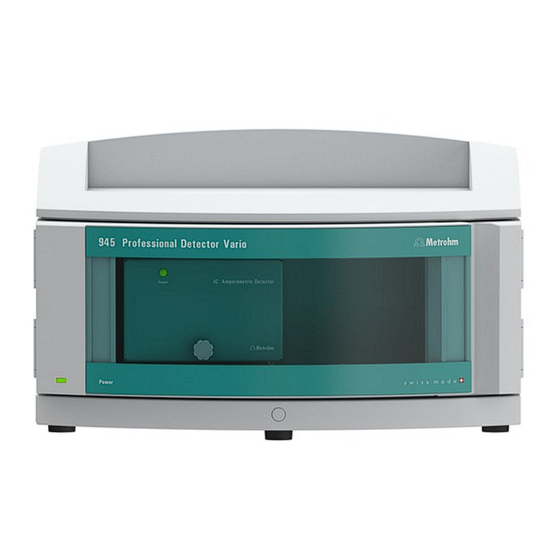
Summary of Contents for Metrohm 945
- Page 1 945 Professional Detector Vario 945 Professional Detector Vario – Amperometry Manual 8.945.8002EN / v6 / 2023-12-31...
- Page 3 Metrohm AG CH-9100 Herisau Switzerland Phone +41 71 353 85 85 Fax +41 71 353 89 01 info@metrohm.com www.metrohm.com 945 Professional Detector Vario 945 Professional Detector Vario – Amperometry 2.945.0020 Manual 8.945.8002EN / v6 / 2023-12-31...
- Page 4 Technical Communication Metrohm AG CH-9100 Herisau techcom@metrohm.com This documentation is protected by copyright. All rights reserved. This documentation has been prepared with great care. However, errors can never be entirely ruled out. Please send comments regarding possible errors to the address above.
-
Page 5: Table Of Contents
Testing the preheating capillary ........19 Testing the detector outlet capillary ......... 20 Testing the measuring cell ..........21 Deaerating the measuring cell .......... 23 Connecting the electrode cables ........24 Attaching the front cover ..........26 945 Professional Detector Vario – Amperometry (2.945.0020) ■■■■■■■■... - Page 6 7 Technical specifications Reference conditions ............39 Leak sensor ................. 39 Ambient conditions ............39 Energy supply ..............40 Amperometric detector ............40 Housing ................41 Interfaces ................42 8 Accessories Index ■■■■■■■■ 945 Professional Detector Vario – Amperometry (2.945.0020)
- Page 7 Front – Front cover removed ............. 7 Figure 3 Rear ....................8 Figure 4 Removing the base tray ..............10 Figure 5 Removing the bottle holder ............. 12 Figure 6 Mounting the bottle holder ............. 13 945 Professional Detector Vario – Amperometry (2.945.0020) ■■■■■■■■...
-
Page 9: Instrument Description
It is directly controlled by the MagIC Net software. The 942 Extension Module Vario, 891 Professional Analog Out and 800 Dosinos, Remote Boxes, etc. can all be operated through the 945 Pro- fessional Detector Vario – Amperometry. This opens up the flexibility of Metrohm IC systems considerably. -
Page 10: Intended Use
1.2 Intended use ■■■■■■■■■■■■■■■■■■■■■■ Intended use The 945 Professional Detector Vario – Amperometry is used for the amperometric detection in an IC system. Its function is to make precise determinations of electroactive substances in the mobile phase of an IC system or of a general liquid chromatography system. -
Page 11: Tubing And Capillary Connections
Damaged tubing ends lead to leakage. Appropriate tools can be used to loosen connections. Check the connections regularly for leakage. If the instrument is used mainly in unattended operation, then weekly inspections are manda- tory. 945 Professional Detector Vario – Amperometry (2.945.0020) ■■■■■■■■... -
Page 12: Flammable Solvents And Chemicals
1.4.1 Content and scope This document describes the 945 Professional Detector Vario – Amperometry, its assembly and connection to the IC instrument, as well as the installation, operation and maintenance of the individual compo- nents. Technical specifications, troubleshooting and information concern- ing scope of delivery and optional accessories make up the rest of the manual. -
Page 13: Symbols And Conventions
WARNING This symbol draws attention to a possible biological hazard. CAUTION This symbol draws attention to possible damage to instruments or instrument parts. NOTE This symbol highlights additional information and tips. 945 Professional Detector Vario – Amperometry (2.945.0020) ■■■■■■■■... -
Page 14: Overview Of The Device
Front – Front cover attached Amperometric detector Power LED Permanently installed. Amperometric detector standby indicator. Power LED Front cover Instrument standby indicator. For the amperometric detector. Knurled screw For removing the front cover. ■■■■■■■■ 945 Professional Detector Vario – Amperometry (2.945.0020) -
Page 15: Figure 2 Front - Front Cover Removed
Drain nozzle Thread For draining liquid from the tray. Plugged For the knurled screw used for fastening the with a stopper. front cover. Coupling For connecting a detector inlet capillary. Labeled Eluent in. 945 Professional Detector Vario – Amperometry (2.945.0020) ■■■■■■■■... -
Page 16: Rear
Power socket 10 MSB connection sockets For connecting the power supply cable Two MSB connection sockets (labeled MSB 1 (6.2122.0x0). and MSB 2) for connecting MSB devices. (MSB = Metrohm Serial Bus) ■■■■■■■■ 945 Professional Detector Vario – Amperometry (2.945.0020) -
Page 17: Base Tray And Bottle Holder
Pinches in the leak sensor cable or the capillaries may lead to malfunctions. Unplug the leak sensor cable before you remove the base tray. ■ Remove all the capillaries from the capillary ducts before you remove ■ the base tray. 945 Professional Detector Vario – Amperometry (2.945.0020) ■■■■■■■■... -
Page 18: Figure 4 Removing The Base Tray
All of the cable connections on the rear have been disconnected. ■ There are no loose parts in the instrument. ■ The instrument is lying on its side, and the bottom surface is visible. ■ ■■■■■■■■ 945 Professional Detector Vario – Amperometry (2.945.0020) - Page 19 Drainage tubing is disconnected from the drainage tubing connection ■ of the bottle holder. The capillaries are removed from the guide ducts between the instru- ■ ment and the bottle holder. Accessories 3 mm hex key (6.2621.100) ■ 945 Professional Detector Vario – Amperometry (2.945.0020) ■■■■■■■■...
-
Page 20: Figure 5 Removing The Bottle Holder
Stack other instruments in the required order. Mount the bottle holder (6.2061.100) onto the topmost instrument on the stack. Mounting the bottle holder Prerequisite The instrument is switched off. ■ Accessories 3 mm hex key (6.2621.100) ■ ■■■■■■■■ 945 Professional Detector Vario – Amperometry (2.945.0020) -
Page 21: Figure 6 Mounting The Bottle Holder
5 If one of the instruments in the stack is equipped with a leak sensor connection socket, connect the leak sensor (see manual of the IC instrument). 6 Restore any capillary connections that may have been removed. 945 Professional Detector Vario – Amperometry (2.945.0020) ■■■■■■■■... -
Page 22: Connecting The Instrument To A Computer
Unplug the power plug immediately if you suspect that moisture has ■ gotten inside the instrument. Only personnel who have been issued Metrohm qualifications may ■ perform service and repair work on electrical and electronic parts. Connecting the power cord... -
Page 23: Amperometric Detector
Because not only the capillaries but also the electrode cables must be tested prior to their first use, none of these installation tasks are carried out until the time of the first start-up. 945 Professional Detector Vario – Amperometry (2.945.0020) ■■■■■■■■... -
Page 24: Instrument Test With Dummy Cell
IC system. Additional information can be found in the Start-up chapter in the manual for the IC instrument. The following tests and installation tasks must be performed during the first start-up of the IC instrument with the 945 Professional Detector Vario – Amperometry. Instrument test with dummy cell When you are putting the 945 Professional Detector Vario –... - Page 25 In the Workplace program part: Load the method. ■ In the Watch window, display the Current channel with at least ■ three decimal places. 5 Carrying out the test In the Manual program part: 945 Professional Detector Vario – Amperometry (2.945.0020) ■■■■■■■■...
-
Page 26: Testing The Leak Sensor
1 Hold a cloth moistened with eluent or tap water on the two contacts of the leak sensor . The leak sensor of the detector responds. If the leak sensor does not respond, please request Metrohm Service. ■■■■■■■■ 945 Professional Detector Vario – Amperometry (2.945.0020) -
Page 27: Testing The Preheating Capillary
To eliminate the problem, see Chapter Preheating capillary maintenance, page 28. 4 Observe the pump pressure Observe the pump pressure display in the program part Manual of MagIC Net. 945 Professional Detector Vario – Amperometry (2.945.0020) ■■■■■■■■... -
Page 28: Testing The Detector Outlet Capillary
After a while, liquid must emerge from the end of the detector outlet capillary. If no liquid emerges at the end of the detector outlet capillary, then the detector outlet capillary is blocked and must either be cut back once again or replaced. ■■■■■■■■ 945 Professional Detector Vario – Amperometry (2.945.0020) -
Page 29: Testing The Measuring Cell
In connector of the measuring cell. – If the preheating capillary is not used: Use a pressure screw (6.2744.014) to fasten the detector inlet capillary directly to the In connector on the measuring cell. 945 Professional Detector Vario – Amperometry (2.945.0020) ■■■■■■■■... - Page 30 3 Testing at low flow In the program part Manual of MagIC Net, set the flow rate of ■ the high-pressure pump to 0.2 mL/min and start the high-pressure pump. ■■■■■■■■ 945 Professional Detector Vario – Amperometry (2.945.0020)
-
Page 31: Deaerating The Measuring Cell
■ the IC system to the measuring cell. The measuring cell is switched off. ■ 1 Deaerating the reference electrode chamber Unscrew the nut on the RE connector and remove it. ■ 945 Professional Detector Vario – Amperometry (2.945.0020) ■■■■■■■■... -
Page 32: Connecting The Electrode Cables
The electrode cables may not be plugged or unplugged unless the measuring cell is switched off in the software. NOTE The sockets and the plugs of the cables must be clean and dry. ■■■■■■■■ 945 Professional Detector Vario – Amperometry (2.945.0020) - Page 33 2 Plug the angled plug of the reference electrode cable (labeled RE) into the reference electrode socket. 3 Plug the angled plug of the auxiliary electrode cable (labeled AE) into the socket (labeled AE). 945 Professional Detector Vario – Amperometry (2.945.0020) ■■■■■■■■...
-
Page 34: Attaching The
When you are attaching the front cover, observe the following: Do not pinch any capillaries! ■ Guide the capillaries through the capillary feed-throughs . Do not pinch any cables! ■ ■■■■■■■■ 945 Professional Detector Vario – Amperometry (2.945.0020) -
Page 35: Operation And Maintenance
Maintenance by Metrohm Service Maintenance of the instrument is best carried out as part of annual service, which is performed by specialist personnel from Metrohm. A shorter maintenance interval is recommended if you frequently work with caustic and corrosive chemicals. Metrohm Service provides professional technical consultation at all times for the maintenance and servicing of all Metrohm instruments. -
Page 36: Shutting Down
Flow rate: < 0.1 mL/min ■ 3 Rinse the system with the same eluent as before the blockage or with ultrapure water. The eluent requires sufficient time to trickle through and dissolve the crystals. ■■■■■■■■ 945 Professional Detector Vario – Amperometry (2.945.0020) - Page 37 (see "Rinsing the preheating capillary", page 28). If the blockage can also not be dissolved by rinsing in the opposite direc- tion, then the preheating capillary must be replaced by a Metrohm Service employee. 945 Professional Detector Vario – Amperometry (2.945.0020)
-
Page 38: Troubleshooting
Switch on the column thermostat or the ■ fluctuations. column oven. Amperometric detector – Connect the pre- ■ heating capillary . Amperometric detector – Attach and close ■ the front cover (see chapter 4.8, page 26). ■■■■■■■■ 945 Professional Detector Vario – Amperometry (2.945.0020) - Page 39 The auxiliary electrode is Clean the auxiliary electrode of the measuring contaminated. cell. Clean and polish the working electrode The working electrode is ■ (see the leaflet for the working electrode). contaminated. 945 Professional Detector Vario – Amperometry (2.945.0020) ■■■■■■■■...
- Page 40 Electrodes contaminated. Clean and polish the working electrode. ■ Possibly clean the auxiliary electrode. ■ Replace the reference electrode with a ■ well-conditioned new reference electrode. ■■■■■■■■ 945 Professional Detector Vario – Amperometry (2.945.0020)
-
Page 41: General Remarks Regarding Sensitivity Fluctuations
IC system – Eluent contam- Prepare a new eluent. inated. IC system – pH of the elu- Check the pH value of the eluent and optimize ent has changed. it if necessary. 945 Professional Detector Vario – Amperometry (2.945.0020) ■■■■■■■■... -
Page 42: Problems With The Pressure
Measuring cell – Measur- Check the cable connections (see "Connecting ing cell not correctly the electrode cables to the measuring cell", connected. page 25). Optimize the measurement potential. Software – Measurement potential incorrect. ■■■■■■■■ 945 Professional Detector Vario – Amperometry (2.945.0020) -
Page 43: Problems With The Chromatogram
Prepare a new eluent. The ionic strength of the Dilute the sample or optimize the pH value of sample or the pH value of the sample. the sample deviates greatly from the eluent. 945 Professional Detector Vario – Amperometry (2.945.0020) ■■■■■■■■... -
Page 44: Other Problems
Deaerate the measuring cell (see chapter 4.6, bubbles in the measuring page 23). cell. Measuring cell – Electrode Perform an instrument test with the dummy connection cable defective. cell (see chapter 4.1, page 16). ■■■■■■■■ 945 Professional Detector Vario – Amperometry (2.945.0020) -
Page 45: Systematic Error Diagnostics
Reinsert the measuring cell. ■ If the problem has not yet been localized, continue with Step 5. 5 Replacing the reference electrode If the problem has not yet been localized, continue with Step 6. 945 Professional Detector Vario – Amperometry (2.945.0020) ■■■■■■■■... - Page 46 If the problem has not yet been localized, continue with Step 8. 8 Requesting Metrohm Service If none of these measures help, please request Metrohm Service. NOTE Please note that, when the electrodes are replaced, the system requires a longer run-in time before the earlier values can be reproduced.
-
Page 47: Technical Specifications
80% relative humidity, non-condensing Storage +5 to +45 °C at max. 80% relative humidity, non-condensing Altitude / Pressure max. 3,000 m.a.s.l. sea level / min. 700 mbar range Overvoltage cate- gory Pollution degree 945 Professional Detector Vario – Amperometry (2.945.0020) ■■■■■■■■... -
Page 48: Energy Supply
< 2 pA PAD mode < 10 pA flexIPAD mode < 30 pC Filter DC mode Hardware filter, can be selected by the user All modes Software filter, can be set by the user ■■■■■■■■ 945 Professional Detector Vario – Amperometry (2.945.0020) -
Page 49: Housing
380 mm Material of hous- Polyurethane hard foam (PUR) with flame retardation for fire class UL94V0, CFC-free, coated Controls Indicators LED for standby operation On/off switch On the rear of the instrument 945 Professional Detector Vario – Amperometry (2.945.0020) ■■■■■■■■... -
Page 50: Interfaces
2 MSB 8-pin mini-DIN (female) (for Dosino, stirrer, remote lines, etc.) 2 15-pin high density DSUB (female) Detector Cell recognition 1 on the front of the instrument Leak sensor 1 jack plug Further connec- 1 15-pin DSUB (female) ■ tions ■■■■■■■■ 945 Professional Detector Vario – Amperometry (2.945.0020) -
Page 51: Accessories
Downloading the accessories list 1 Enter https://www.metrohm.com/ into your Internet browser. 2 Enter the article number (e.g. 2.945.0020) into the search field. The search result is displayed. 3 Click on the product. Detailed information regarding the product is shown on various tabs. -
Page 52: Index
Overvoltage category ....39 Electrode cable USB .......... 42 Connect ......24 Electrostatic charge ....3 Power connection ....14, 15 Energy supply ......40 Voltage ........40 Power consumption ....40 ■■■■■■■■ 945 Professional Detector Vario – Amperometry (2.945.0020)















Need help?
Do you have a question about the 945 and is the answer not in the manual?
Questions and answers