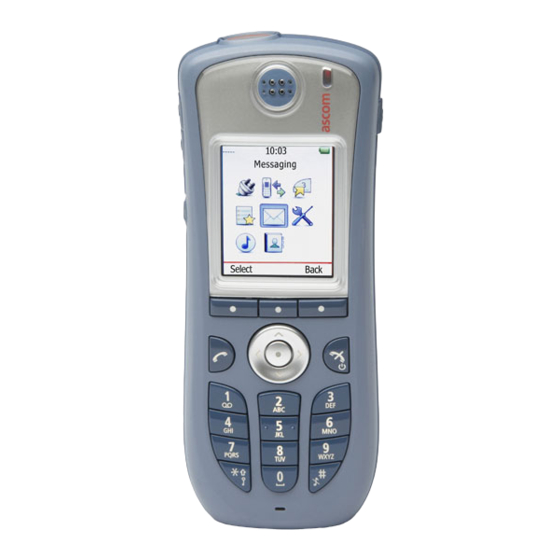
ASCOM d62 Configuration Manual
Dect handset
Hide thumbs
Also See for d62:
- Quick reference manual (179 pages) ,
- User manual (110 pages) ,
- Configuration manual (76 pages)
Table of Contents
Advertisement
Advertisement
Table of Contents

Summary of Contents for ASCOM d62
- Page 1 TD 92639EN Configuration Manual Ascom d62 DECT Handset 25 November 2011 / Ver. E...
-
Page 2: Table Of Contents
2.1 PDM Windows Version ....................... 5 2.2 Device Manager in IMS3 ......................5 3 Installation of handsets ....................7 3.1 Preparing PDM Windows Version or IMS3 for handling of d62 ........7 3.2 Installation of a new handset ....................7 4 Maintenance ........................10 4.1 Definitions ...........................10... - Page 3 Configuration Manual TD 92639EN Ascom d62 DECT Handset 5.18 Base station positioning .......................28 5.19 DECT Location ..........................29 5.20 Special Location ........................31 5.21 Special Location ........................31 5.22 Poll Location ..........................31 5.23 Site Survey Tool ........................31 5.24 Common Alarm Settings .......................32 5.25 Push Button Alarm .........................32 5.26 Messaging Settings ........................34...
-
Page 4: Introduction
This document is a guide for installing, configuring and maintaining functionality of the d62 handsets. The d62 can be used straight away in your system but it is highly recommended to install the Portable Device Manager (PDM) Windows Version or the Integrated Wireless Messaging and Services application (IMS3). - Page 5 Configuration Manual TD 92639EN Ascom d62 DECT Handset User ID User ID identifies the set of user parameters possible to save and administrate via PDM. It can be moved together with user parameters between handsets. It is normally set automatically at DECT subscription to be equal to call number.
-
Page 6: Functionality Matrix
Configuration Manual TD 92639EN Ascom d62 DECT Handset Functionality matrix The following matrix shows which functionalities that can be used by the different product licenses (Talker, Messenger, and Protector) and require settings via PDM. Talker Messenger Protector Company Phonebook Central Phonebook Personalized menu Audio adjustment (mic gain etc.) - Page 7 Configuration Manual TD 92639EN Ascom d62 DECT Handset Upgradable to Protector 1. Requires a functionality license. 2. DECT location must be enabled to use this feature. 3. DECT location or Base Station Positioning must be enabled to use this function.
-
Page 8: Getting Started With Configuration Of The D62 Handset
Getting started with Configuration of the d62 handset It is possible to configure the d62 handset by inserting it into a desktop charger (DC4) or rack charger (CR3). The charger is connected via USB or ethernet to the PDM Windows Version or the IMS3. - Page 9 Configuration Manual TD 92639EN Ascom d62 DECT Handset 2.2.1 Via Chargers • Connect a desktop charger (DC4) or a rack charger (CR3) via the Ethernet port to the network. The charger is by default configured to connect to the network using DHCP. If DHCP is not used in the network, connect each charger via USB to a PDM Windows Version and configure a static IP address.
-
Page 10: Installation Of Handsets
For PDM, see Installation and Operation Manual, Portable Device Manager (PDM), Windows Version, TD 92325EN or Installation and Operation Manual, IMS3, TD 92762EN. Preparing PDM Windows Version or IMS3 for handling of d62 If the parameter definition file (.def file) for the handset is not present in the PDM Windows Version or IMS3, it can be added by following the procedure below. - Page 11 See the corresponding Installation and Operation manual for the IP-DECT system. Subscribe the handset towards the IP-DECT system. The subscription procedure is described in User Manual, Ascom d62 DECT Handset, TD 92477GB. During the subscription procedure, the handset’s User ID will automatically be set to the same as the extension number.
- Page 12 DECT/IP-DECT system. Subscribe the handset towards the DECT/IP-DECT system. The subscription procedure is described in User Manual, Ascom d62 DECT Handset, TD 92477GB. In order to easily identify the handset, both the IPDI and the User ID are shown in the handset when initiating the subscription procedure.
-
Page 13: Maintenance
See also Installation and Operation Manual, Portable Device Manager (PDM), Windows Version, TD 92325EN. Tip: It is also possible to upgrade several handsets of the same device type (d62) simultaneously using the Baseline function in the IMS3. See Installation and Operation Manual, IMS3, TD 92762EN. -
Page 14: View Licenses Of Handset
Configuration Manual TD 92639EN Ascom d62 DECT Handset View licenses of handset The license(s) of a handset can be viewed as follows; • In idle mode, press *#34# and select "License", or • View the license(s) via the Admin menu in the handset, see 6.1 Admin Menu Tree... - Page 15 • Save the file on a computer with internet connection to access the License Web later on. Access the License Web by entering the address "https://ascom-ws.com/licenses" in a browser. The License Web is used for; • Importing the device information file •...
-
Page 16: Perform A Factory Reset
Shared Phone license can only be moved to a IP-DECT handset. An example of when to use the Move license command is when there is an unused d62 Talker and a d62 Protector with a broken display. Use the Move license command to move the Protector license to the d62 Talker which becomes a d62 Protector. -
Page 17: Replacement Procedure Choice Guide
15. Replacement of Handset with the IMS3 Both the old handset and the new handset must be of the same device type (d62 or d41). The same extension number is assigned to the new handset. Make sure that the old handset is saved in the IMS3. Start the Device Manager in the IMS3 and navigate to the "Numbers"... -
Page 18: Handset Replacement With The Pdm Windows Version
The new handset should not be subscribed towards the PBX yet. 1. A handset’s product license (for example, d62 Messenger) and feature license(s) can be moved using the Move license function in the IMS3. - Page 19 DECT documentation. Subscribe the new handset with the same extension number as the old handset. The subscription procedure is described in User Manual, Ascom d62 DECT Handset, TD 92477GB. During the subscription procedure, the handset’s User ID will automatically be set to the same as the extension number.
-
Page 20: Dect Frequency Band Configuration
Configuration Manual TD 92639EN Ascom d62 DECT Handset DECT Frequency Band Configuration NOTE: The frequency band configuration is only needed if other frequencies than EU US China shall be used. Additionally, if the handset has been returned from repair, the applicable frequency band might be set again. -
Page 21: Handset Configuration
Tip: It is also possible to apply a template on several handsets of the same device type (d62) simultaneously using the Baseline function in the IMS3. See Installation and Operation Manual, IMS3, TD 92762EN... -
Page 22: Voice Mail
Configuration Manual TD 92639EN Ascom d62 DECT Handset 5.1.3 Save a handset configuration as a template It is possible to save all settings of a handset as template. Please note that this does not include contacts and other personal data. The template will only contain configuration data. -
Page 23: Company Phonebook
Configuration Manual TD 92639EN Ascom d62 DECT Handset Company Phonebook It is possible to create a phonebook that is administered centrally and uploaded to the handset from PDM/IMS3. If this feature is used, entries from Contacts and Company Phonebook are merged. The Company Phonebook entries are locked and cannot be edited in the handset. -
Page 24: Call Services
The menu is described in User Manual, Ascom d62 DECT Handset, TD 92477GB. Besides the default Call services functions, it is possible to define 10 extra system specific call services by codes. -
Page 25: Absence Handling
Configuration Manual TD 92639EN Ascom d62 DECT Handset The user can now enter the diversion number in the handset. 5.7.1 Call Diversion in Profiles It is possible to configure a handset to diverts calls when a certain profile is activated. -
Page 26: In Call Menu
Soft Key to an In Call Function on page 23. The menu is described in User Manual, Ascom d62 DECT Handset, TD 92477GB. The programming of the menu is done with PDM. For instructions on how to work with PDM, see Installation and Operation Manual, Portable Device Manager (PDM), Windows Version, TD 92325EN. -
Page 27: Own Line Settings
Configuration Manual TD 92639EN Ascom d62 DECT Handset Create a Soft Key to an In Call Function If needed, configure the In Call functionality to be used. See 5.9 In Call Menu on page 23. This is not needed if the functions Loudspeaking function or R-key shall be used. -
Page 28: Configure Dtmf
Version, TD 92325EN. Tip: It is also possible to upload a language on several handsets of the same device type (d62) simultaneously using the Baseline function in the IMS3. See Installation and Operation Manual, IMS3, TD 92762EN. 25 November 2011 / Ver. E... -
Page 29: Customize The Menu
Configuration Manual TD 92639EN Ascom d62 DECT Handset 5.13 Customize the Menu It is possible to customize the handset’s menu by turning certain menues On or Off. This is done in the PDM by editing a template (or a Number setting) for the corresponding portable (or Number). -
Page 30: Actions When Handset Placed In Charger
• Switch off - the telephone will be switched off when placed in charger • Redirect - the telephone will redirects all calls and messages (d62 Messenger and d62 Protector only) when placed in charger. Note: The destination number must be programmed in the PBX to be able to redirect calls/messages •... -
Page 31: Disable Homebase Gap Registration
• The encryption is enabled in the base station. See corresponding manual for the base station. • If Ascom´s base station is used, the software version must be 3.1.x or greater. • The handset software version must be 2.9.7 or greater. -
Page 32: Dect Location
Configuration Manual TD 92639EN Ascom d62 DECT Handset 5.19 DECT Location Note: This is a license dependent feature, see 4.4 Upgrade handset by license on page 11. The parameter “DECT Location” for the Location Device must also be enabled. Contact the system administrator for more information. - Page 33 Configuration Manual TD 92639EN Ascom d62 DECT Handset See also figure Figure 4. - 60 dBm (Threshold value) - 50 dBm (Signal strength) DECT Location Device Handset Figure 4. A handset locates a valid DECT location ID. figure 4, a DECT location device has the threshold value -60 dBm and a handset is within range and measures the DECT location device’s signal strength to -50 dBm.
-
Page 34: Special Location
Configuration Manual TD 92639EN Ascom d62 DECT Handset Location Information during Call When the Admin menu is activated and DECT location is enabled, the DECT location information screen can be accessed during a call by pressing the soft key "More" and select "Location info". -
Page 35: Common Alarm Settings
TD 92639EN Ascom d62 DECT Handset 5.24 Common Alarm Settings Note: This feature is applicable for d62 Protector only. In a template or Number in PDM/IMS3, the parameters for activation are found at: Alarm > Common Parameters in the current version are: •... - Page 36 Configuration Manual TD 92639EN Ascom d62 DECT Handset 5.25.1 Call Predefined Number without Sending Alarm on page 33. • Text indication for alarm on multiple press • Define multiple press • ALS • Silent alarm If enabled, the indication of an alarm has been sent and received is disabled.
-
Page 37: Messaging Settings
Ascom d62 DECT Handset 5.26 Messaging Settings Note: This feature is applicable for d62 Messenger and d62 Protector only. It is possible to configure how incomming messages shall be indicated and displayed in handset. The parameters can be found at: Settings >... - Page 38 Configuration Manual TD 92639EN Ascom d62 DECT Handset Tip: New messages can be displayed upside down to make it easier to read the messages when for example wearing the handset in a belt. See 5.32 Display New Messages and Call Information Upside Down on page 42.
- Page 39 Configuration Manual TD 92639EN Ascom d62 DECT Handset Custom sounds according to beep code Beep code sent from a system/application The handset plays: Beep code 0 No message alert is played Beep codes 1- 7 Corresponding customized sound The handset can play customized message alerts that are mapped to beep codes. The message alerts must first be customized and then mapped to the beep codes.
- Page 40 Configuration Manual TD 92639EN Ascom d62 DECT Handset New messages Prio 7 14:04 Prio 4 14:03 Prio 2 14:02 Prio 2 13:59 Prio 7 Prio 7 14:04 14:04 Prio 4 Prio 4 14:03 14:03 Prio 4 Prio 4 13:58 Prio 2...
- Page 41 Configuration Manual TD 92639EN Ascom d62 DECT Handset After 20 seconds, TTP expires for the message with prio 1 and the message is placed in the queue. The message with priority 2 is shown again and its TTP continues. TTP expires after 10 seconds for the message with priority 2. In this case, all messages have been shown 20 seconds each, and the oldest shown message with the highest priority is displayed (in this case, the message with priority 1).
-
Page 42: Services
(priority 1) in the queue. When closing the message (priority 2) it will be indicated as a read message in the Messaging Inbox. 5.26.3 Broadcast and Multicast Messaging This feature is supported by d62, but no parameter settings are required. 5.27 Services Note: This feature is applicable for d62 Messenger and d62 Protector only. -
Page 43: Protect Registration From User Deletion
Configuration Manual TD 92639EN Ascom d62 DECT Handset In the Type drop-down list, select the function (Send Message, Phone Call or Send data) to be used. If needed, in the Number field, enter the destination number for the message/call/ data. The following values can be entered in the Number field: Digits 0-9, #, *, P –... -
Page 44: Headset Configuration
If the audio problems occur, it is noticable for the person listening on the conversation. Evaluate carefully before applying. 5.31.2 Configuration of headset button Note: This feature is not applicable for d62 Talker. It is possible to configure a headset’s answer button with a predefined function. Configure a corded headset button Select Connections >... -
Page 45: Display New Messages And Call Information Upside Down
Note: See the User Manual for the Bluetooth headset for more information on how to connect it and use its answer button. This feature is not applicable for d62 Talker. In the Call with headset button drop-down list, select one of the following: •... -
Page 46: Profiles
If wanted, select the profile to be activated in the handset by selecting User Profiles > Active Profile. Tip: It is also possible to configure profiles via the handset menu. See User Manual, Ascom d62 DECT Handset, TD 92477GB. 5.35.2 System Profiles Note: This feature is applicable for d62 Messenger and d62 Protector only. - Page 47 Configuration Manual TD 92639EN Ascom d62 DECT Handset Select System Profiles > System Profiles Sub Groups > Alarm settings group > Alarm settings X > Common. • Stored alarm data - Information that shall be sent along an alarm (for example a handset´s location)
-
Page 48: Shortcuts
Shortcuts are configured via parameters in the "Shortcuts" folder. Note: When programming Soft keys both name and function must be set. Tip: It is also possible to configure shortcuts via the handset menu. See User Manual, Ascom d62 DECT Handset, TD 92477GB. -
Page 49: Push-To-Talk (Ptt) Group Call
IP-DECT system. Renaming the handset in PDM will also make it easier to find and administrate the handset in PDM. See also User Manual, Ascom d62 DECT Handset, TD 92477GB for information on how to log on a handset. - Page 50 Configuration Manual TD 92639EN Ascom d62 DECT Handset The following optional parameters can be set: • Prefix - A prefix (for example "*23*" or "Barcode:") can be sent along with the barcode data. • Number - Determines where the data shall be sent.
-
Page 51: Administration
To activate the Admin Menu, enter the Call time screen and press > * < < * <. Figure 9 on page 49 shows the Admin menu tree for the d62 DECT handset. 1.Requires a functionality license and is applicable for d62 Messenger and d62 Protector only. 25 November 2011 / Ver. E... - Page 52 • Yes • No *) This is a license dependent feature and is applicable for d62 Messenger and d62 Messenger only. Figure 9. Admin Menu in d62. Other menues are described in User Manual, Ascom d62 DECT Handset, TD 92477GB.
-
Page 53: Quick Access To The Handset's Device Information
For quick access to the handset’s menus for entering data, short codes can be used in idle mode. Menu Code Enter license key *#35# LED indications The following table shows the LED indications that are used for d62. LED indication Description None Switched off. Green, fixed Handset fully charged and in charger. -
Page 54: Troubleshooting
Configuration Manual TD 92639EN Ascom d62 DECT Handset Troubleshooting This section contains information on how to solve common operational problems, and information on warnings you may receive. Go through the following lists if you encounter any problems. If this checklist does not solve the problem, contact the system administrator. - Page 55 Configuration Manual TD 92639EN Ascom d62 DECT Handset No System. The handset is out of The beeps can be stopped The handset beeps once a coverage, with the mute button. Then minute with a low tone or faulty handset. go into range.
-
Page 56: Error Messages In Pdm
1) Trying to downgrade the 1) The license(s) can be software of a handset that moved to an unlicensed has been upgraded with a handset (that is d62 Talker) product license and/or using IMS3. functionality license. 2) Use another software 2) The handset’s hardware... -
Page 57: Related Documents
Configuration Manual TD 92639EN Ascom d62 DECT Handset Related Documents User Manual, Ascom d62 DECT Handset TD 92477GB Quick Reference Guide, Ascom d62 TD 92584GB Function Description, Product Licensing Overview TD 92677GB Installation Guide 9dLD Location Device TD 92175GB Installation and Operation Manual,... -
Page 58: Document History
Configuration Manual TD 92639EN Ascom d62 DECT Handset Document History For details in the latest version, see change bars in the document. Version Date Description 2009-02-10 First released version 2009-04-17 Updated for over-the-air connection. 2009-12-08 Chapter Easy Replacement moved to the User Manual 6.4 LED indications... -
Page 59: Appendix A: Programming Custom Sound
Configuration Manual TD 92639EN Ascom d62 DECT Handset Appendix A: Programming Custom Sound Before starting programming custom sound, it is recommended to have basic knowledge about notes. The melody in a custom sound is represented by a text string consisting of several elements.:... - Page 60 Configuration Manual TD 92639EN Ascom d62 DECT Handset Element Subelement Values Vibration Vibeon Vibeoff Repeat @0 (repeat forever) @<number of repetitions>, for example: "@2" repeats the melody string 2 times. Example of a melody/text string: Figure 5. 4 8 3...
-
Page 61: Index
Configuration Manual TD 92639EN Ascom d62 DECT Handset Index Admin menu ..........48 Audio adjustment.......... 40 Baseline..........10, 18, 25 Broadcast and Multicast Messaging....39 Call services........... 21 Central Phonebook ........19 Clear lists ............27 Company Phonebook........20 Customize sound .......... 36 Emergency Call Number ........













Need help?
Do you have a question about the d62 and is the answer not in the manual?
Questions and answers