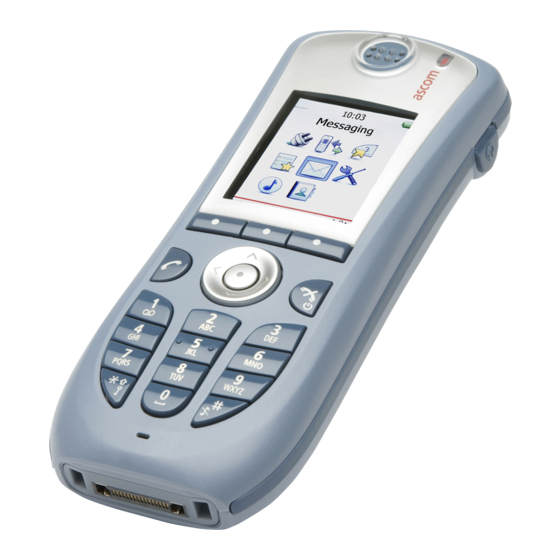
ASCOM d62 Talker Configuration Manual
Dect handset
Hide thumbs
Also See for d62 Talker:
- Quick reference manual (179 pages) ,
- User manual (110 pages) ,
- Configuration manual (76 pages)
Table of Contents
Advertisement
Quick Links
Advertisement
Table of Contents

Summary of Contents for ASCOM d62 Talker
- Page 1 TD 92639GB Configuration Manual Ascom d62 DECT Handset 2009-12-08/ Ver. C...
-
Page 2: Table Of Contents
2.2.2 Over-the-air via IP-DECT ................4 3 Installation of handsets ..................5 3.1 Preparing PDM Windows Version or IMS2 for handling of d62 ......5 3.2 Installation of a new handset ................5 3.2.1 Handset installation, Scenario 1 (Recommended) ........6 3.2.2 Handset installation, Scenario 2 .............. - Page 3 Configuration Manual TD 92639GB Ascom d62 DECT Handset 5.1.3 Save a handset configuration as a template ..........16 5.1.4 Synchronizing a handset with PDM ............16 5.2 Voice Mail ......................17 5.3 Central Phonebook ..................17 5.4 Company Phonebook ..................17 5.4.1 Create a phonebook file ................
- Page 4 Configuration Manual TD 92639GB Ascom d62 DECT Handset 6.4 LED indications ....................31 7 Troubleshooting ....................32 7.1 Fault Symptoms ....................32 7.2 Display Information in Handset ................ 32 7.3 Error Messages in PDM ..................34 8 Related Documents ....................35 9 Document History ....................
-
Page 5: Introduction
This document is a guide for installing, configuring and maintaining functionality of the d62 handsets. The d62 can be used straight away in your system but it is highly recommended to install the Portable Device Manager (PDM) Windows Version or the Integrated Wireless Messaging and Services application (IMS2). -
Page 6: Functionality Matrix
Configuration Manual TD 92639GB Ascom d62 DECT Handset Functionality matrix The following matrix shows which functionality that can be used by the different product licenses (Talker, Messenger, and Protector) and requires settings via PDM. Talker Messenger Protector Company Phonebook Central Phonebook... -
Page 7: Getting Started With Configuration Of The D62 Handset
Getting started with Configuration of the d62 handset It is possible to configure the d62 handset by inserting it into a desktop charger (DC4) or rack charger (CR3). The charger is connected via USB or ethernet to the PDM Windows Version or the IMS2. -
Page 8: Via Chargers
Configuration Manual TD 92639GB Ascom d62 DECT Handset 2.2.1 Via Chargers • Connect a desktop charger (DC4) or a rack charger (CR3) via the Ethernet port to the network. The charger is by default configured to connect to the network using DHCP. If DHCP is not used in the network, connect each charger via USB to a PDM Windows Version and configure a static IP address. -
Page 9: Installation Of Handsets
For PDM, see Installation and Operation Manual, Portable Device Manager (PDM), Windows Version, TD 92325GB or Installation and Operation Manual, IMS2, TD 92586GB. Preparing PDM Windows Version or IMS2 for handling of d62 If the parameter definition file (.def file) for the handset is not present in the PDM Windows Version or IMS2, it can be added by following the procedure below. -
Page 10: Handset Installation, Scenario 1 (Recommended)
DECT system. Subscribe the handset towards the DECT system. The subscription procedure is described in User Manual, Ascom d62 DECT Handset, TD 92477GB. During the subscription procedure, the Number in PDM/IMS2 will automatically be set to be the same as the extension number. -
Page 11: Handset Installation, Scenario 3
Ascom d62 DECT Handset Subscribe the handset towards the DECT system. The subscription procedure is described in User Manual, Ascom d62 DECT Handset, TD 92477GB. In order to easily identify the handset, both the IPDI and the User ID are shown in the handset when initiating the subscription procedure. -
Page 12: Maintenance
See also Installation and Operation Manual, Portable Device Manager (PDM), Windows Version, TD 92325GB. Note: It is also possible to upgrade several handsets of the same device type (d62) simultaneously using the Baseline function in the IMS2. See Installation and Operation Manual, IMS2, TD 92586GB. -
Page 13: Automatic License Upgrade
• Save the file on a computer with internet connection to access the License Web later on. Access the License Web by entering the address "https://ascom-ws.com/licenses" in a browser. The License Web is used for; • Importing the device information file •... -
Page 14: Manual License Upgrade
Shared Phone license can only be moved to a IP-DECT handset. An example of when to use the Move license command is when there is an unused d62 Talker and a d62 Protector with a broken display. Use the Move license command to move the Protector license to the d62 Talker which becomes a d62 Protector. -
Page 15: Perform A Factory Reset
13. Replacement of handset with the IMS2 Both the old handset and the new handset must be of the same device type (d62 or d41). The same extension number is assigned to the new handset. Make sure that the old handset is saved in the IMS2. Start the Device Manager in the IMS2 and navigate to the "Numbers"... -
Page 16: Data Included In A Replacement Transfer
The synchronization will take a while if the Contacts in the original handset contains a large number of contacts. 1. A handset’s product license (for example, d62 Messenger) and feature license(s) can be moved using the Move license function in the IMS2. -
Page 17: Handset Replacement With Ims2, Scenario 2
12. Both the old handset and the new handset must be of the same device type (d62 or d41). The same extension number is assigned to the new handset. The new handset should not be subscribed towards the PBX yet. -
Page 18: Handset Replacement With Win-Pdm, Scenario 2
Configuration Manual TD 92639GB Ascom d62 DECT Handset A dialog window appears, asking the user to decide whether to use the Number settings in PDM or the Number settings in the device. Select PDM. The handset will automatically be synchronized and all data and parameter settings will be transferred to the new handset. -
Page 19: Handset Configuration
Select the Templates tab and open the menu "Template > New...". The Create Template window is opened. Select the device d62 and parameter version that matches the software version installed on the handset. Give the template a descriptive name. The parameters that are not part of the template will be left unchanged on the handset. -
Page 20: Apply A Template
Note: It is also possible to apply a template on several handsets of the same device type (d62) simultaneously using the Baseline function in the IMS2. See Installation and Operation Manual, IMS2, TD 92586GB 5.1.3... -
Page 21: Voice Mail
Configuration Manual TD 92639GB Ascom d62 DECT Handset Voice Mail In some systems it is needed to assign the handset number of the Voice Mail service. The parameter can be set specifically for each PBX subscription on the handset and is accessed from Systems >... -
Page 22: Call Services
The menu is described in User Manual, Ascom d62 DECT Handset, TD 92477GB. Besides the default Call services functions, it is possible to define 10 extra system specific call services by codes. -
Page 23: Uploadable Language
Version, TD 92325GB. Note: It is also possible to upload a language on several handsets of the same device type (d62) simultaneously using the Baseline function in the IMS2. See Installation and Operation Manual, IMS2, TD 92586GB. Customize the Menu It is possible to customize the handset’s menu by turning certain menues On or Off. -
Page 24: Clear Lists When Inserted In Charger
• The encryption is enabled in the base station. See corresponding manual for the base station. • If Ascom´s base station is used, the software version must be 3.1.x or greater. • The handset software version must be 2.9.7 or greater. -
Page 25: Base Station Positioning
Configuration Manual TD 92639GB Ascom d62 DECT Handset 5.13 Base station positioning An approximate location of the handset is possible to sent along with an alarm. The handset evaluates the field strength ratio of the individual radio Base Stations and sends the best-rated Base Station ID to indicate an approximate location of the handset. -
Page 26: Special Location
Configuration Manual TD 92639GB Ascom d62 DECT Handset L1- L4 shows the four last valid location IDs. The location ID with highest difference between the measured signal strength and threshold value is regarded as the current location (L1). This means that only one current location may exist, even if several valid locations have been received. -
Page 27: Site Survey Tool
See User Guide, Site Survey Tool, TD 92220GB. 5.18 Push Button Alarm Note: This feature is applicable for d62 Protector only. It is possible to configure how alarms shall be handled in a system. An alarm can be activated by a user in two different ways: •... -
Page 28: Interactive Messaging And Im Parameters
5.14 DECT Location on page 21. 5.19 Interactive Messaging and IM parameters This feature only works in d62 Messenger and Protector, not in Talker. IM parameter settings can be set, and for the current version of parameter definitions, they are found at: Settings >... -
Page 29: Emergency Call Number
Configuration Manual TD 92639GB Ascom d62 DECT Handset parameter is found at: Systems > System X > Registration data. 5.23 Emergency Call Number This is a phone number for emergency calls. It is always possible to call this number, regardless of whether phone-lock or key-lock are active or not. The Parameter is found in a template/Number in PDM/IMS2 in the "Settings"... -
Page 30: Owner Identification In The Idle Display
Settings > Owner ID Note: It is also possible to configure the Owner ID via the handset menu. See User Manual, Ascom d62 DECT Handset, TD 92477GB. 5.27 Profiles It is possible to set up an own profile for incoming calls, message alerts, vibrating alerts, key sound etc. -
Page 31: Push-To-Talk (Ptt) Group Call
IP-DECT system. Renaming the handset in PDM will also make it easier to find and administrate the handset in PDM. See also User Manual, Ascom d62 DECT Handset, TD 92477GB for information on how to log on a handset. -
Page 32: Bluetooth Data Profile
The handset can be configured to receive data from a bluetooth barcode reader and then send the data to another destination. See also User Manual, Ascom d62 DECT Handset, TD 92477GB for information on how to connect a bluetooth barcode reader. -
Page 33: Administration
To activate the Admin Menu, enter the Call time screen and press > * < < * <. Figure 4 on page 30 shows the Admin menu tree for the d62 DECT handset. 1.Requires a functionality license and is applicable for d62 Messenger and d62 Protector only. 2009-12-08/ Ver. C... - Page 34 • Yes • No *) This is a license dependent feature and is applicable for d62 Messenger and d62 Messenger only. Figure 4. Admin Menu in d62. Other menues are described in User Manual, Ascom d62 DECT Handset, TD 92477GB.
-
Page 35: Quick Access To The Handset's Device Information
For quick access to the handset’s menus for entering data, short codes can be used in idle mode. Menu Code Enter license key *#35# LED indications The following table shows the LED indications that are used for d62. LED indication Description None Switched off. Green, fixed Handset fully charged and in charger. -
Page 36: Troubleshooting
Configuration Manual TD 92639GB Ascom d62 DECT Handset Troubleshooting This section contains information on how to solve common operational problems, and information on warnings you may receive. Go through the following lists if you encounter any problems. If this checklist does not solve the problem, contact the system administrator. - Page 37 Configuration Manual TD 92639GB Ascom d62 DECT Handset SERVICE NEEDED Easy replacement procedure Send the handset for service. Invalid IPDI not followed correctly or failure during easy Note: This display message is replacement procedure. only shown in English. Enter PIN code Phone lock is activated.
-
Page 38: Error Messages In Pdm
1) Trying to downgrade the 1) The license(s) can be software of a handset that moved to an unlicensed has been upgraded with a handset (that is d62 Talker) product license and/or using IMS2. functionality license. 2) Use another software 2) The handset’s hardware... -
Page 39: Related Documents
Configuration Manual TD 92639GB Ascom d62 DECT Handset Related Documents Data Sheet, Ascom d62 DECT Handset, Messenger TD 92441GB Data Sheet, Ascom d62 DECT Handset, Talker TD 92621GB Data Sheet, Ascom d62 DECT Handset, Protector TD 92622GB User Manual, Ascom d62 DECT Handset... -
Page 40: Index
Configuration Manual TD 92639GB Ascom d62 DECT Handset Index Admin menu ..........29 Audio adjustment.......... 25 Baseline..........8, 16, 19 Broadcast and Multicast Messaging....24 Call services........... 18 Central Phonebook ........17 Clear lists ............20 Company Phonebook........17 Emergency Call Number ........ 25 Factory reset..........















Need help?
Do you have a question about the d62 Talker and is the answer not in the manual?
Questions and answers