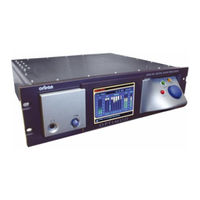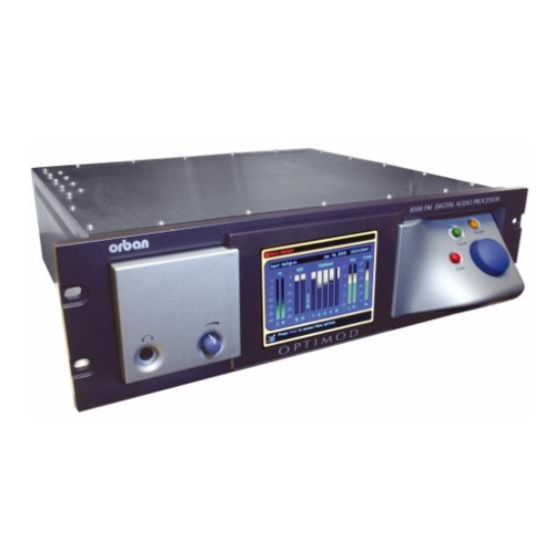
Orban OPTIMOD-FM 8500S Manuals
Manuals and User Guides for Orban OPTIMOD-FM 8500S. We have 1 Orban OPTIMOD-FM 8500S manual available for free PDF download: Operating Manual
Advertisement