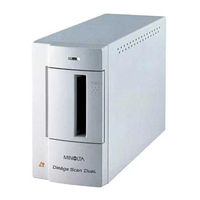MINOLTA Dimage Scan Multi Manuals
Manuals and User Guides for MINOLTA Dimage Scan Multi. We have 6 MINOLTA Dimage Scan Multi manuals available for free PDF download: Software Manual, Manual, Instruction Manual, Hardware Manual, User Manual
Minolta Dimage Scan Multi Software Manual (76 pages)
Konica Minolta Dimage Scan 1.1: Software Manual
Table of Contents
Advertisement
Minolta Dimage Scan Multi Instruction Manual (64 pages)
Konica Minolta Dimage Scan Multi: Software Instruction Manual
Table of Contents
Advertisement
Minolta Dimage Scan Multi Hardware Manual (47 pages)
Konica Minolta Dimage Scan Multi: Hardware Guide