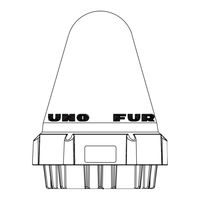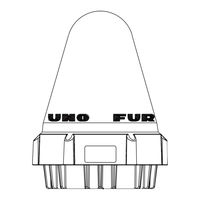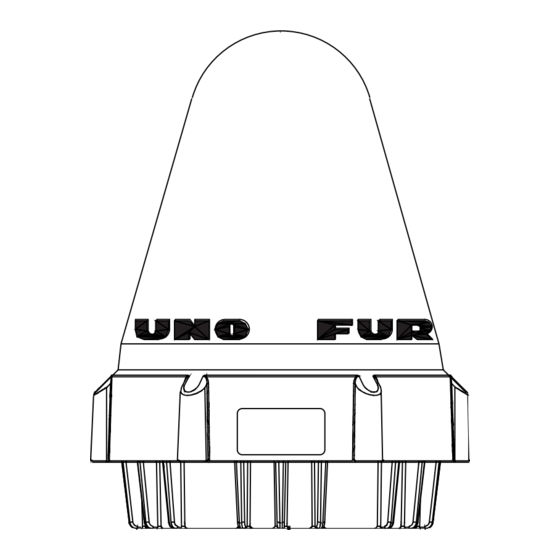
Furuno FELCOM 16 Manuals
Manuals and User Guides for Furuno FELCOM 16. We have 5 Furuno FELCOM 16 manuals available for free PDF download: Operator's Manual, Installation Manual, Brochure & Specs
Furuno FELCOM 16 Operator's Manual (187 pages)
INMARSAT MINI-C MOBILE EARTH STATION
Brand: Furuno
|
Category: Marine GPS System
|
Size: 2 MB
Table of Contents
Advertisement
Furuno FELCOM 16 Installation Manual (37 pages)
Inmarsat Mini-C Mobile Earth Station
Table of Contents
Furuno FELCOM 16 Operator's Manual (34 pages)
ship security alert system (ssas) uscg version
Brand: Furuno
|
Category: Security System
|
Size: 2 MB
Table of Contents
Advertisement
Furuno FELCOM 16 Installation Manual (40 pages)
INMARSAT MINI-C MOBILE EARTH STATION
Brand: Furuno
|
Category: Accessories
|
Size: 20 MB
Table of Contents
Furuno FELCOM 16 Brochure & Specs (4 pages)
Furuno Ship Security Alert System Brochure
Brand: Furuno
|
Category: Marine GPS System
|
Size: 0 MB
Advertisement