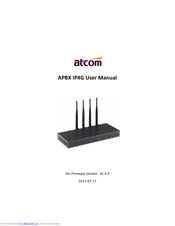ATCOM IPPBX IP4G Manuals
Manuals and User Guides for ATCOM IPPBX IP4G. We have 3 ATCOM IPPBX IP4G manuals available for free PDF download: User Manual, Product Manual
Advertisement
ATCOM IPPBX IP4G User Manual (46 pages)
APBX complete Asterisk Appliance with combination of GSM channels
Table of Contents
Advertisement
Advertisement