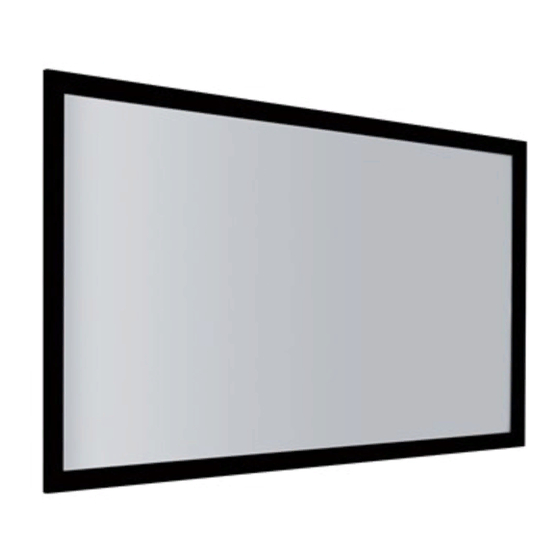
Advantech UTC-515 User Manual
Advantech utc-500 series touch computer
Hide thumbs
Also See for UTC-515:
- User manual (61 pages) ,
- Startup manual (3 pages) ,
- User manual (76 pages)
Table of Contents
Advertisement
Quick Links
Download this manual
See also:
User Manual
Advertisement
Table of Contents

Summary of Contents for Advantech UTC-515
- Page 1 User Manual UTC-515/520/532 15.6”, 21.5”, 32” Ubiquitous Touch Computer...
- Page 2 No part of this manual may be reproduced, copied, translated or transmitted in any form or by any means without the prior written permission of Advantech Co., Ltd. Information provided in this manual is intended to be accurate and reliable. How- ever, Advantech Co., Ltd.
-
Page 3: Declaration Of Conformity
Before you begin installing UTC, please make sure that the following materials have been shipped: UTC-515/520/532 unit Accessories for UTC-515/520 – DC 12V/5A 60W adaptor (UTC-515, UTC-520 A, B & D Sku) – DC 12V/7A 84W adaptor (UTC-520 C & E Sku) – SATA cable – Packet of screws ... -
Page 4: Contact Information
Dis- pose of used batteries according to the manufacturer's instructions. Warning! – Input voltage rated 12V/5A (UTC-515, UTC-520 A, B & D Sku). – Input voltage rated 12V/7A (UTC-520 C & E Sku). –... -
Page 5: Safety Instructions
The sound pressure level at the operator's position according to IEC 704-1:1982 is no more than 70 dB (A). DISCLAIMER: This set of instructions is given according to IEC 704-1. Advantech disclaims all responsibility for the accuracy of any statements contained herein. - Page 6 UTC-515/520/532 User Manual...
-
Page 7: Table Of Contents
UTC-520A/B/C ................5 1.2.4 UTC-520D/E ................. 7 1.2.5 UTC-532A/C ................. 9 1.2.6 UTC-532D/E ................10 Dimension ....................11 1.3.1 UTC-515 ..................11 1.3.2 UTC-520 ..................12 1.3.3 UTC-532 ..................13 Chapter System Setup ........15 Quick Start Tour ..................16 2.1.1 Front View................... - Page 8 B.5.2 Packing List ................36 B.5.3 Ordering Information..............36 UTC-P21 (4-in1 Module)................. 37 B.6.1 Specifications................37 B.6.2 Packing List ................37 B.6.3 Ordering Information..............37 Appendix C Touch Screen Options...... 39 Touch Screen Options ................40 UTC-515/520/532 User Manual viii...
-
Page 9: Chapter 1 General Information
Chapter General Information... -
Page 10: Introduction
(W x H x D) Weight 4.85 kg (10.67 Ib) Windows XP/ XPE/ Windows XP/ Embedded 7 XPE/ Embedded 7 Embedded Embedded Win- Embedded OS Support Windows 8 dows 7 32bit Windows 8 Embedded Linux Embedded Linux UTC-515/520/532 User Manual... -
Page 11: Utc-515E
Audio Line-out x 1, Mic-in x 1 Stereo Speaker 1 W x 2 Bus expansion Full-size MiniPCIe/mSATA Mounting VESA 100 x 100 mm Dimensions (W x H x D) 389.81 x 240.12 x 45.20 (mm) Weight 4.85 kg (10.67 Ib) UTC-515/520/532 User Manual... - Page 12 Projected Capacitive. Antimicrobial Corn- Type ing® Gorilla® Glass / Analog Resistive 5- Touch Screen wires / Glass Panel Option (PE/RE/GE) Light Transmission 90% ± 2% / 80% ± 5% / 90% Controller USB Interface / USB Interface / - UTC-515/520/532 User Manual...
-
Page 13: Utc-520A/B/C
CE, FCC, UL, CCC, BSMI Front Panel IP65/ NEMA4 Compliant Protection 12 V/5 A 12 V/7 A Input Rating (60 W ITE (84 W ITE Adapter) Adapter) Power Power Typical 32W Typical 45W consumption Max. 40W Max. 65W UTC-515/520/532 User Manual... - Page 14 178°/178° Projected Capacitive. Antimicrobial Corning® Gorilla® Type Glass / Analog Resistive 5-wires / Glass Panel Touch Screen Light Option (PE/RE/GE) 90% ± 2% / 80%± 5% / 90% Transmission Controller USB Interface / USB Interface / - UTC-515/520/532 User Manual...
-
Page 15: Utc-520D/E
CE, FCC, UL, CCC CB,BSMI Front Panel IP65/ NEMA4 Compliant Protection Input Rating 12 V/5 A (60 W ITE Adapter) 12 V/7 A (84 W ITE Adapter) Power Supply Power Typical 40W Typical 45W Consumption Max. 50W Max. 65W UTC-515/520/532 User Manual... - Page 16 Projected Capacitive. Antimicrobial Corning® Gorilla® Glass Type / Analog Resistive 5-wires / Glass Panel Touch Screen Option (PE/ Light 90% ± 2% / 80% ± 5% / 90% RE/GE) Transmission Controller USB Interface / USB Interface / - UTC-515/520/532 User Manual...
-
Page 17: Utc-532A/C
0.36375 (H) x 0.36375 (W) (mm) Brightness (cd/m2) View Angle 178°/178° Projected Capacitive Touch Panel (Pcap. Flat Glass) / Type Glass Panel (No touch function) Touch Screen Light (PE/GE) 90% ± 2% / 90% Transmission Controller USB Interface / - UTC-515/520/532 User Manual... -
Page 18: Utc-532D/E
Power Power Typical 95W Consumption Max. 105W Size/Type 32" TFT LCD with LED backlight Max.Resolution 1920 x 1080 Max. Color 16.7 M LCD Display Pixel Pitch (mm) 0.36375 (H) x 0.36375 (W) Brightness (cd/m2) View Angle 178°/178° UTC-515/520/532 User Manual... -
Page 19: Dimension
90% ± 2% / 90% Transmission Controller USB Interface / - 1.3 Dimension 1.3.1 UTC-515 Dimensions: 390 x 240 x 45 mm VESA Hole 139.91 M4 depth=5mm 389.81 VESA Mounting: 100 x 100 mm VESA Hole 139.91 M4 depth=5mm UTC-515/520/532 User Manual... -
Page 20: Utc-520
1.3.2 UTC-520 Dimensions: 518 x 314 x 44 mm 395.67 308.82 517.64 208.82 VESA Hole M4 Depth=5mm 43.50 517.64 VESA Mounting: 100 x 100 mm 395.67 308.82 208.82 VESA Hole M4 Depth=5mm UTC-515/520/532 User Manual... -
Page 21: Utc-532
1.3.3 UTC-532 Dimensions: 786 x 480 x 63 mm 292.82 VESA Hole M6 depth=10mm 785.64 62.50 VESA Mounting: 200 x 200 mm 292.82 VESA Hole M6 depth=10mm UTC-515/520/532 User Manual... - Page 22 UTC-515/520/532 User Manual...
-
Page 23: Chapter 2 System Setup
Chapter System Setup... -
Page 24: Quick Start Tour
2.1.1 Front View LCD panel with Touchscreen options (PE/RE/GE) Note! UTC-515 & UTC-520 PE Model featuring Antimicrobial Corning® Gorilla® Glass for Capacitive Touch Panel. Details please see Appendix C RE (Resistive) option is not available for UTC-532. UTC-515/520/532 User Manual... -
Page 25: Rear View
I/O Ports SKU variance please refer to Chapter 2.2 for detail. 2.1.3 Side View Side Groove Note! The Side Groove is an unique feature of UTC-500 Series that holds UTC-Peripherals all around the frames with two screws. Please see Chapter 3.6 for detail installation guide. UTC-515/520/532 User Manual... -
Page 26: I/O Ports
J. LAN Ports x 2 D. COM3 (UTC-520A/B only) K. CFast Slot (UTC-520A/B only) E. COM2 L. DC Input F. COM1 M. Power Switch G. USB 2.0 x 4 (USB 3.0 x 1 for UTC-520D; USB 3.0 x 2 for UTC-520C/E) UTC-515/520/532 User Manual... -
Page 27: Utc-532
L. AC input 2.3 Setup Procedures 2.3.1 Power on UTC Connect an adaptor with input voltage rated 12V/5A for all UTC-515 and UTC- 520A/B/D SKUs. Connect an adaptor with Input voltage rated 12V/7A for UTC-520C/E SKUs. Connect an AC power cable for all UTC-532 SKUs. -
Page 28: Installing System Software
After installing your system software, you will be able to set up the Ethernet, XGA, audio, and touchscreen functions. Note! The drivers and utilities used are subject to change without notice. Please download the drivers for UTC from our website: http://support.advantech.com or contact Advantech application engineers for further assistance. UTC-515/520/532 User Manual... -
Page 29: Chapter 3 Hardware Upgrade & Installation
Chapter Hardware Upgrade & Installation... -
Page 30: Introduction
Detach and remove the rear cover. Place the Storage in the metal bracket, and tighten the screws Connect SATA signal and power cable to MB and HDD/SSD Put the rear cover on and tighten the screws. UTC-515/520/532 User Manual... -
Page 31: Installing Cfast (A/B Platform Only)
CFAST). 3.4 Installing the Memory Detach and remove the rear cover. Remove the 4 pcs screws on the Heatsink. Turn to bottom side and remove the 2 pcs screws. Install DRAM in the SO-DIMM socket. UTC-515/520/532 User Manual... -
Page 32: Installing Wireless Lan Card (Option)
Attach the UTC-peripheral to the side groove. Fasten the 2 screws to fix the peripheral in place. Connect the cable to an I/O port (USB). Choose a location to place the cable clamp and attach the cable to it for simple cable routing. UTC-515/520/532 User Manual... -
Page 33: Appendix A Installation Accessories
Appendix Installation Accessories... -
Page 34: Introduction
2 3 0 1 0 0 1 0 0 2 2 0 Flush fit without movement Sits: 42.5 mm from the wall Weight capacity up to 35 kg For UTC-532 only Material: Steel UTC-515/520/532 User Manual... -
Page 35: Floor Stand
UTC-T01-STANDE Triangle shape floor stand Ø660 100 75 144° 1200 Organized cable management VESA 75/100 mm Height: 120 cm Easily tilt for best viewing comfort Dimension: Ø660 mm Weight: 10 kg UTC-515/520/532 User Manual... - Page 36 MAX: 1000 x 300 x 10 (Signboard) Organized cable management VESA 75/100 mm Height: 120 cm Easily tilt for best viewing comfort Dimension: Ø660 mm Weight: 10 kg Acrylics signboard is excluded UTC-515/520/532 User Manual...
-
Page 37: Appendix Butc Peripherals
Appendix UTC Peripherals... -
Page 38: Utc-P01 (Camera Module)
OS Support Windows XP/7/8 Dimensions 130 x 35 x 40 mm Operating Temperature 0 ~ 40° C B.1.2 Packing List Description Quantity Cable Clamp Camera Module Unit B.1.3 Ordering Information Description UTC-P01-A1E 5MP camera module for UTC-500 series UTC-515/520/532 User Manual... -
Page 39: Utc-P02 (Msr)
Windows 98/ME/2000/XP / Win 7 Dimensions 130 x 35 x 40 mm Operating 0 ~ 40° C Temperature B.2.2 Packing List Description Quantity Cable Clamp Magnetic Stripe Reader Unit B.2.3 Ordering Information Description UTC-P02-A0E Magnetic stripe reader For UTC-500 series UTC-515/520/532 User Manual... -
Page 40: Utc-P03 (Rfid Reader)
ISO 14443A NXP Mifare Access control ISO 14443B ATMEL SONY-Felica ISO 14443A Japan railway (Suica,Eddy card) Reading Range 3cm ± 1cm OS Support Windows XP/7 Dimensions 130 x 35 x 40 mm Operating 0 ~ 40 °C Temperature UTC-515/520/532 User Manual... -
Page 41: Packing List
B.3.2 Packing List Description Quantity Cable Clamp RFID Reader Unit B.3.3 Ordering Information Description UTC-P03-A0E RFID reader for UTC-500 series UTC-515/520/532 User Manual... -
Page 42: Utc-P06 (Smart Card Reader)
Windows XP/ 7 Dimensions 130 x 35 x 40 mm Operating Temperature 0 ~ 40 °C B.4.2 Packing List Description Quantity Cable Clamp Smart Card Reader Unit 1 B.4.3 Ordering Information Description UTC-P06-A0E Smart card reader for UTC-500 series UTC-515/520/532 User Manual... -
Page 43: Utc-P07 (Barcode Reader)
Stacked codes: EAN/JAN Composites; GS1 DataBar Composites;GS1 DataBar Expanded Stacked; GS1 DataBar Stacked;GS1 DataBar Stacked Omnidirectional; MacroPDF;MicroPDF417; PDF417; UPC A/E Composites OS Support Windows 7 / Windows 8* Dimensions 130 x 52 x 40 mm Operating 0 ~ 40° C Temperature UTC-515/520/532 User Manual... -
Page 44: Packing List
B.5.2 Packing List Description Quantity Cable Clamp Barcode Reader Unit 1 B.5.3 Ordering Information Description UTC-P07-A1E 2D Barcode Module for UTC-500 Series UTC-515/520/532 User Manual... -
Page 45: Utc-P21 (4-In1 Module)
OS Support Windows XP/ 7 Dimensions 300 x 35 x 40 mm Operating 0 ~ 40° C Temperature B.6.2 Packing List Description Quantity Cable Clamp 4-in-1 Module Unit B.6.3 Ordering Information Description UTC-P21-A0E 4-in-1 Module for UTC-500 Series UTC-515/520/532 User Manual... - Page 46 UTC-515/520/532 User Manual...
-
Page 47: Appendix C Touch Screen Options
Appendix Touch Screen Options... -
Page 48: Touch Screen Options
530g iron ball fall at 130 Impact Test cm - pass cm - Pass cm - Pass Touch Point Single touch Multiple Touch Multiple Touch Anti-Microbial Visible Light 80 ±5% 90 % ± 2 % 90 % ± 2 % Transmission UTC-515/520/532 User Manual... - Page 49 UTC-515/520/532 User Manual...
- Page 50 No part of this publication may be reproduced in any form or by any means, electronic, photocopying, recording or otherwise, without prior written permis- sion of the publisher. All brand and product names are trademarks or registered trademarks of their respective companies. © Advantech Co., Ltd. 2014...
- Page 51 XXX-XXXX User Manual...













Need help?
Do you have a question about the UTC-515 and is the answer not in the manual?
Questions and answers