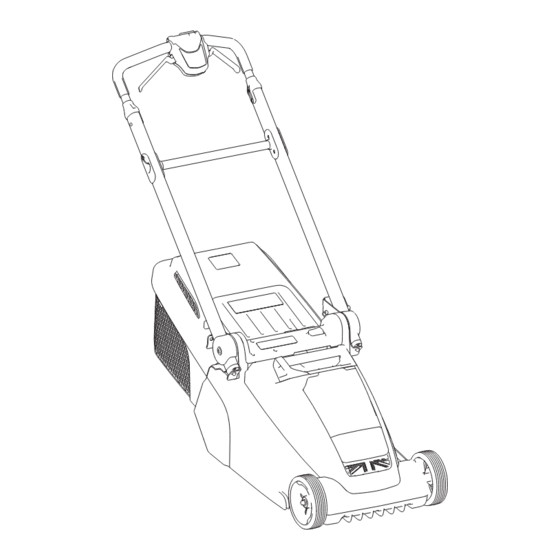
Table of Contents
Advertisement
Quick Links
Operator's Manual
60V* Hawk 36 and 43 Cordless
Rear Roller Lawn Mower
* 60V maximum / 54V typical.
Model No. CODE543A - Serial No. 321000001 and Up
Model No. CODE553A - Serial No. 321000001 and Up
Model No. CODE544A - Serial No. 321000101 and Up
Model No. CODE554A - Serial No. 321000101 and Up
Model No. CODE545A - Serial No. 321000101 and Up
Model No. CODE555A - Serial No. 321000101 and Up
Register at www.hayter.co.uk
Original Instructions (EN)
Form No. 3444-119 Rev B
Advertisement
Table of Contents

Summary of Contents for Hayter CODE543A
- Page 1 60V* Hawk 36 and 43 Cordless Rear Roller Lawn Mower * 60V maximum / 54V typical. Model No. CODE543A - Serial No. 321000001 and Up Model No. CODE553A - Serial No. 321000001 and Up Model No. CODE544A - Serial No. 321000101 and Up Model No.
- Page 2 THIS PAGE HAS BEEN LEFT INTENTIONALLY BLANK...
-
Page 3: Table Of Contents
Contents Introduction ................ 5 Safety ................. 5 - 7 - Training ................5 - Preparation ..............5 - 6 - Operation ................ 6 - Maintenance and Storage ..........7 Safety and Instructional Decals ..........8 - 9 Setup .................. 10 - 11 - Model and Serial Number .......... - Page 4 - Operating Tips ..............20 - General Mowing Tips ............20 - Cutting Grass ..............20 - Cutting Leaves ............... 20 - After Operation ..............20 - 22 - Charging the Battery Pack ..........20 - 21 - Cleaning the Machine ............. 21 - Cleaning the Grass Box ..........
-
Page 5: Introduction
3. Do not allow children or untrained people to It is designed to use Hayter 60V lithium-ion battery operate or service the machine. Allow only packs; CODE102A, CODE104A, CODE106A and people who are responsible, trained, familiar CODE107A. -
Page 6: Operation
outlet other than 100 to 240 V. For a different machine. Do not engage in any activity that style of connection, use an attachment plug causes distractions; otherwise, injury or property adapter of the proper configuration for the damage may occur. power outlet if needed. -
Page 7: Maintenance And Storage
6. Check the grass collection box frequently for deterioration or wear, and replace a worn box with a Hayter replacement box. 7. For best performance, use only genuine Hayter replacement parts and accessories. Other replacement parts and accessories could be dangerous, and such use could void the product warranty. -
Page 8: Safety And Instructional Decals
Safety and Instructional Decals Safety decals and instructions are easily visible to the operator and are located near any area of potential danger. Replace any decal that is damaged or missing. 134-6343 Warning—read the Pull the handlebar Operator’s Manual. release brace toward the 134-6016* upper handle to release * CODE545A &... - Page 9 Country of Origin: CHINA PATENT: www.ttcopats.com For use with HAYTER charger code120A *Battery manufacturer rating = 60V Hayter Limited. Spellbrook Lane West maximum & 54V nominal. Spellbrook, Bishop’s Stortford, Actual voltage varies with load. Hertfordshire, CM23 4BU, Model: / Code : United Kingdom Hayter Limited.
-
Page 10: Setup
Important: With your mobile device, you can scan If any items are missing, contact your supplying the QR code on the serial number decal to access Hayter dealer or visit www.hayter.co.uk. warranty, parts, and other product information. Mounting the Battery Charger... -
Page 11: Assembling The Handle
Do not damage the cables when assembling and unfolding the Handle. • If a cable is damaged, contact a Hayter Authorised Service Dealer. 1. Install the upper handle assembly to the lower handle and secure it using 2 bolts and 2 locknuts as shown in Figure 3. -
Page 12: Product Overview
Product Overview Figure 6 Battery charger Battery pack CODE120A ( included CODE102A with CODE543A, ( included with CODE544A, and CODE543A ) CODE545A ) Battery pack CODE104A ( included with CODE544A and CODE545A ) Specifications Figure 5 Product Specifications Model Weight... -
Page 13: Battery Pack
Battery Pack Model CODE102A CODE104A 2.5 Ah 4.0 Ah Battery pack capacity 135 Wh 216 Wh Battery manufacturer rating = 60V maximum and 54V nominal. Actual voltage varies with load. Battery Charger Model CODE120A Type 60V MAX Lithium-Ion Battery Charger Input 100 to 240V AC 50/60Hz Max 2.0A Output... -
Page 14: Operation
Operation Note: Determine the left and right sides of the machine from the normal operating position. Before Operation Installing the Battery Pack Important: Operate the battery pack only in temperatures that are within the appropriate range; refer to Specifications. 1. Ensure that the safety key is not installed in the machine. 2. -
Page 15: Adjusting The Cutting Height
Adjusting the Cutting Height WARNING Adjusting the height-of-cut could bring your hands into contact with a moving blade and result in serious injury. • Shut off the motor, remove the safety key and battery pack, and wait for all movement to stop before adjusting the cutting height. -
Page 16: During Operation
During Operation Starting the Machine 1. Ensure that the battery pack is charged and installed in the machine; refer to Installing the Battery Pack. 2. Install the safety key into the machine. Figure 9. Figure 9 3. Squeeze the blade-control handles to start the machine. Figure 10. 4. -
Page 17: Adjusting The Blade Speed
Figure 11 Self-propel speed control BOOST MAX button Self-propel drive handles Adjusting the Blade Speed This machine has 2 speed settings, ‘AUTO’ (POWER BOOST) and MAX (BOOST MAX). When set to AUTO, the blade speed is adjusted automatically for greater efficiency; changes in cutting conditions are detected and the blade speed increases when necessary to maintain quality of cut. -
Page 18: Bagging The Grass Clippings
Bagging the Grass Clippings Use the grass box when you want to collect grass and leaf clippings from the lawn. Grass Box Full Indicator The grass box is fitted with a full indicator at the rear of the hard top. Whilst air is still rotating around the box and grass is being collected, the flap will raise and remain open. -
Page 19: Removing The Grass Box
Removing the Grass Box 2. Remove the safety key from the machine. Figure To remove the box, reverse the steps in Installing the Grass Box. Only remove the grass box to transport the machine, store the machine, or to empty the grass box; always operate the machine with the grass box installed. -
Page 20: Operating Tips
Operating Tips After Operation General Mowing Tips Charging the Battery Pack Important: The battery pack is not fully charged at • Avoid striking solid objects with the blade. Never the point of purchase. Before using the tool for the deliberately mow over any object. first time, place the battery pack in the charger and •... -
Page 21: Cleaning The Machine
5. Refer to the following table to interpret the LED Cleaning the Grass Box indicator light on the battery charger. Service Interval: After each use or daily. Frequently clean the grass box to ensure maximum collection capability. Brush away any debris. Indicator light Indicates No battery pack inserted... -
Page 22: Storing The Machine In Vertical-Stow Position
Figure 20 Figure 19 5. Tilt the machine back so that the handle is vertical and roll it by the handle into a storage space. Figure 21. Vertical-stow position Operating position Upright position WARNING Pulling the handlebar release brace unlocks the handlebar, which may cause the mower to suddenly 4. -
Page 23: Maintenance
Maintenance Remove the safety key and battery pack from the machine before maintaining or cleaning the machine. only manufacturer’s recommended replacement parts and accessories. Inspect and maintain the machine regularly. Have the machine repaired only by an Authorised Service Dealer. Lubricating the Machine Figure 23 You do not need to lubricate the machine;... -
Page 24: Prepare The Battery For Recycling
Batteries are to be removed from the machine and safely disposed of. Contact your local council or your authorised Hayter dealer for more information on how to responsibly recycle the battery. Storage Important: Store the machine, battery pack, and charger only in temperatures that are within the appropriate range;... -
Page 25: Troubleshooting
Troubleshooting Perform only the steps described in these instructions. All further inspection, maintenance, and repair work must be performed by an authorised service center or a similarly qualified specialist if you cannot solve the problem yourself. Problem Possible Cause Corrective Action The machine does not start. - Page 26 Troubleshooting Problem Possible Cause Corrective Action The LED indicator light 2. The battery pack is weak. 2. Contact your authorised service dealer if the on the battery charger is battery is in warranty, or properly dispose blinking red (CONTINUED) of the battery pack at a battery recycling facility.
-
Page 27: Warranty
Hayter Authorised Service Dealer for assistance when making these adjustments. Making a Claim To make a warranty claim, return the unit to a Hayter Authorised Service Dealer, along with proof of purchase stating the machine serial number and date of purchase and the service receipt(s) or stamped service card. -
Page 28: Privacy Notice
To do so, please contact us by email at legal@toro.com. If you have concerns about the way in which Hayter Ltd has handled your information, we encourage you to raise this directly with us. Please note that European residents have the right to complain to your Data Protection Authority. -
Page 29: Notes
NOTES: ©2021 - Toro U.K. Limited Spellbrook, Bishop’s Stortford, Printed in UK Hertfordshire, CM23 4BU All Rights Reserved... - Page 30 NOTES: ©2021 - Toro U.K. Limited Spellbrook, Bishop’s Stortford, Printed in UK Hertfordshire, CM23 4BU All Rights Reserved...
- Page 31 NOTES: ©2021 - Toro U.K. Limited Spellbrook, Bishop’s Stortford, Printed in UK Hertfordshire, CM23 4BU All Rights Reserved...
-
Page 32: Blank Page
THIS PAGE HAS BEEN LEFT INTENTIONALLY BLANK...











Need help?
Do you have a question about the CODE543A and is the answer not in the manual?
Questions and answers