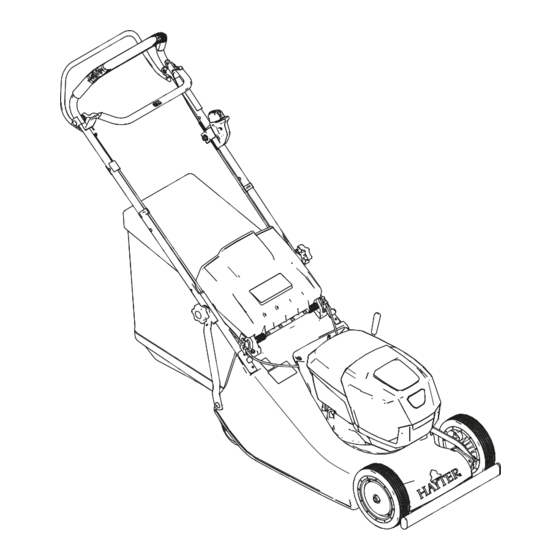
Table of Contents
Advertisement
Quick Links
BY APPOINTMENT TO
HER MAJESTY THE QUEEN
MANUFACTURERS OF HAYTER
HORTICULTURAL MACHINERY
TORO U.K. LIMITED, SPELLBROOK,
BISHOPS STORTFORD, HERTS
Operator's Manual
Harrier 41 Pro 60V* Autodrive
* 60V maximum / 54V typical.
Model No. CODE378A - Serial No. 414000000 and Up
Register at www.hayter.co.uk
Original Instructions (EN)
Form No. 3456-183 Rev A
Advertisement
Table of Contents

Summary of Contents for Hayter CODE378A
- Page 1 MANUFACTURERS OF HAYTER HORTICULTURAL MACHINERY TORO U.K. LIMITED, SPELLBROOK, BISHOPS STORTFORD, HERTS Operator’s Manual Harrier 41 Pro 60V* Autodrive * 60V maximum / 54V typical. Model No. CODE378A - Serial No. 414000000 and Up Register at www.hayter.co.uk Original Instructions (EN)
- Page 3 Using these products for purposes other than their intended use could prove dangerous to you and bystanders. CODE378A does not include a battery or a charger. These are available to purchase from your local Hayter Sales Dealer. Read this information carefully to learn how to operate and maintain your product properly and to avoid injury and product damage.
- Page 4 Safety-Alert Symbol The safety-alert symbol appears above information that alerts you to unsafe actions or situations and is followed by the word DANGER, WARNING, or CAUTION. Figure 2 Safety-alert symbol The safety-alert symbol appears above information that alerts you to unsafe actions or situations and is followed by the word DANGER, WARNING, or CAUTION.
-
Page 5: Table Of Contents
Contents Safety 7 - 9 - Training - Preparation - Operation - Maintenance and Storage ..........9 Safety and Instructional Decals ..........10 - 12 Setup .................. 13 - 16 - Mounting the Battery Charger (Optional) ......- Unfolding the Handle ............14 - Assembling Grass Bag............ - Page 6 - After Operation ..............23 - 25 - Charging the Battery Pack ..........23 - 24 - Cleaning under the Machine ........... 24 - Folding the Handle ............25 Maintenance ................ 26 - 30 - Lubricating the Machine ........... 26 - Replacing the Blade ............
-
Page 7: Safety
9. Do not use non-rechargeable batteries. 10. Charge the battery pack with only the battery charger specified by Hayter. A charger suitable for 1 type of battery pack may create a risk of fire when used with another battery pack. -
Page 8: Operation
Operation 1. Contact with the moving blade will cause serious injury. Keep your hands and feet away from the cutting area and all moving parts of the machine. Keep clear of any discharge opening. 2. Using this machine for purposes other than its intended use could prove dangerous to you and bystanders. -
Page 9: Maintenance And Storage
6. When servicing the blade, be aware that the blade can still move even though the power source is off. 7. Check the grass collection bag frequently for deterioration or wear, and replace a worn bag with a Hayter [replacement] bag. -
Page 10: Safety And Instructional Decals
Safety and Instructional Decals Safety decals and instructions are easily visible to the operator and are located near any area of potential danger. Replace any decal that is damaged or missing. CodexxxA Read the Operator’s Manual. For indoor use. Do not discard. Double insulated. - Page 11 134-5016 A 134-5016 Warning—read the Operator’s Manual. Thrown object hazard—keep bystanders away; shut off the motor and wait for all moving parts to stop before leaving the machine; pick up debris before mowing. Cutting/dismemberment hazard of the hand, mower Cutting/dismemberment hazard of the foot, mower blade—remove the key and read the Operator’s Manual blade—do not mow up or down slopes;...
- Page 12 134-4551-A 134-4551 Read the Operator’s Manual. To shut off the machine, release the bar. To start the machine, squeeze the bar to the handle and press the button. Easy Wash™ port Located on top deck Height of Cut Moulded in top cover...
-
Page 13: Setup
Setup Note: The battery pack is not fully charged when you purchase it. Before using the tool for the first time, refer to Charging the Battery Pack. The electric-start button has been placed in the battery compartment for safe delivery. Ensure that you remove it from the compartment and store in a safe place prior to assembly. -
Page 14: Unfolding The Handle
Unfolding the Handle WARNING: Unfolding the handle improperly can damage the cables, causing an unsafe operating condition. • Do not damage the cable(s) when folding and unfolding the handle. • Ensure that the cable (s) are routed to the outside of the handle. •... -
Page 15: Product Overview
Blade Control Bar Battery Compartment Specifications Model Weight* Length Width Cutting Width Height CODE378A 39.5 1440 1040 * Without battery or packaging. Appropriate Temperature Ranges Charge/store the battery 5°C (41°F) to 40°C (104°F)* pack at Use the battery pack at -30°C (-22°F) to 49°C (120°F)*... -
Page 16: Operation
Operation Note: Determine the left and right sides of the machine from the normal operating position. Before Operation Inserting the Electric-Start Button Remove the electric-start button (1) from the plastic parts bag and insert it into the electric starter (2). Figure 8. -
Page 17: Adjusting The Cutting Height
Adjusting the Cutting Height WARNING: Adjusting the cutting-height could bring your hands into contact with a moving blade, and result in serious injury. • Shut off the machine, remove the electric-start button, remove the battery pack, and wait for all movement to stop before adjusting the cutting height. -
Page 18: During Operation
During Operation Starting the Machine 1. Ensure that the battery pack is installed in the machine; refer to Installing the Battery Pack. 2. Insert the electric-start button into the electric starter switch (1). Figure 11. 3. Squeeze the blade-control bar (2) and hold it to the handle. Figure 11. 4. -
Page 19: Using The Self-Propel Drive
Using the Self-Propel Drive To operate the self-propel drive, squeeze the self-propel lever (1) toward the handle and hold it. Figure 12. Figure 12 Self-Propel Lever To disengage the self-propel drive, release the self-propel lever. When the self-propel drive lever is disengaged the mower may be pushed. This feature is useful when mowing in confined areas. -
Page 20: Rear-Discharging The Grass Clippings
Rear-Discharging the Grass Clippings Use the rear discharge for cutting very tall grass. Note: If the grass bag is on the machine, remove it before rear-discharging the clippings; refer to Removing the Grass Bag. Rear Deflector The machine must be used with the grass bag attached or the rear deflector in the closed position. Figure Figure 14 Shutting off the Machine 1. -
Page 21: Removing The Battery Pack
Removing the Battery Pack from the Machine 1. Lift up the battery-compartment lid. 2. Press the battery-pack latch to release the battery pack and remove the battery pack. 3. Close the battery-compartment lid. Figure 16 Adjusting the Blade Speed This machine has 2 blade-speed settings: AUTO and MAX. •... -
Page 22: Operating Tips
• Avoid striking solid objects with the blade. Never deliberately mow over any object. • For best performance, install a new Hayter blade before the cutting season begins or when necessary. Cutting Grass • Cut only about a third of the grass blade at a time. For improved runtime, cut grass at a higher height of cut. -
Page 23: After Operation
After Operation Charging the Battery Pack Important: The battery pack is not fully charged when you purchase it. Before using the tool for the first time, place the battery pack in the charger and charge it until the LED display indicates the battery pack is fully charged. -
Page 24: Cleaning Under The Machine
5. Refer to the following table to interpret the LED indicator light on the battery charger. Indicator light Indicates No battery pack inserted Green blinking Battery pack is charging Green Battery pack is charged Battery pack and/or battery charger is over or under the appropriate temperature range Red blinking Battery pack charging fault*... -
Page 25: Folding The Handle
Folding the Handle WARNING: Folding or unfolding the handle improperly can damage the cables, causing an unsafe operating condition. • Do not damage the cables when folding or unfolding the handle. • If a cable is damaged, contact an Authorised Service Dealer. 1. -
Page 26: Maintenance
Maintenance Remove the electric-start button and battery pack from the machine before maintaining or cleaning the machine. Use only manufacturer’s recommended replacement parts and accessories. Inspect and maintain the machine regularly. Have the machine repaired only by an Authorised Service Dealer. -
Page 27: Blade Sharpening
3. Remove the blade, saving all mounting hardware. Figure 21. 4. Install the new blade and all mounting hardware. Figure 21. Important: Position the curved ends of the blade to point toward the mower housing. Figure 21 5. Use a torque wrench to tighten the blade bolt to 54 N∙m. Important: A bolt torqued to 54 N∙m is very tight. -
Page 28: Adjusting The Self-Propel Drive
If the blade is not balanced the heavy end will rotate downwards. Sharpen the heavy end until the blade is correctly balanced. Figure 24. Figure 24 Adjusting the Self-Propel Drive At any time the operator feels that the mower is loosing drive, check the following. •... -
Page 29: Prepare The Battery For Recycling
Batteries are to be removed from the machine and safely disposed of. Contact your local council or your authorised Hayter dealer for more information on how to responsibly recycle the battery. Securing Nuts and Bolts Regularly check that all securing nuts and bolts are tight. -
Page 30: Storage
Storage Important: Store the machine, battery pack, and charger only in temperatures that are within the appropriate range; refer to Specifications. Important: If you are storing the battery pack for the off-season, charge it until 2 or 3 LED indicators turn green on the battery. -
Page 31: Troubleshooting
Troubleshooting Perform only the steps described in these instructions. All further inspection, maintenance, and repair work must be performed by an authorised service centre or a similarly qualified specialist if you cannot solve the problem yourself. Problem Possible Cause Corrective Action The machine does not start. - Page 32 Troubleshooting Problem Possible Cause Corrective Action It is difficult to remove the 1. The battery pack/tool is new or there 1. Clean the terminals on the battery and the battery pack from the tool. is corrosion in the battery terminals tool.
-
Page 33: Warranty
Hayter Authorised Service Dealer for assistance when making these adjustments. Making a Claim To make a warranty claim, return the unit to a Hayter Authorised Service Dealer, along with proof of purchase stating the machine serial number and date of purchase and the service receipt(s) or stamped service card. -
Page 34: Privacy Policy
EEA/UK Privacy Notice Our Use of Your Personal Information Toro U.K. Limited , and its parent, The Toro Company, respect your privacy. When you purchase our products, we may collect certain personal information about you, either directly from you or through your local retail outlet.











Need help?
Do you have a question about the CODE378A and is the answer not in the manual?
Questions and answers