Table of Contents
Advertisement
Quick Links
3G/HD/SD/ASI Multi-Rate DA
with x4 Output Crosspoint
• 9910DA-4Q-3G-RCK (Reclocking) • 9910DA-4Q-3G (Non-Reclocking)
• 9910DA-2Q-3G-RCK (Reclocking) • 9910DA-2Q-3G (Non-Reclocking)
• 9910DA-1Q-3G-RCK (Reclocking) • 9910DA-1Q-3G (Non-Reclocking)
Product Manual
Cobalt Digital Inc.
2506 Galen Drive
Champaign, IL 61821
Voice 217.344.1243 • Fax 217.344.1245
www.cobaltdigital.com
9910DA
9910DA
9910DA-3G-OM (V1.7)
Advertisement
Table of Contents
Troubleshooting

Summary of Contents for Cobalt Digital Inc 9910DA Series
- Page 1 Output Crosspoint • 9910DA-4Q-3G-RCK (Reclocking) • 9910DA-4Q-3G (Non-Reclocking) • 9910DA-2Q-3G-RCK (Reclocking) • 9910DA-2Q-3G (Non-Reclocking) • 9910DA-1Q-3G-RCK (Reclocking) • 9910DA-1Q-3G (Non-Reclocking) Product Manual Cobalt Digital Inc. 2506 Galen Drive Champaign, IL 61821 Voice 217.344.1243 • Fax 217.344.1245 www.cobaltdigital.com 9910DA-3G-OM (V1.7)
- Page 2 Furthermore, Cobalt Digital Inc. reserves the right to make changes to any products herein to improve readability, function, or design. Cobalt Digital Inc. does not assume any liability arising out of the application or use of any product or circuit described herein.
-
Page 3: Table Of Contents
9910DA Rear I/O Modules................. 1-4 Technical Specifications..................1-6 Warranty and Service Information ................. 1-7 Cobalt Digital Inc. Limited Warranty............1-7 Contact Cobalt Digital Inc..................1-8 Chapter 2 Installation and Setup ........ - Page 4 This page intentionally blank 9910DA PRODUCT MANUAL 9910DA-3G-OM (V1.7)
-
Page 5: Chapter 1 Introduction
Manual Conventions (p. 1-2) • Safety Summary (p. 1-3) • 9910DA Functional Description (p. 1-4) • Technical Specifications (p. 1-6) • Warranty and Service Information (p. 1-7) • Contact Cobalt Digital Inc. (p. 1-8) • 9910DA-3G-OM (V1.7) 9910DA PRODUCT MANUAL... -
Page 6: Manual Conventions
Manual Conventions Manual Conventions In this manual, display messages and connectors are shown using the exact name shown on the 9910DA itself (for example, connector names are shown like this: SDI IN A) In this manual, the terms below are applicable as follows: Frame refers to the HPF-9000, oGx, OG3-FR, 8321, or similar •... -
Page 7: Labeling Symbol Definitions
Introduction Safety Summary Labeling Symbol Definitions Important note regarding product usage. Failure to observe may result in unexpected or incorrect operation. Electronic device or assembly is susceptible to damage from an ESD event. Handle only using appropriate ESD prevention practices. If ESD wrist strap is not available, handle card only by edges and avoid contact with any connectors or components. -
Page 8: 9910Da Functional Description
9910DA Functional Description 9910DA Functional Description Figure 1-1 shows a functional block diagram of the 9910DA. With the appropriate rear module, the 9910DA can provide up to 16 DA video outputs. Input/Output Formats The 9910DA provides the following inputs and outputs: Note: -4Q (Quad) models have four SDI inputs (SDI IN A thru D) -2Q (Dual) models have two SDI inputs (SDI IN A and B) - Page 9 Introduction 9910DA Functional Description -4Q (Quad) Models Output Crosspoint/Mux 3G/HD/SD-SDI / ASI IN A 3G/HD/SD-SDI / Reclock* ASI OUT (1-4) 3G/HD/SD-SDI / ASI IN B 3G/HD/SD-SDI / Reclock* ASI OUT (5-8) 3G/HD/SD-SDI / ASI IN C 3G/HD/SD-SDI / Reclock* ASI OUT (9-12) 3G/HD/SD-SDI / ASI IN D 3G/HD/SD-SDI /...
-
Page 10: Technical Specifications
Technical Specifications Technical Specifications Table 1-1 lists the technical specifications for the 9910DA cards. Table 1-1 Technical Specifications Item Characteristic Part number, nomenclature • 9910DA-4Q-3G-RCK 3G/HD/SD/ASI Quad-Channel Multi-Rate Reclocking DA with x4 Output Crosspoint card • 9910DA-4Q-3G 3G/HD/SD/ASI Quad-Channel Multi-Rate DA with x4 Output Crosspoint (Non-Reclocking) card •... -
Page 11: Warranty And Service Information
(1) year. Cobalt Digital Inc.'s (“Cobalt”) sole obligation under this warranty shall be limited to, at its option, (i) the repair or (ii) replacement of the product, and the determination of whether a defect is covered under this limited warranty shall be made at the sole discretion of Cobalt. -
Page 12: Contact Cobalt Digital Inc
Contact Cobalt Digital Inc. Contact Cobalt Digital Inc. Feel free to contact our thorough and professional support representatives for any of the following: Name and address of your local dealer • Product information and pricing • Technical support • Upcoming trade show information •... -
Page 13: Chapter 2 Installation And Setup
Chapter 2 Installation and Setup Chapter 2 Overview This chapter contains the following information: Card-Edge Switches and Monitoring (p. 2-1) • Installing the 9910DA Into a Frame Slot (p. 2-4) • Installing a Rear I/O Module (p. 2-5) • Card-Edge Switches and Monitoring CAUTION This device contains semiconductor devices which are susceptible to serious damage from Electrostatic... -
Page 14: Input/Output Routing With Card In Card-Edge (Local) Control Mode
Card-Edge Switches and Monitoring Card-Edge Switch OFF (up) ON (down) Input Lock Status/Error 9910DA Indicators Indicators Mode Remote Control — — Local (card-edge) Control — Quad 1x4 DA (uses IN A thru IN D) (-4Q models only) — Dual 1x8 DA (uses IN A and IN B) (-4Q and -2Q models only) —... - Page 15 Installation and Setup Card-Edge Switches and Monitoring In card-edge (local) control mode, I/O routing is fixed to certain input and output ports. Also, when a mode is selected that uses less than the four maximum inputs (SDI IN A thru SDI IN D), only certain inputs are available. The figure below shows I/O routing for the three fixed card-edge DA modes for various rear modules.
-
Page 16: Installing The 9910Da Into A Frame Slot
Installing the 9910DA Into a Frame Slot Installing the 9910DA Into a Frame Slot CAUTION This device contains semiconductor devices which are susceptible to serious damage from Electrostatic Discharge (ESD). ESD damage may not be immediately apparent and can affect the long-term reliability of the device. -
Page 17: Installing A Rear I/O Module
Installation and Setup Installing a Rear I/O Module Close the frame front access panel. Connect the input and output cables as shown in 9910DA Rear I/O Modules (p. 2-7). Repeat steps 1 through 8 for other 9910DA cards. Note: To remove a card, press down on the ejector tab to unseat the card from the rear I/O module mating connector. - Page 18 Installing a Rear I/O Module Align and engage mounting tab on Rear I/O Module with the module seating slot on rear of frame chassis. Hold top of Rear I/O Module flush against frame chassis and start the captive screw. Lightly tighten captive screw. Figure 2-3 Rear I/O Module Installation 9910DA PRODUCT MANUAL 9910DA-3G-OM (V1.7)
-
Page 19: 9910Da Rear I/O Modules
Installation and Setup Installing a Rear I/O Module 9910DA Rear I/O Modules Table 2-1 shows and describes the full assortment of Rear I/O Modules specifically for use with the 9910DA cards. Table 2-1 9910DA Rear I/O Modules 9910DA Rear I/O Module Description Note: •... - Page 20 Installing a Rear I/O Module Table 2-1 9910DA Rear I/O Modules — continued 9910DA Rear I/O Module Description RM20-9910-C Provides the following connections: • Three SDI/ASI video inputs (SDI IN A thru SDI IN C) • Seven DA outputs: SDI OUT 1 SDI OUT 5 / 6 SDI OUT 9 / 10 SDI OUT 13 / 14...
-
Page 21: Chapter 3 Operating Instructions
Chapter 3 Operating Instructions Chapter 3 Overview This chapter contains the following information: Accessing the 9910DA Card via Remote Control (p. 3-1) • Checking 9910DA Card Information and Status (p. 3-2) • Troubleshooting (p. 3-6) • Accessing the 9910DA Card via Remote Control ®... -
Page 22: Checking 9910Da Card Information And Status
Checking 9910DA Card Information and Status Checking 9910DA Card Information and Status The operating status of the 9910DA card can be checked using DashBoard™. Figure 3-1 shows and describes the 9910DA card information screen using DashBoard™. The Tree View shows the cards seen by DashBoard™. -
Page 23: 9910Da Function Menu List And Descriptions
Operating Instructions 9910DA Function Menu List and Descriptions 9910DA Function Menu List and Descriptions Table 3-1 individually lists and describes each 9910DA function menu and its related list selections, controls, and parameters. Where helpful, examples showing usage of a function are also provided. Table 3-1 is primarily based upon using DashBoard™... -
Page 24: Reclock Outputs Control
9910DA Function Menu List and Descriptions Table 3-1 9910-DA-4Q-3G Function Menu List — continued (-RCK models only) Provides reclock enable/disable for each of the four DA quadrants. Reclock Outputs Control • Reclock Enable/Disable Sets reclocking as enabled or disabled for each of the four DA quadrants. In this example, with the card being used as a quad 1x4 DA with an ASI input feeding quadrant 13-16 with other inputs as SDI, Disabled setting for 13-16 accommodates ASI on this path while providing reclocking for... -
Page 25: Presets
Operating Instructions 9910DA Function Menu List and Descriptions Table 3-1 9910-DA-4Q-3G Function Menu List — continued Allows user control settings to be saved in a Preset and then loaded (recalled) with a one-button press as desired. Presets also provides a one-button restore of Presets factory default settings. -
Page 26: Troubleshooting
Troubleshooting Troubleshooting This section provides general troubleshooting information and specific symptom/corrective action for the card and its remote control interface. The card requires no periodic maintenance in its normal operation; if any error indication (as described in this section) occurs, use this section to correct the condition. -
Page 27: Basic Troubleshooting Checks
Operating Instructions Troubleshooting Basic Troubleshooting Checks Failures of a general nature (affecting many cards and/or functions simultaneously), or gross inoperability errors are best addressed first by performing basic checks before proceeding further. Table 3-2 provides basic system checks that typically locate the source of most general problems. If required and applicable, perform further troubleshooting in accordance with the other troubleshooting tables in this section. -
Page 28: 9910Da Processing Error Troubleshooting
The Cobalt Digital Inc. Technical Support Department will continue to provide advice on any product manufactured by Cobalt Digital Inc., beyond the warranty period without charge, for the life of the product. See Contact Cobalt Digital Inc. (p. 1-8) in Chapter 1, “Introduction“ for contact information. 9910DA PRODUCT MANUAL... - Page 30 Cobalt Digital Inc. 2506 Galen Drive Champaign, IL 61821 Voice 217.344.1243 • Fax 217.344.1245 www.cobaltdigital.com 9910DA-3G-OM (V1.7) Printed in USA...
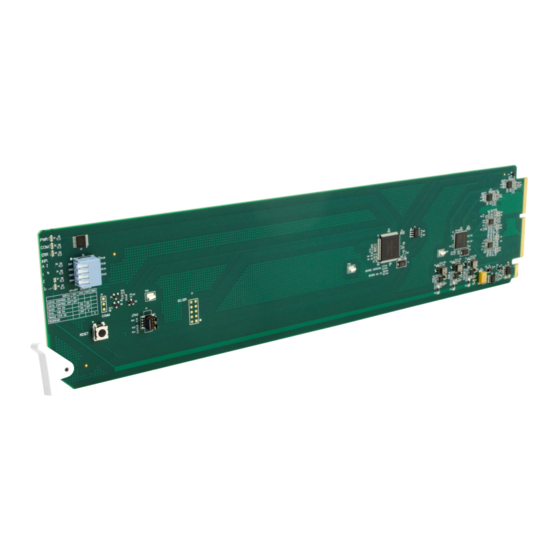













Need help?
Do you have a question about the 9910DA Series and is the answer not in the manual?
Questions and answers