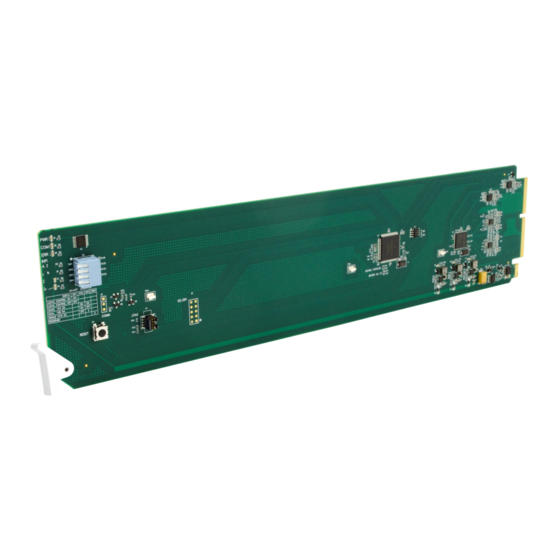
Cobalt Digital Inc 9910DA-4Q-3G-RCK Manuals
Manuals and User Guides for Cobalt Digital Inc 9910DA-4Q-3G-RCK. We have 2 Cobalt Digital Inc 9910DA-4Q-3G-RCK manuals available for free PDF download: Product Manual
Cobalt Digital Inc 9910DA-4Q-3G-RCK Product Manual (32 pages)
3G/HD/SD/ASI Quad-Channel Multi-Rate DA with x4 Output Crosspoint, Reclocking/Non-Reclocking
Brand: Cobalt Digital Inc
|
Category: Amplifier
|
Size: 2 MB
Table of Contents
Advertisement
Cobalt Digital Inc 9910DA-4Q-3G-RCK Product Manual (30 pages)
3G/HD/SD/ASI Multi-Rate DA with x4 Output Crosspoint
Brand: Cobalt Digital Inc
|
Category: Amplifier
|
Size: 2 MB
Table of Contents
Advertisement
Related Products
- Cobalt Digital Inc 9910DA-AV-EQ
- Cobalt Digital Inc 9910DA-4Q-3G
- Cobalt Digital Inc 9910-DA-AV
- Cobalt Digital Inc 9910DA Series
- Cobalt Digital Inc 9910DA-2Q-3G-RCK
- Cobalt Digital Inc 9910DA-2Q-3G
- Cobalt Digital Inc 9910DA-1Q-3G-RCK
- Cobalt Digital Inc 9910DA-1Q-3G
- Cobalt Digital Inc 9910DA-WC
- Cobalt Digital Inc 9915DA-2x16-XPT-12G

