Subscribe to Our Youtube Channel
Summary of Contents for Seco SBC Series
- Page 1 SBC-A80-eNUC ® ® ® SBC with the N-series Intel Pentium / Celeron x5-Series Atom SoCs in the embedded NUC form factor...
- Page 2 The above mentioned documents are copyright © 2008 Insyde Software Corp. All rights reserved. For further information on this module or other SECO products, but also to get the required assistance for any and possible issues, please contact us using the dedicated web form available at http://www.seco.com (registration required).
- Page 3 Multi-standard serial ports ............................................32 μSD slot ..................................................33 3.3.10 3.3.11 S-ATA connectors ............................................... 33 SBC-A80-eNUC SBC-A80-eNUC User Manual - Rev. First Edition: 1.0 - Last Edition: 1.2 - Author: S.B. - Reviewed by G.G Copyright © 2017 SECO S.r.l.
- Page 4 Accessories ..............................................61 5.2.1 Accessories kit CABKITA80 ............................................61 5.2.2 USB-to-Serial port converter modules ........................................... 62 SBC-A80-eNUC SBC-A80-eNUC User Manual - Rev. First Edition: 1.0 - Last Edition: 1.2 - Author: S.B. - Reviewed by G.G Copyright © 2017 SECO S.r.l.
- Page 5 Safety Electrostatic discharges RoHS compliance Terminology and definitions Reference specifications SBC-A80-eNUC SBC-A80-eNUC User Manual - Rev. First Edition: 1.0 - Last Edition: 1.2 - Author: S.B. - Reviewed by G.G Copyright © 2017 SECO S.r.l.
-
Page 6: Warranty
All changes or modifications to the equipment not explicitly approved by SECO S.r.l. could impair the equipment s functionalities and could void the warranty SBC-A80-eNUC SBC-A80-eNUC User Manual - Rev. First Edition: 1.0 - Last Edition: 1.2 - Author: S.B. - Reviewed by G.G Copyright © 2017 SECO S.r.l. -
Page 7: Information And Assistance
A RMA Number will be sent within 1 working day (only for on-line RMA requests). SBC-A80-eNUC SBC-A80-eNUC User Manual - Rev. First Edition: 1.0 - Last Edition: 1.2 - Author: S.B. - Reviewed by G.G Copyright © 2017 SECO S.r.l. -
Page 8: Safety
The SBC-A80-eNUC board is designed using RoHS compliant components and is manufactured on a lead-free production line. It is therefore fully RoHS compliant. SBC-A80-eNUC SBC-A80-eNUC User Manual - Rev. First Edition: 1.0 - Last Edition: 1.2 - Author: S.B. - Reviewed by G.G Copyright © 2017 SECO S.r.l. -
Page 9: Terminology And Definitions
MMC. They are devices that incorporate the flash memories on a single BGA chip. N.A. Not Applicable N.C. Not Connected SBC-A80-eNUC SBC-A80-eNUC User Manual - Rev. First Edition: 1.0 - Last Edition: 1.2 - Author: S.B. - Reviewed by G.G Copyright © 2017 SECO S.r.l. - Page 10 Host Controller Interface, Host controller for USB 3.0 ports, which can also manage USB 2.0 and USB1.1 ports SBC-A80-eNUC SBC-A80-eNUC User Manual - Rev. First Edition: 1.0 - Last Edition: 1.2 - Author: S.B. - Reviewed by G.G Copyright © 2017 SECO S.r.l.
-
Page 11: Reference Specifications
USB 3.0 http://www.usb.org/developers/docs/usb_30_spec_070113.zip ® ® ® Intel N-Series Pentium / Celeron http://ark.intel.com/products/codename/66094/Braswell#@Embedded x5-Series Atom family SBC-A80-eNUC SBC-A80-eNUC User Manual - Rev. First Edition: 1.0 - Last Edition: 1.2 - Author: S.B. - Reviewed by G.G Copyright © 2017 SECO S.r.l. -
Page 12: Chapter 1. Introduction
Chapter 2. Introduction Technical specifications Electrical specifications Mechanical specifications Block diagram SBC-A80-eNUC SBC-A80-eNUC User Manual - Rev. First Edition: 1.0 - Last Edition: 1.2 - Author: S.B. - Reviewed by G.G Copyright © 2017 SECO S.r.l. -
Page 13: Introduction
Please refer to following chapter for a complete list of all peripherals integrated and characteristics. SBC-A80-eNUC SBC-A80-eNUC User Manual - Rev. First Edition: 1.0 - Last Edition: 1.2 - Author: S.B. - Reviewed by G.G Copyright © 2017 SECO S.r.l. -
Page 14: Technical Specifications
2.2 Technical specifications 2 x USB 3.0 Host ports on Type-A sockets ® ® Intel Pentium N3710, Quad Core @1.6GHz (Turbo Boost 2.56GHz), 2MB 2 x USB 2.0 Host port on internal pin header Cache, 6W TDP 1 x USB 2.0 Host port on M.2 Connectivity slot ®... -
Page 15: Electrical Specifications
2.3 Electrical specifications The SBC-A80-eNUC board can be supplied with any voltage in the range +15V ÷ +36V (absolute voltage range) Anyway, it is recommended that the supply voltage be in the +18V ÷ +32V range (recommended voltage range) This voltage can be supplied through a standard 6.3mm (internal pin, diameter 2.0 mm) Power Jack (CN24). Internal pin is V power line. -
Page 16: Power Consumption
Independently by the SoC mounted onboard, the following power consumptions are common to all boards: SBC-A80-eNUC SBC-A80-eNUC User Manual - Rev. First Edition: 1.0 - Last Edition: 1.2 - Author: S.B. - Reviewed by G.G Copyright © 2017 SECO S.r.l. -
Page 17: Power Rails Naming Convention
Other suffixes are used for application specific power rails, which are derived from same voltage value of voltage switched rails, if it is not differently stated (for example, +5V is derived from +5V_S, and so on). HDMI SBC-A80-eNUC SBC-A80-eNUC User Manual - Rev. First Edition: 1.0 - Last Edition: 1.2 - Author: S.B. - Reviewed by G.G Copyright © 2017 SECO S.r.l. -
Page 18: Mechanical Specifications
The printed circuit of the board is made of ten layers, some of them are ground planes, for disturbance rejection. SBC-A80-eNUC SBC-A80-eNUC User Manual - Rev. First Edition: 1.0 - Last Edition: 1.2 - Author: S.B. - Reviewed by G.G Copyright © 2017 SECO S.r.l. -
Page 19: Block Diagram
IR receiver Header SPI Flash μSD Card eDP interface eMMC Disk I/O Expander GPI/O connector SBC-A80-eNUC SBC-A80-eNUC User Manual - Rev. First Edition: 1.0 - Last Edition: 1.2 - Author: S.B. - Reviewed by G.G Copyright © 2017 SECO S.r.l. -
Page 20: Chapter 3. Connectors
Chapter 3. Introduction Connectors overview Connectors description SBC-A80-eNUC SBC-A80-eNUC User Manual - Rev. First Edition: 1.0 - Last Edition: 1.2 - Author: S.B. - Reviewed by G.G Copyright © 2017 SECO S.r.l. -
Page 21: Introduction
USB 3.0 Port Speaker internal Combo TRRS Drive Power SATA 7p F header Audio jack SBC-A80-eNUC SBC-A80-eNUC User Manual - Rev. First Edition: 1.0 - Last Edition: 1.2 - Author: S.B. - Reviewed by G.G Copyright © 2017 SECO S.r.l. -
Page 22: Connectors Overview
GPI/O connector (available only on PCB rev. C or higher) CN17 M.2 SSD Socket 2 (Key B Type 2260) IR Receiver SBC-A80-eNUC SBC-A80-eNUC User Manual - Rev. First Edition: 1.0 - Last Edition: 1.2 - Author: S.B. - Reviewed by G.G Copyright © 2017 SECO S.r.l. -
Page 23: Connectors Description
GBEx_MDI3+/GBEx_MDI3-: Ethernet Controller #x Media Dependent Interface (MDI) I/O differential pair #3. It is the fourth differential pair in Gigabit Ethernet mode; it is not used in 10/100Mbps modes. SBC-A80-eNUC SBC-A80-eNUC User Manual - Rev. First Edition: 1.0 - Last Edition: 1.2 - Author: S.B. - Reviewed by G.G Copyright © 2017 SECO S.r.l. -
Page 24: Usb Ports
CABKITA80 (please check SBC-A80-eNUC SBC-A80-eNUC User Manual - Rev. First Edition: 1.0 - Last Edition: 1.2 - Author: S.B. - Reviewed by G.G Copyright © 2017 SECO S.r.l. - Page 25 “Win7 Keyboard/Mouse Support”, see paragraph 4.3.9) before performing Windows ® Configuration” submenu 7 and chipset’s driver installation SBC-A80-eNUC SBC-A80-eNUC User Manual - Rev. First Edition: 1.0 - Last Edition: 1.2 - Author: S.B. - Reviewed by G.G Copyright © 2017 SECO S.r.l.
-
Page 26: Hdmi Connector
Always use HDMI-certified cables for the connection between the board and the HDMI display; a category 2 (High-Speed) cable is recommended for higher resolutions, category 1 cables can be used for 720p resolution. SBC-A80-eNUC SBC-A80-eNUC User Manual - Rev. First Edition: 1.0 - Last Edition: 1.2 - Author: S.B. - Reviewed by G.G Copyright © 2017 SECO S.r.l. -
Page 27: Minidp++ Connector
HDMI_CEC: HDMI Consumer Electronics Control (CEC) Line. This signal is used only for HDMI compatibility when a HDMI adapter is connected to the DP connector. SBC-A80-eNUC SBC-A80-eNUC User Manual - Rev. First Edition: 1.0 - Last Edition: 1.2 - Author: S.B. - Reviewed by G.G Copyright © 2017 SECO S.r.l. -
Page 28: Edp Connector
Upon specific request, the board can be supplied configured with the desired voltages eDP_TX1+ already set. Please contact your Sales Representative for details about this. eDP_TX1- N.C. SBC-A80-eNUC SBC-A80-eNUC User Manual - Rev. First Edition: 1.0 - Last Edition: 1.2 - Author: S.B. - Reviewed by G.G Copyright © 2017 SECO S.r.l. -
Page 29: T/S Connector
Screen connected to the dedicated I2C interface. It is also possible to use this signal as a GPIO (SATA_GP1 signal of the N-series Intel Pentium / Celeron x5-Series Atom SoCs). SBC-A80-eNUC SBC-A80-eNUC User Manual - Rev. First Edition: 1.0 - Last Edition: 1.2 - Author: S.B. - Reviewed by G.G Copyright © 2017 SECO S.r.l. -
Page 30: Audio Interfaces
Speaker audio output is internally amplified and supports 8Ω speakers only. Speaker Left Channel + SBC-A80-eNUC SBC-A80-eNUC User Manual - Rev. First Edition: 1.0 - Last Edition: 1.2 - Author: S.B. - Reviewed by G.G Copyright © 2017 SECO S.r.l. -
Page 31: Buttons / Led Header
FP PWR_N/SLP_P: Power/Sleep messaging LED terminal 2 with 510Ω pull-up resistor to +5V_A voltage. Connect it to the other extremity of the dual-color power LED above mentioned. SBC-A80-eNUC SBC-A80-eNUC User Manual - Rev. First Edition: 1.0 - Last Edition: 1.2 - Author: S.B. - Reviewed by G.G Copyright © 2017 SECO S.r.l. -
Page 32: Multi-Standard Serial Ports
UART #2 is disabled. In this case, the Debug UART (which can work exclusively in RS-232 mode) can be enabled, and it will be available SBC-A80-eNUC SBC-A80-eNUC User Manual - Rev. First Edition: 1.0 - Last Edition: 1.2 - Author: S.B. - Reviewed by G.G Copyright © 2017 SECO S.r.l. -
Page 33: Μsd Slot
An adapter cable for powering SATA disks from this connector is also contained inside the dedicated cable kit (CABKITA80) for SBC-A80-eNUC board. Please also check chapter 5.2.1for further details. +5V_S SBC-A80-eNUC SBC-A80-eNUC User Manual - Rev. First Edition: 1.0 - Last Edition: 1.2 - Author: S.B. - Reviewed by G.G Copyright © 2017 SECO S.r.l. -
Page 34: M.2 Ssd Slot: Socket 2 Key B
10nF AC series decoupling capacitors are placed on each line of SATA differential pairs. SATA0_RX+ SATA0_RX- +3.3V_S SATA0_TX- +3.3V_S +3.3V_S SATA0_TX+ SBC-A80-eNUC SBC-A80-eNUC User Manual - Rev. First Edition: 1.0 - Last Edition: 1.2 - Author: S.B. - Reviewed by G.G Copyright © 2017 SECO S.r.l. -
Page 35: M.2 Connectivity Slot: Key E Socket 1
WiFi functionalities of any connectivity module plugged in CN16 Slot. M.2_I2C_SDA This signal is also managed by BIOS (see par. 4.5, “WiFi on M.2”) SBC-A80-eNUC SBC-A80-eNUC User Manual - Rev. First Edition: 1.0 - Last Edition: 1.2 - Author: S.B. - Reviewed by G.G Copyright © 2017 SECO S.r.l. -
Page 36: Fan Connectors
FAN_TACHO_IN: tachometric input from the FAN to the embedded microcontroller, +3.3V_S electrical level signal with 10kΩ pull-up resistor. SBC-A80-eNUC SBC-A80-eNUC User Manual - Rev. First Edition: 1.0 - Last Edition: 1.2 - Author: S.B. - Reviewed by G.G Copyright © 2017 SECO S.r.l. -
Page 37: Gpi/O Connector
Please be aware that GPI/O connector CN32 is available only on boards with PCB revision C or higher. SBC-A80-eNUC SBC-A80-eNUC User Manual - Rev. First Edition: 1.0 - Last Edition: 1.2 - Author: S.B. - Reviewed by G.G Copyright © 2017 SECO S.r.l. -
Page 38: So-Dimm Ddr3L Slot
The Infrared Receiver is SMD Type, p/n TSOP75238TR, and works with 38kHz carrier frequency. The IR port is managed by the embedded microcontroller. SBC-A80-eNUC SBC-A80-eNUC User Manual - Rev. First Edition: 1.0 - Last Edition: 1.2 - Author: S.B. - Reviewed by G.G Copyright © 2017 SECO S.r.l. - Page 39 Advanced menu Security menu Power menu Boot menu Exit menu SBC-A80-eNUC SBC-A80-eNUC User Manual - Rev. First Edition: 1.0 - Last Edition: 1.2 - Author: S.B. - Reviewed by G.G Copyright © 2017 SECO S.r.l.
-
Page 40: Chapter 4. Bios Setup
<Enter> key allows to display or change the setup option listed for a particular setup item. The <Enter> key can also allow display the setup sub- screens. SBC-A80-eNUC SBC-A80-eNUC User Manual - Rev. First Edition: 1.0 - Last Edition: 1.2 - Author: S.B. - Reviewed by G.G Copyright © 2017 SECO S.r.l. -
Page 41: Main Setup Menu
Note: The time is in 24-hour format. For example, 5:30 A.M. appears as 05:30:00, and 5:30 P.M. as 17:30:00. The system date is in the format mm/dd/yyyy. SBC-A80-eNUC SBC-A80-eNUC User Manual - Rev. First Edition: 1.0 - Last Edition: 1.2 - Author: S.B. - Reviewed by G.G Copyright © 2017 SECO S.r.l. -
Page 42: Advanced Menu
POST Hot Key See submenu Configure POST Hot Keys Other Configuration See submenu Other parameters settings SBC-A80-eNUC SBC-A80-eNUC User Manual - Rev. First Edition: 1.0 - Last Edition: 1.2 - Author: S.B. - Reviewed by G.G Copyright © 2017 SECO S.r.l. -
Page 43: Boot Configuration Submenu
Disabled / LITE Mode / Allows enabling the hardware acceleration of decoding of Protected Audio Video streams. SBC-A80-eNUC SBC-A80-eNUC User Manual - Rev. First Edition: 1.0 - Last Edition: 1.2 - Author: S.B. - Reviewed by G.G Copyright © 2017 SECO S.r.l. - Page 44 When Enabled, the panel backlight is forced to on Force Backlight VDD Disabled / Enabled SBC-A80-eNUC SBC-A80-eNUC User Manual - Rev. First Edition: 1.0 - Last Edition: 1.2 - Author: S.B. - Reviewed by G.G Copyright © 2017 SECO S.r.l.
-
Page 45: Chipset Configuration Submenu
Disabled / Enabled Mute HDA Amplifier Disabled / Enabled Force the HAD amplifier to mute, when enabled. SBC-A80-eNUC SBC-A80-eNUC User Manual - Rev. First Edition: 1.0 - Last Edition: 1.2 - Author: S.B. - Reviewed by G.G Copyright © 2017 SECO S.r.l. - Page 46 Disabled / Enabled Enable / Disable the I2C interface available on Touch Screen Connector (CN10) SBC-A80-eNUC SBC-A80-eNUC User Manual - Rev. First Edition: 1.0 - Last Edition: 1.2 - Author: S.B. - Reviewed by G.G Copyright © 2017 SECO S.r.l.
-
Page 47: Acpi Table/Features Submenu
WDAT/WDRT - TCO Watchdog Support Enabled / Disabled Enable or disable the TCO Watchdog Support SBC-A80-eNUC SBC-A80-eNUC User Manual - Rev. First Edition: 1.0 - Last Edition: 1.2 - Author: S.B. - Reviewed by G.G Copyright © 2017 SECO S.r.l. -
Page 48: Sata Configuration Submenu
Serial ATA Port 0 / 1 Shows information related to eventual devices connected to SATA ports 0 or 1 SBC-A80-eNUC SBC-A80-eNUC User Manual - Rev. First Edition: 1.0 - Last Edition: 1.2 - Author: S.B. - Reviewed by G.G Copyright © 2017 SECO S.r.l. -
Page 49: Console Redirection Submenu
When this feature is enabled, the SPCR table will be add-into ACPI tables. PCI_HS_UART 0:30:3 See submenus PCI_HS_UART 0:30:4 See submenus SBC-A80-eNUC SBC-A80-eNUC User Manual - Rev. First Edition: 1.0 - Last Edition: 1.2 - Author: S.B. - Reviewed by G.G Copyright © 2017 SECO S.r.l. - Page 50 Set HS_UART #x stop bits None Flow Control RTS/CTS Set HS_UART #x flow control type XON/XOFF SBC-A80-eNUC SBC-A80-eNUC User Manual - Rev. First Edition: 1.0 - Last Edition: 1.2 - Author: S.B. - Reviewed by G.G Copyright © 2017 SECO S.r.l.
-
Page 51: Post Hot Key Submenu
When enabled, this item will force the Legacy Free mode (it will disable the KBC). SBC-A80-eNUC SBC-A80-eNUC User Manual - Rev. First Edition: 1.0 - Last Edition: 1.2 - Author: S.B. - Reviewed by G.G Copyright © 2017 SECO S.r.l. -
Page 52: Security Menu
Selecting this option will clear the User password without having to type the current password. A supervisor Clear User Password can use this to clear a user password without knowing it. SBC-A80-eNUC SBC-A80-eNUC User Manual - Rev. First Edition: 1.0 - Last Edition: 1.2 - Author: S.B. - Reviewed by G.G Copyright © 2017 SECO S.r.l. -
Page 53: Power Menu
5 ÷ 44 Set the number of seconds after which the board will wake up automatically SBC-A80-eNUC SBC-A80-eNUC User Manual - Rev. First Edition: 1.0 - Last Edition: 1.2 - Author: S.B. - Reviewed by G.G Copyright © 2017 SECO S.r.l. -
Page 54: Advanced Cpu Control Submenu
C1 / C6 / C7 Allows selection of the maximum C-State that must be supported by the OS. SBC-A80-eNUC SBC-A80-eNUC User Manual - Rev. First Edition: 1.0 - Last Edition: 1.2 - Author: S.B. - Reviewed by G.G Copyright © 2017 SECO S.r.l. -
Page 55: Ec Watchdog Configuration Submenu
FAN Connector 3 pins / 4 pins Use this item to set the FAN Connector type. SBC-A80-eNUC SBC-A80-eNUC User Manual - Rev. First Edition: 1.0 - Last Edition: 1.2 - Author: S.B. - Reviewed by G.G Copyright © 2017 SECO S.r.l. -
Page 56: Boot Menu
Using this menu item is possible to select to which specifications release the ACPI tables must be ACPI selection Acpi4.0 / Acpi5.0 compliant. SBC-A80-eNUC SBC-A80-eNUC User Manual - Rev. First Edition: 1.0 - Last Edition: 1.2 - Author: S.B. - Reviewed by G.G Copyright © 2017 SECO S.r.l. -
Page 57: Legacy Submenu
Use the + and - Keys to change the boot order priority SBC-A80-eNUC SBC-A80-eNUC User Manual - Rev. First Edition: 1.0 - Last Edition: 1.2 - Author: S.B. - Reviewed by G.G Copyright © 2017 SECO S.r.l. -
Page 58: Exit Menu
Save Custom Default values for all the setup items. Discard Changes Discard Changes but doesn’t exit from setup utility. SBC-A80-eNUC SBC-A80-eNUC User Manual - Rev. First Edition: 1.0 - Last Edition: 1.2 - Author: S.B. - Reviewed by G.G Copyright © 2017 SECO S.r.l. - Page 59 Chapter 5. Thermal Design Accessories SBC-A80-eNUC SBC-A80-eNUC User Manual - Rev. First Edition: 1.0 - Last Edition: 1.2 - Author: S.B. - Reviewed by G.G Copyright © 2017 SECO S.r.l.
-
Page 60: Thermal Design
The customer shall always ensure that the heatspreader/heatsink surface temperature remains in the range 0 ÷ 60 °C. Ordering Code Description SA80-DISS-1 SBC-A80-eNUC Heatspreader Kit SBC-A80-eNUC SBC-A80-eNUC User Manual - Rev. First Edition: 1.0 - Last Edition: 1.2 - Author: S.B. - Reviewed by G.G Copyright © 2017 SECO S.r.l. -
Page 61: Accessories
Speaker connection cable, for the connection of external 8Ω Speaker (not part of the cable itself) SBC-A80-eNUC SBC-A80-eNUC User Manual - Rev. First Edition: 1.0 - Last Edition: 1.2 - Author: S.B. - Reviewed by G.G Copyright © 2017 SECO S.r.l. -
Page 62: Usb-To-Serial Port Converter Modules
USB to RS422 serial port converter with RJ-45 connector VA13-0000-2300-C0 USB to RS485 serial port converter with RJ-45 connector SBC-A80-eNUC SBC-A80-eNUC User Manual - Rev. First Edition: 1.0 - Last Edition: 1.2 - Author: S.B. - Reviewed by G.G Copyright © 2017 SECO S.r.l. - Page 63 SECO Srl - Via Calamandrei 91 52100 Arezzo - ITALY Ph: +39 0575 26979 - Fax: +39 0575 350210 www.seco.com SBC-A80-eNUC SBC-A80-eNUC User Manual - Rev. First Edition: 1.0 - Last Edition: 1.2 - Author: S.B. - Reviewed by G.G Copyright © 2017 SECO S.r.l.
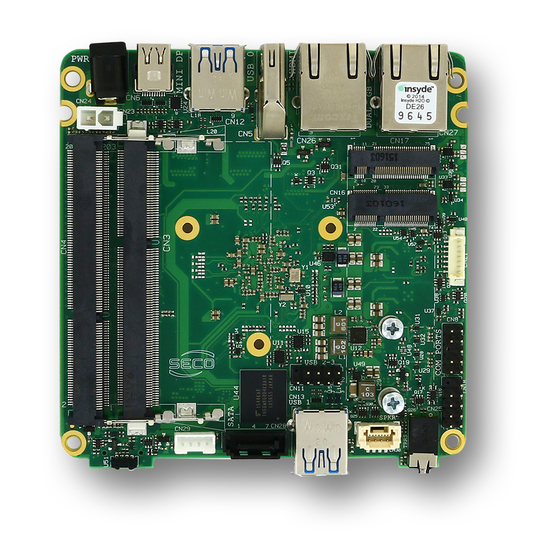






Need help?
Do you have a question about the SBC Series and is the answer not in the manual?
Questions and answers