Table of Contents
Advertisement
Quick Links
Advertisement
Table of Contents

Summary of Contents for Seco SBC-992-pITX
- Page 1 SBC-992-pITX Single Board Computer with AMD Embedded G-Series SOC on picoITX form factor...
- Page 2 The above mentioned documents are copyright © 2008 Insyde Software Corp. All rights reserved. For further information on this module or other SECO products, but also for getting the proper assistance for any and possible issues, please contact us using the dedicated web form available at http://www.seco.com (registration required).
- Page 3 Switch / LED header interface ......................................33 3.3.8 S-ATA connectors ..........................................34 μSD + miniSIM combo card slot ......................................35 3.3.9 SBC-992-pITX SBC-992-pITX User Manual - Rev. First Edition: 1.0 - Last Edition: 2.0 - Author: S.B. - Reviewed by G.G Copyright © 2016 SECO S.r.l.
- Page 4 Accessories kit CABKIT992 ........................................56 5.2.2 VGA Adapter module M908 ......................................... 56 5.2.3 USB-to-Serial port converter modules ....................................57 SBC-992-pITX SBC-992-pITX User Manual - Rev. First Edition: 1.0 - Last Edition: 2.0 - Author: S.B. - Reviewed by G.G Copyright © 2016 SECO S.r.l.
- Page 5 Information and assistance RMA number request Safety Electrostatic discharges RoHS compliance Terminology and definitions Reference specifications SBC-992-pITX SBC-992-pITX User Manual - Rev. First Edition: 1.0 - Last Edition: 2.0 - Author: S.B. - Reviewed by G.G Copyright © 2016 SECO S.r.l.
- Page 6 All changes or modifications to the equipment not explicitly approved by SECO S.r.l. could impair the equipment s functionality and could void the warranty SBC-992-pITX SBC-992-pITX User Manual - Rev. First Edition: 1.0 - Last Edition: 2.0 - Author: S.B. - Reviewed by G.G Copyright © 2016 SECO S.r.l.
- Page 7 A RMA Number will be sent within 1 working day (only for on-line RMA requests). SBC-992-pITX SBC-992-pITX User Manual - Rev. First Edition: 1.0 - Last Edition: 2.0 - Author: S.B. - Reviewed by G.G Copyright © 2016 SECO S.r.l.
- Page 8 Check carefully that all cables are correctly connected and that they are not damaged. 1.5 Electrostatic discharges The SBC-992-pITX board, like any other electronic product, is an electrostatic sensitive device: high voltages caused by static electricity could damage some or all the devices and/or components on-board.
- Page 9 Inter-Integrated Circuit Bus, a simple serial bus consisting only of data and clock line, with multi-master capability SBC-992-pITX SBC-992-pITX User Manual - Rev. First Edition: 1.0 - Last Edition: 2.0 - Author: S.B. - Reviewed by G.G Copyright © 2016 SECO S.r.l.
- Page 10 Serial Peripheral Interface, a 4-Wire synchronous full-duplex serial interface which is composed of a master and one or more slaves, individually enabled through a Chip Select line SBC-992-pITX SBC-992-pITX User Manual - Rev. First Edition: 1.0 - Last Edition: 2.0 - Author: S.B. - Reviewed by G.G Copyright © 2016 SECO S.r.l.
- Page 11 Host Controller Interface, Host controller for USB 3.0 ports, which can also manage USB 2.0 and USB1.1 ports SBC-992-pITX SBC-992-pITX User Manual - Rev. First Edition: 1.0 - Last Edition: 2.0 - Author: S.B. - Reviewed by G.G Copyright © 2016 SECO S.r.l.
- Page 12 PCI Express http://www.pcisig.com/specifications/pciexpress PCI Express mini cards http://www.pcisig.com/specifications/pciexpress/specifications/specifications/pciexpress/base2/#MCEM2 SATA https://www.sata-io.org SD Card Association https://www.sdcard.org/home SBC-992-pITX SBC-992-pITX User Manual - Rev. First Edition: 1.0 - Last Edition: 2.0 - Author: S.B. - Reviewed by G.G Copyright © 2016 SECO S.r.l.
- Page 13 UEFI http://www.uefi.org USB 2.0 and USB OTG http://www.usb.org/developers/docs/usb_20_070113.zip USB 3.0 http://www.usb.org/developers/docs/usb_30_spec_070113.zip AMD GX SOC http://www.amd.com/US/PRODUCTS/EMBEDDED/PROCESSORS/Pages/g-series.aspx SBC-992-pITX SBC-992-pITX User Manual - Rev. First Edition: 1.0 - Last Edition: 2.0 - Author: S.B. - Reviewed by G.G Copyright © 2016 SECO S.r.l.
- Page 14 Chapter 2. Introduction Technical specifications Electrical specifications Mechanical specifications Block diagram SBC-992-pITX SBC-992-pITX User Manual - Rev. First Edition: 1.0 - Last Edition: 2.0 - Author: S.B. - Reviewed by G.G Copyright © 2016 SECO S.r.l.
- Page 15 2.1 Introduction SBC-992-pITX is a Single Board Computer in pico-ITX form factor (just 100 x 72mm) based on the newest AMD Embedded G-Series System on Chip (SOC), a family of Dual/Quad Core x86 CPU with integrated discrete-class GPU and I/O controller on a single Chip.
- Page 16 2.2 Technical specifications Networking AMD GX-420CA, Quad Core @ 2.0GHz, 2MB L2 Cache, TDP 25W Up to 2 x Gigabit Ethernet connector AMD GX-415GA, Quad Core @ 1.5GHz, 2MB L2 Cache, TDP 15W AMD GX-217GA, Dual Core @ 1.65GHz, 1MB L2 Cache, TDP 15W AMD GX-210HA, Dual Core @ 1.0GHz, 1MB L2 Cache, TDP 9W 2 x standard USB 3.0 Type A AMD GX-210JA, Dual Core @ 1.0GHz, 1MB L2 Cache, TDP 6W...
- Page 17 2.3.1 Power available When powering SBC-992-pITX with a PSU with characteristics greater or equal to the one described at beginning of previous paragraph, please consider well what is the typical scenario for using the board (i.e., which peripherals will be connected) Internal power section is able to supply a maximum of 8A@5V for external devices supplied directly by the module (i.e.
- Page 18 46mA (wake on LAN enabled) Suspend State power consumption: 64mA (resume from LAN + Resume from USB enabled) SBC-992-pITX SBC-992-pITX User Manual - Rev. First Edition: 1.0 - Last Edition: 2.0 - Author: S.B. - Reviewed by G.G Copyright © 2016 SECO S.r.l.
- Page 19 Batteries supplied with SBC-992-pITX are compliant to requirements of European Directive 2006/66/EC regarding batteries and accumulators. When putting out of order SBC-992-pITX, remove the batteries from the board in order to collect and dispose them according to the requirement of the same European Directive above mentioned.
- Page 20 The printed circuit of the board is made of twelve layers, some of them are ground planes, for disturbance rejection. SBC-992-pITX SBC-992-pITX User Manual - Rev. First Edition: 1.0 - Last Edition: 2.0 - Author: S.B. - Reviewed by G.G Copyright © 2016 SECO S.r.l.
- Page 21 SPI Flash STMicroelectronics Front Header STM32F100R4 microcontroller HDMI DDR3 System Power section Memory (SODIMM) +12V SBC-992-pITX SBC-992-pITX User Manual - Rev. First Edition: 1.0 - Last Edition: 2.0 - Author: S.B. - Reviewed by G.G Copyright © 2016 SECO S.r.l.
- Page 22 Chapter 3. Introduction Connectors overview Connectors description SBC-992-pITX SBC-992-pITX User Manual - Rev. First Edition: 1.0 - Last Edition: 2.0 - Author: S.B. - Reviewed by G.G Copyright © 2016 SECO S.r.l.
- Page 23 3.1 Introduction On SBC-992-pITX board, there are several connectors located on the upper plane. Standard connectors are placed on the same side of PCB, so that it is possible to place them on a panel of an eventual enclosure. Please be aware that, depending on the configuration purchased, the appearance of the board could be slightly different from the following pictures.
- Page 24 HDMI connector μSD + miniSIM Combo Slot CN10 CN21 LVDS / eDP connector CN11 miniPCI-e slot SBC-992-pITX SBC-992-pITX User Manual - Rev. First Edition: 1.0 - Last Edition: 2.0 - Author: S.B. - Reviewed by G.G Copyright © 2016 SECO S.r.l.
- Page 25 GBEx_MDI3+/GBEx_MDI3-: Ethernet Controller #x Media Dependent Interface (MDI) I/O differential pair #3. It is the fourth differential pair in Gigabit Ethernet mode; it is not used in 10/100Mbps modes. SBC-992-pITX SBC-992-pITX User Manual - Rev. First Edition: 1.0 - Last Edition: 2.0 - Author: S.B. - Reviewed by G.G Copyright © 2016 SECO S.r.l.
-
Page 26: Table Of Contents
USB” functionality. For the connection of standard devices to this pin headers, it is needed an adapter cable. SECO can optionally provide for such an adapter cable, as a part of the accessory kit p/n CABKIT992 (please check chapter 5.2.1 for further details). -
Page 27: Usb_P0
“xHCI (USB 0/1)”, see paragraph 4.3.2) before performing Windows ® submenu 7 and chipset’s driver installation SBC-992-pITX SBC-992-pITX User Manual - Rev. First Edition: 1.0 - Last Edition: 2.0 - Author: S.B. - Reviewed by G.G Copyright © 2016 SECO S.r.l. -
Page 28: Gnd 8 Gnd
3.3.3 LVDS / eDP + backlight connector SBC-992-pITX can be interfaced to LCD displays using its LVDS or embedded Display Port interface (only one interface is available, depending on the factory configuration of the board purchased). With LVDS interface, it is possible to connect 18 bit single... -
Page 29: Lvds_Clk
BLT_CTRL: this signal can be used to adjust the backlight brightness in displays supporting Pulse Width Modulated (PWM) regulations (+3.3V_S electrical level). SBC-992-pITX SBC-992-pITX User Manual - Rev. First Edition: 1.0 - Last Edition: 2.0 - Author: S.B. - Reviewed by G.G Copyright © 2016 SECO S.r.l. - Page 30 Always use HDMI-certified cables for the connection between the board and the HDMI display; a category 2 (High-Speed) cable is recommended for higher resolutions, category 1 cables can be used for 720p resolution. SBC-992-pITX SBC-992-pITX User Manual - Rev. First Edition: 1.0 - Last Edition: 2.0 - Author: S.B. - Reviewed by G.G Copyright © 2016 SECO S.r.l.
- Page 31 EMI, and so on. Optionally, SBC-992-pITX board can be supplied with a dedicated VGA adapter, able to carry out the signals coming out from connector CN20 to a standard DB- 15 HD VGA connector. The adapter is also provided with necessary FFC cable, length 20cm. Please check chapter 5.2.2 for further details.
- Page 32 Alternatively, it is also possible to buy SECO’s dedicated front panel module, which offers two standard audio jacks, two pushbuttons (for reset and power on) and two LEDs, for SATA activity and Power status signalling.
- Page 33 FP PWR_N/SLP_P: Power/Sleep messaging LED terminal 2 with 510Ω pull-up resistor to +5V_A voltage. Connect it to the other extremity of the dual-color power LED above mentioned. SBC-992-pITX SBC-992-pITX User Manual - Rev. First Edition: 1.0 - Last Edition: 2.0 - Author: S.B. - Reviewed by G.G Copyright © 2016 SECO S.r.l.
- Page 34 Connector used is type MOLEX p/n 87779-1001 or equivalent, with pinout shown in the dedicated P14 +12V_S table on the left. P15 +12V_S SBC-992-pITX SBC-992-pITX User Manual - Rev. First Edition: 1.0 - Last Edition: 2.0 - Author: S.B. - Reviewed by G.G Copyright © 2016 SECO S.r.l.
- Page 35 For ESD protection, on all signal lines are placed clamping diodes for voltage transient SD_DATA2 SD_CD# suppression. SD_DATA3 SBC-992-pITX SBC-992-pITX User Manual - Rev. First Edition: 1.0 - Last Edition: 2.0 - Author: S.B. - Reviewed by G.G Copyright © 2016 SECO S.r.l.
- Page 36 SMB_DATA: SM Bus control data line for System Management. Bidirectional signal, electrical +3.3V_A N.C. level +3.3V_S with a 2k2Ω pull-up resistor. N.C. SBC-992-pITX SBC-992-pITX User Manual - Rev. First Edition: 1.0 - Last Edition: 2.0 - Author: S.B. - Reviewed by G.G Copyright © 2016 SECO S.r.l.
- Page 37 For use of these memories, on board there is one SO-DIMM DDR3 socket (CN2), type LOTES p/n AAA-DDR-111-K01 or equivalent, a right angle, high profile socket, used for high speed system memory applications. SBC-992-pITX SBC-992-pITX User Manual - Rev. First Edition: 1.0 - Last Edition: 2.0 - Author: S.B. - Reviewed by G.G Copyright © 2016 SECO S.r.l.
- Page 38 InsydeH2O setup Utility Main setup menu Advanced menu Security menu Power menu Boot menu Exit menu SBC-992-pITX SBC-992-pITX User Manual - Rev. First Edition: 1.0 - Last Edition: 2.0 - Author: S.B. - Reviewed by G.G Copyright © 2016 SECO S.r.l.
- Page 39 <Enter> key allows to display or change the setup option listed for a particular setup item. The <Enter> key can also allow display the setup sub- screens. SBC-992-pITX SBC-992-pITX User Manual - Rev. First Edition: 1.0 - Last Edition: 2.0 - Author: S.B. - Reviewed by G.G Copyright © 2016 SECO S.r.l.
- Page 40 Note: The time is in 24-hour format. For example, 5:30 A.M. appears as 05:30:00, and 5:30 P.M. as 17:30:00. The system date is in the format mm/dd/yyyy. SBC-992-pITX SBC-992-pITX User Manual - Rev. First Edition: 1.0 - Last Edition: 2.0 - Author: S.B. - Reviewed by G.G Copyright © 2016 SECO S.r.l.
- Page 41 EHCI 1 (USB 2/3/4/5) Disabled / Enabled headers CN16 & CN17 Disabled: Disable the EHCI Controller 1 SBC-992-pITX SBC-992-pITX User Manual - Rev. First Edition: 1.0 - Last Edition: 2.0 - Author: S.B. - Reviewed by G.G Copyright © 2016 SECO S.r.l.
- Page 42 Disabled / Enabled Shows information related to eventual devices connected to SATA ports 0 or 1 SBC-992-pITX SBC-992-pITX User Manual - Rev. First Edition: 1.0 - Last Edition: 2.0 - Author: S.B. - Reviewed by G.G Copyright © 2016 SECO S.r.l.
- Page 43 LFP BackLight Frequency 0 ÷ 20000 Set the LVDS Backlight Frequency in Hertz SBC-992-pITX SBC-992-pITX User Manual - Rev. First Edition: 1.0 - Last Edition: 2.0 - Author: S.B. - Reviewed by G.G Copyright © 2016 SECO S.r.l.
- Page 44 This menu item is available only for Half Mini PCIE slot, when “GPP Enabled” is set to Speed Mode Auto / Gen1 / Gen2 Enabled. Set PCI-e ports link speed/capability SBC-992-pITX SBC-992-pITX User Manual - Rev. First Edition: 1.0 - Last Edition: 2.0 - Author: S.B. - Reviewed by G.G Copyright © 2016 SECO S.r.l.
- Page 45 Enable or disable locking of the SMM (System Management Mode) code segment / registers for preventing SMM Code Lock Enabled / Disabled changes to the internal code/registers SBC-992-pITX SBC-992-pITX User Manual - Rev. First Edition: 1.0 - Last Edition: 2.0 - Author: S.B. - Reviewed by G.G Copyright © 2016 SECO S.r.l.
- Page 46 Advanced DMA mode, as described in SD Host Controller Specifications SD HC Version SD 2.0 / SD 3.0 SD Host Controller Version SBC-992-pITX SBC-992-pITX User Manual - Rev. First Edition: 1.0 - Last Edition: 2.0 - Author: S.B. - Reviewed by G.G Copyright © 2016 SECO S.r.l.
- Page 47 Enabled: System will ask to input a password during P.O.S.T. phase. Disabled: system will ask to input a password only for entering Setup utility SBC-992-pITX SBC-992-pITX User Manual - Rev. First Edition: 1.0 - Last Edition: 2.0 - Author: S.B. - Reviewed by G.G Copyright © 2016 SECO S.r.l.
- Page 48 This is the help for the day field. Valid range is from 1 to 31. Error checking will be done against month/day/year combinations that are not supported. Use + / - to Increase / reduce SBC-992-pITX SBC-992-pITX User Manual - Rev. First Edition: 1.0 - Last Edition: 2.0 - Author: S.B. - Reviewed by G.G Copyright © 2016 SECO S.r.l.
- Page 49 Use this item to set the maximum temperature that the CPU can reach. Above this temperature value, the Critical temperature (°C) 0 °C ÷ 115 °C system will perform a critical shutdown SBC-992-pITX SBC-992-pITX User Manual - Rev. First Edition: 1.0 - Last Edition: 2.0 - Author: S.B. - Reviewed by G.G Copyright © 2016 SECO S.r.l.
- Page 50 20 ÷ 600 This menu item specifies the seconds of delay before the watchdog timeout expires SBC-992-pITX SBC-992-pITX User Manual - Rev. First Edition: 1.0 - Last Edition: 2.0 - Author: S.B. - Reviewed by G.G Copyright © 2016 SECO S.r.l.
- Page 51 If enabled, the system firmware does not initialize keyboard and check for firmware menu key. SBC-992-pITX SBC-992-pITX User Manual - Rev. First Edition: 1.0 - Last Edition: 2.0 - Author: S.B. - Reviewed by G.G Copyright © 2016 SECO S.r.l.
- Page 52 Use the + and - Keys to change the boot order priority SBC-992-pITX SBC-992-pITX User Manual - Rev. First Edition: 1.0 - Last Edition: 2.0 - Author: S.B. - Reviewed by G.G Copyright © 2016 SECO S.r.l.
- Page 53 Save Custom Default values for all the setup items. Discard Changes Discard all the changes made SBC-992-pITX SBC-992-pITX User Manual - Rev. First Edition: 1.0 - Last Edition: 2.0 - Author: S.B. - Reviewed by G.G Copyright © 2016 SECO S.r.l.
- Page 54 Chapter 5. Thermal Design Accessories SBC-992-pITX SBC-992-pITX User Manual - Rev. First Edition: 1.0 - Last Edition: 2.0 - Author: S.B. - Reviewed by G.G Copyright © 2016 SECO S.r.l.
- Page 55 The heatspreader is not intended to be a cooling system by itself, but only as means for transferring heat to another surface/cooler, like heatsinks, fans, heat pipes and so on. When using SBC-992-pITX boards, it is necessary to consider carefully the heat generated by the module in the assembled final system, and the scenario of utilization.
- Page 56 Connection cable CV-837/30 is needed for audio functionalities; it has to be connected to SBC-992-pITX board’s connector CN19 and to V995 module’s connector CN2. Connection cable CV-836/30 is needed for connection of power and reset pushbuttons and SATA / power LEDs; it has to be connected to SBC-992-pITX board’s connector CN4 and to V995 module’s connector CN1.
- Page 57 USB to RS422 serial port converter with RJ-45 connector VA13-0000-2300-C0 USB to RS485 serial port converter with RJ-45 connector SBC-992-pITX SBC-992-pITX User Manual - Rev. First Edition: 1.0 - Last Edition: 2.0 - Author: S.B. - Reviewed by G.G Copyright © 2016 SECO S.r.l.
- Page 58 SECO Srl - Via Calamandrei 91 52100 Arezzo - ITALY Ph: +39 0575 26979 - Fax: +39 0575 350210 www.seco.com SBC-992-pITX SBC-992-pITX User Manual - Rev. First Edition: 1.0 - Last Edition: 2.0 - Author: S.B. - Reviewed by G.G Copyright © 2016 SECO S.r.l.
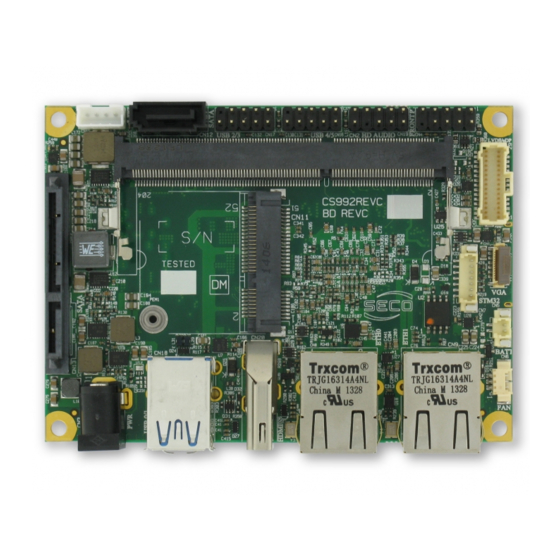





Need help?
Do you have a question about the SBC-992-pITX and is the answer not in the manual?
Questions and answers