Subscribe to Our Youtube Channel
Summary of Contents for Sirona Cerec 3
- Page 1 MNKOMNN kÉï=~ë=çÑW== `bob`=P léÉê~íáåÖ=fåëíêìÅíáçåë=Ñçê=íÜÉ=^Åèìáëáíáçå=råáí= båÖäáëÜ=ErpF This product is covered by one or more of the following US patents: • US6885464 • US7522764...
-
Page 3: Table Of Contents
Sirona Dental Systems GmbH Table of contents Operating Instructions for the Acquisition Unit CEREC 3 Table of contents Dear Customer............General information ........... Structure of the documents ....... Legend .............. Warranty ............General description............ Certification ............Indications for use .......... - Page 4 Sirona Dental Systems GmbH Table of contents Operating Instructions for the Acquisition Unit CEREC 3 Initial startup ............6.4.1 Controls and functional elements ....6.4.2 Operating state LED ........6.4.3 Line voltage ............ 6.4.4 Plug connections ..........6.4.5 Changing from right-handed to left-handed operation 6.4.6 Switching the units on........
-
Page 5: Dear Customer
1 Dear Customer Sirona Dental Systems GmbH Operating Instructions for the Acquisition Unit CEREC 3 Dear Customer ® Thank you for purchasing your CEREC 3 from Sirona. This device enables you to produce dental restorations, e.g. from ceramic material with a natural appearance (CEramic REConstruction). -
Page 6: General Information
2 General information Sirona Dental Systems GmbH Structure of the documents Operating Instructions for the Acquisition Unit CEREC 3 General information CAUTION: Be sure to observe all warnings! Please observe the warning and safety information provided to prevent personal injury and material damage. Any such information is highlighted by a signal word, i.e. -
Page 7: Warranty
2 General information Sirona Dental Systems GmbH Warranty Operating Instructions for the Acquisition Unit CEREC 3 No mobile operation with an "uninterruptible power supply" (UPS) The electrical safety of the acquisition unit can no longer be guaranteed and its operation is prohibited if one of the following points applies: The acquisition unit is operated with a connected and medically unapprovedUPS in the patient's surroundings. -
Page 8: General Description
3 General description Sirona Dental Systems GmbH Certification Operating Instructions for the Acquisition Unit CEREC 3 General description Certification CE mark This product bears the CE mark in accordance with the provisions of Council Directive 93/42/EEC of June 14, 1993 concerning medical devices. -
Page 9: Indications For Use
Operating Instructions for the Acquisition Unit CEREC 3 Indications for use Intended use of the AU The Sirona Dental CAD/CAM System is intended for use in partially or fully edentulous mandibles and maxillae in support of single or multiple-unit cement retained restorations. The system consists of three major parts: TiBase, InCoris mesostructure, and CAD/CAM software. -
Page 10: Safety
Note on the prevention, recognition and elimination of unintended electromagnetic effects: The CEREC 3 acquisition unit is a Class B device (classified according to CISPR 11, EN 60601-1-2: 2001 based on IEC 60601-1-2). This system may be operated in a residential area provided that it is used under the responsibility of a medical specialist. -
Page 11: Maintenance And Repair
The maintenance and repair of this unit may be performed only by Sirona or by agencies authorized by Sirona. Components which have failed and influence the safety of the unit must be replaced with original (OEM) spare parts. -
Page 12: Safety Labels
4 Safety Sirona Dental Systems GmbH Safety labels Operating Instructions for the Acquisition Unit CEREC 3 Safety labels Fuses CAUTION: Use ONLY fuses of the same type! Plug connections of external interfaces Safety labels for plug connections CAUTION: Additional devices connected to external interfaces must be tested according to the relevant standards, e.g.:... -
Page 13: Electrostatic Charges
4 Safety Sirona Dental Systems GmbH Electrostatic charges Operating Instructions for the Acquisition Unit CEREC 3 Heater plate CAUTION: Risk of burns due to hot surface! Never touch the heater plate (A)! Electrostatic charges 4.3.1 ESD warning labels ESD warning label... -
Page 14: Esd Protective Measures
4 Safety Sirona Dental Systems GmbH Electrostatic charges Operating Instructions for the Acquisition Unit CEREC 3 4.3.2 ESD protective measures ESD stands for ElectroStatic Discharge. Training We therefore recommend that all persons working with this system be instructed on the significance of this warning label. Furthermore, they also... -
Page 15: Disposal
Information on wireless communication Note on wireless communication The data communication between the CEREC 3 acquisition unit and the CEREC MC XL milling unit should preferably be implemented via WLAN. As for all wireless connections (e.g. mobile telephones) heavy utilization of the available radio channels or shielding caused by building installations (e.g. -
Page 16: Disturbance Of Data Transmission Via Radio Module (Option)
Disturbance of data transmission via radio module (option) Operating Instructions for the Acquisition Unit CEREC 3 Sirona has selected the best possible configuration for data communication via WLAN, which generally provides perfect functioning of this connection. However, in individual cases unrestricted wireless data communication may be impossible for the reasons mentioned above and/or due to local circumstances. - Page 17 4 Safety Sirona Dental Systems GmbH Integration in a network or connection to a modem Operating Instructions for the Acquisition Unit CEREC 3 Network The acquisition unit may be operated in a network only if it is connected to a hub/switch.
-
Page 18: Technical Data
5 Technical data Sirona Dental Systems GmbH Operating Instructions for the Acquisition Unit CEREC 3 Technical data Type designation CEREC 3 Acquisition unit Rated line voltage for Europe 230 VAC / 50Hz Rated current for Europe 1.3 A Rated line voltage for the USA... -
Page 19: Installation And Startup
Installation and startup Transport and unpacking Transport and unpacking All products from Sirona are carefully checked prior to shipment. Please perform the incoming inspection immediately after delivery. Check the delivery note to ensure that the consignment is complete. Check whether the product shows any visible signs of damage. -
Page 20: Initial Startup
6 Installation and startup Sirona Dental Systems GmbH Initial startup Operating Instructions for the Acquisition Unit CEREC 3 Initial startup 6.4.1 Controls and functional elements Overview of the front panel Monitor ON/OFF switch Foot switch/foot pedal Operating state LED Locking brake... - Page 21 6 Installation and startup Sirona Dental Systems GmbH Initial startup Operating Instructions for the Acquisition Unit CEREC 3 Cover plate Cover plate DVD drive with indicator light and CD/DVD eject button Front cover 3D camera Components of the 3D camera...
- Page 22 6 Installation and startup Sirona Dental Systems GmbH Initial startup Operating Instructions for the Acquisition Unit CEREC 3 Ports on the back side Adapter plate (optional) Main switch I = ON, 0 = OFF Rear cover Fuses Power connection 63 22 700 D 3344...
-
Page 23: Operating State Led
6 Installation and startup Sirona Dental Systems GmbH Initial startup Operating Instructions for the Acquisition Unit CEREC 3 Adapter plate (optional) USB port Network connection External audio connection Parallel interface (e.g. headphones) Without function Serial interface 6.4.2 Operating state LED... -
Page 24: Line Voltage
6 Installation and startup Sirona Dental Systems GmbH Initial startup Operating Instructions for the Acquisition Unit CEREC 3 6.4.3 Line voltage Main fuses Voltage selection insert Fuse module Main fuses Window Check the set Line voltage The value of the line voltage must be visible in the window with the module inserted (230V in Europe and 115V in the USA). -
Page 25: Changing From Right-Handed To Left-Handed Operation
6 Installation and startup Sirona Dental Systems GmbH Initial startup Operating Instructions for the Acquisition Unit CEREC 3 CAUTION: The 3D camera is a high-precision optoelectronic measuring instrument which requires careful handling. Incorrect handling (impacts, dropping) leads to failure of the 3D camera. -
Page 26: Switching The Units On
6 Installation and startup Sirona Dental Systems GmbH Initial startup Operating Instructions for the Acquisition Unit CEREC 3 6.4.6 Switching the units on Condensate warning (AU) CAUTION: Do not put the unit into operation at low temperatures! If you move the unit to the operating site from a cold environment, condensation may form and result in a short circuit. -
Page 27: Switching The Units Off
6 Installation and startup Sirona Dental Systems GmbH Initial startup Operating Instructions for the Acquisition Unit CEREC 3 Switch the milling unit on (see the Operating Instructions for the Milling Unit). After loading the operating system, start the CEREC 3D application by double-clicking the CEREC icon. -
Page 28: Operation
7 Operation Sirona Dental Systems GmbH Setting the acquisition system to 3D camera Operating Instructions for the Acquisition Unit CEREC 3 Operation Setting the acquisition system to 3D camera In order to use the 3D camera, the acquisition must be set to "3D camera". -
Page 29: Preparations
7 Operation Sirona Dental Systems GmbH Preparations Operating Instructions for the Acquisition Unit CEREC 3 Check the monitor to determine whether the cervical steps and the occlusal margins are simultaneously displayed with sufficient definition. The center of focus should be aimed at the vertical center of the preparation, e.g. - Page 30 7 Operation Sirona Dental Systems GmbH Preparations Operating Instructions for the Acquisition Unit CEREC 3 Application of powder The CEREC powder is sprayed on with a CFC-free propellant. It can be removed without leaving any residue using water spray. The powder bottle may be filled only approx. 1/3 full! No refilling is necessary.
-
Page 31: Acquisition Control
7 Operation Sirona Dental Systems GmbH Acquisition control Operating Instructions for the Acquisition Unit CEREC 3 Marking the cervical step The cervical and lateral edges are coated from the proximal direction. If the cervical step is located at the same height as the edge of the gingiva, the powder may cover the borderline between these two structures. -
Page 32: Capturing The Optical Impression
7 Operation Sirona Dental Systems GmbH Capturing the optical impression Operating Instructions for the Acquisition Unit CEREC 3 By positioning the cursor on another acquisition icon (e.g. "Acquire occlusion" or "Acquire antagonist") and repeating steps 2 to 5, additional optical impressions can be sent to the occlusion or antagonist image fields. - Page 33 7 Operation Sirona Dental Systems GmbH Capturing the optical impression Operating Instructions for the Acquisition Unit CEREC 3 Position the 3D camera over the powdered preparation. Supporting the 3D camera Support the 3D camera with the front part of the camera support on a tooth so that you can hold it quietly during the acquisition phase.
-
Page 34: Acquisition Of A 3-Unit Bridge
7 Operation Sirona Dental Systems GmbH Acquisition of a 3-unit bridge Operating Instructions for the Acquisition Unit CEREC 3 If you are satisfied with the insertion axis determined by the 3D camera positioning, you can initiate the three-dimensional acquisition of the preparation by releasing the foot pedal. -
Page 35: Maintenance
The glass screen and housing of the monitor can be disinfected by wiping them with a soft cloth. Only agents approved by Sirona CAUTION: Use only care and cleaning agents which have been approved by Sirona (see Care and cleaning agents [ 35])! 63 22 700 D 3344 D 3344.201.01.25.23 01.2011... -
Page 36: Surfaces (Without Monitor)
Please follow the instructions for disinfecting the 3D camera provided under "Care of the 3D camera [ 40]. Only agents approved by Sirona CAUTION: Use only care and cleaning agents which have been approved by Sirona (see Care and cleaning agents [ 35])! Cleaning surfaces Cleaning... -
Page 37: Cleaning And Setting The Trackball Cover Ring
Sirona Dental Systems GmbH Cleaning and setting the trackball cover ring Operating Instructions for the Acquisition Unit CEREC 3 Do not use any colored cloths for cleaning, since they may cause discoloration of the surfaces, e.g. in combination with disinfectants! - Page 38 8 Maintenance Sirona Dental Systems GmbH Calibrating the 3D camera Operating Instructions for the Acquisition Unit CEREC 3 Select the menu item "Settings" / "Calibration" / "3D camera". The following dialog box is displayed: 3D camera without dot 3D camera with dot In this dialog box, you must select the appropriate 3D camera and confirm with "OK":...
- Page 39 8 Maintenance Sirona Dental Systems GmbH Calibrating the 3D camera Operating Instructions for the Acquisition Unit CEREC 3 CAUTION: Make sure that the flat surface (part A) and the surface with the cross (part B) in the "3D calibration set" are free of dirt and grime.
-
Page 40: Care Of The 3D Camera
8 Maintenance Sirona Dental Systems GmbH Care of the 3D camera Operating Instructions for the Acquisition Unit CEREC 3 Slide the "3D calibration set" toward the camera handle as far as it will go. Click the "OK" button. The program then automatically calibrates the Z scale of the 3D camera. - Page 41 8 Maintenance Sirona Dental Systems GmbH Care of the 3D camera Operating Instructions for the Acquisition Unit CEREC 3 CAUTION: Risk of damaging the camera optics or prism. Push the prismatic tube straight toward the front, do not tilt it.
-
Page 42: Replacing The Main Fuses
8 Maintenance Sirona Dental Systems GmbH Replacing the main fuses Operating Instructions for the Acquisition Unit CEREC 3 Replacing the main fuses WARNING: Electric shock Disconnect the power plug at the unit end before replacing the fuses. CAUTION: Fuse type... -
Page 43: Sirocam 3 Video System (Optional)
9 SIROCAM 3 video system (optional) Sirona Dental Systems GmbH Operating Instructions for the Acquisition Unit CEREC 3 SIROCAM 3 video system (optional) SIROCAM 3 Camera connector Holder with lock Front cover Cable clamping piece Cover plate Open the front cover. -
Page 44: Appendix
10 Appendix Sirona Dental Systems GmbH DVD playback Operating Instructions for the Acquisition Unit CEREC 3 Appendix 10.1 DVD playback Windows Media Center is installed on the acquisition unit to enable the playback of DVD videos. Start the program by clicking the matching icon or by selecting "Start"... -
Page 45: Seal On Pc Slide-In Module
10 Appendix Sirona Dental Systems GmbH Seal on PC slide-in module Operating Instructions for the Acquisition Unit CEREC 3 10.3 Seal on PC slide-in module CAUTION: If the seal is broken, all warranty claims regarding the PC slide-module automatically expire. -
Page 46: Index
Sirona Dental Systems GmbH Index Operating Instructions for the Acquisition Unit CEREC 3 Index Numerics 3D calibration set ............21 Dimensions ..............18 3D camera ...............20 Disinfectants ..............36 Acquisition control ..........31 Disinfecting .............. 35 Angle of incidence ..........29 Calibration .............. - Page 47 Sirona Dental Systems GmbH Index Operating Instructions for the Acquisition Unit CEREC 3 Monitor Cleaning ..............35 Temperature range ............18 ON/OFF switch ............26 Trackball ..............20 Trackball button left ..............20 Network ................17 right ..............20 Network installation ............25 Transport ...............
- Page 48 tÉ=êÉëÉêîÉ=íÜÉ=êáÖÜí=íç=ã~âÉ=~åó=~äíÉê~íáçåë=ïÜáÅÜ=ã~ó=ÄÉ=êÉèìáêÉÇ=ÇìÉ=íç=íÉÅÜåáÅ~ä=áãéêçîÉãÉåíëK «=páêçå~=aÉåí~ä=póëíÉãë=dãÄe=OMNN péê~ÅÜÉW==ÉåÖäáëÅÜ=ErpF mêáåíÉÇ=áå=dÉêã~åó a=PPQQKOMNKMNKORKMO MNKOMNN ûKJkêKW= MMM=MMM páêçå~=aÉåí~ä=póëíÉãë=dãÄe áå=íÜÉ=rp^W SP=OO=TMM=a=PPQQ c~Äêáâëíê~≈É=PN páêçå~=aÉåí~ä=póëíÉãë=ii` lêÇÉê=kç SQSOR=_ÉåëÜÉáã QUPR=páêçå~=aêáîÉI=pìáíÉ=NMM dÉêã~åó `Ü~êäçííÉI=k`=OUOTP ïïïKëáêçå~KÅçã...
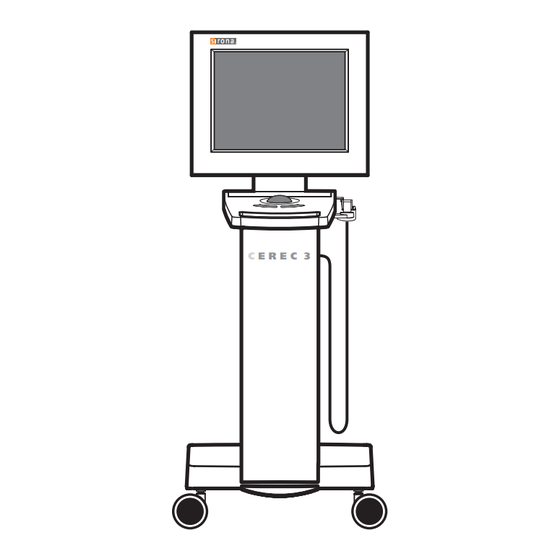















Need help?
Do you have a question about the Cerec 3 and is the answer not in the manual?
Questions and answers