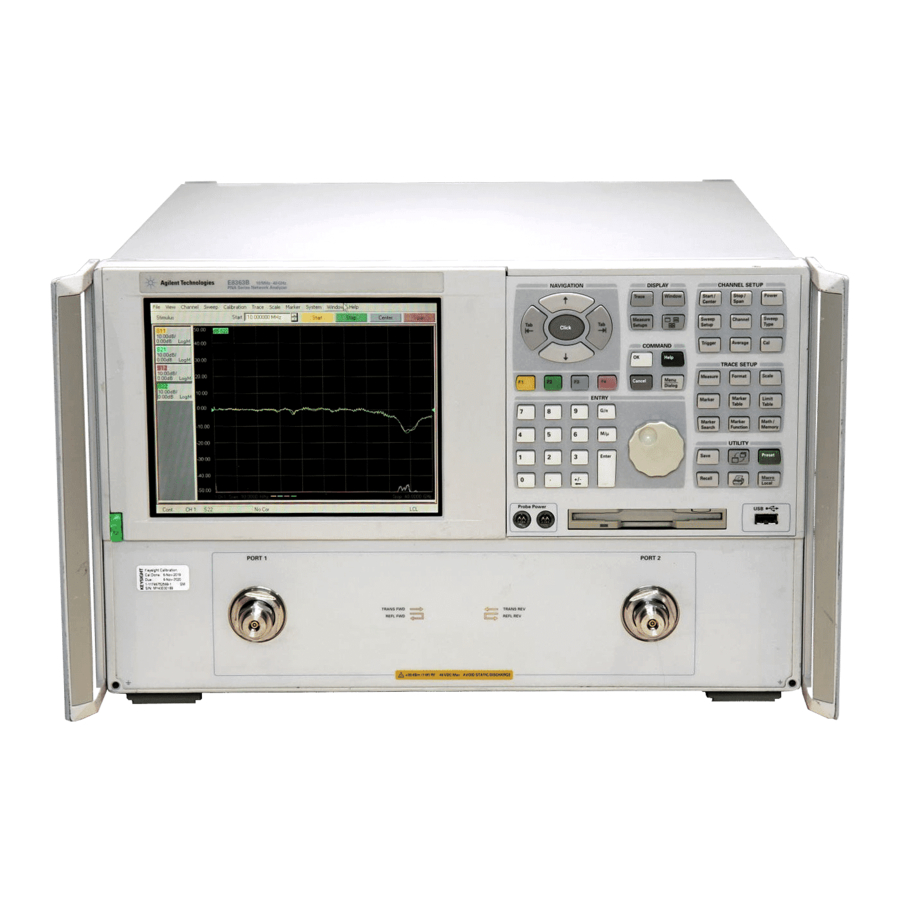
Agilent Technologies E8362B Service Manual
Pna series microwave network analyzers
Hide thumbs
Also See for E8362B:
- Service manual (392 pages) ,
- Service note (4 pages) ,
- Installation note (30 pages)
Table of Contents
Advertisement
Quick Links
Download this manual
See also:
Service Manual
Advertisement
Table of Contents
Troubleshooting

Summary of Contents for Agilent Technologies E8362B
- Page 1 Service Guide Agilent Technologies PNA Series Microwave Network Analyzers E8362B, E8363B, E8364B Part Number E8364-90026 Printed in USA March 2003 Supersedes: December 2002 © Copyright 2002, 2003 Agilent Technologies, Inc. All rights reserved.
- Page 2 WITH THESE TERMS, THE WARRANTY TERMS IN THE SEPARATE AGREEMENT WILL CONTROL. Certification Agilent Technologies, Inc. certifies that this product met its published specifications at the time of shipment from the factory. Agilent Technologies, Inc. further certifies that its calibration measurements are traceable to the United States National Institute of Standards and Technology, to the extent allowed by the Institute’s calibration facility, and...
-
Page 3: Safety Notes
Safety Notes The following safety notes are used throughout this manual. Familiarize yourself with each of the notes and its meaning before operating this instrument. All pertinent safety notes for using this product are located in Chapter 1, “Safety and Regulatory Information.” WARNING Warning denotes a hazard. - Page 4 Documentation Map Standard Documentation: The online Help files are embedded in the analyzer, offering quick reference to programming and user documentation. From the Help drop-down menu, you can access the Help system in five different languages. Also, you can view the Analyzer Product Overview multimedia presentation and access the analyzer’s Web page.
-
Page 5: Table Of Contents
Contents 1 Safety and Regulatory Information Information in This Chapter ...........1-2 Chapter One at-a-Glance . - Page 6 Contents 3 Tests and Adjustments Information in This Chapter........... 3-2 Chapter Three at-a-Glance .
- Page 7 Instrument Block Diagrams ..........4-59 E8362B Overall Block Diagram, Includes Option UNL ......4-59 E8362B Overall Block Diagram, Includes Options UNL, 014, and 016.
- Page 8 30-dB Fixed Attenuators (E8362B Only) ........
- Page 9 Removing and Replacing the A22 Switch Splitter ....... . .7-42 Removing and Replacing the 30-dB Fixed Attenuators (E8362B only) ....7-44 Removing and Replacing the A23 and A24 Detectors (E8363B and E8364B only) .
- Page 10 Contents Removing and Replacing the A45 and A46 Reference Channel Transfer Switches (Option 081) 7-70 Removing and Replacing the Midweb and the B1 Fan ......7-72 Removing and Replacing the USB Hub .
- Page 11 Contents D Operating System Recovery Information in This Appendix ..........D-2 Appendix D at-a-Glance .
- Page 12 Contents Contents-8 Service Guide E8364-90001...
-
Page 13: Safety And Regulatory Information
Safety and Regulatory Information Service Guide E8364-90026... -
Page 14: Information In This Chapter
Safety and Regulatory Information PNA Series Microwave Network Analyzers Information in This Chapter E8362B, E8363B, E8364B Information in This Chapter This chapter provides safety information that will help protect you and your network analyzer. It also contains information that is required by various government regulatory agencies. -
Page 15: Safety Symbols
PNA Series Microwave Network Analyzers Safety and Regulatory Information E8362B, E8363B, E8364B Safety Symbols Safety Symbols The following safety symbols are used throughout this manual. Familiarize yourself with each of the symbols and its meaning before operating this instrument. CAUTION Caution denotes a hazard. -
Page 16: Servicing
Safety and Regulatory Information PNA Series Microwave Network Analyzers General Safety Considerations E8362B, E8363B, E8364B Servicing WARNING These servicing instructions are for use by qualified personnel only. To avoid electrical shock, do not perform any servicing unless you are qualified to do so. -
Page 17: Electrostatic Discharge Protection
PNA Series Microwave Network Analyzers Safety and Regulatory Information E8362B, E8363B, E8364B Electrostatic Discharge Protection Electrostatic Discharge Protection Protection against electrostatic discharge (ESD) is essential while removing assemblies from or connecting cables to the network analyzer. Static electricity can build up on your body and can easily damage sensitive internal circuit elements when discharged. -
Page 18: Regulatory Information
If the battery on the A15 CPU board assembly needs to be disposed of, dispose of it in accordance with your country’s requirements. If required, you may return the battery to Agilent Technologies for disposal. Refer to “Contacting Agilent” on page 2-10 assistance. -
Page 19: Compliance With German Ftz Emissions Requirements
PNA Series Microwave Network Analyzers Safety and Regulatory Information E8362B, E8363B, E8364B Regulatory Information Compliance with German FTZ Emissions Requirements This network analyzer complies with German FTZ 526/527 Radiated Emissions and Conducted Emission requirements. Compliance with German Noise Requirements This is to declare that this instrument is in conformance with the German Regulation on Noise Declaration for Machines (Laermangabe nach der Maschinenlaermrerordung-3. - Page 20 Safety and Regulatory Information PNA Series Microwave Network Analyzers Regulatory Information E8362B, E8363B, E8364B Service Guide E8364-90026...
-
Page 21: General Product Information
General Product Information Service Guide E8364-90026 2- 1... -
Page 22: Information In This Chapter
General Product Information PNA Series Microwave Network Analyzers Information in This Chapter E8362B, E8363B, E8364B Information in This Chapter Chapter Two at-a-Glance Section Title Summary of Content Start Page Cleaning instructions for the external surfaces of your analyzer. Maintenance Page 2-3 Information about electrical maintenance of your analyzer. -
Page 23: Maintenance
PNA Series Microwave Network Analyzers General Product Information E8362B, E8363B, E8364B Maintenance Maintenance WARNING To prevent electrical shock, disconnect the analyzer from the mains source before cleaning. Use a dry cloth or one slightly dampened with water to clean the external case parts. Do not attempt to clean internally. -
Page 24: Option 016, Receiver Attenuators
This upgrade—E8362BU-040—provides the additional hardware and software necessary to make frequency measurements up to 40 GHz with your E8362B PNA. If you have a standard E8362B PNA, then upgrade E8362BU-040 provides the additional hardware and software necessary to make frequency measurements up to 40 GHz. -
Page 25: Option 067, Extended Frequency Range To 67 Ghz
This firmware is also available on the Internet at the Agilent website: http://www.agilent.com/find/pna. (Select your analyzer’s model number in this website to view available upgrades.) 1. These upgrades are not available for the E8362B PNA. 2. This option only functions when option 080 is enabled. Service Guide E8364-90026... -
Page 26: Option Unl, Source Attenuators And Bias Tees
General Product Information PNA Series Microwave Network Analyzers Analyzer Options, Upgrades, and Accessories E8362B, E8363B, E8364B Option UNL, Source Attenuators and Bias Tees This option adds a 60-dB step attenuator and a bias tee between the switch splitter and each of the ports. The step attenuators are used to adjust the power level to the device under test (DUT) without changing the power in the reference path. -
Page 27: Required Service Test Equipment
PNA Series Microwave Network Analyzers General Product Information E8362B, E8363B, E8364B Required Service Test Equipment Required Service Test Equipment Recommended Alternate Critical Specifications Model or Part Model or Part Equipment Number Number Test Instruments and Software Freq: 10 MHz to 20 GHz... - Page 28 General Product Information PNA Series Microwave Network Analyzers Required Service Test Equipment E8362B, E8363B, E8364B Recommended Alternate Critical Specifications Model or Part Model or Part Equipment Number Number Calibration and Verification Kits 3.5 mm calibration kit Freq: 10 MHz to 20 GHz...
- Page 29 PNA Series Microwave Network Analyzers General Product Information E8362B, E8363B, E8364B Required Service Test Equipment Recommended Alternate Critical Specifications Model or Part Model Equipment Number Number Tools Extender board E8356-60021 None T-8 TORX driver 0.6 N-m (5 in-lb) setting 0.5, 0.8, and 1.0 N-m...
-
Page 30: Agilent Support, Services, And Assistance
General Product Information PNA Series Microwave Network Analyzers Agilent Support, Services, and Assistance E8362B, E8363B, E8364B Agilent Support, Services, and Assistance Information on the following topics is included in this section. • “Contacting Agilent” • “Service and Support Options” •... -
Page 31: Service And Support Options
Agilent for repair. If you wish to send your network analyzer to Agilent Technologies for service or repair: • Include a complete description of the service requested or of the failure and a description of any failed test and any error message. - Page 32 General Product Information PNA Series Microwave Network Analyzers Agilent Support, Services, and Assistance E8362B, E8363B, E8364B 2-12 Service Guide E8364-90026...
-
Page 33: Tests And Adjustments
Tests and Adjustments Service Guide E8364-90026 3- 1... -
Page 34: Information In This Chapter
Tests and Adjustments PNA Series Microwave Network Analyzers Information in This Chapter E8362B, E8363B, E8364B Information in This Chapter This chapter contains procedures to help you check, verify, and adjust your PNA series network analyzer. • The checks verify the operation of the assemblies in your analyzer. - Page 35 PNA Series Microwave Network Analyzers Tests and Adjustments E8362B, E8363B, E8364B Information in This Chapter Section Title Summary of Content Start Page Performing the operator’s check. Checking your test cables. Preliminary Checks Page 3-10 Perform these checks before performing system verification.
-
Page 36: Before You Begin
Tests and Adjustments PNA Series Microwave Network Analyzers Before You Begin E8362B, E8363B, E8364B Before You Begin Before checking, verifying, or adjusting the analyzer, refer to the following paragraphs to: • make sure the operating environment is within its requirements •... -
Page 37: Review The Principles Of Connector Care
PNA Series Microwave Network Analyzers Tests and Adjustments E8362B, E8363B, E8364B Before You Begin Review the Principles of Connector Care Proper connector care and connection techniques are critical for accurate and repeatable measurements. Refer to Table 3-1 for tips on connector care. -
Page 38: About System Verification And Performance Tests
Tests and Adjustments PNA Series Microwave Network Analyzers About System Verification and Performance Tests E8362B, E8363B, E8364B About System Verification and Performance Tests The performance of the network analyzer is specified in two ways: system specifications, and instrument specifications. Respectively, the analyzer’s conformance to these specifications is verified in two ways: system verification and performance tests. -
Page 39: System Verification Procedure
Certificate of Calibration Agilent Technologies will issue a certificate of calibration for the product upon successful completion of system verification or completion of the performance tests. The certificate of calibration will include a “System Attachment” if the system verification procedure is used to confirm the system specifications. -
Page 40: Ansi/Ncsl Z540-1-1994 Verification
Tests and Adjustments PNA Series Microwave Network Analyzers ANSI/NCSL Z540–1–1994 Verification E8362B, E8363B, E8364B ANSI/NCSL Z540–1–1994 Verification To meet the criteria for ANSI/NCSL Z540-1-1994, perform the preliminary checks and either system verification or performance tests without stopping to repair or adjust . -
Page 41: Non-Ansi/Ncsl Z540-1-1994 Verification
PNA Series Microwave Network Analyzers Tests and Adjustments E8362B, E8363B, E8364B Non-ANSI/NCSL Z540–1–1994 Verification Non-ANSI/NCSL Z540–1–1994 Verification For non-ANSI/NCSL Z540-1-1994, perform the preliminary checks and either the system verification or performance tests while stopping to troubleshoot. Refer to Figure 3-2 for test flow. -
Page 42: Preliminary Checks
Tests and Adjustments PNA Series Microwave Network Analyzers Preliminary Checks E8362B, E8363B, E8364B Preliminary Checks Preliminary checks include the following: • “The Operator’s Check” on page 3-10 The operator’s check tests the network analyzer’s basic functionality of the source, switch, step attenuators, and receivers. - Page 43 PNA Series Microwave Network Analyzers Tests and Adjustments E8362B, E8363B, E8364B Preliminary Checks Accessories Used in the Operator’s Check Equipment Type Models Used With Part Number Female short, 3.5 mm E8362B 85052-60007 (from the 85052 calibration kit) Female short, 2.4 mm...
- Page 44 Tests and Adjustments PNA Series Microwave Network Analyzers Preliminary Checks E8362B, E8363B, E8364B • A repeated failure in any of the ranges of the attenuator check indicates a faulty step attenuator. — If the Port 1 check fails, the A25 step attenuator may be faulty.
-
Page 45: The Test Port Cable Checks
PNA Series Microwave Network Analyzers Tests and Adjustments E8362B, E8363B, E8364B Preliminary Checks The Test Port Cable Checks A faulty test port cable can cause a failure in the verification test. The following checks are not required, but are recommended to verify the performance of the test port cable. - Page 46 Tests and Adjustments PNA Series Microwave Network Analyzers Preliminary Checks E8362B, E8363B, E8364B Cable Return Loss Check 1. Press Preset. 2. Perform a one-port calibration on Port 1, 1-Port Reflection. Refer to the embedded help in the analyzer if necessary.
- Page 47 PNA Series Microwave Network Analyzers Tests and Adjustments E8362B, E8363B, E8364B Preliminary Checks Cable Insertion Loss Check 1. With the test port cable still connected to Port 1, connect a short to the other end of the cable. 2. From the Marker menu, click Marker Search. In the Marker Search dialog box, in the Search Type box, select Minimum.
- Page 48 Tests and Adjustments PNA Series Microwave Network Analyzers Preliminary Checks E8362B, E8363B, E8364B Cable Magnitude and Phase Stability Check 1. With the test port cable still connected to Port 1, connect a short to the other end of the cable.
- Page 49 PNA Series Microwave Network Analyzers Tests and Adjustments E8362B, E8363B, E8364B Preliminary Checks Figure 3-6 Typical Cable Magnitude and Phase Stability Response If the Cable Magnitude and Phase Stability Check Fails 1. Clean the cable and devices and torque connections to specifications (refer to “Review...
- Page 50 Tests and Adjustments PNA Series Microwave Network Analyzers Preliminary Checks E8362B, E8363B, E8364B Cable Connector Repeatability Check NOTE The connector repeatability measurement should be done at the test port as well as at the end of the test port cable.
- Page 51 PNA Series Microwave Network Analyzers Tests and Adjustments E8362B, E8363B, E8364B Preliminary Checks 12. For the Port 2 Check, connect the cable (with the load attached) to Port 2 and repeat steps 2 through 11. Figure 3-7 Typical Cable Connector Repeatability Response If the Cable Connector Repeatability Check Fails 1.
-
Page 52: System Verification
Tests and Adjustments PNA Series Microwave Network Analyzers System Verification E8362B, E8363B, E8364B System Verification System verification is used to verify system-level, error-corrected uncertainty limits for network analyzer measurements. The verification procedure is automated and is contained in the firmware of the analyzer. -
Page 53: Measurement Uncertainty
PNA Series Microwave Network Analyzers Tests and Adjustments E8362B, E8363B, E8364B System Verification Measurement Uncertainty Measurement uncertainty is defined as the sum of: • the residual systematic (repeatable) errors, and • the random (non-repeatable) errors in the measurement system after calibration. -
Page 54: Measurement Traceability
Tests and Adjustments PNA Series Microwave Network Analyzers System Verification E8362B, E8363B, E8364B Measurement Traceability To establish a measurement traceability path to a national standard for a network analyzer system, the overall system performance is verified through the measurement of devices that have a traceable path. -
Page 55: Performing System Verification
PNA Series Microwave Network Analyzers Tests and Adjustments E8362B, E8363B, E8364B System Verification Performing System Verification The following verification procedure is automated by the analyzer firmware. For each verification device, the analyzer reads a file from the verification disk and sequentially measures the magnitude and phase for all four S-parameters. - Page 56 Tests and Adjustments PNA Series Microwave Network Analyzers System Verification E8362B, E8363B, E8364B Precautions for Handling Airlines The verification kit includes airlines. Follow the steps below to ensure good measurement techniques. • Be very careful not to drop the airline’s center or outer conductor. Irreparable damage will result if these devices are dropped.
- Page 57 PNA Series Microwave Network Analyzers Tests and Adjustments E8362B, E8363B, E8364B System Verification System Verification Procedure 1. Connect a cable to Port 1 on the analyzer as shown in Figure 3-11. If you desire printed test outputs, connect a printer to the analyzer. For the printer, ensure that the correct driver is loaded and the printer is defined as the default printer.
- Page 58 PNA Series Microwave Network Analyzers System Verification E8362B, E8363B, E8364B 4. In the Calibration Kit box, select the calibration kit that is being used by clicking on it. The corresponding verification kit to use is selected for you and displayed in the Verification Kit box.
- Page 59 PNA Series Microwave Network Analyzers Tests and Adjustments E8362B, E8363B, E8364B System Verification If the System Fails the Verification Test IMPORTANT Inspect all connections. Do not remove the cable from the analyzer test port. This will invalidate the calibration that you performed earlier.
- Page 60 Tests and Adjustments PNA Series Microwave Network Analyzers System Verification E8362B, E8363B, E8364B Interpreting the Verification Results Figure 3-15 shows an example of typical verification results with Tabular Data selected in the Printer Output area of the System Verification dialog box.
- Page 61 PNA Series Microwave Network Analyzers Tests and Adjustments E8362B, E8363B, E8364B System Verification Figure 3-16 shows an example of typical verification results with Measurement Plots selected in the Printer Output area of the System Verification windows. The printed graphical results show the following: •...
-
Page 62: Performance Tests (Agilent N2721A Software Package)
Tests and Adjustments PNA Series Microwave Network Analyzers Performance Tests (Agilent N2721A Software Package) E8362B, E8363B, E8364B Performance Tests (Agilent N2721A Software Package) The Agilent N2721A software package verifies the electrical performance of your E8364B PNA series microwave network analyzer. The software automatically configures your analyzer to execute the performance tests. -
Page 63: Source Power Linearity Test
PNA Series Microwave Network Analyzers Tests and Adjustments E8362B, E8363B, E8364B Performance Tests (Agilent N2721A Software Package) Source Power Linearity Test Function of the Test: To verify that the power level is linear over the analyzer’s frequency range and to check the linearity of the automatic leveling control (ALC). -
Page 64: Trace Noise Test
Tests and Adjustments PNA Series Microwave Network Analyzers Performance Tests (Agilent N2721A Software Package) E8362B, E8363B, E8364B Trace Noise Test Function of the Test: To measure the stability of a signal in the internal source and receiver system of your analyzer. -
Page 65: Noise Floor Test
PNA Series Microwave Network Analyzers Tests and Adjustments E8362B, E8363B, E8364B Performance Tests (Agilent N2721A Software Package) 8. The log magnitude ratioed measurement using the receiver under test is read: (P 9. The source output level is adjusted to decrease the output by 15 dB. -
Page 66: Calibration Coefficient Test
Tests and Adjustments PNA Series Microwave Network Analyzers Performance Tests (Agilent N2721A Software Package) E8362B, E8363B, E8364B 8. The mean of the points on the trace, in watts, is read: (P =10∗Log10(P ∗1000). 9. Average power in dBm is calculated: P −19.96 dB−(5.00-P... -
Page 67: System Crosstalk Test
PNA Series Microwave Network Analyzers Tests and Adjustments E8362B, E8363B, E8364B Performance Tests (Agilent N2721A Software Package) System Crosstalk Test Function of the Test: To measure the level of signal leakage between the analyzer’s test ports. Specification Tested: Test Port Input–Crosstalk Equipment Used: A calibration kit and a test cable. - Page 68 Tests and Adjustments PNA Series Microwave Network Analyzers Performance Tests (Agilent N2721A Software Package) E8362B, E8363B, E8364B Equipment Used: The dynamic accuracy test set (Z5623A Option H01), a power meter (E4418B or E4419B Option G12 or Option H12) , power sensors, and two test cables.
-
Page 69: Power Meter Accuracy Test
PNA Series Microwave Network Analyzers Tests and Adjustments E8362B, E8363B, E8364B Performance Tests (Agilent N2721A Software Package) Power Meter Accuracy Test This test is intended for power meters used in testing the PNA series network analyzers. “Dynamic Accuracy Test” requires the use of a power meter that has been calibrated to a higher accuracy than the standard power meter. - Page 70 Tests and Adjustments PNA Series Microwave Network Analyzers Performance Tests (Agilent N2721A Software Package) E8362B, E8363B, E8364B Description of the Test The power meter accuracy is verified for various power inputs and the actual readings are recorded in a test record. A range calibrator is used to provide the reference inputs.
- Page 71 PNA Series Microwave Network Analyzers Tests and Adjustments E8362B, E8363B, E8364B Performance Tests (Agilent N2721A Software Package) 4. Setup the digital voltmeter (DVM) as follows: a. Reset the DVM: Press the blue key followed by Reset. b. Set the sample period to a value greater than one second: Press NPLC, 5, 0, then Enter.
- Page 72 Tests and Adjustments PNA Series Microwave Network Analyzers Performance Tests (Agilent N2721A Software Package) E8362B, E8363B, E8364B 12. Switch the range calibrator RANGE to 300 µW. 13. Record the DVM voltage reading as value B in the test record. 14. Wait for the power meter reading to settle (no settling drift within 20 seconds).
- Page 73 PNA Series Microwave Network Analyzers Tests and Adjustments E8362B, E8363B, E8364B Performance Tests (Agilent N2721A Software Package) TEST RECORD FOR POWER METER ACCURACY TEST Power Meter Tested: Model No.: Serial No: Date: Tested by: Test Equipment Used 11683A Serial No.: Range Calibrator: Model No.:...
-
Page 74: Adjustments
Tests and Adjustments PNA Series Microwave Network Analyzers Adjustments E8362B, E8363B, E8364B Adjustments These adjustments are firmware-driven tests that are used to fine-tune your analyzer for optimum response. The tests are as follows: • “Source Calibration Adjustment” on page 3-43 •... -
Page 75: Source Calibration Adjustment
PNA Series Microwave Network Analyzers Tests and Adjustments E8362B, E8363B, E8364B Adjustments Source Calibration Adjustment The source calibration is used to adjust your network analyzer for a flat source power across its full frequency range. The differences between Port 1 and Port 2 are negligible;... -
Page 76: Receiver Calibration Adjustment
Tests and Adjustments PNA Series Microwave Network Analyzers Adjustments E8362B, E8363B, E8364B Receiver Calibration Adjustment The receiver calibration is used to adjust the network analyzer receivers for a flat response across its full frequency range: 1. A power meter/sensor is connected to Port 1, as shown in... - Page 77 PNA Series Microwave Network Analyzers Tests and Adjustments E8362B, E8363B, E8364B Adjustments Procedure 1. Connect the equipment as shown in Figure 3-19. Connect a GPIB cable between the network analyzer and the power meter. Figure 3-19 Setup 1 for the Receiver Calibration Adjustment 2.
- Page 78 Tests and Adjustments PNA Series Microwave Network Analyzers Adjustments E8362B, E8363B, E8364B Figure 3-21 Setup 3 for the Receiver Calibration Adjustment 3-46 Service Guide E8364-90026...
-
Page 79: Lo Power Adjustment
PNA Series Microwave Network Analyzers Tests and Adjustments E8362B, E8363B, E8364B Adjustments LO Power Adjustment The LO power adjustment is used to adjust the power level of the LO signals from the A20 LO distribution assembly. This adjustment is done for only one LO output. The differences between each LO output is negligible;... - Page 80 Tests and Adjustments PNA Series Microwave Network Analyzers Adjustments E8362B, E8363B, E8364B 8. Reconnect the power and USB cables. Turn on the analyzer. 9. On the System menu, point to Service, Adjustments, and then click LO Power Adjust. 10. Ensure the GPIB settings are correct.
-
Page 81: 10 Mhz Frequency Reference Adjustment
PNA Series Microwave Network Analyzers Tests and Adjustments E8362B, E8363B, E8364B Adjustments 10 MHz Frequency Reference Adjustment The 10 MHz frequency adjustment is used to adjust the frequency accuracy of the network analyzer’s 10 MHz frequency reference on the A10 frequency reference board assembly. -
Page 82: 3.8 Ghz Pmyo Frequency Adjustment
Tests and Adjustments PNA Series Microwave Network Analyzers Adjustments E8362B, E8363B, E8364B 3.8 GHz PMYO Frequency Adjustment The 3.8 GHz adjustment is used to adjust the frequency accuracy of the network analyzer’s 3.8 GHz permanent-magnet YIG oscillator (PMYO) on the A12 source 20. -
Page 83: Troubleshooting
Troubleshooting Service Guide E8364-90026 4- 1... -
Page 84: Information In This Chapter
Troubleshooting PNA Series Microwave Network Analyzers Information in This Chapter E8362B, E8363B, E8364B Information in This Chapter The information in this chapter helps you: • Identify the portion of the analyzer at fault. • Locate the specific troubleshooting procedure to identify the assembly or peripheral at fault. -
Page 85: Protect Against Electrostatic Discharge (Esd)
PNA Series Microwave Network Analyzers Troubleshooting E8362B, E8363B, E8364B Protect Against Electrostatic Discharge (ESD) Protect Against Electrostatic Discharge (ESD) This is important. If not properly protected against, electrostatic discharge can seriously damage your analyzer, resulting in costly repair. To reduce the chance of electrostatic discharge, follow all of the... -
Page 86: Getting Started With Troubleshooting
Check the Basics A problem can often be solved by repeating the procedure you were following when the problem occurred. Before calling Agilent Technologies or returning the instrument for service, please perform the following checks: 1. Is there power at the mains receptacle? If not, correct this situation and proceed. -
Page 87: Troubleshooting Organization
PNA Series Microwave Network Analyzers Troubleshooting E8362B, E8363B, E8364B Getting Started with Troubleshooting Troubleshooting Organization Follow the flowgraph in Figure 4-1 to help direct you to the correct section for troubleshooting the analyzer. Figure 4-1 Troubleshooting Organization Flowchart Go to “Power Up Troubleshooting”... -
Page 88: Power Up Troubleshooting
Troubleshooting PNA Series Microwave Network Analyzers Power Up Troubleshooting E8362B, E8363B, E8364B Power Up Troubleshooting WARNING Immediately unplug the instrument from the ac power line if the unit shows any of the following symptoms: • Smoke, arcing, or unusual noise from inside the analyzer. -
Page 89: Power Supply Check
PNA Series Microwave Network Analyzers Troubleshooting E8362B, E8363B, E8364B Power Up Troubleshooting Power Supply Check NOTE There are no fuses to replace within the power supply. If you determine that the power supply is the failed assembly, replace the power supply. - Page 90 Troubleshooting PNA Series Microwave Network Analyzers Power Up Troubleshooting E8362B, E8363B, E8364B Measure the Individual Voltage Supplies WARNING The instrument contains potentially hazardous voltages. Refer to the safety symbols provided on the instrument and in “General Safety Considerations” on page 1-3 before operating the unit with the cover removed.
- Page 91 PNA Series Microwave Network Analyzers Troubleshooting E8362B, E8363B, E8364B Power Up Troubleshooting Figure 4-3 E8356-60021 Synthesizer/Reference Extender Measurement Points Table 4-1 Extender Board Measurement Points Measurement Expected Location Signal Description Test Equipment Level (Vdc) Used power supply +5.0 −15.0 power supply −5.0...
- Page 92 Troubleshooting PNA Series Microwave Network Analyzers Power Up Troubleshooting E8362B, E8363B, E8364B If All Supply Voltages Are Missing Disconnect the line-power cord before removing any assembly. WARNING Procedures described in this document may be performed with power supplied to the product while protective covers are removed.
- Page 93 PNA Series Microwave Network Analyzers Troubleshooting E8362B, E8363B, E8364B Power Up Troubleshooting Isolate the remaining three assemblies: • remove the A15 CPU board • remove the A4 power supply • This leaves only the A14 system motherboard installed. If the measurements are still incorrect, this is the suspected faulty assembly.
- Page 94 Troubleshooting PNA Series Microwave Network Analyzers Power Up Troubleshooting E8362B, E8363B, E8364B If the Fans Are Not Operating CAUTION The power supply may be in thermal shutdown if the instrument has been operating without the fans running. Allow the instrument to cool down before troubleshooting.
-
Page 95: Troubleshooting Lcd Display Problems
PNA Series Microwave Network Analyzers Troubleshooting E8362B, E8363B, E8364B Power Up Troubleshooting Troubleshooting LCD Display Problems This procedure is intended to isolate the faulty assembly when the display is dark. If the display is lit, but the color mix is faulty, refer to “A2 Display Test”... - Page 96 PNA Series Microwave Network Analyzers Power Up Troubleshooting E8362B, E8363B, E8364B 6. Connect the display ribbon cable and display lamp cable from A2 to A3. Connect the front panel interface ribbon cable coming from the analyzer to the A3 board.
- Page 97 PNA Series Microwave Network Analyzers Troubleshooting E8362B, E8363B, E8364B Power Up Troubleshooting Table 4-4 Inverter Board Troubleshooting Steps Input Output (CN1) (CN2) Action Good Good Replace the display lamp. Refer to “Removing and Replacing the Display Inverter Board and the Display Lamp” on page 7-14.
- Page 98 Troubleshooting PNA Series Microwave Network Analyzers Power Up Troubleshooting E8362B, E8363B, E8364B Verifying the A3 Front Panel Interface Board To verify that the HSYNC (horizontal sync), VSYNC (vertical sync), and LCD clock are functioning correctly, measure the signals listed in...
-
Page 99: Front Panel Troubleshooting
PNA Series Microwave Network Analyzers Troubleshooting E8362B, E8363B, E8364B Front Panel Troubleshooting Front Panel Troubleshooting The front panel assembly consists of the A1 keypad, A2 display, and the A3 front panel interface. The following tests verify the operation of the front panel assembly when the analyzer is in the measurement mode. - Page 100 Troubleshooting PNA Series Microwave Network Analyzers Front Panel Troubleshooting E8362B, E8363B, E8364B Checking the Front Panel Keys To check the front panel keys, push each key and compare the decimal value in the Value box under Keys to the key values in Table 4-6.
-
Page 101: A2 Display Test
PNA Series Microwave Network Analyzers Troubleshooting E8362B, E8363B, E8364B Front Panel Troubleshooting Checking the RPG (Front Panel Knob) To check the RPG knob, rotate the knob and check for a fluid movement of numbers in the box. Velocity • If the movement of numbers in the... -
Page 102: A3 Front Panel Interface Board
Troubleshooting PNA Series Microwave Network Analyzers Front Panel Troubleshooting E8362B, E8363B, E8364B A3 Front Panel Interface Board This assembly performs the following functions: • It routes USB signals between the front-panel USB connector and the A15 CPU board. • The speaker produces the audio output from signals supplied by the A15 CPU board. -
Page 103: Rear Panel Troubleshooting
PNA Series Microwave Network Analyzers Troubleshooting E8362B, E8363B, E8364B Rear Panel Troubleshooting Rear Panel Troubleshooting Each rear panel connector is associated with a hardware group in the analyzer. You can use the data at these rear panel connectors to help troubleshoot these hardware groups in addition to testing the connectors. -
Page 104: Checking The Serial (Rs-232), Parallel (1284-C), Or Vga Port
Troubleshooting PNA Series Microwave Network Analyzers Rear Panel Troubleshooting E8362B, E8363B, E8364B Checking the SERIAL (RS-232), PARALLEL (1284-C), or VGA Port To verify the proper operation of the SERIAL, PARALLEL, or VGA port: • Connect a known good serial, parallel, or VGA peripheral device. - Page 105 PNA Series Microwave Network Analyzers Troubleshooting E8362B, E8363B, E8364B Rear Panel Troubleshooting Troubleshooting Systems with Controllers Passing the preceding test indicates that the analyzer’s peripheral functions are operating normally. Therefore, if the analyzer has not been operating properly with an external controller, check the following: •...
-
Page 106: Lan Troubleshooting
Troubleshooting PNA Series Microwave Network Analyzers Rear Panel Troubleshooting E8362B, E8363B, E8364B LAN Troubleshooting Problems with the Local Area Network (LAN) can be difficult to solve. Software and protocol problems can make it difficult to determine whether the analyzer’s hardware is working properly, or if there is a problem with the LAN or cabling. - Page 107 PNA Series Microwave Network Analyzers Troubleshooting E8362B, E8363B, E8364B Rear Panel Troubleshooting 5. The analyzer attempts four cycles of communications with the indicated LAN device. • It displays the time it took to complete each cycle. • Each cycle times-out after one second if no communication is established and the message, Request timed out, is displayed.
- Page 108 Troubleshooting PNA Series Microwave Network Analyzers Rear Panel Troubleshooting E8362B, E8363B, E8364B Testing Between Two Analyzers The ability of the analyzer’s LAN to function can be easily tested by connecting two analyzers together using a “crossover cable” (a short length of cable with an RJ-45 connector on each end).
- Page 109 PNA Series Microwave Network Analyzers Troubleshooting E8362B, E8363B, E8364B Rear Panel Troubleshooting Table 4-7 LAN Pin Definitions and Wire Color Codes Pin Number Color Pin Number Color 1 (transmit +) White/orange White/blue 2 (transmit −) 6 (receive −) Orange Green...
-
Page 110: Measurement System Troubleshooting
SOURCE UNLEVELED: The source ALC circuits on the A12 source or the A16 test set motherboard—E8363B and E8364B only—is running open-loop. For the E8362B, replacing the A12 source can correct this. For the E8363B or E8364B, check the cable connections for W37 and W38 from the A23 and A24 detectors to the A16 test set motherboard, and for W39 from A16 to the A21 SOMA 50. -
Page 111: Verifying The A, B, R1, And R2 Traces (Standard S-Parameter Mode)
PNA Series Microwave Network Analyzers Troubleshooting E8362B, E8363B, E8364B Measurement System Troubleshooting Verifying the A, B, R1, and R2 Traces (Standard S-Parameter Mode) There is no way to view the frequency offset receiver response (Option 080). NOTE However, some standard S-parameter receiver trace information is helpful in troubleshooting the frequency offset section of the PNA. -
Page 112: Where To Begin Troubleshooting
• the signal separation group — A22 switch splitter — A23 and A24 detectors (E8363B and E8364B only) — 30-dB fixed attenuators (E8362B only) — A25 and A26 test port couplers — A36 and A37 60-dB step attenuators (Option UNL only) —... - Page 113 Network . The following entry should be listed: Adapters Agilent Technologies DSP Driver #2 should be enabled. 2. If the icon to the left of the name is a yellow box containing an exclamation mark (!), use Windows Explorer to verify the presence of the following file: C:\WINNT\system32\drivers\spampnp.sys.
- Page 114 Troubleshooting PNA Series Microwave Network Analyzers Measurement System Troubleshooting E8362B, E8363B, E8364B R1 and A Traces If both traces are affected, the problem is in the R1 phase lock loop. • If both traces are missing in all bands, the problem is in the A16 test set motherboard, the A28 R1 first converter, the A32 R1 receiver, or the A22 switch splitter.
-
Page 115: Checking The Source Group
PNA Series Microwave Network Analyzers Troubleshooting E8362B, E8363B, E8364B Measurement System Troubleshooting Checking the Source Group Serial Bus Test Before performing tests on specific assemblies in the source group, it is recommended that you perform the serial bus test. This may help to isolate the failure to a specific assembly. - Page 116 Troubleshooting PNA Series Microwave Network Analyzers Measurement System Troubleshooting E8362B, E8363B, E8364B Figure 4-10 Serial Bus Test Dialog Box Node Descriptions, A12 Source 20 Node 111 ALC integrator Node 111 senses the output of the ALC integrator. The output of the ALC integrator is the combined voltage output of all compensation circuits in the ALC.
- Page 117 PNA Series Microwave Network Analyzers Troubleshooting E8362B, E8363B, E8364B Measurement System Troubleshooting Node Descriptions, A10 Frequency Reference Board Node 211 100 MHz Tune Node 211 senses the tune voltage that phase locks the 100 MHz VCO. The tune voltage is set by referencing the 100 MHz VCO to the internal 10 MHz OCXO or to the 10 MHz EXT REF.
- Page 118 Troubleshooting PNA Series Microwave Network Analyzers Measurement System Troubleshooting E8362B, E8363B, E8364B Node Descriptions, A8 Fractional-N Synthesizer Board +5 Vdc Supply Voltage Node 411 senses the 5 Vdc supply voltage which Node 411 serves as a measurement reference. Node 412 1.5 to 3.0 GHz VCO Compensation Node 412 senses the average voltage...
- Page 119 PNA Series Microwave Network Analyzers Troubleshooting E8362B, E8363B, E8364B Measurement System Troubleshooting Node Descriptions, A16 Test Set Motherboard, SOMA 50 Node 611 Detector Level Node 611 senses the power level of the internal detector signal from the A22 switch splitter or the power level from the external detector from the rear panel.
- Page 120 Troubleshooting PNA Series Microwave Network Analyzers Measurement System Troubleshooting E8362B, E8363B, E8364B Node Descriptions, A16 Test Set Motherboard, AUX 2 −10 V Reference Node 811 senses the −10 V supply voltage which serves Node 811 as a measurement reference. +1.78 V Bias Reference Node 812 senses the +1.78 V bias supply voltage Node 812 which serves as a measurement reference.
- Page 121 PNA Series Microwave Network Analyzers Troubleshooting E8362B, E8363B, E8364B Measurement System Troubleshooting Source Group Tests NOTE A defective A22 switch splitter can exhibit the same symptom as a faulty source. Therefore, if it is determined that the source is functioning properly, you are directed to “Checking the Signal Separation Group”...
- Page 122 Troubleshooting PNA Series Microwave Network Analyzers Measurement System Troubleshooting E8362B, E8363B, E8364B A phase lock problem is due to either: • faulty RF signal generation (caused by the A12 source 20, A21 SOMA 50, A23 and A24 SOMA 70) • faulty LO signal generation (caused by the A8, A10, A11, A17 or A18 board)
- Page 123 PNA Series Microwave Network Analyzers Troubleshooting E8362B, E8363B, E8364B Measurement System Troubleshooting Checking the A21 Output (E8363B and E8364B Only) 1. Disconnect W2 from A21. 2. Connect a cable to A21 and measure the output power. A power level of a −7 dBm ±5 dB indicates the A21 assembly is functioning normally.
- Page 124 Troubleshooting PNA Series Microwave Network Analyzers Measurement System Troubleshooting E8362B, E8363B, E8364B 4. Verify the presence of the 33.1667 MHz signal at A10J4. 5. If the signal is not present, replace the A10 frequency reference board. Refer to “Removing and Replacing the A6, A8, A9, and A10 Boards” on page 7-18.
- Page 125 PNA Series Microwave Network Analyzers Troubleshooting E8362B, E8363B, E8364B Measurement System Troubleshooting Checking the A8 Fractional-N Synthesizer Band 3 through 25 Output Perform this procedure if you observe a problem in bands 3 through 25 in all receivers. 1. Set the network analyzer to a CW frequency of 2 GHz.
- Page 126 Troubleshooting PNA Series Microwave Network Analyzers Measurement System Troubleshooting E8362B, E8363B, E8364B Table 4-8 LO Path Frequencies Expected A17 Expected A18 Network Analyzer Network Analyzer Output Output Model Band Frequency Band Source Frequency Frequency Frequency of Problem (GHz) Setting (GHz)
- Page 127 PNA Series Microwave Network Analyzers Troubleshooting E8362B, E8363B, E8364B Measurement System Troubleshooting Checking the A18 MA 20 Output Perform this procedure if you observe a problem in any band and all signals from the A8 fractional-N synthesizer are present. 1. Refer to the block diagram at the back of this chapter and to “Bottom RF Cables, No...
-
Page 128: Checking The Signal Separation Group
Troubleshooting PNA Series Microwave Network Analyzers Measurement System Troubleshooting E8362B, E8363B, E8364B Checking the Signal Separation Group Before checking the signal separation group, perform the following procedures: • “Getting Ready to Test” on page 4-39 Checking the Output Power of the A and B Signals Using a power meter, you can measure the outputs of the A and B signals from the front panel. - Page 129 PNA Series Microwave Network Analyzers Troubleshooting E8362B, E8363B, E8364B Measurement System Troubleshooting Checking Port 2 Power (B Signal) The object of this check is to verify the power of the B signal across the entire frequency range. Perform this test if there is an observed problem only with the channel B trace. The ten second sweep is slow enough to allow you to observe the output power on the power meter as the sweep occurs.
- Page 130 Troubleshooting PNA Series Microwave Network Analyzers Measurement System Troubleshooting E8362B, E8363B, E8364B For Port 2 measurements, set the network analyzer for an S measurement with a CW frequency of 1 GHz. Perform the following checks in the order presented. Checking the A22 Switch Splitter and A25 and A26 Test Port Couplers 1.
- Page 131 PNA Series Microwave Network Analyzers Troubleshooting E8362B, E8363B, E8364B Measurement System Troubleshooting Checking the A38 and A39 Bias Tees (Option UNL) 1. Locate the following semirigid cable at the appropriate bias tee: Options UNL and UNL/014 ..W55 for Port 1 or W56 for Port 2 2.
-
Page 132: Checking The Receiver Group
Troubleshooting PNA Series Microwave Network Analyzers Measurement System Troubleshooting E8362B, E8363B, E8364B Checking the Receiver Group Equipment Used for These Tests Models Model or Alternate Model Equipment Type Used With Part Number or Part Number Spectrum analyzer 8565E 856xE 1. Must be capable of measuring signals at 8.333 MHz and 41.667 MHz. - Page 133 PNA Series Microwave Network Analyzers Troubleshooting E8362B, E8363B, E8364B Measurement System Troubleshooting Checking the LO Reject Filter Board Outputs Perform this procedure if a problem appears to be in one of the receiver channels. 1. Refer to the block diagram at the end of this chapter and to “Bottom Flexible Cables, No...
-
Page 134: Checking The Frequency Offset Group (Option 080)
Troubleshooting PNA Series Microwave Network Analyzers Measurement System Troubleshooting E8362B, E8363B, E8364B Checking the Frequency Offset Group (Option 080) This section troubleshoots only those circuits specifically related to the CAUTION frequency offset group (option 080). Please refer to “Where to Begin Troubleshooting”... - Page 135 PNA Series Microwave Network Analyzers Troubleshooting E8362B, E8363B, E8364B Measurement System Troubleshooting 3. Connect the spectrum analyzer to A10J11. 4. The spectrum analyzer should measure a signal at 5 MHz. 5. If no 5 MHz signal is present, replace the A10 frequency reference board. Refer to “Removing and Replacing the A6, A8, A9, and A10 Boards”...
- Page 136 Troubleshooting PNA Series Microwave Network Analyzers Measurement System Troubleshooting E8362B, E8363B, E8364B 5. If this signal is not present, replace the A9 fractional-N synthesizer board. Refer to “Removing and Replacing the A6, A8, A9, and A10 Boards” on page 7-18.
- Page 137 PNA Series Microwave Network Analyzers Troubleshooting E8362B, E8363B, E8364B Measurement System Troubleshooting Checking the A13 Frequency Offset Receiver Band 0 Output Perform this procedure if you observe a problem in band 0 and all signals from the A12 source 20 output are present.
- Page 138 Troubleshooting PNA Series Microwave Network Analyzers Measurement System Troubleshooting E8362B, E8363B, E8364B • The spectrum analyzer should measure a signal at 1 GHz. 5. If the measured signal is not present, replace A46 switch. Refer to “Removing and Replacing the A45 and A46 Reference Channel Transfer Switches (Option 081)” on page 7-70.
- Page 139 E8362B Overall Block Diagram (Includes Option UNL and 016) KEYPAD DISPLAY Service Guide: E8364-90026 PROBE CONNECTORS REAR PANEL INTERCONNECTS PROBE DISPLAY INVERTER POWER A6 SIGNAL PROCESSING A35 RECEIVER MOTHERBOARD A15 CPU PROCESSOR POWER ADC MODULE (SPAM) FLASH 300 kHz INTERFACE...
-
Page 140: Instrument Block Diagrams
Troubleshooting PNA Series Microwave Network Analyzers Instrument Block Diagrams E8362B, E8363B, E8364B 4-58 Service Guide E8364-90026... -
Page 141: E8362B Overall Block Diagram, Includes Option Unl
E8362B Overall Block Diagram (Includes Option UNL, 014 and 016) KEYPAD DISPLAY Service Guide: E8364-90026 PROBE CONNECTORS REAR PANEL INTERCONNECTS PROBE A6 SIGNAL PROCESSING DISPLAY INVERTER POWER A35 RECEIVER MOTHERBOARD A15 CPU PROCESSOR POWER ADC MODULE (SPAM) FLASH 300 kHz... - Page 142 Troubleshooting PNA Series Microwave Network Analyzers Instrument Block Diagrams E8362B, E8363B, E8364B 4-60 Service Guide E8364-90026...
- Page 143 E8362B Overall Block Diagram (Includes Option UNL, 014, 016, 080 and 081) Port 1 Service Guide: E8364-90026 KEYPAD DISPLAY PROBE CONNECTORS RCVR A IN REAR PANEL INTERCONNECTS PROBE CPLR ARM DISPLAY INVERTER POWER A6 SIGNAL PROCESSING A35 RECEIVER MOTHERBOARD A15 CPU...
- Page 144 Troubleshooting PNA Series Microwave Network Analyzers Instrument Block Diagrams E8362B, E8363B, E8364B 4-62 Service Guide E8364-90026...
-
Page 145: E8363B And E8364B Overall Block Diagram, Includes Option Unl
E8363B and E8364B Overall Block Diagram (Includes Option UNL and 016) KEYPAD DISPLAY Service Guide: E8364-90026 PROBE CONNECTORS REAR PANEL INTERCONNECTS PROBE DISPLAY INVERTER POWER A6 SIGNAL PROCESSING A35 RECEIVER MOTHERBOARD A15 CPU PROCESSOR POWER ADC MODULE (SPAM) FLASH 300 kHz INTERFACE RS-232 PORT LO REJECT... - Page 146 Troubleshooting PNA Series Microwave Network Analyzers Instrument Block Diagrams E8362B, E8363B, E8364B 4-64 Service Guide E8364-90026...
- Page 147 E8363B and E8364B Overall Block Diagram (Includes Option UNL, 014 and 016) KEYPAD DISPLAY Service Guide: E8364-90026 PROBE CONNECTORS REAR PANEL INTERCONNECTS PROBE POWER A6 SIGNAL PROCESSING DISPLAY INVERTER A35 RECEIVER MOTHERBOARD A15 CPU PROCESSOR POWER ADC MODULE (SPAM) FLASH 300 kHz INTERFACE RS-232...
- Page 148 Troubleshooting PNA Series Microwave Network Analyzers Instrument Block Diagrams E8362B, E8363B, E8364B 4-66 Service Guide E8364-90026...
- Page 149 E8363B and E8364B Overall Block Diagram (Includes Option UNL, 014, 016, 080 and 081) Port 1 Service Guide: E8364-90026 KEYPAD DISPLAY PROBE CONNECTORS RCVR A IN REAR PANEL INTERCONNECTS PROBE CPLR ARM DISPLAY INVERTER POWER A6 SIGNAL PROCESSING A35 RECEIVER MOTHERBOARD A15 CPU PROCESSOR POWER...
- Page 150 Troubleshooting PNA Series Microwave Network Analyzers Instrument Block Diagrams E8362B, E8363B, E8364B 4-68 Service Guide E8364-90026...
-
Page 151: Theory Of Operation
Theory of Operation Service Guide E8364-90026 5- 1... -
Page 152: Information In This Chapter
Theory of Operation PNA Series Microwave Network Analyzers Information in This Chapter E8362B, E8363B, E8364B Information in This Chapter This chapter provides a general description of the operating theory of the PNA series microwave network analyzers. • Theory of operation is explained to the assembly level only. -
Page 153: Network Analyzer System Operation
PNA Series Microwave Network Analyzers Theory of Operation E8362B, E8363B, E8364B Network Analyzer System Operation Network Analyzer System Operation The PNA series network analyzer generates a phase-locked incident signal from the internal synthesized source. By means of signal separation, the incident signal is divided into a reference signal and a test signal. - Page 154 Theory of Operation PNA Series Microwave Network Analyzers Network Analyzer System Operation E8362B, E8363B, E8364B Synthesized Source Group The built-in synthesized source generates a swept, stepped, or continuous wave (CW) signal in the frequency ranges as listed in Table 5-1. The source output power is leveled by an internal automatic leveling control (ALC) circuit.
- Page 155 PNA Series Microwave Network Analyzers Theory of Operation E8362B, E8363B, E8364B Network Analyzer System Operation Digital Processor and Digital Control Group The digital processor and digital control group are divided into a front panel group and a data acquisition and processing group. The front panel group provides communication to the network analyzer.
-
Page 156: Source Group Operation
Theory of Operation PNA Series Microwave Network Analyzers Source Group Operation E8362B, E8363B, E8364B Source Group Operation The source group produces a stable output signal by phase locking a yttrium-iron-garnet (YIG) oscillator to a synthesized voltage-controlled oscillator (VCO). Refer to... - Page 157 PNA Series Microwave Network Analyzers Theory of Operation E8362B, E8363B, E8364B Source Group Operation Figure 5-2 Source Group Service Guide E8364-90026 5- 7...
-
Page 158: A8 Fractional-N Synthesizer Board
Theory of Operation PNA Series Microwave Network Analyzers Source Group Operation E8362B, E8363B, E8364B Table 5-2 Subsweep Frequencies A8 Frac-N A20 LODA Synthesizer LOMA 10 (L.O.) Source 20 SOMA 50 Frequency Frequency Frequency Frequency Frequency (GHz) (GHz) (GHz) (GHz) (GHz) (E8363/4B Only) 0.011 to 0.046 0.011 to 0.046 0.011 to 0.046 0.010 to 0.045 0.010 to 0.045... -
Page 159: A17 L.o. Multiplier/Amplifier 10 (Loma 10)
PNA Series Microwave Network Analyzers Theory of Operation E8362B, E8363B, E8364B Source Group Operation At the output, an ALC circuit maintains the power level at −5 dBm ± 2 dB for bands 0–1 or −1.5 dBm ± 2 dB for bands 2–25. In all bands, the output is sent to the A17–A20 LO distribution path and on to the A27–A30 first converters, as the 1st LO signal. -
Page 160: A11 Phase Lock Board
Theory of Operation PNA Series Microwave Network Analyzers Source Group Operation E8362B, E8363B, E8364B Rear-Panel Interconnects 10 MHz REF. INPUT A BNC connector that allows an external frequency reference signal to be used to phase lock the analyzer for increased frequency accuracy. -
Page 161: A21 Source Multiplier/Amplifier 50 (Soma 50) (E8363B And E8364B Only)
Together, these two paths produce an output frequency range of 10 MHz to 20 GHz. For the E8362B analyzer, this signal is sent directly to the A22 switch splitter in the signal separation group. For the E8363B and E8364B analyzers, this signal is sent to the A21 source multiplier/amplifier 50 (SOMA 50). -
Page 162: A16 Test Set Motherboard
Theory of Operation PNA Series Microwave Network Analyzers Source Group Operation E8362B, E8363B, E8364B A16 Test Set Motherboard The A16 test set motherboard serves these functions: • to act as an interface between the A15 CPU board and the auxiliary rear panel interconnects. - Page 163 PNA Series Microwave Network Analyzers Theory of Operation E8362B, E8363B, E8364B Source Group Operation Table 5-3 TEST SET I/O Connector Pin Assignments DB-25 Female Connector Pin Numbers Name Function SEL0 TTL out, test set select bit 0, tied to 0 V...
- Page 164 Theory of Operation PNA Series Microwave Network Analyzers Source Group Operation E8362B, E8363B, E8364B Table 5-4 HANDLER I/O Connector Key Pin Assignments Rectangular 36-Pin Female Connector Pin Numbers Name Function 0 V, ground reference TTL in, negative pulse (1 µs min) latches OUTPUT1-2 INPUT1 3–4...
- Page 165 PNA Series Microwave Network Analyzers Theory of Operation E8362B, E8363B, E8364B Source Group Operation Table 5-5 AUX I/O Connector Pin Assignments DB-25 Male Connector Pin Numbers Name Function ACOM 0 V, ground reference for analog signals −10 to +10 Vdc output, 10 mA max, Ro = 100 Ω...
-
Page 166: Signal Separation Group Operation
For the E8363B and E8364B, the output of the A21 SOMA 50 is routed to the A22 switch splitter. For the E8362B, this is the output of the A12 source 20 assembly. The A22 switch splitter is a solid-state switch. It switches between the Port 1 and Port 2 measurement paths, automatically enabling alternate forward and reverse measurements. -
Page 167: A25 And A26 Test Port Couplers
The A23 and A24 detectors sense the R1 and R2 reference signal levels and provide feedback to the ALC circuitry on the A16 test set motherboard. 30-dB Fixed Attenuators (E8362B Only) The 30-dB fixed attenuators are placed in the reference signal paths to provide isolation. -
Page 168: A36 And A37 60-Db Source Step Attenuators (Option Unl)
• the A25 test port 1 coupler and the A27 receiver A first converter • the A26 test port 2 coupler and the A30 receiver B first converter • the A23 detector (for E8363B and E8364B) or fixed attenuator (for E8362B) and the A28 receiver R1 first converter •... - Page 169 PNA Series Microwave Network Analyzers Theory of Operation E8362B, E8363B, E8364B Signal Separation Group Operation Normal Option 014 Configuration The normal configuration for the Option 014 is shown in Figure 5-4 on page 5-19. With this configuration and inclusion of an external amplifier and accessories, you can calibrate the analyzer and test devices at power levels up to +30 dBm.
- Page 170 Theory of Operation PNA Series Microwave Network Analyzers Signal Separation Group Operation E8362B, E8363B, E8364B High Dynamic Range Configuration With a few jumper changes, you can configure the Option 014 for higher dynamic range measurements. By swapping the front panel jumpers for one port, signal flow through the corresponding coupler is reversed, increasing the test signal sensitivity by 15 dB.
-
Page 171: Receiver Group Operation
PNA Series Microwave Network Analyzers Theory of Operation E8362B, E8363B, E8364B Receiver Group Operation Receiver Group Operation The receiver group measures and processes the input signals into digital information for processing and eventual display. Figure 5-6 on page 5-22 is a simplified block diagram of the receiver functional group. - Page 172 Theory of Operation PNA Series Microwave Network Analyzers Receiver Group Operation E8362B, E8363B, E8364B Figure 5-6 Receiver Group 5-22 Service Guide E8364-90026...
-
Page 173: A6 Spam Board (Analog Description)
PNA Series Microwave Network Analyzers Theory of Operation E8362B, E8363B, E8364B Receiver Group Operation A6 SPAM Board (Analog Description) The A6 SPAM board contains digital and analog circuitry. For digital descriptions, refer to “A6 SPAM Board (Digital Description)” on page 5-29. -
Page 174: Frequency Offset Group Operation (Option 080)
Theory of Operation PNA Series Microwave Network Analyzers Frequency Offset Group Operation (Option 080) E8362B, E8363B, E8364B Frequency Offset Group Operation (Option 080) The frequency offset group provides the circuitry necessary to phase lock the analyzer while the source and receiver are tuned to different frequencies. - Page 175 PNA Series Microwave Network Analyzers Theory of Operation E8362B, E8363B, E8364B Frequency Offset Group Operation (Option 080) Figure 5-7 Frequency Offset Group Service Guide E8364-90026 5- 25...
-
Page 176: Digital Processing And Digital Control Group Operation
Theory of Operation PNA Series Microwave Network Analyzers Digital Processing and Digital Control Group Operation E8362B, E8363B, E8364B Digital Processing and Digital Control Group Operation The digital processor and control group provides digital control for the entire analyzer. It provides: •... - Page 177 PNA Series Microwave Network Analyzers Theory of Operation E8362B, E8363B, E8364B Digital Processing and Digital Control Group Operation Figure 5-8 Digital Processing and Digital Control Group Service Guide E8364-90026 5- 27...
-
Page 178: Front Panel Subgroup
Theory of Operation PNA Series Microwave Network Analyzers Digital Processing and Digital Control Group Operation E8362B, E8363B, E8364B Front Panel Subgroup The front panel subgroup contains the following assemblies: • A1 Keypad Assembly • A2 Display Assembly • A3 Front Panel Interface Board A1 Keypad Assembly The A1 keypad assembly provides user interface to the analyzer. -
Page 179: Data Acquisition And Processing Subgroup
PNA Series Microwave Network Analyzers Theory of Operation E8362B, E8363B, E8364B Digital Processing and Digital Control Group Operation Data Acquisition and Processing Subgroup The data acquisition and processing subgroup contain the following assemblies. See Figure 5-8 on page 5-27. •... - Page 180 Theory of Operation PNA Series Microwave Network Analyzers Digital Processing and Digital Control Group Operation E8362B, E8363B, E8364B Rear Panel Interconnects The rear panel includes the following interfaces: A universal serial bus (USB) jack (an industry standard 4-pin connector). GPIB A 24-pin, female, type D-24 connector that meets IEEE-488 standards.
-
Page 181: Power Supply Group Operation
PNA Series Microwave Network Analyzers Theory of Operation E8362B, E8363B, E8364B Power Supply Group Operation Power Supply Group Operation The A4 power supply assembly is a switching power supply operating at 103 kHz switching frequency. The input power ranges for the power supply are 90 to 132 Vac or 195 to 250 Vac. - Page 182 Theory of Operation PNA Series Microwave Network Analyzers Power Supply Group Operation E8362B, E8363B, E8364B 5-32 Service Guide E8364-90026...
-
Page 183: Replaceable Parts
Replaceable Parts Service Guide E8364-90026 6- 1... -
Page 184: Information In This Chapter
The definition of a rebuilt-exchange assembly. Rebuilt-Exchange Assemblies Page 6-5 The procedure for replacing and returning a defective assembly to Agilent Technologies. This section lists the assemblies by their reference number and illustrates the location of the replaceable parts in the analyzer, including: •... -
Page 185: Ordering Information
To order a part listed in the replaceable parts lists: • include the part number • indicate the quantity required • Contact Agilent Technologies for instructions on where to send the order. Refer to “Contacting Agilent” on page 2-10. To order a part that is not listed in the replaceable parts lists: •... -
Page 186: Assembly Replacement Sequence
Replaceable Parts PNA Series Microwave Network Analyzers Assembly Replacement Sequence E8362B, E8363B, E8364B Assembly Replacement Sequence The following steps show the sequence that you should follow to replace an assembly in the network analyzer. Step 1. Identify the faulty group. Begin with Chapter 4, “Troubleshooting.”... -
Page 187: Rebuilt-Exchange Assemblies
PNA Series Microwave Network Analyzers Replaceable Parts E8362B, E8363B, E8364B Rebuilt-Exchange Assemblies Rebuilt-Exchange Assemblies Under the rebuilt-exchange assembly program: • Certain factory-repaired and tested assemblies are available on a trade-in basis. • Exchange assemblies are offered for lower cost than a new assembly, but meet all factory specifications required of a new assembly. -
Page 188: Replaceable Parts Listings
Replaceable Parts PNA Series Microwave Network Analyzers Replaceable Parts Listings E8362B, E8363B, E8364B Replaceable Parts Listings This section contains the replacement part numbers and their descriptions for your Agilent PNA series microwave network analyzer. You can find the locations of replaceable parts in this section: •... - Page 189 Table 6-1 Location by Reference Designator (Continued) Reference Designator Description Location Channel R1 30-dB attenuator (E8362B only) “Bottom Assemblies, No Options” Channel R2 30-dB attenuator (E8362B only) on page 6-20 Channel R1 detector (E8363B, E8364B only) “Parts Included with Option 014, Channel R1 detector (E8363B, E8364B only) 080, 081”...
- Page 190 Replaceable Parts PNA Series Microwave Network Analyzers Replaceable Parts Listings E8362B, E8363B, E8364B Table 6-2 Part Number Location by Type of Part Type of Part Location • “Front Panel Assembly, All Options” on page 6-10 • “Top Assemblies and Hardware, All Options Except 080”...
- Page 191 • GPIB Cables/GPIB Adapter on page 6-57 Miscellaneous • ESD Supplies on page 6-58 • E8362B Upgrade Kits on page 6-58 • E8363B, E8364B Upgrade Kits on page 6-58 • Touch-up Paint on page 6-59 • USB Accessories on page 6-59 •...
-
Page 192: Front Panel Assembly, All Options
Replaceable Parts PNA Series Microwave Network Analyzers Replaceable Parts Listings E8362B, E8363B, E8364B Front Panel Assembly, All Options Ref. Part Desig. Model Number Qty Description E8356-60001 Keypad assembly E8356-60002 Display assembly 0950-3379 Inverter board (included in A2 2090-0386 Display lamp for LCD (included in A2... - Page 193 PNA Series Microwave Network Analyzers Replaceable Parts E8362B, E8363B, E8364B Replaceable Parts Listings Figure 6-2 Front Panel Assembly, All Options Service Guide E8364-90026 6- 11...
-
Page 194: Top Assemblies And Hardware, All Options Except 080
Replaceable Parts PNA Series Microwave Network Analyzers Replaceable Parts Listings E8362B, E8363B, E8364B Top Assemblies and Hardware, All Options Except 080 Part Reference Designator Number Description 0950-4219 Power supply assembly E8356-60006 Signal processing ADC module (SPAM) board E8364-60099 Fractional-N synthesizer board... - Page 195 PNA Series Microwave Network Analyzers Replaceable Parts E8362B, E8363B, E8364B Replaceable Parts Listings Figure 6-3 Top Assemblies and Hardware, All Options Except 080 Service Guide E8364-90026 6- 13...
-
Page 196: Top Cables, All Options Except 080
Replaceable Parts PNA Series Microwave Network Analyzers Replaceable Parts Listings E8362B, E8363B, E8364B Top Cables, All Options Except 080 Reference Part Designator Type Number Qty Description A8 fractional-N synthesizer board J106 E8364-20027 to A17 LOMA 10 J2 A8 fractional-N synthesizer board J101... - Page 197 PNA Series Microwave Network Analyzers Replaceable Parts E8362B, E8363B, E8364B Replaceable Parts Listings Figure 6-4 Top Cables, All Options Except 080 Service Guide E8364-90026 6- 15...
-
Page 198: Top Assemblies And Hardware, All Options Including 080
Replaceable Parts PNA Series Microwave Network Analyzers Replaceable Parts Listings E8362B, E8363B, E8364B Top Assemblies and Hardware, All Options Including 080 Part Reference Designator Number Description 0950-4219 Power supply assembly E8356-60006 Signal processing ADC module (SPAM) board E8364-60099 Fractional-N synthesizer board... - Page 199 PNA Series Microwave Network Analyzers Replaceable Parts E8362B, E8363B, E8364B Replaceable Parts Listings Figure 6-5 Top Assemblies and Hardware, All Options Including 080 Service Guide E8364-90026 6- 17...
-
Page 200: Top Cables, All Options Including 080
Replaceable Parts PNA Series Microwave Network Analyzers Replaceable Parts Listings E8362B, E8363B, E8364B Top Cables, All Options Including 080 Reference Part Designator Type Number Qty Description A8 fractional-N synthesizer board J106 E8364-20027 to A17 LOMA 10 J2 A8 fractional-N synthesizer board J101... - Page 201 PNA Series Microwave Network Analyzers Replaceable Parts E8362B, E8363B, E8364B Replaceable Parts Listings Figure 6-6 Top Cables, All Options Including 080 Service Guide E8364-90026 6- 19...
-
Page 202: Bottom Assemblies, No Options
Replaceable Parts PNA Series Microwave Network Analyzers Replaceable Parts Listings E8362B, E8363B, E8364B Bottom Assemblies, No Options Part Ref. Desig. Models Number Qty Description E8364-60138 Test set motherboard 5087-7127 LOMA 10 5087-6127 5087-7128 MA 20 5087-6128 5087-7139 Splitter 5087-7129 LODA... - Page 203 PNA Series Microwave Network Analyzers Replaceable Parts E8362B, E8363B, E8364B Replaceable Parts Listings Figure 6-7 Bottom Assemblies, No Options Service Guide E8364-90026 6- 21...
-
Page 204: Bottom Rf Cables, No Options
Replaceable Parts PNA Series Microwave Network Analyzers Replaceable Parts Listings E8362B, E8363B, E8364B Bottom RF Cables, No Options Ref. Part Desig. Models Number Qty Description E8362B E8362-20002 A12 source 20 to A22 switch splitter E8363B, E8364B E8364-20036 A12 source 20 to A21 SOMA 50... - Page 205 PNA Series Microwave Network Analyzers Replaceable Parts E8362B, E8363B, E8364B Replaceable Parts Listings Figure 6-8 Bottom RF Cables, No Options Service Guide E8364-90026 6- 23...
-
Page 206: Bottom Flexible Cables, No Options
Replaceable Parts PNA Series Microwave Network Analyzers Replaceable Parts Listings E8362B, E8363B, E8364B Bottom Flexible Cables, No Options Ref. Part Desig. Models Number Qty Description A27 channel A mixer E8364-60019 to switch/LO reject filter board A28 channel R1 mixer E8364-60020... - Page 207 PNA Series Microwave Network Analyzers Replaceable Parts E8362B, E8363B, E8364B Replaceable Parts Listings Figure 6-9 Bottom Flexible Cables, No Options Service Guide E8364-90026 6- 25...
-
Page 208: Bottom Ribbon Cables And Wrapped-Wire, No Options
Replaceable Parts PNA Series Microwave Network Analyzers Replaceable Parts Listings E8362B, E8363B, E8364B Bottom Ribbon Cables and Wrapped-Wire, No Options Reference Part Designator Number Description Type A41 hard disk drive assembly ➀ 8121-0817 to A15 CPU board A16 test set motherboard ➁... - Page 209 PNA Series Microwave Network Analyzers Replaceable Parts E8362B, E8363B, E8364B Replaceable Parts Listings Figure 6-10 Bottom Ribbon Cables and Wrapped Wire, No Options Service Guide E8364-90026 6- 27...
-
Page 210: Bottom Hardware, No Options
Replaceable Parts PNA Series Microwave Network Analyzers Replaceable Parts Listings E8362B, E8363B, E8364B Bottom Hardware, No Options Reference Part Designator Number Qty Description ➀ E8364-00002 Detector/attenuator/bias tee bracket ➁ E8364-20115 mixer bracket ➂ E8364-60140 mixer bias board Machine screw M3.0 x 6 CW-PN-TX ➃... - Page 211 PNA Series Microwave Network Analyzers Replaceable Parts E8362B, E8363B, E8364B Replaceable Parts Listings Figure 6-11 Bottom Hardware, No Options Service Guide E8364-90026 6- 29...
-
Page 212: Parts Included With Option Unl
Replaceable Parts PNA Series Microwave Network Analyzers Replaceable Parts Listings E8362B, E8363B, E8364B Parts Included with Option UNL Ref. Part Desig. Models Number Qty Description Step attenuator, 60-dB, port 1 (source) 33325-60004 Step attenuator, 60-dB, port 2 (source) Bias tee with cable, port 1... - Page 213 PNA Series Microwave Network Analyzers Replaceable Parts E8362B, E8363B, E8364B Replaceable Parts Listings Figure 6-12 Parts Included with Option UNL Service Guide E8364-90026 6- 31...
-
Page 214: Parts Included With Option 014 (With Or W/O Option 080)
Replaceable Parts PNA Series Microwave Network Analyzers Replaceable Parts Listings E8362B, E8363B, E8364B Parts Included with Option 014 (with or w/o Option 080) Ref. Part Models Desig. Number Qty Description Not shown. See “Top Assemblies and Hardware, All A9, A13 Options Including 080”... - Page 215 PNA Series Microwave Network Analyzers Replaceable Parts E8362B, E8363B, E8364B Replaceable Parts Listings Figure 6-13 Parts Included with Option 014 (with or w/o Option 080) Service Guide E8364-90026 6- 33...
-
Page 216: Parts Included With Option Unl, 016
Replaceable Parts PNA Series Microwave Network Analyzers Replaceable Parts Listings E8362B, E8363B, E8364B Parts Included with Option UNL, 016 Ref. Part Desig. Models Number Qty Description Step attenuator, 60-dB, port 1 (source) 33325-60004 Step attenuator, 60-dB, port 2 (source) Bias tee with cable, port 1... - Page 217 PNA Series Microwave Network Analyzers Replaceable Parts E8362B, E8363B, E8364B Replaceable Parts Listings Figure 6-14 Parts Included with Option UNL, 016 Service Guide E8364-90026 6- 35...
-
Page 218: Parts Included With Option Unl, 014 (With Or W/O Option 080)
Replaceable Parts PNA Series Microwave Network Analyzers Replaceable Parts Listings E8362B, E8363B, E8364B Parts Included with Option UNL, 014 (with or w/o Option 080) Ref. Part Models Desig. Number Qty Description Not shown. See “Top Assemblies and Hardware, All A9, A13 Options Including 080”... -
Page 219: Parts Included With Option Unl, 014 (With Or W/O Option 080) (Continued)
PNA Series Microwave Network Analyzers Replaceable Parts E8362B, E8363B, E8364B Replaceable Parts Listings Parts Included with Option UNL, 014 (with or w/o Option 080) (Continued) Ref. Part Models Desig. Number Qty Description E8362B E8362-20024 RF cable: A36 step attenuator to port 1 SOURCE OUT... - Page 220 Replaceable Parts PNA Series Microwave Network Analyzers Replaceable Parts Listings E8362B, E8363B, E8364B Figure 6-15 Parts Included with Option UNL, 014 (with or w/o Option 080) 6-38 Service Guide E8364-90026...
-
Page 221: Parts Included With Option Unl, 014, 016 (With Or W/O Option 080)
PNA Series Microwave Network Analyzers Replaceable Parts E8362B, E8363B, E8364B Replaceable Parts Listings Parts Included with Option UNL, 014, 016 (with or w/o Option 080) Ref. Part Models Desig. Number Qty Description Not shown. See “Top Assemblies and Hardware, All A9, A13 Options Including 080”... -
Page 222: Parts Included With Option Unl, 014, 016 (With Or W/O Option 080) (Continued)
Replaceable Parts PNA Series Microwave Network Analyzers Replaceable Parts Listings E8362B, E8363B, E8364B Parts Included with Option UNL, 014, 016 (with or w/o Option 080) (Continued) Ref. Part Models Desig. Number Qty Description E8362B E8362-20041 RF cable: R1 IN to A28 channel R1 mixer... - Page 223 PNA Series Microwave Network Analyzers Replaceable Parts E8362B, E8363B, E8364B Replaceable Parts Listings Figure 6-16 Parts Included with Option UNL, 014, 016 (with or w/o Option 080) Service Guide E8364-90026 6- 41...
-
Page 224: Parts Included With Option 014, 080, 081
Replaceable Parts PNA Series Microwave Network Analyzers Replaceable Parts Listings E8362B, E8363B, E8364B Parts Included with Option 014, 080, 081 Ref. Part Models Desig. Number Qty Description Not shown. See “Top Assemblies and Hardware, All A9, A13 Options Including 080” on page 6-16. -
Page 225: Parts Included With Option 014, 080, 081 (Continued)
PNA Series Microwave Network Analyzers Replaceable Parts E8362B, E8363B, E8364B Replaceable Parts Listings Parts Included with Option 014, 080, 081 (Continued) Ref. Part Models Desig. Number Qty Description E8362B E8362-20023 RF cable: B IN to A30 channel B mixer E8363B, E8364B E8364-20046 RF cable: B IN to A30 channel B mixer Not shown. - Page 226 Replaceable Parts PNA Series Microwave Network Analyzers Replaceable Parts Listings E8362B, E8363B, E8364B Figure 6-17 Parts Included with Option 014, 080, 081 6-44 Service Guide E8364-90026...
-
Page 227: Parts Included With Option Unl, 014, 080, 081
PNA Series Microwave Network Analyzers Replaceable Parts E8362B, E8363B, E8364B Replaceable Parts Listings Parts Included with Option UNL, 014, 080, 081 Ref. Part Models Desig. Number Qty Description Not shown. See “Top Assemblies and Hardware, All A9, A13 Options Including 080” on page 6-16. -
Page 228: Parts Included With Option Unl, 014, 080, 081 (Continued)
Replaceable Parts PNA Series Microwave Network Analyzers Replaceable Parts Listings E8362B, E8363B, E8364B Parts Included with Option UNL, 014, 080, 081 (Continued) Ref. Part Models Desig. Number Qty Description RF cable: A37 step attenuator E8362B E8362-20025 to port 2 SOURCE OUT... - Page 229 PNA Series Microwave Network Analyzers Replaceable Parts E8362B, E8363B, E8364B Replaceable Parts Listings Figure 6-18 Parts Included with Option UNL, 014, 080, 081 Service Guide E8364-90026 6- 47...
-
Page 230: Parts Included With Option Unl, 014, 016, 080, 081
Replaceable Parts PNA Series Microwave Network Analyzers Replaceable Parts Listings E8362B, E8363B, E8364B Parts Included with Option UNL, 014, 016, 080, 081 Ref. Part Models Desig. Number Qty Description Not shown. See “Top Assemblies and Hardware, All A9, A13 Options Including 080” on page 6-16... -
Page 231: Parts Included With Option Unl, 014, 016, 080, 081 (Continued)
PNA Series Microwave Network Analyzers Replaceable Parts E8362B, E8363B, E8364B Replaceable Parts Listings Parts Included with Option UNL, 014, 016, 080, 081 (Continued) Ref. Part Models Desig. Number Qty Description E8362B E8362-20024 RF cable: A36 step attenuator to port 1 SOURCE OUT... - Page 232 Replaceable Parts PNA Series Microwave Network Analyzers Replaceable Parts Listings E8362B, E8363B, E8364B Figure 6-19 Parts Included with Option UNL, 014, 016, 080, 081 6-50 Service Guide E8364-90026...
-
Page 233: Rear Panel Assembly, All Options
PNA Series Microwave Network Analyzers Replaceable Parts E8362B, E8363B, E8364B Replaceable Parts Listings Rear Panel Assembly, All Options Item Part Number Number Description ➀ ➁ ➅ E8364-60023 Rear frame assembly (includes items through ➁ E8356-00023 Cover plate, large ➂ 0515-0372 Machine screw, M3.0 x 8, CW-PN-TX... -
Page 234: Internal Hardware And Parts, All Options
Replaceable Parts PNA Series Microwave Network Analyzers Replaceable Parts Listings E8362B, E8363B, E8364B Internal Hardware and Parts, All Options Reference Part Models Designator Number Description 0950-2782 Floppy disk drive 8121-0120 Cable E4406-60014 Floppy disk drive board E4406-40006 Floppy disk drive mount... - Page 235 PNA Series Microwave Network Analyzers Replaceable Parts E8362B, E8363B, E8364B Replaceable Parts Listings Figure 6-21 Internal Hardware and Parts, All Options Service Guide E8364-90026 6- 53...
-
Page 236: External Hardware And Parts, All Options
Replaceable Parts PNA Series Microwave Network Analyzers Replaceable Parts Listings E8362B, E8363B, E8364B External Hardware and Parts, All Options Reference Part Designator Number Description ➀ E8356-00025 Trim strip, filler ➁ E8356-00011 Inner cover ➂ E8364-00003 Outer cover ➃ 5041-9611 Rear feet ➄... - Page 237 PNA Series Microwave Network Analyzers Replaceable Parts E8362B, E8363B, E8364B Replaceable Parts Listings Figure 6-22 External Hardware and Parts, All Options Service Guide E8364-90026 6- 55...
-
Page 238: Hard Disk Drive Assembly
Replaceable Parts PNA Series Microwave Network Analyzers Replaceable Parts Listings E8362B, E8363B, E8364B Hard Disk Drive Assembly Reference Part Designator Number Description E8801-60063 Programmed hard disk drive ➀ E8364-20118 Hard disk drive bracket ➁ 0515-0664 Machine screw, M3.0 x 12 CW-PN-TX ➂... -
Page 239: Miscellaneous Part Numbers
Protective cap for Serial (RS-232) connector 1252-4697 Protective cap for Parallel (1284-C) connector 1252-4690 Protective cap for Test port (Port 1, Port 2) connector (E8362B) 1401-0249 Protective cap for Test port (Port 1, Port 2) connector (E8363B, E8364B) 1401-0247 GPIB Cables/GPIB Adapter GPIB cable, 0.5 meter (1.6 feet) - Page 240 Replaceable Parts PNA Series Microwave Network Analyzers Replaceable Parts Listings E8362B, E8363B, E8364B Model or Part Description Number ESD Supplies Adjustable antistatic wrist strap 9300-1367 Antistatic wrist strap grounding cord (5 foot length) 9300-0980 Static control table mat and earth ground wire...
-
Page 241: Miscellaneous Part Numbers (Continued)
PNA Series Microwave Network Analyzers Replaceable Parts E8362B, E8363B, E8364B Replaceable Parts Listings Miscellaneous Part Numbers (Continued) Model or Part Description Number Touch-up Paint Dove gray 6010-1146 (for use on frame around front panel and painted portion of handles) French gray... - Page 242 Replaceable Parts PNA Series Microwave Network Analyzers Replaceable Parts Listings E8362B, E8363B, E8364B 6-60 Service Guide E8364-90026...
-
Page 243: Repair And Replacement Procedures
Repair and Replacement Procedures Service Guide E8364-90026 7- 1... -
Page 244: Information In This Chapter
Information in This Chapter E8362B, E8363B, E8364B Information in This Chapter This chapter contains procedures for removing and replacing the major assemblies of your Agilent Technologies PNA series microwave network analyzer. Chapter Seven at-a-Glance Section Title Summary of Content Start Page... -
Page 245: Before Starting The Removal And Replacement Procedures
PNA Series Microwave Network Analyzers Repair and Replacement Procedures E8362B, E8363B, E8364B Before Starting the Removal and Replacement Procedures Before Starting the Removal and Replacement Procedures Before starting the removal and replacement procedures, review these warnings, cautions, and the assembly replacement sequence. -
Page 246: Removal And Replacement Procedures
L.O. reject filter board (part of A31, A32, A33, A34 procedure) Page 7-52 Midweb and fans Page 7-72 Front panel assembly Page 7-10 30-dB fixed attenuators (E8362B only) Page 7-44 Mixer bias board (part of A27, A28, A29, A30 procedure) Page 7-50 Keypad assembly Display assembly... - Page 247 PNA Series Microwave Network Analyzers Repair and Replacement Procedures E8362B, E8363B, E8364B Removal and Replacement Procedures Table 7-1 List of Procedures Reference Designator Assembly Type Location LODA Page 7-38 SOMA 50 (E8363B and E8364B only) Page 7-40 Switch splitter Page 7-42...
-
Page 248: Removing The Covers
Repair and Replacement Procedures PNA Series Microwave Network Analyzers Removing the Covers E8362B, E8363B, E8364B Removing the Covers Tools Required • T-10 TORX driver (set to 9 in-lb) • T-20 TORX driver (set to 21 in-lb) Removing the Outer Cover... - Page 249 PNA Series Microwave Network Analyzers Repair and Replacement Procedures E8362B, E8363B, E8364B Removing the Covers Figure 7-1 Outer and Inner Cover Removal Service Guide E8364-90026 7- 7...
-
Page 250: Raising And Removing The Receiver Deck
Repair and Replacement Procedures PNA Series Microwave Network Analyzers Raising and Removing the Receiver Deck E8362B, E8363B, E8364B Raising and Removing the Receiver Deck Tools Required • T-10 TORX driver (set to 9 in-lb) Raising the Receiver Deck Refer to Figure 7-2 for this procedure. - Page 251 PNA Series Microwave Network Analyzers Repair and Replacement Procedures E8362B, E8363B, E8364B Raising and Removing the Receiver Deck Figure 7-2 Receiver Deck, Raising and Removal Service Guide E8364-90026 7- 9...
-
Page 252: Removing And Replacing The Front Panel Assembly
Repair and Replacement Procedures PNA Series Microwave Network Analyzers Removing and Replacing the Front Panel Assembly E8362B, E8363B, E8364B Removing and Replacing the Front Panel Assembly Tools Required • T-10 TORX driver (set to 9 in-lb) • T-20 TORX driver (set to 21 in-lb) •... - Page 253 PNA Series Microwave Network Analyzers Repair and Replacement Procedures E8362B, E8363B, E8364B Removing and Replacing the Front Panel Assembly Figure 7-3 Front Panel Assembly Removal Service Guide E8364-90026 7- 11...
-
Page 254: Removing And Replacing Front Panel Subassemblies
Repair and Replacement Procedures PNA Series Microwave Network Analyzers Removing and Replacing Front Panel Subassemblies E8362B, E8363B, E8364B Removing and Replacing Front Panel Subassemblies Tools Required • T-10 TORX driver (set to 9 in-lb) • T-20 TORX driver (set to 21 in-lb) •... - Page 255 PNA Series Microwave Network Analyzers Repair and Replacement Procedures E8362B, E8363B, E8364B Removing and Replacing Front Panel Subassemblies Replacement Procedure NOTE When replacing the assemblies, ensure that the ribbon cables are not under the assemblies. 1. Reverse the order of the removal procedure.
-
Page 256: Removing And Replacing The Display Inverter Board And The Display Lamp
Repair and Replacement Procedures PNA Series Microwave Network Analyzers Removing and Replacing the Display Inverter Board and the Display Lamp E8362B, E8363B, E8364B Removing and Replacing the Display Inverter Board and the Display Lamp Tools Required • T-10 TORX driver (set to 9 in-lb) •... - Page 257 PNA Series Microwave Network Analyzers Repair and Replacement Procedures E8362B, E8363B, E8364B Removing and Replacing the Display Inverter Board and the Display Lamp NOTE To avoid dust or dirt particles from getting in between the display glass and the display, do not completely take out the display.
-
Page 258: Removing And Replacing The A4 Power Supply Assembly
Repair and Replacement Procedures PNA Series Microwave Network Analyzers Removing and Replacing the A4 Power Supply Assembly E8362B, E8363B, E8364B Removing and Replacing the A4 Power Supply Assembly Tools Required • T-10 TORX driver (set to 9 in-lb) • T-20 TORX driver (set to 21 in-lb) •... - Page 259 PNA Series Microwave Network Analyzers Repair and Replacement Procedures E8362B, E8363B, E8364B Removing and Replacing the A4 Power Supply Assembly Figure 7-6 A4 Power Supply Assembly Removal Service Guide E8364-90026 7- 17...
-
Page 260: Removing And Replacing The A6, A8, A9, And A10 Boards
Repair and Replacement Procedures PNA Series Microwave Network Analyzers Removing and Replacing the A6, A8, A9, and A10 Boards E8362B, E8363B, E8364B Removing and Replacing the A6, A8, A9, and A10 Boards Tools Required • T-10 TORX driver (set to 9 in-lb) •... - Page 261 PNA Series Microwave Network Analyzers Repair and Replacement Procedures E8362B, E8363B, E8364B Removing and Replacing the A6, A8, A9, and A10 Boards Figure 7-7 A6, A8, A9, and A10 Board Assemblies Removal Service Guide E8364-90026 7- 19...
-
Page 262: Removing And Replacing The A11 Phase Lock Board
Repair and Replacement Procedures PNA Series Microwave Network Analyzers Removing and Replacing the A11 Phase Lock Board E8362B, E8363B, E8364B Removing and Replacing the A11 Phase Lock Board Tools Required • T-10 TORX driver (set to 9 in-lb) • T-20 TORX driver (set to 21 in-lb) •... - Page 263 PNA Series Microwave Network Analyzers Repair and Replacement Procedures E8362B, E8363B, E8364B Removing and Replacing the A11 Phase Lock Board Figure 7-8 A11 Phase Lock Board Removal Service Guide E8364-90026 7- 21...
-
Page 264: Removing And Replacing The A12 Source 20
Repair and Replacement Procedures PNA Series Microwave Network Analyzers Removing and Replacing the A12 Source 20 E8362B, E8363B, E8364B Removing and Replacing the A12 Source 20 Tools Required • T-10 TORX driver (set to 9 in-lb) • T-20 TORX driver (set to 21 in-lb) •... - Page 265 PNA Series Microwave Network Analyzers Repair and Replacement Procedures E8362B, E8363B, E8364B Removing and Replacing the A12 Source 20 Figure 7-9 A12 Source 20 Removal Service Guide E8364-90026 7- 23...
-
Page 266: Removing And Replacing The A13 Frequency Offset Receiver Assembly
Repair and Replacement Procedures PNA Series Microwave Network Analyzers Removing and Replacing the A13 Frequency Offset Receiver Assembly E8362B, E8363B, E8364B Removing and Replacing the A13 Frequency Offset Receiver Assembly Tools Required • T-10 TORX driver (set to 9 in-lb) •... - Page 267 PNA Series Microwave Network Analyzers Repair and Replacement Procedures E8362B, E8363B, E8364B Removing and Replacing the A13 Frequency Offset Receiver Assembly Figure 7-10 A13 Frequency Offset Receiver Assembly Removal Service Guide E8364-90026 7- 25...
-
Page 268: Removing And Replacing The A14 System Motherboard
Repair and Replacement Procedures PNA Series Microwave Network Analyzers Removing and Replacing the A14 System Motherboard E8362B, E8363B, E8364B Removing and Replacing the A14 System Motherboard Tools Required • T-10 TORX driver (set to 9 in-lb) • T-20 TORX driver (set to 21 in-lb) •... - Page 269 PNA Series Microwave Network Analyzers Repair and Replacement Procedures E8362B, E8363B, E8364B Removing and Replacing the A14 System Motherboard Figure 7-11 A14 System Motherboard Removal Service Guide E8364-90026 7- 27...
-
Page 270: Removing And Replacing The A15 Cpu Board
Repair and Replacement Procedures PNA Series Microwave Network Analyzers Removing and Replacing the A15 CPU Board E8362B, E8363B, E8364B Removing and Replacing the A15 CPU Board Tools Required • T-10 TORX driver (set to 9 in-lb) • T-20 TORX driver (set to 21 in-lb) •... - Page 271 PNA Series Microwave Network Analyzers Repair and Replacement Procedures E8362B, E8363B, E8364B Removing and Replacing the A15 CPU Board Figure 7-12 A15 CPU Board Removal Service Guide E8364-90026 7- 29...
-
Page 272: Removing And Replacing The A16 Test Set Motherboard
“Raising and Removing the Receiver Deck” on page 7-8 if necessary. 3. Remove the A21 SOMA 50 (E8363B and E8364B) or RF cable W1 (E8362B). Refer to “Removing and Replacing the A21 SOMA 50 (E8363B and E8364B Only)” on page 7-40. - Page 273 PNA Series Microwave Network Analyzers Repair and Replacement Procedures E8362B, E8363B, E8364B Removing and Replacing the A16 Test Set Motherboard Figure 7-13 A16 Test Set Motherboard Removal Service Guide E8364-90026 7- 31...
-
Page 274: Removing And Replacing The A17 Loma 10
Repair and Replacement Procedures PNA Series Microwave Network Analyzers Removing and Replacing the A17 LOMA 10 E8362B, E8363B, E8364B Removing and Replacing the A17 LOMA 10 Tools Required • T-10 TORX driver (set to 9 in-lb) • T-20 TORX driver (set to 21 in-lb) •... - Page 275 PNA Series Microwave Network Analyzers Repair and Replacement Procedures E8362B, E8363B, E8364B Removing and Replacing the A17 LOMA 10 Figure 7-14 A17 LOMA 10 Removal Service Guide E8364-90026 7- 33...
-
Page 276: Removing And Replacing The A18 Ma 20
Repair and Replacement Procedures PNA Series Microwave Network Analyzers Removing and Replacing the A18 MA 20 E8362B, E8363B, E8364B Removing and Replacing the A18 MA 20 Tools Required • T-10 TORX driver (set to 9 in-lb) • T-20 TORX driver (set to 21 in-lb) •... - Page 277 PNA Series Microwave Network Analyzers Repair and Replacement Procedures E8362B, E8363B, E8364B Removing and Replacing the A18 MA 20 Figure 7-15 A18 MA 20 Removal Service Guide E8364-90026 7- 35...
-
Page 278: Removing And Replacing The A19 Splitter
Repair and Replacement Procedures PNA Series Microwave Network Analyzers Removing and Replacing the A19 Splitter E8362B, E8363B, E8364B Removing and Replacing the A19 Splitter Tools Required • T-10 TORX driver (set to 9 in-lb) • T-20 TORX driver (set to 21 in-lb) •... - Page 279 PNA Series Microwave Network Analyzers Repair and Replacement Procedures E8362B, E8363B, E8364B Removing and Replacing the A19 Splitter Figure 7-16 A19 Splitter Removal Service Guide E8364-90026 7- 37...
-
Page 280: Removing And Replacing The A20 Loda
Repair and Replacement Procedures PNA Series Microwave Network Analyzers Removing and Replacing the A20 LODA E8362B, E8363B, E8364B Removing and Replacing the A20 LODA Tools Required • T-10 TORX driver (set to 9 in-lb) • T-20 TORX driver (set to 21 in-lb) •... - Page 281 PNA Series Microwave Network Analyzers Repair and Replacement Procedures E8362B, E8363B, E8364B Removing and Replacing the A20 LODA Figure 7-17 A20 LODA Removal Service Guide E8364-90026 7- 39...
-
Page 282: Removing And Replacing The A21 Soma 50 (E8363B And E8364B Only)
Repair and Replacement Procedures PNA Series Microwave Network Analyzers Removing and Replacing the A21 SOMA 50 (E8363B and E8364B Only) E8362B, E8363B, E8364B Removing and Replacing the A21 SOMA 50 (E8363B and E8364B Only) Tools Required • T-10 TORX driver (set to 9 in-lb) •... - Page 283 PNA Series Microwave Network Analyzers Repair and Replacement Procedures E8362B, E8363B, E8364B Removing and Replacing the A21 SOMA 50 (E8363B and E8364B Only) Figure 7-18 A21 SOMA 50 Removal (E8363B and E8364B Only) Service Guide E8364-90026 7- 41...
-
Page 284: Removing And Replacing The A22 Switch Splitter
Repair and Replacement Procedures PNA Series Microwave Network Analyzers Removing and Replacing the A22 Switch Splitter E8362B, E8363B, E8364B Removing and Replacing the A22 Switch Splitter Tools Required • T-10 TORX driver (set to 9 in-lb) • T-20 TORX driver (set to 21 in-lb) •... - Page 285 PNA Series Microwave Network Analyzers Repair and Replacement Procedures E8362B, E8363B, E8364B Removing and Replacing the A22 Switch Splitter Figure 7-19 A22 Switch Splitter Removal Service Guide E8364-90026 7- 43...
-
Page 286: Removing And Replacing The 30-Db Fixed Attenuators (E8362B Only)
Repair and Replacement Procedures PNA Series Microwave Network Analyzers Removing and Replacing the 30-dB Fixed Attenuators (E8362B only) E8362B, E8363B, E8364B Removing and Replacing the 30-dB Fixed Attenuators (E8362B only) Tools Required • T-10 TORX driver (set to 9 in-lb) •... - Page 287 PNA Series Microwave Network Analyzers Repair and Replacement Procedures E8362B, E8363B, E8364B Removing and Replacing the 30-dB Fixed Attenuators (E8362B only) Figure 7-20 30-dB Fixed Attenuator Removal (E8362B Only) Service Guide E8364-90026 7- 45...
-
Page 288: Removing And Replacing The A23 And A24 Detectors (E8363B And E8364B Only)
Repair and Replacement Procedures PNA Series Microwave Network Analyzers Removing and Replacing the A23 and A24 Detectors (E8363B and E8364B only) E8362B, E8363B, E8364B Removing and Replacing the A23 and A24 Detectors (E8363B and E8364B only) Tools Required • T-10 TORX driver (set to 9 in-lb) •... - Page 289 PNA Series Microwave Network Analyzers Repair and Replacement Procedures E8362B, E8363B, E8364B Removing and Replacing the A23 and A24 Detectors (E8363B and E8364B only) Figure 7-21 A23 and A24 Detectors Removal (E8363B and E8364B Only) Service Guide E8364-90026 7- 47...
-
Page 290: Removing And Replacing The A25 And A26 Test Port Couplers
Repair and Replacement Procedures PNA Series Microwave Network Analyzers Removing and Replacing the A25 and A26 Test Port Couplers E8362B, E8363B, E8364B Removing and Replacing the A25 and A26 Test Port Couplers Tools Required • T-10 TORX driver (set to 9 in-lb) •... - Page 291 PNA Series Microwave Network Analyzers Repair and Replacement Procedures E8362B, E8363B, E8364B Removing and Replacing the A25 and A26 Test Port Couplers Figure 7-22 A25 and A26 Test Port Couplers Removal Service Guide E8364-90026 7- 49...
-
Page 292: Removing And Replacing The A27, A28, A29, And A30 First Converters (Mixers) And Mixer Bias Board
Repair and Replacement Procedures PNA Series Microwave Network Analyzers Removing and Replacing the A27, A28, A29, and A30 First Converters (Mixers) and Mixer Bias Board E8362B, E8363B, E8364B Removing and Replacing the A27, A28, A29, and A30 First Converters (Mixers) and Mixer Bias Board Tools Required •... - Page 293 PNA Series Microwave Network Analyzers Repair and Replacement Procedures E8362B, E8363B, E8364B Removing and Replacing the A27, A28, A29, and A30 First Converters (Mixers) and Mixer Bias Board Figure 7-23 A27, A28, A29, and A30 First Converters (Mixers) Removal Service Guide E8364-90026...
-
Page 294: Removing And Replacing The A31, A32, A33, And A34 Receiver Modules And Lo Reject Filter Board
PNA Series Microwave Network Analyzers Removing and Replacing the A31, A32, A33, and A34 Receiver Modules and LO Reject Filter Board E8362B, E8363B, E8364B Removing and Replacing the A31, A32, A33, and A34 Receiver Modules and LO Reject Filter Board Tools Required •... - Page 295 PNA Series Microwave Network Analyzers Repair and Replacement Procedures E8362B, E8363B, E8364B Removing and Replacing the A31, A32, A33, and A34 Receiver Modules and LO Reject Filter Board Figure 7-24 A31, A32, A33, and A34 Modules and LO Reject Filter Board Removal...
-
Page 296: Removing And Replacing The A35 Receiver Motherboard
Repair and Replacement Procedures PNA Series Microwave Network Analyzers Removing and Replacing the A35 Receiver Motherboard E8362B, E8363B, E8364B Removing and Replacing the A35 Receiver Motherboard Tools Required • T-10 TORX driver (set to 9 in-lb) • T-20 TORX driver (set to 21 in-lb) •... - Page 297 PNA Series Microwave Network Analyzers Repair and Replacement Procedures E8362B, E8363B, E8364B Removing and Replacing the A35 Receiver Motherboard Figure 7-25 A35 Receiver Motherboard Removal Service Guide E8364-90026 7- 55...
-
Page 298: Removing And Replacing The A36 And A37 60-Db Source Step Attenuators (Option Unl)
Receiver Deck” on page 7-8 if necessary. 3. Identify the step attenuator to be removed. To replace the attenuator, the bracket holding the attenuator, detector (E8363B/E8364B) or fixed pad (E8362B), and bias tee must be removed. ① 4. Disconnect the ribbon cable (item ) from the appropriate attenuator. - Page 299 PNA Series Microwave Network Analyzers Repair and Replacement Procedures E8362B, E8363B, E8364B Removing and Replacing the A36 and A37 60-dB Source Step Attenuators (Option UNL) Figure 7-26 A36 and A37 60-dB Source Step Attenuators Removal (Option UNL) Service Guide E8364-90026...
-
Page 300: Removing And Replacing The A38 And A39 Bias Tees (Option Unl)
Receiver Deck” on page 7-8 if necessary. 3. Identify the bias tee to be removed. To replace the bias tee, the bracket holding the attenuator, detector (E8363B/E8364B) or fixed pad (E8362B), and bias tee must be removed. ① 4. Disconnect the ribbon cable (item ) from the appropriate attenuator. - Page 301 PNA Series Microwave Network Analyzers Repair and Replacement Procedures E8362B, E8363B, E8364B Removing and Replacing the A38 and A39 Bias Tees (Option UNL) Figure 7-27 A38 and A39 Bias Tees Removal (Option UNL) Service Guide E8364-90026 7- 59...
-
Page 302: Removing And Replacing The A40 Floppy Disk Drive
Repair and Replacement Procedures PNA Series Microwave Network Analyzers Removing and Replacing the A40 Floppy Disk Drive E8362B, E8363B, E8364B Removing and Replacing the A40 Floppy Disk Drive Tools Required • T-10 TORX driver (set to 9 in-lb) • T-20 TORX driver (set to 21 in-lb) •... - Page 303 PNA Series Microwave Network Analyzers Repair and Replacement Procedures E8362B, E8363B, E8364B Removing and Replacing the A40 Floppy Disk Drive Figure 7-28 A40 Floppy Disk Drive Removal Figure 7-29 A40 Floppy Disk Drive (Exploded View) Service Guide E8364-90026 7- 61...
-
Page 304: Removing And Replacing The A41 Hard Disk Drive
PNA Series Microwave Network Analyzers Removing and Replacing the A41 Hard Disk Drive E8362B, E8363B, E8364B Removing and Replacing the A41 Hard Disk Drive Certain unique files exist on the hard disk drive that are necessary for proper operation of your analyzer. - Page 305 PNA Series Microwave Network Analyzers Repair and Replacement Procedures E8362B, E8363B, E8364B Removing and Replacing the A41 Hard Disk Drive 4. Copy each of the following files from the hard disk drive to the floppy disk drive: a. Files to copy: gen.lic...
- Page 306 Repair and Replacement Procedures PNA Series Microwave Network Analyzers Removing and Replacing the A41 Hard Disk Drive E8362B, E8363B, E8364B Removal Procedure 1. Disconnect the power cord. Removing the HDDA Refer to Figure 7-30 for this procedure. ① 1. With a T-10 TORX driver, loosen the four HDDA mounting screws (item ) on the rear panel.
- Page 307 PNA Series Microwave Network Analyzers Repair and Replacement Procedures E8362B, E8363B, E8364B Removing and Replacing the A41 Hard Disk Drive Figure 7-31 Hard Disk Drive Assembly (Exploded View) Replacement Procedure Installing the New A41 Hard Disk Drive Refer to Figure 7-31.
- Page 308 Repair and Replacement Procedures PNA Series Microwave Network Analyzers Removing and Replacing the A41 Hard Disk Drive E8362B, E8363B, E8364B ① ② 4. Install the four screws (item ), finger tight, through the eight bushings (item ), to attach the hard disk drive to the bracket.
- Page 309 PNA Series Microwave Network Analyzers Repair and Replacement Procedures E8362B, E8363B, E8364B Removing and Replacing the A41 Hard Disk Drive 5. After all files have been copied, remove the floppy disk from the analyzer’s disk drive and exit both copies of Windows Explorer.
- Page 310 Repair and Replacement Procedures PNA Series Microwave Network Analyzers Removing and Replacing the A43 and A44 35-dB Receiver Step Attenuators (Option 016) E8362B, E8363B, E8364B Removing and Replacing the A43 and A44 35-dB Receiver Step Attenuators (Option 016) Tools Required •...
- Page 311 PNA Series Microwave Network Analyzers Repair and Replacement Procedures E8362B, E8363B, E8364B Removing and Replacing the A43 and A44 35-dB Receiver Step Attenuators (Option 016) Figure 7-32 A43 and A44 35-dB Receiver Step Attenuators Removal (Option 016) Service Guide E8364-90026...
- Page 312 Repair and Replacement Procedures PNA Series Microwave Network Analyzers Removing and Replacing the A45 and A46 Reference Channel Transfer Switches (Option 081) E8362B, E8363B, E8364B Removing and Replacing the A45 and A46 Reference Channel Transfer Switches (Option 081) Tools Required •...
- Page 313 PNA Series Microwave Network Analyzers Repair and Replacement Procedures E8362B, E8363B, E8364B Removing and Replacing the A45 and A46 Reference Channel Transfer Switches (Option 081) Figure 7-33 A45 and A46 Reference Channel Transfer Switches Removal (Option 081) Service Guide E8364-90026...
-
Page 314: Removing And Replacing The Midweb And The B1 Fan
Repair and Replacement Procedures PNA Series Microwave Network Analyzers Removing and Replacing the Midweb and the B1 Fan E8362B, E8363B, E8364B Removing and Replacing the Midweb and the B1 Fan Tools Required • T-10 TORX driver (set to 9 in-lb) •... - Page 315 PNA Series Microwave Network Analyzers Repair and Replacement Procedures E8362B, E8363B, E8364B Removing and Replacing the Midweb and the B1 Fan Removing the Midweb Refer to Figure 7-34. ① 1. Disconnect the power cable (item ) for the three fans from the A14 system motherboard.
- Page 316 Repair and Replacement Procedures PNA Series Microwave Network Analyzers Removing and Replacing the Midweb and the B1 Fan E8362B, E8363B, E8364B Removing the Fan Refer to Figure 7-35. 1. To remove the fan, it is necessary to remove the four nylon rivets that attach it to the ➀...
-
Page 317: Removing And Replacing The Usb Hub
PNA Series Microwave Network Analyzers Repair and Replacement Procedures E8362B, E8363B, E8364B Removing and Replacing the USB Hub Removing and Replacing the USB Hub Tools Required • T-10 TORX driver (set to 9 in-lb) • ESD grounding wrist strap Removal Procedure... -
Page 318: Post-Repair Procedures
Repair and Replacement Procedures PNA Series Microwave Network Analyzers Post-Repair Procedures E8362B, E8363B, E8364B Post-Repair Procedures After the replacement of an assembly, you must perform the service procedures in the order listed in Table 7-2. Procedures referenced in this table are located in Chapter 3, “Tests and... - Page 319 PNA Series Microwave Network Analyzers Repair and Replacement Procedures E8362B, E8363B, E8364B Post-Repair Procedures Table 7-2 Related Service Procedures (Continued) Adjustments Verification, Performance, Replaced Assembly and Other Procedures and Other Tests and Procedures A15 CPU board No adjustment needed The Operator’s Check Reinstall the serial number.
- Page 320 Repair and Replacement Procedures PNA Series Microwave Network Analyzers Post-Repair Procedures E8362B, E8363B, E8364B Table 7-2 Related Service Procedures (Continued) Adjustments Verification, Performance, Replaced Assembly and Other Procedures and Other Tests and Procedures Receiver Compression Test Noise Floor Test A31, A32, A33, and A34...
-
Page 321: A Error Terms
Error Terms Service Guide E8364-90026 A- 1... -
Page 322: Information In This Appendix
Error Terms PNA Series Microwave Network Analyzers Information in This Appendix E8362B, E8363B, E8364B Information in This Appendix Your PNA series network analyzer calculates error terms by measuring well-defined calibration devices over the frequency range of interest and comparing the measured data with an ideal model for the devices. -
Page 323: Using Error Terms As A Diagnostic Tool
PNA Series Microwave Network Analyzers Error Terms E8362B, E8363B, E8364B Using Error Terms as a Diagnostic Tool Using Error Terms as a Diagnostic Tool By examining error terms, you can monitor system performance for preventive maintenance and troubleshooting purposes. The magnitude and shape of the error terms are affected by: •... -
Page 324: Performing Measurement Calibration
Error Terms PNA Series Microwave Network Analyzers Performing Measurement Calibration E8362B, E8363B, E8364B Performing Measurement Calibration A calibration must be performed to allow the analyzer to calculate the error terms before they can be used as a tool: CAUTION Perform the following procedure only at a static-safe workstation, and wear a grounded wrist strap. - Page 325 PNA Series Microwave Network Analyzers Error Terms E8362B, E8363B, E8364B Using Flowgraphs to Identify Error Terms Figure A-2 Flowgraph of Two-Port Error Terms where: E = error term 1st Subscript: D = Directivity S = Source Match R = Reflection Tracking...
-
Page 326: Accessing Error Terms
Error Terms PNA Series Microwave Network Analyzers Accessing Error Terms E8362B, E8363B, E8364B Accessing Error Terms Error terms can be accessed either manually or programmatically: Manually • “Front Panel Access to Error Terms” on page A-6 Programmatically • “GPIB Access to Error Terms” on page A-7 •... -
Page 327: Programmatic Access To Error Terms
PNA Series Microwave Network Analyzers Error Terms E8362B, E8363B, E8364B Accessing Error Terms Programmatic Access to Error Terms GPIB Access to Error Terms You can access error terms by way of GPIB with Standard Commands for Programmable Instruments (SCPI). For more information on GPIB and SCPI, refer to the embedded help in the analyzer. Type in keyword “errors, systematic”... -
Page 328: Error Term Data
Error Terms PNA Series Microwave Network Analyzers Error Term Data E8362B, E8363B, E8364B Error Term Data The error term descriptions in this section include the following information: • a table of the error terms data • typical plots of results •... -
Page 329: If Error Terms Seem Worse Than Expected
PNA Series Microwave Network Analyzers Error Terms E8362B, E8363B, E8364B Error Term Data Table A-1 Error Term Data Frequency Range 10 MHz 45 MHz 2 GHz 10 GHz 20 GHz 40 GHz 45 GHz Parameter 2 GHz 10 GHz 20 GHz... -
Page 330: Directivity (Edf And Edr
Error Terms PNA Series Microwave Network Analyzers Error Term Data E8362B, E8363B, E8364B Directivity (E and E and E are the uncorrected forward and reverse directivity error terms of the system. The directivity error of the test port is determined by measuring the S... -
Page 331: Source Match (Esf And Esr
PNA Series Microwave Network Analyzers Error Terms E8362B, E8363B, E8364B Error Term Data Source Match (E and E and E are the forward and reverse uncorrected source match terms of the driven port. They are obtained by measuring the reflection (S ) of an open, and a short that are connected directly to the ports. -
Page 332: Load Match (Elf And Elr
Error Terms PNA Series Microwave Network Analyzers Error Term Data E8362B, E8363B, E8364B Load Match (E and E Load match is a measure of the impedance match of the test port that terminates the output of a 2-port device. The match of test port cables is included in this response. Load... -
Page 333: Reflection Tracking (Erf And Err
PNA Series Microwave Network Analyzers Error Terms E8362B, E8363B, E8364B Error Term Data Reflection Tracking (E and E Reflection tracking is the difference between the frequency response of the reference path (R1 or R2path) and the frequency response of the reflection test path (A or B input path). -
Page 334: Transmission Tracking (Etf And Etr
Error Terms PNA Series Microwave Network Analyzers Error Term Data E8362B, E8363B, E8364B Transmission Tracking (E and E Transmission tracking is the difference between the frequency response of the reference path (including the R input) and the frequency response of the transmission test path (including the A or B input) while measuring transmission. -
Page 335: Isolation (Exf And Exr
PNA Series Microwave Network Analyzers Error Terms E8362B, E8363B, E8364B Error Term Data Isolation (E and E Isolation, or crosstalk, is the uncorrected forward and reverse isolation error terms that represent leakage between the test ports and the signal paths. The isolation error terms... - Page 336 Error Terms PNA Series Microwave Network Analyzers Error Term Data E8362B, E8363B, E8364B A-16 Service Guide E8364-90026...
-
Page 337: B Option Enable Utility
Option Enable Utility Service Guide E8364-90026 B- 1... -
Page 338: Information In This Appendix
Option Enable Utility PNA Series Microwave Network Analyzers Information in This Appendix E8362B, E8363B, E8364B Information in This Appendix NOTE For more in-depth information on option enable, refer to the embedded help in the analyzer. Appendix B at-a-Glance Section Title... -
Page 339: Accessing The Option Enable Utility
PNA Series Microwave Network Analyzers Option Enable Utility E8362B, E8363B, E8364B Accessing the Option Enable Utility Accessing the Option Enable Utility To start the option enable application: • On the menu, point to , and then click System Service Option Enable •... -
Page 340: Enabling Or Removing Options
Option Enable Utility PNA Series Microwave Network Analyzers Enabling or Removing Options E8362B, E8363B, E8364B Enabling or Removing Options There are two types of options: • Hardware: Hardware options involve adding additional hardware to the analyzer. After the proper hardware has been installed in the analyzer, the option can be enabled using the option enable utility. -
Page 341: Repairing And Recovering Option Data
PNA Series Microwave Network Analyzers Option Enable Utility E8362B, E8363B, E8364B Repairing and Recovering Option Data Repairing and Recovering Option Data License, option, and model number data are stored in an EPROM on the A10 frequency reference board and written into the gen.lic file on the hard disk drive. If the data stored in either of these items is lost, it can be recovered from the other item. -
Page 342: Installing Or Changing A Serial Number
Option Enable Utility PNA Series Microwave Network Analyzers Installing or Changing a Serial Number E8362B, E8363B, E8364B Installing or Changing a Serial Number It is necessary to reinstall the instrument serial number if the A16 test set motherboard is replaced. -
Page 343: C Firmware Upgrades
Firmware Upgrades Service Guide E8364-90026 C- 1... -
Page 344: Information In This Appendix
Firmware Upgrades PNA Series Microwave Network Analyzers Information in This Appendix E8362B, E8363B, E8364B Information in This Appendix This appendix provides instructions for installing firmware upgrades in your PNA series microwave network analyzer. Appendix C at-a-Glance Section Title Summary of Content... -
Page 345: Downloading Using Option 099, Firmware Upgrade
PNA Series Microwave Network Analyzers Firmware Upgrades E8362B, E8363B, E8364B Downloading Using Option 099, Firmware Upgrade Downloading Using Option 099, Firmware Upgrade Option 099 provides a firmware upgrade kit containing a CD-ROM that contains firmware upgrades for your network analyzer. Refer to “Option 099, Firmware Upgrade”... -
Page 346: Downloading Over The Lan
Firmware Upgrades PNA Series Microwave Network Analyzers Downloading Using Option 099, Firmware Upgrade E8362B, E8363B, E8364B Downloading Over the LAN This procedure assumes that the network analyzer and the computer are both connected to the same LAN or are connected using a crossover cable. - Page 347 Operating System Recovery Service Guide E8364-90026 D- 1...
-
Page 348: Information In This Appendix
Operating System Recovery PNA Series Microwave Network Analyzers Information in This Appendix E8362B, E8363B, E8364B Information in This Appendix Appendix D at-a-Glance Section Title Summary of Content Start Page Overview of the analyzer’s hard disk drive file storage system and the impact of the operating... -
Page 349: Overview
PNA Series Microwave Network Analyzers Operating System Recovery E8362B, E8363B, E8364B Overview Overview This recovery procedure will completely restore the operating system of the PNA series network analyzer to the original factory condition. It will not function if the hard drive is damaged. -
Page 350: System Recovery Procedure
Operating System Recovery PNA Series Microwave Network Analyzers System Recovery Procedure E8362B, E8363B, E8364B System Recovery Procedure 1. Click , and then Start Shutdown Restart Normally, you can boot from the D: drive (recovery partition) which will allow NOTE you to erase and restore the C: drive. This is an available selection during the normal boot-up process. -
Page 351: If The Operating System Does Not Boot From The Hard Disk Drive
PNA Series Microwave Network Analyzers Operating System Recovery E8362B, E8363B, E8364B System Recovery Procedure If the Operating System Does Not Boot From the Hard Disk Drive If the network analyzer is unable to boot from the hard disk drive, then you must make a DOS boot disk. -
Page 352: If The Operating System Does Not Boot From The Floppy Disk Drive
PNA Series Microwave Network Analyzers System Recovery Procedure E8362B, E8363B, E8364B If the Operating System Does Not Boot From the Floppy Disk Drive You may have to change the network analyzer Bios settings to have it scan the floppy disk drive before booting from the hard disk drive. - Page 353 Index Numerics A4 power supply assembly illustrated 7-23 illustrated 6-13 6-17 test nodes 4-35 1284-C port operation 5-31 troubleshooting 4-41 rear panel connector 5-30 part number 6-12 6-16 any band 4-55 troubleshooting 4-22 removal and replacement 7-16 A13 frequency offset receiver 30-dB fixed attenuators illustrated 7-17...
- Page 354 Index procedure 7-36 troubleshooting 4-48 4-49 A34 channel B receiver module illustrated 6-21 A20 LODA A27 channel A first converter illustrated 6-21 illustrated 6-21 operation 5-21 operation operation 5-21 part number 6-20 part number 6-20 part number 6-20 removal and replacement removal and replacement removal and replacement illustrated...
- Page 355 Index A40 floppy disk drive adding part numbers 6-52 illustrated 6-53 options miscellaneous replaceable parts operation 5-30 adjustments part numbers 6-57 6-59 frequency part numbers 6-52 mounting in equipment rack at 10 MHz 3-49 removal and replacement at 3.8 MHz 3-50 illustrated 7-61...
- Page 356 Index USB hub 5-30 rear panel 5-12 block diagram configurable test set 5-19 options digital control group 5-27 rear panel digital processor group 5-27 interconnects 5-10 5-12 5-30 frequency offset group 5-25 rear panel replaceable parts B channel attenuator receiver group 5-22 illustrated 6-51...
- Page 357 Index part numbers 6-39 6-40 in bottom assembly, no options part numbers 6-26 replaceable parts illustrated 6-23 calibration certificate and data, illustrated 6-41 in bottom assembly, Option 014 Option R-50C-001 2-11 part numbers 6-39 illustrated 6-33 certificate and data, bottom assembly, part numbers 6-32 Option UNL/014/016/080/081...
- Page 358 Index Port 2 3-11 controllers detector troubleshooting with 4-23 channel R1 preliminary 3-10 coupler illustrated 6-21 switch repeatability 3-10 operation 5-17 system illustrated 6-29 part number 6-20 getting ready part number 6-28 removal and replacement test port cable port 1 illustrated 7-47 accessories used in...
- Page 359 Index Display port illustrated, 7-51 rear panel connector 5-30 protection removal and replacement display test illustrated 7-51 running 4-19 supplies removal and replacement documentation part numbers 6-58 procedure 7-50 optional 1-iv exchange troubleshooting 4-51 part numbers 6-57 module channel B standard 1-iv procedure...
- Page 360 Index part number 6-12 6-16 test 4-19 removal and replacement troubleshooting 4-17 handle illustrated 7-19 LED board kits procedure 7-18 illustrated 6-29 part numbers 6-59 test nodes, A8 4-37 part number 6-28 HANDLER I/O test nodes, A9 4-39 operation 5-28 connector troubleshooting speaker...
- Page 361 Index definition of A-15 lithium battery disposal LO reject filter board measurements affected by A-15 operation 5-21 data storage 5-30 removal and replacement insertion loss illustrated 7-53 check procedure 7-52 jumpers, front-panel failure of 3-15 troubleshooting 4-52 Option 014 test port cables 3-15 LO signal illustrated...
- Page 362 Index magnitude check power supply 5-31 failure of 3-17 processing subgroup 5-29 N2721A software test port cables 3-16 receiver group 5-21 tests 3-30 maintenance receiver mixers 5-21 network analyzer, See analyzer cleaning receiver modules 5-21 noise floor, test 3-33 preventive receiver motherboard 5-23 noise requirements...
- Page 363 6-59 output power, test port hardware tools accuracy test 3-30 in hard disk drive 6-56 service 6-57 linearity 3-31 in internal analyzer 6-52 upgrade kits 6-58 in rear panel assembly 6-51 upgrade kits for E8362B 6-58 Service Guide E8364-90026 Index-11...
- Page 364 Index upgrade kits for E8363B 6-58 illustrated 6-13 pixel damaged 4-19 upgrade kits for E8364B 6-58 part numbers 6-12 definition 4-19 parts locating external analyzer PMYO (permanent-magnet YIG by reference designator oscillator) illustrated 6-55 by type of part frequency adjustment 3-50 part numbers 6-54...
- Page 365 Index protection calibration 3-44 receiver motherboard against ESD illustrated 6-21 compression test 3-32 operation 5-23 dynamic accuracy test 3-35 protective end caps part number 6-20 frequency offset for connectors removal and replacement troubleshooting 4-56 part numbers 6-57 illustrated 7-55 functional description of procedure 7-54 functional group...
- Page 366 Index part numbers 6-48 6-49 in bottom assembly, procedure 7-12 in bottom assembly, Option UNL/014 6-36 A4 power supply assembly Option UNL/014/080/081 illustrated 6-38 illustrated 7-17 illustrated 6-47 in bottom assembly, procedure 7-16 part numbers 6-45 6-46 Option UNL/014/016 A6 SPAM board in bottom assembly, illustrated 6-41...
- Page 367 Index A24 channel R2 detector A43 channel A 35-dB step RFI/EMI supplies illustrated 7-47 attenuator part numbers 6-59 procedure 7-46 illustrated 7-69 rotary pulse generator (RPG) A25 test port 1 coupler procedure 7-68 part number 6-10 illustrated 7-49 A44 channel B 35-dB step test 4-17 4-19...
- Page 368 Index shipment for service or repair procedure 7-18 strap handle 2-11 analyzer troubleshooting 4-52 signal separation illustrated 6-55 speaker functional description of front panel 5-28 part number 6-54 functional group troubleshooting 4-17 subgroup signal separation group data acquisition and processing specifications block diagram 5-17...
- Page 369 Index failure flowchart 3-27 part number 6-28 dialog box 4-35 failure of 3-27 cross talk test 3-35 performing 4-34 getting ready dynamic accuracy test 3-35 source group 4-40 interpreting results 3-28 noise floor test 3-33 time domain, Option 010 tools performing 3-23 output power accuracy test...
- Page 370 A18 MA 20 4-46 frequency offset (080) group upgrade kits 4-53 part numbers 6-58 A20 LODA 4-46 frequency offset group (option upgrade kits, E8362B A21 SOMA 50 4-42 080) 4-53 part numbers 6-58 A22 switch splitter 4-49 receiver group 4-51...
- Page 371 Index upgrade, receiver attenuator Option 016 warm up upgrade, reference transfer analyzer switch warning Option 081 warranty service accessories standard 2-11 CD-RW drive three-year return to Agilent 2-11 part numbers 6-59 Windows front panel troubleshooting 4-17 port front panel connector 5-28 YIG (yttrium-iron-garnet) rear panel connector...
- Page 372 Index Index-20 Service Guide E8364-90026...



