Table of Contents
Advertisement
Quick Links
Advertisement
Table of Contents

Summary of Contents for IEI Technology gKINO-DMF-421-R10
-
Page 1: User Manual
gKINO-DMF SBC gKINO-DMF CPU Card MODEL: gKINO-DMF Mini-ITX SBC with AMD Embedded R-Series On-board SoC, DisplayPort++, Dual PCIe GbE, USB 3.0, PCIe Mini, M.2, PCIe x8, SATA 6Gb/s, RS-232/422/485, ccTalk, Audio, TPM and RoHS User Manual Page I Rev. 1.00 - June 29, 2017... - Page 2 gKINO-DMF SBC Revision Date Version Changes June 29, 2017 1.00 Initial release Page II...
- Page 3 gKINO-DMF SBC Copyright COPYRIGHT NOTICE The information in this document is subject to change without prior notice in order to improve reliability, design and function and does not represent a commitment on the part of the manufacturer. In no event will the manufacturer be liable for direct, indirect, special, incidental, or consequential damages arising out of the use or inability to use the product or documentation, even if advised of the possibility of such damages.
- Page 4 gKINO-DMF SBC Manual Conventions WARNING Warnings appear where overlooked details may cause damage to the equipment or result in personal injury. Warnings should be taken seriously. CAUTION Cautionary messages should be heeded to help reduce the chance of losing data or damaging the product. NOTE These messages inform the reader of essential but non-critical information.
-
Page 5: Table Of Contents
gKINO-DMF SBC Table of Contents 1 INTRODUCTION......................1 1.1 I ......................2 NTRODUCTION 1.2 M ....................3 ODEL ARIATIONS 1.3 F ........................3 EATURES 1.4 C ......................4 ONNECTORS 1.5 D ....................... 6 IMENSIONS 1.6 D ........................ 7 1.7 T .................. - Page 6 gKINO-DMF SBC 3.2.11 M.2 Slot ......................30 3.2.12 microSD Slot ....................31 3.2.13 PCIe Mini Card Slot ..................31 3.2.14 PCIe x8 Card Slot ..................33 3.2.15 RS-232 Serial Port Connectors..............34 3.2.16 RS-232/422/485 Serial Port Connectors ............35 3.2.17 SATA 6Gb/s Drive Connectors............... 36 3.2.18 SATA Power Connectors ................
- Page 7 gKINO-DMF SBC 4.7.2 Motherboard Installation................. 60 4.8 SATA D ..................61 RIVE ONNECTION 5 BIOS ..........................63 5.1 I ......................64 NTRODUCTION 5.1.1 Starting Setup....................64 5.1.2 Using Setup ...................... 64 5.1.3 Getting Help..................... 65 5.1.4 Unable to Reboot after Configuration Changes ..........65 5.1.5 BIOS Menu Bar....................
- Page 8 gKINO-DMF SBC 5.4.3 North Bridge ....................92 5.5 S ......................... 93 ECURITY 5.6 B ........................94 5.7 S & E ......................96 6 SOFTWARE DRIVERS ....................98 6.1 S ..................99 OFTWARE NSTALLATION 6.2 A ................100 VAILABLE OFTWARE RIVERS A REGULATORY COMPLIANCE ................
- Page 9 gKINO-DMF SBC List of Figures Figure 1-1: gKINO-DMF ........................2 Figure 1-2: Connectors (Front Side) .....................4 Figure 1-3: Connectors (Solder Side) ...................5 Figure 1-4: Dimensions (mm) ......................6 Figure 1-5: Data Flow Diagram......................7 Figure 3-1: Connector and Jumper Locations (Front) ..............16 Figure 3-1: Connector and Jumper Locations (Rear) ...............17 Figure 3-2: DC-IN Power Connector Location ................20 Figure 3-3: Audio Connector Location ..................21 Figure 3-4: Battery Connector Location..................22...
- Page 10 gKINO-DMF SBC Figure 3-26: Audio Connector .....................44 Figure 3-27: DisplayPort++ Connector Pinout Locations............45 Figure 3-28: HDMI Connector ......................46 Figure 3-29: Ethernet Connector....................46 Figure 3-30: Power Connector ....................48 Figure 4-1: SO-DIMM Installation (DDR4) ...................52 Figure 4-2: Removing the Retention Screw ................54 Figure 4-3: Inserting the Full-size PCIe Mini Card into the Slot at an Angle ......54 Figure 4-4: Securing the Full-size PCIe Mini Card ..............55 Figure 4-5: Removing Retention Screw and Standoff ..............56...
- Page 11 gKINO-DMF SBC List of Tables Table 1-1: gKINO-DMF Model Variations..................3 Table 1-2: Technical Specifications....................10 Table 3-1: Peripheral Interface Connectors ................19 Table 3-2: Rear Panel Connectors ....................19 Table 3-3: DC-IN Power Connector Pinouts................20 Table 3-4: Audio Connector Pinouts ..................21 Table 3-5: Battery Connector Pinouts ..................22 Table 3-6: ccTalk Connector Pinouts ..................23 Table 3-7: Chassis Intrusion Connector Pinouts ..............24 Table 3-8: Digital I/O Connector Pinouts..................25...
- Page 12 gKINO-DMF SBC Table 4-2: M.2 and SATA2 Select Switch Settings ..............59 Table 5-1: BIOS Navigation Keys ....................65 Page XII...
-
Page 13: Figure 1-1: Gkino-Dmf
gKINO-DMF SBC List of BIOS Menus BIOS Menu 1: Main ........................66 BIOS Menu 2: Advanced ......................67 BIOS Menu 3: Trusted Computing ....................68 BIOS Menu 4: ACPI Settings .......................69 BIOS Menu 5: IDE Configuration....................70 BIOS Menu 6: F81866 Super IO Configuration ................71 BIOS Menu 7: Serial Port n Configuration .................71 BIOS Menu 8: iWDD H/W Monitor ....................79 BIOS Menu 9: Smart Fan Mode Configuration ................80... -
Page 15: Introduction
gKINO-DMF SBC Chapter Introduction Page 1... -
Page 16: Introduction
gKINO-DMF SBC 1.1 Introduction Figure 1-1: gKINO-DMF The gKINO-DMF series is a Mini-ITX form factor single bard computer. It has an on-board AMD RX-421BD or RX-216GD processor, and supports two 260-pin 2400 MHz dual-channel DDR4 ECC unbuffered SDRAM SO-DIMM slots with up to 64.0 GB of memory. -
Page 17: Model Variations
1.2 Model Variations The model variations of the gKINO-DMF series are listed below. Model No. AMD RX-421BD on-board SoC gKINO-DMF-421-R10 (2.1 GHz, quad-core, 2 MB cache, TDP=35 W) AMD RX-216GD on-board SoC gKINO-DMF-216-R10 (1.6 GHz, quad-core, 1 MB cache, TDP=15 W) Table 1-1: gKINO-DMF Model Variations 1.3 Features... -
Page 18: Connectors
gKINO-DMF SBC 1.4 Connectors The connectors on the gKINO-DMF are shown in the figures below. Figure 1-2: Connectors (Front Side) Page 4... -
Page 19: Figure 1-3: Connectors (Solder Side)
gKINO-DMF SBC Figure 1-3: Connectors (Solder Side) Page 5... -
Page 20: Dimensions
gKINO-DMF SBC 1.5 Dimensions The dimensions of the board are listed below: Figure 1-4: Dimensions (mm) Page 6... -
Page 21: Data Flow
gKINO-DMF SBC 1.6 Data Flow Figure 1-5 shows the data flow between the system chipset, the CPU and other components installed on the motherboard. Figure 1-5: Data Flow Diagram Page 7... -
Page 22: Technical Specifications
gKINO-DMF SBC 1.7 Technical Specifications gKINO-DMF technical specifications are listed below. Specification gKINO-DMF Form Factor Mini-ITX AMD RX-421BD on-board SoC (2.1 GHz, quad-core, 2 MB cache, TDP=35 W) AMD RX-216GD on-board SoC (1.6 GHz, quad-core, 1 MB cache, TDP=15 W) BIOS AMI UEFI BIOS Memory... - Page 23 gKINO-DMF SBC Specification gKINO-DMF 2 x RS-232/422/485 by 10-pin (2x5) header Serial Ports 2 x RS-232 by 10-pin (2x5) header 2 x RS-232 (supports ccTalk, TTL) by 4-pin (1x4) wafer 4 x USB 3.0 on rear I/O USB Ports 1 x USB 2.0 on rear I/O 4 x USB 2.0 by 8-pin (2x4) header 1 x Front panel connector by 10-pin (1x10) header for power Front Panel...
-
Page 24: Table 1-2: Technical Specifications
gKINO-DMF SBC Specification gKINO-DMF -10°C ~ 70°C Storage Temperature 5% ~ 95%, non-condensing Humidity Physical Specifications 170 mm x 170 mm Dimensions Weight GW/NW 1100 g / 700 g Table 1-2: Technical Specifications Page 10... -
Page 25: Unpacking
gKINO-DMF SBC Chapter Unpacking Page 11... -
Page 26: Anti-Static Precautions
gKINO-DMF SBC 2.1 Anti-static Precautions WARNING! Static electricity can destroy certain electronics. Make sure to follow the ESD precautions to prevent damage to the product, and injury to the user. Make sure to adhere to the following guidelines: Wear an anti-static wristband: Wearing an anti-static wristband can prevent electrostatic discharge. -
Page 27: Packing List
gKINO-DMF SBC 2.3 Packing List NOTE: If any of the components listed in the checklist below are missing, do not proceed with the installation. Contact the IEI reseller or vendor the gKINO-DMF was purchased from or contact an IEI sales representative directly by sending an email to sales@ieiworld.com. -
Page 28: Optional Items
gKINO-DMF SBC Quick Installation Guide 2.4 Optional Items The following are optional components which may be separately purchased: Item and Part Number Image Dual USB cable (with bracket), 300mm, P=2.0 (P/N: CB-USB02A-RS) RS-232 cable, 300mm, P=2.0 (P/N: 19800-000300-100-RS) Infineon TPM module, 20-pin, firmware v3.17 (P/N: TPM-IN01-R20) Page 14... -
Page 29: Connectors
gKINO-DMF SBC Chapter Connectors Page 15... -
Page 30: Peripheral Interface Connectors
gKINO-DMF SBC 3.1 Peripheral Interface Connectors This chapter details all the jumpers and connectors. 3.1.1 gKINO-DMF Layout The figures below show all the connectors and jumpers. Figure 3-1: Connector and Jumper Locations (Front) Page 16... -
Page 31: Figure 3-1: Connector And Jumper Locations (Rear)
gKINO-DMF SBC Figure 3-2: Connector and Jumper Locations (Rear) Page 17... -
Page 32: Peripheral Interface Connectors
gKINO-DMF SBC 3.1.2 Peripheral Interface Connectors The table below lists all the connectors on the board. Connector Type Label 12 V DC-IN power connector 4-pin Molex CPU12V1 Audio connector 10-pin header FRONT-PANEL1 Battery connector 2-pin wafer BAT1 ccTalk connectors 4-pin wafer J2, J3 Chassis intrusion connector 2-pin header... -
Page 33: External Interface Panel Connectors
gKINO-DMF SBC S_ATA1, SATA 6Gb/s drive connectors 7-pin SATA connector S_ATA2 SATA_PWR1, SATA power connectors 2-pin wafer SATA_PWR2 SMBus connector 4-pin wafer SMB1 SPI flash connector, BIOS 6-pin wafer JSPI_BIOS_1 SPI flash connector, EC 6-pin wafer JSPI2 TPM connector 20-pin header TPM1 USB 2.0 connector 8-pin header... -
Page 34: Internal Peripheral Connectors
gKINO-DMF SBC 3.2 Internal Peripheral Connectors The section describes all of the connectors on the gKINO-DMF. 3.2.1 12 V DC-IN Power Connector CN Label: CPU12V1 4-pin Molex, p=4.2 mm CN Type: CN Location: See Figure 3-3 CN Pinouts: See Table 3-3 The connector supports the 12 V power supply. -
Page 35: Audio Connector
gKINO-DMF SBC 3.2.2 Audio Connector CN Label: FRONT-PANEL1 CN Type: 10-pin header, p=2.54 mm CN Location: See Figure 3-4 CN Pinouts: See Table 3-4 The audio connector supporting High-Definition Audio is connected to external audio devices including speakers and microphones for the input and output of audio signals to and from the system. -
Page 36: Battery Connector
gKINO-DMF SBC 3.2.3 Battery Connector CAUTION: Risk of explosion if battery is replaced by an incorrect type. Only certified engineers should replace the on-board battery. Dispose of used batteries according to instructions and local regulations. CN Label: BAT1 CN Type: 2-pin wafer, p=1.25 mm CN Location: See Figure 3-5... -
Page 37: Cctalk Connectors
gKINO-DMF SBC 3.2.4 ccTalk Connectors CN Label: J2, J3 4-pin wafer, p=2.5 mm CN Type: CN Location: See Figure 3-6 CN Pinouts: See Table 3-6 The connectors provide ccTalk connections. Figure 3-6: ccTalk Connector Locations Description +12V DATA Table 3-6: ccTalk Connector Pinouts Page 23... -
Page 38: Chassis Intrusion Connector
gKINO-DMF SBC 3.2.5 Chassis Intrusion Connector CN Label: CHASSIS1 2-pin header, p=2.54 mm CN Type: CN Location: See Figure 3-7 CN Pinouts: See Table 3-7 The chassis intrusion connector is for a chassis intrusion detection sensor or switch that detects if a chassis component is removed or replaced. Figure 3-7: Chassis Intrusion Connector Location Description +V3.3VSB... -
Page 39: Digital I/O Connector
gKINO-DMF SBC 3.2.6 Digital I/O Connector CN Label: DIO1 10-pin header, p=2.00 mm CN Type: CN Location: See Figure 3-8 CN Pinouts: See Table 3-8 The 8-bit digital I/O connector provides programmable input and output for external devices. Figure 3-8: Digital I/O Connector Location Description Description Output 3... -
Page 40: Fan Connectors
gKINO-DMF SBC 3.2.7 Fan Connectors CN Label: CPU_FAN1, SYS_FAN1 4-pin wafer, p=2.54 mm CN Type: CN Location: See Figure 3-9 CN Pinouts: See Table 3-9 The fan connector attaches to a cooling fan. Figure 3-9: Fan Connector Locations Description FAN_IO Table 3-9: Fan Connector Pinouts Page 26... -
Page 41: Front Panel Connector
gKINO-DMF SBC 3.2.8 Front Panel Connector CN Label: F_PANEL1 10-pin header, p=2.54 mm CN Type: CN Location: See Figure 3-10 CN Pinouts: See Table 3-10 The front panel connector connects to the indicator LEDs and buttons on the system front panel. -
Page 42: I 2 C Connector
gKINO-DMF SBC 3.2.9 I C Connector CN Label: I2C1 4-pin wafer, p=1.25 mm CN Type: CN Location: See Figure 3-11 CN Pinouts: See Table 3-11 The I C connector is used to connect I C-bus devices to the mainboard. Figure 3-11: I C Connector Location Description I2C_DAT... -
Page 43: Lan Led Connectors
gKINO-DMF SBC 3.2.10 LAN LED Connectors CN Label: LED_LAN1, LED_LAN2 2-pin header, p=2.54 mm CN Type: CN Location: See Figure 3-12 CN Pinouts: See Table 3-12 The LAN LED connectors connect to the LAN link LEDs on the system. Figure 3-12: LAN LED Connector Locations Description +3.3V LAN_LED_LNK#_ACT... -
Page 44: Slot
gKINO-DMF SBC 3.2.11 M.2 Slot CAUTION: If an M.2 module is installed in the M.2 slot (M2_KEY_B1), the SATA port 2 (SATA2) will be disabled. Choose either the SATA2 connector or the M.2 module for storage. CN Label: M2_KEY_B1 M.2 B-key slot CN Type: CN Location: See Figure 3-13... -
Page 45: Microsd Slot
gKINO-DMF SBC 3.2.12 microSD Slot CN Label: microSD card slot CN Type: CN Location: See Figure 3-14 The microSD card slot on the solder side accepts a microSD card for storage. Figure 3-14: microSD Card Slot Location 3.2.13 PCIe Mini Card Slot CN Label: MPCIE1 CN Type:... -
Page 46: Figure 3-14: Pcie Mini Card Slot Location
gKINO-DMF SBC Figure 3-15: PCIe Mini Card Slot Location Description Description PCIE_WAKE# +3.3V 1.5V MSATA_CLK# MSATA _CLK PLTRST_N +3.3V PLTRST_N MINI_RXN +3.3V MINI_RXP 1.5V SMB_CLK MINI_TXN SMB_DATA MINI_TXP USB_DATA- USB_DATA+ +3.3V +3.3V Page 32... -
Page 47: Pcie X8 Card Slot
gKINO-DMF SBC Description Description +3.3V CLINK_CLK CLINK_DATA 1.5V CLINK_RST# MSATA_DET +3.3V Table 3-13: PCIe Mini Card Slot Pinouts 3.2.14 PCIe x8 Card Slot CN Label: PCIE1 CN Type: PCIe x8 slot CN Location: F igure 3-16 The PCIe x8 slot is for PCIe x8 expansion cards. Figure 3-16: PCIe x1 Slot Location Page 33... -
Page 48: Serial Port Connectors
gKINO-DMF SBC 3.2.15 RS-232 Serial Port Connectors CN Label: COM1, COM2 10-pin header, p=2.00 mm CN Type: CN Location: See Figure 3-17 CN Pinouts: See Table 3-14 The serial connectors provide RS-232 connections. Figure 3-17: RS-232 Serial Port Connector Locations Description Description Table 3-14: RS-232 Serial Port Connector Pinouts... -
Page 49: Rs-232/422/485 Serial Port Connectors
gKINO-DMF SBC 3.2.16 RS-232/422/485 Serial Port Connectors CN Label: COM5, COM6 10-pin header, p=2.00 mm CN Type: CN Location: See Figure 3-18 CN Pinouts: See Table 3-15 These two connectors provide RS-232, RS-422 or RS-485 communications. The default mode is set to RS-232. To configure the connectors as RS-422 or RS-485, please refer to Section 5.3.4.1.5 and Section 5.3.4.1.6. -
Page 50: Sata 6Gb/S Drive Connectors
gKINO-DMF SBC RS-232 Pinouts RS-422 Pinouts RS-485 Pinouts Table 3-16: DB-9 RS-422/485 Pinouts 3.2.17 SATA 6Gb/s Drive Connectors CN Label: S_ATA1, S_ATA2 CN Type: 7-pin SATA connector CN Location: See Figure 3-19 The SATA 6Gb/s drive connector is connected to a SATA 6Gb/s drive. The SATA 6Gb/s drive transfers data at speeds as high as 6Gb/s. -
Page 51: Sata Power Connectors
gKINO-DMF SBC 3.2.18 SATA Power Connectors CN Label: SATA_PWR1, SATA_PWR2 CN Type: 2-pin wafer, p=2.00 mm CN Location: See Figure 3-20 CN Pinouts: See Table 3-17 The SATA power connector provides +5 V power output to the SATA connector. Figure 3-20: SATA Power Connector Locations Description Table 3-17: SATA Power Connector Pinouts Page 37... -
Page 52: Smbus Connector
gKINO-DMF SBC 3.2.19 SMBus Connector CN Label: SMB1 4-pin wafer, p=1.25 mm CN Type: CN Location: See Figure 3-21 CN Pinouts: See Table 3-18 The SMBus (System Management Bus) connector provides low-speed system management communications. Figure 3-21: SMBus Connector Location Description SMB_DATA SMB_CLK... -
Page 53: Spi Flash Connector, Bios
gKINO-DMF SBC 3.2.20 SPI Flash Connector, BIOS CN Label: JSPI_BIOS_1 6-pin wafer, p=1.25 mm CN Type: CN Location: See Figure 3-22 CN Pinouts: See Table 3-19 The 6-pin SPI Flash connector is used to flash the BIOS. Figure 3-22: SPI Flash Connector Location Description +1.8V SPI_CS#... -
Page 54: Spi Flash Connector, Ec
gKINO-DMF SBC 3.2.21 SPI Flash Connector, EC CN Label: JSPI2 6-pin wafer, p=1.25 mm CN Type: CN Location: See Figure 3-23 CN Pinouts: See Table 3-20 The 6-pin SPI Flash connector is used to flash the EC. Figure 3-23: SPI Flash Connector Location Description +1.8V SPI_CS#... -
Page 55: Tpm Connector
gKINO-DMF SBC 3.2.22 TPM Connector CN Label: TPM1 CN Type: 20-pin header, p=2.54 mm CN Location: See Figure 3-24 CN Pinouts: See Table 3-21 The Trusted Platform Module (TPM) connector secures the system on bootup. Figure 3-24: TPM Connector Location Description Description LCLK... -
Page 56: Usb 2.0 Connectors
gKINO-DMF SBC 3.2.23 USB 2.0 Connectors CN Label: USB1, USB2 CN Type: 8-pin header, p=2.0 mm CN Location: See Figure 3-25 CN Pinouts: See Table 3-22 The USB connectors provide four USB 2.0 ports by dual-port USB cable. Figure 3-25: USB Connector Locations Description Description DATA-... -
Page 57: External Peripheral Interface Connector Panel
gKINO-DMF SBC 3.3 External Peripheral Interface Connector Panel Figure 3-26 shows the gKINO-DMF external peripheral interface connector (EPIC) panel. The EPIC panel consists of the following: 3 x Audio jack (AUDIO_CV1) 1 x DC-in power jack (PWR_IN1) 1 x DisplayPort++ connector (DP1) ... -
Page 58: Displayport++ Connector
gKINO-DMF SBC Line Out port (Lime): Connects to a headphone or a speaker. With multi-channel configurations, this port can also connect to front speakers. Microphone (Pink): Connects a microphone. Figure 3-27: Audio Connector 3.3.2 DisplayPort++ Connector CN Label: CN Type: DisplayPort connector CN Location:... -
Page 59: Hdmi Connectors
gKINO-DMF SBC Description Description Table 3-23: DisplayPort++ Connector Pinouts Figure 3-28: DisplayPort++ Connector Pinout Locations 3.3.3 HDMI Connectors CN Label: HDMI_CN1, HDMI_CN2 23-pin HDMI port CN Type: CN Location: See Figure 3-26 CN Pinouts: See Table 3-24 The HDMI connector can connect to an HDMI device. Description Description HDMI_DATA2... -
Page 60: Lan And Usb 3.0 Combo Connectors
gKINO-DMF SBC Figure 3-29: HDMI Connector 3.3.4 LAN and USB 3.0 Combo Connectors CN Label: LAN1_USB1, LAN2_USB2 CN Type: RJ-45 and USB 3.0 combo CN Location: F igure 3-26 CN Pinouts: T able 3-25 and Table 3-27 A 10/100/1000 Mb/s connection can be made to a Local Area Network. Description Description LAN1_MDI0P... -
Page 61: Table 3-26: Connector Leds
gKINO-DMF SBC Description Description on: linked off: 10 Mb/s blinking: data is being sent/received green: 100 Mb/s orange: 1000 Mb/s Table 3-26: Connector LEDs The USB 3.0 connector can be connected to a USB device. Description Description USB_DATA- USB_DATA- USB_DATA+ USB_ DATA+ USB3_RX- USB3_RX-... -
Page 62: Power Connector
gKINO-DMF SBC 3.3.5 Power Connector CN Label: PWR_IN1 4-pin DIN CN Type: CN Location: See Figure 3-26 The power connector supports the 12V power adapter. Figure 3-31: Power Connector 3.3.6 USB 2.0 Connector CN Label: EXT_USB02 USB 2.0 port CN Type: CN Location: F igure 3-26 CN Pinouts:... -
Page 63: Installation
gKINO-DMF SBC Chapter Installation Page 49... -
Page 64: Anti-Static Precautions
gKINO-DMF SBC 4.1 Anti-static Precautions WARNING: Failure to take ESD precautions during the installation of the gKINO-DMF may result in permanent damage to the gKINO-DMF and severe injury to the user. Electrostatic discharge (ESD) can cause serious damage to electronic components, including the gKINO-DMF. - Page 65 gKINO-DMF SBC WARNING: The installation instructions described in this manual should be carefully followed in order to prevent damage to the gKINO-DMF, gKINO-DMF components and injury to the user. Before and during the installation please DO the following: Read the user manual: The user manual provides a complete description of the gKINO-DMF installation instructions and configuration options.
-
Page 66: So-Dimm Installation
gKINO-DMF SBC 4.3 SO-DIMM Installation To install a SO-DIMM, please follow the steps below and refer to Figure 4-1. Figure 4-1: SO-DIMM Installation (DDR4) Step 1: Open the SO-DIMM socket handles. Open the two handles outwards as far as they can. See Figure 4-1. Step 2: Align the SO-DIMM with the socket. -
Page 67: Module Installation
gKINO-DMF SBC 4.4 M.2 Module Installation CAUTION: If an M.2 module is installed in the M.2 slot (M2_KEY_B1), the SATA port 2 (SATA2) will be disabled. Choose either the SATA2 connector or the M.2 module for storage. The gKINO-DMF has one M.2 slot for installing the optional M.2 module especially designed for the gKINO-DMF. -
Page 68: Figure 4-2: Removing The Retention Screw
gKINO-DMF SBC Figure 4-2: Removing the Retention Screw Step 3: Line up the notch on the card with the notch on the slot. Slide the PCIe Mini card into the socket at an angle of about 20º (Figure 4-3). Figure 4-3: Inserting the Full-size PCIe Mini Card into the Slot at an Angle Step 4: Secure the full-size PCIe Mini card with the retention screw previously removed (Figure 4-4). -
Page 69: Half-Size Pcie Mini Card Installation
gKINO-DMF SBC Figure 4-4: Securing the Full-size PCIe Mini Card 4.5.2 Half-size PCIe Mini Card Installation To install a half-size PCIe Mini card, please follow the steps below. Step 1: Locate the PCIe Mini card slot. See Chapter 3. Step 2: Remove the retention screw first, then unscrew and remove the standoff secured on the motherboard. -
Page 70: Figure 4-5: Removing Retention Screw And Standoff
gKINO-DMF SBC Figure 4-5: Removing Retention Screw and Standoff Step 3: Install the previously removed standoff to the screw hole for the half-size PCIe Mini card (Figure 4-6). Figure 4-6: Installing the Standoff Step 4: Line up the notch on the card with the notch on the slot. Slide the PCIe Mini card into the slot at an angle of about 20º... -
Page 71: Figure 4-7: Inserting The Half-Size Pcie Mini Card Into The Slot At An Angle
gKINO-DMF SBC Figure 4-7: Inserting the Half-size PCIe Mini Card into the Slot at an Angle Step 5: Secure the half-size PCIe Mini card with the retention screw previously removed (Figure 4-8). Figure 4-8: Securing the Half-size PCIe Mini Card Page 57... -
Page 72: System Configuration
gKINO-DMF SBC 4.6 System Configuration The system configuration is controlled by buttons, jumpers and switches. The system configuration should be performed before installation. 4.6.1 AT/ATX Mode Select Switch The AT/ATX mode select switch (J_ATX_AT1) specifies the systems power mode as AT or ATX. -
Page 73: Clear Cmos Button
gKINO-DMF SBC 4.6.2 Clear CMOS Button If the gKINO-DMF fails to boot due to improper BIOS settings, use the button to clear the CMOS data and reset the system BIOS information. The location of the clear CMOS button (J_CMOS1) is shown in Figure 4-10 Figure 4-10: Clear CMOS Button Location 4.6.3 M.2 and SATA2 Select Jumper Use the M.2 and SATA2 select jumper (MSATA_SW1) to set the priority of M2_KEY_B1... -
Page 74: Chassis Installation
gKINO-DMF SBC Figure 4-11: M.2 and SATA2 Select Switch Location 4.7 Chassis Installation 4.7.1 Airflow WARNING: Airflow is critical for keeping components within recommended operating temperatures. The chassis should have fans and vents as necessary to keep things cool. The gKINO-DMF must be installed in a chassis with ventilation holes on the sides allowing airflow to travel through the heat sink surface. -
Page 75: Sata Drive Connection
gKINO-DMF SBC 4.8 SATA Drive Connection The gKINO-DMF is shipped with a SATA drive cable. To connect the SATA drives to the connectors, please follow the steps below. Step 1: Locate the connectors. The locations of the SATA drive connectors are shown in Chapter 3. -
Page 76: Figure 4-13: Sata Power Drive Connection
gKINO-DMF SBC Figure 4-13: SATA Power Drive Connection NOTE: The connector locations in the diagram above are just for reference. For the exact locations, please see Section 3.2.17. Page 62... -
Page 77: Bios
gKINO-DMF SBC Chapter BIOS Page 63... -
Page 78: Introduction
gKINO-DMF SBC 5.1 Introduction The BIOS is programmed onto the BIOS chip. The BIOS setup program allows changes to certain system settings. This chapter outlines the options that can be changed. NOTE: Some of the BIOS options may vary throughout the life cycle of the product and are subject to change without prior notice. -
Page 79: Getting Help
gKINO-DMF SBC Function Decrease the numeric value or make changes F1 key General help, only for Status Page Setup Menu and Option Page Setup Menu F2 key Load previous values. F3 key Load optimized defaults F4 key Save changes and Exit BIOS Esc key Main Menu –... -
Page 80: Main
gKINO-DMF SBC The following sections completely describe the configuration options found in the menu items at the top of the BIOS screen and listed above. 5.2 Main The Main BIOS menu (BIOS Menu 1) appears when the BIOS Setup program is entered. The Main menu gives an overview of the basic system information. -
Page 81: Advanced
gKINO-DMF SBC 5.3 Advanced Use the Advanced menu (BIOS Menu 2) to configure the CPU and peripheral devices through the following sub-menus: WARNING! Setting the wrong values in the sections below may cause the system to malfunction. Make sure that the settings made are compatible with the hardware. -
Page 82: Trusted Computing
gKINO-DMF SBC 5.3.1 Trusted Computing Use the Trusted Computing menu (BIOS Menu 3) to configure settings related to the Trusted Computing Group (TCG) Trusted Platform Module (TPM). Aptio Setup Utility – Copyright (C) 2017 American Megatrends, Inc. Advanced Configuration Enables or Disables BIOS Security Device Support [Disable] support for security... -
Page 83: Acpi Settings
gKINO-DMF SBC 5.3.2 ACPI Settings The ACPI Settings menu ( B IOS Menu 4) configures the Advanced Configuration and Power Interface (ACPI) options. Aptio Setup Utility – Copyright (C) 2017 American Megatrends, Inc. Advanced ACPI Settings Select the highest ACPI sleep state the system ACPI Sleep State [S3 (Suspend to RAM]... -
Page 84: Ide Configuration
gKINO-DMF SBC 5.3.3 IDE Configuration Use the IDE Configuration menu (BIOS Menu 5) to change and/or set the configuration of the SATA devices installed in the system. Aptio Setup Utility – Copyright (C) 2017 American Megatrends, Inc. Advanced IDE Configuration Determines how SATA controller(s) operate. -
Page 85: F81866 Super Io Configuration
gKINO-DMF SBC 5.3.4 F81866 Super IO Configuration Use the F81866 Super IO Configuration menu (BIOS Menu 6) to set or change the configurations for the serial ports. Aptio Setup Utility – Copyright (C) 2017 American Megatrends, Inc. Advanced F81866 Super IO Configuration Set Parameters of Serial Port 1 (COMA) Super IO Chip... -
Page 86: Serial Port 1 Configuration
gKINO-DMF SBC 5.3.4.1.1 Serial Port 1 Configuration Serial Port [Enabled] Use the Serial Port option to enable or disable the serial port. Disabled Disable the serial port Enable the serial port Enabled EFAULT Change Settings [Auto] Use the Change Settings option to change the serial port IO port address and interrupt address. -
Page 87: Serial Port 2 Configuration
gKINO-DMF SBC 5.3.4.1.2 Serial Port 2 Configuration Serial Port [Enabled] Use the Serial Port option to enable or disable the serial port. Disabled Disable the serial port Enable the serial port Enabled EFAULT Change Settings [Auto] Use the Change Settings option to change the serial port IO port address and interrupt address. -
Page 88: Serial Port 3 Configuration
gKINO-DMF SBC 5.3.4.1.3 Serial Port 3 Configuration Serial Port [Enabled] Use the Serial Port option to enable or disable the serial port. Disabled Disable the serial port Enable the serial port Enabled EFAULT Change Settings [Auto] Use the Change Settings option to change the serial port IO port address and interrupt address. -
Page 89: Serial Port 4 Configuration
gKINO-DMF SBC 5.3.4.1.4 Serial Port 4 Configuration Serial Port [Enabled] Use the Serial Port option to enable or disable the serial port. Disabled Disable the serial port Enable the serial port Enabled EFAULT Change Settings [Auto] Use the Change Settings option to change the serial port IO port address and interrupt address. -
Page 90: Serial Port 5 Configuration
gKINO-DMF SBC 5.3.4.1.5 Serial Port 5 Configuration Serial Port [Enabled] Use the Serial Port option to enable or disable the serial port. Disabled Disable the serial port Enable the serial port Enabled EFAULT Change Settings [Auto] Use the Change Settings option to change the serial port IO port address and interrupt address. -
Page 91: Serial Port 6 Configuration
gKINO-DMF SBC Transfer Mode [RS232] Use the Transfer Mode option to select the Serial Port 5 signaling mode. Serial Port 5 signaling mode is RS-422 RS422 RS485 Serial Port 5 signaling mode is RS-485 RS232 Serial Port 5 signaling mode is RS-232 EFAULT 5.3.4.1.6 Serial Port 6 Configuration ... - Page 92 gKINO-DMF SBC IO=3F8h; IRQ=3, Serial Port I/O port address is 3F8h and the 4,5,6,7,9,10,11,12 interrupt address is IRQ3, 4, 5, 6, 7, 9, 10, 11, 12 Serial Port I/O port address is 2F8h and the IO=2F8h; IRQ=3, interrupt address is IRQ3, 4, 5, 6, 7, 9, 10, 4,5,6,7,9,10,11,12 11, 12 ...
-
Page 93: Iwdd H/W Monitor
gKINO-DMF SBC 5.3.5 iWDD H/W Monitor The iWDD H/W Monitor menu (BIOS Menu 8) contains the fan configuration submenus and displays operating temperature, fan speeds and system voltages. Aptio Setup Utility – Copyright (C) 2017 American Megatrends, Inc. Advanced PC Health Status Smart Fan Mode Select :+33 °C CPU temperature... -
Page 94: Smart Fan Mode Configuration
gKINO-DMF SBC +DDR +5VSB +3.3V +3.3VSB 5.3.5.1 Smart Fan Mode Configuration Use the Smart Fan Mode Configuration submenu (BIOS Menu 9) to configure fan temperature and speed settings. Aptio Setup Utility – Copyright (C) 2017 American Megatrends, Inc. Advanced Smart Fan Mode Configuration Smart Fan Mode Select CPU_FAN1 Smart Fan Control [Auto Mode]... - Page 95 gKINO-DMF SBC Auto mode fan start temperature WARNING: Setting this value too high may cause the fan to rotate at full speed only when the CPU is at a very high temperature and therefore cause the system to be damaged. Auto mode start...
-
Page 96: Rtc Wake Settings
gKINO-DMF SBC Auto mode fan slope PWM The Auto mode fan slope PWM option can only be set if the CPU_FAN1/SYS_FAN1 Smart Fan control option is set to Auto Mode. Use the Auto mode fan slope PWM option to select the linear rate at which the PWM mode increases with respect to an increase in temperature. -
Page 97: Power Saving Configuration
gKINO-DMF SBC every day at the specified time. Besides, the following options appear with values that can be selected: Wake up date Wake up hour Wake up minute Wake up second After setting the alarm, the computer turns itself on from a suspend state when the alarm goes off. - Page 98 gKINO-DMF SBC Power Saving Function [Disabled] Use the Power Saving Function BIOS option to enable or disable the power saving function. Disabled Power saving function is disabled. EFAULT Power saving function is enabled. It will reduce power Enabled consumption when the system is off.
-
Page 99: Cpu Configuration
gKINO-DMF SBC 5.3.8 CPU Configuration Use the CPU Configuration menu (BIOS Menu 12) to view detailed CPU specifications and configure the CPU. Aptio Setup Utility – Copyright (C) 2017 American Megatrends, Inc. Advanced CPU Configuration Enable/disable No-execute page Module Version: StoneyCPU 013 protection Function AGESA Version: StoneyPI 1.3.0.6 NX Mode... -
Page 100: Node 0 Information
gKINO-DMF SBC 5.3.8.1 Node 0 Information Use the Node 0 Information menu (BIOS Menu 13) to view memory information related to Node 0. Aptio Setup Utility – Copyright (C) 2017 American Megatrends, Inc. Advanced Socket0 : AMD Embedded R-Series RX-421BD Radeon R7 Quad Core Running @ 2115 MHz 375 mV Processor Family: 15h Processor Model: 60h-6Fh... -
Page 101: Usb Configuration
gKINO-DMF SBC 5.3.10 USB Configuration Use the USB Configuration menu (BIOS Menu 15) to read USB configuration information and configure the USB settings. Aptio Setup Utility – Copyright (C) 2017 American Megatrends, Inc. Advanced USB Configuration Enables Legacy USB support. AUTO option USB Module Version disables legacy support if no USB devices are... -
Page 102: Chipset
gKINO-DMF SBC 5.4 Chipset Use the Chipset menu (BIOS Menu 16) to access the north bridge and south bridge configuration menus WARNING! Setting the wrong values for the Chipset BIOS selections in the Chipset BIOS menu may cause the system to malfunction. Aptio Setup Utility –... -
Page 103: South Bridge
gKINO-DMF SBC 5.4.1 South Bridge Use the South Bridge menu (BIOS Menu 17) to configure the south bridge chipset. Aptio Setup Utility – Copyright (C) 2017 American Megatrends, Inc. Chipset AMD Reference Code Version: AGESAPI_NAME PI 1.3.0.6 Select AC power state when power is re-applied Auto Power Button Status [Disabled (ATX)]... -
Page 104: Sb Sata Configuration
gKINO-DMF SBC 5.4.1.1 SB SATA Configuration Use the SB SATA Configuration menu (BIOS Menu 18) to configure Serial ATA. Aptio Setup Utility – Copyright (C) 2017 American Megatrends, Inc. Advanced OnChip SATA Channel [Enabled] Enable / Disable Serial OnChip SATA Type [AHCI] --------------------- : Select Screen... -
Page 105: Gfx Configuration
gKINO-DMF SBC 5.4.2 GFX Configuration Use the GFX Configuration menu (BIOS Menu 19) to configure the graphics controller. Aptio Setup Utility – Copyright (C) 2017 American Megatrends, Inc. Chipset GFX Configuration Enable Integrate Graphics Controller VBios Ver: CARRIZO Generic VBIOS 113-C75100-031 --------------------- : Select Screen ... -
Page 106: North Bridge
gKINO-DMF SBC 5.4.3 North Bridge Use the North Bridge menu (BIOS Menu 20) to configure the memory settings. Aptio Setup Utility – Copyright (C) 2017 American Megatrends, Inc. Chipset North Bridge Information Intel IGD Configuration Memory Information --------------------- : Select Screen Total Memory 4080 MB(DDR4) ... -
Page 107: Security
gKINO-DMF SBC 5.5 Security Use the Security menu (BIOS Menu 21) to set system and user passwords. Aptio Setup Utility – Copyright (C) 2017 American Megatrends, Inc. Main Advanced Chipset Security Boot Save & Exit Password Description Set Administrator Password If ONLY the Administrator’s password is set, then this only limits access to Setup and is only asked for when entering Setup... -
Page 108: Boot
gKINO-DMF SBC 5.6 Boot Use the Boot menu (BIOS Menu 22) to configure system boot options. Aptio Setup Utility – Copyright (C) 2017 American Megatrends, Inc. Main Advanced Chipset Security Boot Save & Exit Boot Configuration Select the keyboard Bootup NumLock State [On] NumLock state Quiet Boot... - Page 109 gKINO-DMF SBC Quiet Boot [Enabled] Use the Quiet Boot BIOS option to select the screen display when the system boots. Normal POST messages displayed Disabled Enabled OEM Logo displayed instead of POST messages EFAULT Launch PXE OpROM [Disabled] Use the Launch PXE OpROM option to enable or disable boot option for legacy network devices.
-
Page 110: Save & Exit
gKINO-DMF SBC 5.7 Save & Exit Use the Save & Exit menu (BIOS Menu 23) to load default BIOS values, optimal failsafe values and to save configuration changes. Aptio Setup Utility – Copyright (C) 2017 American Megatrends, Inc. Main Advanced Chipset Security Boot... - Page 111 gKINO-DMF SBC Save as User Defaults Use the Save as User Defaults option to save the changes done so far as user defaults. Restore User Defaults Use the Restore User Defaults option to restore the user defaults to all the setup options. Page 97...
-
Page 112: Software Drivers
gKINO-DMF SBC Chapter Software Drivers Page 98... -
Page 113: Software Installation
gKINO-DMF SBC NOTE: The content of the CD may vary throughout the life cycle of the product and is subject to change without prior notice. Visit the IEI website or contact technical support for the latest updates. 6.1 Software Installation All the drivers for the gKINO-DMF are on the CD that came with the system. -
Page 114: Available Software Drivers
gKINO-DMF SBC Step 3: Install all of the necessary drivers in the menu. 6.2 Available Software Drivers All the drivers for the gKINO-DMF are on the utility CD that came with the system. The utility CD contains drivers for Windows 7, Windows 8 and Windows 10 operating systems. If the drivers are not installed automatically, please install the following drivers manually. -
Page 115: A Regulatory Compliance
gKINO-DMF SBC Appendix Regulatory Compliance Page 101... - Page 116 gKINO-DMF SBC DECLARATION OF CONFORMITY This equipment has been tested and found to comply with specifications for CE marking. If the user modifies and/or installs other devices in the equipment, the CE conformity declaration may no longer apply. FCC WARNING This equipment complies with Part 15 of the FCC Rules.
-
Page 117: B Product Disposal
gKINO-DMF SBC Appendix Product Disposal Page 103... - Page 118 gKINO-DMF SBC CAUTION: Risk of explosion if battery is replaced by an incorrect type. Only certified engineers should replace the on-board battery. Dispose of used batteries according to instructions and local regulations. Outside the European Union–If you wish to dispose of used electrical and electronic products outside the European Union, please contact your local authority so as to comply with the correct disposal method.
-
Page 119: C Bios Menu Options
gKINO-DMF SBC Appendix BIOS Menu Options Page 105... - Page 120 gKINO-DMF SBC System Date [xx/xx/xx] ......................66 System Time [xx:xx:xx] .......................66 Security Device Support [Disable] ..................68 ACPI Sleep State [S3 (Suspend to RAM)]................69 Serial Port [Enabled]......................72 Change Settings [Auto] .......................72 Serial Port [Enabled]......................73 Change Settings [Auto] .......................73 ...
- Page 121 gKINO-DMF SBC Socket 0/1 Information ......................92 Administrator Password .....................93 User Password ........................93 Bootup NumLock State [On]....................94 Quiet Boot [Enabled] ......................95 Launch PXE OpROM [Disabled] ..................95 Option ROM Messages [Force BIOS].................95 UEFI Boot [Disabled] ......................95 ...
-
Page 122: D Terminology
gKINO-DMF SBC Appendix Terminology Page 108... - Page 123 gKINO-DMF SBC ACPI Advanced Configuration and Power Interface (ACPI) is an OS-directed configuration, power management, and thermal management interface. AHCI Advanced Host Controller Interface (AHCI) is a SATA Host controller register-level interface. The Advanced Technology Attachment (ATA) interface connects storage devices including hard disks and CD-ROM drives to a computer.
- Page 124 gKINO-DMF SBC analog signals. Double Data Rate refers to a data bus transferring data on both the rising and falling edges of the clock signal. Direct Memory Access (DMA) enables some peripheral devices to bypass the system processor and communicate directly with the system memory.
- Page 125 gKINO-DMF SBC POST The Power-on Self Test (POST) is the pre-boot actions the system performs when the system is turned-on. QVGA Quarter Video Graphics Array (QVGA) refers to a display with a resolution of 320 x 240 pixels. Random Access Memory (RAM) is a form of storage used in computer. RAM is volatile memory, so it loses its data when power is lost.
-
Page 126: E Digital I/O Interface
gKINO-DMF SBC Appendix Digital I/O Interface Page 112... - Page 127 gKINO-DMF SBC The DIO connector on the gKINO-DMF is interfaced to GPIO ports on the Super I/O chipset. The DIO has both 8-bit digital inputs and 8-bit digital outputs. The digital inputs and digital outputs are generally control signals that control the on/off circuit of external devices or TTL devices.
- Page 128 gKINO-DMF SBC AH – 6FH Sub-function: AL – 9 :Set the digital port as OUTPUT :Digital I/O output value Assembly Language Sample 2 AX, 6F09H ;setting the digital port as output BL, 09H ;digital value is 09H Digital Output is 1001b Page 114...
-
Page 129: F Watchdog Timer
gKINO-DMF SBC Appendix Watchdog Timer Page 115... - Page 130 gKINO-DMF SBC NOTE: The following discussion applies to DOS. Contact IEI support or visit the IEI website for drivers for other operating systems. The Watchdog Timer is a hardware-based timer that attempts to restart the system when it stops working. The system may stop working because of external EMI or software bugs. The Watchdog Timer ensures that standalone systems like ATMs will automatically attempt to restart in the case of system problems.
- Page 131 gKINO-DMF SBC NOTE: The Watchdog Timer is activated through software. The software application that activates the Watchdog Timer must also deactivate it when closed. If the Watchdog Timer is not deactivated, the system will automatically restart after the Timer has finished its countdown. EXAMPLE PROGRAM: ;...
-
Page 132: G Hazardous Materials Disclosure
gKINO-DMF SBC Appendix Hazardous Materials Disclosure Page 118... - Page 133 gKINO-DMF SBC The details provided in this appendix are to ensure that the product is compliant with the Peoples Republic of China (China) RoHS standards. The table below acknowledges the presences of small quantities of certain materials in the product, and is applicable to China RoHS only.
- Page 134 gKINO-DMF SBC 此附件旨在确保本产品符合中国 RoHS 标准。以下表格标示此产品中某有毒物质的含量符 合中国 RoHS 标准规定的限量要求。 本产品上会附有”环境友好使用期限”的标签,此期限是估算这些物质”不会有泄漏或突变”的 年限。本产品可能包含有较短的环境友好使用期限的可替换元件,像是电池或灯管,这些元 件将会单独标示出来。 部件名称 有毒有害物质或元素 铅 汞 镉 六价铬 多溴联苯 多溴二苯 醚 (Pb) (Hg) (Cd) (CR(VI)) (PBB) (PBDE) 壳体 显示 印刷电路板 金属螺帽 电缆组装 风扇组装 电力供应组装 电池 O: 表示该有毒有害物质在该部件所有物质材料中的含量均在 SJ/T 11363-2006 (现由 GB/T 26572-2011 取代) 标准规定的限量要求以下。...
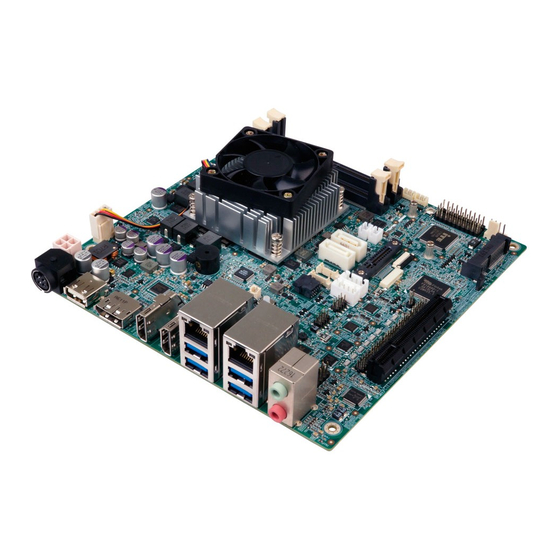












Need help?
Do you have a question about the gKINO-DMF-421-R10 and is the answer not in the manual?
Questions and answers