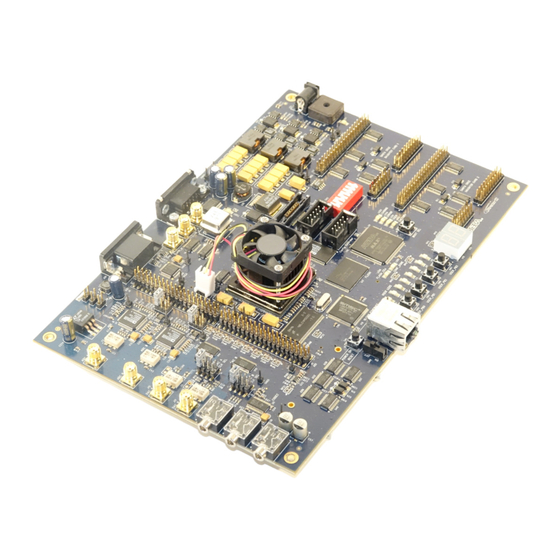
Altera Stratix Memory Board II User Manual
Memory board
Hide thumbs
Also See for Stratix Memory Board II:
- Reference manual (60 pages) ,
- User manual (33 pages)
Summary of Contents for Altera Stratix Memory Board II
- Page 1 Stratix Memory Board II User Guide Stratix™ Memory Board II Rev A User Guide Rev 0.2 High Speed / End Applications Team Tuesday, June 01, 2004...
-
Page 2: Table Of Contents
Altera. Altera customers are advised to obtain the latest version of device specifications before relying on any published information and before placing orders for products or services. -
Page 3: Introduction
• Board Test System (BTS) code – The BTS code is a collection of TCL scripts, batch files and compiled C programs used to automate the testing process. • .sof files – Several .sof and .pof files are used to configure the Altera devices on the SMB2 to run the tests. -
Page 4: Board Configuration And Power Up
Stratix Memory Board II User Guide 2 Board configuration and Power Up 2.1 Board switch and jumper settings and other setup SMB2 requires a number of jumpers, switch settings, and other hardware setup before testing should begin. See figure 1 for the location of the switches and jumpers. - Page 5 Stratix Memory Board II User Guide Board settings DIP Switch User DIP Switches Figure 1 Switch and Jumper Locations DDR II DIMM – Insert the DDR II DIMM carefully if needed. Try not to flex the board if possible. RS232 Serial Cable – Connect one end of the serial cable to the COM 1 port on the PC and the other to the channel A RS232 connector (J14).
-
Page 6: Power Up Procedure
Stratix Memory Board II User Guide ByteBlaster Power (on back) RS232 Ethernet Proto1 Test Card Figure 2 SMB2 with cables 2.2 Power up procedure Insert the power connector into the socket on the back side of the board. A bright blue LED (D19) on the corner of the board should light up. -
Page 7: User Io
Stratix Memory Board II User Guide machine that writes PRBS data to the memory device at max speed then reads back the data and compares it to an expected value. If an error is detected an LED will go on or off as indicated in the detailed instruction for that test. The data is written to the full address range of the device before it is read back. - Page 8 Stratix Memory Board II User Guide • The Proto1 IO test is designed to work with the Proto 1 test card developed by the NIOS group. The NIOS Proto1 test card needs a resister value modified before the card is connected to a powered up SMB2 board or a resistor will overheat and fail.
-
Page 9: Ddr Ii Dimm
Stratix Memory Board II User Guide 1 minute before you get the first timing out message. At this point just close the GUI. [lan91c111] nr_lan91c111_reset: chip id = LAN91C111 [lan91c111] r_lan91c111_detect_phy: found lan83C183 (lan91C111 internal) [lan91c111] r_lan91c111_init_phy: phy negotiation timed out... -
Page 10: Downloading Factory Image
Stratix Memory Board II User Guide segment display should start counting. LED 0 is the error indicator. If it goes out the test has failed. The counter will run until the seven segment display reads 80. At this point if LED 0 is still on the test has passed. -
Page 11: Trouble Shooting
Stratix Memory Board II User Guide 4 Trouble shooting Refer to the following table (table 3-1) for solutions to problems with the board, if they should occur, for power-up, configuration, and errors with test designs. Problems Possible Solutions LEDs fail to come on when power is...













Need help?
Do you have a question about the Stratix Memory Board II and is the answer not in the manual?
Questions and answers