Summary of Contents for Oracle Netra SPARC S7-2 Series
- Page 1 SPARC and Netra SPARC S7-2 Series Servers Administration Guide Part No: E73202-03 March 2017...
- Page 3 Oracle. Oracle Corporation and its affiliates will not be responsible for any loss, costs, or damages incurred due to your access to or use of third-party content, products, or services, except as set forth in an applicable agreement between you and Oracle.
- Page 4 Oracle Corporation et ses affiliés déclinent toute responsabilité ou garantie expresse quant aux contenus, produits ou services émanant de tiers, sauf mention contraire stipulée dans un contrat entre vous et Oracle. En aucun cas, Oracle Corporation et ses affiliés ne sauraient être tenus pour responsables des pertes subies, des coûts occasionnés ou des dommages causés par l'accès à...
-
Page 5: Table Of Contents
Powering the Server On and Off .............. 25 ▼ Power On the Server (Oracle ILOM CLI) .......... 26 ▼ Power Off the Server (Oracle ILOM CLI) .......... 26 ▼ Power On the Server (Oracle ILOM Web Interface) ........ 27 ▼ Power Off the Server (Oracle ILOM Web Interface) ....... 28... - Page 6 Contents ▼ Power On a Server With Multiple Active Domains (Oracle VM Server for SPARC) .................... 28 ▼ Power Off a Server With Multiple Active Domains (Oracle VM Server for SPARC) .................... 29 Resetting the Server and SP ................ 30 ▼ Reset the Server (Oracle Solaris) ............ 31 ▼...
- Page 7 Matching Devices to Device Names .............. 69 Importance of Matching a Physical Device to a Name .......... 69 WWN Syntax .................... 70 ▼ Display Server Components (Oracle ILOM) .......... 70 ▼ Locate Device Paths (OpenBoot) .............. 73 probe-scsi-all Device Naming (OpenBoot) ............. 74 ▼ Correlate WWN Device Names With Physical Locations (probe-scsi-all Command) ....................
- Page 8 ▼ Turn Off the Locator LED ................. 80 ▼ Display the Locator LED State of the Server .......... 80 Updating the Firmware .................. 83 ▼ Display the Firmware Versions .............. 83 ▼ Update the Firmware ................ 84 Index ........................ 87 SPARC and Netra SPARC S7-2 Series Servers Administration Guide • March 2017...
-
Page 9: Using This Documentation
Overview – Describes how to configure and administer the SPARC and Netra SPARC S7-2 ■ series servers from Oracle. Audience – System administrators of SPARC and Netra SPARC S7-2 series servers. ■ Required knowledge – Working knowledge of computer network concepts and terms, and ■... - Page 10 SPARC and Netra SPARC S7-2 Series Servers Administration Guide • March 2017...
-
Page 11: Understanding System Administration Resources
Oracle ILOM is system management firmware that is preinstalled on all the servers. This firmware enables you to actively manage and monitor components installed in the server. Oracle ILOM provides a browser-based interface and a CLI, as well as SNMP and IPMI interfaces. -
Page 12: Oracle Solaris Os Overview
NET MGT port, and one connection is available through the SER MGT port. For more information about how to work with Oracle ILOM features that are common to all platforms managed by Oracle ILOM, refer to the Oracle ILOM documentation at: http://www.oracle.com/goto/ilom/docs... -
Page 13: Openboot Overview
- Lists device paths to OpenBoot accessible storage devices that comprise ■ a boot pool. These are the devices that Oracle Solaris uses when booting. You can view this property with the .properties command under the /chosen node at the OpenBoot prompt. -
Page 14: Oracle Vm Server For Sparc Overview
Server for SPARC CLI commands, you can add a configuration, list the configurations on the SP, and specify a configuration to be used. You can also specify an Oracle VM Server for SPARC boot configuration with an Oracle ILOM command, as explained in “Configure the... -
Page 15: Multipathing Software Overview
The Oracle Hardware Management Pack provides tools to manage and configure Oracle servers from the host OS. Oracle Solaris includes Oracle Hardware Management Pack starting with Oracle Solaris 11.2. The tools include a utility for managing NVMe devices (nvmeadm) and for updating firmware in various hardware devices in the server (fwupdate). -
Page 16: Oracle Enterprise Manager Ops Center Overview
For instructions on deploying and managing the server using this software, refer to the How To guide that applies to your server. Find this guide, as well as guides on deploying Oracle VM Server for SPARC logical domains and Oracle Solaris Zones, by selecting the Deploy How Tos tab on the documentation library page. -
Page 17: Oracle Auto Service Request Software Overview
Oracle's qualified server, storage, and Engineered Systems products when specific faults occur. Parts are dispatched upon receipt of a service request sent by Oracle ASR. In many cases, Oracle engineers are already working to resolve an issue before you're even aware that a problem exists. -
Page 18: Trusted Platform Module Overview
The information serves as metrics against which processes are measured during system boot. Oracle Solaris uses TPM to securely store encryption keys. TPM, together with the other measures that are described in the Oracle Solaris documentation, secures the system from unauthorized access by users of applications. -
Page 19: Accessing The Server
This procedure assumes that the SP is in the default configuration as described in the server's installation guide. Open an SSH session and connect to the SP by specifying its IP address. The Oracle ILOM default username is root, and the default password is changeme. % ssh root@xxx.xxx.xxx.xxx Password: password (nothing displayed as you type) Oracle(R) Integrated Lights Out Manager Version 3.2.x.x... -
Page 20: Log In To The System Console
Log In to the System Console -> You are now logged in to Oracle ILOM. Perform tasks as needed by entering commands at the Oracle ILOM prompt. The server is provided with a default Administrator account (root) and a default Note - password (changeme) to enable first-time login and access to Oracle ILOM. -
Page 21: Obtain The Openboot Prompt Under Various Conditions
■ “Shut Down the OS (shutdown Command)” on page 37 ■ At the Oracle ILOM prompt, type: -> set /HOST/bootmode script="setenv auto-boot? false" This setting ensures that you reach the OpenBoot prompt rather than having the OS boot automatically. This change applies only to a single reset and expires in 10 minutes if the power on the host is not reset. -
Page 22: Display The Oracle Ilom Prompt
Display the Oracle ILOM prompt in one of these ways: ■ From the system console, type the Oracle ILOM escape sequence (#.). Log in to Oracle ILOM directly from a device connected to the SER MGT port ■ or NET MGT port. -
Page 23: Oracle Ilom Remote System Vnc Console
Oracle ILOM also provides Oracle ILOM Remote System Console Plus, but the servers Note - only support this for serial line redirection. The servers do not support the older Oracle ILOM Remote System Console and Oracle ILOM Storage Redirection CLI features. - Page 24 SPARC and Netra SPARC S7-2 Series Servers Administration Guide • March 2017...
-
Page 25: Controlling The Server
“Power Off the Server (Oracle ILOM Web Interface)” on page 28 Power the server on or off when the server is running “Power On a Server With Multiple Active Domains (Oracle VM Server for Oracle VM for SPARC. SPARC)” on page 28 “Power Off a Server With Multiple Active Domains (Oracle VM Server for... -
Page 26: Power On The Server (Oracle Ilom Cli)
“Shut Down the OS (init Command)” on page 36 ■ “Shut Down the OS (shutdown Command)” on page 37 ■ Switch from the system console prompt to the SP console prompt. SPARC and Netra SPARC S7-2 Series Servers Administration Guide • March 2017... -
Page 27: Power On The Server (Oracle Ilom Web Interface)
To perform an immediate shutdown, use the stop -force /System command. Ensure Note - that all data is saved before typing this command. Related Information “Power On the Server (Oracle ILOM Web Interface)” on page 27 ■ “Reset the Server (Oracle Solaris)” on page 31 ■... -
Page 28: Power Off The Server (Oracle Ilom Web Interface)
Power On a Server With Multiple Active Domains (Oracle VM Server for SPARC) If the server is configured with multiple Oracle VM Server for SPARC domains, use this procedure to power on the server and restart the domains. Log in to Oracle ILOM. -
Page 29: Power Off A Server With Multiple Active Domains (Oracle Vm Server For Sparc)
Power Off a Server With Multiple Active Domains (Oracle VM Server for SPARC) If the server is configured with multiple Oracle VM for SPARC domains, use this procedure to shut down the domains and power off the server. If needed, ensure that the domain configurations are saved to the SP. -
Page 30: Resetting The Server And Sp
“Power On a Server With Multiple Active Domains (Oracle VM Server for ■ SPARC)” on page 28 Resetting the Server and SP Use these topics to reset the server or SP. SPARC and Netra SPARC S7-2 Series Servers Administration Guide • March 2017... -
Page 31: Reset The Server (Oracle Solaris)
“Reset the Server (Oracle ILOM)” on page 31 ■ Reset the Server (Oracle ILOM) The Oracle ILOM reset command generates a graceful or forced hardware reset of the server. By default, the reset command gracefully resets the server. Controlling the Server... -
Page 32: Reset The Sp
Log in to Oracle ILOM. “Log In to Oracle ILOM” on page Reset the SP. -> reset /SP Related Information “Log In to Oracle ILOM” on page 19 ■ SPARC and Netra SPARC S7-2 Series Servers Administration Guide • March 2017... -
Page 33: Booting And Shutting Down The Os
These topics include instructions for booting and shutting down the OS. Instructions for obtaining the OpenBoot prompt are included, because some of these procedures are performed at that prompt. “Booting and Shutting Down Oracle Solaris” on page 33 ■ “Obtaining the OpenBoot Prompt” on page 38 ■... -
Page 34: Boot Sequence
These resources provide more information about the boot process and how to configure booting in Oracle Solaris: Oracle Solaris 11 – Booting and Shutting Down Oracle Solaris on SPARC Platforms ■ Oracle Solaris 10 – System Administration Guide: Basic Administration ■... -
Page 35: Boot The Os (Oracle Ilom)
Boot the OS (Oracle ILOM) Oracle Solaris 10 can only be used in guest domains on these servers. Note - Related Information “Boot the OS (Oracle ILOM)” on page 35 ■ “Boot the OS Manually (OpenBoot)” on page 35 ■... -
Page 36: Shut Down The Os (Init Command)
Sep 21 13:31:31 systemA.xxxxx.com syslogd: going down on signal 15 svc.startd: Killing user processes. Sep 21 13:31:37 The system is down. Shutdown took 23 seconds. syncing file systems... done Program terminated SPARC and Netra SPARC S7-2 Series Servers Administration Guide • March 2017... -
Page 37: Shut Down The Os (Shutdown Command)
Specifying run level 0 shuts down the OS and displays the OpenBoot prompt. Log in to Oracle Solaris as a user with root privileges. Shut down the OS. In this example, these command options shut down the OS to the OpenBoot prompt: -g0 –... -
Page 38: Obtaining The Openboot Prompt
“View All OpenBoot Parameters” on page 46 “Change the Default Boot Device (OpenBoot)” on page 44 Run diagnostics. Refer to the service manual for your server, detecting and managing faults. SPARC and Netra SPARC S7-2 Series Servers Administration Guide • March 2017... -
Page 39: Obtain The Openboot Prompt (Oracle Solaris)
“Obtain the OpenBoot Prompt (Oracle Solaris)” on page 39 ■ “Obtain the OpenBoot Prompt (Oracle ILOM CLI)” on page 40 ■ “Obtain the OpenBoot Prompt (Oracle ILOM Web Interface)” on page 41 ■ “Obtain the OpenBoot Prompt Under Various Conditions” on page 21 ■... -
Page 40: Obtain The Openboot Prompt (Oracle Ilom Cli)
“Obtain the OpenBoot Prompt Under Various Conditions” on page 21 ■ Obtain the OpenBoot Prompt (Oracle ILOM CLI) Use this procedure when the host is powered down and you are logged into Oracle ILOM. Log in to Oracle ILOM. “Log In to Oracle ILOM” on page Change the auto-boot? parameter to false. -
Page 41: Obtain The Openboot Prompt (Oracle Ilom Web Interface)
Log in to Oracle ILOM. “Log In to Oracle ILOM” on page In the Oracle ILOM web interface, in the left navigation pane, choose Host Management → Host Boot Mode. The Host Boot Mode page is displayed. - Page 42 Obtain the OpenBoot Prompt (Oracle ILOM Web Interface) “Obtain the OpenBoot Prompt Under Various Conditions” on page 21 ■ SPARC and Netra SPARC S7-2 Series Servers Administration Guide • March 2017...
-
Page 43: Configuring Boot And Restart Behavior
Configuring Boot and Restart Behavior Use OpenBoot and Oracle Solaris commands to reconfigure the server's boot and restart behavior permanently or temporarily. Oracle ILOM boot mode properties can help specify how the host boots, enabling you to correct a problem with the current settings in OpenBoot or Oracle VM Server for SPARC. -
Page 44: Change The Default Boot Device (Openboot)
Configure the boot-device parameter with your desired boot device. ok setenv boot-device boot_device where boot_device is a valid device from which to boot. Reset the host. ok reset-all Related Information “printenv Output” on page 48 ■ SPARC and Netra SPARC S7-2 Series Servers Administration Guide • March 2017... -
Page 45: Enable Or Disable Automatic Booting (Openboot)
Use this procedure to configure OpenBoot so that a host reset or power on either attempts to boot automatically, or not. This change is permanent but only takes effect after a host reset. To enable automatic booting of the OS, the Oracle ILOM auto-boot property also must Note - be enabled. -
Page 46: Enable Or Disable Automatic Booting (Oracle Solaris)
Enable or Disable Automatic Booting (Oracle Solaris) While running Oracle Solaris, use this procedure to configure OpenBoot so that a host reset or poweron either attempts to boot automatically, or not. This change is permanent but only takes effect after a host reset. -
Page 47: Openboot Configuration Parameters
View All OpenBoot Parameters From the OpenBoot prompt, type: ■ printenv From Oracle Solaris, type: ■ eeprom View the value for an individual OpenBoot parameter. From the OpenBoot prompt, type: ■ parameter printenv where parameter is a valid OpenBoot parameter. -
Page 48: Printenv Output
No default oem-logo? false false oem-banner No default oem-banner? false false ansi-terminal? true true screen-#columns screen-#rows SPARC and Netra SPARC S7-2 Series Servers Administration Guide • March 2017... -
Page 49: Boot Mode Overview (Oracle Ilom)
Boot mode (bootmode) properties enable you to override the default method the server uses when it boots. This ability is useful to override particular OpenBoot or Oracle VM Server for SPARC settings that might be incorrect, to set up OpenBoot variables using a script, or to perform similar tasks. -
Page 50: Configure The Host Boot Mode (Oracle Vm Server For Sparc)
Configure the Host Boot Mode (Oracle VM Server for SPARC) The bootmode command is intended only to correct a problem with the OpenBoot or Oracle VM Server for SPARC settings, so the new properties specified in this command take effect for a single boot only. -
Page 51: Change The Host Boot Mode Behavior At Reset (Oracle Ilom)
The state=reset_nvram property returns to normal after the next server reset or 10 Note - minutes. (See “Display the Host Boot Mode Expiration Date (Oracle ILOM)” on page 52.) The config and script properties do not expire. Those two properties are cleared when the server resets or when you clear them manually by setting value to '', which indicates an empty script. -
Page 52: Display The Host Boot Mode Expiration Date (Oracle Ilom)
“Reset the Server (Oracle ILOM)” on page 31 ■ “Boot Mode Overview (Oracle ILOM)” on page 49 ■ “Oracle VM Server for SPARC Overview” on page 14 ■ SPARC and Netra SPARC S7-2 Series Servers Administration Guide • March 2017... -
Page 53: Override Openboot Settings To Reset The Server
Server Restart Behavior Configuration (Oracle ILOM) In addition to making temporary changes in boot behavior, you can also use Oracle ILOM to set how the host behaves when an error is encountered. For details on these options, refer to the section on setting boot behavior on a SPARC host server in the Configuration and Maintenance Guide for your Oracle ILOM release. -
Page 54: Sparc And Netra Sparc S7-2 Series Servers Administration Guide • March
SPARC and Netra SPARC S7-2 Series Servers Administration Guide • March 2017... -
Page 55: Changing Server Identification Information
Changing Server Identification Information This topic describes how to store information (for purposes such as inventory control or site resource management) on the SP using the Oracle ILOM CLI interface. “Change Server Identifier Information” on page 55 ■ Related Information “Turn On the Locator LED”... - Page 56 SPARC and Netra SPARC S7-2 Series Servers Administration Guide • March 2017...
-
Page 57: Configuring Policy Settings
The cooldown mode directs Oracle ILOM to monitor certain components to ensure that they are below a minimum temperature, so as not to cause harm to the user if internal components are accessed. -
Page 58: Restore The Host Power State At Restart
When external power is restored, Oracle ILOM starts to run automatically. Normally, the host power is not turned on until you use Oracle ILOM to turn it Oracle ILOM records the current power state of the server in nonvolatile storage. If the HOST_LAST_POWER_STATE policy is enabled, Oracle ILOM can restore the host to the previous power state. -
Page 59: Specify The Host Power State At Restart
Use the /SP/policy HOST_AUTO_POWER_ON property to power on the host when external power is applied to the server. If this policy is set to enabled, the SP sets HOST_LAST_POWER_STATE to disabled. At the Oracle ILOM prompt, type: -> set /SP/policy HOST_AUTO_POWER_ON=value where value can be: enabled –... -
Page 60: Specify Parallel Boot Of The Sp And Host
(HOST_AUTO_POWER_ON or HOST_LAST_POWER_STATE) was on or if a user presses the power button while the SP is in the process of booting. Oracle ILOM must be running in order to enable the host to power on in these situations. When this property is set to disabled, the SP boots first, then the host boots. -
Page 61: Reset The Values In The Sp To Default Values
Reset the Values in the SP to Default Values Related Information “Power On the Server (Oracle ILOM Web Interface)” on page 27 ■ “Power On the Server (Oracle ILOM CLI)” on page 26 ■ “Power Off the Server (Oracle ILOM Web Interface)” on page 28 ■... - Page 62 SPARC and Netra SPARC S7-2 Series Servers Administration Guide • March 2017...
-
Page 63: Configuring Sp And Host Network Addresses
Configuring SP and Host Network Addresses These topics describe managing network addresses with Oracle ILOM. “SP Network Address Options” on page 63 ■ “Disable or Reenable Network Access to the SP” on page 64 ■ “Display the SP Network Parameters” on page 64 ■... -
Page 64: Disable Or Reenable Network Access To The Sp
If you want the IP address of the DHCP server that provided the dynamic IP ■ address requested by the SP, view the dhcp_server_ip property in the output. SPARC and Netra SPARC S7-2 Series Servers Administration Guide • March 2017... -
Page 65: Display The Host Mac Address
The value is read and determined from the server's removable system configuration card (SCC PROM) and then stored as a property in Oracle ILOM. The value displayed for /HOST macaddress is for the server's NET 0 port. For each additional port, the MAC addresses increments from that NET 0 value. -
Page 66: Oracle Ilom In-Band (Sideband) Management
Configure SP In-band (Sideband) Access Oracle ILOM In-band (Sideband) Management By default, you connect to the server's SP using the out-of-band NET MGT port. The Oracle ILOM sideband management feature enables you to select either the NET MGT port or one of the server's 10 Gigabit Ethernet ports (named NET 0, NET 1, NET 2, and NET 3), which are in-band ports, to send and receive Oracle ILOM commands to and from the server SP. - Page 67 For example, in the output, you might find these new properties: managementport = NET0 pendingmanagementport = NET0 Related Information “Oracle ILOM In-band (Sideband) Management” on page 66 ■ “SP Network Address Options” on page 63 ■ Configuring SP and Host Network Addresses...
- Page 68 SPARC and Netra SPARC S7-2 Series Servers Administration Guide • March 2017...
-
Page 69: Matching Devices To Device Names
■ drive in slot 0 (the default boot device). When you run the Oracle Solaris format command, you must select one of the logical ■ device names presented in the output. To ensure that you select the correct drive for an operation, you must correlate these logical device names with the physical drives. -
Page 70: Wwn Syntax
■ WWN Syntax Oracle Solaris uses the WWN (World Wide Name) syntax in place of the locally unique tn (target ID) field in logical device names. This change affects how device names can be mapped to specific SCSI devices. These points are key to understanding the impact of this change: Before the change to WWN nomenclature, Oracle Solaris identified the default boot device ■... - Page 71 Display Server Components (Oracle ILOM) This document applies to several server products. The following example is based on the Note - SPARC T7-2 server. Your output might vary from the examples based on your product. -> show components Target | Property...
- Page 72 | current_config_state | Enabled /SYS/MB/PCIE_SWITCH0/PCIE_LINK6 | current_config_state | Enabled /SYS/MB/PCIE_SWITCH0/PCIE_LINK8 | current_config_state | Enabled /SYS/MB/PCIE_SWITCH0/PCIE_LINK12 | current_config_state | Enabled /SYS/MB/PCIE_SWITCH1/PCIE_LINK0 | current_config_state | Enabled /SYS/MB/PCIE_SWITCH1/PCIE_LINK2 | current_config_state | Enabled SPARC and Netra SPARC S7-2 Series Servers Administration Guide • March 2017...
-
Page 73: Locate Device Paths (Openboot)
Locate Device Paths (OpenBoot) /SYS/MB/PCIE_SWITCH1/PCIE_LINK4 | current_config_state | Enabled /SYS/MB/PCIE_SWITCH1/PCIE_LINK5 | current_config_state | Enabled /SYS/MB/PCIE_SWITCH1/PCIE_LINK6 | current_config_state | Enabled /SYS/MB/PCIE_SWITCH1/PCIE_LINK7 | current_config_state | Enabled /SYS/MB/PCIE_SWITCH1/PCIE_LINK8 | current_config_state | Enabled /SYS/MB/PCIE_SWITCH1/PCIE_LINK12 | current_config_state | Enabled /SYS/MB/RISER1/PCIE1 | current_config_state | Enabled /SYS/MB/RISER2/PCIE2 | current_config_state | Enabled /SYS/MB/RISER3/PCIE3... -
Page 74: Probe-Scsi-All Device Naming (Openboot)
3. Find the WWN-based device name of the drive attached to that controller port. Note - Refer to the server's service manual for a description of the physical drive slot organization. SPARC and Netra SPARC S7-2 Series Servers Administration Guide • March 2017... -
Page 75: Correlate Wwn Device Names With Physical Locations (Probe-Scsi-All Command)
Correlate WWN Device Names With Physical Locations (probe-scsi-all Command) Related Information “WWN Syntax” on page 70 ■ Correlate WWN Device Names With Physical Locations (probe-scsi-all Command) At the OpenBoot prompt, type: ok probe-scsi-all /pci@302/pci@2/pci@0/pci@14/LSI,sas@0 FCode Version 1.00.65, MPT Version 2.05, Firmware Version 9.00.00.00 Target 9 Unit 0 Disk... - Page 76 = d0 ■ where n is 0 for all embedded SCSI devices. The completed logical device name is c0t5000cca02f0256b8d0. Related Information “probe-scsi-all Device Naming (OpenBoot)” on page 74 ■ SPARC and Netra SPARC S7-2 Series Servers Administration Guide • March 2017...
-
Page 77: Managing Server Drives
You cannot use the hardware RAID functions that were provided through Fcode-based RAID utilities and commands such as create-raid1-volume). In place of hardware RAID, consider using the ZFS capabilities provided in Oracle Solaris. For information about creating Oracle Solaris ZFS storage pools and root pools, refer to Managing ZFS File Systems in Oracle Solaris 11.3 at http://docs.oracle.com/cd/E53394_01. - Page 78 Managing NVMe Devices Oracle Hardware Management Pack, which is included in Oracle Solaris 11.3. For details on using nvmeadm, refer to the Oracle Server CLI Tools for Oracle Solaris 11.3 User's Guide. Related Information “Hardware RAID Support” on page 77 ■...
-
Page 79: Monitoring The Server
The servers provide many ways to monitor system activity and faulty behavior, including LEDs, Oracle ILOM, and POST. Log files, including system console activity, are maintained by Oracle Solaris and Oracle ILOM. For specific information about LEDs, fault reports, and log files, refer to the topics on detecting and managing faults in the service manual for the server. -
Page 80: Turn Off The Locator Led
“Log In to Oracle ILOM” on page Display the state of the Locator LED: -> show /System locator_indicator Related Information “Turn On the Locator LED” on page 79 ■ SPARC and Netra SPARC S7-2 Series Servers Administration Guide • March 2017... - Page 81 Display the Locator LED State of the Server “Turn Off the Locator LED” on page 80 ■ Monitoring the Server...
- Page 82 SPARC and Netra SPARC S7-2 Series Servers Administration Guide • March 2017...
-
Page 83: Updating The Firmware
The fwupdate command is provided in the Oracle Hardware Management Pack, which is included in Oracle Solaris 11.3. For details on using fwpudate, refer to the Oracle Server CLI Tools for Oracle Solaris 11.3 User's Guide. -
Page 84: Update The Firmware
However, the host components update is delayed until the affected host is power cycled. Because Oracle ILOM can be updated while the host is powered on, this feature reduces the total system down time. - Page 85 Preserve Configuration option, which saves and restores the existing Oracle ILOM firmware settings after the firmware update is complete. All firmware update options for your server are enabled (y) by default when using a Note - script (-script) to perform the firmware update.
- Page 86 SPARC and Netra SPARC S7-2 Series Servers Administration Guide • March 2017...
-
Page 87: Index
52 ejecting media, 38 managing at reset, 51 managing configuration, 50 managing script, 51 managing server, 43 Oracle VM Server for SPARC, 50 fault detection, 79 overview, 49 firmware booting displaying version, 83 automatic booting, 45, 46... - Page 88 Oracle Auto Service Request, 17 from OpenBoot prompt, 38 Oracle Enterprise Manager Ops Center, 16 overview, 30 Oracle Hardware Management Pack, 15 SP, 32 Oracle ILOM SP values, 61 SPARC and Netra SPARC S7-2 Series Servers Administration Guide • March 2017...
- Page 89 Index server ZFS, 77 accessing, 19 changing identifier, 55 controlling, 25, 33 resetting from Oracle ILOM, 31 from Oracle Solaris, 31 shutting down Oracle Solaris init command, 36 shutdown command, 37 sideband connection, 65, 66, 66 network access, 64 network address, 63, 63...
- Page 90 SPARC and Netra SPARC S7-2 Series Servers Administration Guide • March 2017...
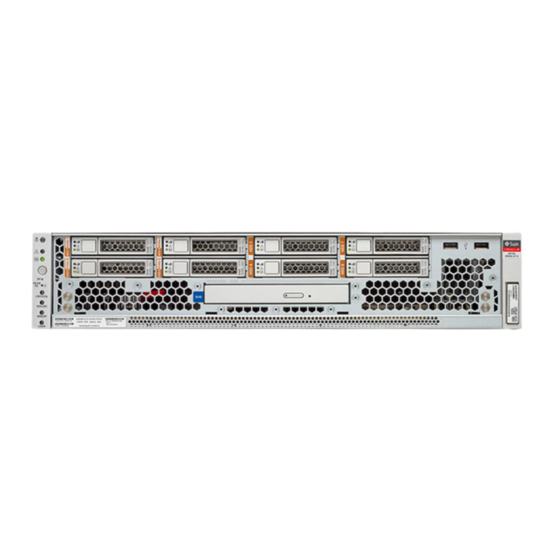
















Need help?
Do you have a question about the Netra SPARC S7-2 Series and is the answer not in the manual?
Questions and answers