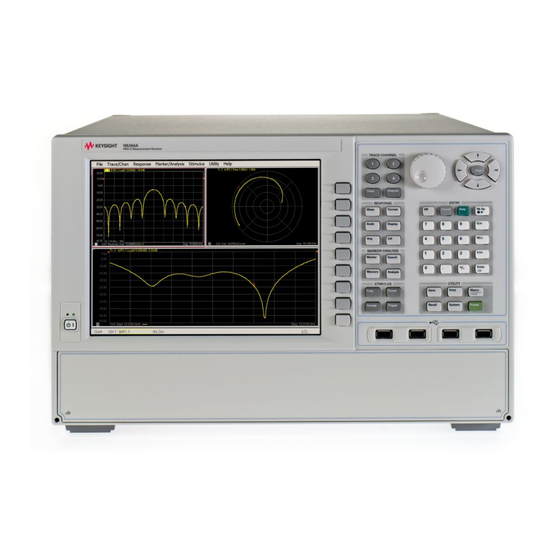
Keysight N5227A Service Manual
2-port and 4-port
pna microwave
network analyzer
10 mhz - 67 ghz
Hide thumbs
Also See for N5227A:
- Installation and service manual (72 pages) ,
- Security features and document of volatility (34 pages) ,
- Service manual (370 pages)
Summary of Contents for Keysight N5227A
- Page 1 Keysight N5227A 2-Port and 4-Port PNA Microwave Network Analyzer (10 MHz - 67 GHz) Service Guide...
- Page 2 Service Guide N5227-90001...
-
Page 3: Safety Notices
Notices © Keysight Technologies 2011 - 2014 Manual Part Number computer software” as defined in FAR 52.227-19 (June 1987) or any equivalent No part of this manual may be reproduced N5227-90001 agency regulation or contract clause. Use, in any form or by any means (including... - Page 4 To print copies of documentation from the Web, download the PDF file from the Keysight web site: • Go to http://www.keysight.com. • Enter the product model number (Ex: N5227A) in the Search box. • Click the Search icon (magnifying glass). • Click the Manuals hyperlink.
-
Page 5: Table Of Contents
Shipping Your Analyzer to Keysight for Service or Repair ....... . - Page 6 Contents What the System Verification Verifies ............3-19 Measurement Uncertainty .
- Page 7 Microwave PNA, N5227A ........
- Page 8 Contents 2-Port Configuration, Option 200..............6-20 2-Port Configuration, Option 201.
- Page 9 Contents General Purpose Maintenance Procedures Information in This Chapter ............... 8-2 Chapter Eight at-a-Glance .
- Page 10 Contents Contents-6 Service Guide N5227-90001...
-
Page 11: Safety And Regulatory Information
Safety and Regulatory Information Service Guide N5227-90001... -
Page 12: Information In This Chapter
Safety and Regulatory Information PNA Series Microwave Network Analyzers Information in This Chapter N5227A Information in This Chapter This chapter provides safety information that will help protect you and your network analyzer. It also contains information that is required by various government regulatory agencies. -
Page 13: Safety Symbols
PNA Series Microwave Network Analyzers Safety and Regulatory Information N5227A Safety Symbols Safety Symbols The following safety symbols are used throughout this manual. Familiarize yourself with each of the symbols and its meaning before operating this instrument. CAUTION Caution denotes a hazard. It calls attention to a procedure that, if not correctly performed or adhered to, could result in damage to or destruction of the instrument. -
Page 14: Servicing
Safety and Regulatory Information PNA Series Microwave Network Analyzers General Safety Considerations N5227A WARNING Supply voltages which oscillate between the two normal input ranges of the autoranging line voltage input will damage the power supply. In rare cases, this damage has become a user safety concern. - Page 15 LINE switch (disconnecting device). NOTE There are no replaceable fuses in the mains input or within the power supply assembly. IMPORTANT Keysight personnel: after calibration is completed, attach four “calibration void if seal broken” stickers to the PNA as shown in Figure 1-1.
-
Page 16: Electrostatic Discharge Protection
Safety and Regulatory Information PNA Series Microwave Network Analyzers Electrostatic Discharge Protection N5227A Electrostatic Discharge Protection Protection against electrostatic discharge (ESD) is essential while removing assemblies from or connecting cables to the network analyzer. Static electricity can build up on your body and can easily damage sensitive internal circuit elements when discharged. -
Page 17: Regulatory Information
PNA Series Microwave Network Analyzers Safety and Regulatory Information N5227A Regulatory Information Regulatory Information This section contains information that is required by various government regulatory agencies. Instrument Markings NOTE Some instrument markings may not appear on your analyzer. The instruction documentation symbol. The product is marked with this symbol when it is necessary for the user to refer to the instructions in the documentation. -
Page 18: Lithium Battery Disposal
If the battery on the A21 CPU board assembly needs to be disposed of, dispose of it in accordance with your country’s requirements. If required, you may return the battery to Keysight Technologies for disposal. Refer “Contacting Keysight” on page 2-6 for assistance. -
Page 19: General Product Information
General Product Information Service Guide N5227-90001... -
Page 20: Information In This Chapter
The Internet address (URL) for on-line assistance. Service and support options available. Keysight Support, Services, and Page 2-6 Calibration options available. Assistance Important information about shipping your analyzer to Keysight for service or repair. Service Guide N5227-90001... -
Page 21: Maintenance
Do not attempt to clean internally. Electrical Maintenance Refer to “Contacting Keysight” on page 2-6 and to Chapter 3, “Tests and Adjustments.” Service Guide N5227-90001... -
Page 22: Analyzer Options, Accessories, And Upgrades Available
Analyzer Options, Accessories, and Upgrades Available To see a list of the options, accessories and upgrades available for the network analyzers, including ordering information, refer to the Keysight PNA Family Microwave Network Analyzers Configuration Guide, available online at http://literature.cdn.keysight.com/litweb/pdf/5990-7745EN.pdf. Pulse I/O Adapter-N1966A An adapter for connecting between the analyzer’s rear-panel PULSE I/O connector and the coaxial inputs... -
Page 23: Required Service Test Equipment
If an accurate measurement of the dynamic accuracy specification is not required, the E4418A or E4419A can be used. e. This sensor and adapter must be calibrated together by the Keysight factory. The data supplied is only valid as long as the sensor and adapter remain connected. -
Page 24: Keysight Support, Services, And Assistance
Shipping Your Analyzer to Keysight for Service or Repair IMPORTANT Keysight Technologies reserves the right to reformat or replace the internal hard disk drive in your analyzer as part of its repair. This will erase all user information stored on the hard disk. -
Page 25: Tests And Adjustments
Tests and Adjustments Service Guide N5227-90001... -
Page 26: Information In This Chapter
Tests and Adjustments PNA Series Microwave Network Analyzers Information in This Chapter N5227A Information in This Chapter This chapter contains procedures to help you check, verify, and adjust your PNA. • The checks verify the operation of the assemblies in your analyzer. - Page 27 PNA Series Microwave Network Analyzers Tests and Adjustments N5227A Information in This Chapter Section Title Summary of Content Start Page Performing the operator’s check. Preliminary Checks Checking your test cables. Page 3-10 Perform these checks before performing system verification. What the system verification does.
-
Page 28: Before You Begin
• make sure that proper electrostatic discharge (ESD) protection is provided • make sure the analyzer has warmed up properly to achieve system stability • review the principles of connector care IMPORTANT Keysight personnel: see Figure 1-1 on page 1-5 to review where the calibration stickers should be placed on the PNA. -
Page 29: Review The Principles Of Connector Care
Prior to making connections to your analyzer, carefully review the information about inspecting, cleaning, and gaging connectors. Refer to the calibration kit documentation for detailed connector care information. For course numbers about additional connector care instruction, contact Keysight Technologies. Refer to “Contacting Keysight” on page 2-6. -
Page 30: About System Verification And Performance Tests
Tests and Adjustments PNA Series Microwave Network Analyzers About System Verification and Performance Tests N5227A About System Verification and Performance Tests The performance of the network analyzer is specified in two ways: system specifications, and instrument specifications. It is the end user’s responsibility to determine which set of specifications is applicable to their use of the PNA. -
Page 31: Performance Tests
If you have a measurement application that does not use all of the measurement capabilities of the analyzer, you may ask your local Keysight Technologies service office to verify only a subset of the specifications. However, this “limited calibration” creates the possibility of making inaccurate measurements if you then use the analyzer in an application requiring additional capabilities. -
Page 32: Ansi/Ncsl Z540.3-2006 And Iso/Iec 17025 Verification
Tests and Adjustments PNA Series Microwave Network Analyzers ANSI/NCSL Z540.3–2006 and ISO/IEC 17025 Verification N5227A ANSI/NCSL Z540.3–2006 and ISO/IEC 17025 Verification To meet the criteria for ANSI/NCSL Z540.03-2006 and ISO/IEC 17025 verification, perform the preliminary checks and all performance tests without stopping to repair or adjust . -
Page 33: Non-Standards Compliant Verification
PNA Series Microwave Network Analyzers Tests and Adjustments N5227A Non-Standards Compliant Verification Non-Standards Compliant Verification To meet the criteria for non-standards compliant verification, perform the preliminary checks and the performance tests while stopping to troubleshoot. Refer to Figure 3-2 for test flow. Troubleshoot and repair the first problem encountered without continuing to other tests. -
Page 34: Preliminary Checks
Tests and Adjustments PNA Series Microwave Network Analyzers Preliminary Checks N5227A Preliminary Checks Preliminary checks include the following: • “The Operator’s Check” on page 3-10 The operator’s check tests the network analyzer’s basic functionality of the source, switch, and receivers. - Page 35 PNA Series Microwave Network Analyzers Tests and Adjustments N5227A Preliminary Checks The PNA Operator’s Check dialog box will look different for different PNA model numbers and installed options. Some of the tests are performed only if the appropriate options are installed in the PNA.
-
Page 36: The Test Port Cable Checks
Tests and Adjustments PNA Series Microwave Network Analyzers Preliminary Checks N5227A The Test Port Cable Checks A faulty test port cable can cause a failure in the verification test. The following checks are not required, but are recommended to verify the performance of the test port cable. - Page 37 PNA Series Microwave Network Analyzers Tests and Adjustments N5227A Preliminary Checks Cable Return Loss Check 1. Press UTILITY Preset 2. Perform a one-port calibration on Port 1, 1-Port Reflection. Refer to the embedded help in the analyzer if necessary. 3. Connect the test port cable to Port 1. Connect a broadband load to the other end of the cable. Tighten to the specified torque for the connector type.
- Page 38 Tests and Adjustments PNA Series Microwave Network Analyzers Preliminary Checks N5227A Cable Insertion Loss Check 1. With the test port cable still connected to Port 1, connect a short to the other end of the cable. 2. Press MARKER/ANALYSIS Search...
- Page 39 PNA Series Microwave Network Analyzers Tests and Adjustments N5227A Preliminary Checks Cable Magnitude and Phase Stability Check 1. With the test port cable still connected to Port 1, connect a short to the other end of the cable. 2. Press UTILITY Preset 3.
- Page 40 Tests and Adjustments PNA Series Microwave Network Analyzers Preliminary Checks N5227A Figure 3-6 Typical Cable Magnitude and Phase Stability Response If the Cable Magnitude and Phase Stability Check Fails 1. Clean the cable and devices and torque to specification. Repeat the check.
- Page 41 PNA Series Microwave Network Analyzers Tests and Adjustments N5227A Preliminary Checks Cable Connector Repeatability Check NOTE The connector repeatability measurement should be done at the test port as well as at the end of the test port cable. 1. With the test port cable still connected to Port 1, connect a broadband load to the other end of the cable.
- Page 42 Tests and Adjustments PNA Series Microwave Network Analyzers Preliminary Checks N5227A Figure 3-7 Typical Cable Connector Repeatability Response If the Cable Connector Repeatability Check Fails 1. Clean the cable and devices, and torque to specification. Repeat the check. 2. If the check still fails, the cable should be repaired or replaced.
-
Page 43: System Verification
PNA Series Microwave Network Analyzers Tests and Adjustments N5227A System Verification System Verification System verification is used to verify system-level, error-corrected uncertainty limits for network analyzer measurements. The verification procedure is automated and is contained in the firmware of the analyzer. -
Page 44: Measurement Uncertainty
Tests and Adjustments PNA Series Microwave Network Analyzers System Verification N5227A Measurement Uncertainty Measurement uncertainty is defined as the sum of: • the residual systematic (repeatable) errors, and • the random (non-repeatable) errors in the measurement system after calibration. The systematic errors are: •... -
Page 45: Measurement Traceability
This is accomplished by measuring the devices in an Keysight verification kit. The measurement of the devices in the verification kit has a traceable path because the factory system that... -
Page 46: Performing System Verification
Tests and Adjustments PNA Series Microwave Network Analyzers System Verification N5227A Performing System Verification The following verification procedure is automated by the analyzer firmware. The process for the verification • connect cables to the analyzer test ports • perform a calibration or recall a recent calibration •... - Page 47 It is highly recommended that the test port cables be regularly tested. If the system verification is performed with a non-Keysight cable, ensure that the cable meets or exceeds the specifications for the test cable specified in the previous table, “Equipment Used in the System...
- Page 48 3-27. • File Tabular Data: Writes the tabular data to a text file in the Windows XP directory C:\Program Files\Keysight\Network Analyzer\Documents\ or in the Windows 7 directory C:\Users\Public\Public Documents\Network Analyzer\SysVer\. • File Graphs: Saves a screen image in PNG format in the Windows XP directory ...
- Page 49 PNA Series Microwave Network Analyzers Tests and Adjustments N5227A System Verification If the System Fails the Verification Test IMPORTANT Inspect all connections. Do not remove the cable from the analyzer test port. This will invalidate the calibration that you performed earlier.
- Page 50 Tests and Adjustments PNA Series Microwave Network Analyzers System Verification N5227A Interpreting the Verification Results Figure 3-11 shows an example of typical verification results with Print Tabular Data selected in the Printer Output area of the System Verification dialog box.
- Page 51 PNA Series Microwave Network Analyzers Tests and Adjustments N5227A System Verification Figure 3-12 shows an example of typical verification results with Print Graphs selected in the Printer Output area of the System Verification dialog box. The printed graphical results show the following: •...
-
Page 52: Performance Tests
Tests and Adjustments PNA Series Microwave Network Analyzers Performance Tests N5227A Performance Tests The performance tests verify the electrical performance of your PNA. These performance tests are included in the analyzer’s firmware with Option 897 and Option 898. Your analyzer is automatically configured for each individual test. -
Page 53: Source Power Accuracy Test
PNA Series Microwave Network Analyzers Tests and Adjustments N5227A Performance Tests Source Power Accuracy Test Function of the Test: To confirm the accuracy of the source output power of your network analyzer over its full frequency range. Specification Tested: Test Port Output–Power Level Accuracy Equipment Used: •... -
Page 54: Source Maximum Power Output Test
Tests and Adjustments PNA Series Microwave Network Analyzers Performance Tests N5227A Source Maximum Power Output Test Function of the Test: To confirm the maximum source output power of your network analyzer over its full frequency range. Specification Tested: Test Port Output–Maximum Leveled Power Equipment Used: •... -
Page 55: Source Power Linearity Test
PNA Series Microwave Network Analyzers Tests and Adjustments N5227A Performance Tests Source Power Linearity Test Function of the Test: To verify that the power level is linear over the analyzer’s frequency range and to check the linearity of the automatic leveling control (ALC). -
Page 56: Frequency Accuracy Test
Tests and Adjustments PNA Series Microwave Network Analyzers Performance Tests N5227A Frequency Accuracy Test Function of the Test: To verify the frequency accuracy and range of the analyzer’s source output. Specification Tested: Test Port Output–CW Accuracy Equipment Used: • Frequency counter •... -
Page 57: Trace Noise Test
PNA Series Microwave Network Analyzers Tests and Adjustments N5227A Performance Tests Trace Noise Test Function of the Test: To measure the stability of a signal in the internal source and receiver system of your analyzer. Specification Tested: Test Port Input–Trace Noise Magnitude and Trace Noise Phase Equipment Used: A test cable. -
Page 58: Receiver Compression Test
Tests and Adjustments PNA Series Microwave Network Analyzers Performance Tests N5227A Receiver Compression Test Function of the Test: To measure the compression at the analyzer’s specified maximum power level for the receivers. Specification Tested: Test Port Input–Maximum Test Port Input Level Equipment Used: •... - Page 59 PNA Series Microwave Network Analyzers Tests and Adjustments N5227A Performance Tests If the Analyzer Fails this Test: • Run the Receiver Characterization adjustment, and repeat this test. • If the analyzer still fails this test, replace the A23 mixer brick for a Port 1 or Port 2 failure or the A24 mixer brick for a Port 3 or Port 4 failure, then repeat this test.
-
Page 60: Noise Floor Test
Tests and Adjustments PNA Series Microwave Network Analyzers Performance Tests N5227A Noise Floor Test Function of the Test: To measure the absolute power level of the noise floor for the analyzer’s receivers. Specification Tested: Test Port Input–Test Port Noise Floor Equipment Used: •... -
Page 61: Calibration Coefficients Test
PNA Series Microwave Network Analyzers Tests and Adjustments N5227A Performance Tests Calibration Coefficients Test Function of the Test: To verify the uncorrected calibration coefficients of your analyzer. The calibration coefficients are specified at the test port without any cables, so calibrations must be performed in both the forward and reverse directions to eliminate the effects of the test cable. -
Page 62: Dynamic Accuracy Test
Tests and Adjustments PNA Series Microwave Network Analyzers Performance Tests N5227A Dynamic Accuracy Test This description applies to all N522xA, N5231A/32A/34A/35A/39A, and N5247A instruments. Function of the Test: To measure the relative power linearity of the analyzer’s receivers. Specification Tested: Test Port Input–Dynamic Accuracy Equipment Used: •... -
Page 63: Adjustments
PNA Series Microwave Network Analyzers Tests and Adjustments N5227A Adjustments Adjustments These adjustments are firmware-driven tests that are used to fine-tune your analyzer. If multiple adjustments are to be performed, perform them in the order listed. • “10 MHz Frequency Reference Adjustment” on page 3-40 •... -
Page 64: 10 Mhz Frequency Reference Adjustment
Tests and Adjustments PNA Series Microwave Network Analyzers Adjustments N5227A 10 MHz Frequency Reference Adjustment The 10 MHz frequency adjustment is used to adjust the frequency accuracy of the network analyzer’s 10 MHz frequency reference on the A14 frequency reference board assembly. -
Page 65: If Gain Adjustment
PNA Series Microwave Network Analyzers Tests and Adjustments N5227A Adjustments IF Gain Adjustment The IF gain adjustment is used to adjust the IF gain of the network analyzer. Procedure Service Adjustments 1. Press UTILITY System , then , then , then click IF Gain Adjustment. -
Page 66: Source Adjustment
None Adapter, Type-N (f) to 2.4 mm (f) a. This sensor and adapter must be calibrated together by the Keysight factory. The data supplied is only valid as long as the sensor and adapter remain connected. b. The 1.85 mm connector has the same ruggedness and is compatible with the 2.4 mm connectors. - Page 67 PNA Series Microwave Network Analyzers Tests and Adjustments N5227A Adjustments Figure 3-14 Equipment Setup for the Source Adjustment Service Adjustments 2. .Press UTILITY System , then , then , then click Source Adjustment. 3. Ensure the GPIB settings are correct.
-
Page 68: Receiver Adjustment
N4697E N4697-60200 a. This sensor and adapter must be calibrated together by the Keysight factory. The data supplied is only valid as long as the sensor and adapter remain connected. b. The 1.85 mm connector has the same ruggedness and is compatible with the 2.4 mm connectors. - Page 69 PNA Series Microwave Network Analyzers Tests and Adjustments N5227A Adjustments Procedure 1. Connect the equipment as shown in Figure 3-15. Connect a GPIB cable between the network analyzer and the power meter. Figure 3-15 Equipment Setup 1 for the Receiver Adjustment...
-
Page 70: Receiver Characterization
Tests and Adjustments PNA Series Microwave Network Analyzers Adjustments N5227A Figure 3-17 Equipment Setup 3 for the Receiver Adjustment Receiver Characterization This characterizes the receivers in your analyzer. Procedure Service Adjustments 1. Press UTILITY System , then , then , then click Receiver Characterization. -
Page 71: Troubleshooting
Troubleshooting Service Guide N5227-90001... -
Page 72: Information In This Chapter
Troubleshooting PNA Series Microwave Network Analyzers Information in This Chapter N5227A Information in This Chapter The information in this chapter helps you: • Identify the portion of the analyzer at fault. • Locate the specific troubleshooting procedure to identify the assembly or peripheral at fault. -
Page 73: Conventions Used For Hardkeys, Softkeys, And Menu Items
PNA Series Microwave Network Analyzers Troubleshooting N5227A Operating the Analyzer With Covers Removed Conventions Used for Hardkeys, Softkeys, and Menu Items The following conventions are used in this document: This represents a “hardkey”, a key that is physically located on the Hardkey instrument. -
Page 74: Getting Started With Troubleshooting
Check the Basics A problem can often be solved by repeating the procedure you were following when the problem occurred. Before calling Keysight Technologies or returning the instrument for service, please perform the following checks: 1. Is there power at the mains receptacle? If not, correct this situation and proceed. -
Page 75: Troubleshooting Organization
PNA Series Microwave Network Analyzers Troubleshooting N5227A Getting Started with Troubleshooting Troubleshooting Organization Follow the flowgraph in Figure 4-1 to help direct you to the correct section for troubleshooting the analyzer. Figure 4-1 Troubleshooting Organization Flowchart Go to “Power Up Troubleshooting”... -
Page 76: Power Up Troubleshooting
• If the line switch displays a green light and the fans are operating (audible), but the display remains dark, go to “Troubleshooting LCD Display Problems” on page 4-12. • If the instrument appears to abort the network analyzer measurement interface process, contact Keysight. Refer to “Contacting Keysight” on page 2-6. Service Guide N5227-90001... -
Page 77: Power Supply Check
PNA Series Microwave Network Analyzers Troubleshooting N5227A Power Up Troubleshooting Power Supply Check NOTE There are no fuses to replace within the power supply. If you determine that the power supply is the failed assembly, replace the power supply. A catastrophic failure in the power supply can be determined by observing the line switch and the power supply LED indicators: 1. - Page 78 Troubleshooting PNA Series Microwave Network Analyzers Power Up Troubleshooting N5227A Figure 4-2 A19 Midplane Board Power Supply LED Indicators and Measurement Points WARNING The instrument contains potentially hazardous voltages. Refer to the safety symbols provided on the instrument and in “General Safety Considerations”...
- Page 79 PNA Series Microwave Network Analyzers Troubleshooting N5227A Power Up Troubleshooting Table 4-1 Power Supply Measurement Points Expected Expected Test Point Supply Name Test Point Supply Name Level (Vdc) Level (Vdc) 5.2 V analog 5.2 ±0.1 TP517 Analog Ground TP516 15.0 ±0.1 7 V analog...
- Page 80 Troubleshooting PNA Series Microwave Network Analyzers Power Up Troubleshooting N5227A page 7-10). 7. Remove the A17 13.5 GHz synthesizer board (refer to “Removing and Replacing the A4–A17 Boards” on page 7-10). 8. Remove the A4 13.5 GHz synthesizer board, if present (refer to “Removing and Replacing the A4–A17...
- Page 81 PNA Series Microwave Network Analyzers Troubleshooting N5227A Power Up Troubleshooting If the Fans Are Not Operating CAUTION The power supply may be in thermal shutdown if the instrument has been operating without the fans running. Allow the instrument to cool down before troubleshooting.
-
Page 82: Troubleshooting Lcd Display Problems
Troubleshooting PNA Series Microwave Network Analyzers Power Up Troubleshooting N5227A If the correct voltage is not present, suspect a defective A18 system motherboard. Refer to “Removing and Replacing the A18 System Motherboard” on page 7-11. Troubleshooting LCD Display Problems This procedure is intended to isolate the faulty assembly when the display is dark. If the display is lit, but the color mix is faulty, refer to “A3 Display Test”... -
Page 83: Front Panel Troubleshooting
PNA Series Microwave Network Analyzers Troubleshooting N5227A Front Panel Troubleshooting Front Panel Troubleshooting The front panel assembly consists of the A1 front panel interface board, the keypad, the A2 USB board, and the A3 display assembly. The following tests verify the operation of the front panel assembly when the analyzer is in the measurement mode. - Page 84 Troubleshooting PNA Series Microwave Network Analyzers Front Panel Troubleshooting N5227A Checking the Front Panel Keys To check the front panel keys, push each key and compare the name in the Key Label box to the name physically labeled on the key cap. These names are also in Table 4-2 below.
-
Page 85: A3 Display Test
PNA Series Microwave Network Analyzers Troubleshooting N5227A Front Panel Troubleshooting Checking the RPG (Front Panel Knob) To check the RPG knob: 1. Press the UTILITY key. Preset 1. Rotate the knob and check for a fluid movement of numbers on the analyzer display. -
Page 86: Checking The A2 Usb Board
Troubleshooting PNA Series Microwave Network Analyzers Front Panel Troubleshooting N5227A Checking the A2 USB Board To verify proper operation of the USB board: • Connect a known good USB device, such as a USB mouse, to a front panel USB port. -
Page 87: Rear Panel Troubleshooting
PNA Series Microwave Network Analyzers Troubleshooting N5227A Rear Panel Troubleshooting Rear Panel Troubleshooting Each rear panel connector is associated with a hardware group in the analyzer. You can use the data at these rear panel connectors to help troubleshoot these hardware groups in addition to testing the connectors. -
Page 88: Lan Troubleshooting
Troubleshooting PNA Series Microwave Network Analyzers Rear Panel Troubleshooting N5227A 6. On the left side of the window under folders: Measurement & Automation a. Click the plus sign to expand the folder. Measurement & Automation b. Click the plus sign to expand the folder. - Page 89 PNA Series Microwave Network Analyzers Troubleshooting N5227A Rear Panel Troubleshooting Ping Command The analyzer has the built-in capability of performing a “ping” operation. Ping will request the analyzer to send a few bytes of information to a specific LAN device. That device will then signal the analyzer that it has received the information.
- Page 90 Troubleshooting PNA Series Microwave Network Analyzers Rear Panel Troubleshooting N5227A Pinging 141.121.69.162 with 32 bytes of data: Reply from 141.121.69.162: bytes=32 time<10ms TTL=127 Reply from 141.121.69.162: bytes=32 time<10ms TTL=127 Reply from 141.121.69.162: bytes=32 time<10ms TTL=127 Reply from 141.121.69.162: bytes=32 time<10ms TTL=127...
- Page 91 PNA Series Microwave Network Analyzers Troubleshooting N5227A Rear Panel Troubleshooting If neither function properly: • One or both IP addresses could be wrong. • One or both LAN states could be set to off. • The crossover cable could be miswired.
- Page 92 Troubleshooting PNA Series Microwave Network Analyzers Rear Panel Troubleshooting N5227A Table 4-3 LAN Pin Definitions and Wire Color Codes Pin Number Color Pin Number Color 1 (transmit +) White/orange White/blue 6 (receive ) 2 (transmit) Orange Green 3 (receive +)
-
Page 93: Measurement System Troubleshooting
, then . Verify that the Help About NA... information displayed in this screen is correct for your analyzer. If any of the information is incorrect, contact Keysight Technologies. Refer to “Contacting Keysight” on page 2-6. Service Guide N5227-90001 4-23... - Page 94 System Service Utilities View EEPROM Headers , then , then . Refer to Figure 4-6. If the information is incorrect for any of the PC boards, contact Keysight Technologies. Refer to “Contacting Keysight” on page 2-6. 4-24 Service Guide N5227-90001...
- Page 95 PNA Series Microwave Network Analyzers Troubleshooting N5227A Measurement System Troubleshooting Figure 4-6 EEPROM Header Info Dialog Window Error Messages SOURCE UNLEVELED: The source ALC circuit on the A23 test set motherboard is running open-loop. Check the cable connections for the A25 HMA26.5 and the A23 test set motherboard.
-
Page 96: Verifying The A, B, C, D, And R Traces (Standard S-Parameter Mode)
PNA Series Microwave Network Analyzers Measurement System Troubleshooting N5227A Verifying the A, B, C, D, and R Traces (Standard S-Parameter Mode) The first step is to verify that the A, B,C, D, and R traces are present and that they are approximately level: •... - Page 97 — Go to Chapter 3, “Tests and Adjustments” and perform all the tests in that section. — If a problem still exists, contact Keysight. Refer to “Contacting Keysight” on page 2-6. • If any of the traces are not present, are noisy or distorted, or are at an incorrect level, then there is a problem with the analyzer’s measurement system.
-
Page 98: Where To Begin Troubleshooting
Troubleshooting PNA Series Microwave Network Analyzers Measurement System Troubleshooting N5227A Where to Begin Troubleshooting For the purposes of troubleshooting, the analyzer block diagram is divided into the following functional groups: • the source and LO group — A14 frequency reference —... - Page 99 Click the Hardware tab, click Device Manager, and then expand Network Adapters in the resulting list. The following entry should be listed: Keysight Technologies DSP Driver #2 and should be enabled. 2. If the entry is not present or if the icon to the left of the name is a yellow box containing an exclamation mark (!), navigate the following directories and verify the presence of the following file: C:\WINNT\system32\drivers\spampnp.sys.
-
Page 100: Checking The Source Group
Troubleshooting PNA Series Microwave Network Analyzers Measurement System Troubleshooting N5227A Checking the Source Group Source Group Tests Before checking the source group assemblies, you must open the analyzer. CAUTION Use an antistatic work surface and wrist strap to reduce the chance of electrostatic discharge for all of the procedures in this chapter. - Page 101 PNA Series Microwave Network Analyzers Troubleshooting N5227A Measurement System Troubleshooting Equipment Setup 1. Before starting these checks, zero and calibrate the power meter. (See the power meter user’s guide for instructions on setting the calibration factor.) 2. If the Receiver Display (...
- Page 102 PNA Series Microwave Network Analyzers Measurement System Troubleshooting N5227A 5. If the observed problem was frequency banded rather than broadband related, set the analyzer frequency to the center of the problem band. The spectrum analyzer should measure a signal above the network analyzer setting.
- Page 103 PNA Series Microwave Network Analyzers Troubleshooting N5227A Measurement System Troubleshooting the A26 splitter. Refer to “Removing and Replacing the A26 Splitter” on page 7-28. 7. If the signal is present, reconnect cables W53 and W54, and then continue with “Checking the Receiver Group”...
- Page 104 Troubleshooting PNA Series Microwave Network Analyzers Measurement System Troubleshooting N5227A 7. If the signal is present, reconnect all cables, and then continue with “Checking the A7, A8, A12, and A13 40 GHz Doubler Outputs”. Checking the A7, A8, A12, and A13 40 GHz Doubler Outputs 1.
- Page 105 PNA Series Microwave Network Analyzers Troubleshooting N5227A Measurement System Troubleshooting Outputs” on page 4-33 are present, replace the appropriate doubler board. Refer to “Removing and Replacing the A60–A63 70 GHz Doublers” on page 7-44. 7. If the signal is present, reconnect all cables, and then continue with “Checking the Signal through the...
-
Page 106: Checking The Signal Separation Group
Troubleshooting PNA Series Microwave Network Analyzers Measurement System Troubleshooting N5227A Checking the Signal Separation Group Before checking the signal separation group assemblies, you must open the analyzer. CAUTION Use an antistatic work surface and wrist strap to reduce the chance of electrostatic discharge for all of the procedures in this chapter. - Page 107 PNA Series Microwave Network Analyzers Troubleshooting N5227A Measurement System Troubleshooting Checking Port 1, 2, 3, or 4 Power Outputs (A, B, C, or D Signals) The object of this check is to verify the power of the output signal across the entire frequency range.
- Page 108 Troubleshooting PNA Series Microwave Network Analyzers Measurement System Troubleshooting N5227A Equipment Used for These Tests Model or Alternate Model or Part Equipment Type Part Number Number Spectrum analyzer 8565E 856xE a. Must be capable of measuring a signal at 1 GHz.
- Page 109 PNA Series Microwave Network Analyzers Troubleshooting N5227A Measurement System Troubleshooting Checking the A38, A39, A40, and A41 60-dB Source Step Attenuators 1. Locate the appropriate semirigid cable at the output of the source step attenuator to be checked: • Options 219, 224, 419, and 423 —...
-
Page 110: Checking The Receiver Group
Troubleshooting PNA Series Microwave Network Analyzers Measurement System Troubleshooting N5227A Checking the Receiver Group Equipment Used for These Tests Model or Alternate Model or Part Equipment Type Part Number Number Spectrum analyzer 8565E 856xE Refer to the IMPORTANT notice on page 4-23 Must be capable of measuring a signal at 7.61 MHz (analyzers with DSP version 4.0), or 7.44 MHz (analyzers with... - Page 111 PNA Series Microwave Network Analyzers Troubleshooting N5227A Measurement System Troubleshooting Checking the A27 and A28 Mixer Brick Receiver Outputs Set the network analyzer for an S measurement with a CW frequency of 1 GHz. 1. Locate the following flexible cables at the receiver IF outputs of the mixer brick(s).
- Page 112 Troubleshooting PNA Series Microwave Network Analyzers Measurement System Troubleshooting N5227A 3. If the measured signal is not present, replace the A37 reference mixer switch. Refer to “Removing and Replacing the A37 Reference Mixer Switch” on page 7-36. Checking the A46, A47, A48, and A49 35-dB Receiver Step Attenuators 1.
- Page 113 PNA Series Microwave Network Analyzers Troubleshooting N5227A Measurement System Troubleshooting A4–A17 Boards” on page 7-10. 6. If the measured signal is not present, replace the A24 IF multiplexer board. Refer to “Removing and Replacing the A24 IF Multiplexer Board” on page 7-24.
- Page 114 N5227A 2-Port Overall Block Diagram (Includes Options 200-Standard; 201-Configurable Test Set; and 219-Attenuators and Bias Tees) Service Guide: N5227-90001 DISPLAY USB BD A24 IF MULTIPLEXER A16 SIGNAL PROCESSING IF = 0.826 MHz for CW Freq < 53 MHz IF = 7.438 MHz for CW Freq > 53 MHz...
-
Page 115: Instrument Block Diagrams Sheet 1
PNA Series Microwave Network Analyzers Troubleshooting N5227A Instrument Block Diagrams Sheet 1 Service Guide N5227-90001 4-45... - Page 116 N5227A 4-Port Overall Block Diagram (Includes Options 400-Standard; 401-Configurable Test Set; and 419-Attenuators and Bias Tees) Service Guide: N5227-90001 DISPLAY USB BD A24 IF MULTIPLEXER A16 SIGNAL PROCESSING IF = 0.826 MHz for CW Freq < 53 MHz IF = 7.438 MHz for CW Freq > 53 MHz...
-
Page 117: Theory Of Operation
Theory of Operation Service Guide N5227-90001... -
Page 118: Information In This Chapter
Information in This Chapter N5227A Information in This Chapter This chapter provides a general description of the operating theory of the N5227A 2-port and 4-port PNA microwave network analyzers. • Theory of operation is explained to the assembly level only. -
Page 119: Network Analyzer System Operation
PNA Series Microwave Network Analyzers Theory of Operation N5227A Network Analyzer System Operation Network Analyzer System Operation The PNA network analyzer generates two (2-port models) or four (4-port models) phase-locked incident signals and an LO signal from the internal synthesized source. By means of signal separation, the incident signals are divided into reference signals and test signals. -
Page 120: Functional Groups Of The Network Analyzer
Theory of Operation PNA Series Microwave Network Analyzers Network Analyzer System Operation N5227A Figure 5-2 2-Port System Simplified Block Diagram Functional Groups of the Network Analyzer The operation of the network analyzer can be separated into major functional groups. Each group consists of assemblies that perform a distinct function in the instrument. - Page 121 PNA Series Microwave Network Analyzers Theory of Operation N5227A Network Analyzer System Operation Synthesized Source Group The built-in synthesized source generates a swept, stepped, or continuous wave (CW) signal in the frequency ranges as listed in the Data Sheet and Technical Specifications documents, available online at: http://literature.cdn.keysight.com/litweb/pdf/N5227-90002.pdf...
- Page 122 Theory of Operation PNA Series Microwave Network Analyzers Network Analyzer System Operation N5227A Receiver Group The receiver converts the test and reference signals to 7.438 MHz intermediate frequency (IF) signals for signal processing, retaining both magnitude and phase characteristics. The IF signals are converted to digital information by the digital processing group.
-
Page 123: Synthesized Source Group Operation
PNA Series Microwave Network Analyzers Theory of Operation N5227A Synthesized Source Group Operation Synthesized Source Group Operation The source group produces a stable output signal by phase locking a synthesized voltage-controlled oscillator (VCO). For the full frequency range of the source, refer to the Data Sheet and Technical Specifications documents, available online at: http://literature.cdn.keysight.com/litweb/pdf/N5227-90002.pdf... - Page 124 PNA Series Microwave Network Analyzers Synthesized Source Group Operation N5227A The A4, A15, and A17 13.5 GHz synthesizer boards each contain their own phase lock circuitry. The A15 board produces an independently phase locked LO signal while the A4 and A17 boards produce independently phase locked test signals.
- Page 125 PNA Series Microwave Network Analyzers Theory of Operation N5227A Synthesized Source Group Operation Figure 5-4 Source Group, Part 2 Service Guide N5227-90001...
- Page 126 Theory of Operation PNA Series Microwave Network Analyzers Synthesized Source Group Operation N5227A Table 5-1 Subsweep Frequencies ➏ ➊ ➋ ➌ ➍ ❺ Mixer Brick A7/A8/A12 A60/A61/ L.O. A4/A17 A5/A10 Band /A13 50 GHz A62/A63 70 Harmonic Synthesizer Source Synthesizer HMA26.5...
- Page 127 PNA Series Microwave Network Analyzers Theory of Operation N5227A Synthesized Source Group Operation Table 5-1 Subsweep Frequencies ➏ ➊ ➋ ➌ ➍ ❺ Mixer Brick A7/A8/A12 A60/A61/ L.O. A4/A17 A5/A10 Band /A13 50 GHz A62/A63 70 Harmonic Synthesizer Source Synthesizer HMA26.5...
- Page 128 Theory of Operation PNA Series Microwave Network Analyzers Synthesized Source Group Operation N5227A Table 5-1 Subsweep Frequencies ➏ ➊ ➋ ➌ ➍ ❺ Mixer Brick A7/A8/A12 A60/A61/ L.O. A4/A17 A5/A10 Band /A13 50 GHz A62/A63 70 Harmonic Synthesizer Source Synthesizer HMA26.5...
-
Page 129: A4, A15, And A17 13.5 Ghz Synthesizer Boards
PNA Series Microwave Network Analyzers Theory of Operation N5227A Synthesized Source Group Operation A4, A15, and A17 13.5 GHz Synthesizer Boards The A17 13.5 GHz synthesizer board is included only on 4-port models. The A4, A15, and A17 13.5 GHz synthesizer boards use the 50 MHz reference signal from the A14 frequency reference board to tune a VCO circuit that sweeps from 2 GHz to 4 GHz. -
Page 130: A7, A8, A12, And A13 50 Ghz Doubler Boards
Theory of Operation PNA Series Microwave Network Analyzers Synthesized Source Group Operation N5227A A7, A8, A12, and A13 50 GHz Doubler Boards The A12 and A13 50 GHz doubler boards are included only on 4-port models. Refer to Table 5-1 Figure 5-3 for band numbers and frequencies discussed here. - Page 131 PNA Series Microwave Network Analyzers Theory of Operation N5227A Synthesized Source Group Operation external reference signal is detected at the 10 MHz EXT REF IN port on the rear panel, it is used as the frequency reference instead. The 10 MHz reference signal is used to phase lock a 100 MHz VCO. The output of this VCO is then divided by ten to produce the 10 MHz EXT REF OUT rear panel signal and also a 10 MHz reference signal for the A16 signal processing ADC module (SPAM) board.
-
Page 132: A23 Test Set Motherboard
Theory of Operation PNA Series Microwave Network Analyzers Synthesized Source Group Operation N5227A Rear-Panel Interconnects 10 MHz REF INPUT A BNC connector that allows an external frequency reference signal to be used to phase lock the analyzer for increased frequency accuracy. - Page 133 PNA Series Microwave Network Analyzers Theory of Operation N5227A Synthesized Source Group Operation Table 5-2 TEST SET I/O Connector Pin Assignments DB-25 Female Connector Pin Numbers Name Function SEL0 TTL out, test set select bit 0, tied to 0 V...
- Page 134 Theory of Operation PNA Series Microwave Network Analyzers Synthesized Source Group Operation N5227A Table 5-3 HANDLER I/O Connector Pin Assignments Rectangular 36-Pin Female Connector Pin Numbers Name Function 0 V, ground reference TTL in, negative pulse (1 s min) latches OUTPUT1-2 INPUT1 3–4...
- Page 135 PNA Series Microwave Network Analyzers Theory of Operation N5227A Synthesized Source Group Operation Table 5-4 PWR I/O Connector Pin Assignments DB-9 Female Connector Name Description +15V +15 V @ 400 mA -15V -15 V @ 400 mA AnalogOut1 Analog Output Voltage...
-
Page 136: Signal Separation Group Operation
Theory of Operation PNA Series Microwave Network Analyzers Signal Separation Group Operation N5227A Signal Separation Group Operation The signal separation group divides the source incident signals into a reference path and a test path. Refer Figure 5-5 on page 5-22 Figure 5-6 on page 5-23. -
Page 137: A29-A32 Receiver Couplers
PNA Series Microwave Network Analyzers Theory of Operation N5227A Signal Separation Group Operation Normal Measurement Configuration The Option 419 analyzer is equipped with a configurable test set and source attenuators. With this configuration and inclusion of an external amplifier and accessories, you can calibrate the analyzer and test devices at power levels up to +30 dBm. - Page 138 Theory of Operation PNA Series Microwave Network Analyzers Signal Separation Group Operation N5227A Figure 5-5 4-Port Signal Separation Group 5-22 Service Guide N5227-90001...
- Page 139 PNA Series Microwave Network Analyzers Theory of Operation N5227A Signal Separation Group Operation Figure 5-6 2-Port Signal Separation Group Service Guide N5227-90001 5-23...
-
Page 140: A38-A41 60-Db Source Step Attenuators And A42-A45 Bias Tees (Optional)
PNA Series Microwave Network Analyzers Signal Separation Group Operation N5227A A38–A41 60-dB Source Step Attenuators and A42–A45 Bias Tees (Optional) On 4-port models with Option 419, a step attenuator and a bias tee are placed in the signal path of each test port between the A29–A32 receiver couplers and the A33–A36 test port couplers. -
Page 141: Receiver Group Operation
PNA Series Microwave Network Analyzers Theory of Operation N5227A Receiver Group Operation Receiver Group Operation The receiver group measures and processes the input signals into digital information for processing and eventual display. Figure 5-7 on page 5-29 Figure 5-8 on page 5-30 are simplified block diagrams of the receiver functional group for 2-port and 4-port analyzers respectively. -
Page 142: A24 If Multiplexer Board
PNA Series Microwave Network Analyzers Receiver Group Operation N5227A The A27 mixer brick sends the EXT TSET DRIVE LO OUT signal to a rear-panel connector for use with an external test set. This same output connector on the A28 mixer brick is terminated. - Page 143 PNA Series Microwave Network Analyzers Theory of Operation N5227A Receiver Group Operation Table 5-5 PULSE I/O Connector Pin Assignments DB-15 Female Connector Name Description IFGateAin IF pulse gate input A (TTL) IFGateBin IF pulse gate input B (TTL) IFGateCin IF pulse gate input C (TTL)
-
Page 144: A16 Spam Board (Analog Description)
Theory of Operation PNA Series Microwave Network Analyzers Receiver Group Operation N5227A A16 SPAM Board (Analog Description) The A16 SPAM board contains digital and analog circuitry. For digital descriptions, refer to “A16 SPAM Board (Digital Description)” on page 5-34. In this assembly, the IF signals (A, B, C, D, and R for 4-port models and A, B, R1, and R2 for 2-port models) from the A24 IF multiplexer board go through a gain stage where small signals are amplified to ensure that they can be detected by the analog-to-digital converter (ADC). - Page 145 PNA Series Microwave Network Analyzers Theory of Operation N5227A Receiver Group Operation Figure 5-7 4-Port Receiver Group Service Guide N5227-90001 5-29...
- Page 146 Theory of Operation PNA Series Microwave Network Analyzers Receiver Group Operation N5227A Figure 5-8 2-Port Receiver Group 5-30 Service Guide N5227-90001...
-
Page 147: Digital Processing And Digital Control Group Operation
PNA Series Microwave Network Analyzers Theory of Operation N5227A Digital Processing and Digital Control Group Operation Digital Processing and Digital Control Group Operation The digital processor and control group provides digital control for the entire analyzer. It provides: • front panel operation, •... - Page 148 Theory of Operation PNA Series Microwave Network Analyzers Digital Processing and Digital Control Group Operation N5227A Figure 5-9 Digital Processing and Digital Control Group 5-32 Service Guide N5227-90001...
-
Page 149: Front Panel Subgroup
PNA Series Microwave Network Analyzers Theory of Operation N5227A Digital Processing and Digital Control Group Operation Front Panel Subgroup The front panel subgroup contains the following assemblies: • A1 Front Panel Interface Board • A2 USB Board • A3 Display Assembly •... - Page 150 Theory of Operation PNA Series Microwave Network Analyzers Digital Processing and Digital Control Group Operation N5227A • A16 SPAM Board (Digital Description) • A21 CPU Board (including rear-panel interconnects) • A55 Hard Disk Drive A16 SPAM Board (Digital Description) The A16 SPAM board contains digital and analog circuitry. For analog descriptions, refer to “A16 SPAM...
- Page 151 PNA Series Microwave Network Analyzers Theory of Operation N5227A Digital Processing and Digital Control Group Operation Rear Panel Interconnects. The rear panel includes the following interfaces: USB x4 Four universal serial bus (USB) jacks (industry standard 4-pin connectors). GPIB (0)...
-
Page 152: Power Supply Group Operation
Theory of Operation PNA Series Microwave Network Analyzers Power Supply Group Operation N5227A Power Supply Group Operation The A20 power supply assembly is a switching power supply operating at 103 kHz switching frequency. The input power ranges for the power supply are 90 to 132 Vac or 195 to 250 Vac. The power supply automatically senses the input voltage and switches between these two ranges. -
Page 153: Replaceable Parts
Replaceable Parts Service Guide N5227-90001... -
Page 154: Information In This Chapter
Information in This Chapter This chapter: • identifies the replaceable parts for the Keysight PNA series microwave network analyzer. • includes several tables and illustrations to assist you in identifying the correct part for your analyzer. • contains ordering information for new assemblies and rebuilt-exchange assemblies. -
Page 155: Ordering Information
To order a part listed in the replaceable parts lists: • include the part number • indicate the quantity required • Contact Keysight Technologies for instructions on where to send the order. Refer to “Contacting Keysight” on page 2-6. To order a part that is not listed in the replaceable parts lists: •... -
Page 156: Rebuilt-Exchange Assemblies
Replaceable Parts PNA Series Microwave Network Analyzers Rebuilt-Exchange Assemblies N5227A Rebuilt-Exchange Assemblies Under the rebuilt-exchange assembly program: • Certain factory-repaired and tested assemblies are available on a trade-in basis. • Exchange assemblies are offered for lower cost than a new assembly, but meet all factory specifications required of a new assembly. -
Page 157: Replaceable Parts Listings
N5227A Replaceable Parts Listings Replaceable Parts Listings This section contains the replacement part numbers and their descriptions for your Keysight microwave PNA. You can find the locations of replaceable parts in this section: • listed by reference designator in Table 6-1, or •... - Page 158 Replaceable Parts PNA Series Microwave Network Analyzers Replaceable Parts Listings N5227A Table 6-1 Part Number Listing by Reference Designator (Continued) Reference Designator Description Location Testset motherboard IF multiplexer board Your option set determines which LO Multiplier/amplifier 26.5 (HMA26.5) assemblies are in your PNA. Refer to “Bottom Assemblies and Cables by Option...
- Page 159 PNA Series Microwave Network Analyzers Replaceable Parts N5227A Replaceable Parts Listings Table 6-1 Part Number Listing by Reference Designator (Continued) Reference Designator Description Location 70 GHz doubler 1 70 GHz doubler 3 70 GHz doubler 4 70 GHz doubler 2...
- Page 160 Replaceable Parts PNA Series Microwave Network Analyzers Replaceable Parts Listings N5227A Table 6-2 Part Number Listing by Type of Part Assemblies and Cables • “Front Panel Assembly, Front Side, All Options” on page 6-9 • “Front Panel Assembly, Back Side, All Options” on page 6-11 •...
-
Page 161: Front Panel Assembly, Front Side, All Options
Power switch overlay ➆ W1312-40017 Front (RPG) knob ➇ N5227-80001 Nameplate, N5227A ➈ Machine screw, M3.0 x 6, 90-deg flat head (To attach subpanel to front 0515-1946 frame.) (Only 2 used on 2-port, all 4 used on 4-port.) Not shown... - Page 162 Replaceable Parts PNA Series Microwave Network Analyzers Replaceable Parts Listings N5227A Figure 6-2 Front Panel Assembly, Front Side, All Options 6-10 Service Guide N5227-90001...
-
Page 163: Front Panel Assembly, Back Side, All Options
PNA Series Microwave Network Analyzers Replaceable Parts N5227A Replaceable Parts Listings Front Panel Assembly, Back Side, All Options Reference Designator Part Number Qty Description N5240-60065 Front panel interface board Was N5240-60046 N5240-60063 USB board Was N5240-60047 Ribbon cable, 60-wire, A14 system motherboard J9 to A1 front panel... - Page 164 In March 2013, Keysight discontinued using a display with florescent tube backlighting, and began using a display with LED backlighting. Associated parts are indicated in this table with either “Tube” or “LED.” If you replace an old part number <designated “Tube”>...
- Page 165 PNA Series Microwave Network Analyzers Replaceable Parts N5227A Replaceable Parts Listings Figure 6-4 A3 Display Assembly with Old LCD Display 2090-0883 Service Guide N5227-90001 6-13...
- Page 166 Replaceable Parts PNA Series Microwave Network Analyzers Replaceable Parts Listings N5227A Figure 6-5 A3 Display Assembly with New LCD Display 2090-1036 6-14 Service Guide N5227-90001...
- Page 167 PNA Series Microwave Network Analyzers Replaceable Parts N5227A Replaceable Parts Listings This page is intentionally left blank. Service Guide N5227-90001 6-15...
-
Page 168: Top Assemblies And Cables, All Options
Battery, lithium manganese dioxide, 3V, 0.22A-hr. a. For the latest information on CPUs and associated drives, visit na.support.keysight.com/pna/hdnumbers.html. b. The A55 solid state disk drive for the 2.0 GHz CPU board plugs into the A21 CPU board assembly from the rear panel. - Page 169 Replaceable Parts Listings d. For more information on the N8983A SSD, refer to the Windows 7 Operating System Upgrade Kit Installation Note, online available online at http://literature.cdn.keysight.com/litweb/pdf/N8983-90001.pdf. e. The lithium battery is located inside the A21 CPU board assembly. Refer to “Removing and Replacing the Lithium...
- Page 170 Replaceable Parts PNA Series Microwave Network Analyzers Replaceable Parts Listings N5227A Top Cables, All Cables—All Options Ref. Desig. Type Part Number Qty Description A4 13.5 GHz source 1 synthesizer board J1207 to A5 26.5 GHz source 1 N5245-20114 board P1 N5245-20100 A10 source 2 P1 to A17 13.5 GHz source 2 synthesizer J1207...
- Page 171 PNA Series Microwave Network Analyzers Replaceable Parts N5227A Replaceable Parts Listings Figure 6-7 Top Cables, All Cables—All Options Service Guide N5227-90001 6-19...
-
Page 172: 2-Port Configuration, Option 200
Replaceable Parts PNA Series Microwave Network Analyzers Replaceable Parts Listings N5227A 2-Port Configuration, Option 200 Bottom Assemblies, Standard 2-Port Configuration, Option 200 Reference Designator Part Number Description N5245-60157 Test set motherboard Was N5247-60001 N5240-60062 IF multiplexer board 5087-7765 LO Multiplier/amplifier 26.5 (HMA26.5) - Page 173 PNA Series Microwave Network Analyzers Replaceable Parts N5227A Replaceable Parts Listings Figure 6-8 Bottom Assemblies, Standard 2-Port Configuration, Option 200 Service Guide N5227-90001 6-21...
- Page 174 Replaceable Parts PNA Series Microwave Network Analyzers Replaceable Parts Listings N5227A Bottom RF Cables, Standard 2-Port Configuration, Option 200 Reference Designator Type Part Number Qty Description N5227-20041 A60 port 1 70 GHz doubler to W11 N5247-20072 A60 port 1 70 GHz doubler to W13...
- Page 175 PNA Series Microwave Network Analyzers Replaceable Parts N5227A Replaceable Parts Listings Figure 6-9 Bottom RF Cables, Standard 2-Port Configuration, Option 200 Service Guide N5227-90001 6-23...
- Page 176 Replaceable Parts PNA Series Microwave Network Analyzers Replaceable Parts Listings N5227A Bottom Ribbon Cables and Wire Harnesses, 2-Port, Option 200 Reference Designator Type Part Number Description ➀ N5242-60005 Rear-panel PWR I/O to A23 test set motherboard J301 ➁ N5247-60016 A23 test set motherboard J221 to ports 1 LED board J1 ➂...
- Page 177 PNA Series Microwave Network Analyzers Replaceable Parts N5227A Replaceable Parts Listings Figure 6-10 Bottom Ribbon Cables and Wire Harnesses, Standard 2-Port Configuration, Option 200 Service Guide N5227-90001 6-25...
-
Page 178: 2-Port Configuration, Option 201
Replaceable Parts PNA Series Microwave Network Analyzers Replaceable Parts Listings N5227A 2-Port Configuration, Option 201 Bottom Assemblies, Option 201 Reference Designator Part Number Description N5245-60157 Test set motherboard Was N5247-60001 N5240-60062 IF multiplexer board 5087-7765 LO Multiplier/amplifier 26.5 (HMA26.5) 5087-7337 Mixer brick (1) Test port 1 receiver coupler... - Page 179 PNA Series Microwave Network Analyzers Replaceable Parts N5227A Replaceable Parts Listings Figure 6-11 Bottom Assemblies, Option 201 Service Guide N5227-90001 6-27...
- Page 180 Replaceable Parts PNA Series Microwave Network Analyzers Replaceable Parts Listings N5227A Bottom RF Cables, Option 201 Reference Designator Type Part Number Qty Description N5247-20059 A60 port 1 70 GHz doubler to W11 N5247-20072 A60 port 1 70 GHz doubler to W13...
- Page 181 PNA Series Microwave Network Analyzers Replaceable Parts N5227A Replaceable Parts Listings Figure 6-12 Bottom RF Cables, Option 201 Service Guide N5227-90001 6-29...
- Page 182 Replaceable Parts PNA Series Microwave Network Analyzers Replaceable Parts Listings N5227A Bottom Ribbon Cables and Wire Harnesses, Option 201 Reference Designator Type Part Number Description ➀ N5242-60005 Rear-panel PWR I/O to A23 test set motherboard J301 ➁ N5247-60016 A23 test set motherboard J221 to ports 1 LED board J1 ➂...
- Page 183 PNA Series Microwave Network Analyzers Replaceable Parts N5227A Replaceable Parts Listings Figure 6-13 Bottom Ribbon Cables and Wire Harnesses, Option 201 Service Guide N5227-90001 6-31...
-
Page 184: 2-Port Configuration, Option 210
Replaceable Parts PNA Series Microwave Network Analyzers Replaceable Parts Listings N5227A 2-Port Configuration, Option 210 Bottom Assemblies, Option 210 Reference Designator Part Number Description N5245-60157 Test set motherboard Was N5247-60001 N5240-60062 IF multiplexer board 5087-7765 LO Multiplier/amplifier 26.5 (HMA26.5) 5087-7337 Mixer brick (1) Test port 1 receiver coupler... - Page 185 PNA Series Microwave Network Analyzers Replaceable Parts N5227A Replaceable Parts Listings Figure 6-14 Bottom Assemblies, Option 210 Service Guide N5227-90001 6-33...
- Page 186 Replaceable Parts PNA Series Microwave Network Analyzers Replaceable Parts Listings N5227A Bottom RF Cables, Option 210 Reference Designator Type Part Number Qty Description N5227-20041 A60 port 1 70 GHz doubler to W11 N5247-20072 A60 port 1 70 GHz doubler to W13...
- Page 187 PNA Series Microwave Network Analyzers Replaceable Parts N5227A Replaceable Parts Listings Figure 6-15 Bottom RF Cables, Option 210 Service Guide N5227-90001 6-35...
- Page 188 Replaceable Parts PNA Series Microwave Network Analyzers Replaceable Parts Listings N5227A Bottom Ribbon Cables and Wire Harnesses, Option 210 Reference Designator Type Part Number Description ➀ N5242-60005 Rear-panel PWR I/O to A23 test set motherboard J301 ➁ N5247-60016 A23 test set motherboard J221 to ports 1 LED board J1 ➂...
- Page 189 PNA Series Microwave Network Analyzers Replaceable Parts N5227A Replaceable Parts Listings Figure 6-16 Bottom Ribbon Cables and Wire Harnesses, Option 210 Service Guide N5227-90001 6-37...
-
Page 190: 2-Port Configuration, Option 219
Replaceable Parts PNA Series Microwave Network Analyzers Replaceable Parts Listings N5227A 2-Port Configuration, Option 219 Bottom Assemblies, Option 219 Reference Designator Part Number Description N5245-60157 Test set motherboard Was N5247-60001 N5240-60062 IF multiplexer board 5087-7765 LO Multiplier/amplifier 26.5 (HMA26.5) 5087-7337 Mixer brick (1) Test port 1 receiver coupler... - Page 191 PNA Series Microwave Network Analyzers Replaceable Parts N5227A Replaceable Parts Listings Figure 6-17 Bottom Assemblies, Option 219 Service Guide N5227-90001 6-39...
- Page 192 Replaceable Parts PNA Series Microwave Network Analyzers Replaceable Parts Listings N5227A Bottom RF Cables, Option 219 Reference Designator Type Part Number Qty Description N5247-20059 A60 port 1 70 GHz doubler to W11 N5247-20072 A60 port 1 70 GHz doubler to W13...
- Page 193 PNA Series Microwave Network Analyzers Replaceable Parts N5227A Replaceable Parts Listings Figure 6-18 Bottom RF Cables, Option 219 Service Guide N5227-90001 6-41...
- Page 194 Replaceable Parts PNA Series Microwave Network Analyzers Replaceable Parts Listings N5227A Bottom Ribbon Cables and Wire Harnesses, Option 219 Reference Designator Type Part Number Description ➀ N5242-60005 Rear-panel PWR I/O to A23 test set motherboard J301 ➁ N5247-60020 A23 test set motherboard J205 to A46 port 1 receiver attenuator ➂...
- Page 195 PNA Series Microwave Network Analyzers Replaceable Parts N5227A Replaceable Parts Listings Figure 6-19 Bottom Ribbon Cables and Wire Harnesses, Option 219 Service Guide N5227-90001 6-43...
-
Page 196: 4-Port Configuration, Option 400
Replaceable Parts PNA Series Microwave Network Analyzers Replaceable Parts Listings N5227A 4-Port Configuration, Option 400 Bottom Assemblies, Standard 4-Port Configuration, Option 400 Reference Designator Part Number Description N5245-60157 Test set motherboard Was N5247-60001 N5240-60062 IF multiplexer board 5087-7765 LO Multiplier/amplifier 26.5 (HMA26.5) - Page 197 PNA Series Microwave Network Analyzers Replaceable Parts N5227A Replaceable Parts Listings Figure 6-20 Bottom Assemblies, Standard 4-Port Configuration, Option 400 Service Guide N5227-90001 6-45...
- Page 198 Replaceable Parts PNA Series Microwave Network Analyzers Replaceable Parts Listings N5227A Bottom RF Cables, Standard 4-Port Configuration, Option 400 Reference Designator Type Part Number Qty Description N5227-20041 A60 port 1 70 GHz doubler to W11 N5247-20072 A60 port 1 70 GHz doubler to W13...
- Page 199 PNA Series Microwave Network Analyzers Replaceable Parts N5227A Replaceable Parts Listings Figure 6-21 Bottom RF Cables, Standard 4-Port Configuration, Option 400 Service Guide N5227-90001 6-47...
- Page 200 Replaceable Parts PNA Series Microwave Network Analyzers Replaceable Parts Listings N5227A Bottom Ribbon Cables and Wire Harnesses, Standard 4-Port Configuration, Option 400 Reference Designator Type Part Number Description ➀ N5242-60005 Rear-panel PWR I/O to A23 test set motherboard J301 ➁...
- Page 201 PNA Series Microwave Network Analyzers Replaceable Parts N5227A Replaceable Parts Listings Figure 6-22 Bottom Ribbon Cables and Wire Harnesses, Standard 4-Port Configuration, Option 400 Service Guide N5227-90001 6-49...
-
Page 202: 4-Port Configuration, Option 401
Replaceable Parts PNA Series Microwave Network Analyzers Replaceable Parts Listings N5227A 4-Port Configuration, Option 401 Bottom Assemblies, Option 401 Reference Designator Part Number Description N5245-60157 Test set motherboard Was N5247-60001 N5240-60062 IF multiplexer board 5087-7765 LO Multiplier/amplifier 26.5 (HMA26.5) 5067-4086 Splitter Mixer brick (1)... - Page 203 PNA Series Microwave Network Analyzers Replaceable Parts N5227A Replaceable Parts Listings Figure 6-23 Bottom Assemblies, Option 401 Service Guide N5227-90001 6-51...
- Page 204 Replaceable Parts PNA Series Microwave Network Analyzers Replaceable Parts Listings N5227A Bottom RF Cables, Option 401 Reference Designator Type Part Number Qty Description N5247-20059 A60 port 1 70 GHz doubler to W11 N5247-20072 A60 port 1 70 GHz doubler to W13...
- Page 205 PNA Series Microwave Network Analyzers Replaceable Parts N5227A Replaceable Parts Listings Figure 6-24 Bottom RF Cables, Option 401 Service Guide N5227-90001 6-53...
- Page 206 Replaceable Parts PNA Series Microwave Network Analyzers Replaceable Parts Listings N5227A Bottom Ribbon Cables and Wire Harnesses, Option 401 Reference Designator Type Part Number Description ➀ N5242-60005 Rear-panel PWR I/O to A23 test set motherboard J301 ➁ N5247-60016 A23 test set motherboard J221 to ports 1/3 LED board J1 ➂...
- Page 207 PNA Series Microwave Network Analyzers Replaceable Parts N5227A Replaceable Parts Listings Figure 6-25 Bottom Ribbon Cables and Wire Harnesses, Option 401 Service Guide N5227-90001 6-55...
-
Page 208: 4-Port Configuration, Option 410
Replaceable Parts PNA Series Microwave Network Analyzers Replaceable Parts Listings N5227A 4-Port Configuration, Option 410 Bottom Assemblies, Option 410 Reference Designator Part Number Description N5245-60157 Test set motherboard Was N5247-60001 N5240-60062 IF multiplexer board 5087-7765 LO Multiplier/amplifier 26.5 (HMA26.5) 5067-4086 Splitter Mixer brick (1)... - Page 209 PNA Series Microwave Network Analyzers Replaceable Parts N5227A Replaceable Parts Listings Figure 6-26 Bottom Assemblies, Option 410 Service Guide N5227-90001 6-57...
- Page 210 Replaceable Parts PNA Series Microwave Network Analyzers Replaceable Parts Listings N5227A Bottom RF Cables, Option 410 Reference Designator Type Part Number Qty Description N5227-20041 A60 port 1 70 GHz doubler to W11 N5247-20072 A60 port 1 70 GHz doubler to W13...
- Page 211 PNA Series Microwave Network Analyzers Replaceable Parts N5227A Replaceable Parts Listings Figure 6-27 Bottom RF Cables, Option 410 Service Guide N5227-90001 6-59...
- Page 212 Replaceable Parts PNA Series Microwave Network Analyzers Replaceable Parts Listings N5227A Bottom Ribbon Cables and Wire Harnesses, Option 410 Reference Designator Type Part Number Description ➀ N5242-60005 Rear-panel PWR I/O to A23 test set motherboard J301 ➁ N5247-60016 A23 test set motherboard J221 to ports 1/3 LED board J1 ➂...
- Page 213 PNA Series Microwave Network Analyzers Replaceable Parts N5227A Replaceable Parts Listings Figure 6-28 Bottom Ribbon Cables and Wire Harnesses, Option 410 Service Guide N5227-90001 6-61...
-
Page 214: 4-Port Configuration, Option 419
Replaceable Parts PNA Series Microwave Network Analyzers Replaceable Parts Listings N5227A 4-Port Configuration, Option 419 Bottom Assemblies, Option 419 Reference Designator Part Number Description N5245-60157 Test set motherboard Was N5247-60001 N5240-60062 IF multiplexer board 5087-7765 LO Multiplier/amplifier 26.5 (HMA26.5) 5067-4086... - Page 215 PNA Series Microwave Network Analyzers Replaceable Parts N5227A Replaceable Parts Listings Figure 6-29 Bottom Assemblies, Option 419 Service Guide N5227-90001 6-63...
- Page 216 Replaceable Parts PNA Series Microwave Network Analyzers Replaceable Parts Listings N5227A Bottom RF Cables, Option 419 (Ports 1 and 2) Reference Designator Type Part Number Qty Description N5247-20059 A60 port 1 70 GHz doubler to W11 N5247-20072 A60 port 1 70 GHz doubler to W13...
- Page 217 PNA Series Microwave Network Analyzers Replaceable Parts N5227A Replaceable Parts Listings Figure 6-30 Bottom RF Cables, Option 419 (Ports 1 and 2) Service Guide N5227-90001 6-65...
- Page 218 Replaceable Parts PNA Series Microwave Network Analyzers Replaceable Parts Listings N5227A Bottom RF Cables, Option 419 (Ports 3 and 4) Reference Designator Type Part Number Qty Description N5247-20060 A61 port 3 70 GHZ doubler to W15 N5247-20084 A61 port 3 70 GHZ doubler to W17...
- Page 219 PNA Series Microwave Network Analyzers Replaceable Parts N5227A Replaceable Parts Listings Figure 6-31 Bottom RF Cables, Option 419 (Ports 3 and 4) Service Guide N5227-90001 6-67...
- Page 220 Replaceable Parts PNA Series Microwave Network Analyzers Replaceable Parts Listings N5227A Bottom Ribbon Cables and Wire Harnesses, Option 419 Reference Designator Type Part Number Description ➀ N5242-60005 Rear-panel PWR I/O to A23 test set motherboard J301 ➁ N5247-60020 A23 test set motherboard J205 to A46 port 1 receiver attenuator ➂...
- Page 221 PNA Series Microwave Network Analyzers Replaceable Parts N5227A Replaceable Parts Listings Figure 6-32 Bottom Ribbon Cables and Wire Harnesses, Option 419 Service Guide N5227-90001 6-69...
-
Page 222: Rear-Panel Assembly, All Options
Replaceable Parts PNA Series Microwave Network Analyzers Replaceable Parts Listings N5227A Rear-panel Assembly, All Options Part Item Number Number Description ➀ N5245-00028 Power supply bracket, rear-panel Machine screw, M3.0 x 8, pan head (To attach: cpu assy to ejector arms ➁... - Page 223 PNA Series Microwave Network Analyzers Replaceable Parts N5227A Replaceable Parts Listings Part Item Number Number Description 6960-0523 Hole plug 6960-0076 Hole plug Figure 6-33 Rear-panel Assembly, All Options Service Guide N5227-90001 6-71...
-
Page 224: Fan Assemblies, All Options
Replaceable Parts PNA Series Microwave Network Analyzers Replaceable Parts Listings N5227A Fan Assemblies, All Options Reference Designator Part Number Description 3160-4199 3160-0281 ➀ Fan guard Was 3160-4198 ➁ 0361-1272 Fan rivet ➂ N5245-00006 Fan bracket (for 2 fans) ➃... - Page 225 PNA Series Microwave Network Analyzers Replaceable Parts N5227A Replaceable Parts Listings Figure 6-34 Fan Assemblies, Side View, All Options Service Guide N5227-90001 6-73...
-
Page 226: Top Hardware And Miscellaneous Parts, All Options
Replaceable Parts PNA Series Microwave Network Analyzers Replaceable Parts Listings N5227A Top Hardware and Miscellaneous Parts, All Options Reference Designator Part Number Description ➀ W1312-00062 Power supply bracket Machine screw, M3.0 x 16, pan head (To attach midplane board to midplane ➁... - Page 227 PNA Series Microwave Network Analyzers Replaceable Parts N5227A Replaceable Parts Listings Figure 6-35 Top Hardware and Miscellaneous Parts, Top View, All Options Service Guide N5227-90001 6-75...
-
Page 228: Bottom Hardware And Miscellaneous Parts
Replaceable Parts PNA Series Microwave Network Analyzers Replaceable Parts Listings N5227A Bottom Hardware and Miscellaneous Parts Ref Desig Part Number Description Machine screw, M3.0 x 6, flat head (To attach: coupler plate assy to side of test set deck; ➀... - Page 229 PNA Series Microwave Network Analyzers Replaceable Parts N5227A Replaceable Parts Listings Ref Desig Part Number Description 0515-0669 Machine screw, M4.0 x 0.7, pan head (To attach A24 IF MUX to test set deck.) Not shown N5242-00019 Stabilizer bracket (Between A23 test set motherboard and A24 IF mux board.)
-
Page 230: Internal Hardware And Miscellaneous Parts, All Options
Replaceable Parts PNA Series Microwave Network Analyzers Replaceable Parts Listings N5227A Internal Hardware and Miscellaneous Parts, All Options Reference Part Number Description Designator ➀ N5247-00016 Left side inner bracket ➁ W1312-00048 Midplane bracket ➂ N5247-00015 Right side inner bracket ➃... - Page 231 PNA Series Microwave Network Analyzers Replaceable Parts N5227A Replaceable Parts Listings Figure 6-37 Internal Hardware and Miscellaneous Parts, All Options Service Guide N5227-90001 6-79...
-
Page 232: External Hardware And Miscellaneous Parts, All Options
Replaceable Parts PNA Series Microwave Network Analyzers Replaceable Parts Listings N5227A External Hardware and Miscellaneous Parts, All Options Reference Designator Part Number Description ➀ N5245-00018 Outer cover ➁ 5041-9611 Rear foot ➂ 0515-1619 Machine screw M4.0 x 25, pan head (To attach rear foot.) ➃... - Page 233 PNA Series Microwave Network Analyzers Replaceable Parts N5227A Replaceable Parts Listings Figure 6-38 External Hardware and Miscellaneous Parts, All Options Service Guide N5227-90001 6-81...
-
Page 234: Miscellaneous Part Numbers
Documentation Installation and Quick Start Guide (for all PNA series analyzers) (Cannot be ordered. Part number is for reference only. Must be printed from the Keysight Web site. Refer to “Printing E8356-90001 Copies of Documentation from the Web” on page iii.) Service Guide. - Page 235 PNA Series Microwave Network Analyzers Replaceable Parts N5227A Replaceable Parts Listings Table 6-3 Part Numbers for Miscellaneous Parts and Accessories (Continued) Model or Part Description Number Analyzer Accessories Pulse I/O Adapter (For connecting between the analyzer’s rear-panel PULSE I/O connector...
- Page 236 Replaceable Parts PNA Series Microwave Network Analyzers Replaceable Parts Listings N5227A 6-84 Service Guide N5227-90001...
-
Page 237: Repair And Replacement Procedures
Repair and Replacement Procedures Service Guide N5227-90001... -
Page 238: Information In This Chapter
PNA Series Microwave Network Analyzers Information in This Chapter N5227A Information in This Chapter This chapter contains procedures for removing and replacing the major assemblies of your Keysight Technologies PNA series microwave network analyzer. Chapter Seven at-a-Glance Section Title Summary of Content... -
Page 239: Personal Safety Warnings
PNA Series Microwave Network Analyzers Repair and Replacement Procedures N5227A Personal Safety Warnings Personal Safety Warnings WARNING These servicing instructions are for use by qualified personnel only. To avoid electrical shock, do not perform any servicing unless you are qualified to do so. -
Page 240: Removal And Replacement Procedures
Repair and Replacement Procedures PNA Series Microwave Network Analyzers Removal and Replacement Procedures N5227A Removal and Replacement Procedures Table 7-1 List of Procedures Reference Designator Assembly Description Location Covers, outer and inner Page 7-6 Page 7-50 Fan bracket and fans... - Page 241 PNA Series Microwave Network Analyzers Repair and Replacement Procedures N5227A Removal and Replacement Procedures Table 7-1 List of Procedures (Continued) Reference Designator Assembly Description Location Page 7-34 A33 Port 1 test port coupler A34 Port 3 test port coupler A35...
-
Page 242: Removing The Covers
Repair and Replacement Procedures PNA Series Microwave Network Analyzers Removing the Covers N5227A Removing the Covers Tools Required • T-10 TORX driver (torque to 9 in-lb or 1.02 N.m) • T-20 TORX driver (torque to 21 in-lb or 2.38 N.m) Refer to Figure 6-38, “External Hardware and Miscellaneous Parts, All Options,”... -
Page 243: Removing And Replacing The Front Panel Assembly
PNA Series Microwave Network Analyzers Repair and Replacement Procedures N5227A Removing and Replacing the Front Panel Assembly Removing and Replacing the Front Panel Assembly Tools Required • 9 mm socket or open end wrench torque wrench (torque to 21 in-lb or 2.38 N.m) •... -
Page 244: Removing And Replacing The A1-A3 And Other Front Panel Subassemblies
Repair and Replacement Procedures PNA Series Microwave Network Analyzers Removing and Replacing the A1–A3 and Other Front Panel Subassemblies N5227A Removing and Replacing the A1–A3 and Other Front Panel Subassemblies Tools Required • T-8 TORX driver (torque to 6 in-lb or 0.68 N.m) •... - Page 245 PNA Series Microwave Network Analyzers Repair and Replacement Procedures N5227A Removing and Replacing the A1–A3 and Other Front Panel Subassemblies Removing the Touchscreen Controller Board ④ 1. Disconnect the touchscreen controller board cable (item ) from the touchscreen controller board and front panel interface board.
-
Page 246: Removing And Replacing The A4-A17 Boards
Repair and Replacement Procedures PNA Series Microwave Network Analyzers Removing and Replacing the A4–A17 Boards N5227A Removing and Replacing the A4–A17 Boards Tools Required • T-10 TORX driver (torque to 9 in-lb or 1.02 N.m) • T-20 TORX driver (torque to 21 in-lb or 2.38 N.m) •... -
Page 247: Removing And Replacing The A18 System Motherboard
PNA Series Microwave Network Analyzers Repair and Replacement Procedures N5227A Removing and Replacing the A18 System Motherboard Removing and Replacing the A18 System Motherboard Tools Required • T-10 TORX driver (torque to 9 in-lb or 1.02 N.m) • T-20 TORX driver (torque to 21 in-lb or 2.38 N.m) •... - Page 248 PNA Series Microwave Network Analyzers Removing and Replacing the A18 System Motherboard N5227A 17. Remove the three screws (item ➁) that secure the front bracket to the chassis left inner panel. 18. Remove six screws (item ③ ) that secure the A18 system motherboard to the chassis.
- Page 249 PNA Series Microwave Network Analyzers Repair and Replacement Procedures N5227A Removing and Replacing the A18 System Motherboard Figure 7-1 A18 System Motherboard Removal Service Guide N5227-90001 7-13...
-
Page 250: Removing And Replacing The A19 Midplane Board
Repair and Replacement Procedures PNA Series Microwave Network Analyzers Removing and Replacing the A19 Midplane Board N5227A Removing and Replacing the A19 Midplane Board Tools Required • T-10 TORX driver (torque to 9 in-lb or 1.02 N.m) • T-20 TORX driver (torque to 21 in-lb or 2.38 N.m) •... - Page 251 PNA Series Microwave Network Analyzers Repair and Replacement Procedures N5227A Removing and Replacing the A19 Midplane Board Figure 7-2 A19 Midplane Board Removal Service Guide N5227-90001 7-15...
-
Page 252: Removing And Replacing The A20 Power Supply Assembly
Repair and Replacement Procedures PNA Series Microwave Network Analyzers Removing and Replacing the A20 Power Supply Assembly N5227A Removing and Replacing the A20 Power Supply Assembly Tools Required • T-10 TORX driver (torque to 9 in-lb or 1.02 N.m) • T-20 TORX driver (torque to 21 in-lb or 2.38 N.m) •... - Page 253 PNA Series Microwave Network Analyzers Repair and Replacement Procedures N5227A Removing and Replacing the A20 Power Supply Assembly Figure 7-3 A20 Power Supply Assembly Removal Service Guide N5227-90001 7-17...
-
Page 254: Removing And Replacing The A21 Cpu Board Assembly
Repair and Replacement Procedures PNA Series Microwave Network Analyzers Removing and Replacing the A21 CPU Board Assembly N5227A Removing and Replacing the A21 CPU Board Assembly Tools Required • T-10 TORX driver (torque to 9 in-lb or 1.02 N.m) • T-20 TORX driver (torque to 21 in-lb or 2.38 N.m) •... - Page 255 PNA Series Microwave Network Analyzers Repair and Replacement Procedures N5227A Removing and Replacing the A21 CPU Board Assembly Figure 7-4 A21 CPU Board Assembly Removal Service Guide N5227-90001 7-19...
-
Page 256: Removing And Replacing The A22 Gpib Board
Repair and Replacement Procedures PNA Series Microwave Network Analyzers Removing and Replacing the A22 GPIB Board N5227A Removing and Replacing the A22 GPIB Board Tools Required • T-10 TORX driver (torque to 9 in-lb or 1.02 N.m) • T-20 TORX driver (torque to 21 in-lb or 2.38 N.m) •... - Page 257 PNA Series Microwave Network Analyzers Repair and Replacement Procedures N5227A Removing and Replacing the A22 GPIB Board Figure 7-5 A22 GPIB Board Removal Service Guide N5227-90001 7-21...
-
Page 258: Removing And Replacing The A23 Test Set Motherboard
Repair and Replacement Procedures PNA Series Microwave Network Analyzers Removing and Replacing the A23 Test Set Motherboard N5227A Removing and Replacing the A23 Test Set Motherboard Tools Required • T-10 TORX driver (torque to 9 in-lb or 1.02 N.m) • T-20 TORX driver (torque to 21 in-lb or 2.38 N.m) •... - Page 259 PNA Series Microwave Network Analyzers Repair and Replacement Procedures N5227A Removing and Replacing the A23 Test Set Motherboard This page intentionally left blank. Service Guide N5227-90001 7-23...
-
Page 260: Removing And Replacing The A24 If Multiplexer Board
Repair and Replacement Procedures PNA Series Microwave Network Analyzers Removing and Replacing the A24 IF Multiplexer Board N5227A Removing and Replacing the A24 IF Multiplexer Board Tools Required • T-10 TORX driver (torque to 9 in-lb or 1.02 N.m) • T-20 TORX driver (torque to 21 in-lb or 2.38 N.m) •... - Page 261 PNA Series Microwave Network Analyzers Repair and Replacement Procedures N5227A Removing and Replacing the A24 IF Multiplexer Board Figure 7-6 A24 IF Multiplexer Board Removal Service Guide N5227-90001 7-25...
-
Page 262: Removing And Replacing The A25 Hma26.5
Repair and Replacement Procedures PNA Series Microwave Network Analyzers Removing and Replacing the A25 HMA26.5 N5227A Removing and Replacing the A25 HMA26.5 Tools Required • T-10 TORX driver (torque to 9 in-lb or 1.02 N.m) • T-20 TORX driver (torque to 21 in-lb or 2.38 N.m) •... - Page 263 PNA Series Microwave Network Analyzers Repair and Replacement Procedures N5227A Removing and Replacing the A25 HMA26.5 Figure 7-7 A25 HMA26.5 Removal Service Guide N5227-90001 7-27...
-
Page 264: Removing And Replacing The A26 Splitter
Repair and Replacement Procedures PNA Series Microwave Network Analyzers Removing and Replacing the A26 Splitter N5227A Removing and Replacing the A26 Splitter Tools Required • T-10 TORX driver (torque to 9 in-lb or 1.02 N.m) • T-20 TORX driver (torque to 21 in-lb or 2.38 N.m) •... - Page 265 PNA Series Microwave Network Analyzers Repair and Replacement Procedures N5227A Removing and Replacing the A26 Splitter Figure 7-8 A26 Splitter Removal Service Guide N5227-90001 7-29...
-
Page 266: Removing And Replacing The A27 And A28 Mixer Bricks
Repair and Replacement Procedures PNA Series Microwave Network Analyzers Removing and Replacing the A27 and A28 Mixer Bricks N5227A Removing and Replacing the A27 and A28 Mixer Bricks Tools Required • T-8 TORX driver (set to 6 in-lb or 0.68N.m) •... - Page 267 PNA Series Microwave Network Analyzers Repair and Replacement Procedures N5227A Removing and Replacing the A27 and A28 Mixer Bricks Replacement Procedure 1. Reverse the order of the removal procedure. If replacing the A28 mixer brick, remember to install the W58 2.4 mm cap, removed from the old mixer brick, onto the new mixer brick in the same location.
-
Page 268: Removing And Replacing The A29 -A32 Receiver Couplers And Receiver Coupler Mounting Brackets
Repair and Replacement Procedures PNA Series Microwave Network Analyzers Removing and Replacing the A29 –A32 Receiver Couplers and Receiver Coupler Mounting Brackets N5227A Removing and Replacing the A29 –A32 Receiver Couplers and Receiver Coupler Mounting Brackets Tools Required • T-6 TORX driver (torque to 4 in-lb or 0.45 N.m) •... - Page 269 PNA Series Microwave Network Analyzers Repair and Replacement Procedures N5227A Removing and Replacing the A29 –A32 Receiver Couplers and Receiver Coupler Mounting Brackets Figure 7-10 A29 through A32 Receiver Couplers Removal Figure 7-11 Orientation of Receiver Couplers with Brackets Service Guide N5227-90001...
-
Page 270: Removing And Replacing The A33-A36 Test Port Couplers
Repair and Replacement Procedures PNA Series Microwave Network Analyzers Removing and Replacing the A33–A36 Test Port Couplers N5227A Removing and Replacing the A33–A36 Test Port Couplers Tools Required • T-10 TORX driver (torque to 9 in-lb or 1.02 N.m) • T-20 TORX driver (torque to 21 in-lb or 2.38 N.m) •... - Page 271 PNA Series Microwave Network Analyzers Repair and Replacement Procedures N5227A Removing and Replacing the A33–A36 Test Port Couplers Figure 7-12 A33 through A36 Test Port Couplers Removal Service Guide N5227-90001 7-35...
-
Page 272: Removing And Replacing The A37 Reference Mixer Switch
Repair and Replacement Procedures PNA Series Microwave Network Analyzers Removing and Replacing the A37 Reference Mixer Switch N5227A Removing and Replacing the A37 Reference Mixer Switch Tools Required • T-10 TORX driver (torque to 9 in-lb or 1.02 N.m) • T-20 TORX driver (torque to 21 in-lb or 2.38 N.m) •... - Page 273 PNA Series Microwave Network Analyzers Repair and Replacement Procedures N5227A Removing and Replacing the A37 Reference Mixer Switch Figure 7-13 A37 Reference Mixer Switch Removal Service Guide N5227-90001 7-37...
-
Page 274: Removing And Replacing The A38-A41 Source Attenuators And The A46-A49 Receiver Attenuators
Repair and Replacement Procedures PNA Series Microwave Network Analyzers Removing and Replacing the A38–A41 Source Attenuators and the A46–A49 Receiver Attenuators N5227A Removing and Replacing the A38–A41 Source Attenuators and the A46–A49 Receiver Attenuators Tools Required • T-10 TORX driver (torque to 9 in-lb or 1.02 N.m) •... - Page 275 PNA Series Microwave Network Analyzers Repair and Replacement Procedures N5227A Removing and Replacing the A38–A41 Source Attenuators and the A46–A49 Receiver Attenuators Figure 7-14 Source and Receiver Attenuators Figure 7-15 Orientation of Source and Receiver Attenuators with Brackets Service Guide N5227-90001...
-
Page 276: Removing And Replacing The A42-A45 Bias Tees
Repair and Replacement Procedures PNA Series Microwave Network Analyzers Removing and Replacing the A42–A45 Bias Tees N5227A Removing and Replacing the A42–A45 Bias Tees Tools Required • T-10 TORX driver (torque to 9 in-lb or 1.02 N.m) • T-20 TORX driver (torque to 21 in-lb or 2.38 N.m) •... - Page 277 PNA Series Microwave Network Analyzers Repair and Replacement Procedures N5227A Removing and Replacing the A42–A45 Bias Tees Figure 7-16 A42 through A45 Bias Tees Removal Figure 7-17 Orientation of Bias Tees with Block Service Guide N5227-90001 7-41...
-
Page 278: Removing And Replacing The A55 Solid State Drive (Ssd)
If installing an SSD for Windows XP: if the user has loaded unique calibration kit information, navigate to C:\Program Files\Keysight\Network Analyzer and copy USER_CALKITFILE to a USB flash memory drive. Also copy any personal user files that you wish to preserve. - Page 279 PNA Series Microwave Network Analyzers Repair and Replacement Procedures N5227A Removing and Replacing the A55 Solid State Drive (SSD) 1. Reverse the order of the removal procedure. Install Backup Files onto the New Solid State Drive The files that were previously saved onto a USB flash memory drive must now be installed onto the new SSD.
-
Page 280: Removing And Replacing The A60-A63 70 Ghz Doublers
Repair and Replacement Procedures PNA Series Microwave Network Analyzers Removing and Replacing the A60–A63 70 GHz Doublers N5227A Removing and Replacing the A60–A63 70 GHz Doublers Tools Required • T-10 TORX driver (torque to 9 in-lb or 1.02 N.m) • T-20 TORX driver (torque to 21 in-lb or 2.38 N.m) •... - Page 281 PNA Series Microwave Network Analyzers Repair and Replacement Procedures N5227A Removing and Replacing the A60–A63 70 GHz Doublers Torque all cable connections to 10 in-lbs. 2. Perform the post-repair adjustments, verifications, and performance tests that pertain to this removal procedure. Refer to Table 7-2 on page 7-54.
-
Page 282: Removing And Replacing The Rear Panel
Repair and Replacement Procedures PNA Series Microwave Network Analyzers Removing and Replacing the Rear Panel N5227A Removing and Replacing the Rear Panel Tools Required • T-10 TORX driver (torque to 9 in-lb or 1.02 N.m) • T-20 TORX driver (torque to 21 in-lb or 2.38 N.m) •... - Page 283 PNA Series Microwave Network Analyzers Repair and Replacement Procedures N5227A Removing and Replacing the Rear Panel Figure 7-20 Rear Panel Removal Service Guide N5227-90001 7-47...
-
Page 284: Removing And Replacing The Front Panel Led Boards
Repair and Replacement Procedures PNA Series Microwave Network Analyzers Removing and Replacing the Front Panel LED Boards N5227A Removing and Replacing the Front Panel LED Boards Tools Required • T-10 TORX driver (torque to 9 in-lb or 1.02 N.m) • T-20 TORX driver (torque to 21 in-lb or 2.38 N.m) •... - Page 285 PNA Series Microwave Network Analyzers Repair and Replacement Procedures N5227A Removing and Replacing the Front Panel LED Boards This page intentionally left blank. Service Guide N5227-90001 7-49...
-
Page 286: Removing And Replacing The Fans
Repair and Replacement Procedures PNA Series Microwave Network Analyzers Removing and Replacing the Fans N5227A Removing and Replacing the Fans Tools Required • T-10 TORX driver (torque to 9 in-lb or 1.02 N.m) • T-20 TORX driver (torque to 21 in-lb or 2.38 N.m) •... - Page 287 PNA Series Microwave Network Analyzers Repair and Replacement Procedures N5227A Removing and Replacing the Fans Figure 7-21 B1 Fan Removal Service Guide N5227-90001 7-51...
-
Page 288: Removing And Replacing The Lithium Battery
Repair and Replacement Procedures PNA Series Microwave Network Analyzers Removing and Replacing the Lithium Battery N5227A Removing and Replacing the Lithium Battery Tools Required • T-10 TORX driver (torque to 9 in-lb or 1.02 N.m) • T-20 TORX driver (torque to 21 in-lb or 2.38 N.m) •... - Page 289 PNA Series Microwave Network Analyzers Repair and Replacement Procedures N5227A Removing and Replacing the Lithium Battery Figure 7-22 Lithium Battery Removal Service Guide N5227-90001 7-53...
-
Page 290: Post-Repair Procedures
7-2. Procedures referenced in this table are located in Chapter 3, “Tests and Adjustments,” unless specified otherwise. IMPORTANT Keysight personnel: see Figure 1-1 on page 1-5 to review where the calibration stickers should be placed on the PNA. Table 7-2 Related Service Procedures ... - Page 291 PNA Series Microwave Network Analyzers Repair and Replacement Procedures N5227A Post-Repair Procedures Table 7-2 Related Service Procedures (Continued) Adjustments Verification, Performance, Replaced Assembly and Other Procedures and Other Tests and Procedures Source Adjustment Frequency Accuracy Test Receiver Adjustment Source Power Accuracy Test...
- Page 292 Repair and Replacement Procedures PNA Series Microwave Network Analyzers Post-Repair Procedures N5227A Table 7-2 Related Service Procedures (Continued) Adjustments Verification, Performance, Replaced Assembly and Other Procedures and Other Tests and Procedures EE Default Adjustment: LO Drive only Frequency Accuracy Test...
- Page 293 General Purpose Maintenance Procedures Service Guide N5227-90001...
- Page 294 General Purpose Maintenance Procedures PNA Series Microwave Network Analyzers Information in This Chapter N5227A Information in This Chapter Chapter Eight at-a-Glance Section Title Summary of Content Start Page Error Terms How to use error terms as a preventive maintenance page 8-3 and troubleshooting tool.
-
Page 295: Error Terms
PNA Series Microwave Network Analyzers General Purpose Maintenance Procedures N5227A Error Terms Error Terms Using Error Terms as a Diagnostic Tool By examining error terms, you can monitor system performance for preventive maintenance and troubleshooting purposes. The the most common causes of error term anomalies are: •... -
Page 296: Using Flowgraphs To Identify Error Terms
General Purpose Maintenance Procedures PNA Series Microwave Network Analyzers Error Terms N5227A as a tool: CAUTION Perform the following procedure only at a static-safe workstation, and wear a grounded wrist strap. This is important. If not properly protected against, electrostatic discharge can seriously damage your analyzer, resulting in costly repair. - Page 297 PNA Series Microwave Network Analyzers General Purpose Maintenance Procedures N5227A Error Terms Figure 8-2 Flowgraph of Two-Port Error Terms where: E = error term 1st Subscript: D = Directivity S = Source Match R = Reflection Tracking X = Crosstalk (Isolation)
- Page 298 General Purpose Maintenance Procedures PNA Series Microwave Network Analyzers Error Terms N5227A Figure 8-3 Flowgraph of Three-Port Error Terms where: E = error term DIR = Directivity MAT = Forward Source Match and Reverse Load Match TRK = Forward Reflection Tracking and Reverse Transmission Tracking...
- Page 299 PNA Series Microwave Network Analyzers General Purpose Maintenance Procedures N5227A Error Terms Figure 8-4 Flowgraph of Four-Port Error Terms where: E = error term DIR = Directivity MAT = Forward Source Match and Reverse Load Match TRK = Forward Reflection Tracking and Reverse Transmission Tracking...
-
Page 300: Accessing Error Terms
General Purpose Maintenance Procedures PNA Series Microwave Network Analyzers Error Terms N5227A Accessing Error Terms Error terms can be accessed either manually or programmatically: Manually • “Front Panel Access to Error Terms” on page 8-8 Programmatically • “GPIB Access to Error Terms” on page 8-9 •... - Page 301 PNA Series Microwave Network Analyzers General Purpose Maintenance Procedures N5227A Error Terms Programmatic Access to Error Terms GPIB Access to Error Terms. You can access error terms by way of GPIB with Standard Commands for Programmable Instruments (SCPI). For more information on GPIB and SCPI, refer to the embedded help in the analyzer. Type in keyword “errors, systematic”...
-
Page 302: Error Term Data
General Purpose Maintenance Procedures PNA Series Microwave Network Analyzers Error Terms N5227A Error Term Data The error term descriptions in this section include the following information: • a table of the error terms • description and significance of each error term •... - Page 303 PNA Series Microwave Network Analyzers General Purpose Maintenance Procedures N5227A Error Terms Directivity (E and E and E are the uncorrected forward and reverse directivity error terms of the system. The directivity error of the test port is determined by measuring the S and S reflection of the calibration kit load.
- Page 304 General Purpose Maintenance Procedures PNA Series Microwave Network Analyzers Error Terms N5227A Isolation (Crosstalk) (E and E Isolation, or crosstalk, is the uncorrected forward and reverse isolation error terms that represent leakage between the test ports and the signal paths. The isolation error terms are characterized by measuring transmission (S ) with loads attached to both ports during the measurement calibration.isolation...
-
Page 305: Option Enable Utility
PNA Series Microwave Network Analyzers General Purpose Maintenance Procedures N5227A Option Enable Utility Option Enable Utility Accessing the Option Enable Utility To start the option enable utility: Service Option Enable • Press UTILITY System then then • A dialog box similar to the one illustrated in Figure 8-6 is displayed. -
Page 306: Enabling Or Removing Options
These options are enabled using the option enable utility and require a special license key. NOTE Some applications require a license key that is provided by Keysight. If you do not have the required license key, contact Keysight for assistance. Refer to “Contacting Keysight”... -
Page 307: Repairing And Recovering Option Data
System , then , then Help About NA... b. Press UTILITY System , then , then 6. If the options are still not listed correctly, contact Keysight for assistance. Refer to “Contacting Keysight” on page 2-6. Service Guide N5227-90001 8-15... -
Page 308: Installing Or Changing A Serial Number
2. VERY CAREFULLY, type the new serial number into the space provided and then click Change 3. If an error is made in entering the serial number, obtain a clear code from Keysight, enter the clear code in the space provided and click . -
Page 309: Firmware Upgrades
If your network analyzer is connected to the Internet, there are two methods available for checking the availability of, and downloading, new firmware: • Download directly from: http://www.keysight.com/find/pna. (Select your analyzer’s model number in this web site to view available upgrades.) •... -
Page 310: Operating System Recovery
Operating System Recovery Recovering from Hard Disk Drive Problems If you suspect that you have a hard disk drive problem, go to the “Hard Drive Recovery” link on the Keysight PNA Series: Service & Support Home Page on the Internet. -
Page 311: Correction Constants
• Navigate to the EEPROM Backup Utility, located at: C:\Program Files\Keysight\Network Analyzer\Service\eebackup.exe • Run the program. • Click Backup EEPROM. - Page 312 General Purpose Maintenance Procedures PNA Series Microwave Network Analyzers Correction Constants N5227A 8-20 Service Guide N5227-90001...
- Page 313 Index Numerics A10 26.5 GHz source 2 board part number 6-16 illustrated 6-17 removal and replacement 13.5 GHz LO synthesizer board operation 5-13 illustrated 7-13 operation 5-13 part number 6-16 procedure 7-11 part number 6-16 removal and replacement 7-10 A19 midplane board removal and replacement illustrated 7-10...
- Page 314 Index operation 5-14 5-21 removal and replacement part number 6-38 6-62 part number 6-20 6-26 6-32 6-38 illustrated 7-33 removal and replacement 6-44 6-50 6-56 6-62 procedure 7-32 illustrated 7-39 removal and replacement troubleshooting 4-38 procedure 7-38 illustrated 7-27 A32 test port 2 receiver coupler troubleshooting 4-39 illustrated...
- Page 315 Index removal and replacement A59 doubler, 70 GHz EE default 3-46 operation 5-14 illustrated 7-41 7-45 frequency troubleshooting 4-34 procedure 7-40 at 10 MHz 3-40 A60 port 1 70 GHz doubler troubleshooting 4-39 IF gain 3-41 illustrated 6-21 6-27 6-33 6-39 A46 test port 1 receiver step attenuator receiver calibration...
- Page 316 Index display assembly 5-33 disposal bottom assembly, Option 419 replaceable parts front panel interface board 5-33 illustrated 6-17 illustrated 6-63 front panel subgroup 5-33 part number 6-16 6-82 part numbers 6-62 hard disk drive 5-35 removal and replacement replaceable RF cables IF multiplexer board 5-26 illustrated...
- Page 317 Index adjustment 3-46 constants signal separation group correction 8-19 checks synthesized source group cable contacting Keysight digital control group controllers connector repeatability, failure of block diagram 5-32 troubleshooting with 4-18 3-18 functional description of correction constants 8-19 insertion loss, failure of...
- Page 318 Index port 4 part numbers 6-83 front panel assembly See A13 exchange module replaceable parts 6-10 6-11 doubler, 70 GHz port 1 procedure assembly, removal and replacement See A60 rebuilt assemblies procedure port 2 program assembly, replaceable parts See A63 EXT 10 MHz REF IN connector illustrated 6-12...
- Page 319 6-10 insertion loss test 4-14 part number check troubleshooting 4-13 troubleshooting 4-13 failure of 3-14 Keysight USB board test port cables 3-14 contacting illustrated 6-12 installing support part number 6-11 a serial number 8-16 kits USB controller board...
- Page 320 Index procedure 7-52 nameplate failure of 3-11 front panel LO synthesizer board performing 3-10 removal and replacement illustrated 6-10 option procedure 7-10 part number data troubleshooting 4-31 noise floor, test 3-36 recovering 8-15 noise, trace noise test 3-33 load match repairing 8-15 Non-ANSI/NCSL Z540-1-1994...
- Page 321 Index test port output power linearity 3-31 procedure 7-10 typical power output 4-37 processing subgroup trace noise 3-33 calibration 3-44 operation 5-33 verification characterization protection ANSI/NCSL Z540-1-1994 adjustment 3-46 against ESD non-ANSI/NCSL Z540-1-1994 compression test 3-34 PULSE I/O phase stability check adapter, N1966A failure of 3-16...
- Page 322 7-28 part numbers 6-74 standard troubleshooting 4-32 replaceable parts three-year return to Keysight stabilization in front panel assembly shipment for service or repair warm up time illustrated 6-12 signal processing ADC module (SPAM) step attenuator See section in Chapter 6 titled...
- Page 323 Index switch, reference mixer required for service receiver step attenuator See A37 required for servicing See A48 synthesized source test port source step attenuator functional description of cable checks See A40 operation connector repeatability failure 3-18 test port cable synthesizer bandwidth dynamic accuracy test 3-38 checks...
- Page 324 Index A14 frequency reference board 4-31 check the basics upgrade analyzer A15 13.5 GHz LO synthesizer board error term failure firmware 8-17 4-31 suspect devices downloading from the internet 8-17 A16 SPAM board 4-42 fans 4-11 how to order A17 13.5 GHz source 2 synthesizer front panel 4-13 board...
- Page 325 Index warranty service standard three-year return to Keysight Windows Service Guide N5227-90001 Index-13...
- Page 326 This information is subject to change without notice. © Keysight Technologies 2011 - 2014 December 1, 2014 *N5225-90001* N5225-90001 www.keysight.com...








Need help?
Do you have a question about the N5227A and is the answer not in the manual?
Questions and answers