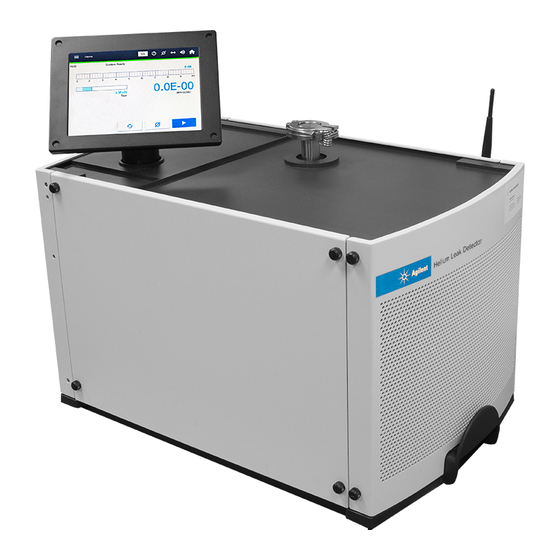
Agilent Technologies Helium G8610 Series Field Installation Instructions
Ion source replacement for leak detection
Hide thumbs
Also See for Helium G8610 Series:
- Quick reference card (2 pages) ,
- Field replacement instructions (18 pages)
Table of Contents

Summary of Contents for Agilent Technologies Helium G8610 Series
- Page 1 Vacuum Products Division Field Installation Instructions Ion Source Replacement for Agilent Technologies Helium Leak Detection (G8610, G8611, or G8612) or for VS Series Leak Detector Part Number 699910005 Rev. B October 2017...
- Page 2 Vacuum Products Division Ion Source Replacement for Agilent Helium Leak Detector © Agilent Technologies, Inc. 2017 Page ii Manual 699910005, Hot Ion Source Replacement...
-
Page 3: Warranty Replacement And Adjustment
Vacuum Products Division Warranty Warranty Warranty Warranty Products manufactured by Seller are warranted against defects in materials and workmanship for twelve (12) months from date of shipment thereof to Customer, and Seller’s liability under valid warranty claims is limited, at the option of Seller, to repair, to replace, or refund of an equitable portion of the purchase price of the Product. - Page 4 Vacuum Products Division This page intentionally left blank Page iv Manual 699910005, Hot Ion Source Replacement...
-
Page 5: Table Of Contents
Vacuum Products Division Table of Contents Table of Contents Table of Contents Table of Contents Warranty ........................................iii Warranty Replacement and Adjustment ............................... iii Preface ......................................1 Documentation Standards ..............................1 1.1.1 Symbols ..................................... 1 Hazard and Safety Information ............................2 1.2.1 Solvents ..................................... -
Page 6: Preface
Vacuum Products Division 1 1 1 1 Preface Preface Preface Preface 1.1 Documentation Standards 1.1.1 Symbols This manual uses the following documentation standards: NOTE Notes contain important information. CAUTION Cautions appear before instructions, which if not followed, could cause damage to the equipment or data loss. WARNING Warnings appear for a particular procedure or practice which, if not followed correctly, could lead to serious injury or death. -
Page 7: Hazard And Safety Information
Vacuum Products Division 1.2 Hazard and Safety Information Operators and service personnel must be aware of all hazards associated with this equipment. They must know how to recognize hazardous and potentially hazardous conditions, and know how to avoid them. The consequences of unskilled, improper, or careless operation of the equipment can be serious. -
Page 8: Solvents
Vacuum Products Division 1.2.1 Solvents Warning The mechanical components of leak detectors may be cleaned with one of the recommended solvents. When heated, sprayed, or exposed to high-temperature equipment, these solvents become flammable and explosive, causing serious injury or death. Do not use these solvents near a high-temperature source. -
Page 9: O-Ring Care
Vacuum Products Division 1.2.3 O-ring Care When removing, checking, or replacing O-rings, keep in mind the following: NOTE Agilent recommends replacing all O-rings during routine maintenance or during any maintenance procedure requiring that O-rings be removed. CAUTION Remove O-rings carefully with your fingers. Do not use metal tools for this task;... -
Page 10: Spectrometer
Vacuum Products Division 1.2.5 Spectrometer CAUTION Store the Ion Source/Preamplifier sub-assembly in a cool, dry area in a tightly sealed, ESD protected container. Wear non-powdered, ESD-safe Nitride or equivalent gloves when handling the spectrometer. Wash hands thoroughly after handling the spectrometer filaments and especially before smoking or eating. -
Page 11: Filament Installation: Agilent Helium Leak Detector Model G8610, G8611, Or G8612
Vacuum Products Division 2 2 2 2 Filament Installation: Agilent Helium Leak Filament Installation: Agilent Helium Leak Filament Installation: Agilent Helium Leak Filament Installation: Agilent Helium Leak Detector Model G8610, G8611, or G8612 Detector Model G8610, G8611, or G8612 Detector Model G8610, G8611, or G8612 Detector Model G8610, G8611, or G8612 The same filament replacement kit is compatible with any model G8610, G8611, or G8612, as well as legacy Agilent model VS series leak detectors. - Page 12 Vacuum Products Division 1. Turn off the power switch located on the back of the unit and unplug. 2. Wait 30 seconds for the high voltage to dissipate 3. Using a slotted screw driver, unfasten the captive screws holding each of the four covers. If the unit is equipped with a handle, remove the handle.
- Page 13 Vacuum Products Division Top cover M6 screws (10X) Belleville conical Pre-amp Posts (4X) washers plug (3X/Screw) Ion source plug Ion source header pins Filaments (2X) Spectrometer Header Detector Housing Metal gasket (NOT REUSABLE) Inlet Spectrometer Body Figure 2-3. Spectrometer exploded view Page 8 Manual 699910005, Hot Ion Source Replacement...
- Page 14 Vacuum Products Division CAUTION Wear non-powdered, ESD-safe Nitride or equivalent gloves (not included in kit) to prevent skin oils from getting on vacuum surfaces. Refer to Figure 2-3 for disassembly of the spectrometer header. 6. Loosen screws (10X) and remove spectrometer header from spectrometer body. The vacuum system vents to atmosphere as the screws are loosened.
- Page 15 Vacuum Products Division Refer to Figure 2-4 for reference. Filaments (2X) Extractor plate chamber Collimator Coupler screws (5X, screw for the four green wires and the one brown wire in this photo) Extractor and M4 support chamber wires screws Figure 2-4. Ion support assembly Page 10 Manual 699910005, Hot Ion Source Replacement...
- Page 16 Vacuum Products Division 10. Loosen the four filament coupler screws. 11. Loosen the collimator screws. 12. Loosen two M1.6 socket head screws securing the ion source high voltage connection. 13. On a clean work surface, remove the two M4 support screws. See Figure 2-5. Collimator screw support...
- Page 17 Vacuum Products Division 17. Connect the collimator wire to the collimator plate using an M 1.5 screw. See Figure 2-6. 18. Connect the 4 coupler screws to their respective filaments. Collimator screw Figure 2-6. Collimator wire connection 19. Insert the high voltage ion source wire (brownish-orange wire in rendering) into the ion chamber and tighten the M1.6 socket head screw.
- Page 18 Vacuum Products Division 20. Insert new filaments into a pair of couplers. Verify filament alignment as shown in Figure 2-8 and Figure 2-9. Keep screws loose while aligning the filament position, then tighten screws securely once aligned. Figure 2-8. Filament positioning Figure 2-9.
- Page 19 Vacuum Products Division 21. Clean the mating surfaces of the spectrometer body and header with isopropyl alcohol and a clean lint free wipe. Agilent recommends use of the Vac-u-solv spectrometer cleaning kit (Agilent part number 670029096). 22. Center the replacement metal gasket inside the bolt pattern and outside of the body cavity. To prevent scratching of any sealing surface, do not use metal tools for this task (Figure 2-10).
- Page 20 Vacuum Products Division Figure 2-12. Ion source header pin schematic 28. On the PCB, use the resistance meter to verify an open circuit between any two of the six ion source header pins (except FIL-1 to FIL-1 and FIL-2 to FIL-2 which should be 0.3 Ohms or less).
-
Page 21: Filament Installation: Agilent Legacy Vs Series Helium Leak Detector
Vacuum Products Division 3 3 3 3 Filament Installation: Agilent Legacy VS Series Filament Installation: Agilent Legacy VS Series Filament Installation: Agilent Legacy VS Series Filament Installation: Agilent Legacy VS Series Helium Leak Detector Helium Leak Detector Helium Leak Detector Helium Leak Detector The same filament replacement kit is compatible with any model G8610, G8611, or G8612, as well as legacy Agilent model VS series leak detectors. - Page 22 Vacuum Products Division 3. Using an extended length M5 Allen wrench, remove the four screws holding the rear plastic cover (Figure 3-1). 4. Detach the rear plastic cover from the unit. Figure 3-2. Fan assembly 5. Disconnect the fan cable and remove the fan assembly by unfastening two wing nuts and one M4 socket head cap screw (Figure 3-2).
- Page 23 Vacuum Products Division Thermocouple Gauge Figure 3-4. Spectrometer access 7. To remove the spectrometer top cover, it may be necessary to first pull straight out the thermocouple gauge (shown in Figure 3-4 with the red arrow. It is shown without the outside black plastic cover).
- Page 24 Vacuum Products Division Top cover M6 screws (10X) Belleville conical Pre-amp Posts (4X) washers plug (3X/Screw) Ion source plug Ion source header pins Filaments (2X) Spectrometer Header Detector Housing Metal gasket (NOT REUSABLE) Inlet Spectrometer Body Figure 3-5. Spectrometer exploded view Page 19 Manual 699910005, Hot Ion Source Replacement...
- Page 25 Vacuum Products Division CAUTION Wear non-powdered, ESD-safe Nitride or equivalent gloves (not included in kit) to prevent skin oils from getting on vacuum surfaces. Refer to Figure 2-3 for disassembly of the spectrometer header. 8. Loosen screws (10X) and remove spectrometer header from spectrometer body. The vacuum system vents to atmosphere as the screws are loosened.
- Page 26 Vacuum Products Division Refer to Figure 3-6 for reference. Filaments (2X) Extractor plate chamber Collimator Coupler screws (5X, screw for the four green wires and the one brown wire in this photo) Extractor and M4 support chamber wires screws Figure 3-6. Ion Support Assembly Page 21 Manual 699910005, Hot Ion Source Replacement...
- Page 27 Vacuum Products Division 12. Loosen the four filament coupler screws. 13. Loosen the collimator screws. 14. Loosen two M1.6 socket head screws securing the ion source high voltage connection. 15. On a clean work surface, remove the two M4 support screws. See Figure 3-7. Collimator screw Support...
- Page 28 Vacuum Products Division 19. Connect the collimator wire to the collimator plate using an M 1.5 screw. See Figure 3-8. 20. Connect the 4 coupler screws to their respective filaments. Collimator screw Figure 3-8. Collimator wire connection 21. Insert the high voltage ion source wire (brownish-orange wire in rendering) into the ion chamber and tighten the M1.6 socket head screw.
- Page 29 Vacuum Products Division 22. Insert new filaments into a pair of couplers. Verify filament alignment as shown in Figure 3-10 and Figure 3-11. Keep screws loose while aligning the filament position, then tighten screws securely once aligned. Figure 3-10. Filament positioning Figure 3-11.
- Page 30 Vacuum Products Division 23. Clean the mating surfaces of the spectrometer body and header with isopropyl alcohol and a clean lint free wipe. Agilent recommends use of the Vac-u-solv spectrometer cleaning kit (Agilent part number 670029096). 24. Center the replacement metal gasket inside the bolt pattern and outside of the body cavity. To prevent scratching of any sealing surface, do not use metal tools for this task (Figure 3-12).
- Page 31 Vacuum Products Division Figure 3-14. Ion source header pin schematic 30. On the PCB, use the resistance meter to verify an open circuit between any two of the six ion source header pins (except FIL-1 to FIL-1 and FIL-2 to FIL-2 which should be 0.3 Ohms or less). Also verify an open circuit between the body of the spectrometer and any of the ion source header pins (Figure 3-14).
- Page 32 Vacuum Products Division This page intentionally left blank. Page 27 Manual 699910005, Hot Ion Source Replacement...
- Page 33 Health and Safety Health and Safety your unit until we receive a completed copy of this form. After evaluating the information, Agilent Technologies will provide you with a Return Authorization (RA) Return Authorization (RA) Return Authorization (RA) Return Authorization (RA) number via email or fax, as requested.
- Page 34 Customers receiving an Advance Exchange product agree to return the defective, rebuildable • part to Agilent Technologies within 15 business days. Failure to do so, or returning a non- rebuildable part (crashed), will result in an invoice for the nonreturned/ non-rebuildable part.
- Page 35 Vacuum Products Division Instructions for returning products Customer Information Customer Information Customer Information Customer Information Company: Contact Name: Address: Tel: Fax: Email: Equipment Equipment Equipment Equipment Product Description: Agilent Part No.: Agilent Serial No.: Original Purchasing Reference: Failure Description: Type of Process (for which the equipment was used) Type of Return Type of Return Type of Return...
- Page 36 EUROPE: China China China China Agilent Technologies Toll-Free: 00 800 234 234 00 Agilent Technologies (China) Co. Ltd Concepcion Beistegui No. 109 vpt-customercare@agilent.com No.3, Wang Jing Bei Lu, Chao Yang Col Del Valle District C.P. 03100 – Mexico, D.F. PACIFIC RIM:...








