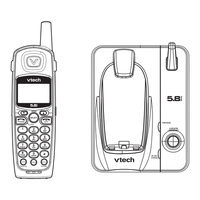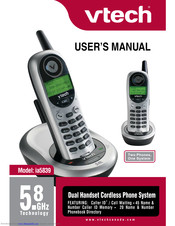VTech Cordless Telephone Manuals
Manuals and User Guides for VTech Cordless Telephone. We have 10 VTech Cordless Telephone manuals available for free PDF download: User Manual, Manual
VTech Cordless Telephone User Manual (60 pages)
Brand: VTech
|
Category: Cordless Telephone
|
Size: 4 MB
Table of Contents
Advertisement
Vtech Cordless Telephone User Manual (62 pages)
DECT 6.0
Brand: Vtech
|
Category: Cordless Telephone
|
Size: 3 MB
Table of Contents
VTech Cordless Telephone User Manual (58 pages)
Brand: VTech
|
Category: Cordless Telephone
|
Size: 4 MB
Table of Contents
Advertisement
VTech Cordless Telephone Manual (48 pages)
Brand: VTech
|
Category: Cordless Telephone
|
Size: 1 MB
Table of Contents
VTech Cordless Telephone Manual (44 pages)
Brand: VTech
|
Category: Cordless Telephone
|
Size: 1 MB
Table of Contents
VTech Cordless Telephone User Manual (47 pages)
VTech Cordless Telephone User Manual
Brand: VTech
|
Category: Cordless Telephone
|
Size: 3 MB
Table of Contents
VTech Cordless Telephone Manual (37 pages)
Brand: VTech
|
Category: Cordless Telephone
|
Size: 0 MB
Table of Contents
VTech Cordless Telephone Manual (44 pages)
5.8 GHz
Brand: VTech
|
Category: Cordless Telephone
|
Size: 1 MB
Table of Contents
VTech Cordless Telephone Manual (38 pages)
5.8 GHz Dual Handset Cordless Phone System
Brand: VTech
|
Category: Cordless Telephone
|
Size: 2 MB
Table of Contents
VTech Cordless Telephone User Manual (25 pages)
Any key answer 30 channel operation
Brand: VTech
|
Category: Cordless Telephone
|
Size: 1 MB
Table of Contents
Advertisement