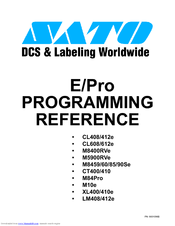SATO M-8459Se Series Manuals
Manuals and User Guides for SATO M-8459Se Series. We have 8 SATO M-8459Se Series manuals available for free PDF download: Programming Reference Manual, Operator And Technical Reference Manual, Operator's Manual, User Manual, Specifications
SATO M-8459Se Series Operator And Technical Reference Manual (268 pages)
“Se” Applicator Print Engines
Brand: SATO
|
Category: Printer Accessories
|
Size: 7 MB
Table of Contents
Advertisement
SATO M-8459Se Series Programming Reference Manual (290 pages)
E/Pro Programming Reference
Table of Contents
Advertisement
SATO M-8459Se Series Programming Reference Manual (242 pages)
E/Pro Programming reference
Table of Contents
SATO M-8459Se Series Operator's Manual (107 pages)
OEM Print Engines
Brand: SATO
|
Category: Printer Accessories
|
Size: 4 MB
Table of Contents
SATO M-8459Se Series Specifications (2 pages)
Direct Thermal OEM Printer
Advertisement