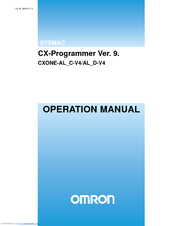Omron SYSMAC CXONE-AL*D-V4 Manuals
Manuals and User Guides for Omron SYSMAC CXONE-AL*D-V4. We have 2 Omron SYSMAC CXONE-AL*D-V4 manuals available for free PDF download: Operation Manual
OMRON SYSMAC CXONE-AL*D-V4 Operation Manual (536 pages)
Table of Contents
-
-
-
-
Symbols143
-
Program Editing157
-
Simulation174
-
Working On-Line176
-
Flash ROM Backup188
-
IO Table190
-
-
Standard Toolbar206
-
Diagram Toolbar207
-
Insert Toolbar207
-
PLC Toolbar208
-
SFC Toolbar209
-
Program Toolbar209
-
Views Toolbar210
-
-
-
-
Editing Data251
-
PLC Data Area251
-
Monitoring Data254
-
Monitoring256
-
PLC Address Area256
-
Forced Settings257
-
-
-
Unit Settings266
-
Unit Setup272
-
Hot Swapping278
-
-
PLC Startup281
-
Settings282
-
Timings282
-
Host Link Port283
-
Peripheral Port283
-
SIOU Refresh283
-
Unit Settings283
-
Duplex Settings284
-
Error Log286
-
PLC Startup286
-
Host Link Port287
-
IO Refresh287
-
Address Enable288
-
Hold288
-
PLC Startup288
-
PLC Timings288
-
Cycle Time289
-
Error Settings290
-
Device Net291
-
-
Sampling Ranges294
-
For C/CV-Series309
-
-
PLC Settings324
-
Opening a PLC324
-
Closing a PLC325
-
-
-
Network Status327
-
Network Settings328
-
-
-
Network Status328
-
-
Routing Tables328
-
Data Link329
-
Data Link Setup329
-
-
-
-
Overview334
-
-
-
-
-
Error Checking381
-
-
Toolbars410
-
Data Link Editor414
-
Index425
-
-
-
-
Features440
-
Installation441
-
-
-
C20 Device Group491
-
-
C20 Device Group500
-
Advertisement
OMRON SYSMAC CXONE-AL*D-V4 Operation Manual (420 pages)
Table of Contents
-
Precautions
20 -
-
Installation42
-
-
Main Window62
-
Menus77
-
Pop-Up Menus82
-
Toolbars90
-
-
-
-
-
File Operations148
-
Overview148
-
Procedures149
-
-
Printing155
-
-
-
-
Overview194
-
-
-
-
Parameter Wizard268
-
-
Overview358
-
-
-
Overview405
-
Start Methods405
-
-
Appendices
408
Advertisement