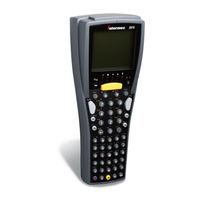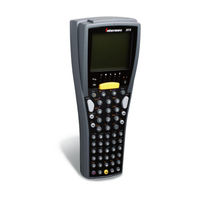Intermec Trakker Antares 2475 Manuals
Manuals and User Guides for Intermec Trakker Antares 2475. We have 7 Intermec Trakker Antares 2475 manuals available for free PDF download: System Manual, Programmer's Manual, User Manual, Installation Instructions Manual, Quick Start Manual
Intermec Trakker Antares 2475 System Manual (374 pages)
Intermec Trakker Antares 2410: User Guide
Table of Contents
Advertisement
Intermec Trakker Antares 2475 Programmer's Manual (332 pages)
Native Terminal Emulation
Table of Contents
Intermec Trakker Antares 2475 User Manual (104 pages)
Vehicle-Mount Terminal
Brand: Intermec
|
Category: Touch terminals
|
Size: 2 MB
Table of Contents
Advertisement
Intermec Trakker Antares 2475 Installation Instructions Manual (16 pages)
Vehicle-Mount Terminal
Table of Contents
Intermec Trakker Antares 2475 Installation Instructions Manual (16 pages)
DC Power Supply
Table of Contents
Intermec Trakker Antares 2475 Quick Start Manual (2 pages)
Vehicle-Mount Terminal
Brand: Intermec
|
Category: Touch terminals
|
Size: 0 MB
Table of Contents
Advertisement
Related Products
- Intermec Trakker Antares 2430
- Intermec Trakker Antares 2435
- Intermec Trakker Antares 2400
- Intermec Trakker Antares 2420
- Intermec Trakker Antares 2425
- Intermec Trakker Antares 2410
- Intermec Trakker Antares 2425DS
- Intermec Trakker Antares 2455
- Intermec Trakker Antares 2460
- Intermec Trakker Antares 2461