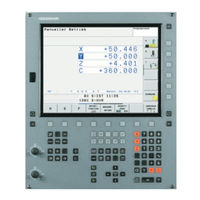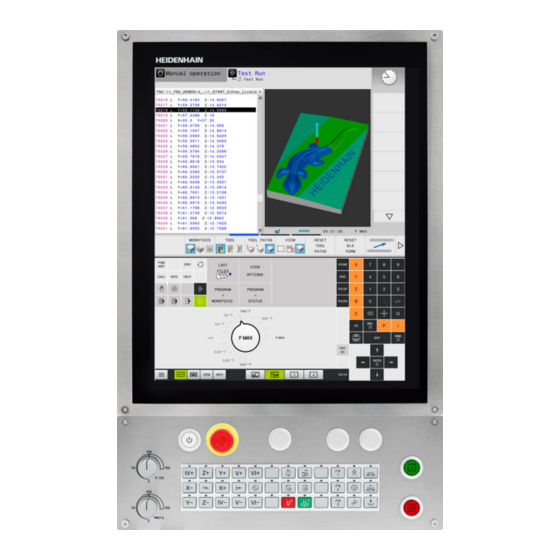
HEIDENHAIN TNC 620 Manuals
Manuals and User Guides for HEIDENHAIN TNC 620. We have 8 HEIDENHAIN TNC 620 manuals available for free PDF download: User Manual, Operating Instructions Manual, Replacing Instructions
HEIDENHAIN TNC 620 User Manual (546 pages)
Brand: HEIDENHAIN
|
Category: Control Panel
|
Size: 7 MB
Table of Contents
Advertisement
HEIDENHAIN TNC 620 User Manual (616 pages)
Brand: HEIDENHAIN
|
Category: Control Systems
|
Size: 16 MB
Table of Contents
HEIDENHAIN TNC 620 User Manual (598 pages)
Klartext Programming
Brand: HEIDENHAIN
|
Category: Control Systems
|
Size: 11 MB
Table of Contents
Advertisement
HEIDENHAIN TNC 620 User Manual (539 pages)
Brand: HEIDENHAIN
|
Category: Industrial Equipment
|
Size: 11 MB
Table of Contents
HEIDENHAIN TNC 620 User Manual (499 pages)
Setup, Testing and Running NC Programs
Brand: HEIDENHAIN
|
Category: Control Panel
|
Size: 12 MB
Table of Contents
HEIDENHAIN TNC 620 User Manual (521 pages)
Setup, Testing and Running NC Programs
Brand: HEIDENHAIN
|
Category: Control Systems
|
Size: 14 MB
Table of Contents
HEIDENHAIN TNC 620 Operating Instructions Manual (64 pages)
Programming Station
Brand: HEIDENHAIN
|
Category: Controller
|
Size: 3 MB
Table of Contents
HEIDENHAIN TNC 620 Replacing Instructions (12 pages)
Brand: HEIDENHAIN
|
Category: Control Systems
|
Size: 0 MB