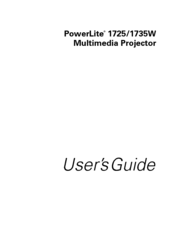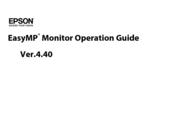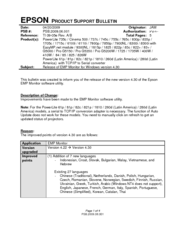Epson PowerLite 1725 Manuals
Manuals and User Guides for Epson PowerLite 1725. We have 21 Epson PowerLite 1725 manuals available for free PDF download: User Manual, Operation Manual, Product Support Bulletin, Quick Setup Manual, Specifications, Parts List
Advertisement
Advertisement
Epson PowerLite 1725 User Manual (42 pages)
Epson Computer Monitor - Monitor User Manual
Table of Contents
Epson PowerLite 1725 Product Support Bulletin (71 pages)
Product Support Bulletin(s)
Epson PowerLite 1725 Product Support Bulletin (34 pages)
Release of Check Tool for Network Projectors v1.00 for Windows
Table of Contents
Epson PowerLite 1725 Product Support Bulletin (41 pages)
Release of EMP NS Connection for Windows & Mac Upgrade from v2.50 to v2.51
Epson PowerLite 1725 Product Support Bulletin (28 pages)
Product Support Bulletin(s)
Table of Contents
Epson PowerLite 1725 Product Support Bulletin (25 pages)
Release of EMP Monitor for Windows version 4.30
Epson PowerLite 1725 Product Support Bulletin (22 pages)
Product Support Bulletin(s)
Epson PowerLite 1725 Product Support Bulletin (12 pages)
Release of EMP NS Connection for Windows & Mac Upgrade from v2.50 to v2.51
Epson PowerLite 1725 Quick Setup Manual (4 pages)
Epson PowerLite 1725: Install Guide
Table of Contents
Epson PowerLite 1725 Specifications (2 pages)
Product Brochure