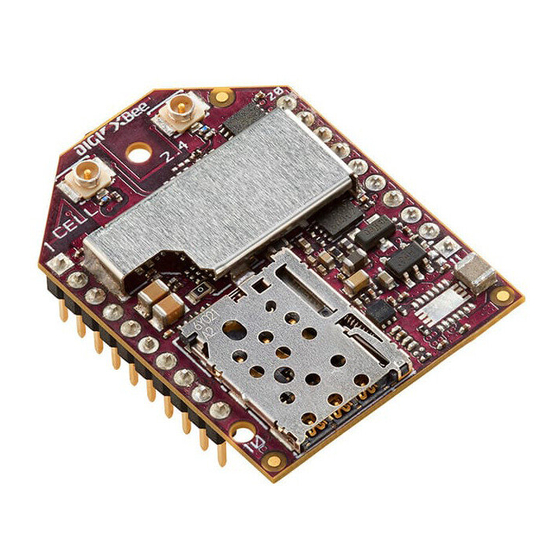
User Manuals: Digi XB3-C-A2-UT series Smart Modem
Manuals and User Guides for Digi XB3-C-A2-UT series Smart Modem. We have 1 Digi XB3-C-A2-UT series Smart Modem manual available for free PDF download: User Manual
Advertisement
Advertisement
