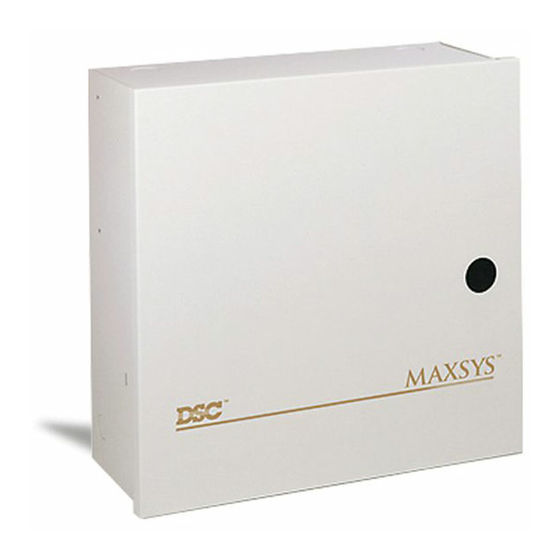
DSC PC4020 Installation Manual
V3.5 dls2002 or higher
Hide thumbs
Also See for PC4020:
- Manual (34 pages) ,
- Instruction manual (12 pages) ,
- User manual (30 pages)
Table of Contents
Advertisement
Quick Links
Advertisement
Table of Contents

Summary of Contents for DSC PC4020
- Page 1 PC4020/PC4020CF v3.5 • Installation Manual DLS2002 or higher WARNING: This manual contains information on limitations regarding product use and function and information on the limitations as to liability of the manufacturer. The entire manual should be carefully read.
-
Page 2: Warning Please Read Carefully
Smoke detectors that are a part of this system may not properly alert occupants of a fire for a num- freight cost to the repair centre; (ii) products which are not identified with DSC's product label and lot num- ber of reasons, some of which follow. The smoke detectors may have been improperly installed or ber or serial number;... -
Page 3: Table Of Contents
Table o f C on t en ts Section 1: Introduction Special Codes ................26 Out Of The Box ................1 Guard Code ................26 Specifications and Features ............. 1 Access Code Options .............. 26 7.10 Access Levels ................27 Section 2: Installation and Wiring Planning the System .............. - Page 4 Section 16: Diagnostics and Troubleshooting 16.1 General Diagnostics ..............46 16.2 Restoring Factory Default Programming ......46 16.3 Hardware Reset ............... 46 16.4 Viewing Trouble Conditions ..........46 16.5 System Fault Squawk .............. 47 Section 17: Local, Central & Remote Station Fire Installation Instructions 17.1 Introduction ................
-
Page 5: Section 1: Introduction
1.1 Out Of The Box • PC4204CX Combus repeater Please verify that the following components are included in • Up to 8 supervised bell outputs total using the PC4020 package. • PC4702BP (up to 4) ❑ PC4050C or PC4001C cabinet •... -
Page 6: Section 2: Installation And Wiring
S e c t i o n 2 : I n s t a l l a t i o n a n d Wi r i n g 2.1 Planning the System Terminals Description The speed and efficiency of installing a Maxsys system will EGND Earth Ground Connection. -
Page 7: Combus Operation And Wiring
I n s t a l l a t i o n a n d W i r i n g added to the total Combus current. See manufacturer's PGM2 (50/170mA max.*) specifications for the current draw of each device. Each LED assembly draws up to 20mA of current. -
Page 8: Zone Wiring
After five seconds, the panel will reapply power to the The following chart indicates the total Combus wire allowed Combus and the problem module should begin to operate depending on the capacitance rating of the wire used: as intended. NOTE: If a power supply other than the PC4204/PC4204CX Wire Capacitance per TOTAL Combus Wire is used, the Combus repower function will not operate as... -
Page 9: Programmable Output Wiring
I n s t a l l a t i o n a n d W i r i n g mation regarding the various zone types, please see 5.4 puter. This zone must be programmed as LINKS Answer ‘Zone Programming‘. and wired according to the following diagram: Fire Zone This zone type uses normally open contacts. -
Page 10: Wiring Powered Devices (Aux, Saux+)
Addressable Loop Response Time Addressable Loop Wiring The overall system response time for devices on the AML devices home-run, connected in a loop depends on how many devices are on each loop. daisy chain, or T-tapped. The response times below include three factors: Wire loop •... -
Page 11: Bell Output Wiring (Bell And Bell )
I n s t a l l a t i o n a n d W i r i n g 2.12 Bell Output Wiring (BELL and BELL Only earth ground the main panel and the first module These terminals are used for powering connected to the telephone line. -
Page 12: Lithium Batteries
14Ah 14Ah 14Ah. 2.15 Lithium Batteries The PC4020 circuit board includes a lithium battery (please see the wiring diagram on page ii.) This battery is not replaceable. There is a danger of explosion if the battery is incorrectly replaced. If the lithium battery stops working, return the circuit board to your distributor. -
Page 13: Section 3: How To Program
Enter the 4-digit Partition 2 customer ID code. The display will return to the ’Customer ID Code’ display. The PC4020 is programmed via a menu system. Use the arrow keys (<>) to scroll through different menu options Press [#] to return to the previous menus and to exit the and press the [*] key to select the menu option displayed. -
Page 14: Programming Hexadecimal Data
= 1, B = 2, C = 3, up to F = 6). Once the digit is entered, the control panel will automatically return to the decimal pro- gramming mode. For example, to enter data ‘ABCD’ on a PC4020 you would enter: [*], [1], [*], [2], [*], [3], [*], [4] 3.5 Programming Toggle Options Many programming items are toggle options that are either enabled or disabled. -
Page 15: Section 4: Module Enrollment
S e c t i o n 4 : M o d u l e E n ro l l m e n t 4.1 Enrolling Keypads and Modules When enrolling zone expanders (PC4108A, PC4116 and Once the wiring of all keypads and modules is complete, PC4164), the panel will display ’PC41XX Module’. -
Page 16: Enrolling Aml Devices
Any zone from zone 001 to 128 on the Programming and enter ref# [00140401]. PC4020 can be used as an AML zone. If the detector is not 2. The display will read ’Serial# [ ]’ on the top line of the... -
Page 17: Section 5: Partitions And Zones
S e c t i o n 5 : P a r t i t i o n s a n d Z o n e s 5.1 Zone Supervision [*][6] Any Cd (N) .......see section 7.9 on page 26 Exit Delay Aud (N)....see section 9.2 on page 30 Ref # [000204] ’Zone Supervision’... -
Page 18: Adding Zones To Partitions
1. The panel will prompt ’From Which Partition’. Scroll to • zone label the partition you want to copy programming from. • zone type Press [*]. • zone attributes 2. The panel will prompt ’To Which Partition’. Scroll to the To program the zone, enter the reference number indicated partition you want to copy programming to. -
Page 19: Zone Types
P a r t i t i o n s a n d Z o n e s Interior (03) NOTE: In order for this zone to operate, the smoke detec- tor power supply must be connected to an output pro- An Interior zone will be armed when the exit delay expires. - Page 20 If the zone is open when the Quick Bypass Duration timer LINKS Sup (29) expires, the panel will begin the Quick Bypass Pre-alert Quick Bypass Pre-alert. Quick Bypass Pre-alert Quick Bypass Pre-alert The LINKS Supervisory zone is used with a LINKS module During the pre-alert, the buzzers of all the keypads on the to monitor for troubles.
-
Page 21: Bypass Grouping
P a r t i t i o n s a n d Z o n e s • Non-Latch Toggle - Waterflow and Supervisory Zones NOTE: The zone attributes of this zone type should never be used. This zone type should not be pro- When the panel is used for pure supervisory/waterflow reporting - no alarm bells –... - Page 22 Bypass Grp Area Ref#:[0100XX07] Group Labels Ref#: [0100XX0700] where XX is the partition 01-08 This area will allow individual labels for bypass groups 1-8. Please see section 5.4 on 'Programming System Labels' Group Assignment Ref#: [0100XX0701YY] where XX is the partition 01-08 and YY is the group# 01-08 This area will allow you to view the custom bypass groups.
-
Page 23: Section 6: Keypad Operation
S e c t i o n 6 : K e y p a d O p e r a t i o n 6.1 Partition Keypads tion areas, where the ability to arm and disarm more than one partition at a time is required. A partition keypad is a keypad that can access one parti- tion. -
Page 24: Keypad Time-Out
6.4 Keypad Time-out • Global [F] Key Global [F] Key: Default = Yes Global [F] Key Global [F] Key Ref #: [00020302] • Global [A] Key Global [A] Key: Default = Yes Global [A] Key Global [A] Key • Global [P] Key Global [P] Key Global [P] Key: Default = Yes Global [P] Key... -
Page 25: Keypad Tampers
Pressing this key will cause the panel to activate the Quick Exit feature. This feature must be enabled in order for the Enable this system toggle option if keypad tamper plates function key to operate (see PC4020 Instruction Manual, are being used. Section 3.2 ’Quick Exit’). - Page 26 Arm Interior (12) Temporary Code (30) This function key provides the user with a simple method Pressing this function key, followed by an access code, will for adding Stay/Away zones back into the system. enable/disable temporary codes on the partition assigned to the keypad.
-
Page 27: Section 7: Installer And Access Codes
S e c t i o n 7 : I n s t a l l e r a n d A c c e s s C o d e s NOTE: Security codes should be changed from their default Grand Master Code settings to ensure the security of the system. - Page 28 Program A New Code Edit Partition Mask To program the new access code, perform the following: In order for an access code to function, you must program which partitions the code will be active on. If the system 1. From the Program Code menu, use the arrow keys to scroll to the first message: ’Select (0) Program Code’.
-
Page 29: Modify An Existing Code
I n s t a l l e r a n d A c c e s s C o d e s code for the apartment. If a user knows a visitor is coming, 5. When the desired options have been programmed, press [#]. -
Page 30: Special Codes
2. Locate the code using one of the code-searching meth- Temporary Codes ods (see section 7.4 “Modify An Existing Code”). Press A ’Temporary code’ is an access code that can be turned on [*] to select. or off by partition using the ’T-Code’ function key. (See 6.11 3. -
Page 31: Access Levels
• 6 Digit Codes 6 Digit Codes 6 Digit Codes 6 Digit Codes: If enabled, all access codes will be 6-dig- its, except for the panel ID code and Downloading access code. If disabled, all codes will be 4 digits (default=No). -
Page 32: Section 8: Arming And Disarming
S e c t i o n 8 : A r m i n g a n d D i s a r m i n g 8.1 Arming and Disarming Options Postpone Arm Ref #: [0100XX01] where XX = Partition 01-08 Ref #: [00020305] If the Postpone Arm time is programmed, the user will not be The following arming and disarming options are pro-... -
Page 33: Dual Users For Disarming
Valid entries for the Disarm Delay duration are from 000- 255 minutes. The default setting is 000. NOTE: Only use with Access Codes, no other disarm method will support this feature. This feature should not be used with hand-held wireless keypads 8.5 Dual Users For Disarming If the partition toggle for 'Dual Usr Dis' (section 5.0) is set to YES, a second access code is required for disarming. -
Page 34: Section 9: Entry And Exit Delay
S e c t i o n 9 : E n t r y a n d E x i t D e l a y Upon arming, the panel will begin the Exit Delay Exit Delay. If the ’Exit Delay Aud’ option is enabled, the keypad will beep every second until Exit Delay Exit Delay the exit delay expires (see 9.2 ‘Entry and Exit Delay Options‘). -
Page 35: Section 10: System Programming
S e c t i o n 1 0 : S y s t e m P ro g r a m m i n g 10.1 AC/DC Power Options mode. For instructions on programming the time and date, see the Instruction Manual ’Setting the Time and Date’. Ref # [000200] Daylight Savings The following options are used to determine the power set-... -
Page 36: Swinger Shutdown
FAIL TO ARM armed. All zone tamper and zone fault swinger shutdown Ref #: [000100] counters are reset on arming (default=No). This message will appear on every keypad on a partition 10.6 Tampers when a valid code is entered but the partition is not ready to Ref #: [000200] arm. -
Page 37: Transmission Delay
will be the number of days between test transmissions Dial Attempts #2 (default=No). Ref #: [00040208] This is the number of dialing attempts for telephone num- Periodic Tx Time ber 2. See ’Dial Attempts #1’ for details. Ref #: [0004020401] Enter the time of day the test transmission will be sent. -
Page 38: Section 11: Programmable Outputs
11.1 Main Panel Outputs 11.3 Programmable Output Options The main panel has four programmable outputs: Bell, Available options for outputs on the PC4020 as well as the PC4204/PC4204CX/4216 output modules are listed below. SAUX+, PGM1 and PGM2. Adding PC4216/PC4204/ Some options require that you select which partitions will PC4204CX/PC4702 modules can expand the number of activate the output. - Page 39 P r o g r a m m a b l e O u t p u t s TLM Only (13) Entry Follow (27) The output will activate when a telephone line trouble is This output will follow the entry delay for the selected parti- present.
- Page 40 AC Status (57) Program command output labels in this section. All system The output will be active when AC is present on the PC4020 display labels are programmed in a similar fashion. For as well as all enrolled modules (PC4204/PC4204CX, instructions on programming labels, see 5.4 ‘Zone Program-...
-
Page 41: Output Pulse Times
• If all Seismic Sensor zones have properly gone into alarm and restored, the ready light will be activated and no fault will be initiated. • If any of the Seismic Sensor zones fail to go into alarm or to restore a "Zone Fault" event will be transmitted and the event number will be logged to the event buffer, for each zone that failed. -
Page 42: Section 12: Communications Programming
S e c t i o n 1 2 : C o m m u n i c a t i o n s P ro g r a m m i n g All options concerning communications can be programmed in the following sections, including telephone numbers, reporting codes, account numbers, communicator toggle options and miscellaneous communicator options. - Page 43 C o m m u n i c a t i o n s P r o g r a m m i n g NOTE: This option should be enabled when using global grammed as the Maximum Number of Dialing zones.
-
Page 44: Dialer Direction
Please refer to the T-Link Installation Manual for further Additional Notes on Contact ID information. 1. Account Numbers must be four digits. 2. All reporting codes must be two digits. 12.5 Dialer Direction 3. Substitute the HEX digit ’A’ for the zero (0). Ref #: [000400XX02] where XX = telephone number 00-02 4. -
Page 45: Reporting Codes
Pager Format 3 is similar to Pager Format 1 except that Pager Format 3 Pager Format 3 no handshake or kissoff signals are required. NOTE: Do not use this format with 1300 Hz ID. UL has only verified compatibility of the PC4020 with the Silent Knight... -
Page 46: Section 13: Downloading
S e c t i o n 1 3 : D o w n l o a d i n g NOTE: DLS2002 or higher is required. Downloading is not to be enabled on UL/ULC Listed systems. 13.1 Downloading Options •... -
Page 47: Section 14: Event Scheduling
S e c t i o n 1 4 : E v e n t S c h e d u l i n g Event scheduling allows for a variety of timed events to occur on specific dates and at specific times. Openings and closings Event scheduling allows for a variety of timed events to occur on specific dates and at specific times. -
Page 48: Arming/Disarming Schedules
Open/Close Suppression Toggle 14.5 Scheduled AMS-220/220T Smoke Detector If the Open/Close Suppression schedule is being used to Test suppress openings, toggle this option to [Y]. If it is to sup- AML smoke detectors continuously monitor themselves for press closings, toggle this option to [N]. low sensitivity and will report this condition as a device trouble. -
Page 49: Section 15: Links Communications
S e c t i o n 1 5 : L I N K S C o m m u n i c a t i o n s 15.1 LINKS1000 (Cellular Communications) • Open/Close Open/Close: If enabled, the LINKS2150 will report Open/Close Open/Close openings and closings. -
Page 50: Section 16: Diagnostics And Troubleshooting
Section 16: Diagnostics and Troubleshooting 16.1 General Diagnostics Default ESCORT4580 (if installed) Ref #: [04] Ref #: [0403] The diagnostics function is designed to help you track down Once this selection has been made, the keypad will read ’Confirm Default Press *’. Press the [*] key to confirm the any problems with the installed modules. -
Page 51: System Fault Squawk
Output control module. If there is an AC trou- ble present, the panel will not transmit the Bell CCT Trouble The bell circuit is open (PC4020 or PC4702). Automation Fault reporting code to the central sta- Fire Trouble A fire loop is open (indicated by the trouble sound;... - Page 52 T-Link Communi- When the T-Link module cannot communicate with cations Fault the PC4020 on the PC-Link connection. Seismic Trouble When zone types of this kind have failed a seismic test this trouble will be displayed (see section 11 - PGM...
-
Page 53: Section 17: Local, Central & Remote Station Fire Installation Instructions
12V, 7Ah sealed lead-acid rechargeable inet) battery • Combus connection terminals • One - PC4020 Main Control Module which includes: • Hardware for mounting PC4702 module. • 16 zones programmable for Fire or Burglary • Two Programmable Outputs (each programmable as... - Page 54 • Two – Fire Supervisory zone (Yellow indicators) • DSC – MN-220 – Photoelectric smoke detector • One – common Bell zone Trouble (Yellow indicator) • DSC – MN-220T – Photoelectric smoke detector with 135°F fixed heat detector • One – common Fire zone Trouble (Yellow indicator) •...
-
Page 55: Section 18: Fire Zone Types
S e c t i o n 1 8 : F i re Z o n e Typ e s This section explains all Fire zones that can be programmed on the PC4020 and all zone expansion modules. Fire zone program- ming is the same as burglary zone programming. -
Page 56: Auto Verify Fire
• In all cases, the total delay (from switches and program- • 4-wire smoke detectors powered from the SAUX+ output ming) must not exceed 90 seconds on the PC4020 main board • Do not use the Waterflow Delay for systems that • 4-wire smoke detectors powered from the AUX output... -
Page 57: Fire Supervisory Zone
Power for the 4-wire smoke detectors may be derived from cated as a Common Ground Fault Trouble. the switched auxiliary (SAUX+) output on the PC4020 main A Fire Supervisory zone monitors fire critical systems to panel. The devices may also be powered from the PC4204/... -
Page 58: Section 19: Pc4702Bp Output Programming
The PC4702BP panels are connected to the main another. Even though the system may be partitioned for PC4020 panel via the 4-wire Combus, allowing them to be security control purposes, all fire alarm notification appli- located throughout the premises. - Page 59 • Other types of zones may also be assigned to this parti- tion without effecting the fire operation as described below. Operation On alarm, from any fire zone in this partition, the fire auto- scroll display will only show on keypads assigned to the fire partition and on any system global keypads.
-
Page 60: Section 20: Fire System Operation
The Bell Cut-off timer begins upon the first fire alarm. Each onds. For instructions on output programming, see your subsequent alarm will restart the timer. PC4020 Installation Manual, Section 11 “Programmable Outputs.” If the alarm notification appliances are silenced automati-... -
Page 61: Fire Silence/Reset User Codes
Bell Zone Trouble”: Bell Zone Trouble”: Ground fault can be indicated on a PC4632/4664 Point/ or open fault is detected on the PC4020 bell zone or any Graphic Annunciator (output option #54). All PGM outputs PC4702 output. programmed as Ground Fault will turn ON. -
Page 62: Ac Delays
If an actual fire alarm occurs during the fire drill, the test (output option #15). will be cancelled and the fire alarm sequence will begin. • Any system AC Trouble (PC4020, PC4702, PC4204/ The keypad will display “Fire Drill Disabled” for 3 seconds PC4204CX, PC4820) and then will transfer to the Auto-Scroll mode. -
Page 63: Testing Ams-220/220T Smoke Detectors
For You can enable the lamp test feature for each PC4216 mod- more information regarding this key, see the PC4020 Instal- ule when it is enrolled (refer to the PC4216 Installation lation Manual Section 6.5 “Fire, Auxiliary and Panic Keys.”... -
Page 64: Upload/Download Considerations
*NOTE: Residential use only. 20.18Upload/Download Considerations The PC4020 system is capable of being uploaded or down- loaded over the public switched telephone network, or on site using the PC-Link. Prior to the final verification of sys-... -
Page 65: Section 21: Listing Requirements
Use codes should be given to casual users. The control panel must be in the Attack Resistant Enclosure User Information (UL Listed DSC models CMC-1, PC4004C, PC4050CAR/or The installer should advise the users and note in the user PC4050CRAR). instruction manual: Grade B Central Station and Grade A Police Connect •... -
Page 66: Ulc Listing Requirements
If the system is to report to a monitoring station, the infor- mation listed below must be programmed. Instructions for programming can be found in the PC4020 Installation Man- ual, Section 12 “Communications Programming.” • Phone Number 1: The number of the monitoring sta- tion. -
Page 67: Appendix A: Wiring Diagrams
Appendix A: Wiring Diagrams A.1 PC4020 Household Fire/Burglary/Commercial Burglary/Access Control / PC4020CF Commercial Burglary & Fire WARNING High Voltage. Disconnect AC power and telephone lines prior to servicing. Incorrect connections may result in improper operation. Inspect wiring and ensure connections are correct before applying power. - Page 68 A.2 PC4701 Wiring Diagram (Waterflow and 2-Wire Smoke) * Refer to your PC4020CF Installation Manual (#29007011) or PC4010CF Installation Manual (#29003233 or 29003234) for a list of compatible 2-wire smoke detectors. A.3 PC4020CF Communications Connections (LINKS1000, PC4701, LINKS2150, LINKS2450)* *NOTE: For residential use only.
- Page 69 L i s t i n g R e q u i r e m e n t s...
- Page 70 A.4 PC4702BP Wiring Diagram A.5 Battery Lead and AC Power Lead Routing for UL Listed Commercial Fire Systems All wiring entry points are designated by the arrows. All circuits are classified UL installation power limited except for the battery leads which are not power limited.
- Page 71 L i s t i n g R e q u i r e m e n t s A.6 Sensor Reset for 4-Wire Smoke Detectors SAUX Connection PC4204/PC4204CXCF Connection A.7 PGM Connections A.8 AMS-220 Addressable Smoke Detector Connection NOTE: Maximum of 128 devices (for software version 3.3 and higher)
-
Page 72: Fire Alarm
NOTE: This notice is to be framed and mounted adjacent to the control unit or the keypad at the main entrance. Fire Alarm Operating Instructions Normal Stand-by No audible or visual indicators. Fire Alarm Pulsing audible alarm, the following message will be displayed on the keypad: First Fire Alarm [Zone Label] This message will be accompanied by other messages related to the alarm. -
Page 73: Appendix B: Reporting Codes
Appendix B: Reporting Codes Notes on Contact ID (ref # [000401], scroll to option). At the receiver, the trans- The following is a list of Contact ID reporting codes. The mission would look similar to this example: first digit (in parentheses) will automatically be sent by the N Ri01 / BA 001 control. - Page 74 (5) 76 DG-222 [00040315] Partition Opening partition disarmed (partition number indi- (4) AA OG-PPP cated) [00040316] Battery Trouble/Rest. PC4020 battery is low (3) A2 YT-000/YR-000 [00040316] AC Line Trouble/Rest. AC power to control panel is disconnected or (3) A1 AT-000/AR-000 interrupted [00040316] Panel Bell Trouble/Rest.
- Page 75 Dialer Contact SIA Auto Rep Ref. # Reporting Code Code Sent When... Direction* Codes** [00040316] Closing Delinquency programmed number of days for delinquency (4) 54 CD-000 has expired without partition being armed [00040316] Walk Test Enabled walk test mode entered (6) A7 TS-000 [00040316] Walk Test Disabled...
-
Page 76: Appendix C: Zone Reporting Codes
Appendix C: Zone Reporting Codes For notes on Contact ID and SIA reporting codes, see Appendix A. Zone Definition Contact ID Auto Rep Codes* SIA Auto Rep Codes** Zone Zone Zone Zone Alm/Rest. Zone Zone Alm/Rest. Troub/Tam Fault/Rest. Troub/Tam Fault/Rest. Alm/Rest. -
Page 77: Ascii Characters
Appendix D: ASCII Characters... - Page 78 I n d e x direction 46 options 52 manual 63 AC Delays 65 Silence Fire 64 options 44 zone wiring 5 Smoke Detector Test 66 transmission 65 parameters 44 AC Trouble 65 Disarm Delay 33 Specifications 56 Module Access Code Downloading 49, 68 Standard Fire Zone 58 confirming 13...
-
Page 79: Fcc Compliance Statement
However, there is no guarantee that in- If trouble is experienced with this equipment PC4020, for repair or warranty information, please terference will not occur in a particular installation. If this equipment does cause harmful interfer- contact the facility indicated below. - Page 80 2 9 0 0 7 0 1 1 R0 0 2 Changes for PC4020 v3.5 The PC4020 v3.5 software incorporates several new features and changes. New Options & Features • Now has the ability to auto-detect a pclink connection. The user will no longer have to ini- tiate the call - MASTER CODE 9 5.











Need help?
Do you have a question about the PC4020 and is the answer not in the manual?
Questions and answers