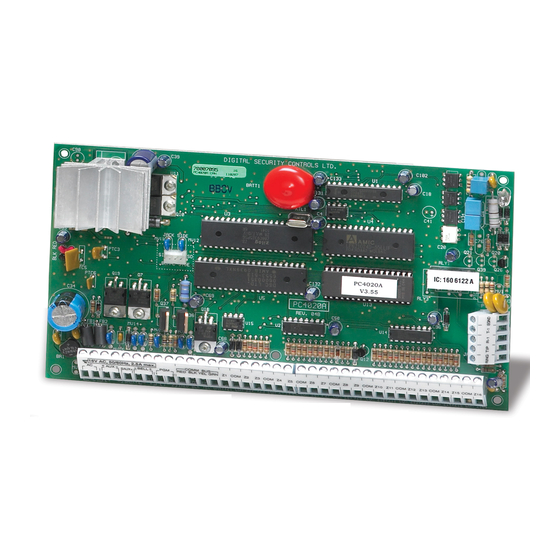
DSC Maxsys PC4020 System Manual
Hide thumbs
Also See for Maxsys PC4020:
- Installation manual (60 pages) ,
- Instruction manual (41 pages) ,
- Manual (40 pages)
Table of Contents
Advertisement
System Manual
This manual contains information on limitations regarding product use and function and information
on the limitations as to liability of the manufacturer. The entire manual should be carefully read.
ATTENTION: With the PC4020 v2.1 use
DLS-1 v6.2 or later, or DLS-2 v1.21 or later.
• W A R N I N G •
PC4O2O Software Version 2.1
Book 1
Advertisement
Table of Contents

Summary of Contents for DSC Maxsys PC4020
- Page 1 System Manual • W A R N I N G • This manual contains information on limitations regarding product use and function and information on the limitations as to liability of the manufacturer. The entire manual should be carefully read. PC4O2O Software Version 2.1 ATTENTION: With the PC4020 v2.1 use DLS-1 v6.2 or later, or DLS-2 v1.21 or later.
-
Page 2: Table Of Contents
TABLE OF CONTENTS PC4020 Control Panel Wiring Diagram __________________ ii Terminal Connections Module Hookup diagram _______________________________ iii “AC” Power Terminals _________________________________ 10 Auxiliary Power Terminals “AUX” and “GND” ____________ 10 Switched Auxiliary Power Terminals ____________________ 10 Introduction _________________________________________ 1 Bell/Siren Terminals ___________________________________ 10 Programmable Output Terminal “PGM”... -
Page 3: Introduction
INTRODUCTION The PC4020 is a highly flexible and versatile control which The use of any power source other than a PC4204 to will enable the installer to meet the most demanding repower the Combus will result in a system malfunction. security requirements. -
Page 4: System Overview Maximum System Capabilities
SYSTEM OVERVIEW • PC4003C - 1 module Maximum System Capabilities • PC4004C - Attack resistant for PC4020 plus 2 modules • Control Units - 1 PC4020 Main Board Supervised Alarm Output • 128 Zones PC4020 Main Board: 16 zones • Bell Output, 700 mA, PTC 2.5 Amps, - commercial and 11.6 - 12.6 V - residential PC4108 Expansion Module: 8 zones... -
Page 5: Installation And Wiring
INSTALLATION AND WIRING When designing a security system with the PC4020 that zone module (PC4108) was enrolled first, it would be will be larger than 16 zones or have two or more Partitions assigned zones 17 through 24. If then a 16 zone it is best to first lay out the system on paper. -
Page 6: Rf Zones — Summary
9 The PC4216 module provides up to 16 programmable “***fair***” and the keypad will beep twice indicating outputs. Each output can be programmed for 35 that the placement was fair. A fair placement result different options (See PGM Output List). It is also used means that the zone was placed in a location that has to display zones/status on a graphic annunciator. -
Page 7: Battery Troubles
Battery Troubles When the main panel performs a reset, relay 1 when programmed for “Combus POWER” will open. This will If a zone has a low battery trouble, then that zone does disconnect the power supplied to the modules, resetting not report in with a zone supervisory within the them so that communications to the main panel are "supervision time". -
Page 8: Mounting The Panel
There is no set order in which the panel must be programmed, however, if you use the following guideline it DSC Ltd.’. Press a key on any keypad that is to be may simplify the programming of the panel for the first time. -
Page 9: Hardware Reset Of Memory To Factory Defaults
See “Factory Default” in the features through [ ][6][Master Code] commands. Programming Guide. Note: Panels returned to DSC with the Installer’s Step 3 - Program user Codes Lockout feature enabled and no other apparent From default the PC4020 comes with one user code problems will be subject to an additional service assigned as a Grand Master Code (‘1234’... -
Page 10: Pc4020 Main Board Specifications Control Panel
PC4020 MAIN BOARD SPECIFICATIONS Control Panel Output Voltage 16 zones Typically, with normal AC on and a fully charged battery, the output voltage will be 13.8 V . With AC off and the • 16 fully programmable supervised zones (EOL battery discharging, the voltage will go below 10 volts and resistor) •... -
Page 11: Module Specifications Pc4108 Expansion Module
MODULE SPECIFICATIONS PC4108 Expansion Module PC4400 Serial Interface Module • Up to 128 zones total on system • True RS-232 technology • 8 zone expansion module • Handshake software switches • Normally closed loops, EOL resistor, Double EOL • Protocol XON/XOFF or DTR resistor support •... -
Page 12: Ac" Power Terminals
TERMINAL CONNECTIONS This “Terminal Connections” section only refers to the Programmable Output Terminal “PGM ” main board of the PC4020 system. Other connections are The operation of the Programmable Output depends upon shown in the module wiring diagrams. which option is selected in the programming table. See the Programming Manual for a list of options for the “PGM”... -
Page 13: Telephone Terminals "Tip", "Rng", "T-1" And "R-1
If the zone is disarmed and the tamper (open) or fault (short) condition is tripped a buzzer will sound from all partition keypads for the length of Bell Time Out or until an access code is entered. A zone tamper will be sent to the monitoring station if programmed. -
Page 14: Partitions
SYSTEM KEYPAD FUNCTIONS Many of the functions in the PC4020 have limited access Access Codes so that only certain users may have control of special An access code is a 4 or 6 digit (optional) number which functions. The installer can program the 2nd Master Code will permit access to the system, i.e. - Page 15 If the partition is not ready to be armed because of open How to use a Global Keypad? zones on the partition, this message will be displayed. The Global Keypad will display the message ZONE OPEN ZONE OPEN ZONE OPEN ZONE OPEN ZONE OPEN <...
- Page 16 If the partition is not ready to be armed because of open • Multi-partition Access Code zones on the partition, this message will be displayed. ENTER YOUR ENTER YOUR ENTER YOUR ENTER YOUR ENTER YOUR ACCESS CODE ACCESS CODE ACCESS CODE ACCESS CODE ACCESS CODE ZONE OPEN...
-
Page 17: System Master Code Functions
With the option global keypads annunciate all entry delays Installer’s Programming Code disabled, audible entry delay will only be heard on the A default installer’s programming code “4020” is programmed Global keypad when all activated partitions are armed. If into the PC4020. This code is used with the [ ][8] command the option global keypads annunciate entry delays is by the installer to gain access to the system in order to enter enabled, then any audible entry delay will be enunciated... - Page 18 • When the correct code is entered, the “Exit delay in Disarming Progress” message will come on and the keypad will Enter the premises through the designated exit-entry door. beep quickly. The keypad buzzer will be on. Go to the keypad and enter the 4 digit or 6 digit access code.
-
Page 19: Pc4700 Fire Module
The letters of the alphabet have been divided up among • TLM TBL Line #2 • Waterflow TBL the 1 to 9 number keys on the keypad. • FTC Trouble • DLS Fault TBL • Bell CCT Trouble • Zn Sensor Fault •... - Page 20 Bell CCT Trouble - If the bell fuse opens or the bell circuit Ground Fault - A Ground Fault trouble condition will occur if is open, a keypad trouble and a Bell Circuit trouble the Earth Ground (EGND) connection is shorted to a positive transmission are generated.
- Page 21 Supervisory Codes allow the user to program and edit Alarm Memory Display other access codes, except System Master and Duress [ ] [3] codes, for any partitions the access code belongs to. It is Press [ ] then [3] to enter the alarm memory mode. Any also used for arming, disarming, bypassing and all other zone alarm caused during the last armed period will be functions that a System Master Code is capable of.
- Page 22 While programming the access code label, press the [ ] Programming Additional Access Codes Using a key to call up an options menu. To select an option, press System Master or a Supervisory Code the corresponding number key or scroll through the options 1 Press [ ] then [5] to enter the User Programming using the [<][>] keys, then press the [ ] key to select.
- Page 23 Item [0], [1], [5] and [6] turn on and off various functions. [2] Auto Arm Time is the time the partition will To enable or disable these functions, press the [ ] key to automatically arm itself every day. toggle “Y ”or “N” on the keypad. [3] Sched.
- Page 24 Special Messages Lamp Test [ ] [6] [Access Code] [6] [ ] [6] [Access Code] [8] This function enables 2 special event messages to be This option allows the user to test the lamp output of the displayed when one of the special events occurs. PC4216.
- Page 25 Installer’s Programming Commands Keypad Zones There are three zones which can be activated from the [ ] [8] [Installer’s Code] keypad. The alarm and restoral codes for keypad zones The PC4020 is completely programmed from the keypad are programmed using the [ ] [8] command. by using commands in the [ ][8] section.
- Page 26 PRINTER SETUP Note: Do not connect a printer on UL Listed residential Power up the printer, then the PC4020 and PC4400. If the fire alarm systems. PC4400 is already enrolled and the printer is on line, the PC4400 will begin transmitting to the printer. Sample 1 is a printout from the serial printer.
-
Page 27: Downloading With An On-Site Computer
A DTS-1 must be connected to the lines and in the local The DSC downloading package version 5.3 or later mode. supports downloading to the PC4020. -
Page 28: Grade B Central Station And Grade A Police Connect
UL LISTED COMMERCIAL AND RESIDENTIAL INSTALLATIONS The installation requirements listed below must be met for Control of the Protected Premises the following grades of service. In order to have a UL Certificated system the protected area is to be under the responsibility of one ownership and management (i.e. -
Page 29: Appendix A List Of Available Ascii Characters
APPENDIX A List of Available ASCII Characters... -
Page 30: Appendixb List Of Diagnostics
APPENDIX B List of Diagnostics E = Communication error T = Tamper open LV = Low voltage to module Indicated PC4400 Serial Indicated PC4204 Indicated # For Future Use Number Interface Module Number O/P Module Number Indicated PC41XX Zone Number Module Indicated LCD4500... -
Page 31: Limited Warranty
Installer’s Lockout Telephone Lines Any products returned to DSC which have the Installer’s Lockout option enabled and If telephone lines are used to transmit alarms, they may be out of service or busy for certain periods of time. Also an intruder may cut the telephone line or defeat its operation by more sophisticated means exhibit no other problems will be subject to a service charge. -
Page 32: Important Information
FCC COMPLIANCE STATEMENT CAUTION: Changes or modifications not expressly approved by Digital Security Controls Ltd. could void your authority to use this equipment. This equipment has been tested and found to comply with the limits for a Class B digital device, pursuant to Part 15 of the FCC Rules. These limits are designed to provide reasonable protection against harmful interference in a residential installation. - Page 33 PC4020 Control Panel Wiring Diagram Incorrect connections may result in fuse failure or improper operation. Inspect wiring and ensure connections are correct before applying power. Do not route any wiring over circuit boards. Maintain at least 1” (25.4 mm) distance.
- Page 34 Module Hookup diagram...
- Page 35 62/19 30/9 POWER ALARM SUPERVISORY CONTACT RELAY (DSC RM-1) Wire Maximum Run to End of Line Resistor Notes: 5600 Ω applies only to the PC4020 Gauge (feet / meters) main board. Use 2200 Ω (red, red, red, gold) for the expansion modules.
- Page 36 © 1997 Digital Security Controls Ltd. 1645 Flint Road, Downsview, Ontario, Canada M3J 2J6 (416) 665-8460 • 1-800-387-3630 Printed in Canada 29002032 R3...













Need help?
Do you have a question about the Maxsys PC4020 and is the answer not in the manual?
Questions and answers