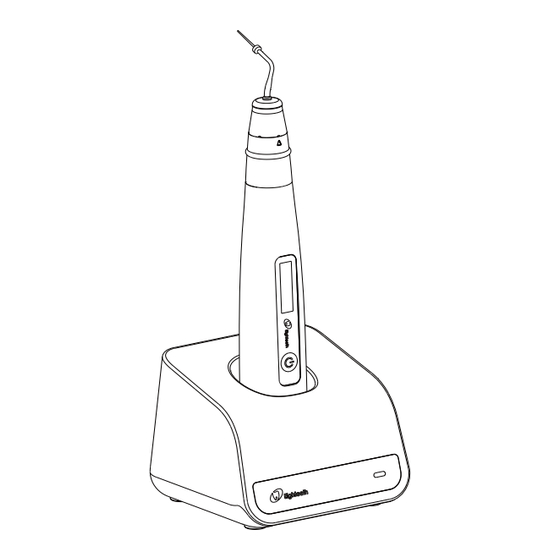
Table of Contents
Advertisement
Quick Links
Advertisement
Table of Contents

Summary of Contents for Eighteeth Fast-Pack pro
- Page 1 0197 Fast-Pack pro USER MANUAL Changzhou Sifary Medical Technology Co.,Ltd.
- Page 2 P/N: IFU-6335007 Version: 05 Issued: 2023.12.04 Size: 85mm×119mm...
-
Page 3: Table Of Contents
2. Symbols used in the User Manual ..........7 3. Before Use ...................9 3.1 Scope of application ............9 3.2 Contraindications ............9 4. Installing the Fast-Pack pro ............. 11 4.1 Installation of heating needle ........11 4.2 Installation of adapter ............12 4.3 Connecting charge base ..........12 5. -
Page 4: Scope Of Fast-Pack Pro
1. Scope of Fast-Pack pro 1.1Parts Identification 1. Charge Base 2. Handpiece 3. Heating Needle (3PCS) 4. Adapter 4 / 36... -
Page 5: Components
1.2Components Fast-Pack Charge Base (1pc) Handpiece (1pc) Part No: 6351003 Part No: 6351057 Heating Needle S Heating Needle M Heating Needle L (1pc) (1pc) (1pc) Size: 40/0.025 Size: 50/0.05 Size: 60/0.06 Color: Black Color: Yellow Color: Blue Part No: 6351058 Part No: 6351059 Part No: 6351060 For different regions, there are several different adapter options to be selected as follows. - Page 6 Adapter (1pc) American standard power plug Part No: 6316012 (1pc) Part No: 6316008 American standard British standard power plug (1pc) Part No: 6316006 Adapter (1pc) Australian standard power plug Part No: 6316012 (1pc) Multi- Part No: 6316007 standard Argentina standard power plug (1pc) Part No:6316011 6 / 36...
-
Page 7: Symbols Used In The User Manual
2. Symbols used in the User Manual General warning sign Caution Serial number Catalogue number Batch code Medical device Authorized representative European Community Manufacturer Country of manufacture Washer-disinfector for thermal disinfection Class II equipment Type B applied part Keep dry CE marking 0197 Dispose of in accordance with the WEEE directive... - Page 8 Manufacturer’s LOGO 1 34 C Sterilizable in a steam sterilizer (autoclave) at the temperature specified 5 5℃ Temperature limit -2 0 ℃ 80 % Humidity limit 2 0 % 106 kPa Atmospheric pressure limit 7 0 k Pa 8 / 36...
-
Page 9: Before Use
HF Surgical Equipment in the hospital. Portable RF communications equipment (including peripherals such as antenna cables and external antennas) should be used no closer than 30 cm (12 inches) to any part of the Fast-Pack pro, including cables specified by the manufacturer. Otherwise, degradation of the performance of this equipment could result. - Page 10 Never open or repair the device yourself,otherwise, void the warranty. Use only original components. Do not use the device in the presence of free oxygen, flammable anesthetic gas mixtures or flammable substances. When battery leakage occurs, handle the leakage according to local laws and regulations to avoid environmental pollution.
-
Page 11: Installing The Fast-Pack Pro
4.Installing the Fast-Pack pro 4.1Installation heating needle Do not use corroded and fractured heating needle. Make sure the hexagon plum blossom groove on heating needle Do not polish heating needle is aligned with the hexagon plum After the operation is completed,... -
Page 12: Installation Of Adapter
4.2Installation of adapter Plug the head into the base if they Only the original adapter could be are separated in the package. used. Do not position the device where it difficult operate disconnection device. 4.3Connecting charge base Put the handpiece into the charge Plug the USB of adapter into the base, the charge state will show on charge base, and plug the other end... -
Page 13: Use Interface
5.Use Interface Turn Power On Long press Change Memory Shot press to change temperature memory from T1 to T5 Memory Parameter Setting During standby state, holding down press then press to enter memory parameter setting. Parameter T1 to T5 can be set independently. Heating Long press Turn Power Off... -
Page 14: Setting
6.Setting 6.1Memory Parameter Setting Fast-Pack pro has 5 memory programs, press to change during standby state, the memory number 90℃ T1 will change accordingly. During any memory, holding down press then press , the “Temperature” of this memory can be changed. -
Page 15: Advanced Setting
6.2Advanced Setting During power off state, holding down press then press for 2 seconds to enter advanced setting, the “AutoPowerOff” will appear on the display screen. Press to adjust, the auto A ut o P ow e r Of f power off time can be set to 5, 10 and 15 M in minutes. -
Page 16: Operation
7.Operation 7.1Charge Display the present remaining amount of the battery. When the battery icon appears and flashes on the screen, it means the remaining battery power is less than 15%. Please charge the device in time. If the power is less than 15%, the device must be recharged within 30 days, otherwise the battery will be damaged. -
Page 17: Heating
7.2Heating Press to heat the heating needle. The indicator LED lights up during heating. Needle heating speed is fast, operation should be extra careful. Do not place the heated heating needle in the root canal for more than 4 seconds to prevent thermal injury to the patient. - Page 18 Release , the heating needle will cool down. Cooling indication Real time cooling temperature 6 6 ℃ When the set time of “CoolingDisplay” is reached, the screen will switch to the standby interface. 18 / 36...
-
Page 19: Cleaning, Disinfection And Sterilization
8.Cleaning, Disinfection and Sterilization 8.1Foreword For hygiene and sanitary safety purpose, the component(heating needle) must be cleaned, disinfected and sterilized before each usage to prevent any contamination. This concerns the first use as well as the subsequent uses. Comply with your national guidelines, standards and requirements for cleaning, disinfection and sterilization. -
Page 20: Autoclavable Components
8.3Autoclavable Components Autoclavable Components Heating needle Only the components above can be autoclaved. Before first use and after each use, sterilize the above components. Sterilization no more than 250 times. Reprocessing Instructions Before cleaning, disconnect the heating needles from the handpiece. - Page 21 Do a manual pre-cleaning, until the components are visually clean. Pre- Submerge the components in a cleaning solution and flush the lumens with a water jet pistol with cold tap water for at least 10 Cleaning: seconds. Clean the surfaces with a soft bristol brush. Regarding cleaning/disinfection, rinsing and drying, it is to distinguish between manual and automated reprocessing methods.
- Page 22 A disinfection cycle of 5 min disinfection at 93°C has been validated for the device to achieve an A0 value of 3000. After manual cleaning, the instruments should be automated disinfected immediately. manual disinfection recommended. Automated Drying: Drying: Drying the outside of instruments through drying cycle of washer/disinfector.
- Page 23 or EN 285. Use a validated sterilization procedure according to EN ISO 17665. Respect the maintenance procedure of the autoclave device given by the manufacturer. Use only this recommended sterilization procedure. Control the efficiency (packaging integrity, no humidity, color change sterilization indicators,...
-
Page 24: Disinfection Components
8.4Disinfection components Disinfection components Fast-Pack pro Charge Base Adapter Handpiece Wipe all the surfaces with a cloth lightly moistened with Ethanol for Disinfection (Ethanol 70 to 80 vol%) at least 2min, repeat for 5 times. Do not use anything except Ethanol for Disinfection (Ethanol 70 to 80 vol%). -
Page 25: Error Indication
9.Error Indication When the battery is nearly empty, press the ,this warning will appear on Main switch Low power the screen, the device cannot work. Please charge the device in time. If the heating needle is not installed correctly, T i p e r r o r or the heating needle is broken, the “Tip error”... -
Page 26: Troubleshooting
10.Troubleshooting When trouble is found, check the following points before contacting your distributor. If none of these are applicable or the trouble is not remedied even after action has been taken, the product may have failed. Contact your distributor. Ref. Problem Cause Solution... -
Page 27: Technical Data
11.Technical Data Manufacturer Changzhou Sifary Medical Technology Co.,Ltd. Model Fast-Pack pro Dimensions 20cm x 10cm x 11cm±1cm (package) Gross Weight 1kg±10% Power supply Lithium ion battery: 3.7V, 2600mAh, ±10% Charger power supply AC 100-240 V, ±10% Charger power output Frequency 50/60Hz, ±1 Hz... -
Page 28: Emc Tables
Guidance and manufacturer’s declaration – electromagnetic emissions The Fast-Pack pro is intended for use in the electromagnetic environment specified below. The customer or the user of the Fast-Pack pro should assure that it is used in such an environment. Electromagnetic... - Page 29 Guidance and manufacturer’s declaration – electromagnetic immunity The Fast-Pack pro is intended for use in the electromagnetic environment specified below. The customer or the user of the Fast-Pack pro should assure that it is used in such an environment. Immunity test...
- Page 30 Guidance and manufacturer’s declaration – electromagnetic immunity The Fast-Pack pro is intended for use in the electromagnetic environment specified below. The customer or the user of the Fast-Pack pro should assure that it is used in such an environment. Compli...
- Page 31 When they are used in close proximity to medical equipment and/or systems, the medical equipment and/or systems’ basic safety and essential performance may be affected. The Fast-Pack pro has been tested with the immunity test level in the below table and meet the related...
- Page 32 requirements of IEC 60601-1-2:2020. The customer and/or user should help keep a minimum distance between RF wireless communications equipments and the Fast- Pack pro as recommended below. Immunit Maxi- Test Dis- Band Test frequency tance Service Modulation (MHz powe level (MHz) (V/m) Pulse...
- Page 33 Guidance and manufacturer’s declaration – electromagnetic immunity The Fast-Pack pro is intended for use in the electromagnetic environment specified below. The customer or the user of the Fast-Pack pro should assure that it is used in such an environment. Proximity...
- Page 34 Fast-Pack pro and result in improper operation. 2. Use of Fast-Pack pro adjacent to or stacked with other equipment should be avoided because it could result in improper operation. If such use is necessary, Fast-Pack pro and the other equipment should be observed to verify that they are operating normally.
-
Page 35: Statement
It is recommended that the equipment be checked and repaired at the dealer once a year Warranty Period Fast-Pack pro has a 12-month warranty period starting from the date of delivery to the customer. If the damage is proved to be caused by the user's use error, warranty is voided. - Page 36 Changzhou Sifary Medical Technology Co., Ltd. Add: NO.99, Qingyang Road, Xuejia County, Xinbei District, Changzhou City, 213000 Jiangsu, P. R. China Tel: +86-0519-85962691 Fax: +86-0519-85962691 Email: Info @sifary.com Web: www.sifary.com Caretechion GmbH Tel: +49 211 2398 900 Add: Niederrheinstr. 71, 40474 Düsseldorf, Germany Email: info@caretechion.de All rights reserved 36 / 36...
















Need help?
Do you have a question about the Fast-Pack pro and is the answer not in the manual?
Questions and answers