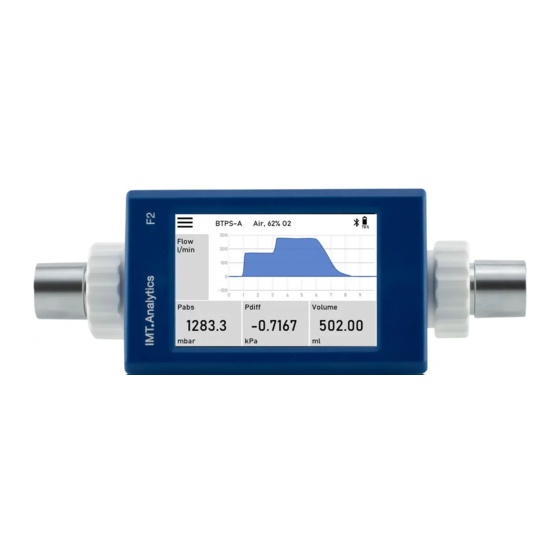
Table of Contents
Advertisement
Quick Links
Advertisement
Table of Contents

Summary of Contents for IMT Analytics FlowMeter F1
- Page 1 User Manual FlowMeter F1, F2...
- Page 2 IMT Analytics AG Gewerbestrasse 8 9470 Buchs (SG) Switzerland www.imtanalytics.com...
-
Page 3: Table Of Contents
Table of contents Introduction Intended use Safety instructions Representation of hazards, cautions and notes Personnel Responsibility and guarantee Service life Specifications Measurement parameters Principle of flow measurement Special functions Communication interfaces Physical data Calibration by user Operating data Gas standards for flow and volume measurement Power supply 4.10 Battery operation... - Page 4 Accessories and spare parts Ordering address Parts 10 Disposal 11 Measurement parameters and units 11.1 Measurement parameters and units 12 Wireless communication 13 Appendix 13.1 Abbreviations and glossary 13.2 Index IMT Analytics AG...
-
Page 5: Introduction
Introduction Introduction Validity This documentation is valid for the product: FlowMeter F1 and F2 You will find the name FlowMeter on the type label on the back of your device. Software and firmware version This documentation applies to the following versions: FlowMeter firmware –... -
Page 6: Intended Use
It must not be used for patient monitoring. FlowMeter must not be used directly on patients or devices that are connected to patients. This product is intended to be used at elevations of up to 5000 m operation altitude in buildings. IMT Analytics AG... -
Page 7: Safety Instructions
• The device is not intended to measure liquids • The device must not be connected to a telecom network • The device must only be connect to approved equipment with CE, CSA, UL or other equivalent safety mark to ensure double insulation IMT Analytics AG... -
Page 8: Service Life
Service life The typical service life of the device is specified as 10 (ten) years, provided it is handled properly in accordance with this User Manual. IMT Analytics AG... -
Page 9: Specifications
Specifications Specifications Measurement parameters Parameter Value Flow Range ±300 L/min Accuracy FlowMeter F1: (4.13 Feature Set ±1.9 % or ±0.05 L/min FlowMeter F2: ±1.7 % or ±0.05 L/min Volume Range 0 L – 500 000 L Accuracy ±4 % or ±0.01 mL Differential pressure Range ±250 mbar Accuracy ±0.5 % or ±0.15 mbar Absolute pressure in the Range 0.5 – 2 bar... -
Page 10: Principle Of Flow Measurement
• USB-C: no communication, used only for charging • RJ-10 (serial port) to stream measurement values and set up the device Physical data Weight: 350 g Size (l × w × h): 200 × 80 × 60 mm Gas types: Air, O and mixtures: Air/O IMT Analytics AG... -
Page 11: Calibration By User
Operating data Degree of protection, against water and dust, according to IEC 60529: IP 20 The two devices FlowMeter F1 and FlowMeter F2 have 3 different modes: • Battery operated • Mains supplied / battery charging • Switched off / storage Please note the different ambient condition for the different modes. -
Page 12: Gas Standards For Flow And Volume Measurement
Output voltage of the power supply: 5 VDC, 3.0 A FlowMeter input voltage: 5 VDC, 2.5 A The original power supply from IMT Analytics must be used for trouble-free and relia- ble operation. It is power tested and approved according to IEC 62368-1. IMT Analytics AG... -
Page 13: 4.10 Battery Operation
The device is not intended for use outside a building. Simplified EU Declaration of Conformity Hereby, IMT Analytics AG declares that the radio equipment types FlowMeter F1 and FlowMeter F2 are in compliance with Directive 2014/53/EU. The full text of the EU declaration of conformity is available at the following internet address: www.imtanalytics.com... -
Page 14: 4.12 Device Labels And Symbols
Mark for United Kingdom Conformity Assessment This equipment contains specified radio equipment that has been certified to the Technical Regulation Conformity Certification under the Radio Law Unique Device Identification UDI Data (01) GTIN-No. (11) Production Date Matrix Code (21) Serial No. IMT Analytics AG... -
Page 15: 4.13 Feature Set
Atmospheric pressure for transport and storage 4.13 Feature Set The two devices FlowMeter F1 and FlowMeter F2 differ from each other in terms of the available features. The models can be easily distinguished by the color of the top cover. -
Page 16: Start-Up
Start-up Start-up Individual parts in the Picture Description packaging FlowMeter Power supply Protection Filter RT019 Calibration certificate IMT Analytics AG... -
Page 17: Power Supply
Protection Filter RT019 to the flow channel inlet port before connecting the device under test. Particles of dirt in the air can clog the measuring system and thus lead to incorrect measurements. The Protection Filter RT019 must be checked regularly (8.3 Preventive cleaning and servicing routines). IMT Analytics AG... - Page 18 Flow channel Flow channel Measuring range: ±300 L/min Accuracy: FlowMeter F1: ±1.9 % or ±0.05 L/min FlowMeter F2: ±1.7 % or ± 0.05 L/min When working with relatively high humidity, ensure that condensation does not form in the unit! Water can irreparably damage the sensors! The device including the measurement channel shall not be exposed to high level of volatile organic compounds (VOC).
- Page 19 Start-up 5.3.3 Differential pressure The differential pressure connectors can be used for differential pressure measure- ments. + − Differential pressure ports Measuring range: ±250 mbar Accuracy: ±0.5 % or ±0.15 mbar Only available for the model FlowMeter F2 IMT Analytics AG...
-
Page 20: Electrical Interfaces
RS-232 interface, your dealer will be pleased to provide you with a detailed protocol. FlowMeter pin assignment (RJ-10 connector): Pin 1 Pin 2 RxD (Input of FlowMeter) Pin 3 TxD (Output of FlowMeter) Pin 4 IMT Analytics AG... - Page 21 The USB-A host connector can be used to connect a USB flash drive for data re- cording and software update. Rating: 5 V, 0.5 A The USB flash drive must comply with the following requirements. • File system: FAT32 • Volume size: 0.5 – 32 GByte USB hubs are not supported. IMT Analytics AG...
-
Page 22: Operation
Change between • Numerical view and Chart view Long press Tap and hold for Editing readings • (> 0.5 sec.) one second and curves Swipe Drag your finger Change views on the • across the screen measurement screen IMT Analytics AG... - Page 23 Operation If FlowMeter is switched on, the Measurement screen appears. Two screens can be selected by swiping your finger left or right: Description Measurement screen Statistic screen Note: Statistic Screen is is only available on FlowMeter F2 IMT Analytics AG...
-
Page 24: Screens
Recording Indicates if recording is active: status Shown: Recording active • Hidden: Recording inactive • Bluetooth Indicates the status of the bluetooth status connection (will be implemented in a future Software Version). IMT Analytics AG... - Page 25 Long press: Access • slider to adjust the time axis Statistic Shows the measurement statistics Swipe left / right to switch screen between Measurement and Statistic screen Note: Statistic Screen is only available on FlowMeter F2. IMT Analytics AG...
- Page 26 Long press the tile for 1 sec. to open the Edit parameter screen. Here you can select between all available values and units. Use the swipe up / down gesture to scroll through the lists of parameters. All available values and units are listed in 11 Measurement parameters and units IMT Analytics AG...
- Page 27 Long press on a row for 1 sec. to open the Edit parameter screen. Use the swipe up / down gesture to scroll through the lists of parameters. All available values and units are listed in 11 Measurement parameters and units IMT Analytics AG...
-
Page 28: Menu
Settings Opens the sub menu device settings: Tap: The sub menu opens Measurement • Trigger • Device • Bluetooth • About • 6.5.1 Settings Close Menu Hides the overlaying Menu Tap in the background: Hide the Menu IMT Analytics AG... - Page 29 Opens the about screen with the following Tap: The about screen information: opens Serial Number • Software Version • Calibration Interval • Last Device Message • Software Update • 6.5.6 Software update Available in subsequent software releases IMT Analytics AG...
- Page 30 None • • Medium • High • 6.5.3 Filter type The selected gas type must match the measured gas. Improper setting of gas type or standard can lead to measurement errors of up to 20 %. IMT Analytics AG...
- Page 31 • Medium (average over 2 sec.) • High (average over 5 sec.) Medium filter is the default setting. This filtering of readings only impacts the values shown on the Flow- Meter display. During recording, only the raw and unfiltered readings are displayed. IMT Analytics AG...
- Page 32 For changing the unit go back to main menu and tap on the grey field (6.4.2 Configuration of the Measurement screen). Stop Edge Displays the current setting of the stop Tap on toggle button: tog- edge gle between “Rising Edge” and “Falling Edge” IMT Analytics AG...
- Page 33 (RS-232) opens IMT protocol, IMT fast protocol, IMT ex- press protocol, TSI 5300 protocol Factory Opens a window to perform the factory Tap on Reset!: Device Default reset settings and screen con- figurations will be reset to factory defaults IMT Analytics AG...
- Page 34 Operation 6.5.6 Software update The software update file can be downloaded from the IMT Analytics website. A USB flash drive with FAT32 formatting is required to install new software. To update the FlowMeter software: 1. Copy the software update file to the root directory of a FAT32-formatted USB flash drive 2.
- Page 35 3. Ensure the battery charge is > 50% 4. Format the USB flash drive using the file sys- tem FAT32, then re-download the software update file from the IMT Analytics website, save the software update file named Flow- MeterUpdate.bin in the root directory of the...
- Page 36 1. Tap Retry! to try it again 2. Format the USB flash drive using the file sys- tem FAT32, then re-download the software update file from the IMT Analytics website, save the software update file named Flow- MeterUpdate.bin in the root directory of the...
- Page 37 If the calibration failed, ensure that all tubes and the protection caps are removed, and that there is no pressure or flow in the channel during zero offset calibration. In environments with high turbulence, close one of the flow ports using a protection cap. IMT Analytics AG...
- Page 38 In case the measurement values seam implausible, check the measurement setup and measurement equipment. When in doubt about the performance of the FlowMeter, send it back to the manufacturer for calibration and do not change any settings on the medical device. IMT Analytics AG...
-
Page 39: Measuring Volume
The first two circles indicate the triggers that should be used to measure the volume of this event. However, after the event a small false signal is visible that can be caused for example by switching of valves. In this case a pressure trigger should be used. IMT Analytics AG... -
Page 40: Servicing And Care
• Remove the flow port connector and the screen • Wash the screen under running water and dry it • Reinsert the screen and flow port into the device • Install and tighten the flow port retention nut IMT Analytics AG... -
Page 41: Cleaning
Measurement subsystem not Restart the device. If the error persists, Measurement responding contact the distributor or manufacturer not available for repair of the device Contact IMT Analytics for calibration: Error message: 12 month since last calibration Calibration www.easy-cal.com overdue! IMT Analytics AG... - Page 42 Servicing and care Fault Possible cause Trouble shooting Error message: 11 month since last calibration Contact IMT Analytics soon for calibra- Calibration is tion: www.easy-cal.com Error message: Channel temperature > 65 °C or Move device to cooler environment to Device over- Battery temperature > 60 °C or avoid damage.
-
Page 43: Contact
Servicing and care Contact If you have any questions or problems please contact one of the departments listed below. 8.6.1 Manufacturer‘s name and address IMT Analytics AG Gewerbestrasse 8 CH-9470 Buchs Switzerland Tel: +41 (0)81 750 67 10 Email: sales@imtanalytics.com 8.6.2... - Page 44 Accessories and spare parts Accessories and spare parts Ordering address IMT Analytics AG Gewerbestrasse 8 CH-9470 Buchs Switzerland Tel: +41 (0)81 750 67 10 Email: sales@imtanalytics.com Parts Picture Name Article Number Power Supply including 700.421.000 mains adapters for different countries Protection Filter RT019 302.531.000...
- Page 45 Accessories and spare parts Picture Name Article Number Carrying Bag FlowMeter 700.422.000 Flow Channel Protection 302.780.000 IMT Analytics AG...
- Page 46 • without endangering human health • without using processes or methods that harm the environment, especially water, air, soil, animals and plants • without causing noise or odour nuisances • without having a detrimental effect on the environment or landscape. IMT Analytics AG...
- Page 47 Flow and Volume readings Measurement parameter Designation Units of measurement Flow Flow L/min, ft /min Volume Volume L, ml, ft 11.1.3 Temperature and Humidity readings Measurement parameter Designation Units of measurement Temperature Temperature °C, K, °F Humidity Humidity % RH IMT Analytics AG...
- Page 48 • Increase the separation between the equipment and the receiver • Connect the equipment into a outlet on a circuit different from that to which the receiver is connected • Consult dealer or an experienced TV technician for help IMT Analytics AG...
- Page 49 [the ITU] Radio Regulations. * The mechanical design of the FlowMeter ensures the distance to the transmitter is always equal or above 5.3 mm IMT Analytics AG...
- Page 50 Cubic foot per minute Gigahertz Ground Hertz (1 Hz = 1 / sec.) Hour Hectopascal Protection class according to standard Inches of water column Kelvin Kilopascal Litre L/min Litres per minutes Megabyte mbar Millibar Megahertz Millilitre Millimetre mmHg Millimeters of Mercury Millisecond IMT Analytics AG...
- Page 51 Pounds per square inch (1 bar = 14.50 psi) Relative Humidity RS-232 Serial interface RJ-10 FCC Connector for serial interface (telephone connector according to FCC registration, U.S. Federal Communications Commission; RJ = ‘Regis- tered Jack’) sec. seconds Volt Volts Alternating Current Volts Direct Current IMT Analytics AG...
- Page 52 Electrical interfaces 20, Personnel Physical data Power supply 12, Pressure readings Preventive cleaning Protection Filter RT019 Feature Set Filter types Finding the correct trigger values Flow and Volume readings Flow channel Flow readings Responsibility Responsibility and guarantee RS-232 IMT Analytics AG...
- Page 53 Spare parts Special functions Specifications Start-up Supply voltage Switching the device on and off Symbols Trigger settings 29, Trouble shooting USB to Computer User control 22, User control gestures 22, Version information Wireless communication Zero Calibration 28, IMT Analytics AG...
- Page 54 IMT Analytics AG . Gewerbestrasse 8 . 9470 Buchs . Switzerland T +41 81 750 67 10 . www.imtanalytics.com...




Need help?
Do you have a question about the FlowMeter F1 and is the answer not in the manual?
Questions and answers