Subscribe to Our Youtube Channel
Summary of Contents for Bosch Rexroth IndraControl S20
- Page 1 The Drive & Control Company IndraControl S20 System and Installation Application Description Edition 02 R911335988...
- Page 2 Copyright This document, as well as the data, specifications and other information set forth in it, are the exclusive property of Bosch Rexroth AG. It may not be reproduced or given to third parties without its consent. The specified data is intended for product description purposes only and shall not...
-
Page 3: Table Of Contents
DOK-CONTRL-S20*SYS*INS-AP02-EN-P Bosch Rexroth AG I/122 IndraControl S20 System and Installation Table of contents Table of contents Page Use of the safety instructions..................5 Structure of the safety instructions ......................5 Explaining signal words and safety alert symbol ..................5 Symbols used ............................6 Signal graphic explanation on the device ....................6... - Page 4 II/122 Bosch Rexroth AG DOK-CONTRL-S20*SYS*INS-AP02-EN-P IndraControl S20 System and Installation Table of contents Page Mounting and removing modules ................37 Unpacking the modules......................... 37 Safety notes for mounting/removal......................37 6.2.1 General safety notes ......................... 37 6.2.2 Additional safety notes for the low voltage area ................. 39 Basic information about mounting ......................
- Page 5 DOK-CONTRL-S20*SYS*INS-AP02-EN-P Bosch Rexroth AG III/122 IndraControl S20 System and Installation Table of contents Page Grounding and shielding ..................71 Grounding concept..........................71 8.1.1 Protective earth ground (PE) ......................71 8.1.2 Functional earth ground (FE) ......................72 Shielding concept...........................73 8.2.1 Shielding with IndraControl S20 ......................73 8.2.2...
- Page 6 IV/122 Bosch Rexroth AG DOK-CONTRL-S20*SYS*INS-AP02-EN-P IndraControl S20 System and Installation Table of contents Page Disposal........................113 14.1 General information..........................113 14.2 Return ..............................113 14.3 Packaging ............................113 14.4 Batteries and accumulators......................... 113 Service and support ....................115 Index ..........................117...
-
Page 7: Use Of The Safety Instructions
DOK-CONTRL-S20*SYS*INS-AP02-EN-P Bosch Rexroth AG 5/122 IndraControl S20 System and Installation Use of the safety instructions Use of the safety instructions Structure of the safety instructions The safety instructions are structured as follows: Abb. 1-1 Structure of the safety instructions Explaining signal words and safety alert symbol... -
Page 8: Symbols Used
6/122 Bosch Rexroth AG DOK-CONTRL-S20*SYS*INS-AP02-EN-P IndraControl S20 System and Installation Use of the safety instructions Symbols used Hints are represented as follows: This is an information. Tips are represented as follows: This is a tip for the user. Signal graphic explanation on the device Prior to the installation and commissioning of the device, refer to the device documentation. -
Page 9: Documentation Landscape Of Indracontrol S20
DOK-CONTRL-S20*SYS*INS-AP02-EN-P Bosch Rexroth AG 7/122 IndraControl S20 System and Installation Documentation landscape of IndraControl S20 Documentation landscape of IndraControl S20 Available documents The documentation for the IndraControl S20 product group is modular, providing you with the optimum information to meet your requirements, for example, for in- stallation or startup with software. -
Page 10: Documentation On The Internet
8/122 Bosch Rexroth AG DOK-CONTRL-S20*SYS*INS-AP02-EN-P IndraControl S20 System and Installation Documentation landscape of IndraControl S20 Document Contents Additional: information on a specific module Additional application descriptions The additional application descriptions either describe: • A bus coupler connected to a network or •... -
Page 11: The Indracontrol S20 Product Group
DOK-CONTRL-S20*SYS*INS-AP02-EN-P Bosch Rexroth AG 9/122 IndraControl S20 System and Installation The IndraControl S20 product group The IndraControl S20 product group What is IndraControl S20? IndraControl S20 is a modular I/O system for the control cabinet. Open to all Ether- net-based communication protocols, IndraControl S20 offers maximum flexibility. - Page 12 The color coding of the contact points en- ables fast and intuitive wiring – this saves installation time and therefore also costs. In addition, intelligent marking systems from Bosch Rexroth simplify the individual I/O system marking.
-
Page 13: Structure Of An Indracontrol S20 Station
DOK-CONTRL-S20*SYS*INS-AP02-EN-P Bosch Rexroth AG 11/122 IndraControl S20 System and Installation The IndraControl S20 product group Structure of an IndraControl S20 station An IndraControl S20 station consists of individual modules that are snapped onto a DIN rail. A controller or a bus coupler forms the head of the station. I/O modules are mounted next to it. -
Page 14: Product Description
12/122 Bosch Rexroth AG DOK-CONTRL-S20*SYS*INS-AP02-EN-P IndraControl S20 System and Installation The IndraControl S20 product group Product description Modules with various functions are available within the IndraControl S20 product group. The IndraControl S20 module consists of an electronics module, one or several connectors and a bus base module. - Page 15 DOK-CONTRL-S20*SYS*INS-AP02-EN-P Bosch Rexroth AG 13/122 IndraControl S20 System and Installation The IndraControl S20 product group IndraControl S20 modules are available for the protective extra-low voltage Voltage ranges (PELV) and the low voltage range. You can use low-voltage and extra-low voltage modules directly next to each other within an IndraControl S20 station.
-
Page 16: Intended Use
14/122 Bosch Rexroth AG DOK-CONTRL-S20*SYS*INS-AP02-EN-P IndraControl S20 System and Installation The IndraControl S20 product group The IndraControl S20 modules have connectors for connecting the power supply Connectors and the I/O. The connectors have spring-cage terminal blocks. Suitable wires can be connected with Push-in technology (see Chapter “Conductor cross sections... -
Page 17: Indracontrol S20 Modules At A Glance
DOK-CONTRL-S20*SYS*INS-AP02-EN-P Bosch Rexroth AG 15/122 IndraControl S20 System and Installation IndraControl S20 modules at a glance IndraControl S20 modules at a glance IndraControl S20 order code The order code helps you to identify the function of a module. Product System... - Page 18 16/122 Bosch Rexroth AG DOK-CONTRL-S20*SYS*INS-AP02-EN-P IndraControl S20 System and Installation IndraControl S20 modules at a glance Number of inputs or outputs 1 ... 64 1 ... 64 channels Connection technology (for 4-wire technology digital modules only) 3-wire technology 2-wire technology...
-
Page 19: Controller
DOK-CONTRL-S20*SYS*INS-AP02-EN-P Bosch Rexroth AG 17/122 IndraControl S20 System and Installation IndraControl S20 modules at a glance Controller Fig. 4-2 Example: XM21 As the head of an IndraControl S20 station, the modular controller with Ethernet and IndraControl S20 local bus connection provides the function of a controller. -
Page 20: Bus Coupler
18/122 Bosch Rexroth AG DOK-CONTRL-S20*SYS*INS-AP02-EN-P IndraControl S20 System and Installation IndraControl S20 modules at a glance Bus coupler Fig. 4-3 Example: S20-PN-BK (BK housing) and S20-PB-BK (BK+ housing) As the head of an IndraControl S20 station, the bus coupler with a network and an IndraControl S20 local bus connection represents the link between your network and the IndraControl S20 station. -
Page 21: Input/Output Modules
DOK-CONTRL-S20*SYS*INS-AP02-EN-P Bosch Rexroth AG 19/122 IndraControl S20 System and Installation IndraControl S20 modules at a glance Input/output modules 4.4.1 Overview Fig. 4-5 Example: S20-DI-16/4 and S20-AO-8 Modules are available with various functions. These include, for example, the modules listed below. The text in brackets indicates the function according to the order code. -
Page 22: Safety Modules With Safe Digital Inputs Or Outputs
20/122 Bosch Rexroth AG DOK-CONTRL-S20*SYS*INS-AP02-EN-P IndraControl S20 System and Installation IndraControl S20 modules at a glance 4.4.2 Safety modules with safe digital inputs or outputs The safety modules are to be used in an IndraControl S20 station at any point in a safe system (e.g., PROFIsafe). -
Page 23: Housing Versions, Design, And Dimensions
DOK-CONTRL-S20*SYS*INS-AP02-EN-P Bosch Rexroth AG 21/122 IndraControl S20 System and Installation Housing versions, design, and dimensions Housing versions, design, and dimensions Housing versions Various housing versions are available in the IndraControl S20 portfolio; they are shown in Fig. 5-1. XM2x 1F (LV5) - Page 24 22/122 Bosch Rexroth AG DOK-CONTRL-S20*SYS*INS-AP02-EN-P IndraControl S20 System and Installation Housing versions, design, and dimensions Housing Special feature Example Design Dimensions type XM2x Class XM2x controller XM21 See application Fig. 5-6 on page 26 Separate bus base module description for the...
-
Page 25: Basic Design Of Indracontrol S20 Modules
DOK-CONTRL-S20*SYS*INS-AP02-EN-P Bosch Rexroth AG 23/122 IndraControl S20 System and Installation Housing versions, design, and dimensions Basic design of IndraControl S20 modules 5.2.1 Class XM2x controller Fig. 5-3 Design of an XM21 controller Bus base module Electronics module Ethernet interfaces Function identification and FE tab: A 2.8 mm FE tab for optional functional earth ground connection is located... -
Page 26: Bus Coupler
24/122 Bosch Rexroth AG DOK-CONTRL-S20*SYS*INS-AP02-EN-P IndraControl S20 System and Installation Housing versions, design, and dimensions 5.2.2 Bus coupler Fig. 5-4 Design of a bus coupler BK+ housing e.g., S20-PB-BK BK housing S20-PN-BK, S20-S3-BK Bus base module The bus base is integrated in the module for the S20-PN-BK and S20-S3-BK bus couplers (BK housing). -
Page 27: Input/Output Module (Electronics Module)
DOK-CONTRL-S20*SYS*INS-AP02-EN-P Bosch Rexroth AG 25/122 IndraControl S20 System and Installation Housing versions, design, and dimensions 5.2.3 Input/output module (electronics module) Fig. 5-5 Design of an input/output module (example: S20-DI-16/4) Electronics module Connector for connecting the I/O supply voltage (U , or U... -
Page 28: Indracontrol S20 Module Dimensions
26/122 Bosch Rexroth AG DOK-CONTRL-S20*SYS*INS-AP02-EN-P IndraControl S20 System and Installation Housing versions, design, and dimensions IndraControl S20 module dimensions 5.3.1 XM2x controllers and bus couplers Fig. 5-6 Nominal dimensions of the controller housing (type XM2x: e.g., XM21) Fig. 5-7 Nominal dimensions of the bus coupler housing with separate bus base (type BK+: e.g., S20-PB-BK, S20-PN-BK+) -
Page 29: I/O Modules For The 24 V Area
DOK-CONTRL-S20*SYS*INS-AP02-EN-P Bosch Rexroth AG 27/122 IndraControl S20 System and Installation Housing versions, design, and dimensions 5.3.2 I/O modules for the 24 V area 53,6 Fig. 5-9 Nominal dimensions of the F housing with two terminal fields (type 2F: e.g., S20-DI-16/4, S20-DO-16/3) 53,6 Fig. - Page 30 28/122 Bosch Rexroth AG DOK-CONTRL-S20*SYS*INS-AP02-EN-P IndraControl S20 System and Installation Housing versions, design, and dimensions Fig. 5-12 Nominal dimensions of the H housing with one terminal field (type 1H: e.g., S20-DI-16/1-HS, S20-AI-4-UTH, S20-RS-UNI) Fig. 5-13 Nominal dimensions of the H housing with one terminal field and short con- nectors (type 1H (S): e.g., S20-SSI-AO-1/1)
-
Page 31: I/O Modules For The Low Voltage Area
DOK-CONTRL-S20*SYS*INS-AP02-EN-P Bosch Rexroth AG 29/122 IndraControl S20 System and Installation Housing versions, design, and dimensions 5.3.3 I/O modules for the low voltage area 53,6 Fig. 5-15 Nominal dimensions of the F housing for the low voltage area with one ter-... -
Page 32: Bus Base Modules
30/122 Bosch Rexroth AG DOK-CONTRL-S20*SYS*INS-AP02-EN-P IndraControl S20 System and Installation Housing versions, design, and dimensions Bus base modules Bus base modules connect the modules to each other. Bus base modules carry the communications power and the bus signals from the bus coupler or controller through the IndraControl S20 station (local bus). -
Page 33: Indracontrol S20 Connector
DOK-CONTRL-S20*SYS*INS-AP02-EN-P Bosch Rexroth AG 31/122 IndraControl S20 System and Installation Housing versions, design, and dimensions IndraControl S20 connector The IndraControl S20 connectors accept cables up to 1.5 mm and a stripping length of 8 mm. Detailed information on the conductor cross sections and stripping lengths can be found in Chapter “Conductor cross sections and stripping/insertion... -
Page 34: Basic Design
32/122 Bosch Rexroth AG DOK-CONTRL-S20*SYS*INS-AP02-EN-P IndraControl S20 System and Installation Housing versions, design, and dimensions 5.5.2 Basic design Fig. 5-21 Basic design of an IndraControl S20 connector Local diagnostics and status indicators Terminal point Touch connection Terminal point marking Spring lever; color of the spring lever corresponds to the function (see Chapter “Color and marking”... -
Page 35: Color And Marking
DOK-CONTRL-S20*SYS*INS-AP02-EN-P Bosch Rexroth AG 33/122 IndraControl S20 System and Installation Housing versions, design, and dimensions Color and marking The following housing colors are currently used for the electronics module: Housing Color Similar RAL color Light gray RAL 7035 Standard modules... - Page 36 34/122 Bosch Rexroth AG DOK-CONTRL-S20*SYS*INS-AP02-EN-P IndraControl S20 System and Installation Housing versions, design, and dimensions Apart from the IndraControl S20 connectors, all connections are consecutively Connections numbered, e.g., X1, X2 for Ethernet connections. Operating elements Operating elements are marked according to their function, e.g., rotary coding switches with S1 and S2 including the switch positions.
- Page 37 DOK-CONTRL-S20*SYS*INS-AP02-EN-P Bosch Rexroth AG 35/122 IndraControl S20 System and Installation Housing versions, design, and dimensions In addition to the standard markings detailed above, you can also custom-mark the Additional marking options module using a zack marker strip or an insert label.
- Page 38 36/122 Bosch Rexroth AG DOK-CONTRL-S20*SYS*INS-AP02-EN-P IndraControl S20 System and Installation Housing versions, design, and dimensions...
-
Page 39: Mounting And Removing Modules
DOK-CONTRL-S20*SYS*INS-AP02-EN-P Bosch Rexroth AG 37/122 Rexroth IndraControl S20 Mounting and removing modules Mounting and removing modules Unpacking the modules The modules are supplied in a packaging together with a packing slip with instal- lation instructions. Please read the complete packing slip carefully before unpack- ing the module. - Page 40 38/122 Bosch Rexroth AG DOK-CONTRL-S20*SYS*INS-AP02-EN-P Rexroth IndraControl S20 Mounting and removing modules NOTICE Damage to the contacts when tilting If the modules tilt, you can damage the contacts. Place and also remove the modules onto/from the DIN rail vertically. Fig. 6-1...
-
Page 41: Additional Safety Notes For The Low Voltage Area
DOK-CONTRL-S20*SYS*INS-AP02-EN-P Bosch Rexroth AG 39/122 Rexroth IndraControl S20 Mounting and removing modules 6.2.2 Additional safety notes for the low voltage area Installing the system Install the system according to the requirements of EN 50178. Only qualified personnel may work on IndraControl S20 modules in the low voltage area. -
Page 42: Basic Information About Mounting
DIN rail ferred height of the DIN rail is 7.5 mm (corresponds to TH 35-7.5 according to EN 60715). The recommended DIN rails from Bosch Rexroth or recommended mounting straps from Lütze can be found in Chapter “Ordering data” on page Mount the modules vertically on the DIN rail. - Page 43 DOK-CONTRL-S20*SYS*INS-AP02-EN-P Bosch Rexroth AG 41/122 Rexroth IndraControl S20 Mounting and removing modules Wall mounting on a horizontal DIN rail on the wall is the preferred mounting posi- Mounting position tion (Fig. 6-3, A). This mounting position provides optimum air flow for the mod- ules.
- Page 44 42/122 Bosch Rexroth AG DOK-CONTRL-S20*SYS*INS-AP02-EN-P Rexroth IndraControl S20 Mounting and removing modules No tools are required for mounting the modules. Tools A standard tool, e.g., a bladed screwdriver with a blade width of 2.5 mm, is neces- sary for removing the electronics modules and using the spring levers.
-
Page 45: Mounting Modules
DOK-CONTRL-S20*SYS*INS-AP02-EN-P Bosch Rexroth AG 43/122 Rexroth IndraControl S20 Mounting and removing modules For information regarding the system limits of the bus coupler or controller used, System limits of the bus cou- pler please refer to the module-specific documentation. The system limits include:... -
Page 46: Controllers And Bus Couplers In The Bk+ Housing
44/122 Bosch Rexroth AG DOK-CONTRL-S20*SYS*INS-AP02-EN-P Rexroth IndraControl S20 Mounting and removing modules 6.4.1 Controllers and bus couplers in the BK+ housing • First install the bus base module for the controller/bus coupler and all bus base Mounting bus base modules modules necessary for the station onto the DIN rail (Fig. -
Page 47: Bus Coupler In The Bk Housing (S20-Pn-Bk And S20-S3-Bk)
DOK-CONTRL-S20*SYS*INS-AP02-EN-P Bosch Rexroth AG 45/122 Rexroth IndraControl S20 Mounting and removing modules 6.4.2 Bus coupler in the BK housing (S20-PN-BK and S20-S3-BK) Snapping the bus coupler on Note that you need at least 5 mm of space to slide an S20-PN-BK or S20-S3-BK bus coupler to the left if you want to remove it (e.g., for a replacement). -
Page 48: Input/Output Modules
Mounting input/output modules If you are using analog modules, mount the necessary shield connection ele- ments. For connecting the shield, Bosch Rexroth recommends the IndraControl S20 shield connection set “S20-SHIELD-SET”. When using the S20-SHIELD-SET, mount the elements in the following order:... -
Page 49: Removing Modules
DOK-CONTRL-S20*SYS*INS-AP02-EN-P Bosch Rexroth AG 47/122 Rexroth IndraControl S20 Mounting and removing modules Removing modules Please refer to Chapter “Safety notes for mounting/removal” on page A standard tool, e.g., a bladed screwdriver with a blade width of 2.5 mm is neces- sary for removing modules. -
Page 50: Controller, Bus Coupler In The Bk+ Housing, And Input/Output Modules
48/122 Bosch Rexroth AG DOK-CONTRL-S20*SYS*INS-AP02-EN-P Rexroth IndraControl S20 Mounting and removing modules 6.5.2 Controller, bus coupler in the BK+ housing, and input/output modules The controller, bus coupler and each input/output module can be removed individ- ually from the station. •... - Page 51 DOK-CONTRL-S20*SYS*INS-AP02-EN-P Bosch Rexroth AG 49/122 Rexroth IndraControl S20 Mounting and removing modules If the bus base module to be removed is inside the station: • If possible, push the following bus base modules and any fitted modules ap- proximately 15 mm to the right.
-
Page 52: Bus Coupler In The Bk Housing (S20-Pn-Bk And S20-S3-Bk)
50/122 Bosch Rexroth AG DOK-CONTRL-S20*SYS*INS-AP02-EN-P Rexroth IndraControl S20 Mounting and removing modules 6.5.3 Bus coupler in the BK housing (S20-PN-BK and S20-S3-BK) NOTICE Module can be damaged when removed forci- Risk of damage to components The bus coupler can only be removed from the station after the bus coupler has been slid to the left and thereby disconnected from the subsequent module. -
Page 53: Inserting/Removing A Connector
DOK-CONTRL-S20*SYS*INS-AP02-EN-P Bosch Rexroth AG 51/122 Rexroth IndraControl S20 Mounting and removing modules Inserting/removing a connector 6.6.1 Removing a connector • Release the locking latch (A), tilt the connector slightly upwards (B) and re- move it from the module (C). Fig. 6-15 Removing a connector 6.6.2... -
Page 54: Mounting Distances
52/122 Bosch Rexroth AG DOK-CONTRL-S20*SYS*INS-AP02-EN-P Rexroth IndraControl S20 Mounting and removing modules Mounting distances The space required for cable routing depends on the number of cables to be in- stalled and must be left free at the top and/or at the bottom. - Page 55 DOK-CONTRL-S20*SYS*INS-AP02-EN-P Bosch Rexroth AG 53/122 Rexroth IndraControl S20 Mounting and removing modules Fig. 6-19 Mounting distances: I/O modules (dimensions rounded) If the distances are smaller, the minimum bending radius of the cables, easy handling during installation, and a clear structure cannot be guar-...
- Page 56 54/122 Bosch Rexroth AG DOK-CONTRL-S20*SYS*INS-AP02-EN-P Rexroth IndraControl S20 Mounting and removing modules...
-
Page 57: Connecting And Removing Cables
DOK-CONTRL-S20*SYS*INS-AP02-EN-P Bosch Rexroth AG 55/122 IndraControl S20 System and Installation Connecting and removing cables Connecting and removing cables Connections and cables in the IndraControl S20 system All electrical connections are plug-in. The network cables on the controller/bus coupler are connected via D-SUB or RJ45 connectors depending on the network. -
Page 58: Conductor Cross Sections And Stripping/Insertion Lengths
56/122 Bosch Rexroth AG DOK-CONTRL-S20*SYS*INS-AP02-EN-P IndraControl S20 System and Installation Connecting and removing cables Conductor cross sections and stripping/insertion lengths For electrical and/or thermal reasons, it may not be possible to use the minimum conductor cross sections specified here for certain modules. - Page 59 The crimping form must be trapezoidal. The relevant tools can be found in the Bosch Rexroth product range. Conductor without ferrule: stripping length 8 mm Conductor with ferrule: insertion length 8 mm or 10 mm Ferrules: see Chapter “Ordering data for accessories”...
-
Page 60: Terminal Point, Associated Spring Lever, And Associated Touch Connection
58/122 Bosch Rexroth AG DOK-CONTRL-S20*SYS*INS-AP02-EN-P IndraControl S20 System and Installation Connecting and removing cables Terminal point, associated spring lever, and associated touch connection When using the screwdriver, pay attention to the position of the spring lever to the assigned terminal point. -
Page 61: Connecting Unshielded Cables
Open the spring by pressing the screwdriver onto the spring lever (Fig. 7-6, A). Use, for example, a bladed screwdriver with a blade width of 2.5 mm. Bosch Rexroth recommends the SZS 0,4x2,5 screwdriver (see Chapter “Or- dering data” on page 97). -
Page 62: Connecting Shielded Cables
60/122 Bosch Rexroth AG DOK-CONTRL-S20*SYS*INS-AP02-EN-P IndraControl S20 System and Installation Connecting and removing cables • Place the connector vertically in its position and press firmly. Make sure that Inserting the connector the locking latch snaps in. Fig. 7-7 Inserting the connector... -
Page 63: Removing Cables From The Terminal Point
DOK-CONTRL-S20*SYS*INS-AP02-EN-P Bosch Rexroth AG 61/122 IndraControl S20 System and Installation Connecting and removing cables Removing cables from the terminal point • To remove a cable from the terminal point, press on the spring lever with a suit- able tool (e.g., bladed screwdriver with a blade width of 2.5 mm). This opens the leg spring connection of the relevant terminal point (Fig. -
Page 64: Connecting The Power Supplies
62/122 Bosch Rexroth AG DOK-CONTRL-S20*SYS*INS-AP02-EN-P IndraControl S20 System and Installation Connecting and removing cables Connecting the power supplies 7.7.1 IndraControl S20 system supply To operate an IndraControl S20 station, you must provide the supply voltage for the bus coupler, the local bus (communications power of the connected modules) and the sensors and actuators. -
Page 65: Power Supply Requirements
DOK-CONTRL-S20*SYS*INS-AP02-EN-P Bosch Rexroth AG 63/122 IndraControl S20 System and Installation Connecting and removing cables 7.7.2 Power supply requirements Choose a power supply unit that is suitable for the currents in your application. The selection depends on the bus configuration and the resulting maximum currents. -
Page 66: Supply At The Input/Output Modules
64/122 Bosch Rexroth AG DOK-CONTRL-S20*SYS*INS-AP02-EN-P IndraControl S20 System and Installation Connecting and removing cables 7.7.5 Supply at the input/output modules The inputs and outputs, as well as the sensors, are supplied directly at each mod- ule. The input and output power supply (U... -
Page 67: Parallel Supply
DOK-CONTRL-S20*SYS*INS-AP02-EN-P Bosch Rexroth AG 65/122 IndraControl S20 System and Installation Connecting and removing cables 7.7.7 Parallel supply If the maximum current consumption is greater than 8 A for a module, however, you wish to fully load the module, the supply voltage can be supplied in parallel. -
Page 68: Connecting Sensors And Actuators
66/122 Bosch Rexroth AG DOK-CONTRL-S20*SYS*INS-AP02-EN-P IndraControl S20 System and Installation Connecting and removing cables Connecting sensors and actuators Sensors and actuators are connected using the I/O module connectors. Connect the unshielded cables as described in Chapter “Connecting unshielded cables” on page Connect the shielded cables as described in Chapter “Connecting shielded ca-... -
Page 69: Connecting Digital Sensors And Actuators Using Different Connection Technologies
DOK-CONTRL-S20*SYS*INS-AP02-EN-P Bosch Rexroth AG 67/122 IndraControl S20 System and Installation Connecting and removing cables 7.9.3 Connecting digital sensors and actuators using different connec- tion technologies 1-wire technology OUT1 +24 V Fig. 7-15 1-wire connection for digital modules Fig. 7-15, A, shows the connection of a 1-wire sensor. - Page 70 68/122 Bosch Rexroth AG DOK-CONTRL-S20*SYS*INS-AP02-EN-P IndraControl S20 System and Installation Connecting and removing cables 2-wire technology OUT1 Fig. 7-16 2-wire connection for digital modules Fig. 7-16, A, shows the connection of a 2-wire sensor. Sensor • The sensor signal is routed to the IN1 terminal point.
- Page 71 DOK-CONTRL-S20*SYS*INS-AP02-EN-P Bosch Rexroth AG 69/122 IndraControl S20 System and Installation Connecting and removing cables 4-wire technology Fig. 7-18 4-wire connection for digital modules Fig. 7-18 shows the connection of a shielded 4-wire sensor. Sensor • The sensor signal is routed to the IN1 terminal point.
-
Page 72: Redundant Signals
70/122 Bosch Rexroth AG DOK-CONTRL-S20*SYS*INS-AP02-EN-P IndraControl S20 System and Installation Connecting and removing cables 7.9.4 Redundant signals If you are using I/O modules redundantly, connect the modules as shown in Fig. 7- In the example, the two modules are located in two IndraControl S20 stations. -
Page 73: Grounding And Shielding
DOK-CONTRL-S20*SYS*INS-AP02-EN-P Bosch Rexroth AG 71/122 IndraControl S20 System and Installation Grounding and shielding Grounding and shielding Grounding concept Within an IndraControl S20 station, a distinction is made between functional earth ground (FE) and protective earth ground (PE). Protective earth grounding protects people and machines against hazardous volt-... -
Page 74: Functional Earth Ground (Fe)
72/122 Bosch Rexroth AG DOK-CONTRL-S20*SYS*INS-AP02-EN-P IndraControl S20 System and Installation Grounding and shielding 8.1.2 Functional earth ground (FE) Functional earth ground is a low-impedance current path between circuits and ground. It is not designed as a safety measure but rather, for example, for the im- provement of noise immunity. -
Page 75: Shielding Concept
If necessary, integrate the shielding concept for analog I/O cables in the sys- tem concept. For example, it is advisable to use a central FE shield connec- tion at the control cabinet entry (see Fig. 8-10). For connecting the shield, Bosch Rexroth recommends the IndraControl S20 shield connection set “S20-SHIELD-SET”. -
Page 76: Connecting The Shield Using The Indracontrol S20 Shield Connection Set
74/122 Bosch Rexroth AG DOK-CONTRL-S20*SYS*INS-AP02-EN-P IndraControl S20 System and Installation Grounding and shielding 8.2.3 Connecting the shield using the IndraControl S20 shield connec- tion set The shield connection set consists of two shield bus holders and two SK 5 shield connection clamps. - Page 77 DOK-CONTRL-S20*SYS*INS-AP02-EN-P Bosch Rexroth AG 75/122 IndraControl S20 System and Installation Grounding and shielding IndraControl S20 shield connection set Fig. 8-3 Set components Shield bus holders (2 pcs.) SK 5 shield connection clamps for securing the busbar on the shield bus holder (2 pcs.)
- Page 78 76/122 Bosch Rexroth AG DOK-CONTRL-S20*SYS*INS-AP02-EN-P IndraControl S20 System and Installation Grounding and shielding • Snap the shield bus holder onto the DIN rail. • Then snap on the second shield bus holder. Fig. 8-5 Snapping on the shield bus holders •...
- Page 79 DOK-CONTRL-S20*SYS*INS-AP02-EN-P Bosch Rexroth AG 77/122 IndraControl S20 System and Installation Grounding and shielding • Mount the electronics modules. Fig. 8-7 Mounting the electronics modules For removal, use a screwdriver with a blade width of 4 mm (see accessories for ex- Removal amples).
-
Page 80: Connecting The Shielding To A Busbar
78/122 Bosch Rexroth AG DOK-CONTRL-S20*SYS*INS-AP02-EN-P IndraControl S20 System and Installation Grounding and shielding 8.2.4 Connecting the shielding to a busbar Sensor Fig. 8-9 Connecting the shielding to a busbar Lead the analog cable into the connector, making sure to maintain the cable insulation. - Page 81 DOK-CONTRL-S20*SYS*INS-AP02-EN-P Bosch Rexroth AG 79/122 IndraControl S20 System and Installation Grounding and shielding 8.2.5 Integrating analog shielding in a concept with central equipoten- tial bonding at the control cabinet entry Sensor Fig. 8-10 Integration of analog shielding in a concept with central equipotential bond-...
- Page 82 80/122 Bosch Rexroth AG DOK-CONTRL-S20*SYS*INS-AP02-EN-P IndraControl S20 System and Installation Grounding and shielding...
-
Page 83: Diagnostics And Status Indicators
DOK-CONTRL-S20*SYS*INS-AP02-EN-P Bosch Rexroth AG 81/122 IndraControl S20 System and Installation Diagnostics and status indicators Diagnostics and status indicators All IndraControl S20 modules are provided with diagnostics and status indicators for quick local error diagnostics. They enable the clear localization of system errors (bus errors) or I/O errors. -
Page 84: Indicators On Bus Couplers
82/122 Bosch Rexroth AG DOK-CONTRL-S20*SYS*INS-AP02-EN-P IndraControl S20 System and Installation Diagnostics and status indicators Indicators on bus couplers Bus couplers have power supply indicators, as well as network and module indi- cators. Indicators for the power supply are located on the power connector. The other in- dicators are located on the module. - Page 85 DOK-CONTRL-S20*SYS*INS-AP02-EN-P Bosch Rexroth AG 83/122 IndraControl S20 System and Installation Diagnostics and status indicators Designa- Color Meaning State Description tion Red/yel- Diagnostics for local bus communication low/ Green ON The station is ready for operation, communication within the station is green All data is valid.
-
Page 86: Indicators On Input/Output Modules
84/122 Bosch Rexroth AG DOK-CONTRL-S20*SYS*INS-AP02-EN-P IndraControl S20 System and Installation Diagnostics and status indicators Indicators on input/output modules The LEDs of the input/output modules are located on the connectors. 9.3.1 LEDs on the power connectors Fig. 9-3 LEDs on the power connectors (examples) -
Page 87: Leds On The I/O Connectors
DOK-CONTRL-S20*SYS*INS-AP02-EN-P Bosch Rexroth AG 85/122 IndraControl S20 System and Installation Diagnostics and status indicators Refer to the module-specific documentation for information about the diagnostics and status indicators on each module and their meanings. 9.3.2 LEDs on the I/O connectors The LEDs on the I/O connectors are numbered according to the terminal points. - Page 88 86/122 Bosch Rexroth AG DOK-CONTRL-S20*SYS*INS-AP02-EN-P IndraControl S20 System and Installation Diagnostics and status indicators...
-
Page 89: Process, Parameter, And Diagnostic Data
DOK-CONTRL-S20*SYS*INS-AP02-EN-P Bosch Rexroth AG 87/122 IndraControl S20 System and Installation Process, parameter, and diagnostic data Process, parameter, and diagnostic data The IndraControl S20 local bus is used for the transmission of process data and parameter data. 10.1 Process data IndraControl S20 devices have at least eight bits of process data. If less than eight bits are used, they occupy the least significant bits of the byte. - Page 90 88/122 Bosch Rexroth AG DOK-CONTRL-S20*SYS*INS-AP02-EN-P IndraControl S20 System and Installation Process, parameter, and diagnostic data Service Meaning Write Writing an object Fetch Fetching an object that has been reported by the slave via the PDI messaging mechanism without the master application knowing which object is meant.
-
Page 91: Saving Data: Startup And Other Parameters
DOK-CONTRL-S20*SYS*INS-AP02-EN-P Bosch Rexroth AG 89/122 IndraControl S20 System and Installation Process, parameter, and diagnostic data 10.3 Saving data: startup and other parameters Defined parameters and other parameters are available as startup parameters for each IndraControl S20 module. Startup parameters are stored retentively (in a non-volatile way, permanently) in... - Page 92 90/122 Bosch Rexroth AG DOK-CONTRL-S20*SYS*INS-AP02-EN-P IndraControl S20 System and Installation Process, parameter, and diagnostic data...
-
Page 93: Indraworks Software Support
DOK-CONTRL-S20*SYS*INS-AP02-EN-P Bosch Rexroth AG 91/122 IndraControl S20 System and Installation IndraWorks software support IndraWorks software support IndraWorks - universal framework for all engineering tasks The IndraWorks engineering framework provides you with all the tools required for starting up your drives and controllers in a unified way. - Page 94 92/122 Bosch Rexroth AG DOK-CONTRL-S20*SYS*INS-AP02-EN-P IndraControl S20 System and Installation IndraWorks software support...
-
Page 95: Technical Data And Ordering Data
DOK-CONTRL-S20*SYS*INS-AP02-EN-P Bosch Rexroth AG 93/122 IndraControl S20 System and Installation Technical data and ordering data Technical data and ordering data Observe additional documentation. For the system data of your network, please refer to the corresponding documentation. If you are using IndraControl S20 in a system with other product groups, also observe the technical data for these product groups. - Page 96 94/122 Bosch Rexroth AG DOK-CONTRL-S20*SYS*INS-AP02-EN-P IndraControl S20 System and Installation Technical data and ordering data General data (standard values; for deviations see module-specific documentation) [...] Protection class Low-level signal: III, IEC 61140, EN 61140, VDE 0140-1 Low voltage, mounted in an adequate housing with at least...
- Page 97 DOK-CONTRL-S20*SYS*INS-AP02-EN-P Bosch Rexroth AG 95/122 IndraControl S20 System and Installation Technical data and ordering data Interface for IndraControl S20 local bus Connection method Bus base module Transmission speed 100 Mbps 24 V supply (U Nominal voltage 24 V DC Ripple ±5%...
- Page 98 96/122 Bosch Rexroth AG DOK-CONTRL-S20*SYS*INS-AP02-EN-P IndraControl S20 System and Installation Technical data and ordering data IndraControl S20 connector/connection method/cable cross sections For electrical and/or thermal reasons, it may not be possible to use the minimum conductor cross sections specified here for certain modules. Therefore, always observe the information in the module-specific documen- tation.
-
Page 99: Ordering Data
DOK-CONTRL-S20*SYS*INS-AP02-EN-P Bosch Rexroth AG 97/122 IndraControl S20 System and Installation Technical data and ordering data 12.2 Ordering data The complete product catalog is available in electronic form at www.boschrexroth.com/electrics. Ordering data for the IndraControl S20 modules and corresponding connectors For the ordering data for the IndraControl S20 module and corresponding connec- tors, please refer to the corresponding data sheet. - Page 100 98/122 Bosch Rexroth AG DOK-CONTRL-S20*SYS*INS-AP02-EN-P IndraControl S20 System and Installation Technical data and ordering data...
-
Page 101: Technical Appendix
DOK-CONTRL-S20*SYS*INS-AP02-EN-P Bosch Rexroth AG 99/122 IndraControl S20 System and Installation Technical appendix Technical appendix 13.1 Transmission speed Within an IndraControl S20 station communication takes place over a fast, cyclic and equidistant local bus. The typical cycle time is less than 50 µs. -
Page 102: Response Times For An Indracontrol S20 System
100/122 Bosch Rexroth AG DOK-CONTRL-S20*SYS*INS-AP02-EN-P IndraControl S20 System and Installation Response times for an IndraControl S20 system 13.3 Response times for an IndraControl S20 system In general, the response time for an I/O system is the time from reading in the input, processing in the controller to setting the output. -
Page 103: Communication Objects
DOK-CONTRL-S20*SYS*INS-AP02-EN-P Bosch Rexroth AG 101/122 IndraControl S20 System and Installation Communication objects 13.4 Communication objects Communication objects are stored on each module. You can access these objects with read, write or read and write services via the PDI channel or via the hardware configurator (e.g., PC Worx or STEP 7). -
Page 104: General Standard Objects
These objects describe the manufacturer, the device, and device application and form the device rating plate. The bold entries in Fig. 13-5 are identical for all IndraControl S20 modules from Bosch Rexroth. All other entries may vary depending on the individual module. Index Object name Object Data type... - Page 105 DOK-CONTRL-S20*SYS*INS-AP02-EN-P Bosch Rexroth AG 103/122 IndraControl S20 System and Installation Communication objects Index Object name Object Data type L [bytes] Rights Meaning Content/example [hex] type Module - specific (for a specific module) 0005 Capabilities Array Visible string Properties (e.g.: Nothing) “Properties...
- Page 106 104/122 Bosch Rexroth AG DOK-CONTRL-S20*SYS*INS-AP02-EN-P IndraControl S20 System and Installation Communication objects Properties (0005 : capabilities) This object indicates the properties and functions the device has in addition to the basic functions. At the moment, the following properties exist: Contents...
- Page 107 DOK-CONTRL-S20*SYS*INS-AP02-EN-P Bosch Rexroth AG 105/122 IndraControl S20 System and Installation Communication objects 13.4.1.4 Objects for diagnostics These objects describe the diagnostic state of the device and any connected I/O devices, as well as options for resetting diagnostics. Index Object name...
- Page 108 106/122 Bosch Rexroth AG DOK-CONTRL-S20*SYS*INS-AP02-EN-P IndraControl S20 System and Installation Communication objects 13.4.1.5 Objects for process data management These objects describe the IN and/or OUT process data. Index Object name Object type Data type Rights Meaning [hex] [bytes] 0024 ResetCode...
-
Page 109: Manufacturer-Specific Application Objects
DOK-CONTRL-S20*SYS*INS-AP02-EN-P Bosch Rexroth AG 107/122 IndraControl S20 System and Installation Synchronization 13.4.2 Manufacturer-specific application objects Manufacturer-specific application objects are module-specific and are docu- mented in each of the module-specific data sheets. For example, parameterization of individual channels for analog modules or pa- rameterization of filter times for digital input modules is implemented using these objects. - Page 110 108/122 Bosch Rexroth AG DOK-CONTRL-S20*SYS*INS-AP02-EN-P IndraControl S20 System and Installation Synchronization The bus coupler is the link between the higher-level network and the Bus coupler IndraControl S20 station. It must support synchronization according to the defini- tion of the higher-level network and transfers the synchronization parameters and signals to the IndraControl S20 station.
-
Page 111: Synchronization Options
DOK-CONTRL-S20*SYS*INS-AP02-EN-P Bosch Rexroth AG 109/122 IndraControl S20 System and Installation Synchronization Not all I/O modules support local bus synchronization. I/O modules In the case of modules which support local bus synchronization, the property SyncI_0 (synchronization of inputs) or SyncO_0 (synchronization of outputs) is specified in the “Capabilities”... -
Page 112: Conditions For Local Bus Synchronization
110/122 Bosch Rexroth AG DOK-CONTRL-S20*SYS*INS-AP02-EN-P IndraControl S20 System and Installation Synchronization 13.5.3 Conditions for local bus synchronization To make good use of this function, the following conditions must be met: The higher-level controller must support synchronization mechanisms for the network. -
Page 113: Substitute Value Behavior (Failsafe Behavior)
DOK-CONTRL-S20*SYS*INS-AP02-EN-P Bosch Rexroth AG 111/122 IndraControl S20 System and Installation Substitute value behavior (failsafe behavior) 13.6 Substitute value behavior (failsafe behavior) The substitute value behavior defines the module behavior when process data is missing. Once a module has exchanged valid process data for the first time after switching on the power supply, the substitute value behavior is activated. - Page 114 112/122 Bosch Rexroth AG DOK-CONTRL-S20*SYS*INS-AP02-EN-P IndraControl S20 System and Installation Substitute value behavior (failsafe behavior) Overview regarding the behavior of analog output modules from the S20 portfolio with an environment not being ready for operation Substitute value behavior Behavior upon local bus...
-
Page 115: Disposal
DOK-CONTRL-S20*SYS*INS-AP02-EN-P Bosch Rexroth AG 113/122 IndraControl S20 System and Installation Disposal Disposal 14.1 General information Dispose the products according to the respective valid national standard. 14.2 Return For disposal, our products can be returned free of charge. However, the products must be free of remains like oil and grease or other impurities. - Page 116 114/122 Bosch Rexroth AG DOK-CONTRL-S20*SYS*INS-AP02-EN-P IndraControl S20 System and Installation Disposal...
-
Page 117: Service And Support
DOK-CONTRL-S20*SYS*INS-AP02-EN-P Bosch Rexroth AG 115/122 IndraControl S20 System and Installation Service and support Service and support Our worldwide service network provides an optimized and efficient support. Our experts offer you advice and assistance should you have any queries. You can contact us 24/7. - Page 118 116/122 Bosch Rexroth AG DOK-CONTRL-S20*SYS*INS-AP02-EN-P IndraControl S20 System and Installation Service and support...
-
Page 119: Index
DOK-CONTRL-S20*SYS*INS-AP02-EN-P Bosch Rexroth AG 117/122 IndraControl S20 System and Installation Index Index Connection technology 1-wire technology 2-wire technology Numerics 3-wire technology 1-wire technology 4-wire technology 2-wire technology Connector 3-wire technology Insertion 4-wire technology Removal Control box 13, 40 See also Terminal box... - Page 120 118/122 Bosch Rexroth AG DOK-CONTRL-S20*SYS*INS-AP02-EN-P IndraControl S20 System and Installation Index Object descriptions Connection Object type Identification Octet string Indicators Order Bus coupler Order code Controller Output modules Input/output modules Input modules Input/output modules Packing slip Design PDI channel 87, 91, 101...
- Page 121 DOK-CONTRL-S20*SYS*INS-AP02-EN-P Bosch Rexroth AG 119/122 IndraControl S20 System and Installation Index Supply voltage Connection Synchronization System data Terminal box 13, 40 Test voltages Tools Touch connection 32, 58 Transmission speed TWIN ferrules Unsigned 16 Unsigned 32 Unsigned 8 Versions Visible string...
- Page 122 120/122 Bosch Rexroth AG DOK-CONTRL-S20*SYS*INS-AP02-EN-P IndraControl S20 System and Installation Index...
- Page 123 DOK-CONTRL-S20*SYS*INS-AP02-EN-P Bosch Rexroth AG 121/122 IndraControl S20 System and Installation Notes...
- Page 124 The Drive & Control Company Bosch Rexroth AG Electric Drives and Controls P.O. Box 13 57 97803 Lohr, Germany Bgm.-Dr.-Nebel-Str. 2 97816 Lohr, Germany Tel. +49 9352 18 0 Fax +49 9352 18 8400 www.boschrexroth.com/electrics R911335988 DOK-CONTRL-S20*SYS*INS-AP02-EN-P...
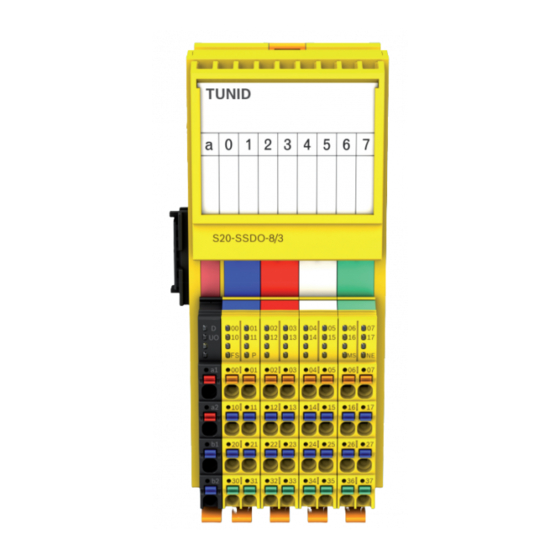










Need help?
Do you have a question about the Rexroth IndraControl S20 and is the answer not in the manual?
Questions and answers