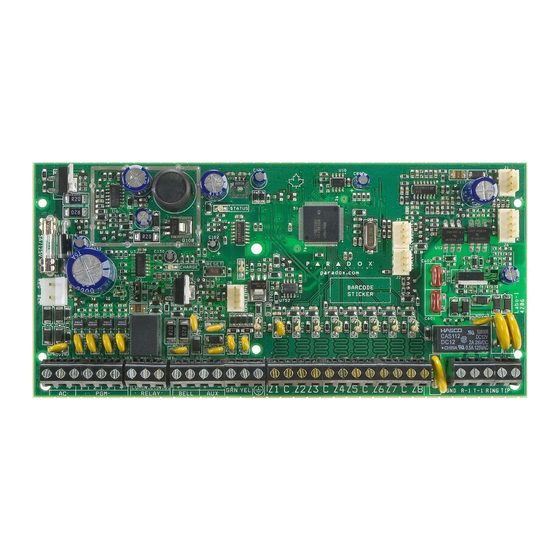
Subscribe to Our Youtube Channel
Summary of Contents for Paradox SP5500+
- Page 1 SP5500+ /SP6000+ / SP7000+ Programming Guide 4 to 32-Zone Expandable Security Systems...
- Page 2 Limitations of Alarm Systems It must be understood that while your Paradox alarm system is highly advanced and secure, it does not offer any guaranteed protection against burglary, fire or other emergency (fire and emergency options are only available on certain Paradox models). This is due to a number of reasons, including by not limited to inadequate or improper installation/positioning, sensor limitations, battery performance, wireless signal interruption, inadequate maintenance or the potential for the system or telephone lines to be compromised or circumvented.
- Page 3 Things You Need to Know About this Programming Guide Use this programming guide to record programmed settings for your SP+ Series control panel. This guide should be used along with the SP+ Series Reference & Installation Manual (available online), whenever installing or programming your SP+ system. Conventions The following typographical conventions are used throughout this guide: Default Settings: Values which appear in bold typeface signify the default value: e.g.,...
- Page 4 Feature Select Programming Method After entering certain sections, eight options will be displayed. In these instances, each option (from 1 to 8) represent a specific feature. To turn enable the option, press the key corresponding to the desired option. Press the key again to remove the digit, thereby, disabling the option.
-
Page 5: Table Of Contents
SP+ Series Programming Guide Contents List of Worksheets Worksheet 1: Planning Bus Modules ....................8 Worksheet 57: Planning Bus Modules ....................8 Worksheet 2: Planning Wireless Keypads ..................9 Worksheet 58: Planning Wireless Keypads ..................9 Worksheet 3: Planning Wireless Sirens ..................... 9 Worksheet 59: Planning Wireless Sirens .................. - Page 6 Walk Test Mode Installer Quick Menu Step Action Details = flash; maintenance code may also be + installer code used Zones Step Action Details Activates or deactivates walk test mode = flash; programmed zones are lit (buttons Installer and Maintenance Codes + installer code or LED, depending on keypad);...
- Page 7 SP+ Series Programming Guide Communicator Keypad Input/Output Configuration (K636 V2.0 and higher) Step Action Details Step Action Details = flash; maintenance code may also be + installer code + installer code = flash NTER STAY used Press and hold ENTER = ON STAY for three seconds...
-
Page 8: Worksheet 1: Planning Bus Modules
SP+ Series Programming Guide System Planning Bus Module Planning Worksheet 1: Planning Bus Modules Serial # Sticker Description Path Zone (Entry Point) Path Zone Path Zone Path Zone Bus Module 1 Bus Module 2 Bus Module 3 Bus Module 4 Bus Module 5 Bus Module 6 Bus Module 7... -
Page 9: Worksheet 2: Planning Wireless Keypads
SP+ Series Programming Guide Worksheet 2: Planning Wireless Keypads Serial # Sticker Description Path Zone (Entry Point) Path Zone Path Zone Path Zone Wireless Keypad Wireless Keypad Wireless Keypad Wireless Keypad Wireless Keypad Wireless Keypad Wireless Keypad Wireless Keypad NOTE: When deleting a wireless keypad (K32RF/K37) from the system, the corresponding StayD path zones will also be deleted. Wireless Siren Planning Worksheet 3: Planning Wireless Sirens Serial # Sticker... -
Page 10: Worksheet 4: Planning Programmable Outputs
SP+ Series Programming Guide Worksheet 4: Planning Programmable Outputs Serial # Sticker Description Serial # Sticker Description PGM 1 PGM 9 PGM 2 PGM 10 PGM 3 PGM 11 PGM 4 PGM 12 PGM 5 PGM 13 PGM 6 PGM 14 PGM 7 PGM 15 PGM 8... - Page 11 SP+ Series Programming Guide Worksheet 6: Planning Zones (Continued) Arming Method Arming Method Serial # Sticker Zone # Zone Description Stay Sleep Full Serial # Sticker Zone # Zone Description Stay Sleep Full Zone Zone ...
- Page 12 SP+ Series Programming Guide Zone Recognition NOTE: For keypad zone programming, see Keypad Programming on page 7. When expanding zones via ZX8/ZX82, up to three ZX8/ZX82 modules can be added to the system, and they are identified by the ZX8/ZX82 three-position jumpers: +1, +9, and +17.
- Page 13 SP+ Series Programming Guide Zone Definitions NOTE: If a device is assigned to a zone which is already programmed, a wireless zone will overwrite a keypad/hardwire zone and a keypad zone will overwrite a hardwire zone. To define zones on your SP+ control panel: Press , and then enter your installer code (maintenance code may also be used).
-
Page 14: Worksheet 7: Zone Definitions
Table 8: Permitted zone definitions Arming Type Arming Type Input Input Description Description Stay Sleep Fully Stay Sleep Fully Value Value Disarm Disarm Zone disabled 24 hr. burglary ... -
Page 15: Worksheet 9: Timers
Custom Zone Definitions With SP+ Series control panels you can create up to four custom zone definition templates (use worksheet 8). Custom zone definition templates (sections [033] to [036]) will overwrite zone definitions 33 to 36 in table 4 on page 13. Modifications can be made in accordance with table 8 (Permitted zone definitions), on page 14. Worksheet 8: Custom Zone Definitions Section Description Disarm... -
Page 16: Worksheet 10: Wireless Zones
SP+ Series Programming Guide Wireless Zone Assignment Use the following section to program the wireless zones on your SP+ Series control panels. Use worksheet 10 to record your settings. Worksheet 10: Wireless Zones Section Zone Wireless Zone (Serial #) Section Zone Wireless Zone (Serial #) Section... -
Page 17: Worksheet 12: Zone Labels
SP+ Series Programming Guide Zone Labels Use worksheet 12 to record your settings when programming zone labels. Worksheet 12: Zone Labels Section Zone Zone Label Section Zone Zone Label __/__/__/__/__/__/__/__/__/__/__/__/__/__/__/__ __/__/__/__/__/__/__/__/__/__/__/__/__/__/__/__ [181] [197] __/__/__/__/__/__/__/__/__/__/__/__/__/__/__/__ __/__/__/__/__/__/__/__/__/__/__/__/__/__/__/__ [182] [198] __/__/__/__/__/__/__/__/__/__/__/__/__/__/__/__ __/__/__/__/__/__/__/__/__/__/__/__/__/__/__/__ [183] [199] __/__/__/__/__/__/__/__/__/__/__/__/__/__/__/__ __/__/__/__/__/__/__/__/__/__/__/__/__/__/__/__... - Page 18 SP+ Series Programming Guide Description of Events Table 10: List of events Event Group Event Group Description Sub-group Sub-group Description Zone OK 01 to 32 Zone number Zone open Any zone number 00 to 01 Silent alarm Buzzer alarm Steady alarm Pulsed alarm Strobe Alarm stopped...
- Page 19 SP+ Series Programming Guide Table 10: List of events Event Group Event Group Description Sub-group Sub-group Description IP registration status change GPRS registration status change Armed with trouble(s) Non-reportable event Supervision alert (Cont.) (Cont.) Supervision alert restore Armed with remote with low battery Any non-reportable event 01 to 32 Remote control number...
- Page 20 SP+ Series Programming Guide Table 10: List of events Event Group Event Group Description Sub-group Sub-group Description Non-valid source ID BabyWare direct BabyWare through IP module BabyWare through PCS module BabyWare through modem Software access (VDMP3, IP Module, BabyWare) IP Module direct VDMP3 direct Remote access SMS through PCS module...
- Page 21 SP+ Series Programming Guide Table 10: List of events Event Group Event Group Description Sub-group Sub-group Description 01 to 32 Zone number Zone alarm restore Any zone number 01 to 32 Zone number Fire alarm restore Any zone number Panic non-medical emergency Panic medical Panic fire Recent closing...
- Page 22 SP+ Series Programming Guide Table 10: List of events Event Group Event Group Description Sub-group Sub-group Description AC failure Battery failure Auxiliary current overload Bell current overload Bell disconnected Clock loss Fire loop trouble Fail to communicate with monitoring station telephone # 1 Fail to communicate with monitoring station telephone # 2 Fail to communicate with voice report New trouble (partition 1 only, except sub-group 07, which is for...
- Page 23 SP+ Series Programming Guide Table 10: List of events Event Group Event Group Description Sub-group Sub-group Description Bus/EBus/wireless module communication fault Tamper trouble Bus/EBus/wireless module new trouble (partition 1 only) Power fail Battery failure Any bus module new trouble event Bus/EBus/wireless module communication fault restore Tamper trouble restore Bus/EBus/wireless module trouble restored (partition 1 only)
-
Page 24: Worksheet 14: Pgm Activation/Deactivation Events
SP+ Series Programming Guide Table 10: List of events Event Group Event Group Description Sub-group Sub-group Description 01 to 32 User number Non-medical alarm (paramedic) Any user number 01 to 32 Zone number Zone forced Any zone number Zone included 01 to 32 Zone number Zone included (Cont.) - Page 25 SP+ Series Programming Guide PGM Options Table 11: Description of PGM options PGM 1 [261] PGM 2 [262] PGM 3 [263] PGM 4 [264] PGM 5 [265] PGM 6 [266] PGM 7 [267] PGM 8 [268] Option Description ...
-
Page 26: Worksheet 15: Pgm Delays
SP+ Series Programming Guide PGM Delays Use worksheet 15 to record your settings for the SP+ Series PGM delays. Worksheet 15: PGM Delays Section PGM Delay Value Default Section PGM Delay Value Default [281] PGM 1 ___/___/___ (001 to 255 x 1 sec./min.) [289] PGM 9 ___/___/___... -
Page 27: Worksheet 18: User System Codes
SP+ Series Programming Guide User Programming Use the following section to program the various user features on your SP+ Series control panel. System Codes Use worksheet 18 to record your settings for the SP+ system codes. For access options, see section [701], in table 24 on page 36. NOTE: The maintenance code cannot access the following sections: [395] (Installer code lock);... -
Page 28: Worksheet 20: User Report Codes
SP+ Series Programming Guide User Report Codes Use worksheet 20 to record your settings for the SP+ user report codes (the default code is FF). To clear and reset these codes, see Description of Sections [966] and [967] on page 53. Worksheet 20: User Report Codes Section User... -
Page 29: Worksheet 22: Wireless Repeater Assignment
SP+ Series Programming Guide Wireless Repeater Programming (RPT1/RPT1+) Use the following section to program the wireless repeaters on your SP+ Series control panel. Wireless Repeater Assignment Use worksheet 22 to record your settings when assigning wireless repeaters to your SP+ Series control panel. To reset wireless repeaters, see Description of Section [965] on page 52. - Page 30 Wireless Repeater Options Table 17: Description of the wireless repeater options RPT1/ RPT1 / RPT2 [561] RPT2 [564] RPT1 [557] RPT2 [567] RPT1+ [551] RPT1+ [554] Option Description Option Description Option Description Repeat wireless keypad 1 signals ...
-
Page 31: Worksheet 23: Wireless Repeater Labels
Wireless Repeater Labels Use worksheet 23 to record your settings for wireless repeater labels. To reset these labels, see Description of Section [965] on page 52. Worksheet 23: Wireless Repeater Labels Section Description Wireless Repeater Label [568] Repeater 1 __/__/__/__/__/__/__/__/__/__/__/__/__/__/__ [569] Repeater 2 __/__/__/__/__/__/__/__/__/__/__/__/__/__/__... - Page 32 SP+ Series Programming Guide Wireless Keypad Options Table 19: Description of section [588] [588] [588] Option Description Option Description Keypad 1 supervision Keypad 5 supervision Keypad 2 supervision Keypad 6 supervision ...
-
Page 33: Worksheet 25: Wireless Keypad Labels
SP+ Series Programming Guide Wireless Keypad Signal Strength The signal strength for wireless keypads is visible in sections [591] to [598]; these sections represent keypads 1 through 8, respectively. To view the signal strength, proceed as follows: Enter the wireless keypad’s respective section (e.g., for keypad 1, enter section [591]). Press on the keypad. -
Page 34: Worksheet 26: Programming Remote Controls
Worksheet 26: Programming Remote Controls REM3 Remote Control REM1/REM2/RAC1/RAC2/REM15 PGM 1 PGM 2 PGM 3 PGM 4 PGM 5 PGM 6 PGM 3 & 4 PGM 5 & 6 + Default Data Disabled Disabled Default Data Disabled RC # Section RC # Section... -
Page 35: Worksheet 27: Wireless Siren Assignment
SP+ Series Programming Guide User Assignment for Remote Controls Table 22: User assignment per remote control Section Description Section Description Section Description Section Description RC 1 for user 1 RC 9 for user 9 RC 17 for user 17 RC 25 for user 25 [651] [659] [667]... - Page 36 Cancelling the Tamper Supervision for Wireless Sirens To cancel tamper supervision, access section [695], and then press . The tamper supervision is disabled until the cover is replaced or after 30 minutes have elapsed. ENTER Description of Sections [700] to [704] The following section provides information on sections [700] to [704].
- Page 37 SP+ Series Programming Guide Zone Options Use the following section to program zone options for your SP+ Series control panel. ATZ, Zone Tamper, and Supervision Options Table 25: Description of section [705] Option Description ATZ zone doubling Disabled Enabled ...
-
Page 38: Worksheet 29: System Timers
SP+ Series Programming Guide Miscellaneous System Options Table 28: Description of section [708] Option Description Enter code to view trouble One-touch Enter code Enter code to view alarm in memory/event list One-touch Enter code Trouble latch Disabled ... -
Page 39: Worksheet 31: Daylight Savings Time
SP+ Series Programming Guide Country Codes Table 30 lists countries and their respective codes. This information is required when programming section [731] (see worksheet 31 for details). Table 30: Country codes for SP+ control panels Input Value Country Input Value Country Mexico;... -
Page 40: Worksheet 32: Partition Timers
SP+ Series Programming Guide Table 32: Description of partition 2 options (section [742]) Option Description Option Description Auto-arm on time Disabled Enabled Auto-arm on no movement Disabled Enabled Regular (default) See options 3 See options 3 3 &... - Page 41 SP+ Series Programming Guide Communication Programming Use the following section to program various communication features on your SP+ Series control panel. Table 33 lists features available for each SP+ Series control panel. Prioritization of signals and messages are based on a “first in, first out” scheme. Systems meet EN 50136 ATS2 or ATS3 requirements when configured as depicted. NOTE: For increased security, it is suggested that redundant communication methods be installed.
- Page 42 SP+ Series Programming Guide Event Call Direction Options Table 37: Description of event call direction options (sections [802] to [804]) Option Description Option Description Call tel. #1/monitoring rcvr. #1 for Call tel. #1/monitoring rcvr. #1 for Disabled Enabled ...
-
Page 43: Worksheet 36: Report Codes And Partition Accounts
SP+ Series Programming Guide Report Codes and Partition Accounts Use worksheet 36 to record your settings for sections [810] to [812]. Worksheet 36: Report Codes and Partition Accounts Section Data Description Tel. 1 & Tel. 2; Reporting format: [810] ___/___ 0 = Ademco Slow;... -
Page 44: Worksheet 39: Test Report And Report Delays
SP+ Series Programming Guide Test Report and Report Delays Use worksheet 39 to record your settings for sections [850] to [852]. For additional timers, see worksheets 38 and 47 on pages 43 and 50, respectively. Worksheet 39: Test Report and Report Delays Section Data Description... -
Page 45: Worksheet 42: Special Trouble Report Codes
SP+ Series Programming Guide System Trouble Report Codes Use worksheet 42 to record your settings for system trouble report codes. Worksheet 42: Special Trouble Report Codes Section Data Description Section Data Description Section Data Description ___/___ ___/___ Bell output overload ___/___ Fail to communicate ___/___... - Page 46 SP+ Series Programming Guide Contact ID Report Codes Table 41: Ademco contact ID report codes (Continued) Table 41: Ademco contact ID report codes (Continued) Table 41: Ademco contact ID report codes Type CID # Reporting Code Value Type CID # Reporting Code Value Type CID # Reporting Code...
- Page 47 SP+ Series Programming Guide Table 41: Ademco contact ID report codes (Continued) Table 41: Ademco contact ID report codes (Continued) Table 41: Ademco contact ID report codes (Continued) Type CID # Reporting Code Value Type CID # Reporting Code Value Type CID # Reporting Code Value...
- Page 48 SP+ Series Programming Guide Automatic Report Codes Table 42: List of automatic report codes System Event Default Contact ID Report Code Default SIA Report Code Arming with user code (##) 3 4A1 Close by user Closing report Auto arming 3 4A3 Automatic close Automatic closing Late to close...
- Page 49 SP+ Series Programming Guide Table 42: List of automatic report codes (Continued) System Event Default Contact ID Report Code Default SIA Report Code Bell absent 1 321 Bell 1 Bell fault Clock lost 1 626 Time/date inaccurate Time changed Fire loop trouble 1 373 Fire trouble Fire trouble...
-
Page 50: Worksheet 45: Communication Report Codes
SP+ Series Programming Guide Table 42: List of automatic report codes (Continued) System Event Default Contact ID Report Code Default SIA Report Code RF zone supervision lost 1 381 Loss of supervision - RF Untype zone supervision RF zone supervision restore 3 381 Supervision restore - RF Untyped zone restoral... -
Page 51: Worksheet 48: Babyware Options
SP+ Series Programming Guide BabyWare Options Use worksheet 48 to record your settings for BabyWare options. Worksheet 48: BabyWare Options Section Data Description [910] ___/___/___/___ Panel ID [911] ___/___/___/___ PC password [915] __/__/__/__/__/__/__/__/__/__/__/__/__/__/__/__/__/__/__/__/__ PC telephone number (landline communication only) NOTE: For increased communication security, you will be prompted to change the default panel ID and PC password. IP and Software Configurations Use the following section to configure IP and software requirements on your SP+ control panel. -
Page 52: Worksheet 51: Ip Receiver 1 Configuration
SP+ Series Programming Guide Worksheet 51: IP Receiver 1 Configuration Section Data Description Default WAN1 IP address (e.g., ); for one or 100.100.100.100 [929] __/__/__ . __/__/__ . __/__/__ . __/__/__ two-digit numbers, add s before the first digit [930] __/__/__/__/__ WAN1 IP port 10000 [931] __/__/__ . - Page 53 SP+ Series Programming Guide Description of Sections [966] and [967] Table 47: Description of sections [966] and [967] (clear and reset report codes) Option Description Option Description Clear zone report codes Disabled Enabled Reset zone report codes to default ...
- Page 54 SP+ Series Programming Guide Catalogue of Special Characters The following section outlines the different catalogues of special characters, including those in Hebrew, Greek, and Russian. Figure 1: Standard special characters Figure 2: Hebrew special characters Figure 4: Greek special characters Figure 3: Russian special characters A069 Figure 5: Polish, Hungarian, and Turkish special characters...
- Page 55 SP+ Series Programming Guide Keypad Letter Assignments The following section outlines the different configurations for keypad letter assignments, including those in Hebrew, Greek, and Russian. Table 50: Standard keypad letter assignment Figure 6: Hebrew keypad letter assignment Press Key Press Key Press Key Once Twice...
- Page 56 SP+ Series Programming Guide Table 52: Description of troubles for SP+ control panels Telephone line monitoring on control panel Fail to communicate on monitoring telephone 1, on control panel Fail to communicate on monitoring telephone 2, on control panel Fail to communicate on voice telephone, on control panel Fail to communicate with PC, on control panel Communication trouble Fail to communicate with IP receiver 1 or 2 (GPRS)
- Page 57 SP+ Series Programming Guide Hardware Connections Programmable Output Connections When a specific event occurs in the system, a PGM can reset smoke detectors, activate strobe lights, open/close garage doors and much more. PGMs The control panels include two/four on-board programmable outputs (PGMs). PGM1 and PGM2 can support up to 150 mA. The PGMs are limited by the power source being used.
- Page 58 SP+ Series Programming Guide Fire Circuits When a zone is programmed as a fire zone, the zone becomes normally open and requires an EOL resistor. If a line short occurs or if the smoke detector becomes active, whether the system is armed or disarmed, the control panel will generate an alarm. If a trouble occurs on a fire zone, the Fire Loop Trouble will appear in the keypad’s trouble display (See “Trouble Display”...
- Page 59 SP+ Series Programming Guide SP5500+ PCB Layout Enter section [300] to unlock your SP+ panel serial ports for use with third-party devices using a TM70/TM50 Touch keypad and K32LCD+. To provide maximum lightning protection we strongly recommend having separate earth connections for the dialer and zone ground terminals.
- Page 60 SP+ Series Programming Guide SP6000+ PCB Layout Do not cut, bend, or alter the antenna, and ensure that electrical wires or other type of wires do not cross over it, as this Enter section [300] to may affect signal unlock your SP+ panel reception.
- Page 61 SP+ Series Programming Guide SP7000+ PCB Layout Do not cut, bend, or alter the antenna, and ensure that electrical wires or other type of wires do not cross over it, as this Enter section [300] to may affect signal unlock your SP+ panel reception.
- Page 62 SP+ Series Programming Guide Appendix A EN 50131 Programming The following sections describe all the programming required for your panel to be EN 50131 compliant. To set your panel to be EN 50131 compliant: Enter section [951] to unlock the software and set EN 50131 defaults. Press Enter.
-
Page 63: Worksheet 54: System Timers
SP+ Series Programming Guide Table 56: Description of options 3 & 4 and 6 & 7, in section [705] Option Description RF Zone/Hardwired Zone Tamper Recognition Options Keypad/Bus Module Tamper Recognition Options* Disabled Disabled Trouble only Trouble only When disarmed: trouble only; when armed: follow zone’s alarm type Trouble only When disarmed: audible alarm;... -
Page 64: Worksheet 55: Keypad Lockout
SP+ Series Programming Guide Worksheet 54: System Timers Section Data Description Section Data Description Recycle alarm counter Panic shutdown** [715] ___/___/___ 000 to 255 (default: 000) [723] ___/___/___ 000 to 255 seconds (default: 010) * For EN 50131, the maximum value is 45 seconds. ** For EN 50131, the section must be set to a minimum of 3 and a maximum of 10 Keypad Lockout Use the following section to program keypad lockout settings for your SP+ control panel. - Page 65 SP+ Series Programming Guide Notes...
- Page 66 SP+ Series Programming Guide...
- Page 68 The whole Paradox team wishes you a successful and easy installation. We hope this product performs to your complete satisfaction. Should you have any questions or comments, please contact us at support@paradox.com. Additional information can be found on our website www.paradox.com/support...















Need help?
Do you have a question about the SP5500+ and is the answer not in the manual?
Questions and answers