Summary of Contents for SMA PPM-10
- Page 1 Installation Manual SMA POWER PLANT MANAGER ENGLISH PPM-10-IA-en-16 | 118987-00.06 | Version 1.6...
- Page 2 Legal Provisions The information contained in these documents is the property of SMA Solar Technology AG. No part of this document may be reproduced, stored in a retrieval system, or transmitted, in any form or by any means, be it electronic, mechanical, photographic, magnetic or otherwise, without the prior written permission of SMA Solar Technology AG.
-
Page 3: Table Of Contents
4.3.3 Large-scale PV Power Plant with 2 Power Plant Managers and 1 Redundancy Connector ....... 18 4.3.4 Large-scale PV Power Plant with a Power Plant Manager and SMA Data Manager L ......19 Mounting............................20 Requirements for Mounting..........................20 Mounting the product............................22 Installing the Device in Customer Installation Location ................. - Page 4 Table of Contents SMA Solar Technology AG Connecting RS485 Devices ..........................51 Redundant System ............................53 6.9.1 Connecting a Redundant Power Plant Manager ................... 53 6.9.2 Connecting a Redundancy Connector ......................54 6.10 Periodic Actions ............................... 55 6.10.1 Inserting the Cables ............................55 6.10.2...
-
Page 5: Information On This Document
1 Information on this Document Validity This document is valid for: • PPM-10 (Power Plant Manager) starting from production version B4 Target Group The tasks described in this document must only be performed by qualified persons. Qualified persons must have the following skills: •... -
Page 6: Typographical Elements In The Document
An example of this is a redundant system controller such as the SMA Power Plant Manager. This additional resource increases the reliability and thus the availability of the system. -
Page 7: Additional Information
"SMA HYBRID CONTROLLER Modbus® Interface" Technical Information Information on the commissioning and configuration of the SMA Modbus inter- face "SMA GRID GUARD 10.0 - Grid Management Services via Inverter and System Technical Information Controller" "WAGO-I/O-SYSTEM 750 with SMA DATA MANAGER M" Installation Manual Additional information about ioLogik E1200 User manual at www.moxa.com... -
Page 8: Safety
Alterations to the SMA products, e.g., changes or modifications, are only permitted with the express written permission of SMA Solar Technology AG. Unauthorized alterations will void guarantee and warranty claims and in most cases terminate the operating license. SMA Solar Technology AG shall not be held liable for any damage caused by such changes. -
Page 9: Important Safety Instructions
This document does not replace and is not intended to replace any local, state, provincial, federal or national laws, regulations or codes applicable to the installation, electrical safety and use of the product. SMA Solar Technology AG assumes no responsibility for the compliance or non-compliance with such laws or codes in connection with the installation of the product. - Page 10 2 Safety SMA Solar Technology AG CAUTION Damage to eyes and skin due to visible and invisible laser radiation The product contains class 1 LED or laser components in accordance with IEC 60825-1 (2003). The laser beam appears at the end of the optical fiber. Incorrect handling with laser beams can result in damage to eyes and skin.
- Page 11 NOTICE Manipulation of system data in networks You can connect the supported SMA products to the Internet. When connected to the Internet, there is a risk that unauthorized users can access and manipulate the data of your system. • Set up a firewall.
- Page 12 2 Safety SMA Solar Technology AG Electrical installations (for North America) All installations must conform with the laws, regulations, codes and standards applicable in the jurisdiction of ® ® installation (e.g. National Electrical Code ANSI/NFPA 70 or Canadian Electrical Code CSA-C22.1.).
-
Page 13: Scope Of Delivery
3 Scope of Delivery SMA Solar Technology AG 3 Scope of Delivery Check the scope of delivery for completeness and any externally visible damage. Contact your distributor if the scope of delivery is incomplete or damaged. The scope of delivery differs depending on the option ordered. -
Page 14: Product Overview
4 Product Overview SMA Solar Technology AG 4 Product Overview Product Description Figure 2: Design of the product Position Designation Switch cabinet lock Type label The type label clearly identifies the product. The type label must remain permanently at- tached to the product. You will find the following information on the type label: •... - Page 15 4 Product Overview SMA Solar Technology AG Symbol Explanation Observe the documentation Observe all documentation supplied with the product. Grounding conductor This symbol indicates the position for connecting a grounding conductor. Grounding This symbol indicates the position for the connection of an additional grounding conductor.
-
Page 16: System Structure
4 Product Overview SMA Solar Technology AG System Structure 4.3.1 Large-scale PV Power Plant with 1 Power Plant Manager DIRECT SUNNY PORTAL GRID OPERATOR MARKETER SMA SERVICE powered by ennexOS SMA O&M Modbus TCP, SMA Data2+ IEC 60870-5-104, DNP3 etc. 3rd PARTY... -
Page 17: Large-Scale Pv Power Plant With 2 Power Plant Managers
4 Product Overview SMA Solar Technology AG 4.3.2 Large-scale PV Power Plant with 2 Power Plant Managers INTERNET GRID SCADA OPERATOR SYSTEM ROUTER Modbus TCP, SMA Data2+ IEC 60870-5-104, DNP3 etc. serial others SMA POWER SMA POWER PLANT MANAGER PLANT MANAGER BATTERY CENTRAL... -
Page 18: Large-Scale Pv Power Plant With 2 Power Plant Managers And 1 Redundancy Connector
4 Product Overview SMA Solar Technology AG 4.3.3 Large-scale PV Power Plant with 2 Power Plant Managers and 1 Redundancy Connector INTERNET SCADA SYSTEM GRID OPERATOR ROUTER Modbus TCP, SMA Data2+ IEC 60870-5-104, DNP3 etc. others SMA POWER SMA POWER PLANT MANAGER PLANT MANAGER... -
Page 19: Large-Scale Pv Power Plant With A Power Plant Manager And Sma Data Manager L
GRID TRANSFORMER Figure 6: System overview of a large-scale PV power plant with a Power Plant Manager and SMA Data Manager (example) This system overview shows an example of the setup of a large-scale PV power plant with a Power Plant Manager and an SMA Data Manager L (for communication via Internet, see Section 4.3.1, page 16). The Power Plant Manager and the SMA Data Manager L work together according to the master-slave principle. -
Page 20: Mounting
5 Mounting SMA Solar Technology AG 5 Mounting Requirements for Mounting Requirements for the Mounting Location: WARNING Danger to life due to fire or explosion Despite careful construction, electrical devices can cause fires. This can result in death or serious injury. - Page 21 5 Mounting SMA Solar Technology AG Dimensions for mounting: 854.8 (33.66) 830.8 (32.7) 800 (31.5) Ø9 (0.35) Ø9 (0.35) Figure 8: Position of the anchoring points(Dimensions in mm (in)) Recommended clearances: (15.8) (15.8) Figure 9: Recommended clearances(Dimensions in mm (in))
-
Page 22: Mounting The Product
5 Mounting SMA Solar Technology AG Mounting the product CAUTION Risk of injury due to weight of product Injuries may result if the product is lifted incorrectly or dropped while being transported or mounted. • Transport and lift the product carefully. Take the weight of the product into account. -
Page 23: Installing The Device In Customer Installation Location
5 Mounting SMA Solar Technology AG 6. Turn 2 suitable screws with washers through the holes in the lower wall mounting brackets. 7. Tighten all 4 screws. 8. Ensure that the product is securely in place. Installing the Device in Customer Installation Location Own devices can be installed if the product has a customer installation location. -
Page 24: Electrical Connection
6 Electrical Connection SMA Solar Technology AG 6 Electrical Connection Overview of the Connection Area 6.1.1 View from Below As a rule, 2 connecting plates with knockouts for attaching cable glands are pre-assembled in the product. Optionally, the product can also be purchased with 2 connecting plates without knockouts for attaching cable conduits. - Page 25 6 Electrical Connection SMA Solar Technology AG Position Quantity Designation Anchoring points for cable glands M25 Anchoring points for cable glands M20 Anchoring points for cable glands M16 Anchoring points for cable glands M12 Connecting plate for conduits (optional) Figure 12: Bottom view of product...
-
Page 26: Interior View
6 Electrical Connection SMA Solar Technology AG 6.1.2 Interior View Power Plant Manager DATA MANAGER L Figure 13: Interior view of the product (shown with maximum possible features) Position Designation Description Programmable logic controller The product is equipped with a programmable logic controller, and... - Page 27 K4: Relay for signaling from the buffer module to the programmable logic controller (A) K5: Relay for resetting the programmable logic controller (A) by the redundant Power Plant Manager SMA Data Manager L A1 Central communication unit for monitoring, management and grid- compliant power control Power source T1 24 V DC / 48 V DC or 230 V AC*...
-
Page 28: Assignment Of The Jumpers
6 Electrical Connection SMA Solar Technology AG Position Designation Description Terminal block X690 or X704 X690: Inputs and outputs for I/O system X704: Open-loop control of the redundancy function Terminal block X700 The terminals of terminal block X700 are intended for current mea-... -
Page 29: High-Precision Current And Voltage Measurement
6 Electrical Connection SMA Solar Technology AG Position Designation Description Reserved for future applications K102 Power analyzer with measuring Current and voltage measurement modules K103, K104 and The terminal block X700 is intended for the six current measure- K105 ments. -
Page 30: Twice Executed High-Precision Current And Voltage Measurement
6 Electrical Connection SMA Solar Technology AG 6.1.6 Twice executed high-precision current and voltage measurement Figure 16: Setup of the twice executed current and voltage measurement (variant: Hybrid Controller XL 2xGMP) Position Designation Description Processor assembly of the pro- Without external terminal... -
Page 31: Connecting The Supply Voltage
6 Electrical Connection SMA Solar Technology AG Position Designation Description Power analyzer with measuring Current and voltage measurement module K103 The terminal block X700 is intended for one current measurement. The terminal block X200 is intended for one voltage measurement. - Page 32 6 Electrical Connection SMA Solar Technology AG DANGER Danger to life due to electric shock when live components or cables are touched High voltages are present in the conductive components or cables of the product. Touching live parts and cables results in death or lethal injuries due to electric shock.
-
Page 33: Connecting The Contactor And Signal Generator
6 Electrical Connection SMA Solar Technology AG Connecting the Contactor and Signal Generator NOTICE Damage to signal generators due to voltage at the switching input The switching inputs are intended for the connection of potential-free signal generators such as switches and ripple control receivers suitable for 24 V DC. - Page 34 6 Electrical Connection SMA Solar Technology AG ☐ With the exception of the signal generator for the Fast Stop function, all signal generators must always be designed as make contacts. Cable requirements for connecting a signal generator: ☐ Conductor cross-section: 1.5 mm² to 2.5 mm² (16 AWG to 14 AWG) ☐...
- Page 35 6 Electrical Connection SMA Solar Technology AG Terminal Switching input Function Designation or output X702:15 DIO 8 Feedback of circuit breaker of the utility grid: If the contact is closed, the utility grid is connected to the X702:16 local utility grid.
-
Page 36: Measuring Systems
The inputs for current and voltage measuring are designed for four-conductor utility grids with three line conductors and one neutral conductor as well as for three-conductor utility grids with three line conductors. If another grid type is used, the connection of the measuring device must be coordinated with SMA Solar Technology AG. PPM-10-IA-en-16... - Page 37 6 Electrical Connection SMA Solar Technology AG The block circuit diagrams introduced in this section, describe the connection of the inputs for the current and voltage measurement using the example of current measurement 1, current measurement 2 and voltage measurement 1. The same block circuit diagrams apply to all other current and voltage measurements.
- Page 38 6 Electrical Connection SMA Solar Technology AG Block circuit diagram for 3-conductor utility grid with 3 line conductors Current measurement 1 Current measurement 2 11 12 * Remove jumper on the wired terminals of the connecting terminal plate X700. Figure 21: Current measurement within the 3-conductor utility grid (example)
-
Page 39: Connecting The Current Transformer
6 Electrical Connection SMA Solar Technology AG 6.4.3 Connecting the Current Transformer DANGER Danger to life due to electric shock when live components or cables are touched High voltages are present in the conductive components or cables of the product. Touching live parts and cables results in death or lethal injuries due to electric shock. - Page 40 6 Electrical Connection SMA Solar Technology AG Terminal assignment: Measur- Current Variant Current transformer Terminal cur- Terminal ing mod- Mea- rent trans- product sure- former ment K103 Hybrid Controller L X700:1 Hybrid Controller XL 1xGMP X700:2 Hybrid Controller XL 2xGMP X700:3...
- Page 41 6 Electrical Connection SMA Solar Technology AG Measur- Current Variant Current transformer Terminal cur- Terminal ing mod- Mea- rent trans- product sure- former ment K104 3 Hybrid Controller L X700:15 Hybrid Controller XL 2xGMP X700:16 Hybrid Controller XL Synch X700:17 X700:18...
- Page 42 6 Electrical Connection SMA Solar Technology AG Measur- Current Variant Current transformer Terminal cur- Terminal ing mod- Mea- rent trans- product sure- former ment K105 5 Hybrid Controller L X700:29 X700:30 X700:31 X700:32 X700:33 X700:34 6 Hybrid Controller L X700:35 X700:36 X700:37...
-
Page 43: Connecting The Voltage Measurement
☐ Conductor cross-section: 1.5 mm² to 2.5 mm² (16 AWG to 14 AWG) ☐ Maximum cable length: 30 m (98 ft) ☐ Cable with shielding: Yes SMA Solar Technology AG recommends using a 10-conductor cable with a conductor cross-section of 2.5 mm² (14 AWG) to connect the current- and voltage-measurement device of the product. Procedure: 1. - Page 44 ☐ The connected local utility grid must be a 4-conductor or a 3-conductor utility grid according to its grid type. If another grid type is used, the connection of the current transformers must be coordinated with SMA Solar Technology AG.
-
Page 45: Internal Communication Network
• Conductor cross-section: 1.5 mm² to 2.5 mm² (16 AWG to 14 AWG) • Maximum cable length: 30 m (98 ft) SMA Solar Technology AG recommends using a 10-conductor cable with a conductor cross-section of 2.5 mm² (14 AWG) to connect the current- and voltage-measurement device of the product. -
Page 46: Connecting Network Cables And Optical Fibers
6 Electrical Connection SMA Solar Technology AG ☐ The nodes in the internal communication network are to be wired via star topology, bus topology or via a star and bus topology combination. The star topology is recommended since failure of a node in the star topology does not or only slightly affect the availability of the communication network. - Page 47 6 Electrical Connection SMA Solar Technology AG NOTICE Damage to optical fibers due to too tight bend radii Excessive bending or kinking will drop below of the permissible bend radii. When dropping below the permissible bend radii, the optical fibers may be damaged.
- Page 48 6 Electrical Connection SMA Solar Technology AG Insulated conductor Insulated conductor Contact-568A Contact-568B pair color white/orange orange white/green green white/brown brown • Shorten protruding conductors. • Insert the cable organizer in the enclosure. Ensure that the white arrow of the cable organizer is pointing towards the white arrow on the enclosure.
-
Page 49: Connecting The Data Acquisition Module Via Optical Fibers
6 Electrical Connection SMA Solar Technology AG 2. Attach the modules on the front side using 2 screws each. 3. Connect the patch cables. Observe the send and receive direction of the optical fibers. 6.5.3 Connecting the Data Acquisition Module via Optical Fibers If an increased exposure due to electromagnetic interferences is to be expected for the internal communication network of the hybrid system, the use of optical fibers is recommended. -
Page 50: Connecting The Control System Of The Gensets Via Can Network
6 Electrical Connection SMA Solar Technology AG Connecting the Control System of the Gensets via CAN Network You can connect the product to a CAN network using a D-sub connector. The product can communicate with the genset controllers via the CAN network. -
Page 51: Connecting The I/O Systems
6 Electrical Connection SMA Solar Technology AG ☐ Cables to be laid outdoors must be UV-resistant or routed in a UV-resistant cable channel. ☐ D-Sub 9 plugs used for installation cables must have a metal enclosure. ☐ The cable shield of the installation cable must be connected at one spot on the outside of the product. - Page 52 6 Electrical Connection SMA Solar Technology AG 2. Connect the insulated connectors to the terminal block of the RS485 module A31 according to the following configuration. Pretension the springs of the spring-cage terminals with a screwdriver if stranded wires are used (see Section 6.10.2, page 56).
-
Page 53: Redundant System
6 Electrical Connection SMA Solar Technology AG Redundant System 6.9.1 Connecting a Redundant Power Plant Manager Requirements for using the optional redundancy function: ☐ 2 Power Plant Managers must be installed. ☐ Both Power Platform Managers must be connected to the same communication network. -
Page 54: Connecting A Redundancy Connector
6 Electrical Connection SMA Solar Technology AG ☐ Maximum conductor cross-section with bootlace ferrule: 1.5 mm² (16 AWG) Procedure: 1. Insert the cable into the product (see Section 6.10.1, page 55). 2. Connect the insulated conductors to terminal X704 of PPM A as shown in the provided circuitry diagram. -
Page 55: Periodic Actions
6 Electrical Connection SMA Solar Technology AG 6.10 Periodic Actions 6.10.1 Inserting the Cables Depending on the design of the connecting plate, you have 2 possibilities to insert the cables into the product: • Inserting the cables through the cable glands into the product •... -
Page 56: Connecting The Insulated Conductor To The Spring-Cage Terminal
6 Electrical Connection SMA Solar Technology AG 8. Reinsert the connecting plate and tighten the screws (TX25, torque: 2.5 Nm (22.2 in-lb)). Adjust the connecting plate so that the broken out knockouts face the rear of the switch cabinet. 9. Unscrew the counter nut from each cable gland. - Page 57 6 Electrical Connection SMA Solar Technology AG • Insulated conductors with solid wire and small cross-section • Insulated conductors with stranded wire without bootlace ferrule Accordingly, there are different procedures. Procedure Actions Connecting the insulated conductors with 1. Insert the insulated conductor into the terminal until it reaches the solid wire and large cross-section stop.
-
Page 58: Disconnect From Voltage Sources
7 Disconnect from voltage sources SMA Solar Technology AG 7 Disconnect from voltage sources 1. Disconnect the supply voltage via an external circuit breaker. 2. Short-circuit secondary circuits of the current transformers using an external short circuit device. 3. Disconnect the measurement inputs via an external circuit breaker. -
Page 59: Maintenance
• If the product is subject to adverse ambient conditions, a reduction of the maintenance intervals is recommended. Above all, the intervals between cleaning work and corrosion protection should be reduced. • SMA recommends a monthly optical inspection to determine the maintenance requirement. Required maintenance materials and tools: Only those consumables and maintenance materials not normally included in the standard equipment of an electrically qualified person are listed. -
Page 60: Checking The Change-Over Between Both System Controllers
8 Maintenance SMA Solar Technology AG • Sand the affected area. • Clean the affected area with degreaser. • Paint the affected area. 7. Check whether all seals on the cabinet door are undamaged. 8. If a seal is damaged, contact Service. -
Page 61: Checking The Buffer Module
8 Maintenance SMA Solar Technology AG Checking the buffer module In case the supply voltage fails, the buffer module supplies the assemblies of the product with energy. With this energy supply, the buffer module can bridge power outages of up to 2 seconds. The capacitors store the energy required for this in the buffer module. -
Page 62: Decommissioning The Product
9 Decommissioning the Product SMA Solar Technology AG 9 Decommissioning the Product DANGER Danger to life due to electric shock when live components or cables are touched High voltages are present in the conductive components or cables of the product. Touching live parts and cables results in death or lethal injuries due to electric shock. -
Page 63: Technical Data
SMA Data Manager L, network port LAN1 172.16.1.22 SMA Data Manager L, network port LAN2 192.168.100.22 172.16.1.21 SMA Hybrid Controller, network port ETH1 to the pro- cessor assembly of the programmable logic controller K100 192.168.100.21 SMA Hybrid Controller, network port ETH2 to the pro-... - Page 64 Warranty 5 years Certificates and approvals www.SMA-Solar.com Equipment options Advanced open-loop and closed-loop control functions SMA Hybrid Controller (see manual or technical datasheet of product) Protocol converter WAGO controller PFC200 I/O systems Moxa ioLogik E1241 of Moxa Europe GmbH Moxa ioLogik E1242 of Moxa Europe GmbH...
- Page 65 Hybrid Controller L Hybrid Controller XL Maximum number of current measurement inputs 1 or 2* Compatible power analyzers Janitza UMG 604, SMA FSC-11-DAQ Type of the current measurement inputs Three-phase Current measurement range 0 A to 1 A Power consumption of the current measurement internal < 100 mVA...
- Page 66 10 Technical Data SMA Solar Technology AG Tolerances of the measuring modules of simple current and voltage measurement and synchronization Frequency measurement -0.01 Hz to +0.01 Hz Energy and power measurement (reference value: nomi- -0.4% to +0.4% nal apparent power of the measuring module)
- Page 67 10 Technical Data SMA Solar Technology AG Overload limits for gensets Standby time until required grid disconnection at an over- at least 1 s load of 10% to 20%* Standby time until required grid disconnection at an over- at least 3 s...
-
Page 68: Contact
11 Contact SMA Solar Technology AG 11 Contact If you have technical problems with our products, please contact the SMA Service Line. The following data is required in order to provide you with the necessary assistance: – Serial number – Detailed description of the problem You can find your country's contact information at: https://go.sma.de/service... -
Page 69: Eu Declaration Of Conformity
2011) and 2015/863/EU (L 137/10, March 31, 2015) (RoHS) SMA Solar Technology AG confirms herewith that the products described in this document are in compliance with the fundamental requirements and other relevant provisions of the above-mentioned directives. The entire EU Declaration of Conformity can be found at www.SMA-Solar.com. - Page 70 www.SMA-Solar.com...
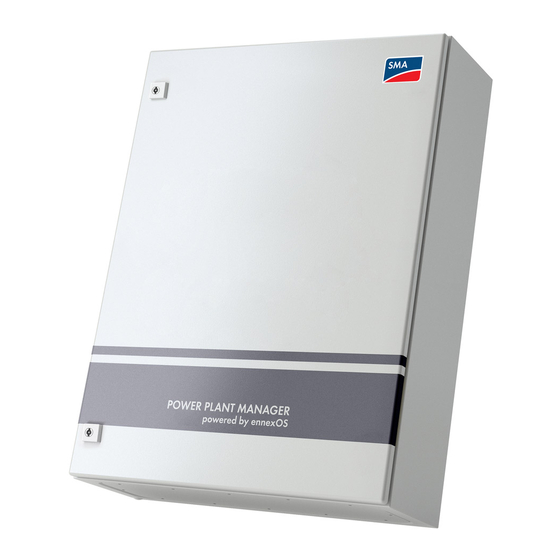















Need help?
Do you have a question about the PPM-10 and is the answer not in the manual?
Questions and answers