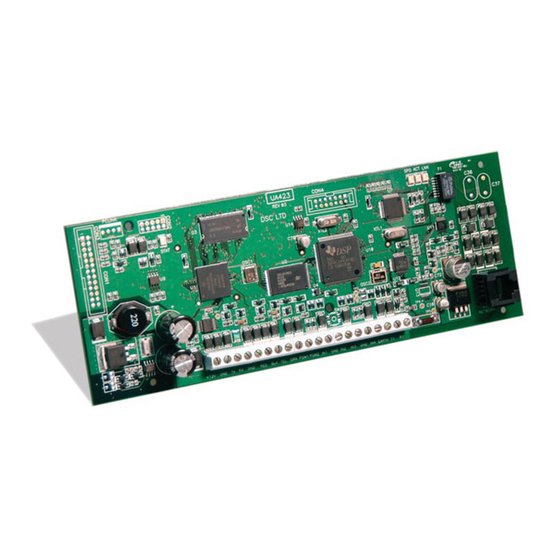
Summary of Contents for DSC T-Link TL300
- Page 1 T-Link TL250/TL300 Network Internet Alarm Communicator Software Version 1.5 Installation Manual...
- Page 2 WARNING Please Read Carefully N o te to In stal le rs smoke detectors, such as when the fire is in a chimney, walls or This warning contains vital information. As the only individual roofs, or on the other side of closed doors. Smoke detectors may in contact with system users, it is your responsibility to bring not detect smoke from fires on another level of the residence or each item in this warning to the attention of the users of this sys-...
-
Page 3: Table Of Contents
5.2 Standard connection with PC4020(CF)/PC5020(CF) ......7 5.3 Wiring T-Link to a DSC compatible Control Panel ......8 5.4 UL Listed Commercial Fire Systems . - Page 4 IMPORTANT - READ CAREFULLY: DSC Software purchased with or without Products and Components is copyrighted and is purchased under the following license terms: • This End-User License Agreement (“EULA”) is a legal agreement (g) Trademarks - This EULA does not grant You any rights in connection with any between You (the company, individual or entity who acquired the trademarks or service marks of DSC or its suppliers.
-
Page 5: Section 1: Introduction
Contact ID codes to the central station using the UDP proto- col. The T-Link TL300 on-board zones can be used as in mode 2 (4-zone stand-alone) and mode 3 (12- zone stand-alone). Modes 1,4 and 5 are not supported. -
Page 6: Specifications
DVACS is a registered trademark of Electro Arts Ltd. Scarborough Ontario, Canada. Specifications/Requirements The typical allowable current draw from a compatible DSC panel on the Aux terminal output is 500mA @ 12V (for specific current draw please refer to the compatible control panel Instal- lation Manual). -
Page 7: Section 2: Quick Start
TL300 Simulated Phone : Ensure the T-Link TL300 Input 1 is programmed in accordance with the TL300 settings outlined in section 9, Programming Descriptions. Simulate Burglar and Fire Zone violation on the alarm panel. Verify that the T-Link TL300 transmits the associ- ated Contact ID code to the central station. -
Page 8: Resetting To Factory Defaults
LCD5500/PK5500 Programming All Modes (Software version 1.2 and up) Local programming of basic options can be done through a standard DSC Power LCD5500/ PK5500 keypad. Connect the keypad on the T-Link TL250/TL300 Keybus terminals. Access to programming mode uses the same code as the console (default is 5555). -
Page 9: Section 3: Bell Follower Installation (Mode1)
Setup and Installation 3.1.1 Bell Follower Installation (Mode 1, TL250 Only) Install the T-Link TL250 in a DSC enclosure (model PC5003C) when used in a Bell Follower configuration. Refer to section [036][99]. Connect the + and - terminals to the external 12- 24Vdc power source. -
Page 10: Section 4: Stand-Alone Installation (Modes 2&3)
Section 4: Stand-alone Installation (Modes 2&3) Install the TL250/TL300 in a DSC enclosure (model PC5003C) when used in a stand-alone configura- tion or with the PC5108 module. Connect the + and - terminals to the external 12-24Vdc power source. NOTE: For UL Listed installations, the power supply used must be UL Listed for the application. -
Page 11: Section 5: Standard Installation (Mode 4)
UL Listed and have a restraining means. SUPERVISED V = 12V 16.0V@40VA Recommended: DSC PTD 1640U-CC I = 250mA (275mA with PGM or PC5108) NOTE: For ULC Central Station Fire and Burglary Monitoring con- figurations please refer to ULC... -
Page 12: Wiring T-Link To A Dsc Compatible Control Panel
• Secure the T-Link TL250 module to the side of the cabinet using the supplied standoffs. • With AC power removed and the battery disconnected from the DSC control panel, wire the T-Link TL250 to the panel using 4 wires from the PC-Link of the panel to the ‘PANEL’ con- nector on the T-Link TL250. -
Page 13: Section 6: Dvacs Installation (Mode 5)
Section 6: DVACS Installation (Mode 5, TL250 only) DVACS Panel Installation. Remove power from the control panel before wiring connections to the T-Link TL250 module. Connect the + and - terminals to the panel auxiliary power output. Connect the DVACS cable from the T-Link TL250 Adaptor on the PC-Link header to the DVACS connector on the control panel. - Page 14 DVACS Alarms Examples Example 1 (DVACS with receiver set as 1 digit line number) Printer: 01 Nov 2004-13:50:51-01/02-SG -01-1-0456--Fire Alm Zn999 Computer: 3011 0456FA 999 Example 2 (DVACS with receiver set as 3 digits line number) Printer: 01 Nov 2004-13:51:03-01/02-SG -01-001-0456--Medical Alm Zn001 Computer: 3011 0456MA 001 Additional Events:...
-
Page 15: Section 7: Tl300 Telephone Simulation
• Disconnect the AC Power and battery from the Control Panel • Secure the T-Link TL300 module to the side of the cabinet of the control panel or install the TL300 in a DSC enclosure (model PC5003C). Refer to Appendix B: T-Link TL300 Compatibil- ity Chart for a list of panels supported •... -
Page 16: Section 8: T-Link Tl250/Tl300 Operation
For remote programming, the IP must be known by the T-Link console or the DLS/SA com- puter(s). For this reason, DSC recommends a Static IP or setting up the DHCP server to always license the same IP to the TL250/TL300 based on its MAC address. -
Page 17: Status Indicators
The transmitter is not receiving Receiver Heartbeat commands Receiver 1 Absent from the receiver. The transmitter is not receiving polls from the DSC 4020, 5020 Panel Absent or DVACS panel through the PC-Link interface. Generic panels are not supervised by the transmitter. -
Page 18: Section 9: Programming Guide
(30-45 seconds). This also applies when using the phone line for backup only. T-Link TL250 Basic Programming (PC4020 Control Panel) NOTE: PC4020 v3.3 or higher required (Rev04B hardware). DSC recommends changing the reporting code transmission delay from 20s to 40s on the PC4020: Step 1 Power down the MAXSYS panel. -
Page 19: Basic Programming (Pc5020 Control Panel)
Maxsys V3.5 Only: CAAA = Receiver 0 CCCC = Receiver 2 CBBB = Receiver 1 CDDD = Receiver 3 If the panel sends events to Receiver 0, the T-Link will perform backups automatically to IPs from Receiver 1 and Receiver 2. If the panels sends events to specific receivers then the panel will be responsible for all backup/alternate dial functions. -
Page 20: T-Link Tl300 Programming
Step 4: Program the static IP address of the receiver (DRL3-IP line card) in section [007]. Step 5: If the Sur-Gard receiver is on a different network segment than the T-Link TL300 module, program the gateway address associated with the T-Link TL300 in section [008]. -
Page 21: Section 10: Programming Descriptions (Advanced)
Section 10: Programming Descriptions (Advanced) [001] Module IP (Static IP address for the T-Link TL250/300 module) Default: 192.168.000.099 Unique IP address for the module. The network administrator will provide this information. To enable DHCP program the address as 000.000.000.000. [002] Subnet Mask Default: 255.255.0.0 Must equal the subnet mask for the local subnet. - Page 22 [013] Receiver #2 T-Link Source Port Number Default: 3065 (0BF9 [014] Receiver #2 T-Link Destination Port Number Default: 3061 (0BF5 [015] Receiver #3 IP (Static IP address for the third receiver) Default: 000 000 000 000 Program the IP address of the third receiver. [016] Receiver #3 Gateway Default: 000.000.000.000 This is the IP address of the local gateway the T-Link TL250/TL300 can use to connect with...
- Page 23 If Contact ID messages are received from the panel, the e-mail will be sent as: From: T-Link 123456 To: recipient@address.com Subject: T-Link v1.2.xx; 123456 Event Report Message: 6789s1s100s01ss001sMedical NOTE: The text length will have a maximum number of characters that will be equal to the longest Contact ID message.
- Page 24 RED terminal for trouble indication. The PGM resistor terminal switches low from an open-collector state. NOTE: The PGM output can sink 50mA (max.). For UL installations, use DSC RM-1 Relay Module. Optional rela y PGM2- The PGM2 output is dedicated as an input fol- driver output...
- Page 25 [21] 24hr Tamper When this input is violated, the panel immediately communicates to the central station. SIA Reporting Code: TA/TH. [23] Maintained Keyswitch Arm Input (Input 2 Only) When this input is violated, the system will arm. When this input is secured, the system will disarm.
- Page 26 [062] Fire On Time Default: 05 The Bell Pulse On Time is used with Digital Input#1 when configured for Bell Follower mode. The Bell Pulse On/Off Time is the time of the pulse width. This option is programmed in hex times 100 milliseconds.
- Page 27 Example, Option Enabled ‘01’ Printer: 01 Nov 2004-11:38:22-01/02-SG -01-1-001--012- Grp 2 Arming!B5 01 Nov 2004-11:38:22-01/02-SG -01-1-001--012- Close User# 01 Computer: 1011sssssss012sC1s01 1011sssssss012sC2s01 Computer message combining for DVACS SIA protocol 3RRLssssss0AAAOGs002 (partition(OG/CG) 3RRLssssss0AAAOPs001 (user number) Computer message combining when DVACS extended option enabled SRRL[#AAAA|Nri2/OP001][14] NOTE:This will support 0-F group numbers maximum.
-
Page 28: Section 11: Programming Worksheets
Section 11: Programming Worksheets Sect. Description Default Value T-Link IP Address 192.168.0.99 | _ ______| _ ______| _ ______| | ______| _______| _______| | _ ______| _______| _ _______| | _ ______| _______| _ _______| T-Link Subnet Mask 255.255.0.0 | _ ______| _ ______| _ ______| | ______| _______| _______| | _ ______| _______| _ _______| | _ ______| _______| _ _______| T-Link Account Code... - Page 29 Sect. Description Default Value Receiver Failure Debounce Time 0x0078 (UL = B4, ULC Security Level 4 = 5A, Security Level 5 = 4B) | _ ______| _ ______| Receiver Restoral Debounce Time 0x003C | _ ______| _ ______| E-Mail Address 1 Null | _ _____| _ _____| _ _____| ______| ______| ______| _ _____| ______| _ _____| _ _____| _ _____| _ _____| ______| ______| ______| _ _____| ______| _ _____| E-Mail Address 2...
- Page 30 Sect. Description Default Value Digital Input 02-04 configuration: N.C. or N.O. 00 (N.O.) | _ ______| _ ______| Digital Input 01 SIA Reporting Code 0xFF | _ ______| _ ______| Digital Input 02 SIA Reporting Code 0xFF | _ ______| _ ______| Digital Input 03 SIA Reporting Code 0xFF | _ ______| _ ______|...
-
Page 31: Glossary
Glossary Console A PC application program which can connect to the receiver and provide Diagnostic and program- ming abilities to the user. DHCP Dynamic Host Configuration Protocol, a protocol for assigning dynamic IP addresses. With dynamic addressing, a device can have a different IP address every time it connects to the network. In some systems, the device’s IP address can even change while it is still connected. - Page 32 Mime Multipurpose Internet Mail Extensions, a specification for formatting non-ASCII messages so that they can be sent over the internet. Network Two or more computer systems connected together. Packet A piece of a message transmitted over a packet-switching network. One of the key features of a packet is that it contains the destination address in addition to the data.
-
Page 33: Appendix A: T-Link Tl250 Compatibility Chart
• Static IP required for DRL3-IP Downloading Software • Required DLS IV • Free download from dsc.com with a valid password • For use with PC1616/1832/1864 v4.2 or higher • Required DLS2002 • CD from distributor or free download from dsc.com with a valid password •... -
Page 34: Appendix B: T-Link Tl300 Compatibility Chart
• 4008 • 4010 • 4100U NOTE: The T-Link TL300 is designed to work with the Contact ID com- munication format as described in SIA DC-05 Standard. Before complet- ing the field installation of the alarm monitoring system please ensure... -
Page 35: Appendix C: T-Link Tl250/Tl300 Events
Appendix C: T-Link TL250/TL300 Events T-Link events sent to the central station. Description SIA Event Code Panel Absent ET0001 Panel Restored ER0001 FTC1 Alarm YS0001 FTC1 Restoral YK0001 FTC2 Alarm YS0002 FTC2 Restoral YK0002 PC5108 Tamper Alarm ES0000 PC5108 Tamper Restoral EJ0000 PC5108 Absent ET0002... -
Page 36: Appendix D: Contact Id Reporting Codes
Appendix D: Contact ID Reporting Codes Contact ID Format: CCCC Q EEE GG ZZZ CCCC = customer (subscriber account number) = event qualifier, E = new Event, R = Restore = event code = zone ID number reporting the alarm (001-099), or user number for open/close reports. - Page 37 Expansion Module Tamper Alarm-Exp. Module Tamper-# SILENT BURG Burg-Silent Burglary-# Sensor Supervision Trouble – Sensor Super. -# 24 HOUR NON-BURGLARY: 24 HOUR (AUXILIARY) Alarm-24 Hr. Non-Burg-# Gas Detected Alarm-Gas Detected-# Refrigeration Alarm-Refrigeration-# Loss of Heat Alarm-Heating System-# Water Leakage Alarm-Water Leakage-# Foil Break Trouble-Foil Break-# Day Trouble...
- Page 38 NOTE: Uplink cell backup devices send zone 99 for a low battery and a zone 97 for communication failure (no response from poll). These will report as contact ID E370 (protection loop). let me clarify this: these are sig- nals GENERATED by the uplink to indicate STATUS of the uplink. The central station will assume that they were generated by the panel.
- Page 39 Auto Arm Time Extended Status-Auto Arm Time Ext. – User # (Restore not applicable) Panic Alarm Reset Status-PA Reset (Restore not applicable) Service On/Off Premises Access – Service ON Prem – User # Access – Service OFF Prem – User # REMOTE ACCESS: CALLBACK REQUESTED Remote-Callback Requested (No Restore) Enabled with O/C reports...
- Page 40 TEST / MISC: MANUAL TEST Test-Manually Triggered (Restore Not Applicable) PERIODIC TEST Test-Periodic (Restore Not Applicable Periodic RF Xmission Test-Periodic Radio (Restore Not Applicable) FIRE TEST Test-Fire Walk Test-User # Status Report To Follow Test-Fire Walk Test-User # LISTEN-IN TO FOLLOW Listen-Listen-In Active (Restore Not Applicable) WALK-TEST MODE Test-Walk Test Mode-User #...
-
Page 41: Appendix E: Network Protection
6” (150 mm.) max from center of ferrite to the network connector). To T-Link Ferrite Network DSC PN 10000089 Connector INSTALLATION of RJ-45 to RJ-45 Mounting Plate (CE Installations Only) Drilling Template Installation: Remove the knockout located on the top right hand side of the cabinet. - Page 42 In such cases, DSC can replace or credit at its option. purchaser’s time, the claims of third parties, including cus- tomers, and injury to property. The laws of some jurisdic-...
- Page 44 The CSFM Listing is subject to re-examination, revision and possible cancellation 2 9 0 0 7 6 3 6 R0 0 1 ©2010 Digital Security Controls • Toronto, Canada www.dsc.com Tech Support: 1-800-387-3630 (Canada & US) or 905-760-3036 Printed in Canada...















Need help?
Do you have a question about the T-Link TL300 and is the answer not in the manual?
Questions and answers