Table of Contents
Advertisement
Internet and HSPA Dual-Path Alarm Communicator
Warning: This manual contains information on limitations regarding product use and function and information on the
limitations as to the liability of the manufacturer. The entire manual should be carefully read.
To download the full user manual and register your product, please visit:
www.dsc.com/m/29009553 or scan the QR code to the right.
3G2080(R)E
Cellular Alarm Communicator
TL2803G(R)E
TL280(R)E
Internet Alarm Communicator
Installation Guide v5.0
Advertisement
Table of Contents

Summary of Contents for DSC neo TL280E
- Page 1 To download the full user manual and register your product, please visit: www.dsc.com/m/29009553 or scan the QR code to the right. 3G2080(R)E Cellular Alarm Communicator TL2803G(R)E Internet and HSPA Dual-Path Alarm Communicator TL280(R)E Internet Alarm Communicator Installation Guide v5.0 Warning: This manual contains information on limitations regarding product use and function and information on the...
- Page 2 Passive infrared motion detectors operate by sensing changes in temperature. WARNING: Installer please read However their effectiveness can be reduced when the ambient temperature risesnear or above bodytemperature or if there are intentionalor unintentional carefully sourcesof heat in or near the detection area. Some of these heat sources could be heaters, radiators, stoves, barbecues, fireplaces, sunlight, steamvents, light- ing and so on.
-
Page 3: Safety Information
(minimum of one green LED ON). Optional antenna kits (GS- 15ANTQ, GS-25ANTQ and GS-50ANTQ) are available from DSC to improve signal strength as required. NOTE: Prior to installation of the 3G2080 (R)E or TL2803G (R)E communicator, confirm with the local service provider that the HSPA(3G)/GPRS network is available and active in the area where the communicator will be installed, and that radio signal strength (CSQ) is adequate. -
Page 4: Panel Mounting
Panel Mounting The following communicators are compatible with HS2016, HS2016-4, HS2032, HS2064, and HS2128 panels: 3G2080(R)E (HSPA(3G)/GPRS only) TL2803G(R)E (Ethernet/Internet + HSPA(3G)/GPRS dual-path) TL280(R)E (Ethernet/Internet only) Features 128-bit AES encryption via cellular and Ethernet/Internet (NIST validation cert. number 2645). Back up or primary cellular alarm communication. Automatically switches to 2G (EDGE/GPRS) if HSPA(3G) service is not available. -
Page 5: Ratings Compatibility
Ratings Compatibility Table 1: Communicator Ratings 3G2080(R)E TL280(R)E TL2803G(R)E Model Cellular only Internet only Internet and Cellular Power Supply Ratings 10.8-12.5 VDC Power is supplied from the panel’s PC-Link header or a PCL-422 module in remote cabinet Input Voltage installations. In remote cabinet installations, the PCL-422 module located with the communicator is powered by either an HSM2204 or an HSM2300. -
Page 6: Communicator Installation Configuration
Communicator Installation Configuration This HSPA(3G)/dual- path alarm communicator shall be installed by service persons only (service person is defined as a per- son having the appropriate technical training and experience necessary to be aware of hazards to which that person may be exposed to in performing a task and can also take measures to minimize the risks to that person or other persons). - Page 7 Figure 1: Communicator Mounting Bracket Item Description 1 External Antenna Screw Thread 2 Brass Nut 3 Brass Washer 4 Nylon Washer (flat) 5 Antenna Mounting Tab 6 Nylon Washer with bushing (thicker flat washer) 7 Antenna Cable 8 Mounting Holes 9 Mounting Plate 10 Communicator Board 11 Stand Off...
- Page 8 Figure 2: HS2016/2032/2064/2128 Control Panel HS2016/2032/2064/2128 Item Description 1 PC-Link Cable Connector 2 Quad Band Whip Antenna - Use light pressure to attach antenna finger tight only 3 Screw WARNING! - 3G2080(R)E/TL2803G(R) E modules are power limited. Do not route any wiring over the circuit board. Main- tain at least 1in.
- Page 9 90mA(3G2080(R)E) / 120mA(TL2803G(R)E) standby; 1 To External Antenna 400mA alarm AUDIO/DEFAULT Jumper pins 4 and 5 to reset DSC Panel minimum power requirements: 16.5 VAC 40 VA transformer 3 Network Link - Yellow 12 VDC 7Ah battery From NID use only CAT5 supervised...
-
Page 10: Communicator Placement Test
NOTE: Initialization may take several minutes to complete. Red and yellow LEDs will flash together during initialization. Do not continue to next step until the red and yellow LEDs have stopped flashing. (If only the yellow LED is flashing, there is a communicator trouble and the green LEDs are not valid for communicator placement test). -
Page 11: Initial Panel Programming
Initial Panel Programming Keypad Data Display Section-Toggle Options: The number is displayed when toggle is ON and the number is not displayed when toggle is OFF. (e.g., toggle options displays: [--3--6--]. Options 3 and 6 are ON, all others are OFF). Pressing keys 1 through 8 will alternately turn the toggle ON and OFF. -
Page 12: Communicator Status Leds
NOTE: When Panel displays “Alternate Communicator Fault”, communicator programming is not accessible via the keypad. Communicator Status LEDs The communicator has four on-board LED indicators. These include one yellow trouble LED, one red network connection status LED and two green signal strength LEDs. The LED meaning is described in this section. Yellow Trouble LED This yellow LED will flash to indicate a trouble on the unit. -
Page 13: Communicator Troubleshooting
FTC Trouble (9 Flashes) This trouble is indicated when the unit fails to communicate module events to the central station. Trouble is displayed after the unit has exhausted all communications attempts to all programmed receivers for events generated by the communicator. Module Configuration Trouble (12 Flashes) This trouble is indicated when the system account code or the receiver account have not been programmed. - Page 14 Table 8: Trouble Indications Trouble Trouble Possible Causes Trouble Possible Solution indication Indicator Digit Check the power connections between the panel and the communicator. No Indication No Power Confirm PC-LINK cable is properly installed between communicator and panel. Confirm that cellular network service is active in the area. Ensure the antenna is securely connected to the radio.
- Page 15 Trouble Trouble Possible Causes Trouble Possible Solution indication Indicator Digit together Red and The unit is still initializing please wait while the unit gets its Yellow LEDs Initialization programming and establishes a connection to all programmed receivers. flashing Sequence NOTE: This process may take several minutes to complete. together Only Green Hardware Default...
-
Page 16: Limited Warranty
EULA, even if this EULA is deemed to be a modification of any previous arrangement or contract. If You do not agree to the terms of thisEULA, DSC is Items Not Covered by Warranty unwilling to license the SOFTWAREPRODUCT to You, and You have no right to In addition to the itemswhich void the Warranty, the following itemsshall not be use it. -
Page 17: Regulatory Information
SOFTWAREPRODUCT), the accompanying printed materials, and anycopies of the SOFTWARE PRODUCT, are owned by DSC or its suppliers. You may not Wireless notice copythe printed materialsaccompanying the SOFTWAREPRODUCT. Alltitle and... - Page 18 The TL2803G(R)E-EU module hastwo communication paths: HSPA3G Cel- lular communication path using 900/1800/2100MHzPublicCellular Network and Ethernet communication path using Internet. The communication paths can be used in a standalone mode in conjunction with a DSC alarmsystem (compatible DSC alarmcontrolpanelmodels: HS2128/064/032/016). The supported ATSconfiguration is: customcategoryC.
- Page 19 encrypted line securitysystemsthe encryption AES128 bit shallbe enabled at the monitoring station receiver. • For UL Commercial Burglary installations, the TL2803G(R) E/3G2080 (R) E/TL280(R)E islisted as a primary (sole) communication means (heartbeat must be enabled) or for supplementary (back-up) use in conjunction with a Plain Old Telephone Service (POTS) line dialer.
- Page 20 © 2016 Tyco Security Products. All Rights Reserved. Tech Support: 1-800-387-3630 (Canada & U.S.) or 905-760-3000 www.dsc.com The trademarks, logos, and service marksdisplayed on thisdocument are registered in the United States[or other countries]. Anymisuse of the trademarksisstrictly pro- hibited and Tyco willaggressively enforce its intellectualproperty rightsto the fullest extent of the law, including pursuit of criminalprosecution wherever necessary. All trademarksnot owned byTyco are the propertyof their respective owners, and are used with permission or allowed under applicable laws.
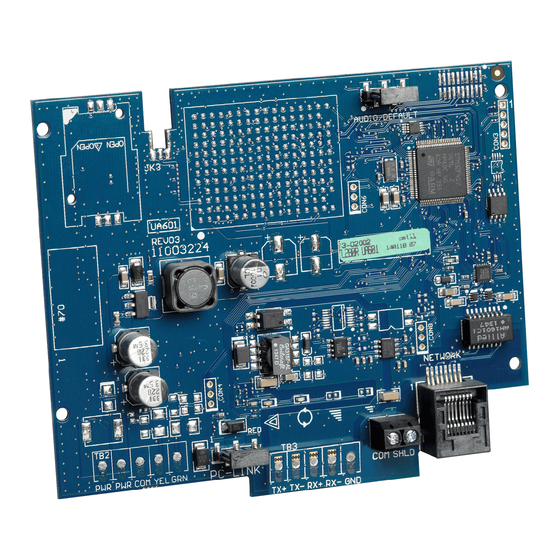














Need help?
Do you have a question about the neo TL280E and is the answer not in the manual?
Questions and answers