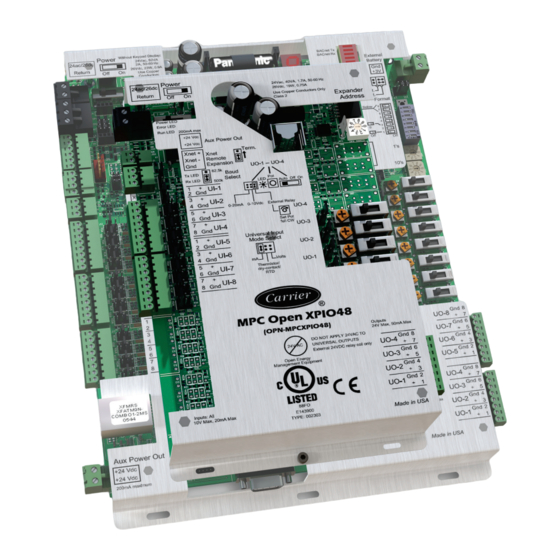
Table of Contents
Advertisement
Quick Links
M
P
C
O
p
e
M
P
C
O
p
e
M
P
C
O
M
P
C
O
I
n
s
t
a
l
l
a
I
n
s
t
a
l
l
a
CARRIER CORPORATION ©2017
A member of the United Technologies Corporation family · Stock symbol UTX · Catalog No. 11-808-431-01 · 6/20/2017
n
X
P
n
X
P
p
e
n
X
P
I
O
4
p
e
n
X
P
I
O
4
t
i
o
n
a
n
d
S
t
i
o
n
a
n
d
S
8
/
8
1
6
8
/
8
1
6
t
a
r
t
-
u
p
G
u
t
a
r
t
-
u
p
G
u
i
d
e
i
d
e
Advertisement
Table of Contents

Summary of Contents for Carrier i-Vu MPC Open XP IO48/816
- Page 1 CARRIER CORPORATION ©2017 A member of the United Technologies Corporation family · Stock symbol UTX · Catalog No. 11-808-431-01 · 6/20/2017...
- Page 2 Verify that you have the most current version of this document from www.hvacpartners.com or your local Carrier office. Important changes are listed in Document revision history at the end of this document. CARRIER CORPORATION ©2017. All rights reserved throughout the world. i-Vu is a registered trademark of Carrier...
-
Page 3: Table Of Contents
Contents Introduction .................................. 1 What are the MPC Open XP and MPC Open XPIO expanders? ..............1 MPC Open XP specifications ..........................3 MPC Open XPIO48 and MPC Open XPIO816 specifications ................5 Safety considerations............................6 Installing the MPC Open XP ............................7 Mounting the MPC Open XP .......................... -
Page 5: Introduction
HVAC system applications. The MPC Open XP supports multiple I/O configurations for both common and custom HVAC control and connects to up to 20 field points directly (8 outputs and 12 inputs). MPC Open XP MPC Open XP IO48/816 Carrier Proprietary and Confidential CARRIER CORPORATION ©2017 Installation and Start-up Guide All rights reserved... - Page 6 MPC Open XP, you can attach up to 3 expanders, using any combination of MPC Open XPIO48 and/or MPC Open XPIO816 expanders connected to the Xnet. MPC Open XP MPC Open XP IO48/816 Carrier Proprietary and Confidential CARRIER CORPORATION ©2017 Installation and Start-up Guide All rights reserved...
-
Page 7: Mpc Open Xp Specifications
8 outputs for 24 Vdc relay driver, 0–10 Vdc, or 0-20 mA. Does not support dry contact output channels. Output resolution 12 bit D/A MPC Open XP MPC Open XP IO48/816 Carrier Proprietary and Confidential CARRIER CORPORATION ©2017 Installation and Start-up Guide All rights reserved... - Page 8 -24 to 140°F (-30 to 60°C), 0 to 90% relative humidity, non-condensing Physical Rugged aluminum cover, removable screw-type terminal blocks Overall dimensions 11-5/16 in. (28.7 cm) 7-1/2 in. (19 cm) MPC Open XP MPC Open XP IO48/816 Carrier Proprietary and Confidential CARRIER CORPORATION ©2017 Installation and Start-up Guide All rights reserved...
-
Page 9: Mpc Open Xpio48 And Mpc Open Xpio816 Specifications
Output resolution 12 bit D/A Microprocessor 8-bit microprocessor with 60 kB Flash memory, 2 kB SRAM, and CAN controller MPC Open XP MPC Open XP IO48/816 Carrier Proprietary and Confidential CARRIER CORPORATION ©2017 Installation and Start-up Guide All rights reserved... -
Page 10: Safety Considerations
WARNING Disconnect electrical power to the MPC Open XP before wiring it. Failure to follow this warning could cause electrical shock, personal injury, or damage to the controller. MPC Open XP MPC Open XP IO48/816 Carrier Proprietary and Confidential CARRIER CORPORATION ©2017 Installation and Start-up Guide All rights reserved... -
Page 11: Installing The Mpc Open Xp
The MPC Open XP is powered by a Class 2 power source. Take appropriate isolation measures when mounting it in a control panel where non-Class 2 circuits are present. • Carrier controllers can share a power supply as long as you: • Maintain the same polarity. -
Page 12: To Wire For Power
NOTE The controller reads the address each time you apply power to it. CAUTION The factory default setting is 00 and must be changed to successfully install your MPC Open XP. MPC Open XP MPC Open XP IO48/816 Carrier Proprietary and Confidential CARRIER CORPORATION ©2017 Installation and Start-up Guide All rights reserved... -
Page 13: Wiring For Communications
Install a BT485 on the first and last controller on a network segment to add bias and prevent signal distortions due to echoing. MPC Open XP MPC Open XP IO48/816 Carrier Proprietary and Confidential CARRIER CORPORATION ©2017 Installation and Start-up Guide All rights reserved... -
Page 14: Installing An Mpc Open Xpio Expander
Wire the expander for power (page 12). Attach the expander (page 12). Address the expander (page 13). Wire inputs and outputs (page 13). MPC Open XP MPC Open XP IO48/816 Carrier Proprietary and Confidential CARRIER CORPORATION ©2017 Installation and Start-up Guide All rights reserved... -
Page 15: To Mount An Expander
(width) by 10.2" (height). Connect Gnd to Gnd, Xnet- to Xnet-, Xnet+ to Xnet+. You can mount the expander up to 100 ft away from the controller. MPC Open XP MPC Open XP IO48/816 Carrier Proprietary and Confidential CARRIER CORPORATION ©2017 Installation and Start-up Guide All rights reserved... -
Page 16: To Wire The Expander For Power
The Term jumper must be in the up position on the expander at the end of the network. MPC Open XP MPC Open XP IO48/816 Carrier Proprietary and Confidential CARRIER CORPORATION ©2017 Installation and Start-up Guide All rights reserved... -
Page 17: To Set Expander's Address
The output impedance of a 0–5 Vdc or a 0–10 Vdc source must not exceed 200 Ohms. 0–10 Vdc The input impedance of the MPC Open XP is approximately 20 kOhm. MPC Open XP MPC Open XP IO48/816 Carrier Proprietary and Confidential CARRIER CORPORATION ©2017 Installation and Start-up Guide All rights reserved... -
Page 18: Input Wiring Specifications
Balco TS8000 - 1 kOhm at 70°F (21°C) Input voltages should be from 0.6–1.2 V NOTE For improved accuracy, Carrier recommends using an external current transducer- type RTD, when RTD's are required with the MPC Open XP. Be aware that milliamp-type sensors require different jumper settings and different wiring arrangements. -
Page 19: Outputs
Acceptable voltage drop in the wire from the controller to the controlled device • Resistance (Ohms) of the chosen wire gauge • Maximum current (Amps) the controlled device requires to operate MPC Open XP MPC Open XP IO48/816 Carrier Proprietary and Confidential CARRIER CORPORATION ©2017 Installation and Start-up Guide All rights reserved... -
Page 20: To Wire Inputs And Outputs
For a loop-powered 4-20 mA sensor, wire the sensor's positive terminal to the + terminal on the MPC ○ Open XP's Aux Power Out connector. Wire the sensor's negative terminal to an input's + terminal. MPC Open XP MPC Open XP IO48/816 Carrier Proprietary and Confidential CARRIER CORPORATION ©2017 Installation and Start-up Guide All rights reserved... - Page 21 WARNING! Binary outputs are powered, 24 Vdc channels. Dry contact binary outputs are not supported in the MPC Open XP product line. Do NOT apply 24 Vac to these universal outputs. MPC Open XP MPC Open XP IO48/816 Carrier Proprietary and Confidential CARRIER CORPORATION ©2017 Installation and Start-up Guide All rights reserved...
- Page 22 For each digital output, turn the output's potentiometer clockwise until it stops (maximum output). Turn on the MPC Open XP's power. MPC Open XP MPC Open XP IO48/816 Carrier Proprietary and Confidential CARRIER CORPORATION ©2017 Installation and Start-up Guide All rights reserved...
-
Page 23: To Use The Auto-Off-On Switches
When using wireless sensors, the Rnet can have: • Up to 15 wireless and ZS sensors (any combination) • One Wireless Adapter • One Equipment Touch MPC Open XP MPC Open XP IO48/816 Carrier Proprietary and Confidential CARRIER CORPORATION ©2017 Installation and Start-up Guide All rights reserved... -
Page 24: Rnet Wiring Specifications
22 AWG (7x0096) bare copper if Rnet has only sensors Maximum length 500 feet (152 meters) Insulation Low-smoke PVC (or equivalent) Color Code Black, white, green, red MPC Open XP MPC Open XP IO48/816 Carrier Proprietary and Confidential CARRIER CORPORATION ©2017 Installation and Start-up Guide All rights reserved... -
Page 25: Zs Sensor Overview
UL: NEC CL2P, or better ZS sensor overview ZS Sensors are thermistor-based temperature sensors that may optionally sense humidity, CO , or VOC. ZS Sensors are wired to the Rnet port on most Carrier controllers. REQUIREMENTS • A v6.0 or later i-Vu® system •... -
Page 26: To Wire The Zs Or Spt Sensor To The Mpc Open Xp
Wire the sensors to the controller's Rnet port. NOTE If the Rnet has multiple SPT Standard sensors, you must give each a unique address on the Rnet. For basic user instructions, see the SPT Sensors Owner Guide. For more detailed instructions, see the Carrier Sensors Installation Guide. -
Page 27: Wireless Sensor Overview
Installing the MPC Open XP Wireless sensor overview The Carrier wireless sensors, designed for zone control, are low-power wireless devices that use light-harvesting through solar panels as their primary power source. The wireless line of sensors includes the models shown in the list below. - Page 28 If using shielded wire, connect the shield wire and the ground wire to the Gnd terminal. ○ MPC Open XP and Carrier® ChillerVu™ (OPN-PSM-MPCXPE and the OPN-PSM-SIM) - Verify that the ○ Enhanced Access DIP switch is set to Off.
-
Page 29: To Wire An Equipment Touch To The Mpc Open Xp
To wire an Equipment Touch to the MPC Open XP NOTE The Equipment Touch requires a 24 Vac power supply. It is not powered by the Rnet. CAUTION Carrier controllers can share a power supply as long as you: •... -
Page 30: Installing The Mpc Open Xp Into An I-Vu® Control System
To upload a graphic, click Add New under Views and browse to your .view file. Click Continue. When message appears File added successfully, click Close. MPC Open XP MPC Open XP IO48/816 Carrier Proprietary and Confidential CARRIER CORPORATION ©2017 Installation and Start-up Guide All rights reserved... - Page 31 13 Configure the controller on the Properties page > Control Program tab. 14 Check out and commission the equipment. MPC Open XP MPC Open XP IO48/816 Carrier Proprietary and Confidential CARRIER CORPORATION ©2017 Installation and Start-up Guide All rights reserved...
-
Page 32: Local Access To The Mpc Open Xp
Link. Purchase a USB isolator online from a third-party manufacturer. These are accessory items that do not come with the controller. MPC Open XP MPC Open XP IO48/816 Carrier Proprietary and Confidential CARRIER CORPORATION ©2017 Installation and Start-up Guide All rights reserved... -
Page 33: Troubleshooting
Troubleshooting Troubleshooting If you have problems mounting, wiring, or addressing the MPC Open XP or the expander, contact Carrier Control Systems Support. NOTE To help you troubleshoot, obtain a Module Status (Modstat) from the controller and review the System Error and Warning details. -
Page 34: Expander Led's
Boot is running or driver is updating 5 flashes per second Fatal error. Replace expander or return for repair. MPC Open XP MPC Open XP IO48/816 Carrier Proprietary and Confidential CARRIER CORPORATION ©2017 Installation and Start-up Guide All rights reserved... -
Page 35: To Restore Factory Defaults
To restore factory defaults CAUTION This erases all archived information and user-configuration settings. You will have to reconfigure all custom settings. It is recommended to restore the factory defaults only under the guidance of Carrier Control Systems Support. To erase volatile memory data and restore factory default configuration settings: Turn off the MPC Open XP's power switch. -
Page 36: To Replace The Fuse
MPC Open XP - If the Aux Power Out port is used, verify that it is wired correctly. See To wire inputs and outputs (page 16). MPC Open XP MPC Open XP IO48/816 Carrier Proprietary and Confidential CARRIER CORPORATION ©2017 Installation and Start-up Guide All rights reserved... - Page 37 If working on an expander, replace the coverplate. Turn on the power and verify that the Power LED is lit. MPC Open XP MPC Open XP IO48/816 Carrier Proprietary and Confidential CARRIER CORPORATION ©2017 Installation and Start-up Guide All rights reserved...
-
Page 38: Compliance
Compliance of listed products to requirements of ASHRAE Standard 135 is the responsibility of BACnet International. BTL ® is a registered trademark of BACnet International. MPC Open XP MPC Open XP IO48/816 Carrier Proprietary and Confidential CARRIER CORPORATION ©2017 Installation and Start-up Guide All rights reserved... -
Page 39: Appendix A: Mpc Open Xp Wire Lists
Snap applications come with the channel numbers set to 0:0 and you set them to match the application. No special steps are required. MPC Open XP MPC Open XP IO48/816 Carrier Proprietary and Confidential CARRIER CORPORATION ©2017 Installation and Start-up Guide All rights reserved... -
Page 40: Mpc Open Xp Wire List
Dry contact 0-10 V Right 0-20 mA Left UI-7 Thermistor Middle Dry contact 0-10 V Right 0-20 mA Left UI-8 MPC Open XP MPC Open XP IO48/816 Carrier Proprietary and Confidential CARRIER CORPORATION ©2017 Installation and Start-up Guide All rights reserved... - Page 41 Right 0-20 mA Left UO-6 0-10 Vdc Middle Relay Right 0-20 mA Left UO-7 0-10 Vdc Middle Relay Right MPC Open XP MPC Open XP IO48/816 Carrier Proprietary and Confidential CARRIER CORPORATION ©2017 Installation and Start-up Guide All rights reserved...
-
Page 42: Mpc Open Xpio48 Wire List
UI-4 Thermistor Middle Dry contact 0-10 V Right 0-20 mA Left UI-5 Thermistor Middle Dry contact 0-10 V Right MPC Open XP MPC Open XP IO48/816 Carrier Proprietary and Confidential CARRIER CORPORATION ©2017 Installation and Start-up Guide All rights reserved... - Page 43 Right 0-20 mA Left UO-3 0-10 Vdc Middle Relay Right 0-20 mA Left UO-4 0-10 Vdc Middle Relay Right MPC Open XP MPC Open XP IO48/816 Carrier Proprietary and Confidential CARRIER CORPORATION ©2017 Installation and Start-up Guide All rights reserved...
-
Page 44: Mpc Open Xpio816 Wire List
UI-6 Thermistor Middle Dry contact 0-10 V Right 0-20 mA Left UI-7 Thermistor Middle Dry contact 0-10 V Right MPC Open XP MPC Open XP IO48/816 Carrier Proprietary and Confidential CARRIER CORPORATION ©2017 Installation and Start-up Guide All rights reserved... - Page 45 Point Outs Position Cable# Type code Name Name of Pins 0-20 mA Left UO-1 0-10 Vdc Middle Relay Right MPC Open XP MPC Open XP IO48/816 Carrier Proprietary and Confidential CARRIER CORPORATION ©2017 Installation and Start-up Guide All rights reserved...
- Page 46 Right 0-20 mA Left UO-7 0-10 Vdc Middle Relay Right 0-20 mA Left UO-8 0-10 Vdc Middle Relay Right MPC Open XP MPC Open XP IO48/816 Carrier Proprietary and Confidential CARRIER CORPORATION ©2017 Installation and Start-up Guide All rights reserved...
-
Page 47: Document Revision History
Restore factory defaults Corrected from using a jumper to holding the Format button C-D-LJ * For internal use only MPC Open XP MPC Open XP IO48/816 Carrier Proprietary and Confidential CARRIER CORPORATION ©2017 Installation and Start-up Guide All rights reserved... - Page 48 Document revision history MPC Open XP MPC Open XP IO48/816 Carrier Proprietary and Confidential CARRIER CORPORATION ©2017 Installation and Start-up Guide All rights reserved...
- Page 50 CARRIER CORPORATION ©2017 A member of the United Technologies Corporation family · Stock symbol UTX · Catalog No. 11-808-431-01 · 6/20/2017...














Need help?
Do you have a question about the i-Vu MPC Open XP IO48/816 and is the answer not in the manual?
Questions and answers