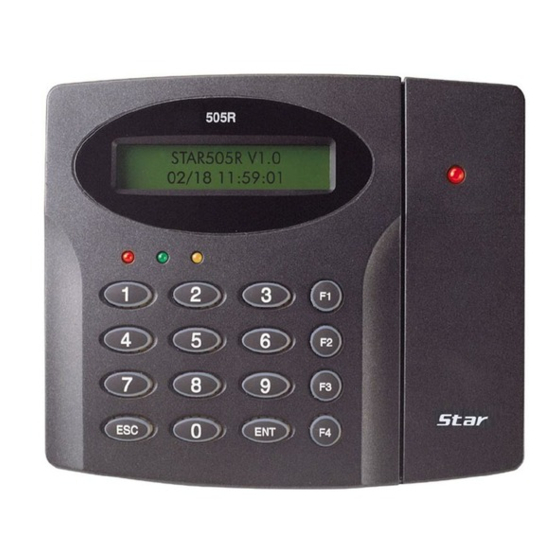
IDTECK Star 505R Quick Install Manual
Hide thumbs
Also See for Star 505R:
- User manual (54 pages) ,
- Quick installation manual (21 pages) ,
- Manual (101 pages)
Subscribe to Our Youtube Channel
Summary of Contents for IDTECK Star 505R
- Page 1 Quick Install Guide 1. Check Environment 1.1 Check the power source Before wiring, please check the voltage/current (DC12V/ 350mA) that will be input to the 505R. 1.2 Connection Diagram...
- Page 2 0: NO 1: Yes Turn OFF Power… 2.1.5 Disconnect those 3 wires (Black, Pink and Cyan). 3. Setup Controller parameter Enter the Master No. + <ENT> STAR 505R [F1] READER1 MODE (Default value : 00000000 + <ENT>) 01/01 00:00:15 RF ONLY...
- Page 3 Quick Install Guide 3.1 Mode Setting (F1 Menu) READER 1 MODE READER 1 MODE <ENT> <ENT> RF ONLY -> RF ONLY Display for Mode Selection * Change the mode by the key left/right (4 or 6). RF-Only mode: In/Out by the Card RF + P/W mode: In/Out by the Card + Password PIN-Only mode: PIN (4 ~ 6 digits) –...
- Page 4 Quick Install Guide RF Only, RF + P/W mode: Register Card & P/W PIN-Only mode: Register PIN (4 ~ 6 digits) – Not applicable for the SR505. < INPUT THE ID INFORMATION > ID: RF-Only, RF + P/W mode – Card Reading by the reader PIN Only: Register PIN (4 ~ 6 digits) –...















Need help?
Do you have a question about the Star 505R and is the answer not in the manual?
Questions and answers