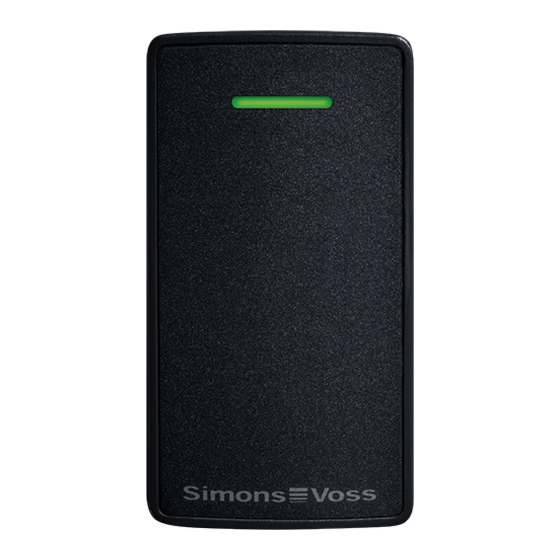
Simons Voss Technologies SmartLocker AX Manual
Hide thumbs
Also See for SmartLocker AX:
- Quick manual (80 pages) ,
- Quick manual (124 pages) ,
- Quick manual (196 pages)
Table of Contents
Advertisement
Quick Links
Advertisement
Table of Contents

Subscribe to Our Youtube Channel
Summary of Contents for Simons Voss Technologies SmartLocker AX
- Page 1 SmartLocker AX Manual 23.08.2021...
-
Page 2: Table Of Contents
Contents SmartLocker AX (Manual) 2 / 38 Contents Intended use .............................. 3 General safety instructions........................ 4 Scope of delivery............................ 7 Initial operation............................ 8 Programming .............................. 8 Measurement and calculation ........................ 9 Installation................................. 10 Operation.............................. 23 Battery change............................ 24 Emergency power supply.......................... 26 Signalisation .............................. 27 Disassembly.............................. -
Page 3: Intended Use
(Manual) 3 / 38 1 Intended use SmartLocker AX allows you to manage and control your cabinets and lockers conveniently and efficiently. You can programme directly from your workstation or carry out remote opening via the optional radio link. SmartLocker AX is operated with passive identification media, active... -
Page 4: General Safety Instructions
2. General safety instructions SmartLocker AX (Manual) 4 / 38 2 General safety instructions Signal word (ANSI Possible immediate effects of non-compliance Z535.6) DANGER Death or serious injury (likely) WARNING Death or serious injury (possible, but unlikely) CAUTION Minor injury... - Page 5 2. General safety instructions SmartLocker AX (Manual) 5 / 38 Damage resulting from liquids This product contains electronic components that may be damaged by liquids of any kind. Keep liquids away from the electronics. Damage resulting from aggressive cleaning agents The surface of this product may be damaged as a result of the use of unsuitable cleaning agents.
- Page 6 2. General safety instructions SmartLocker AX (Manual) 6 / 38 Qualifications required The installation and commissioning requires specialized knowledge. Only trained personnel may install and commission the product. Incorrect installation SimonsVoss Technologies GmbH accepts no liability for damage caused to doors or compon- ents due to incorrect fitting or installation.
-
Page 7: Scope Of Delivery
3. Scope of delivery SmartLocker AX (Manual) 7 / 38 3 Scope of delivery Reader Motor block Connection socket 3 adapter plates (can be reordered: (LL.PLATE5) Adapter plate with forced guide (can be reordered: LL.PLATEVAR) ... -
Page 8: Initial Operation
SmartLocker AX (Manual) 8 / 38 4 Initial operation 4.1 Programming LSM open. ü 1. Click to open the window "New lock". 2. Use ▼ Lock type to select "AX SmartLocker". 3. Program the SmartLocker AX. SmartLocker AX is programmed. -
Page 9: Measurement And Calculation
4. Initial operation SmartLocker AX (Manual) 9 / 38 4.2 Measurement and calculation 1. Measure the distance between the inside of the door and the dead-bolt stop (A), e.g. with the depth rod of a caliper gauge. 2. Measure the thickness of the door/door panel (B). -
Page 10: Installation
4. Initial operation SmartLocker AX (Manual) 10 / 38 Adapter plate P Inner side of door up to dead-bolt Dead-bolt fix- stop (A) ture R (LL.PLATE5) 22.35 mm to 23.85 mm 3 × 5 mm 2 (9.1 mm) 23.95 mm to 25.45 mm 3 × 5 mm 1 (10.4 mm) - Page 11 4. Initial operation SmartLocker AX (Manual) 11 / 38 ü SmartLocker AX closed ex factory (= dead-bolt extended), programme if necessary (see Programming [ 8] Measurement and calculation [ 9] ü Door and parts calculated (see 1. Gently press the reader cover against the floor and screw in the lower screw clockwise until you can lift off the cover (0.9 mm hexagon).
- Page 12 4. Initial operation SmartLocker AX (Manual) 12 / 38 5. Insert the socket into the D-hole (mount for nut pointing towards the edge of the door). 6. Insert the adapter plate with the parallel forced guide onto the socket from the rear.
- Page 13 4. Initial operation SmartLocker AX (Manual) 13 / 38 7. Slide the forced guide out until it rests against the inner edge of the door. 8. Continue to press the forced guide against the inner edge and screw the screws tight with approx. 20 Ncm (PH1 screwdriver) until the forced guide can no longer be moved.
- Page 14 4. Initial operation SmartLocker AX (Manual) 14 / 38 10. If necessary, lever the dead-bolt block out of the engine block using a slotted screwdriver. 11. If necessary, insert another dead-bolt block into the engine block. 12. Hook the screw into the holder and hold it in place.
- Page 15 4. Initial operation SmartLocker AX (Manual) 15 / 38 13. Fix the screw through the dead-bolt side hole on the back with the plastic mounting tool. 14. If necessary, plug in the flange extensions on the engine block. 15. Hold the plastic mounting tool with one finger and place the engine block on the adapter plate or through the D-hole bushing.
- Page 16 4. Initial operation SmartLocker AX (Manual) 16 / 38 17. Place the nut on the screw and carefully tighten the nut with the as- sembly tool already installed until it is seated in the hexagonal mount.
- Page 17 4. Initial operation SmartLocker AX (Manual) 17 / 38 18. Tighten the nut with 1 Nm (2.5 mm hex wrench). 19. Insert the clamping element and the plastic countersunk screw into the D-hole bushing from the front.
- Page 18 4. Initial operation SmartLocker AX (Manual) 18 / 38 20.Screw the tensioner until it stops (TX10 key) without screwing through the screw. 21. Place the reader at an angle (approx. 45°).
- Page 19 4. Initial operation SmartLocker AX (Manual) 19 / 38 22. Turn the reader clockwise straight (bayonet mount). 23. Route the cable past next to the area of the light guide. 24.Insert the plug into the socket with the lug facing the circuit board using the special tool.
- Page 20 4. Initial operation SmartLocker AX (Manual) 20 / 38 25. Attach the light guide and press it firmly. Reader protected against twisting. 26.Store the excess cable in the gap next to the PCB. 27. Hook the lid on top.
- Page 21 4. Initial operation SmartLocker AX (Manual) 21 / 38 28.Close the lid downwards. 29.Gently press the lid against the floor and unscrew the lower screw counterclockwise (0.9 mm hex wrench) until it is flush with the lid sur- face.
- Page 22 4. Initial operation SmartLocker AX (Manual) 22 / 38 SmartLocker AX is completely assembled.
-
Page 23: Operation
5. Operation SmartLocker AX (Manual) 23 / 38 5 Operation Present an ID medium to the SmartLocker AX. SmartLocker AX signals reaction (see Signalisation [ 27] SmartLocker AX reacts as configured. -
Page 24: Battery Change
6. Battery change SmartLocker AX (Manual) 24 / 38 6 Battery change ü SmartLocker's back accessible. Slot screwdriver available. ü 1. Put the slot screwdriver in the intended notch. 2. Turn the screwdriver as shown to lift the battery lid. Push the lid to the case's edge. - Page 25 5. Push the lid against the case and push it in the direction of the short flap until it snaps in. 6. Use the same procedure for the other battery. SmartLocker AX beeps three times. Batteries are changed. IMPORTANT Varying behaviour due to rechargeable batteries Rechargeable batteries discharge differently compared to batteries.
-
Page 26: Emergency Power Supply
NOTE Emergency supply if totally discharged If you ignore the battery warnings, the SmartLocker AX may fail to open. If this happens the battery compartment is no longer accessible. You may connect an emergency power supply for changing the batteries. -
Page 27: Signalisation
7. Signalisation SmartLocker AX (Manual) 27 / 38 7 Signalisation Signal Explanation 1× Beeping Lock locked. 2× Beeping und Flashing (green) Lock unlocked. 3 × Beeping Reset/Battery change. 3× Beeping and Flashing Motor unit and reader connected. 4 × Beeping and Flashing LockNode connected. -
Page 28: Disassembly
8. Disassembly SmartLocker AX (Manual) 28 / 38 8 Disassembly Disassembly is reversed to assembly. Carefully press the light guide down to make it easier to remove the cover. -
Page 29: Technical Specifications
9. Technical specifications SmartLocker AX (Manual) 29 / 38 9 Technical specifications Reader: 41.3×75.3×20.0 mm, motor Dimensions (WxHxD) block: 59×75×21 mm, bolt: 15×20×3 Standard locker lock flange (Ø19×16 Fastening mm) with double D punch Material Glass-fibre reinforced plastic Colours Anthracite... -
Page 30: Dimensional Drawings
9. Technical specifications SmartLocker AX (Manual) 30 / 38 Frequency range; max. transmission 2360 MHz - 2500 MHz; 4 mW power BLE Geographical restrictions within the 9.1 Dimensional drawings... - Page 31 9. Technical specifications SmartLocker AX (Manual) 31 / 38 To assess compatibility, please note the following information: Wooden doors The door must be between 10 mm and 25 mm thick. With metal spindles, at least two adapter plates must therefore be used for standard material thicknesses (1 mm to 2 mm).
-
Page 32: Drawings Of Installation Situations
9. Technical specifications SmartLocker AX (Manual) 32 / 38 Metal doors The door panel and adapter plates must be between 10 mm and 25 mm thick altogether. With metal spindles, at least two adapter plates must therefore be used for standard material thicknesses (1 mm to 2 mm). However, due to the rebate in the door or frame, the use of adapter plates is usually required anyway. - Page 33 9. Technical specifications SmartLocker AX (Manual) 33 / 38 Metal locker 1 min. 15.9 mm max. 30.4 mm min. 10 mm max. 25 mm Locker frame Bolt Motor block Door with hole and hinge Adapter plate 5 mm (variable) Adapter plate 5mm...
- Page 34 9. Technical specifications SmartLocker AX (Manual) 34 / 38 Metal locker 2 min. 15.9 mm max. 30.4 mm min. 10 mm max. 25 mm Locker frame Bolt Motor block Door with hole and hinge Adapter plate 5 mm (variable) Adapter plate 5mm...
- Page 35 9. Technical specifications SmartLocker AX (Manual) 35 / 38 Wooden locker min. 10 mm max. 30.4 mm min. 5.9 mm max. 25 mm Door frame with stop bracket Bolt Motor block Door with hole and hinge Adapter plate 5 mm (variable)
-
Page 36: Eu/Uk Declaration Of Conformity
10. EU/UK Declaration of conformity SmartLocker AX (Manual) 36 / 38 10 EU/UK Declaration of conformity The company SimonsVoss Technologies GmbH hereby declares that article SV-LL.*; SI-LL.* complies with the following guidelines: 2014/53/EU "Radio equipment" as well as the corresponding UK statutory 2017 No. 1206 "Radio equipment"... -
Page 37: Help And Other Information
11. Help and other information SmartLocker AX (Manual) 37 / 38 11 Help and other information Information material/documents You will find detailed information on operation and configuration and other documents on the website: www.simons-voss.com/en/documents.html Declarations of conformity You will find declarations of conformity and other certificates on the website: www.simons-voss.com/en/certificates.html... - Page 38 This is SimonsVoss SimonsVoss, the pioneer in remote-controlled, cable-free locking technology provides system solutions with a wide range of products for SOHOs, SMEs, major companies and public institutions. SimonsVoss locking systems combine intelligent functionality, high quality and award- winning design Made in Germany. As an innovative system provider, SimonsVoss focuses on scalable systems, high security, reliable components, powerful software and simple operation.














Need help?
Do you have a question about the SmartLocker AX and is the answer not in the manual?
Questions and answers