Advertisement
Quick Links
2020-11-10 02:37
Color Control GX manual
The Color Control GX (CCGX) sits at the heart of your energy installation. All the other system-
components - such as inverter/chargers, solar chargers, and batteries - are connected to it. The CCGX
ensures that they all work in harmony.
Monitoring can be done either with the CCGX in front of you - or from anywhere in the world using an
internet connection and the
The CCGX also provides Remote firmware updates and even allows the settings to be Changed
Remotely.
The Color Control GX is part of the
monitoring solution that run our Venus OS operating system.
Victron Energy - https://www.victronenergy.com/live/
1/58
VRM Website
GX product
family. GX products are Victron's state-of-the-art
Color Control GX manual
Advertisement

Summary of Contents for Victron energy Color Control GX
- Page 1 Color Control GX manual Color Control GX manual The Color Control GX (CCGX) sits at the heart of your energy installation. All the other system- components - such as inverter/chargers, solar chargers, and batteries - are connected to it. The CCGX ensures that they all work in harmony.
-
Page 2: Installation
Last update: 2020-08-19 12:10 ccgx:start https://www.victronenergy.com/live/ccgx:start?rev=1597831811 All the information in this manual refers to the latest software. Your device will update itself to the latest version automatically. Check our blog posts to see that your device has the latest firmware:https://www.victronenergy.com/blog/category/firmware-software/ 1. - Page 3 2020-11-10 02:37 3/58 Color Control GX manual around the power lea HQ1654 and earlier For serial numbers HQ1654 and earlier, mount the snap-on ferrite beads as below: Victron Energy - https://www.victronenergy.com/live/...
- Page 4 Last update: 2020-08-19 12:10 ccgx:start https://www.victronenergy.com/live/ccgx:start?rev=1597831811 1.3 Power Power the device using the Power in V+ connector. It accepts 8 to 70 V DC. The device will not power itself from any of the network connections. The supplied DC power cable includes an inline 3.15 A slow blow fuse.
- Page 5 2020-11-10 02:37 5/58 Color Control GX manual (Inverter, Multi or Quattro), then a deadlock will occur after the VE.Bus products are powered-down for any reason (after any operational fault or during a black start). The VE.Bus devices will not boot-up until the CCGX has power …but the CCGX will not boot-up until it has power.
- Page 6 Last update: 2020-08-19 12:10 ccgx:start https://www.victronenergy.com/live/ccgx:start?rev=1597831811 …but 18xxxxx is not. Note that it is not possible to use the Remote On/Off (header on the VE.Bus control PCB) in combination with a CCGX. There should be wire between the left and middle terminal, as it is when shipped from the factory.
- Page 7 2020-11-10 02:37 7/58 Color Control GX manual calculations (kWh graphs on VRM) Only the system connected to the built-in VE.Bus ports is used for the Generator start/stop logic The CCGX will not send proper data to VRM any more. The Venus GX does send information of both systems to VRM: its therefor better to use a Venus GX for systems like this.
- Page 8 Last update: 2020-08-19 12:10 ccgx:start https://www.victronenergy.com/live/ccgx:start?rev=1597831811 year/week number of your model, look for the serial number which is printed on a label on its back. For example number HQ1309DER4F means 2013, week 09. 1.4.3 Skylla-i, Lynx Shunt VE.Can, Lynx Ion + Shunt and MPPTs with a VE.Can port To connect a product with a VE.Can port, use a standard RJ45 UTP cable.
-
Page 9: Internet Connectivity
2020-11-10 02:37 9/58 Color Control GX manual balance and the energy distribution. Note that these measurements are only used to display information. They are not needed, nor used, by the installation for its performance. Besides monitoring, the GX device can also curtail some types and brands of PV Inverters, ie. reduce their output power. - Page 10 Using a Wi-Fi dongle it is possible to connect to WEP, WPA and WPA2 secured networks. There are five supported USB Wi-Fi dongles. Two of them are also available from stock at Victron Energy: Partno. BPP900100200 - CCGX WiFi module simple (Nano USB), small, low cost.
- Page 11 2020-11-10 02:37 11/58 Color Control GX manual Although other Wi-Fi dongles may work, they have not been tested and we do not offer support for other dongles. The Wi-Fi menu shows the available networks. When a network is selected, it is possible to fill in the password (if the password is not already known) to connect to the network.
- Page 12 Last update: 2020-08-19 12:10 ccgx:start https://www.victronenergy.com/live/ccgx:start?rev=1597831811 Complete details of IP requirements, as well as used port numbers will be found in the VRM FAQ - ports and connections used by the CCGX. 1.6.6 Connecting both Ethernet and Wi-Fi (failover) It is possible to connect the CCGX to both Ethernet and Wi-Fi. In this case, the CCGX will try to determine which interface provides an active internet connection and then use that interface.
- Page 13 2020-11-10 02:37 13/58 Color Control GX manual We recommend setting-up your data plan in such a way as to avoid costly 'excess' charges. Make sure you put a cap on your data usage; or use a pre-paid plan. One customer - burdened with global costs of between twenty cents and several euros per mb of data - invented a clever solution: Using a VPN he modified the IP to route ALL traffic to and from the CCGX...
- Page 14 Last update: 2020-08-19 12:10 ccgx:start https://www.victronenergy.com/live/ccgx:start?rev=1597831811 combination with function Fluid Level (150). A single function reporting multiple Fluid Levels is currently not supported. For some tank senders it is also possible to configure the capacity and the fluid type on the GX Device menus - for example the Maretron TLA100.
-
Page 15: Operation
2020-11-10 02:37 15/58 Color Control GX manual measurement data is transmitted to the Victron GX device with the single interface cable. Each model solar irradiance sensor within Si-RS485 series has a different capability with regards to external sensors (or comes with an external sensor pre-wired), so carefully consider any future desires/requirements before initial purchase. - Page 16 Last update: 2020-08-19 12:10 ccgx:start https://www.victronenergy.com/live/ccgx:start?rev=1597831811 The table below describes the colour and function of each wire in the installation. IMT Si-RS485 Series Irradiance Victron RS485 to USB Description Sensor Interface Brown Orange RS485 Data + Orange Yellow RS485 Data - Power Pos - 12 to 28 VDC Black Power Neg/Gnd - 0 VDC...
- Page 17 2020-11-10 02:37 17/58 Color Control GX manual 2- For detailed wiring/installation notes and specifications refer to the IMT Si-RS485 series solar irradiance sensor 'Quick Reference Guide' Victron RS485 to USB interface cable ‘Datasheet’. To ensure signal integrity and robust operation, particularly ensure that;...
- Page 18 Last update: 2020-08-19 12:10 ccgx:start https://www.victronenergy.com/live/ccgx:start?rev=1597831811 MODBUS Address: 1 Baud Rate: 9600 Data Format: 8N1 (10 Bit) For further support related to configuration of the IMT Si-RS485 Series irradiance sensors please contact IMT Solar directly. 1.10.7 User Interface - GX Device Upon connection to the Victron GX device and power up the IMT Si-RS485 Series irradiance sensor will be automatically detected within a few minutes and appear in the 'Device List' menu.
- Page 19 2020-11-10 02:37 19/58 Color Control GX manual 1.10.8 Data Visualisation - VRM To review logged historical data on the VRM portal, expand the ‘Meteorological Sensor’ widget list and select the ‘Meteorological Sensor’ widget. Data from all available sensor types will be automatically displayed in the graph. Individual sensors/parameters can also be disabled/enabled by clicking on the sensor name/legend.
-
Page 20: Configurable Parameters
Last update: 2020-08-19 12:10 ccgx:start https://www.victronenergy.com/live/ccgx:start?rev=1597831811 2 Configuration 2.1 Configurable parameters After completing the installation and setting up the internet connection (if required), go through the menu from top to bottom to configure the CCGX: Item Default Description General Remote Off... - Page 21 Configure generator autostart settings and conditions. GX - Generator auto start/stop Tank pump Configure automatic starting and stopping of pump based on tank level(sender) information. Pump auto start/stop with Color Control GX Relay Alarm Function Select the relay function. Possible functions are 'Alarm relay', 'Generator start/stop', 'Tank pump' and 'None' (disabled).
- Page 22 Last update: 2020-08-19 12:10 ccgx:start https://www.victronenergy.com/live/ccgx:start?rev=1597831811 Item Default Description Normally Select the polarity of the relay on the back of the CCGX. 'Normally open' or 'Normally closed'. (Note that setting it to Polarity open normally closed increases the CCGX power draw.) Services This setting enables the ModbusTCP service.
- Page 23 2020-11-10 02:37 23/58 Color Control GX manual No battery monitor is required: the Multi or Quattro is the only product connected to the battery and has full control over all charge and discharge currents. Therefore it can calculate the correct SOC itself.
- Page 24 Last update: 2020-08-19 12:10 ccgx:start https://www.victronenergy.com/live/ccgx:start?rev=1597831811 In case a battery with built-in monitor is used, such as explained in (C), then that is the dedicated battery Monitor. Refer to section (C). Otherwise, install a BMV or Lynx Shunt VE.Can. Configuration: Configure the battery monitor as per its documentation.
- Page 25 2020-11-10 02:37 25/58 Color Control GX manual In the image above we have chosen the Automatic setting. When automatic is selected the System setup screen will be as shown in the image below. The 'Automatic' function uses the following logic: When available, it will use a dedicated Battery Monitor, such as the BMV or a Lynx Shunt, or a battery with built-in battery monitor.
- Page 26 Last update: 2020-08-19 12:10 ccgx:start https://www.victronenergy.com/live/ccgx:start?rev=1597831811 situation. As it will not take the discharge and charge currents by those other DC Loads, and also unmonitored chargers, into account. 2.2.5 Details on VE.Bus SOC While the Inverter/Charger is in bulk, the SOC will not rise above the value as set in VEConfigure3 for the “State of charge when Bulk finished“...
- Page 27 2020-11-10 02:37 27/58 Color Control GX manual The limit as set by the user in the CCGX will be applied to all inputs where 'Overruled by remote', configured with VEConfigure, is enabled: Using the example of a boat with two AC inputs and a Quattro where: A Genset capable of delivering 50A is connected to input 1;...
- Page 28 Last update: 2020-08-19 12:10 ccgx:start https://www.victronenergy.com/live/ccgx:start?rev=1597831811 Parallel and three phase systems The configured AC input current limit is the total limit per phase. 3.2 Phase rotation warning The AC supply, either Generator or Grid, to a three phase inverter/charger system needs to be in the correct rotation, also known as sequence.
- Page 29 2020-11-10 02:37 29/58 Color Control GX manual And on the VRM Portal, it is visible on the VE.Bus Alarms & warnings widget on the Advanced page: And also it will be listed in the Alarm Log on VRM, and an email will be sent; using...
-
Page 30: Advanced Menu
Last update: 2020-08-19 12:10 ccgx:start https://www.victronenergy.com/live/ccgx:start?rev=1597831811 The alarm shows as a Notification in the GUI, and as an alarm on the VRM Portal, and is available on ModbusTCP / MQTT. Recommend to use for backup systems. But also for yachts or vehicles on shore power. Note that this settings monitors that the system is connected to grid/shore. -
Page 31: Introduction And Features
2020-11-10 02:37 31/58 Color Control GX manual Redetect system Redetects the type of inverter/charger and its features & configuration. Use this feature when, for example, a VE.Bus BMS used to be part of a system, and is no longer. System reset Restarts the inverter/charger when it has stopped retrying. - Page 32 Last update: 2020-08-19 12:10 ccgx:start https://www.victronenergy.com/live/ccgx:start?rev=1597831811 battery connected, the GX receives a Charge Voltage Limit (CVL), Charge Current Limit (CCL), Discharge Current Limit (DCL) from that battery and relays that to the connected inverter/chargers and solar chargers. These then disable their internal charge algorithms and simply do what they're told by the battery.
- Page 33 33/58 Color Control GX manual true for Victron Energy lithium batteries with the VE.Bus BMS, the Lynx Ion + Shunt BMS or the Lynx Ion BMS. DVCC is the preferred operating mode for Redflow ZBM2/ZCell batteries using the Redflow CANBus BMS.
- Page 34 Last update: 2020-08-19 12:10 ccgx:start https://www.victronenergy.com/live/ccgx:start?rev=1597831811 to Float, when to switch back to Bulk, or Storage. And in those various phases they use the configured parameters in VictronConnect and VEConfigure. In certain systems, the internal charge algorithm is disabled, and the charger is then working with an externally controlled charge voltage target.
- Page 35 2020-11-10 02:37 35/58 Color Control GX manual 4.4 DVCC features for all systems These features apply to all types of systems when DVCC is enabled: with or without ESS Assistant, and with lead or other normal batteries as well as when an intelligent CAN-bus BMS connected battery is installed: 4.4.1 Limit charge current...
- Page 36 Last update: 2020-08-19 12:10 ccgx:start https://www.victronenergy.com/live/ccgx:start?rev=1597831811 4.4.2 Shared Voltage Sense (SVS) Works with VE.Bus devices and VE.Direct Solar Chargers. The system automatically selects the best available voltage measurement. It will use the voltage from the BMS or a BMV battery monitor, if possible, otherwise it will use the battery voltage reported by the VE.Bus system.
- Page 37 2020-11-10 02:37 37/58 Color Control GX manual Charge voltage limit (CVL): the maximum charge voltage that the battery currently accepts. Charge current limit (CCL): the maximum charge current requested by the battery. Discharge current limit (DCL): the maximum discharge current as requested by the battery.
- Page 38 Last update: 2020-08-19 12:10 ccgx:start https://www.victronenergy.com/live/ccgx:start?rev=1597831811 it is in: #1: Low SOC: discharge disabled #2: BatteryLife is active #3: Charging disabled by BMS #4: Discharging disabled by BMS #5: Slow Charge in progress (part of BatteryLife, see above) #6: User configured a charge limit of zero. #7: User configured a discharge limit of zero.
- Page 39 2020-11-10 02:37 39/58 Color Control GX manual The transmission of the data logs has been designed to work also on bad internet connections. Lines of up to 70% permenant packet loss are still sufficient to get the data out, even if delayed in some cases.
- Page 40 Last update: 2020-08-19 12:10 ccgx:start https://www.victronenergy.com/live/ccgx:start?rev=1597831811 SDXC type microSD cards which have greater than 32 GB capacity are often formatted with exFAT, and therefore cannot be used with the CCGX without reformatting and possibly re- partitioning. Manually transferring datalogs to VRM For devices permanently without Internet, it is possible to take the data out, and then upload it manually from a laptop.
- Page 41 2020-11-10 02:37 41/58 Color Control GX manual Please be careful with enabling this feature on ESS systems: when grid connection is lost, and the GX device reboots, the system can loose power when rebooting takes too long (when grid is present, the Multi's or Quattro's will enter passthru) 5.4 Trouble shooting data logging...
- Page 42 Last update: 2020-08-19 12:10 ccgx:start https://www.victronenergy.com/live/ccgx:start?rev=1597831811 When using Ethernet and State shows 'Unplugged', verify that the Ethernet network cable is not faulty: try another one. The two lights at the back of the CCGX, where the Ethernet RJ45 cable plugs in, should be lit or blinking.
- Page 43 2020-11-10 02:37 43/58 Color Control GX manual If a Connection error is shown, the CCGX is not able to contact the VRM database. The connection error will show an error code that indicates the nature of the connectivity problem. Also, details of the error message are shown, to facilitate on site IT experts to diagnose the problem.
- Page 44 Last update: 2020-08-19 12:10 ccgx:start https://www.victronenergy.com/live/ccgx:start?rev=1597831811 Error #154 DNS Failure: Make sure that a valid DNS server is configured in the Ethernet or WiFi menu. Typically this is assigned automatically by a DHCP server in a network. Error #155 Routing error: VRM is unreachable. This error occurs if an ICMP error is received indicating that no route exists to the VRM server.
- Page 45 2020-11-10 02:37 45/58 Color Control GX manual Insert the storage device containing the log file(s) In VictronConnect, use the GX Log Converter feature to convert them to Excel sheets. 5.6 Remote Console on VRM - Setup This feature allows full remote control of a GX Device, over the internet: Remote Console on VRM is disabled by default.
- Page 46 Last update: 2020-08-19 12:10 ccgx:start https://www.victronenergy.com/live/ccgx:start?rev=1597831811 5.7 Remote Console on VRM - Trouble shooting Follow these steps to trouble shoot Remote Console on VRM Make sure that Logging to the VRM portal works, see chapter 5.4. Without this; Remote Console on VRM will not work.
- Page 47 2020-11-10 02:37 47/58 Color Control GX manual configuration or opening up of firewalls in almost all situations. The 0.1% of situations where it doesn't work out of the box are, for example, large corporate networks with special security, or long range expensive satellite or radio supported networks, such as seen in rural areas of Africa and other remote areas.
- Page 48 Last update: 2020-08-19 12:10 ccgx:start https://www.victronenergy.com/live/ccgx:start?rev=1597831811 Functionalities: Monitor shore power and generator status. Monitor battery status for one or more batteries. By using the voltage of for example battery chargers, it can also visualise secondary batteries such as Generator starter batteries. Monitor the power conversion equipment: chargers, inverters, inverter/chargers.
- Page 49 2020-11-10 02:37 49/58 Color Control GX manual links) 6.2 Compatible MFDs and instructions Instructions for Garmin MFDs Instructions for Navico MFDs (Simrad, B&G, Lowrance) Instructions for Raymarine Instructions for Furuno 6.3 Using the App for other purposes The App as visible on the MFDs, is a HTML5 App, hosted on the GX Device. It can also be accessed from a normal PC (or a tablet), by navigating to with a browser to: http://venus.local/app/.
- Page 50 Last update: 2020-08-19 12:10 ccgx:start https://www.victronenergy.com/live/ccgx:start?rev=1597831811 Comparison to the App integration Compared to MFD integration using the App, as explained in the previous chapter, integration via N2K offers a more customisable configuration. The downside of integration via N2K is that there is more work in making such configuration, as well as making sure all PGNs and fields therein are supported and compatible between the Victron system and the MFD.
- Page 51 2020-11-10 02:37 51/58 Color Control GX manual For a detailed list of PGNs, please refer to our data communication whitepaper. Inverter/chargers All inverter/chargers that connect using a VE.Bus port are supported. This includes Multis, Quattros, MultiPlus-IIs, and other (similar) Victron inverter/chargers.
- Page 52 Last update: 2020-08-19 12:10 ccgx:start https://www.victronenergy.com/live/ccgx:start?rev=1597831811 Other data and product types Not supported. Above explicitly mentioned types are the only ones now supported. For example data from a charger (such as the Phoenix Smart Charger connected via VE.Direct) is not supported and not expected to be supported soon.
-
Page 53: Function Description
2020-11-10 02:37 53/58 Color Control GX manual 7.4 NMEA2000-out technical details 7.4.1 Glossary To make this text good to interpret, here is a glossary of used terms: Virtual-device: a Battery Monitor, Inverter, or other Victron device that does not have a CAN-bus port by itself, made available “virtually”... - Page 54 Last update: 2020-08-19 12:10 ccgx:start https://www.victronenergy.com/live/ccgx:start?rev=1597831811 7.4.3 Classes and functions As per NMEA2000 specification, these define the types of senders and devices connected to the CAN- bus. Classes are the main categories, and functions specify it to a further detail. 7.4.4 Instances NMEA2000 defines three different instances: Data instance...
- Page 55 2020-11-10 02:37 55/58 Color Control GX manual As per NMEA2000 specification, this instance is a 4-bit field with a valid range from 0 to 15 that indicates the occurrence of devices in additional network segments, redundant or parallel networks, or sub networks. The System Instance Field can be utilized to facilitate multiple NMEA 2000 networks on these larger marine platforms.
-
Page 56: Error Codes
Last update: 2020-08-19 12:10 ccgx:start https://www.victronenergy.com/live/ccgx:start?rev=1597831811 For an ESS system with Solar chargers connected on a VE.Can network, those Solar chargers must remain to be configured to their default Device instance (0) for proper operation. This does not apply to VE.Direct-connected Solar Chargers made available on the CAN-Bus as a Virtual-device, using the NMEA2000-out function. - Page 57 2020-11-10 02:37 57/58 Color Control GX manual The affected flash memory is the partition that holds all user settings and factory data, such as serial numbers and wifi codes. GX Error #47 - Data partition issue The internal storage in the GX Device is most likely broken: causing it to loose its configuration.
- Page 58 VRM Portal - manual VRM Portal - Remote VEConfigure and remote firmware updates Venus OS - Beta testing Open source DISQUS View the discussion thread. From: https://www.victronenergy.com/live/ - Victron Energy Permanent link: https://www.victronenergy.com/live/ccgx:start?rev=1597831811 Last update: 2020-08-19 12:10 https://www.victronenergy.com/live/ Printed on 2020-11-10 02:37...
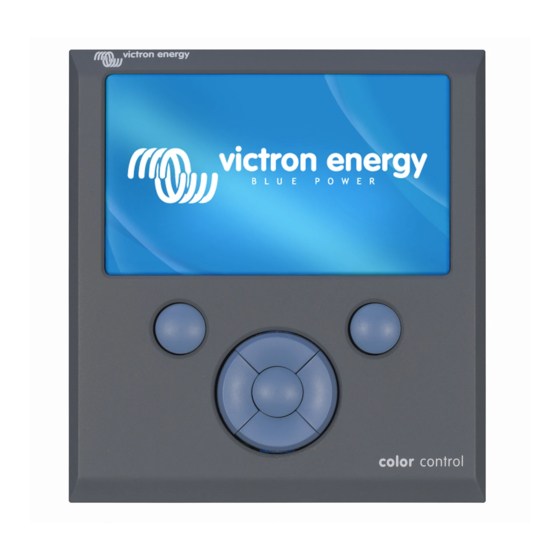















Need help?
Do you have a question about the Color Control GX and is the answer not in the manual?
Questions and answers