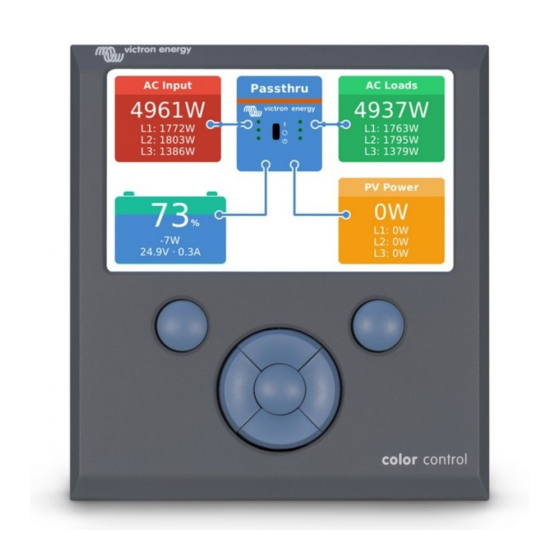
Victron energy CCGX Manual
Generator auto start/stop
Hide thumbs
Also See for CCGX:
- Instructions manual (27 pages) ,
- Manual (7 pages) ,
- Troubleshooting manual (6 pages)
Table of Contents
Advertisement
Quick Links
2020-11-11 18:41
Generator auto start/stop on CCGX and
Venus GX
Introduction
An internal relay on the CCGX/Venus GX can be used to automatically start and stop a generator. This
relay - or switch - can be 'tripped' by a number of user-defined conditions. This manual will explain
what conditions are available to you; and it will guide you through the steps required to set-up this
useful functionality.
Firstly, wire the relay to a genset. The relay is located on the back of the CCGX - marked Relay. If
using a Venus GX, two relays will be seen at the bottom of the unit - only Relay 1 can be used for the
generator automatic start/stop functionality.
Wiring between the CCGX/Venus GX needs to be 'permanent' in order for the generator to keep
running; and also to allow automatic 'Stop' when the parameters for auto-stop have been met.
Besides driving the internal relay, the auto start/stop functionality can be also enabled to directly
control supported Fischer Panda generators. For more information on how to connect Fischer Panda
generators, see
GX - Fischer Panda
Enabling the start/stop function
Go to: Setttings → Relay and set the Function options to "Generator start/stop"
Relay
Now that has been enabled, all the settings pertaining to the Automatic Generator Start/Stop function
will be found in the main Menu under: Settings → Generator start and stop.
Fischer Panda
Victron Energy - https://www.victronenergy.com/live/
1/8
generators.
GX - Generator auto start/stop
Advertisement
Table of Contents

Summary of Contents for Victron energy CCGX
- Page 1 Firstly, wire the relay to a genset. The relay is located on the back of the CCGX - marked Relay. If using a Venus GX, two relays will be seen at the bottom of the unit - only Relay 1 can be used for the generator automatic start/stop functionality.
- Page 2 Last update: 2018-03-21 12:57 ccgx:generator_start_stop https://www.victronenergy.com/live/ccgx:generator_start_stop?rev=1521633420 Enable the “AutoStart” function in the Fischer Panda generator control panel. Go to the Fischer Panda genset page and set the Mode setting to “Auto start/stop” Once the Mode is set, all settings will become available under the Auto start/stop menu entry at the bottom of the page.
- Page 3 * Battery monitor: Select which battery monitor will be used for DC related conditions. * On loss of communication: Defines the behavior when the datalink between the CCGX/Venus GX and the selected battery monitor and/or vebus inverter/charger is lost. Options are: Stop the generator: If the generator is running and the datalink is lost, the generator will be Victron Energy - https://www.victronenergy.com/live/...
- Page 4 Last update: 2018-03-21 12:57 ccgx:generator_start_stop https://www.victronenergy.com/live/ccgx:generator_start_stop?rev=1521633420 stopped. (default) Start the generator: If the datalink is lost and one or more conditions depends on it the generator will be started. Keep running: If the generator was already running before the datalink loss this setting will keep it running, but will not start it if was not running previously.
- Page 5 Test run interval: Test run will be performed periodically based on this setting Skip test run if has been running for: The test will be skipped if during the test run interval the generator was running at least the number of hours set on this setting. Victron Energy - https://www.victronenergy.com/live/...
- Page 6 Last update: 2018-03-21 12:57 ccgx:generator_start_stop https://www.victronenergy.com/live/ccgx:generator_start_stop?rev=1521633420 Test interval start date: The interval count will start based on this date, this setting can be set in the future and the interval will be ignored till the set date is reached. Start time: Time of day in which the generator will start...
- Page 7 Besides the main purpose of the “Quiet hours” mode you can also use it to define two time zones over the day. Examples of the use of different time zones: Solar system: A cloudy morning may cause the generator to start by a low SOC condition, then Victron Energy - https://www.victronenergy.com/live/...
- Page 8 Last update: 2018-03-21 12:57 ccgx:generator_start_stop https://www.victronenergy.com/live/ccgx:generator_start_stop?rev=1521633420 two hours after the clouds go away. In this case your batteries are charged and your solar system wasting free energy. To avoid this situation you can set a time zone for daytime with a lower start value for the SOC condition.













Need help?
Do you have a question about the CCGX and is the answer not in the manual?
Questions and answers