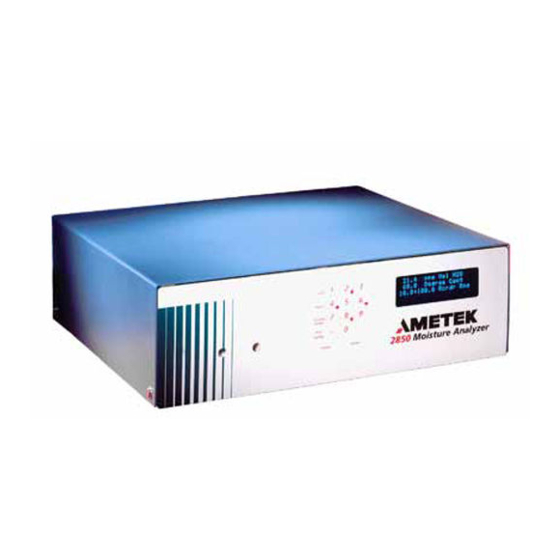
Summary of Contents for Ametek 2850
- Page 1 Ametek Model 2850 Moisture Analyzer User Manual Process Instruments 455 Corporate Blvd. Newark, DE 19702 PN 580188901, Rev R...
-
Page 2: Offices
© 2000 AMETEK Process & Analytical Instruments Division This manual is a guide for the use of the 2850 Moisture Analyzer. Data herein has been verified and validated and is believed adequate for the intended use of this instrument. If the instrument or procedures are used for purposes over and above the capabilities specified herein, confirmation of their validity and suitability should be obtained;... -
Page 3: Table Of Contents
Table of Contents Offices ........................ii SALES AND MANUFACTURING: ..............ii Safety Notes ......................vi Electrical Safety .....................vi Grounding ......................vi Personnel and Equipment Safety Information ..........vii Warnings ....................vii Cautions ....................viii Electromagnetic Compatibility (EMC) ............... x Special Warnings and Information ..............xi Warranty and Claims ..................xii Declaration of Conformity ................xiii Overview Overview... - Page 4 Default Memory (Reset Controller to Factory Default Values ..... 10 Serial Communication 6 Hardware requirements ..................1 Wiring Configuration & Baud Rate ..............1 Read and Write Protocol ..................2 Serial Communication Two and Four Wire Configuration ......3 System Values ....................4 iv | 2850 Moisture Analyzer...
- Page 5 Troubleshooting and Maintenance System Alarms ....................... 1 System Test Menu ................... 1 Regular Maintenance ..................3 Service and Parts Factory Service ....................1 Replacements Parts ..................2 APPENDIX Configuring for Output in lbs/MMscf ............... 1 APPENDIX Flow Correction Factor for Gases ............... 1 Gas Conversion Chart ..................
-
Page 6: Safety Notes
Grounding Instrument grounding is mandatory. Performance specifications and safety protection are void if instru- ment is operated from an improperly grounded power source. Verify ground continuity of all equipment before applying power. CAUTION vi | 2850 Moisture Analyzer... -
Page 7: Personnel And Equipment Safety Information
All personnel involved with the installation, start-up, operation, maintenance, service, or troubleshooting of the 2850 Analyzer must review and follow these Warnings and Cautions. Warnings Review and follow these Warnings to avoid personal injury or environmental contamination. -
Page 8: Cautions
CAUTION to a ground is recommended. If a wrist strap is not available, you should at the very least touch the metal chassis (to ground yourself) before handling or touching the boards. viii | 2850 Moisture Analyzer... - Page 9 Achtung - Heiße Oberfläche Environmental Information (WEEE) This AMETEK product contains materials that can be reclaimed and recycled. In some cases the product may contain materials known to be hazardous to the environment or human health. In order to prevent the release of harmful substances into the environment and to conserve our natural resources, AMETEK recommends that you arrange to recycle this product when it reaches its “end of life.”...
-
Page 10: Electromagnetic Compatibility (Emc)
CAUTION The various configurations of the 2850 Moisture Analyzer should not produce, or fall victim to, electro- magnetic disturbances as specified in the European Union’s EMC Directive (if applicable to your appli- cation). -
Page 11: Special Warnings And Information
SPECIAL WARNINGS AND INFORMATION FOR USE OF EQUIPMENT IN HAZARDOUS LOCATIONS This equipment is suitable for use in Class I, Division 2 and Groups ABCD T4 or Non Haz- ardous Locations Refer to Chapter 2 – Specifications for details about the suitability of this equipment in hazard- ous areas. -
Page 12: Warranty And Claims
Resale items warranty is limited to the transferable portion of the original equipment manufacturer’s warranty to AMETEK. If you are returning equipment from outside the North America, a statement should appear on the documentation accompanying the equipment being returned declaring that the goods being returned for repair are North American goods, the name of the firm who purchased the goods, and the shipment date. - Page 13 Declare under our sole responsibility that the product Product Name: Moisture Analyzer Model Number (s): Models 5800, 5830, 5812 & 2850 Conforms to the following standards: EMC Directive 2014/30/EU: Industrial, Scientific and medical equipment – Class A, Group 1 EN 55011: 2009 + A1:2010...
- Page 14 This page intentionally left blank. xiv | 2850 Moisture Analyzer...
-
Page 15: Overview
Internal gas flow diagram for the Model 2850 is shown in Figure 2. Concentration measurement cycle is typically 60 seconds, divided into two 30 second periods. During the first period of the cycle, sample gas flows through the measuring cell. - Page 16 Figure 2: Model 2850 Moisture Analyzer Gas Flow Diagram (shown using sample gas as reference) 1-2 2850 Moisture Analyzer...
-
Page 17: General
(∆ƒ) between ƒ and ƒ An external sample dryer capable of drying the reference gas to ≤10 ppb is required (AMETEK Part Number A.560040907 or equivalent). General The sample cell, moisture generator, solenoid valves, pressure regulators, and flow regulation orifices are contained in an oven and maintained at constant temperature (nominally 60°C). -
Page 18: Cell Calibration
Cell Zero Offset (<1ppmv Applications) Figure 2 illustrates the flow paths of the sample and reference gases in the Model 2850 when dried sample gas is used as the reference. The two gases travel different paths to the cell and are, therefore, exposed to different outgassing mechanisms which alter the moisture content of the gases. -
Page 19: Specifications
SPECIFICATIONS Range Calibrated range of 1.0 to 100 ppmv Operating Range of 0.1 to 1000 ppmv with trend indication above and below the calibrated range Reference Gas Incoming reference gas must be dried to ≤ 10 ppbv Outputs Data: •4 line x 20 character vacuum fluorescent digital display •Two fully programmable 4 to 20 mA dc analog outputs, Ω... -
Page 20: Electrical Classifications
Width: 43.2 cm (17 inches) Height: 13.2 cm (5.2 inches) Depth: 38.1 cm (15 inches) Rack Mount Dimensions Width: 43.2 cm (17 inches) Height: 22.1 cm (8.7 inches) Depth: 38.1 cm (15 inches) Net Weight 17 Kg (37 lb.) 2-2 2850 Moisture Analyzer... -
Page 21: Installation & Start-Up
Reference Gas An external dryer (AMETEK PN 560040907 or equivalent) is required to dry reference gas to < 10 ppbv. Figure 3a shows gas connections to analyzer if dried sample gas is used as the reference gas. Figure 3b shows gas connections if a separate gas is used as the reference. -
Page 22: Unpacking And Inspection
Carefully unpack items received and check against the packing list. Inspect analyzer for damage incurred during shipping. If any items are missing or analyzer appears to be damaged, immediately notify AM- ETEK service at (800) 537-6044. Remove and discard caps from fittings; inspect the analyzer for loose fittings or connectors. 3-2 2850 Moisture Analyzer... - Page 23 Figure 3a: Gas Connections for Model 2850 using Sample Gas as Reference Figure 3b: Gas Connections for Model 2850 using Separate Reference Source Installation and Startup 3-3...
-
Page 24: Input And Output Connections
Input and Output Connections Refer to Table I for rear panel connections and functions on the 2850 Analyzer; refer also to Figure 4 for item locations by find number. Table I: Model 2850 Rear Panel Connections Find Number Item Function Sample Inlet Fitting Input port for sample gas;... -
Page 25: Installation
Figure 4: Model 2850 Moisture Analyzer Rear Panel Connections Installation RS-485 Connections (item # 6 in Figure 4) - Do not Connect or Disconnect when energised WARNING Consult plant safety personnel for appropriate exhaust venting guidelines for specific sample gas type. -
Page 26: Electricl Connections
If qualified personnel are not available to perform these tasks, contact AMETEK Service. When the Analyzer is used in Class 1, Div 2 areas, the 2850 must use three feet (91m) of non-detachable, extra hard usage AC power cord, pre-terminated and strain relieved at the unit. - Page 27 If the above noted power cable is not sufficient due to length, or unique specification, the user may replace the cordage but must abide by the following safety requirements: Qualified service personnel are to adhere to nationally recognized standards for cordage for use with this type of equipment, having the power requirements stated in this manual and for use in the intended environment.
- Page 28 If specific procedure requires power to be on, a hot work permit may be required; check with safety consultan CAUTION For Candian installation see CEC 18-152 (NEC 501-4b) and CEC 18-172, 174 (NEC 501-3b6). NOTES 3-8 2850 Moisture Analyzer...
- Page 29 Power inlet with cover hinged open and fuse holder removed Figure 5a International Version Installation and Startup 3-9...
-
Page 30: Voltage Selections
Select operating voltage by orienting voltage selection card to position desired voltage on top left side. Push card firmly into module slot. Move fuse-pull back into normal position and insert fuse, using caution to select correct fuse value 3-10 2850 Moisture Analyzer... - Page 31 SOLE PURPOSE RING TONGUE GROUND STUD TERMINAL RING INCOMING MAIN GROUND LOCKWASHER (TOOTH IF ON PAINT) CHASSIS Proper Single Ground Screw SOLE PURPOSE GROUND STUD RING TONGUE TERMINAL RING CIRCUIT GROUND LOCKWASHER (TOOTH IF ON PAINT) INCOMING MAIN GROUND CHASSIS Circuit ground can be removed for servicing independently of incoimg main ground.
-
Page 32: Analyzer Start Up
• Dry down period for extremely low ppm applications (< 1ppm): 5 to 7 days • Dry down period for higher ppm applications (>1 ppm): 3 days 3-12 2850 Moisture Analyzer... -
Page 33: Controller Display
System Security and Access Codes The Model 2850 has four system security levels, Levels 0 through 3. An access code must be entered before certain menus and system values can be accessed. Factory default ac- cess codes are listed in (Chapter 4), which may be removed from this manual at the user's discretion. -
Page 34: Level 1 Security (Maintenance Level)
Level 3 Configure Menu and the following functions: • Alter polynomial coefficients used in the moisture concentration calculations • Alter system values including cell span and temperature constants • Alter format of first three display lines 4-2 2850 Moisture Analyzer... -
Page 35: Functions Button Overview
Function Button Overview All Model 2850 functions are configured through the keypad shown in Figure 7. Press one of the four to access the main menu for that category of sub- function buttons menus and system values. Use the (2,4,6,8) to scroll up, down, left, and right arrow keys through menu items and system value lists. -
Page 36: Cell Calibration And Offset
Scroll through the menu until calib the desired menu item is highlighted and press . Refer to (Chapter 5): Timing enter for information on setting the various calibration and zero cycle timers (the system variables Cal_Cycles, Zero_Cycles, and Equil_Cycles). 4-4 2850 Moisture Analyzer... -
Page 37: Start Auto-Cal
Start Auto-Cal Initiates complete calibration cycle with or without auto-span adjustment. The message "Engage Auto Span?" will appear momentarily and then the prompt "ENTER = Adjust Span CANCEL = Span Check" will be displayed. If span adjustment is desired, press and then enter the Level 1, 2, or 3 access code. -
Page 38: Alarms And Alerts
If the system value linked to the alarm exceeds this value, the alert will be activated. Alarm_2_Hi The upper limit of the concentration alert for the parameter assigned to Alarm_2_Flag. If the system value linked to the alarm exceeds this value, the alert will be activated. 4-6 2850 Moisture Analyzer... -
Page 39: Analog Ranges
Alarm_1_Low The lower limit of the concentration alert for the parameter assigned to Alarm_1_Flag. If the system value linked to the alarm falls below this value, the alert will be activated. Alarm_2_Low The lower limit of the concentration alert for the parameter assigned to Alarm_2_Flag. If the system value linked to the alarm falls below this value, the alert will be activated. -
Page 40: Analog Range Buttons
If the Level 1 access code has been entered, a higher level access code will be needed to select Configure Menu. The menu accessed when Configure Menu is chosen will be different depending on which access code, Level 2 or Level 3, has been entered. 4-8 2850 Moisture Analyzer... -
Page 41: Test Config Main Menu
• System Tests Menu The Model 2850 Analyzer has numerous self-test routines which can be run periodically as part of regular maintenance or used to assist in troubleshooting the analyzer. The system tests are discussed in detail in (Chapter 6): Troubleshooting and Maintenance section of this manual. - Page 42 AMETEK Model 2850 Moisture Analyzer Default System Security Access Codes Level 1: 1 1 1 1 [enter] Level 2: 2 2 2 2 [enter] Level 3: - 6 8 4 4 [enter] 4-10 2850 Moisture Analyzer...
-
Page 43: Software Configuration
Software Configuration The Model 2850 is designed to be customized to suit user requirements by altering the software configuration of the controller. The configure menus are used to alter numerous system con- stants and assign flags to controller display, analog outputs, and alarms. To access the configure menus, press the button. -
Page 44: Constants
Temp_Offset Enter the additive factor (°C) used in conjunction with Temp_Span to convert voltage input from oven thermistor into actual cell temperature. The value is factory set and should only be changed if the thermistor is replaced. 5-2 2850 Moisture Analyzer... -
Page 45: Display Flags
Other Constants (continued) Flow Span Enter the multiplication factor (flow rate/volt) used in conjunction with Flow_Offset to convert voltage input from flowmeter into actual sample flow rate. If the internal mass flowmeter is installed, the value is factory set and should only be changed if the flowmeter is replaced. -
Page 46: Alarms (Alarm Flag)
This timer is used in conjunction with Cal_Time. Cal_Timer should be set to 000000. AutoZeroCycle Not Used. Please contact AMETEK Service at 800-222-6789 for more information on implementing fully automatic zero cycle. Cal_Timer Countdown time in seconds between cal cycles. - Page 47 Cal_Time to 00:00 and Cal_Timer to the interval in seconds between cycles. Zero_Timer Not Used. Please contact AMETEK Service at 800-222-6789 for more information on implementing fully automatic zero cycle. The following four timers are given in complete cycles, rather than seconds. A com- plete cycle is typically 60 seconds.
- Page 48 Use non-verbose display mode for display line 4; system alarms only will be displayed (no informa- tional messages) Features to be enabled are Auto-Range (bit value = 1) and Output Tracking (bit value = 32). Example: The new value for the Flags1 = 1 + 32 = 33 5-6 2850 Moisture Analyzer...
-
Page 49: Noise
Noise Noise spikes that may occur in low ppmv applications can be eliminated using the Infinite Impulse Response Filter formula. The values entered for Freq_Noise, Press_Noise, Temp_Noise, and Flow_Noise represent the multiplicative noise smoothing factors (between 0.1 and 1.0) for these parameters. The noise smoothing values are factory set to 1.0 which essentially disables noise smoothing. -
Page 50: Labels
Default: ~~~~~ sccm Flow (Line_X_Flag = 6: Flow Rate) Note that internal flowmeter is necessary for this data to be available. Alter Current Label Default: ~~~~~~ Current H2O (Line_X_Flag = 9: Live Moisture including Equilibration, Cal, and Zero) 5-8 2850 Moisture Analyzer... -
Page 51: Constants
Constants Use the arrow keys to scroll through the following list of system constants until item to be altered is highlighted; press to select. Enter the new constant value when the "New Value?" prompt enter is displayed. Press to save change and return to the Constants Menu; press to quit. -
Page 52: Default Memory
If system is reset to default values, these items must be entered CAUTION manually in order to duplicate the original configuration of the specific analyzer. Failure to do so will result in invalidation of analyzer calibration. 5-10 2850 Moisture Analyzer... -
Page 53: Serial Communication
SERIAL COMMUNICATION Serial Communication The Model 2850 is equipped with an RS-485 serial interface port which allows the analyzer to be controlled remotely by a computer and makes networking up to 32 analyzers possible. AMETALK™, a software package developed specifically for use with AMETEK Controllers, is now available. Please contact the nearest regional sales office for more information about AMETALK™. -
Page 54: Read And Write Protocol
CAL or ZRO. For example, to start a cali- bration cycle on analyzer 201, type [ALT] +201CAL. Note that external valves used to switch the sample or reference gas through the dryer must be switched manually before using the ZRO command. 2850 Moisture Analyzer... - Page 55 Figure 11a: Serial Communication - Two Wire Configuration Figure 11b: Serial Communication - Four Wire Configuration 2850 Moisture Analyzer...
- Page 56 Seconds remaining in current period Stable_tmr Stable cycles remaining in calibration Equil_tmr Cycles remaining until tracking resumes CurAutoCal Days remaining until next auto-cal cycle CurAutoZer Not Used Zero_tmr Seconds remaining in zero cycle ZeroStable_tmr Stable cycles remaining in zero 2850 Moisture Analyzer...
- Page 57 2850 Moisture Analyzer...
- Page 58 2850 Moisture Analyzer...
- Page 59 2850 Moisture Analyzer...
- Page 60 2850 Moisture Analyzer...
-
Page 61: Troubleshooting And Maintenance
If system alarm persists, there may be a problem with the measuring cell, the moisture generator, or the thermal controller. Please contact AMETEK service at (800) 537-6044 if system alarm fails to shut off. - Page 62 The numbers shown here are for example only. Count values in active input fields will be changing. User recording equipment using alarm relays as input placed off-line before must be running the alarm relays test. CAUTION 7-2 2850 Moisture Analyzer...
-
Page 63: Regular Maintenance
When running the following two tests, Test Valve Relays or Test Alarm Relays, it is useful to assign display flag 14, Status of Valve and Alarm Relays, to one of the display lines. Refer to Part IV: Display Flags for more information on configuring the NOTE display. - Page 64 This page intentionally left blank. 7-4 2850 Moisture Analyzer...
-
Page 65: Service And Parts
SERVICE AND PARTS Factory Service If the Model 2850 Analyzer is not operating to specifications and the calibration / maintenance / trouble- shooting procedures contained in this manual do not solve the problem, please contact one of the AMETEK service offices listed below for technical assistance or information on worldwide service locations. - Page 66 REPLACEMENT PARTS Table IV lists the replacement parts available for the Model 2850 Moisture Analyzer. Please contact the AMETEK Sales office (800-222-6789) for pricing and ordering information. Table IV: Model 2850 Replacement Parts AMETEK Part Description Part Number Moisture Generator, 3 ppm (nominal)*...
-
Page 67: Configuring For Output In Lbs/Mmscf
Configuring for Output in lbs/MMscf The Model 2850 Analyzer is normally programmed to calculate moisture concentration in parts per million volume (ppmv). The analyzer can also be configured to convert ppmv to pounds per million standard cubic feet (lbs/MMscf), a unit of measure commonly used in the natural gas industry. Use the following procedure to configure analog outputs and controller display for moisture in lbs/MMscf. - Page 68 This page intentionally left blank. A-2 2850 Moisture Analyzer...
-
Page 69: Flow Correction Factor For Gases
Flow Correction Factor for Gases Other Than Air If the optional mass flowmeter (PN A.203457004) is installed, use the following chart to select the new value of the system constant Flow_Span for the type of gas being analyzed. Please refer to Part IV for infomation on changing the value of Flow_Span. - Page 70 This page intentionally left blank. B-2 2850 Moisture Analyzer...
-
Page 71: Determination Of Coefficient D
Heptane in air (4%) Nitrogen Benzene in air (9%) Carbon Monoxide Methanol i n air (12%) Propane Ethanol in air (1%) Ethane Perchloroethylene in air (3%) Ethylene Methane Hydrogen Isobutane Butane Isobutylene F-22 10.0 F-12 Carbon Dioxide 44.0 2850 Moisture Analyzer... - Page 72 Refer to Part IV: Polynomial Coefficients to change the value of PolyCoeff_D to this value. If desired, return the value for Line_2_Flag to its original values recorded in step 2. Reconfigure the external sample and reference gas connections such that the sample gas does not pass through the dryer. 2850 Moisture Analyzer...
- Page 73 Figure C1: Configuration for Coefficient D Determination for Model 2850 using Sample Gas as Reference Figure C2: Configuration for Coefficient D Determination Model 2850 using Separate Source as Reference 2850 Moisture Analyzer...
- Page 74 This page intentionally left blank. 2850 Moisture Analyzer...
-
Page 75: Various Unit Conversions
Various Unit Conversions This section provides information on the conversion of water vapor pressure values to more commonly used terms, such as parts per million by volume, dew point, mg/NL, and lbs/MMscf. Water Vapor Pressure and Temperature Most tables used to express the concentration of water vapor are based on vapor pressure data of liquid and solid H O (water and ice). - Page 76 (at 0°C [32°F], 760 mm Hg) ppmv g/mole = Parts per Million by Weight ppmv 4.76 x 10 lbs/MMscf = lbs/MMscf –2 ppmv (at 15.6°C [60°F], 760 mm Hg) *MW = Molecular weight of sample gas D-2 2850 Moisture Analyzer...
- Page 77 Figure D1: Dew Point Temperature and Moisture Content by Weight and Volume Software Confjiruration D-3...
- Page 78 Figure D2: Dew Point and Frost Point vs Water Vapor D-4 2850 Moisture Analyzer...
- Page 79 Software Confjiruration D-5...
- Page 80 D-6 2850 Moisture Analyzer...

















Need help?
Do you have a question about the 2850 and is the answer not in the manual?
Questions and answers