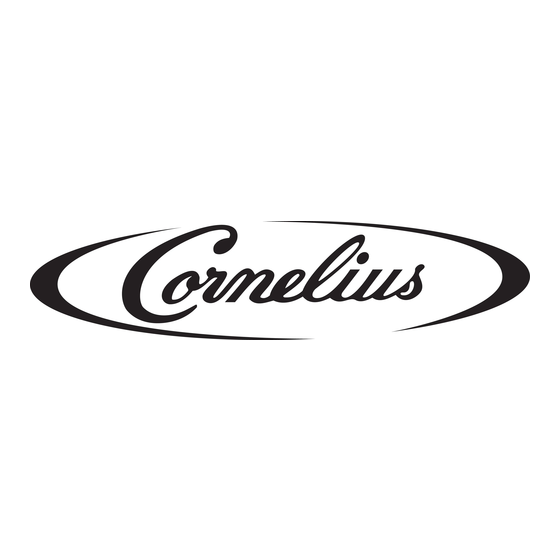
Table of Contents
Advertisement
Advertisement
Table of Contents

Summary of Contents for Cornelius Nueva Tower
- Page 1 Installation and service manual Tower Nueva...
- Page 2 Cornelius Deutschland GmbH Tel.: +49 (0) 21 73 / 79 3 – 0 Carl-Leverkus-Str. 15 Fax: +49 (0) 21 73 / 77 4 – 38 40764 Langenfeld E-Mail: info@cornelius.com...
-
Page 3: Table Of Contents
............. . Troubleshooting table Cornelius Deutschland GmbH Installation and service manual Tower Document no. - Page 4 ............. . . 11.1 Tower cable diagram Installation and service manual Tower Cornelius Deutschland GmbH Nueva Document no. TD0003100 Version 18/03/2019, Index 0...
-
Page 5: Safety
Improper use of the unit and unauthorised modifications to the unit and its components may cause personal injury and equipment damage for which Cornelius Deutschland GmbH shall assume no liability. Improper use of the unit is prohibited. You can find further information about the improper use of the unit – and the meaning of improper use – in the tower operator manual, document no. -
Page 6: Transport And Packaging
Transport and packaging Choose a suitable packaging when returning the unit itself or one of its components to Cornelius Deutschland GmbH, e.g. for re- pairs. In particular, make sure that the unit and any components are protected from shock/impact, moisture, dirt and electrostatic discharge (ESD). -
Page 7: Description
Dispensing valves NOTICE! Information on the dispensing valves installed on your unit can be found in the binding documentation for the respective dispensing valve. Cornelius Deutschland GmbH Installation and service manual Tower Document no. TD0003100 Nueva Version 18/03/2019, Index 0... -
Page 8: Functions Within The Dispensing System
Still water Depending on unit type 1 – 4 pcs. Key switch 1. Dispensing to four dispensing valves simultaneously 2. Depending on the refrigerating unit Installation and service manual Tower Cornelius Deutschland GmbH Nueva Document no. TD0003100 Version 18/03/2019, Index 0... -
Page 9: Connections
2. Disconnect the electrical cable (Fig. 2/3) (cable no. 220097434) on the transformer (Fig. 2/2) in the undercounter cooler. 3. Wait 1 minute before continuing your work on the unit. Fig. 2 Cornelius Deutschland GmbH Installation and service manual Tower Document no. TD0003100 Nueva... -
Page 10: Installation/Removal
All connections and outlets/drains must comply with the applicable local and/or national and international regulations. Installation and service manual Tower Cornelius Deutschland GmbH Nueva Document no. TD0003100 Version 18/03/2019, Index 0... -
Page 11: Preparing The Installation Location
• Water pipe connections and fixtures that are directly connected to the drinking water supply must be in- stalled and serviced in compliance with federal, state and local laws. Cornelius Deutschland GmbH Installation and service manual Tower Document no. TD0003100... - Page 12 (Fig. 7/2), and tighten the wing nuts or nuts evenly. Check that the unit is properly attached. After attachment, the unit must not tilt or overturn. Fig. 7 Installation and service manual Tower Cornelius Deutschland GmbH Nueva Document no. TD0003100 Version 18/03/2019, Index 0...
-
Page 13: Removing The Unit
1) in the undercounter cooler. Fig. 10 2. Disconnect all tubes (Fig. 11/1) from the python (Fig. 11/2). 3. Attach a cap to each tube. Fig. 11 Cornelius Deutschland GmbH Installation and service manual Tower Document no. TD0003100 Nueva Version 18/03/2019, Index 0... - Page 14 8. Remove the threaded bolts (Fig. 15/1), on the stand (Fig. 15/3) of the unit, by unscrewing the threaded bolts from the stand (Fig. 15/3). Pack the unit as described in chapter 2. Fig. 15 Installation and service manual Tower Cornelius Deutschland GmbH Nueva Document no. TD0003100 Version 18/03/2019, Index 0...
-
Page 15: Still Water Option
Finishing tasks 1. Install the hood; see chapter 7.6. Fig. 18 2. Mount the dispensing valve; see the dispensing valve documentation. Cornelius Deutschland GmbH Installation and service manual Tower Document no. TD0003100 Nueva Version 18/03/2019, Index 0... -
Page 16: Maintenance
Tower, outside Clean. See the document “Tower operator manu- al”, document no. TD0003000 Every 3 months Tower, inside Clean the tubes/valves; see chapter 6.2 Installation and service manual Tower Cornelius Deutschland GmbH Nueva Document no. TD0003100 Version 18/03/2019, Index 0... -
Page 17: Cleaning The Tubes And Valves
In the next step, the tubes will be rinsed with clear water. 8. Depressurise the cleaning container and the tubes by using the pressure relief valve on the cleaning container. Step 9 Cornelius Deutschland GmbH Installation and service manual Tower Document no. TD0003100... -
Page 18: Repairs
All wiring and plumbing must be carried out in compliance with national and local laws, regulations and guidelines. Non-compliance with these laws, regulations and guidelines may result in death, serious injury or equipment damage. Installation and service manual Tower Cornelius Deutschland GmbH Nueva Document no. TD0003100 Version 18/03/2019, Index 0... -
Page 19: Replacing The Drip Tray And The Grill
1. Remove the fastening bolts (Fig. 22/3) from the hood (Fig. 22/2). 2. Lift and remove the hood (Fig. 22/2) with taxi cab hood (Fig. 22/1) from the unit. Fig. 22 Cornelius Deutschland GmbH Installation and service manual Tower Document no. TD0003100... -
Page 20: Replacing The Moonlight Disc
1. Remove the fastening bolts (Fig. 26/3) from the hood (Fig. 26/2). 2. Lift and remove the hood (Fig. 26/2) with moonlight disc (Fig. 26/1) from the unit. Fig. 26 Installation and service manual Tower Cornelius Deutschland GmbH Nueva Document no. TD0003100 Version 18/03/2019, Index 0... -
Page 21: Replacing The Plexiglas Sheet For The Product Labels
8. Position the hood (Fig. 29/1) with Plexiglas sheet (Fig. 29/2) on the unit. 9. Attach the hood (Fig. 29/1) using the fastening bolts (Fig. 29/2). Fig. 31 Cornelius Deutschland GmbH Installation and service manual Tower Document no. TD0003100 Nueva... -
Page 22: Replacing The Hood
1. Remove the fastening bolts (Fig. 33/1) from the retaining plate (Fig. 33/2). 2. To the extent permitted by the electrical cables, lift the retaining plate (Fig. 33/2) from the unit. Fig. 33 Installation and service manual Tower Cornelius Deutschland GmbH Nueva Document no. TD0003100 Version 18/03/2019, Index 0... -
Page 23: Replacing The Led Strip And The Voltage Transformer
Fig. 35 2. Remove the LED strip (Fig. 36/2) from the retaining plate (Fig. 36/1). 3. Remove any adhesive residue from the retaining plate (Fig. 36/1). Fig. 36 Cornelius Deutschland GmbH Installation and service manual Tower Document no. TD0003100 Nueva... -
Page 24: Replacing The Key Switch
4. Attach the tubes (Fig. 39/4) to the soda dispenser (Fig. 39/2) using the clamps (Fig. 39/1). Finishing tasks Fig. 39 1. Install the lighting kit; see chapter 7.7. 2. Mount the dispensing valves; see dispensing valve documentation. Installation and service manual Tower Cornelius Deutschland GmbH Nueva Document no. TD0003100 Version 18/03/2019, Index 0... -
Page 25: Replacing The Dispensing Valve Support
Qty/amount Comment Counter mounting kit 139403528 1. Remove the counter mounting kit; see chapter 5.4. 2. Install the counter mounting kit; see chapter 5.3. Cornelius Deutschland GmbH Installation and service manual Tower Document no. TD0003100 Nueva Version 18/03/2019, Index 0... -
Page 26: Commissioning/Shutdown
3. Clean the outside of the unit; see the document “Tower operator manual”, document no. TD0003000. 4. If applicable, carry out the configuration settings for the dispensing valves; see dispensing valve documentation. Fig. 43 Installation and service manual Tower Cornelius Deutschland GmbH Nueva Document no. TD0003100 Version 18/03/2019, Index 0... -
Page 27: Shutdown
Fig. 44 manual”. 3. Clean the outside of the unit; see the document “Tower operator manual”, document no. TD0003000. 4. Disconnect the unit from power; see chapter 4.1. Cornelius Deutschland GmbH Installation and service manual Tower Document no. TD0003100 Nueva... -
Page 28: Errors And Malfunctions
(see docu- mentation on the CO system) Fault or error on the undercounter cooler See undercounter cooler documentation supply too low Change the CO bottle Installation and service manual Tower Cornelius Deutschland GmbH Nueva Document no. TD0003100 Version 18/03/2019, Index 0... - Page 29 Dispensing valve support hood, 8 dispensing valves, for taxi cab hood and 8x product labels, smoothed 220097135 Dispensing valve support hood, 8 dispensing valves, for taxi cab hood and 8x product labels, polished 220097136 Cornelius Deutschland GmbH Installation and service manual Tower Document no. TD0003100 Nueva...
- Page 30 Dispensing valve support, 6x POM, smoothed 220115045 Dispensing valve support, 6x POM, polished 220115046 Dispensing valve support, 8x POM, smoothed 220115047 Dispensing valve support, 8x POM, polished 220115048 Installation and service manual Tower Cornelius Deutschland GmbH Nueva Document no. TD0003100 Version 18/03/2019, Index 0...
- Page 31 Applicable documents Applicable documents 11.1 Tower cable diagram Cornelius Deutschland GmbH Installation and service manual Tower Document no. TD0003100 Nueva Version 18/03/2019, Index 0...
- Page 32 Cornelius Deutschland GmbH Tel.: +49 (0) 21 73 / 79 3 – 0 Carl-Leverkus-Str. 15 Fax: +49 (0) 21 73 / 77 4 – 38 40764 Langenfeld E-Mail: info@cornelius.com Germany...












Need help?
Do you have a question about the Nueva Tower and is the answer not in the manual?
Questions and answers