Table of Contents
Advertisement
Quick Links
Advertisement
Table of Contents

Subscribe to Our Youtube Channel
Summary of Contents for IDTECK SR30
-
Page 2: Table Of Contents
Table of Contents ............Table of Contents . - Page 3 ...... 17 5 4-byte(34bit) / 3-byte(26bit) Select In (SR30 Only) ............18 11 Appendix .
-
Page 4: Safety Information
Safety Information CAUTION: TO REDUCE THE RISK OF ELECTRIC SHOCK, DO NOT REMOVE COVER (OR BACK) NO USER SERVICEABLE PARTS INSIDE. REFER SERVICING TO QUALIFIE D SERVICE PERSONNEL. This symbol indicates that dangerous voltage consisting a risk of electric shock is pres ent within this unit. - Page 5 3. Do not connect multiple controllers to a single adapter. Exceeding the capacity may cau se abnormal heat generation or fire. 4. Securely plug the power cord into the power receptacle. Insecure connection may caus e fire. 5. When installing the controller, fasten it securely and firmly. The fall of controller may ca use personal injury.
-
Page 6: Important Safety Instructions
IMPORTANT SAFETY INSTRUCTIONS 1. Read these instructions. 2. Keep these instructions. 3. Heed all warnings. 4. Follow all instructions. 5. Do not use this apparatus near water. 6. Clean only with dry cloth. 7. Do not block any ventilation openings. Install in accordance with the manufacturer’s ins tructions. -
Page 7: General
IDTECK SR30B is compatible with the card issued by PRG2000B. It reads the IDs stored on th e card and transmits the data to the controller in various formats. -
Page 8: Features
External Buzzer Control ○ Easy to install on Mullion Mounting suitable ○ Reverse Polarity Protection ○ SR30 ● ISO 14443 type A compatible ○ Serial Number Read only ○ 34bit Wiegand (default) / RS232, ABA Track II (optional) Output Format ○... -
Page 9: Identifying Supplied Parts
Identifying Supplied Parts Please unpack and check the contents of the box. If any of the following items is missing, co ntact a nearby distributor. -
Page 10: Specification
Card Read Range of each Contactless Smart [Mifare] Reader ● Model ISC80 ISC80B ISK50 IMC135 IHC80 Up to 4 inches (10cm) Up to 2 inches (5cm) Read SR10 / SR30 / SRK101 Up to 4 inches (10cm) Up to 2 inches (5cm) SR10B /... - Page 11 SR30B / SRK101B Up to 4 inches (10cm) Up to 2 inches (5cm) SR10U / SR30U / SRK101U Up to 4 inches (10cm) Up to 2 inches (5cm) SR10RW / SR30RW / SRK101RW Up to 4 inches (10cm) Up to 2 inches (5cm) FINGER007SR(B) FINGER006SR(B) FGR006SR(B)
-
Page 12: Installation
Installation Installation Steps Drilling Screw Holes Drill two 6-32 or M3 screw holes 3.3" (8.38cm) apart vertically, and drill one 1/2" hole for th e reader cable between the two holes. (See the ‘Figure: Installation Layout’ below). Installing the Reader Module Put the reader cable into the center hole and hold the reader module using two 6-32 or M3 screws. -
Page 13: Cautions During Installation
Cautions during Installation When installing a reader on a metal wall The read range may get reduced if the reader is installed on a metal surface. To prevent suc h a read range reduction, install a Spacer between the metal surface and the reader. Cautions during Installation p.10... -
Page 14: Figure: Spacer Installation
Figure: Spacer Installation The read range may get reduce if more than 2 readers are installed side by side or back to ba ck. Also, when a card is presented to one of the readers, the other reader may wrongly reco gnize the card as well. -
Page 15: Wire Color Table
Track II Clock Out Buzzer Control In Blue LED Control In Yellow ※34/26bit Wiegand Select In Gray RS232 (TX) Purple Not Connected Brown * Cut out the tail connector before installation. (‘※ 32/26bit Wiegand Select In’ is only applicable for SR30.) p.12... -
Page 16: Wire Connection To Access Controller
Wire Connection to Access Controller Wire each part as the figure below referring to wire colors table above. ‘※ 32/26bit Wiegand Select In’ is only applicable for SR30 p.13... -
Page 17: Output Format
Output Format Wiegand Output Format Data Format (34-bit /26-bit) Bit 1 / Bit 1 : Even Parity Bit of Bit 2 to Bit 17 / Bit 2 to Bit 13 Bit 2 to Bit 33 / Bit 2 to Bit 25 : 4-byte ID number / 3-byte ID number Bit 34 / Bit 26 : Odd Parity Bit of Bit 18 to Bit 33 / Bit 14 to Bit 25 Timing Diagram p.14... -
Page 18: Rs-232C(Option) Data Format
RS-232C(Option) Data Format START(0x02H) DATA(10 or 8 char’s) END(0x03H) Baud Rate: 9600bps ● DATA: With 4 bytes(34bits), 10 characters, ● With 3 bytes(26bits), 8 characters. LRC: One single value of XOR from ‘START’ to ‘END’. ● p.15 Output Format... -
Page 19: Operation
Operation After the reader is powered on and becomes ready, th e red LED will be lit. Bring a card close to the reader until the green LED is l it and the buzzer beeps. Then, the reader transmits th e RF card data to the controller and changes the LED c olor to red for next reading. -
Page 20: Buzzer Control
If you keep generating beep sound, the reader can’t read the card. 4-byte(34bit) / 3-byte(26bit) Select In (SR30 Only) The reader transmits the serial number of a card which is a 4-byte number. It is possible to s et the reader to transmit only 3 bytes with the first one byte removed. -
Page 21: Appendix
Appendix Troubleshooting ● Cards won’t be read properly. Voltage other than DC12V is used, or the type of the card is different. Cause 1. Check the standard voltage in the manual or catalog. Solution 2. Make sure that the card is a PHILIPS MIFARE card. →... - Page 22 Even if the cards are of the same type, they might be produced by different Cause companies and, therefore, have different characteristics.(IDTECK cards are made according to the MIFARE card of Philips. 1. Depending on the card manufacturer and special manufacturing process Solution es, the characteristics of the card may vary.
-
Page 23: Fcc Registration Information
FCC REGISTRATION INFORMATION FCC Requirements Part 15 Caution: Any changes or modifications in construction of this device which are not expressly approved by the responsible for compliance could void the user's authority to operate the e quipment. NOTE: This device complies with Part 15 of the FCC rules. Operation is subject to the following two conditions;... -
Page 24: Rma Request
RMA Request If you have any questions or problems regarding the RMA services, please contact us using t he contact information below. Friendly representatives at IDTECK are always standing by to provide the best after sales services. IDTECK Headquarter 5F, Ace Techno Tower B/D, 684-1, Deungchon-Dong,...
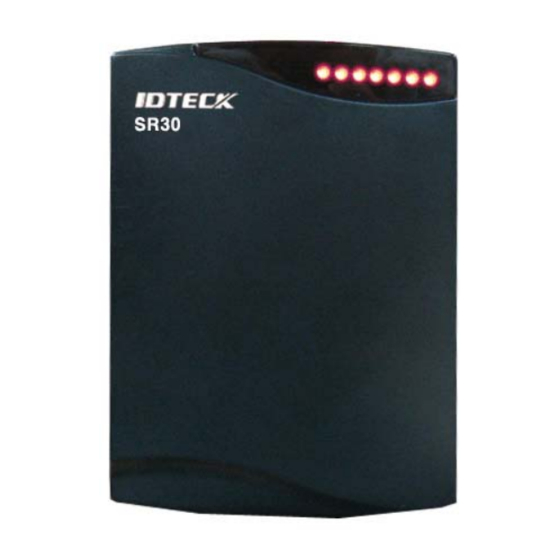
















Need help?
Do you have a question about the SR30 and is the answer not in the manual?
Questions and answers