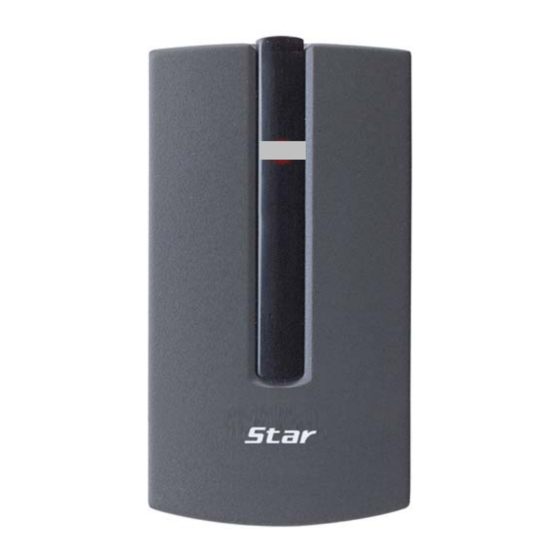
Advertisement
Table of Contents
- 1 Table of Contents
- 2 Important Safety Instructions
- 3 General
- 4 Features
- 5 Specification
- 6 Identifying Supplied Parts
- 7 Installation
- 8 Wire Color Table of the RF TINY
- 9 Wire Connection to Controller
- 10 Operation
- 11 FCC Registration Information
- 12 Warranty Policy and Limitation of Liability
- Download this manual
Advertisement
Table of Contents

Subscribe to Our Youtube Channel
Summary of Contents for IDTECK Star RF TINY
- Page 1 User’s Manual Proximity Card Reader...
-
Page 2: Table Of Contents
Table of Contents 1. Important Safety Instructions ..............3 2. General.....................3 3. Features ....................4 4. Specification....................4 5. Identifying Supplied Parts..............5 4. Installation ....................5 5. Wire Color Table of the RF TINY ............6 6. Wire Connection to Controller ...............6 7. Operation ....................7 8. -
Page 3: Important Safety Instructions
If the product exhibits a distinct change in performance. 2. General The Star RF TINY is an elegant looking and an attractive 4" read range proximity reader which can be mounted to metal door frame (mullion) or any flat wall surface. The Star RF TINY uses the same electronics module in epoxy potting that ensures you successful operation even in harsh environments. -
Page 4: Features
3. Features - 125KHz Proximity Card Reader - PSK Modulation (IDTECK Format) - Read Range: Up to 4 inches (10 cm) - User Format Available - 26bit Wiegand and RS232 (Default), ABA Track II (Optional) Output Format - Dual Reading Technology Reader (Active and Passive Cards) -
Page 5: Identifying Supplied Parts
5. Identifying Supplied Parts Please unpack and check the contents of the box. Reader Module RF TINY Bezel User’s Manual (1ea) (1ea) (1copy) 3.0*40 Screw 3.0*12 Screw Anchor Bolt (2ea) (2ea) (2ea) 4. Installation 4-1. Mullion/Wall Mount Drill two 3mm holes 2.72"(69mm) apart in vertical and drill one 1/2" hole for the controller cable 1.36"(34.5mm) apart from the top hole. -
Page 6: Wire Color Table Of The Rf Tiny
5. Wire Color Table of the RF TINY SIGNAL COLOR Main Power (+12V) Power Ground (GND) Black ABA Track II CP Out Orange Wiegand Data 0 Out / Green ABA Track II Data Out Wiegand Data 1 Out / White ABA Track II Clock Out Buzzer Control In Blue... -
Page 7: Operation
7. Operation 7-1. If it supplies a power, it displays red color that indicates in standby reader. 7-2. Present RF card to the product until you hear beeper sound. The LED of RF TINY changes color to green simultaneously. If the product sends RF card data to the controller, LED changes color to red again for next reading. -
Page 8: Fcc Registration Information
8. FCC Registration Information FCC REQUIREMENTS PART 15 Caution: Any changes or modifications in construction of this device which are not expressly approved by the responsible for compliance could void the user's authority to operate the equipment. NOTE: This device complies with Part 15 of the FCC Rules. Operation is subject to the following two conditions;... -
Page 9: Warranty Policy And Limitation Of Liability
4) to any losses, defects, or damages caused by lightning or other electrical discharge, natural disaster, misuse, accident or neglect. This Limited Warranty is in lieu of all other warranties, obligations, or liabilities on the part of IDTECK, and IDTECK DISCLAIMS ANY AND ALL WARRANTY, WHETHER EXPRESS OR IMPLIED, OF MERCHANTABILITY OR FITNESS FOR A PARTICULAR PURPOSE.IDTECK does not, and cannot,... - Page 10 RMA REQUEST FORM IDTECK accepts only on-line RMA requests on our Website (www.idteck.com). Please provide us with basic information in the below form so that we can understand your problems better. Send us back this form with your products after an RMA code is issued on our Website. This form is not compulsory.
- Page 11 MEMO...
- Page 12 The specifications contained in this manual are subject to change without notice at any time. 5F, Ace Techno Tower B/D, 684-1, Deungchon-Dong, Gangseo-Gu, Seoul, 157-030, Korea Tel : +82-2-2659-0055 Fax : +82-2-2659-0086 E-mail : webmaster@idteck.com MARTINYHE2X Sep. 2008 Copyright ©2008 IDTECK Co., Ltd.
















Need help?
Do you have a question about the Star RF TINY and is the answer not in the manual?
Questions and answers